QNAP TS-453 Pro-8G NAS Review

SMB-Grade NAS Storage
QNAP is a key player in the network-attached storage market. A while ago, the company introduced its TS-x53 line. Unlike the TS-x51, which centers around Intel’s dual-core Celeron J1800 CPU, the TS-x53 line utilizes the J1900 with four cores. The more powerful host processor is also equipped with 2MB of L2 cache, whereas the J1800 only has 1MB. In order to maintain a reasonable TDP, the J1900 operates at a lower clock rate. Still, the two additional cores offer better performance overall.
The TS-453 Pro-8G we're evaluating today comes with not only with a quad-core CPU, but also 8GB of DDR3 RAM. That gives it a huge advantage over other NAS servers equipped with 2 or 4GB.
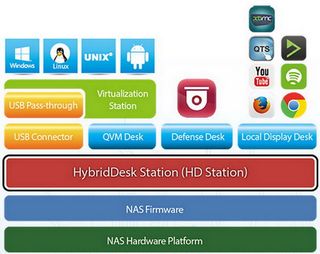
Without a doubt, the major advantage of QNAP products is their QTS operating system, which is based on Linux and offers an intuitive, yet powerful interface that allows even inexperienced users to fully exploit the capabilities of the server. In addition, the TS-453 Pro supports the QNAP virtualized Personal Computer (QvPC) technology, which transforms the NAS into a fully usable PC. If you plug a monitor into the available HDMI port, along with a keyboard and mouse, you can operate the NAS through its "HybridDesk Station" application. In addition, QvPC features include Virtual Machine (VM) integration, multimedia transcoding, cloud integration and various other NAS connection technologies.
Obviously, network-attached storage isn't the best way to describe devices like the TS-453 Pro nowadays, since these servers provide much more functionality than simply adding networked storage space. For years now, companies like QNAP have equipped their NAS products with tons of features. Today, there is almost nothing that a modern NAS cannot do, at least as far as networking functions go.
The TS-453 Pro-8G's increased memory capacity, along with native support for Intel’s Virtualization Technology (VT-x), makes it ideal for QNAP’s Virtualization Station, through which the unit is transformed to a virtual platform supporting multiple operating systems. Another interesting feature that home users will likely appreciate is the server's HD video transcoding capability, which even covers 4K content.
Finally, the TS-453 Pro is compatible with QNAP's UX-800P and UX-500P expansion enclosures, which allow a total of 12 and nine HDDs, respectively (NAS + enclosure disks combined).
Technical Specifications
| Processor | Intel Celeron J1900, 2GHz, Quad-core, Maximum Turbo Boost: 2.41GHz |
|---|---|
| Operating System | Embedded Linux |
| Memory | 8GB DDR3 |
| Storage | 4x 3.5"/2.5" SATA 6Gb/s |
| RAID Levels | Single-disk, JBOD, RAID 0, 1, 5, 5 + hot spare, 6, 10 |
| Capacity | Up to 24TB (disks not included) |
| iSCSI | Target and initiator |
| Hot-Swap | 4x |
| Networking | 4x 10/100/1000 Mb/s Ethernet |
| Additional I/O | 3x USB 3.0, 2x USB 2.0, 1x HDMI |
| Dimensions | 177(H) x 180(W) x 235(D) mm6.97(H) x 7.09(W) x 9.25(D) inch |
| Weight | 3.65kg |
| Power Consumption | S3 sleep: 0.8WHard drive standby: 20.71WIn operation: 33.13W (with 4 x 1TB HDDs installed) |
| Power Supply | Internal (DPS-250AB), 120W, 100-240V |
| Cooling | 1x 120mm (FD121225LB) |
| Warranty | Two years |
| Price (at the time of review) | $863 |
Again, the TS-453 uses an Intel Bay Trail-D-based Celeron J1900 with four cores and 2MB of L2 cache. The base clock rate is 2GHz, though Turbo Boost can take lightly threaded workloads up to 2.41GHz. A low 10W TDP makes passive cooling possible, which helps reduce noise and increase reliability by minimizing the number of components with moving parts. The J1900 is manufactured using 22nm lithography, and contrary to the Rangeley CPU family that other NAS manufacturers leverage, it doesn’t support AES-NI.
Stay on the Cutting Edge
Join the experts who read Tom's Hardware for the inside track on enthusiast PC tech news — and have for over 25 years. We'll send breaking news and in-depth reviews of CPUs, GPUs, AI, maker hardware and more straight to your inbox.
The normal TS-453 Pro comes with 2GB of DDR3 RAM, while the TS-453 Pro-8G model includes 8GB to improve performance in intense usage scenarios. As far as storage goes, the unit can take up to four hard drives, so if you use 6TB disks, that's up to 24TB before formatting. All popular RAID configurations are supported, along with iSCSI. Briefly, that's a storage area network service enabling access to consolidated block-level data storage. To put this as simply as possible, iSCSI lets you "see" a remote storage location as a local one through your workstation, which makes expanding any system's storage space a simple task.
In the networking section, we get four GbE ports. Other I/O includes three USB 3.0 ports, one of which is located conveniently on the front of the NAS; two USB 2.0 ports; and an HDMI output. The only significant omission is eSATA, though you can achieve external expansion just as easily through USB 3.0.
The NAS' dimensions are defined by the amount of space that the four hard drives take up. It's a compact enough unit, considering that the TS-453 Pro uses a fairly beefy internal Delta PSU, and not an external brick. Cooling is handled by one 120mm ball-bearing fan. It should be a reliable unit, not just because of its bearings, but also due to the low rotational speeds QNAP uses.
Although the almost-$1000 price tag looks intimidating, remember that this is an SMB-oriented NAS, so it's intended for customers who prioritize performance and reliability over cost. A NAS appliance typically operates continuously; under those conditions, two years of use exceed the normal utilization of a typical PC.
Current page: SMB-Grade NAS Storage
Next Page Packaging, Contents And ExteriorAris Mpitziopoulos is a Contributing Editor at Tom's Hardware US, covering PSUs.
-
elbutchos I know it is not supposed to support 16GB RAM but please guys bust this myth.Reply
Thank you in advance. -
Aris_Mp This is not the NAS mainboard's fault but the CPU cannot support more than 8 GB of RAM.Reply
Check here: http://ark.intel.com/products/78867/Intel-Celeron-Processor-J1900-2M-Cache-up-to-2_42-GHz -
milkod2001 Any chance you guys could review: Zyxel NAS540Reply
I'd love to see how above reviewed product stands against €226 Zyxel NAS540.
@blackmagnum old computers usually have old big inefficient CPU(overkill for NAS), sitting in big old, ugly,dusty case.
For NAS you want something small, efficient, cool & quite. It's better to sell old PC and get NAS ready to go solution or build your own from scratch.
-
nekromobo Could you please test the Ts-453 or ts-451 with all SSD's array? Or just try the 3x HDD + 1 SSD cache acceleration disk and add results. Im really thinking of buying a SSD cache disk for my Qnap but can't decide. Also recommend what SSD to buy for? I hear SSD would need DZAT, not sure if Intal or Samsung supports that. Please investigate!Reply -
Aris_Mp In the next reviews I will do this (use a single SSD as cache). However I don't know if any of my next NAS reviews will be posted here.Reply -
Rookie_MIB I have a mobo with one of the J1900 chips (ASRock Q1900M) and it's a surprisingly capable little chip. Since it has a few PCI-e slots I'm tempted to turn it into a NAS with some SATA adapters.Reply
Slap in FreeNAS or just a good Linux distro w/raid and it'd be good to go. -
Eggz Why are these expensive NAS boxes still on 1 Gbps interfaces? That's such an old standard! Aren't there 10 Gbps solutions in a similar form factor? I am pretty certain I recall seeing some small 10 Gbps NAS solutions that would be much faster, and I think someone would be able to make one for less money than this.Reply
Most Popular

