THG Graphics Card Buyer's Guide
Benchmark Results
Since the performance of a card depends to such a great extent on the game being played and the selected resolution, a large number of combinations must be tested to reach a conclusive verdict on a card's performance. Cards from different manufacturers may show different performance in the same game.
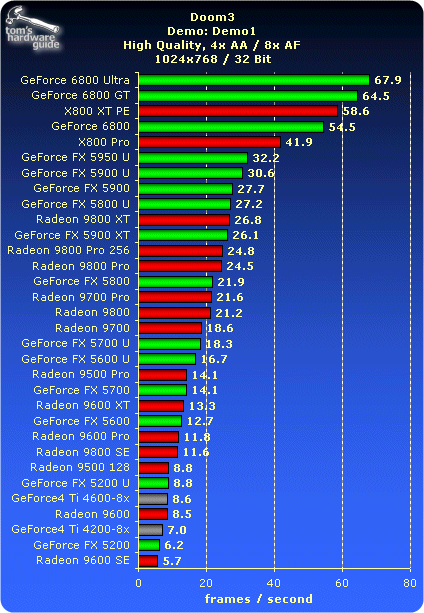
This picture shows a typical benchmark table from the THG VGA Charts. Here, the game Doom3 was tested at a resolution of 1024x768 at 32 bit color depth. 4xFSAA and 8x anisotropic filtering were enabled, and the quality setting "High" was selected.
To determine a card's in-game performance, frame rate measurements are taken at distinctive points in the game. Many titles offer a recording feature for motion sequences, making it very easy to take comparable measurements for a number of cards. Some games measure the frame rate using a built-in function, while others require additional add-on utilities such as FRAPS. Another option for benchmarking tests is using in-game cut scenes, which are of course identical every time. Finally, for games that don't offer any of the choices above, the only remaining option is to try to replicate the same series of movements manually on every card.
The results found in the benchmark tables are usually the average of several tests, showing the average frame rate a card is able to sustain in a game. Thus, a result of 60 fps means that the frame rate may dip below and rise above that number at different places in the game. Minimum scores would be more meaningful, but these are very difficult to determine; dips in frame rate can be caused by in-game loading or background activity of the operating system, and these factors cannot be easily replicated. Therefore, the average frame rate remains the most meaningful measuring standard.
Despite this, we can't emphasize often enough that you need to remember that these are indeed average values. If a card only runs a game at an average of 25 fps, the game will show pronounced stuttering during its "slower periods" which may seem to turn it into a slide show. In general, you should be on the safe side with a card that pushes 60 - 100 fps in games - at the highest quality settings, of course.
You can find a good overview of the performance of different current and previous-generation graphics cards in the Tom's Hardware VGA Charts:
Comparisons with older graphics cards can be found in previous iterations of our VGA Charts:
Stay on the Cutting Edge
Join the experts who read Tom's Hardware for the inside track on enthusiast PC tech news — and have for over 25 years. We'll send breaking news and in-depth reviews of CPUs, GPUs, AI, maker hardware and more straight to your inbox.
Most Popular

