Xabre Rattling - SiS's New Graphics Chip
TV-Out / Dual Display / Image Quality
Xabre400 cards utilize the tried-and-true SiS301 encoder chip, which has been in service in notebooks for some time now. The chip incorporates an NTSC/PAL TV encoder with Macrovision ver. 7.1.L1, a TMDSTM with bilinear scaling for output to LCD TFT screens and an RGB port for conventional VGA monitors.
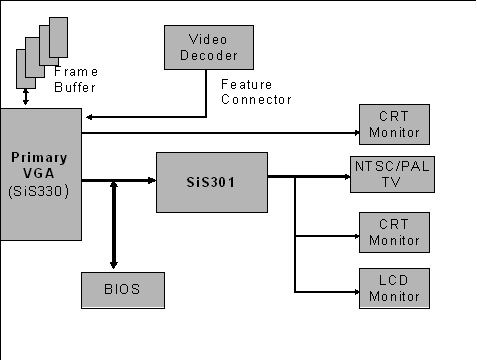
Dual Display - TFT
The SiS301 allows the use of 24Bit, 18Bit and 12Bit TFT monitors. The maximum resolution is 1280x1024@60Hz.
Dual Display - VGA
Some companies, like Triplex, ship a DVI-I->VGA adapter with their cards, allowing the user to connect a second CRT to the card. The slow 135 MHz RAMDAC greatly limits the maximum resolution and refresh rates: the maximum setting is 1280x1024@75Hz.
At 1280x1024, the image is still quite crisp, although it is accompanied by a few shadowy lines. The maximum usable resolution for the second monitor is 1024x768-32. The signal quality of the second output is nowhere near that of the first, disqualifying the Xabre for long-time multi-monitor use, at least when using a second CRT.
TV-Out
To activate the TV-output, a TV cable has to be plugged into the card. After rebooting, the TV-output connector is recognized as active by the drivers. The possible TV-out resolutions are 800x600 and 1024x768. In respect to the quality, there is some good news and some bad news. The bad news first: When TV-out is active, the primary monitor shares the resolution of the TV-output - the two can not be set independently of each other. It is also impossible to use the TV-out as an extension of the desktop. Curiously, all fonts were displayed in bold print on the VGA monitor when TV-out was used. SiS still has some fine tuning to do in this area. Another inexplicable phenomenon we ran into was that at 1024x768, 32Bit color was not available as an option, but could be selected without difficulty at 800x600.
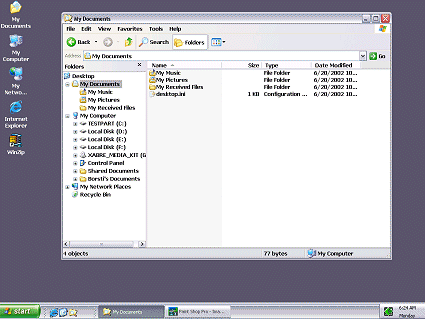
The very good news is the wealth of options for adjusting the TV-out image. It can be moved and scaled along both the horizontal and the vertical axes. The image can be scaled in 20 steps, allowing for a perfect adjustment of the image to the TV screen. The driver even offers an overscan mode. NVIDIA could learn a lesson or two from SiS's driver team.
The SiS driver offers a mirror mode, in which the primary output is also displayed on the secondary monitor, as well as a multi-monitor mode, which extends the desktop to the second display (only CRT or TFT as secondary output). Using both TV-out and a second display is not possible, though, in case you were wondering.
Stay on the Cutting Edge
Join the experts who read Tom's Hardware for the inside track on enthusiast PC tech news — and have for over 25 years. We'll send breaking news and in-depth reviews of CPUs, GPUs, AI, maker hardware and more straight to your inbox.
Most Popular

