Zotac Sonix NVMe SSD Review: Our First E7 Tests
Why you can trust Tom's Hardware
Real-World Application Performance
PCMark 8 Real-World Software Performance
For details on our real-world software performance testing, please click here.










Real-world software rarely pushes fast storage devices to their limits. If you don't feel like you get a palpable boost after upgrading from one SSD to another, the following tests will help illustrate how upgrading affects the time to completion of several tasks.
Zotac's 480GB Sonix trails its NVMe-enabled competition in many of the tests. At least all of the drives in today's chart are faster than the SATA-attached SSDs we're used to reviewing. It's just a shame that the Sonix is not as fast as some of the other contenders in its class.
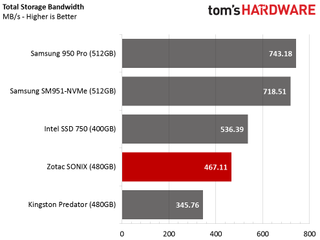
In this chart, we combine all of the tests and average the measured throughput in MB/s, giving us an easy way to generalize about overall performance. In that context, it's easy to see that the Sonix has some catching up to do before it's considered as venerable as the NVMe-attached Samsung and Intel drives.
PCMark 8 Advanced Workload Performance
To learn how we test advanced workload performance, please click here.



After all of our other benchmarks thus far, it shouldn't come as a surprise to see Zotac's 480GB Sonix behind the NVMe-enabled competition in application throughput.
Like many mainstream SSDs, the Sonix performs best in light workloads. And when it has time to clean its NAND cells, write performance improves. However, background activity seems to affect performance when utilization increases, even though the E7 has four cores to minimize the impact of maintenance tasks.
Total Access Time



Don't assume that just because an SSD employs an NVMe interface, it delivers low latency in all workloads. When we look at the best and worst performers in an access time chart, it's hard not to think of Phison's E7 as the world's first entry-level NVMe controller. We hope Zotac and Phison address latency under taxing loads, and bring performance in line with the competition.
The numbers we get from less demanding benchmarks are more likeable. The Sonix even outperforms Samsung's lauded NVMe SSDs after recovering from a heavy workload (then again, Samsung's drives take longer than most to fully bounce back from debilitating conditions, so this isn't as big of a win as it sounds).

We wanted to include our busy time tests to get a better idea of what power consumption might look like, since our notebook battery life test isn't compatible with add-in cards. This metric tells us how long (in seconds) each drive is actually working.
In the most demanding scenarios, Zotac's Sonix takes three times longer to finish than Intel's SSD 750 and twice as long as Samsung's NVMe-enabled drives. But under lighter workloads, the Sonix falls in line with the other SSDs. It seems as though the inconsistent performance observed in some of our synthetic benchmarks carries over to intensive real-world environments.
Current page: Real-World Application Performance
Prev Page Mixed Workloads And Steady State Next Page ConclusionStay on the Cutting Edge
Join the experts who read Tom's Hardware for the inside track on enthusiast PC tech news — and have for over 25 years. We'll send breaking news and in-depth reviews of CPUs, GPUs, AI, maker hardware and more straight to your inbox.
-
2Be_or_Not2Be Is it too much to ask that all of your graphs keep the same colors for each product? One page the Intel 750 is light blue; the next page, it's black. Consistency here would help the reader.Reply -
CRamseyer The different colors for the first and later parts of the review is a one off. We added the compressible / incompressible tests to the tests early in the review so there was a shift. In the future I'll just use a red dotted line if adding something special.Reply -
Kewlx25 Correction:Reply
"For a bit of context, AHCI operates on one command at a time, but can queue up to 32 of them. NVMe can operate on as many as 256 commands simultaneously, and each of those commands can queue another 256."
https://en.wikipedia.org/wiki/NVM_Express#Comparison_with_AHCI
NVMe
65535 queues;
65536 commands per queue -
CRamseyer You are correct, that was my fault. I built a test that does 256 / 256 to see how it works. I'll make the correction.Reply -
josejones Good article, Chris Ramseyer.Reply
"Real-world software rarely pushes fast storage devices to their limits"
Chris, I am curious about what all holds back NVMe SSD's from getting their full potential? What all needs to come together to reach their full potential? Will Kaby Lake and the new 200-Series Chipset Union Point motherboards help to get better performance out of the new NVMe & Optane SSD's? I've heard we need a far bigger BUS too. I am holding out for an NVMe SSD that will actually reach the claimed 32 Gb/s or close to it - minus overhead. -
TbsToy So Chris what is your opinion on which of these drives should be used where. Workstation, PC desktop, laptop etc. as the most 'suitable' drive among this group for which machine?Reply
W.P -
TbsToy So Cris which of these drives to you consider to be the most useful with which type of machine, server, workstation, PC, or laptop?Reply
W.P. -
Kewlx25 ReplyGood article, Chris Ramseyer.
"Real-world software rarely pushes fast storage devices to their limits"
Chris, I am curious about what all holds back NVMe SSD's from getting their full potential? What all needs to come together to reach their full potential? Will Kaby Lake and the new 200-Series Chipset Union Point motherboards help to get better performance out of the new NVMe & Optane SSD's? I've heard we need a far bigger BUS too. I am holding out for an NVMe SSD that will actually reach the claimed 32 Gb/s or close to it - minus overhead.
This is my semi-educated guess.
1) The storage chips need to be faster, but they are pretty fast.
2) Controllers need to be faster. Less complicated overhead, better command concurrency, etc
3) There is a latency vs throughput issue. If most programs are making one request at a time and waiting for the response for that request, then you need really low latency to have high bandwidth. On the other hand, if a program makes many concurrent requests, then it just multiplied its theoretical peak bandwidth.
Similar issue with why TCP has a transmit window. Waiting for a response over high latency slows you down. The main difference is TCP pushes data. Reading from the harddrive pulls data. -
CRamseyer Opine will change things a bit because it lowers the QD1 latency. It will make your computer feel faster thus increasing the user experience.Reply
Beyond that, we need a complete overhaul to effectively utilize NVMe in regular computers. The software needs to reach out for more data at the same time. The Windows file systems (other than ReFS) are all aging. We need a big shift in software across the board. It's just like with video games and other software right now. Nothing pushed the limits of the hardware. VR could be change that but I suspect we are still 5 years away from VR for anyone other than enthusiasts.
TbsToy - NVMe accelerates all tasks by lowering latency. We're starting to see the tech ship in notebooks from MSI and Lenovo. Custom desktops from companies like Maingrear and AVA sell with NVMe as well. I would say use it wherever you find a place. The Samsung NVMe drives sell for a very small premium over the SATA-based 850 Pro. You get workstation and in some cases enterprise-level performance capabilities for the rare instances when the load gets that high. -
jt AJ ReplyOpine will change things a bit because it lowers the QD1 latency. It will make your computer feel faster thus increasing the user experience.
Beyond that, we need a complete overhaul to effectively utilize NVMe in regular computers. The software needs to reach out for more data at the same time. The Windows file systems (other than ReFS) are all aging. We need a big shift in software across the board. It's just like with video games and other software right now. Nothing pushed the limits of the hardware. VR could be change that but I suspect we are still 5 years away from VR for anyone other than enthusiasts.
TbsToy - NVMe accelerates all tasks by lowering latency. We're starting to see the tech ship in notebooks from MSI and Lenovo. Custom desktops from companies like Maingrear and AVA sell with NVMe as well. I would say use it wherever you find a place. The Samsung NVMe drives sell for a very small premium over the SATA-based 850 Pro. You get workstation and in some cases enterprise-level performance capabilities for the rare instances when the load gets that high.
cpu is hitting a dead limit due to software not capable of taking advantage of new instruction hence we see 5% improvement on cpu year after year, and thats also because microsoft window legacy support and why so many old software still work on new windows.
when software programmed to take advantage of cpu's new instructions we'll see a huge jump in cpu performance and would mean more data taken from SSD overall just faster.
