Which Raspberry Pi Should I Buy?
There are more than 20 different Rasbperry Pi SKUs, but only a few worth considering.

The Raspberry Pi has sold 31 million units since it launched in 2012, but if you don't own one yet -- or you need a new one for a particular project -- the choice can be a little bit daunting. When you include legacy models that are still made, there are more than a dozen different Raspberry Pi boards for sale.
Why You Need a Raspberry Pi
Why you can trust Tom's Hardware
Every self-respecting tech geek should own at least one Raspberry Pi. Any Raspberry Pi can serve as a secondary computer for email and web surfing, but even the highest-end model, the Raspberry Pi 4, won't be as fast as a low-end Windows PC. The real fun starts when you use your Pi for projects, which can range from robots to retro arcade machines to home media servers, security cameras or even fart detectors. We list the best Raspberry Pi projects every month for inspiration.
The magic comes from Raspberry Pi’s combination of expandability, small size, low power and low cost. Thanks to the Pi’s 40 GPIO pins, you can connect the board to a huge number of lights, motors, sensors and other I/O devices. There’s a huge ecosystem of HATs (Hardware Attached on Top), daughterboards that attach to the GPIO pins and provide features like eInk displays, motor drivers or power over Ethernet.
Even if you’re not interested in becoming a “maker,” and turning your Raspberry Pi into a device, the single-board computer makes a great game emulator, media streamer or web server. And because the Pi’s official operating system Raspberry Pi OS (formerly known as Raspbian), is a form of Linux, it’s also a great way to learn about and play with Linux without installing the OS on your primary computer.
Raspberry Pi Models to Consider
If you search carefully, you’ll find more than two dozen Raspberry Pi SKUs for sale, but only a handful are current-gen models that are worth considering. The Raspberry Pi Foundation, the non-profit organization that develops Raspberry Pi, dislikes EOLing (end of lifeing) old products just in case an industrial client needs a drop-in replacement for the board they bought in 2014. There are also a few Raspberry Pi Compute Modules, which an industrial client would plug into a custom motherboard that they make.
For end users, though, these are the best Raspberry Pi models to choose from.
| Model | MSRP (USD) | CPU | RAM | Wireless | I/O Ports |
|---|---|---|---|---|---|
| Raspberry PI 4 B (8GB) | $75 | 1.5-GHz, 4-core Broadcom BCM2711 (Cortex-A72) | 8GB | 802.11ac / Bluetooth 5.0 | 2x USB 3.0, 2x USB 2.0, 1x Gigabit Ethernet, 2x micro HDMI |
| Raspberry PI 4 B (4GB) | $55 | 1.5-GHz, 4-core Broadcom BCM2711 (Cortex-A72) | 4GB | 802.11ac / Bluetooth 5.0 | 2x USB 3.0, 2x USB 2.0, 1x Gigabit Ethernet, 2x micro HDMI |
| Raspberry Pi 4 B (2GB) | $35 | 1.5-GHz, 4-core Broadcom BCM2711 (Cortex-A72) | 2GB | 802.11ac / Bluetooth 5.0 | 2x USB 3.0, 2x USB 2.0, 1x Gigabit Ethernet, 2x micro HDMI |
| Raspberry Pi 3 B+ | $35 | 1.4-GHz, 4-core Broadcom BCM2837B0 (Cortex-A53) | 1GB | 802.11ac, Bluetooth 4.2, Ethernet | 4 x USB 2.0, HDMI, 3.5mm audio |
| Raspberry Pi Zero W | $10 | 1-GHz, 1-core Broadcom BCM2835 (ARM1176JZF-S) | 512MB | 802.11n / Bluetooth 4.1 | 1x micro USB, 1x mini HDMI |
| Raspberry Pi Zero WH | $17 | 1-GHz, 1-core Broadcom BCM2835 (ARM1176JZF-S) | 512MB | 802.11n / Bluetooth 4.1 | 1x micro USB, 1x mini HDMI |
| Raspberry Pi Zero | $5 | 1-GHz, 1-core Broadcom BCM2835 (ARM1176JZF-S) | 512MB | N/A | 1x micro USB, 1x mini HDMI |
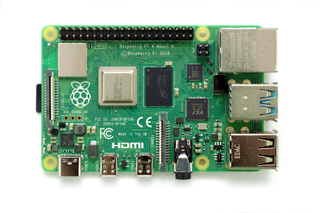
The newest and fastest Raspberry Pi, the Pi 4 B is powered by a 1.5-GHz, quad-core processor and comes with 2 or 4GB of RAM, a big step up from prior-generation Pis that topped out at 1GB. It has a mix of USB 3.0 and 2.0 ports, where older models have the slower standard only and dual-HDMI out for multi-monitor support. With a $35 MSRP, the 2GB is the new mainstream Raspberry Pi for the masses so, if you want flexibility or don’t know what you want to do with your Pi yet, this is the model to buy.

If you plan to spend any length of time doing productivity work, programming or web surfing on your system, splurge for the 4GB version of the Raspberry Pi 4 B. The extra memory makes multitasking or having a few tabs open much easier.

This tiny, inexpensive Raspberry Pi is just 2.6 x 1.2 x 0.2 inches (66 x 30.5 x 5mm) and weighs a mere 0.3 ounces (9g). It’s not the fastest Pi -- it uses a 1-GHz, single-core CPU and just 512MB of RAM -- but it is more than adequate for a lot of tasks, particularly those that involve driving lights, motors or cameras. Unlike its cheaper sibling, the Raspberry Pi Zero, the Zero W has built-in 802.11n Wi-Fi with Bluetooth 4.0. However, the Zero W does not come with GPIO pins attached, only the holes for them; you’ll need to buy a set of pins and one of the soldering irons from our list (or get a solderless kit) them. This Pi also lacks a full-size USB port, instead using micro USB, so you may need some kind of adapter.

This version of the Raspberry Pi Zero W has the GPIO pins pre-soldered on. This model isn’t sold in as many places as the regular W so you may have trouble finding it.

The cheapest Raspberry Pi, the Zero is identical to the Raspberry Pi Zero W but has no Wi-Fi or Bluetooth. You can get it online by attaching an Ethernet or Wi-Fi dongle via USB or you can share a PC’s internet connection with it over USB.

These last-gen models are slower than the 4 B and lack some of its key features (dual-monitor support, USB 3.0), but there are more cases and accessories that work with them. They also use standard HDMI cables and can grab power from many standard phone chargers or even the USB port on a PC (2.5 amps, 5 volts recommended) so you probably already have the cables you need. The Raspberry Pi 3 B / 3 B+ also generates considerably less heat than the 4 and uses less power so, if you want to make a project that works well will passive cooilng and you can find a 3 B / 3 B+ at a good price, it's a solid choice. The differences between the 3 B and 3 B+ are minor, with the latter having a 200-MHz CPU clock boost, faster Ethernet and 802.11ac (versus 802.11n) Wi-Fi.
Raspberry Pi Use Cases

Here are a few specific Raspberry Pi use cases and our recommendation for each.
1. I just wanted to get started with Raspberry Pi
The best general-purpose Raspberry Pi for the money is the Raspberry Pi 4 B (2GB). It is powerful enough for almost any project you throw at it and even for some light web surfing. However, if you can spare an extra $20, you can't go wrong by getting the 4GB unit.
2. I want to play old games (via emulation) on my Raspberry Pi
The Raspberry Pi 4 B (2GB) is definitely powerful enough to run any of the leading emulation platforms. However, if you find a Raspberry Pi 3 B or 3 B+ for a lower price, those will also work well with RetroPie.
3. I want to build a security camera / smart home device.
Many people use Raspberry Pis to build devices for the home. Perhaps it’s a motion-sensing security camera or an internet-connected radio or an air quality sensor with a tiny display that shows the temperature and other key data points. For these types of projects, a Raspberry Pi Zero W may be your best bet because it’s small and lightweight enough to fit into a compact gadget or hang on the wall. Better still, the Pi Zero W doesn’t use that much power, often grabbing less than 200 mAh of juice, which would allow it to run on battery for a long time.
4. I want to run a web server.
It's very easy to turn your Raspberry Pi into a web server, and even a Pi Zero can run Apache, the most popular server software. However, if you want users to actually be able to download content without waiting all day, get a Raspberry Pi 4 (2GB). If you have a lot of concurrent users, then 4GB would give you some boost. And if you're running a giant database on the server, you may benefit from the 8GB model.
5. I want to build a robot.
The answer here really depends on the complexity of the project. If it's just a simple robotic vehicle that you're sending around the living room, you can probably get away with a Pi Zero W / WH (you'll need the wireless to control the robot) that has GPIO pins attached. However, if you want to add a bunch of sensors or any kind of machine learning to the project, get a Raspberry Pi 4 B with 2 or 4GB.
6. I want to do image recognition or machine learning.
While you could probably use the Raspberry Pi 4 B (2GB) model, you'll likely benefit from the added RAM on the 4GB unit, though the 8GB capacity is probably overkill. You might also want to consider attaching The Coral USB Accelerator to boost A.I. performance.
7. I want to use the Raspberry Pi like a PC.
If you plan to spend some quality time in Raspberry Pi OS’ windowed environment, surfing the web, writing Python programs or multitasking, the 4GB Raspberry Pi 4 B is your best bet. You can get by with the 2GB model, but it's easy to exceed that amount of RAM, particularly if you use a Chromium-based browser with multiple tabs open. The Raspberry Pi 4 (8GB) is also a strong choice, but with current software, you'll be hard pressed to use more than 4GB.
8. I want to build a wearable device (smart watch, smart clothing).
The Raspberry Pi Zero W is the lightest and lowest power option. It's also much easier to hide in a pocket or strap to your wrist. Its low-power use also makes it ideal for wearing all day long.
9. I want a set-top box for watching videos.
You can install Kodi, a popular home theatre platform, on Raspberry Pi and use it to watch video on your TV. With Kodi, you can use popular streaming services, like Netflix and Amazon Prime, or play local video files from a storage drive or elsewhere on your home network.
The Raspberry Pi 4 B (2GB) is the best model to use for this purpose because it supports video output at up to 4K resolution, has 802.11ac Wi-Fi / Gigabit Ethernet and it can use USB 3.0 to connect to an external drive that’s full of videos. A Raspberry Pi 3 B or 3 B+ is decent for this job also, but it can’t do 4K output.
10. I want to use my Raspberry Pi as a camera or webcam.
Above, we've mentioned using your Raspberry Pi as a security camera or for machine learning, but what if image quality rather than just image recognition or motion sensing is your goal? You can even use the Raspberry Pi as a Webcam for your PC and, if you do, the Pi Zero or Zero W might be your best choice because it can connect directly to your PC over USB and reduce latency between the two devices.
However, if you want the best looking pictures, you should consider getting the Raspberry Pi High Quality Camera module, which can work on even a Pi Zero, but if you plan to take 12-MP images, benefits from the larger amount of memory in the Raspberry Pi 3 or above.
11. I want to give a Raspberry Pi as a gift.
The answer here really depends on how much you can spend on the gift. If your giftee isn’t overly familiar with Raspberry Pi, your best bet is to get them a kit that comes with both the board itself and several accessories, including a power supply, an HDMI cable for video out and a protective case.
If money is no object, the best kit around is the Canakit Official Raspberry Pi 4 (4GB) desktop kit. For $129, you get the board and all of the official accessories, including the case, keyboard, mouse and power supply. It even comes with a printout of the official Raspberry Pi Guide [PDF]. A kit with the new Raspberry Pi 4 (8GB) is future-proof, but most users won't need more than 4GB of RAM.
However, if you’re looking for the most affordable Raspberry PI kit, consider one based on the Zero W. You can find one that comes with a case, power supply and solder-free GPIO pins for around $26.
If the person you’re buying for is fairly savvy or your budget is lower, giving the Raspberry Pi by itself is a decent option. At the bottom end of the stack, the Pi Zero is just too functionless to make a good gift; the very least someone will want to do is connect to the internet over Wi-Fi. So, don’t buy anything less than a Pi Zero W as a gift, and make the Pi 4 B (8GB) the top option. One year, for the holidays, I gave all my work friends Raspberry Pi Zero Ws, each with a custom video greeting on it that they’d need to boot up to view.
Stay on the Cutting Edge
Join the experts who read Tom's Hardware for the inside track on enthusiast PC tech news — and have for over 25 years. We'll send breaking news and in-depth reviews of CPUs, GPUs, AI, maker hardware and more straight to your inbox.
-
LordConrad The Raspberry Pi Zero is used in the ZX-HD, an HDMI adapter for the ZX Spectrum and most compatibles. Really cool for retro computing.Reply -
bit_user An article like this really isn't very fair if it doesn't look at any of the Pi-alternatives. Legitimate Pi-alternatives, I mean - not like the industrial SBC boards Ash has been claiming as Pi-alternatives.Reply
I'm a big fan of ODROID. They offer eMMC, better power-efficiency, and a true 64-bit OS (i.e. with all 64-bit apps and libraries). They also feature much better GPUs than the Pi.
I'd suggest 3 models worth a look (click the model number for details):
ModelCoresClocksMemoryPriceFeaturesC44x A552.0 GHz4 GB$50Mali-G31 GPU
4 USB 3.0
eMMCN24x A73
2x A531.8 GHz2 - 4 GB$63 - $79Mali-G52 GPU
4 USB 3.0
eMMC
HeatsinkH24x Goldmont (x86)2.3 GHz
2.5 GHz (turbo)up to 32 GB$111UHD 600 GPU
2/2 USB 2.0/3.0
eMMC
2 SATA + power
M.2 NVMe 2.0 x4
2 GigE ports
2 SODIMMs
Most Popular



