Windows 10 Update Fail: New AMD Driver Reportedly Causes Boot Issues
Small Computer System "Interference"

An issue with the AMD SCSIAdapter driver appears to be causing Windows 10 boot issues on certain hardware configurations, ComputerBase reports. The problem apparently being most commonly encountered on Gigabyte motherboards.
People have complained of these problems on the ComputerBase forums, Microsoft Answers, and the /r/AMD subreddit. The issues seemed to start after the Advanced Micro Devices, Inc. - SCSIAdapter - 9.3.0.221 driver was pushed via Windows Update.
So far it seems the boot issues are mostly affecting Gigabyte Aorus motherboards that use the X570 chipset. The only way to fix the issue, at least at the moment, is to roll back the driver update and prevent Windows Update from installing it again.
Complaints about the problem started to appear on Microsoft Answers on April 28. Now, over a week later, people are continuing to report that Windows Update pushed the problematic driver on them and in the process caused boot issues.
The problem has prompted fresh calls for people to install driver updates straight from the vendor rather than relying on Windows Update—and it’s hard not to agree shortly after the utility severely disrupted at least some people’s workflows.
The driver update was reportedly pushed to Windows Insider Program and normal Windows 10 users alike. Right now the best option seems to be avoiding Windows Update—or at least this particular driver—until the issue has been resolved.
Stay on the Cutting Edge
Join the experts who read Tom's Hardware for the inside track on enthusiast PC tech news — and have for over 25 years. We'll send breaking news and in-depth reviews of CPUs, GPUs, AI, maker hardware and more straight to your inbox.
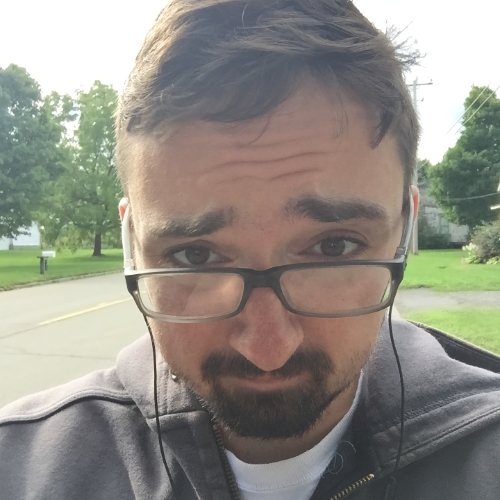
Nathaniel Mott is a freelance news and features writer for Tom's Hardware US, covering breaking news, security, and the silliest aspects of the tech industry.
-
Heat_Fan89 Hmm, thanks for the info. My Alienware Aurora R10 which uses the Ryzen 3800X was experiencing Boot problems recently and the Dell diagnostics page pointed towards the motherboard/chipset. I had two USB peripherals attached at the time this occured, an external USB 3.0 HDD and an XBOX Wireless receiver.Reply
I disconnected both and the problem went away. I reconnected the XBOX Wireless receiver and it still boots fine. I'll check and see if the problem reoccurs. -
hotaru251 i'll say it again... no update should be FORCED to download...especially if you remove it for issues.Reply
Even critical updates should be optional as they are not going to be an issue for everyone. -
Makaveli Don't have this issue but then again I don't have a gigabyte motherboard and I don't do driver update from windows update always done manually.Reply
I'm still on the 9.3.0.206 driver -
ifranzius This morning I updated my AMD graphic drivers, and, Windows must have updated the SCSI drivers in the same time frame. I wasn't able to get back into windows 10 upon rebooting. I was thrown into the BIOS and couldn't understand why? I thought there was something wrong with the AMD graphics drivers until I read this article. All my original Bios changes were gone, INCLUDING THE BOOT OPTION TO FAST BOOT. Just for the hell of it, I took a look at the Gigabyte X570 Aorus Pro Wifi manual and LO AND BEHOLD, it says that if you don't have fast boot activated, The NVMe(s) drive would not be configurable. The error that i got when robooting after the graphics drivers update was that the system could not find my boot drive. Windows is installed on the NVMe drive. Coincidence?Reply
Why would NVMe drive(s) be connected in any way to the booting time duration or as the case seemed to have been for me, to the booting process at all?
I guess our part is not to understand the bizarre ways of the BIOS, but to react, interpret and correct the decisions of our betters.
So anyone in the sane situation as I was, take a look at your BIOS. -
waltc3 No problems here with my x570 Aorus Master. But then, I used Win10's Group Policy to disable Windows Update updating device drivers well over a year ago. Seems like that would be common knowledge by now.Reply
Uh, my x570 Aorus Master manual says nothing about "fast boot" having to be turned on--indeed, I boot from my PCIe4 NVMe drive with all "fast boot" bios options turned off. (I boot as fast with FB off as I do with it on--so I turn it off--thought that was common knowledge, too.) Never had a moment's problem... -
teodoreh At first, I had a SATA disk showing dozen of non-existent bad tracks. Then, the two NVMe drives disappeared from Windows although I could see them normally inside BIOS. Tried 3rd NVMe, still no answer. When I read the article, I rolled back the driver to Typical NVMe controller (v10.0.19041.844) and the NVMe reappeared!!Reply
Idk if the faulty reported bad sectors on the 3.5" SATA drive were due to this (I guess not) but still, one less problem for now. (Gigabyte X570 Gaming X v1.1) -
San Pedro My x570 Aorus Master seems to be booting into windows fine, but recently my 12 year old Blu-Ray drive just stopped reading discs, and now I'm wondering if it has something to do with it.Reply -
BeedooX Reply
Microsoft seems to have a pretty disturbing approach to forcing updates on my Surface Pro. If I keep postponing updates, after some time, trying to load applications like Outlook or Word will just throw an error saying Class Unavailable - or something like that. The only option for recovering is to reboot, allowing the updates to deploy.hotaru251 said:i'll say it again... no update should be FORCED to download...especially if you remove it for issues.
Even critical updates should be optional as they are not going to be an issue for everyone. -
Reply
Well when you are the head of Microsoft you can change thingshotaru251 said:i'll say it again... no update should be FORCED to download...especially if you remove it for issues.
Even critical updates should be optional as they are not going to be an issue for everyone. -
robertd57 Reply
i had that amd scsi adaptor proper messed system up i got aorus x570 xtreme motherboard when you see the update downloadind pause the windows update cause if in stalled when you reboot it comes up with inaccessble boot frive so had to reinstall everything again put as i watche edyhis update i paused it then found out where it resides in device mananage it will be in storage controllers and it will say raid uninstall both the raid and i restarted computer and everything was ok at first i was tring to sort it be i spent many hours till i found out what was causing the computer to say inaccessible boot drivewaltc3 said:No problems here with my x570 Aorus Master. But then, I used Win10's Group Policy to disable Windows Update updating device drivers well over a year ago. Seems like that would be common knowledge by now.
Uh, my x570 Aorus Master manual says nothing about "fast boot" having to be turned on--indeed, I boot from my PCIe4 NVMe drive with all "fast boot" bios options turned off. (I boot as fast with FB off as I do with it on--so I turn it off--thought that was common knowledge, too.) Never had a moment's problem...
Most Popular






