Tom's Hardware Verdict
DeepCool delivers yet another impressive air cooler with its AK500. Our tests show it can handle thermal demands over 200W while remaining quiet, and its angled heatpipes mean tall RAM shouldn’t be a worry. With an MSRP of just $59.99, it’s an excellent value.
Pros
- +
Capable of cooling 200W+ with Alder Lake
- +
Low noise levels
- +
Reasonable $60 price
Cons
- -
Installation can be slightly difficult
- -
No ARGB (a pro for some)
Why you can trust Tom's Hardware
DeepCool was founded in Beijing in 1996 and has, in recent years, earned a solid reputation in the CPU Cooler space with options like the Assassin III and AK620, considered to be some of the best CPU air coolers on the market. The company’s lineup includes both air and AIO coolers, as well as computer cases, keyboards, power supplies, and other accessories.
But with the latest CPUs from AMD and Intel requiring ever more capable cooling, DeepCool is back with a new AK500 air cooler. The AK500 features a chungus radiator and a 120mm FK120 fan, but is that enough to tame Intel’s 12900K and earn a spot on our best coolers list? We’ll have to put it through testing to find out. But first here are the AK50’s specifications from DeepCool.
Specifications for the DeepCool AK500
| Cooler | DeepCool AK500 |
| MSRP | $59.99 USD |
| Heatsink Dimensions | 127 × 90 × 158 mm (127 × 117 × 158 mm with fan) |
| Net Weight | 1040 g |
| Socket Compatibility | Intel LGA2066/2011-v3/2011/1700/1200/1151/1150/1155 |
| AMD AM4/AM5 | |
| Rated Noise Level | Up to 31.5 dBa |
| Heatpipes | (x5) 0.6 mm copper heatpipes |
| Rated TDP | Up to 240w with a Core i9-10900k CPU |
Packing and Included Contents
DeepCool’s AK500 is packaged in a medium-sized box, with cardboard and foam to protect the cooler during shipping.


Included with the package are the following:
- Thick heatsink
- 1x DeepCool FK120 fan
- Mounts for all modern CPU sockets, including AM5 & LGA1700
- A full-sized tube of thermal paste
- Manual
- Screwdriver
- Low-speed fan adapter
- Clips for a second fan (not included)


Cooler Installation

Installing DeepCool’s AK500 is mostly easy. To begin, you’ll press the backplate against your motherboard and then use the thumbscrew standoffs to secure it. Afterward, set the mounting bars on the standoffs and secure them using the included thumbscrews.


The AK500’s thermal paste isn’t pre-installed, but DeepCool instead includes a medium-sized tube of thermal paste that can be used for multiple applications. After applying the thermal paste, you’ll need to secure the heatsink against the mounting bars with the captive screws. This is where it can be a little tricky. The screw on the right is easy enough to secure, but the screw on the left requires the use of a long screwdriver through the body of the heatsink, and it can be tricky to aim properly.


New Testing Configuration
| Cooler | DeepCool AK500 Air Cooler |
| Comparison Coolers Tested | BeQuiet Pure Loop 2 FX, 360mm AIO |
| Cooler Master Master Liquid PL360 Flux 360mm AIO | |
| Cougar Forza 85 Air Cooler | |
| Cougar Poseidon GT 360, 360m AIO | |
| Corsair iCUE H100i Elite 240mm AIO | |
| DeepCool LS520, 240mm AIO | |
| CPU | Intel i9-12900K |
| Motherboard | MSI z690 A-Pro DDR4 |
| Case | BeQuiet! Silent Base 802 Window |
| PSU | DeepCool PQ1000M |
What's different than other coolers?
Angled Heatpipes with tall DRAM compatibility

The heatpipes on the AK500 have an angled offset, which allows for compatibility with tall RAM – you shouldn’t have to worry about RAM height causing installation problems. DeepCool says the internal capillary structure of the heatpipes has been optimized to achieve high heat dissipation, no matter the orientation of the cooler, whether installed vertically or horizontally.
Optimized Metal Mounting Bracket
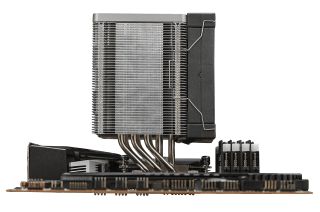
The included metal mounting bracket has been optimized to ensure proper contact on the latest Intel and AMD platforms.

Mounting Clips for a 2nd fan
While the AK500 only includes one fan, DeepCool has included an extra pair of fan clips for enthusiasts who want to add a second fan for maximum cooling performance.
1x DeepCool FK120 fan

There’s more to an air cooler than just a heatsink. The fan included has a significant impact on cooling, noise levels, and performance. Included with DeepCool’s AK500 is a single 120mm FK120 model fan. On the sides of the LK120 fans, there are two arrows. One arrow shows the direction the fans spin, the other indicates the direction of the airflow.

| Model | FK120 |
| Dimensions | 120 x 120 x 25 mm |
| Fan Speed | 500-1550 RPM ±10% |
| Air Flow | 68.99 CFM |
| Air Pressure | 2.19 mmAq |
| Noise Level | Up to 31.5 dB(A) |
| Lighting | None |
Checkerboard Matrix Fin Array

The AK500 incorporates a matrix fin array, resembling a checkerboard, which is designed to increase the static pressure of the airflow.
Testing Configuration
I'll be testing DeepCool’s AK500 paired with Intel’s i9-12900K CPU installed in MSI’s z690 A PRO DDR4 motherboard and BeQuiet’s Silent Base 802 Computer Case. I’ve mentioned in previous reviews that due to the increased thermal density of the Intel 7 manufacturing process, as well as changes to core and component layouts, Alder Lake CPUs are more difficult to cool than previous generation CPUs in the most core-intensive of workloads.
This means that coolers that kept previous generation products like the i9-10900K nice and cool sometimes struggle to keep Intel's i9-12900K under Tj max (the top temperature before the CPU starts to throttle). Many coolers I’ve tested have failed to keep the i9-12900K under TJ max when power limits are removed in workloads like Cinebench and OCCT.
For this review, I’ll be primarily comparing DeepCool’s AK500 to Cougar’s Forza 85, but I’ll also include results from various liquid coolers I’ve tested recently.
Please note there are many factors other than the CPU cooler that can influence your cooling performance. A system's motherboard can especially influence this, as there are boards on the market with CPU sockets that aren't up to Intel's spec, which can cause warping or poor contact with the CPU. The case you use will also influence cooling results.
With Alder Lake's cooling demands in mind, I'll be rating CPU Coolers in 3 different tiers.
Tier 1: These coolers are able to keep the i9-12900K below TJ max in most loads, with no power limits enforced. I expect only the best liquid coolers to meet this standard.
Tier 2: These coolers are able to keep the i9-12900K under the TJ max threshold with CPU power limits of 200W enforced. I expect most liquid coolers and the best air coolers to meet this standard.
Tier 3: These coolers are able to keep the i9-12900K under TJ max with CPU power limits of 140W enforced.
Testing Methodology
To test the limits of a cooler's thermal dissipation capabilities, I run two primary stress tests: Cinebench and OCCT each for 10 minutes. While this may be a short amount of time, it is sufficient to push most coolers – air and liquid – to their limits.
While stress testing in Cinebench, I run both with power limits removed and with an enforced 200W CPU power limit. In this test setup using MSI’s z690 A Pro DDR4 Motherboard and Be Quiet’s Silent Base 802 Computer Case, only the best coolers are able to pass Cinebench testing when power limits are removed.
I don’t test OCCT without power limits because attempting to do so results in CPU package power consumption jumping to over 270W and instantly throttling with even the best AIO coolers. Instead, I test at 200W to give coolers a chance at passing. I’ve included 140W results to give data comparable to a CPU that doesn’t use as much power, such as AMD’s Ryzen 5800X or Intel’s i5-12600K. 95W test results are also included, for those interested in results comparable to low TDP CPUs such as AMD’s Ryzen 5600x or Intel’s i5-12400.
- MORE: How to Buy the Right CPU Cooler
- MORE: How to Overclock a CPU
- MORE: How to Check CPU Temperature
- MORE: All CPU Cooling Content

Albert Thomas is a contributor for Tom’s Hardware, primarily covering CPU cooling reviews.
-
Udyr - No ARGB (a pro for some)Reply
Then remove it altogether. If (A)RGB is not part of the product or it's marketing, then don't add this just for the sake of adding to the list. -
Garden-Gnome This review would have been improved had the Deepcool AS500 (https://www.tomshardware.com/reviews/deepcool-as500) been included.Reply -
Soaptrail ReplyGarden-Gnome said:This review would have been improved had the Deepcool AS500 (https://www.tomshardware.com/reviews/deepcool-as500) been included.
Agreed. Getting the best coolers is usually easy. Finding a cooler for the mid tierr CPU's that does not break the bank yet can fully cool a modern CPU is a guessing game. -
Albert.Thomas ReplyGarden-Gnome said:This review would have been improved had the Deepcool AS500 (https://www.tomshardware.com/reviews/deepcool-as500) been included.
I'll be testing DeepCool's AK400 soon, which should be similar to (or better than) the AS500
