Tom's Hardware Verdict
The Solidigm P41 Plus 1TB is a competent first effort that yields a capable mid-range PCIe 4.0 SSD built on QLC. The hybrid cache makes it attractive, especially because the SSD runs cool, but the market is crowded, and its performance is largely average. If priced right, it’s a good budget primary SSD.
Pros
- +
Good support with a reasonable warranty
- +
Hybrid pSLC cache with read capability
Cons
- -
DRAM-less with largely mediocre performance
Why you can trust Tom's Hardware
November 18, 2022 Update: We've updated this article with new testing for the 1TB Solidigm P41 Plus SSD on page 2.
Original Review published October 17, 2022:
The Solidigm P41 Plus is the successor to the Intel 670p, using the same QLC flash but going with a DRAM-less, PCIe 4.0 design. While QLC has its limitations in sustained performance, the hybrid pSLC cache does a good job of masking this weakness. The drive is not particularly power-efficient, but it does run cool and is ideally suited to general laptop and desktop PC use, like its predecessor, without breaking the bank. The drive’s new controller has proven capable, but stiff competition remains in the market, including from such drives as Crucial’s P3 Plus.
Solidigm officially formed in December of last year as part of the larger Intel-SK hynix deal that found SK hynix buying Intel’s NAND and SSD business. Solidigm is a subsidiary of SK hynix, a company that has recently brought out two excellent SSDs: the Gold P31 and the Platinum P41.
The new P41 Plus uses the same flash as the Intel 670p, but SK hynix has its own 176-layer QLC based on a different architecture. The drive’s controller is also new but has the same focus as the 670p’s - strong everyday performance. Combined, this makes the P41 Plus a drive designed for OEMs, prebuilts, laptops, budget builds, and more.
Solidigm has done its homework, taking Intel’s foundation from the 660p, 665p, and 670p drives and applying its own knowledge to produce a competent SSD. Solidigm released a wealth of information during a webinar before the drive’s release. Particular focus is paid to the drive being designed for real-world workloads. Solidigm also provides a decent software package for the P41 Plus, including a driver that introduces additional functionality to deliver a better everyday experience, like a new type of caching feature.
Does it live up to the hype? Recent PCIe 4.0 SSDs have gone above and beyond with new controllers and flash. However, it may be challenging to find a foothold in the current market for Solidigm, especially as prices continue to drop. The SK hynix parent has made popular drives but often struggled to achieve global availability. Time will tell for Solidigm, but the P41 Plus does appear to be a good first effort.
Specifications
| Product | 512GB | 1TB | 2TB |
|---|---|---|---|
| Pricing | $49.99 | $89.99 | $169.99 |
| Capacity (User / Raw) | 512GB / 512GB | 1024GB / 1024GB | 1024GB / 1024GB |
| Form Factor | M.2 2280 | M.2 2280 | M.2 2280 |
| Interface / Protocol | PCIe 4.0 x4 | PCIe 4.0 x4 | PCIe 4.0 x4 |
| Controller | SMI SM2269XT | SMI SM2269XT | SMI SM2269XT |
| DRAM | No (HMB) | No (HMB) | No (HMB) |
| Flash Memory | 144-Layer Solidigm QLC | 144-Layer Solidigm QLC | 144-Layer Solidigm QLC |
| Sequential Read | 3,500 MBps | 4,125 MBps | 4,125 MBps |
| Sequential Write | 1,625 MBps | 2,950 MBps | 3,325 MBps |
| Random Read | 115K | 225K | 390K |
| Random Write | 390K | 520K | 540K |
| Security | N/A | N/A | N/A |
| Endurance (TBW) | 200TB | 400TB | 800TB |
| Part Number | SSDPFKNU512GZX1 | SSDPFKNU010TZX1 | SSDPFKNU020TZX1 |
| Warranty | 5-Year | 5-Year | 5-Year |
The Solidigm P41 Plus is available at 512GB, 1TB, and 2TB. This matches its predecessor, the Intel 670p, and Solidigm doesn’t offer a 4TB option like the Crucial P3 Plus. This drive uses the same flash as the 670p and a similar, if newer, controller, albeit without DRAM. Performance is rated up to 4125/3325 MBps for sequential read and write, respectively, and up to 390K/540K IOPS for random read and write. This isn’t quite as fast as other mid-range PCIe 4.0 SSDs. Solidigm may have opted for consistency and reliability over peak performance.
Solidigm backs this with a five-year warranty and 400TB of write endurance per TB of capacity. This level of write endurance is fairly good for QLC, easily beating the P3 Plus. It also comes out of the gate with a lower MSRP for all capacities, making it an affordable option. However, as with the 670p, it is probably best avoided at 512GB unless budget is a top priority. Higher capacities can make better use of the dense QLC, and the correspondingly larger pSLC cache helps better hide poor native performance.
Software and Accessories
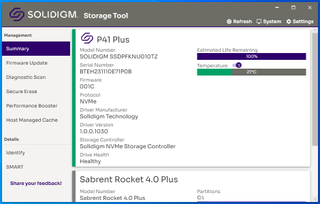
Solidigm offers a few pieces of software for the P41 Plus, including the Solidigm Storage Tool (SST), the Solidigm Firmware Update Tool (SFUT), and the Solidigm Synergy Sofware (SSS). The SST acts like an SSD toolbox with GUI and has command line (CLI) functionality, offering information about the drive, including SMART with utilities for secure erase, firmware updating, and other diagnostics. The SFUT is a bootable tool for USBs or CDs that you can use to update the drive’s firmware.
Aside from the SST, the SSS includes a storage driver for the P41 Plus, which offers additional functionality. Specifically, this allows for an improved communication path between the host and storage. This optimizes how data is stored by using host metadata to discover the type of data being stored and also how the user tends to use that data. Such a driver, via NVMe, also allows the host to manage caching (HMC), prefetching, and queuing of data to improve performance transparently. The P41 Plus also can do read caching from pSLC.
This type of tiered caching is reminiscent of the Enmotus FuzeDrive, which could have separate pSLC and QLC sections. In that case, performance and endurance could be improved, but a special driver was also required. Solidigm states on its website that its driver can improve performance by up to 21%. Although we tested this feature, it didn't have an impact on our typical benchmarks. Real-world improvements may exist, but this will vary on how you use the drive.
A Closer Look



The P41 Plus has a label on the front and the back. The front label displays the subsidiary’s logo and name with the use of an attractive purple hue for a backdrop. The rear label has more information on the drive. It is a single-sided SSD with a controller and just two NAND packages, made possible by using dense QLC.

The controller is a Silicon Motion (SMI) SM2269XT. This controller has appeared on the Micron 2400 OEM series of SSDs, coupled with Micron’s 176-layer QLC with those drives. This controller’s performance characteristics place it against competing products such as the InnoGrit IG5220, the Phison E21T, and WD’s proprietary design on the SN770.
SMI is a bit late to the game with its new PCIe 4.0 controllers, partly because of the shift from a Cortex-R5 to a Cortex-R8 base. The latter achieves significantly better performance per clock, although there are other differences. So it’s not necessarily more efficient, but the 12nm dual-core design of the SM2269XT should keep it competitive.

The flash packages are labeled 29F08T4A0CQK2. This tells us it’s from Intel, 8Tb or 1TB per package, and of the 144-layer (K) generation. This is now Solidigm NAND, although SK hynix has its own 176-layer QLC, as presented at ISSCC 2022. This particular 144-layer flash is also used on the Intel 670p, utilizing a floating gate architecture. SK hynix’s QLC is, instead, charge trap flash, much like Micron’s 176-layer QLC. All of this flash is essentially comparable in performance.
MORE: Best SSDs
MORE: Best External SSDs and Hard Drives
MORE: How We Test HDDs And SSDs
MORE: All SSD Content

Shane Downing is a Freelance Reviewer for Tom’s Hardware US, covering consumer storage hardware.
-
Co BIY Any reason it is called the P41 other than to create confusion with it's high performance stablemate from SK Hynix ?Reply
It doesn't use the same controller, flash or even brand name.
I knew they were different and it was still confusing.
Well done review. It was very clear about the background and provenance of the company and the tech. -
twotwotwo Like the other commenter: imagine the meeting that led to the naming. 680p probably would make sense to consumers, because people know the 670p's positioning and it's a satisfactory followup to that. And if they're going to combine branding, they should just do that and call it Hynix P41. I'm not sure if "P41 Plus" communicates that it's the value option well enough, but also, I pay too much attention to SSDs to have a good intuition for how normal people will see it. (Maybe use previous gen's brand, P31 Max/SE/???)Reply
But seems great that this exists--8 cents a gig at 2TB with performance that's plenty for many people's use cases. -
PiranhaTech This is making me wonder if a QLC drive with a cache makes sense for a video game drive for a secondary (I still would prefer TLC for the OS drive right now). The cache might be large enough to hold the majority of a a few video games. Apparently the cache can be as large as 280GB in one report.Reply
I saw one benchmark for a mid-tier SSD, and what got me to get it was "here's the loading time. If you pay $50 more, you save... 2 seconds off your loading time" since it was a secondary SSD. -
USAFRet Reply
99% of people can't tell the difference between PCIe 3.0 and 4.0.PiranhaTech said:This is making me wonder if a QLC drive with a cache makes sense for a video game drive for a secondary (I still would prefer TLC for the OS drive right now). The cache might be large enough to hold the majority of a a few video games. Apparently the cache can be as large as 280GB in one report.
I saw one benchmark for a mid-tier SSD, and what got me to get it was "here's the loading time. If you pay $50 more, you save... 2 seconds off your loading time" since it was a secondary SSD.
Even though the sequential numbers for 4.0 are twice that of the 3.0.
We are deep into diminishing returns here.
4YoRKQy-UO4View: https://www.youtube.com/watch?v=4YoRKQy-UO4
4DKLA7w9eeAView: https://www.youtube.com/watch?v=4DKLA7w9eeA
GQ9LyNXpsOoView: https://www.youtube.com/watch?v=GQ9LyNXpsOo -
jackt interesting efficiency ! I wish samsung 880 and skhyncs p31 were in the tests.Reply
Anyway i think people are waiting for samsung 890 and pcie5 ssds... -
PiranhaTech Reply
The other factor is if your PC has a lot of RAM, Windows might have parts of the game in RAM already. Windows I think will preload things based on the time of day.USAFRet said:99% of people can't tell the difference between PCIe 3.0 and 4.0.
Even though the sequential numbers for 4.0 are twice that of the 3.0.
We are deep into diminishing returns here.
4YoRKQy-UO4View: https://www.youtube.com/watch?v=4YoRKQy-UO4
4DKLA7w9eeAView: https://www.youtube.com/watch?v=4DKLA7w9eeA
GQ9LyNXpsOoView: https://www.youtube.com/watch?v=GQ9LyNXpsOo -
Co BIY When operating a PCIe 4.0 DRAM-less SSD on a 3.0 PCIe connection do they underperform more than expected because of the transfers required to system RAM?Reply
Does this change the recommendations for installing on a PCIe 3.0 limited system?
I just purchased a Solidigm P41 Plus SSD 2TB from NewEgg for $109. I wish it came in a 4TB.
I think the price promise of QLC is finally here. -
USAFRet Reply
The slowest device in the chain dictates performance.Co BIY said:When operating a PCIe 4.0 DRAM-less SSD on a 3.0 PCIe connection do they underperform more than expected because of the transfers required to system RAM?
Does this change the recommendations for installing on a PCIe 3.0 limited system?
I just purchased a Solidigm P41 Plus SSD 2TB from NewEgg for $109. I wish it came in a 4TB.
I think the price promise of QLC is finally here.
A PCIe 4.0 drive, in a PCIe 3.0 port, can only run at PCIe 3.0 speed.
DRAM or not.
The very fastest PCIe 4.0 or 5.0 drive in a PCIe 3.0 port....you get 3.0 speed.
Period. -
PiranhaTech Reply
Will be running at PCIe 3.0, but you should consider one thing: 4k read. The PCIe 4.0 SSD might have faster 4k read, and often 4k read on a PCIe 4.0 drive won't be able to saturate PCIe 3.0. The faster drive can still have an impact.Co BIY said:When operating a PCIe 4.0 DRAM-less SSD on a 3.0 PCIe connection do they underperform more than expected because of the transfers required to system RAM?
Does this change the recommendations for installing on a PCIe 3.0 limited system?
I just purchased a Solidigm P41 Plus SSD 2TB from NewEgg for $109. I wish it came in a 4TB.
I think the price promise of QLC is finally here.
One of the best tools, ESPECIALLY for a secondary SSD, is to look at real-world benchmarks. Many video games don't have a difference off a slower SSD. I'm talking 0.1-2 seconds from a 12 second load -
USAFRet Reply
And in a blind test with any normal consumer use case, I defy anyone to tell the difference in any of these configurations.PiranhaTech said:Will be running at PCIe 3.0, but you should consider one thing: 4k read. The PCIe 4.0 SSD might have faster 4k read, and often 4k read on a PCIe 4.0 drive won't be able to saturate PCIe 3.0. The faster drive can still have an impact.
One of the best tools, ESPECIALLY for a secondary SSD, is to look at real-world benchmarks. Many video games don't have a difference off a slower SSD. I'm talking 0.1-2 seconds from a 12 second load
