Asus Put RGB Lighting On Its Entire Lineup Of Z270 Motherboards

Intel’s latest enthusiast class Z270 chipset made its debut at CES 2017, and Asus didn’t waste time refreshing its motherboard lineup. The hardware designer announced 10 new Z270-based boards from four distinct model lines.
Asus maintains a variety of product lines that cater to different needs. The ROG Strix series caters to gamers; the TUF series features military grade components for longevity and resistance to the elements; and the ROG Maximus is suited for enthusiasts who dip their toes into extreme overclocking, exotic water cooling installations, and custom PC modding. New for 2017, Asus introduced a line called Prime, which offers a more conservative configuration.
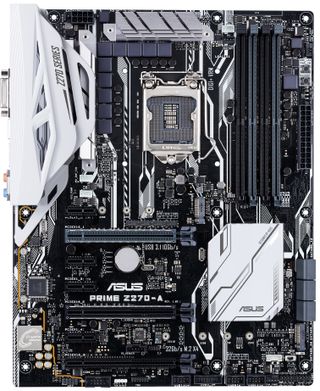
The Prime lineup inherited Asus’ popular -A motherboard variant. The Prime Z270-A offers Asus’ 5-Way Optimization technology, which can automatically overclock your CPU and tweak fan and power profiles. The Z270-A also includes an audio solution that can power high-end headphones without an additional amplifier.
RGB All The Things
Asus’ entire Z270 motherboard lineup includes Aura Sync RGB lighting, which can be controlled with Asus Aura Sync software. Asus also includes headers on each board to extend the Aura lighting to a LED strip. Asus Z270 ATX motherboards include two headers, except for the Z270-A, which has only one.
| Header Cell - Column 0 | Prime Z270-A | TUF Z270 Mark 1 | Strix Z270I Gaming | Strix Z270G Gaming | Strix Z270E Gaming |
|---|---|---|---|---|---|
| CPU support | Intel® Socket 1151 for 7th/6th Generation Core i7/i5/i3/Pentium®/Celeron® Processors | Intel® Socket 1151 for 7th/6th Generation Core i7/i5/i3/Pentium®/Celeron® Processors | Intel® Socket 1151 for 7th/6th Generation Core | Intel® Socket 1151 for 7th/6th Generation Core | Intel® Socket 1151 for 7th/6th Generation Core |
| Chipset | Intel Z270 | Intel Z270 | Intel Z270 | ||
| Memory | 4 x DDR4 up to 3866 | 4 x DDR4 up to 3866MHz | 2 x DDR4 up to 4266MHz | 4 x DDR4 up to 4000MHz | 4 x DDR4 up to 3866MHz |
| Onboard VGA outputs | 1 x DVI-D | 1 x HDMI (1.4b) | 1 x HDMI (1.4b) | 1 x HDMI (1.4b) | 1 x DVI-D |
| 1 x HDMI (1.4b) | 1 x DP (1.2) | 1 x DP (1.2) | 1 x DP (1.2) | 1 x HDMI (1.4b) | |
| 1 x DP (1.2) | Row 5 - Cell 1 | Row 5 - Cell 2 | Row 5 - Cell 3 | 1 x DP (1.2) | |
| PCIe 3.0 x16 slots | 2 (supporting x16, x8/x8) | 2 (supporting x16, x8/x8) | 1 | 2 (supporting x16, x8/x8) | 2 (supporting x16, x8/x8) |
| PCIe 3.0 X 16 (x4) slots | 1 | 1 | - | - | 1 |
| PCIe 3.0 X 1 slots | 4 | 3 | - | 2 | 4 |
| Multi-GPU | 2-way SLI/CrossFireX | 2-way SLI/CrossFireX | - | 2-way SLI/CrossFireX | 2-way SLI/CrossFireX |
| Row 10 - Cell 0 | Row 10 - Cell 1 | Row 10 - Cell 2 | Row 10 - Cell 3 | Row 10 - Cell 4 | Row 10 - Cell 5 |
| Gigabit Ethernet | 1 x Intel | 1 x Intel | 1 x Intel | 1 x Intel | 1 x Intel |
| Wireless | - | - | 2 x 2 802.11ac | 2 x 2 802.11ac | 2 x 2 802.11ac |
| Row 13 - Cell 0 | Row 13 - Cell 1 | Row 13 - Cell 2 | Wi-Fi | Wi-Fi | Wi-Fi |
| Row 14 - Cell 0 | Row 14 - Cell 1 | Row 14 - Cell 2 | Bluetooth v4.1 | Bluetooth v4.1 | Bluetooth v4.1 |
| Storage | 2 x M.2 | 2 x M.2 | 2 x M.2 | 2 x M.2 | 2 x M.2 |
| 6 x SATA | 6 x SATA | 4 x SATA | 6 x SATA | 6 x SATA | |
| USB 3.1 | 1 x Type-C | 1 x Type-C | 1 x Front panel connector | 1 x Type-C | 1 x Type-C |
| Row 18 - Cell 0 | 1 x Type-A | 1 x Type-A | 1 x Type-A | 1 x Type-A | |
| Row 19 - Cell 0 | Row 19 - Cell 1 | Row 19 - Cell 2 | 1 x Front panel | 1 x Front panel connector | |
| Audio | Crystal Sound 3 | Realtek S1220A | SupremeFX S1220A | SupremeFX S1220A | SupremeFX S1220A |
| Aura lighting | Onboard + 1 x strip header | Onboard | Onboard + 1 x strip headers | Onboard + 2 x strip header | Onboard + 2 x strip headers |
| Form factor | ATX | ATX | Mini-ITX | m-ATX | ATX |
| Price | $169 | $249 | $180 | $199 | $199 |
The Asus Aura Sync software lets you configure how the lighting behaves. It can be set to react to music or play a preconfigured animation, for example, and the tool has been updated to link a CPU's load to specific color profiles.

Asus took Aura Sync to the next level with the Z270 lineup. Aura Sync currently lets you configure independent colors for the motherboard lighting and the RGB strips. ROG Maximus motherboards also let you configure both 5050 headers with different colors. The new version of Aura Sync can also control the RGB systems on other devices, such as graphics cards, peripherals, and Aura Sync-ready cases from the likes of DeepCool, NZXT, and InWin. Asus even worked with G.Skill to include support for Trident Z RGB memory, and it's working with Avexir, Corsair, and Kingston to support future RAM kits from these companies.
GPU Temps Effect Fan Profile
In a similar vein to supporting the lighting of other devices, Asus’s 200-series motherboards can interface with other components, namely Asus graphics cards, to manage the system’s fan profile more efficiently. Asus Z270 motherboards can read the temperature sensors from select Asus graphics cards and use that data to more effectively manage fan rotation speeds. Asus’ fan control software can assign up to three thermal sources to each fan header, and the software will determine which source is the hottest and react accordingly.
Stay on the Cutting Edge
Join the experts who read Tom's Hardware for the inside track on enthusiast PC tech news — and have for over 25 years. We'll send breaking news and in-depth reviews of CPUs, GPUs, AI, maker hardware and more straight to your inbox.
Intel’s Z270 chipset offers more PCI-E lanes, which allowed Asus to include two M.2 slots on each Z270 motherboard in its lineup. Asus said it took more care in the placement of the M.2 slots for the latest generation motherboards: On the Z170 motherboards, the M.2 slot was often located directly below the primary PCI-E slot; Asus made sure not to place the M.2 slot of Z270 boards so close to heat generating components. To get around that problem with the mini-ITX motherboards, Asus created a heatsink system for M.2 drives to keep them cool.

Asus’ entire Z270 lineup include SafeSlot PCI-Express slots, which feature steel plates that reinforce the outer walls of the slot. SafeSlot slots are also fastened to the motherboard with additional solder points to ensure a strong connection. The extra reinforcement is meant to protect the motherboard from damage when you transport your PC.
Make It Yours
Asus is embracing customization to a new degree with the Z270 lineup. The company previously experimented with neutral colored motherboards that include RGB lighting and it found that its customers appreciate the ability to tweak their build’s appearance to suit their desires. Select motherboards in the new lineup include mounting points for 3D printed parts.







Asus collaborated with Shapeways to provide 3D printing services for Asus customers. Shapeways is opening a “dedicated Asus shop” where you can “purchase, download, and customize” components, such as IO shrouds, nameplates, cable combs, SLI bridge covers, and M.2 fan mounts.
"Our previous generations have been validated, praised and awarded by the media and our customers, confirming ASUS is the number-one motherboard brand for all your needs, said Joe Hsieh, ASUS Corporate Vice President and General Manager of Motherboard Business Unit & New Product Planning Division. “For our Z270 generation, we’ve taken innovation and customization to the next level, with personalization features such as Aura Sync RGB lighting, exclusive EFI controls and support for 3D-printed components. We’ve also co-operated with Shapeways to launch a dedicated ASUS shop where users can purchase, download and customize and 3D-printable accessories worldwide — so they’ll have options to customize their systems in ways not previously available. It’s time to unlock the power of 7th Generation Intel Core processors — and an ASUS Z270-series motherboard is the perfect way to do just that!"
The Z270 series of Asus motherboards hits worldwide store shelves on January 5. Prices range from $169 for the Prime Z270-A to $389 for the Maximus IX Formula. The company hasn’t released the price for the Maximus IX Extreme, but expect it to command a significant premium over the Formula model.
| CPU support | Intel Z270 | Intel Z270 | Intel Z270 | Intel Z270 | Intel Z270 |
|---|---|---|---|---|---|
| Chipset | 4 x DDR4 up to 4133+ | 2 x DDR4 up to 4266+ | 4 x DDR4 up to 4133+ | 4 x DDR4 up to 4133+ | 4 x DDR4 up to 4133+ |
| Memory | 1 x HDMI (1.4b) | 1 x HDMI (1.4b) | 1 x HDMI (1.4b) | 1 x HDMI (1.4b) | 1 x HDMI (1.4b) |
| Onboard VGA outputs | 1 x DP (1.2) | 1 x DP (1.2) | 1 x DP (1.2) | 1 x DP (1.2) | 1 x DP (1.2) |
| 2 (supporting x16, x8/x8) | 2 (supporting x16, x8/x8) | 2 (supporting x16, x8/x8) | 2 (supporting x16, x8/x8) | 2 (supporting x16, x8/x8) | |
| 1 | 1 | 1 | 1 | 1 | |
| PCIe 3.0 x16 slots | Row 5 - Cell 1 | Row 5 - Cell 2 | Row 5 - Cell 3 | Row 5 - Cell 4 | 1 |
| PCIe 3.0 X 16 (x4) slots | 3 | 2 | 3 | 3 | - |
| PCIe 3.0 X 1 slots | 2-way SLI/CrossFireX | 2-way SLI/CrossFireX | 2-way SLI/CrossFireX | 2-way SLI/CrossFireX | 2-way SLI/CrossFireX |
| Multi-GPU | Row 8 - Cell 1 | Row 8 - Cell 2 | Row 8 - Cell 3 | Row 8 - Cell 4 | 3-Way AMD CrossFireX |
| Row 9 - Cell 0 | 1 x Intel | 1 x Intel | 1 x Intel | 1 x Intel | 1 x Intel |
| Gigabit Ethernet | - | - | 2x2 802.11ac | 2x2 802.11ac | 2x2 802.11ac |
| Wireless | Row 11 - Cell 1 | Row 11 - Cell 2 | Wi-Fi | Wi-Fi | Wi-Fi |
| Row 12 - Cell 0 | Row 12 - Cell 1 | Row 12 - Cell 2 | Bluetooth v4.1 | Bluetooth v4.1 | Bluetooth v4.1 |
| Row 13 - Cell 0 | 2 x M.2 | 2 x M.2 on DIMM.2 Ext. Card | 2 x M.2 | 2 x M.2 | 2 x M.2 |
| Storage | 6 x SATA | 4 x SATA | 6 x SATA | 6 x SATA | 8 x SATA |
| 2 x Type-C | 1 x Type C | 2 x Type-C | 2 x Type-C | 1 x Type C | |
| USB 3.1 | 1 x Type-A | 1 x Type A | 1 x Type-A | 1 x Type-A | 1 x Type A |
| Row 17 - Cell 0 | SupremeFX S1220 | SupremeFX S1220 | SupremeFX S1220 | SupremeFX S1220 | SupremeFX S1220 |
| Audio | Onboard + 2 x strip headers | Onboard + 2 x strip headers | Onboard + 2 x strip headers | Onboard + 2 x strip headers | Onboard + 2 x strip headers |
| Aura lighting | SupremeFX S1220 | SupremeFX S1220A | SupremeFX S1220 | SupremeFX S1220 | SupremeFX S1220 |
| Form factor | ATX | ATX | ATX | ATX | EATX |
| Price | $229 | $289 | $319 | $389 | TBD |
| Row 22 - Cell 0 | Row 22 - Cell 1 | Row 22 - Cell 2 |
Kevin Carbotte is a contributing writer for Tom's Hardware who primarily covers VR and AR hardware. He has been writing for us for more than four years.
-
JackNaylorPE New MoBo lineup and the headline is RGB Lighting ? ... oh my.Reply
Tho I do have to say, the ability to integrate with other devices is kinda nice, the fan control's ability to interact with other devices is of more interest. Would like to know more details for how this works.
Nice to see the continuation of the use of military grade components, but would liek to see this go full spectrum into the gaming oriented boards like MSI. Also nice to see them following MSI with reinforced slots.
The deal w/ Shapeways is also promising but it's value lessened I think without having the feature applied to the board itself as we saw in MSI's Titanium series.
On the "concern" side.... looking at year to year pricing, seeing a 10% increase per generation on the Formula which is a bit high.
Would also like to hear about:
-The adoption of the Realtek S1220A and how it compares with previous audio solutions
-The waterblock in the pic -
TJ Hooker Reply
Is that anything more than marketing fluff though? I remember doing a little bit of digging on an MSI product that made some claim about military class/grade components (GTX 970 Gaming 4G, IIRC), and as far as I can tell the statement is basically meaningless. I mean, it's possible they are using higher quality components, but the statements they make are always too vague to draw any definitive conclusions.19103806 said:Nice to see the continuation of the use of military grade components, but would liek to see this go full spectrum into the gaming oriented boards like MSI. Also nice to see them following MSI with reinforced slots. -
DookieDraws I'm not sure if I care for the RGB lighting on them or not, but all of those motherboards do look sexy! Well done, ASUS!Reply -
JackNaylorPE They both could have approached this in perhaps a different way but it includes a variety of improvements. Mil Spec means both that they have improved performance and that it has improved resistance to environmental factors. More relevant perhaps is that it is a recognized standard of quality and from a purchasing standpoint allows those who adopt it to buy from a wider source of vendors where they **know** that the product meets their goals even if it's more than they need. After all what giant electronic parts supplier doesn't want a piece of the multi -trillion dollar military market.Reply
So if the question is, does passing **all of the tests** required actually improve the user experience, I would say "no". But if your asking if the ones that do matter have an impact, I would say yes and by buying Mil Spec, they don't have to run around with a list of important criteria that do matter and ask suppliers to "make this special for us".
I'll give you an example of this kind of logistics. I was involved as an expert witness regarding a child being injured on one of those indoor 3 seat merry go rounds. The mother claimed that the unit just started up "all by itself" when she was no where near the wall mounted button that started the ride.
There was a $250 option to get the ride with a handheld remote. It tuned out that every unit shipped with a receiver in the base of the ride which would receive the handheld remote signal. All you got when you added the option at a later date was the "clicker". The part in the base of the unit was more expensive than the "clicker" but for logistics reasons (inventory management, etc), they shipped every unit out with the receiver inside. As a result, since they operated at the same frequencies, the ride could have been started say by a garage door opener clicked by a dude parked right outside the window in the fast food restaurant while getting his sunglasses off the visor. But the relevant issue with regard to our discussion is ... they added a part and "ate the cost", because that cost was less than managing multiple model lines.
But as you brought up the 970, we'll use that as an example:
http://www.bit-tech.net/hardware/graphics/2014/09/19/nvidia-geforce-gtx-970-review/4
The power delivery is the best of any here; it's a 6+2 design. Further, MSI uses its own improved components for both the GPU and the memory power phases. The components are referred to as Military Class 4 since they meet MIL-STD-810G regulations. Specifically, we find Hi-c CAP and Solid CAP type capacitors and Super Ferrite Chokes, which are designed to provide higher stability, lifespan and efficiency.
Looking at the previous pages
Examining the PCB reveals a 4+2 phase power design – four phases near the rear I/O for the GPU, and two in the bottom right corner for the memory. This is a slight upgrade from the 4+1 stock specification but unlike MSI and ASUS, EVGA does not use any specially crafted components.
We also find a 6-phase power delivery system for the GPU, a 50 percent upgrade from stock specifications. It also uses ASUS's DIGI+ VRM controller for precise, digital voltages, as well as high quality Super Alloy Power components for buzz-free choke operation, longer capacitor lifespan and MOSFETs with a 30 percent higher voltage threshold than standard. Sadly, the memory has not been granted the same treatment. It is fed by a single phase found at the other side of the PCB, and this one does not use any special components.
Now after reading that ... before going to the performance / testing overclocking results page (here factory presets are taken out of the equation) , you have already been handed a "spoiler" in that by reading the above, as well as the differences in VRM / Memory cooling, you know exactly who is gonna finish on top. Asus went "half way" with the 970 and given how well the two cards sold in the marketplace, now they seem intent on going the rest of the way. from what we see here. As usual, the EVGA SC used the standard reference PCB with no improvements, tho they did manage a higher core OC than Asus did, Asus had higher memory performance than EVGA tho.
The environmental factors in this package include a hardened board w/ steel reinforcing to reduce socket pullout as well as additional resistance to heat and humidity, the latter being of significant interest to water coolers. In addition, during hurricane Sandy, a tree came thru my son's window resulting in a rainstorm in his room. His puter was right under the window.
He got it out of there but it got a good bath before he did so and got some plastic over the window. Granted not exactly an every day occurrence but the spilled soda / coffee left on top of the case and the water gun battles is not exactly an isolated thing w/ 3 teenage boys. Nothing is going to stop a direct shot of liquid into a socket but I do like knowing that some level of protection is provided. Living close to the water, you can sometimes go to sleep with a nice dry cool breeze at night and then wake up to a damp / wet surfaces on furniture from morning fog.
But again, I would imagine the economics of the change was of as much significance as the performance and quality improvements ... my thinking is that it may cost more to make Mil Spec compliant components that pass 20 criteria but economies of scale bring the price down. On the other hand, buying components that past say just 10 of those desired criteria, is a smaller market for the suppliers and the logistics / soft costs of that separate production run bring it in close to the same, or perhaps even more expensive, than the Mil Spec stuff.
I also think it's a good move for Asus from a mindshare perspective. After completely dominating the market for years, their market share started slipping with Z87. The company took a turn it seemed with increased focus on margins and less on having the top dog in each price niche. When you compare similar featured boards side by side, looking at features offered and quality of components used, you were paying significantly more for the Asus board, than the competition and the competition of late was edging them quality / performance wise in a few categories. For example, recently we saw with Z170 that almost every Asus board under $150 came with a substandard audio subsystem (ALC 887 / 892) while Giga and MSI were offering ALC 1150 down to and even below $100. With Z87, we had sites like Sins hardware were showing us that Giga was leading in the power delivery on MoBos, MSi was getting kudos for GFX card cooling innovations and winning head to head performance battles. So making this move shows the enthusiast community that Asus is serious about regaining that mindshare of Asus not taking a backseat to anybody with regard to having BAT (best available technology).
-
TJ Hooker "Mil Spec means both that they have improved performance and that it has improved resistance to environmental factors".Reply
Mil spec is a family of standards that relate to all kinds of things. There's no single spec that defines what a "Mil-spec" electronic component is, or what sort of ratings they must have. The closest thing I've come across is a "Military" operating temperature range, but even that I believe is informal/convention, rather than defined in a mil-spec standard.
"Hi-c CAP and Solid CAP type capacitors and Super Ferrite Chokes, which are designed to provide higher stability, lifespan and efficiency"
Hi-c/solid caps are just types of capacitors with certain characteristics (e.g. low ESR), nothing about ratings. Super Ferrite Chokes are just MSI's name for the chokes they use, can mean anything they want it to.
"EVGA does not use any specially crafted components"
"high quality Super Alloy Power component Sadly, the memory has not been granted the same treatment. It is fed by a single phase found at the other side of the PCB, and this one does not use any special components."
Again, Super Alloy Power is just a marketing term Asus came up with. We have no idea what makes the "special"/"specially crafted" components special other than the fact they have 'special' marketing/branding terms associated with them.
To reiterate, I'm not saying they aren't using good components. Maybe the components MSI is using have higher operating temp limits, or higher current ratings, whatever. What I'm saying is that slapping a label saying "Military Class components" on the box doesn't guarantee they're using any better components than the next guy, because "Military Class components" is a meaningless phrase without more information.
Also the MIL-STD-810G standard that MSI references simply defines test practices/procedures to ensure consistent, agreed upon results. But it says nothing about the level to which an item is tested against. So you could have two components, both of which are tested according to MIL-STD-810G, but have totally different temperature ratings. MIL-STD-810G just describes the test practices that were followed to guarantee those ratings. -
Rheotome Well, colored lights are nice, BUT----Why no upgrade to HDMI 2.0b ?? These boards are Z270 for Kaby lake, and Kaby is supposed to be the stepping stone to 4K video. All I see is HDMI 1.4b , which was released 5 years ago ! I think ASUS just rushed these out in time for CES.Reply -
nycalex these freaking geeks that demand CHEAP chinese LEDS. seriously.Reply
ok, lets just say that your computer looks like a rainbow. what is the point?
what? you call your friends and show them that you are cool for having a rainbow in your computer??????
really???
instead of useless lightning, give us the option to place stat connectors facing forward or upward (i hate having to remove my GPU sometimes when i want to get to these darn sata ports). Give us a better way to secure our M2 nvme ssd, just to name a few.
I just cannot understand the fetish with cheap LED lightning. -
kcarbotte Reply19103560 said:Too many SKUs....
And that's just the Z270 boards.
There's a couple other chipsets too. -
JackNaylorPE Reply19104906 said:Mil spec is a family of standards that relate to all kinds of things. There's no single spec that defines what a "Mil-spec" electronic component is, or what sort of ratings they must have. The closest thing I've come across is a "Military" operating temperature range, but even that I believe is informal/convention, rather than defined in a mil-spec standard.
Of course .... but these specs exist just as ASTM specs exist in the building trades. There's spec for concrete, there's specs for cold weather concrete, these specs for each of the various grades of reinforcing steel. Each *individual item* meets spec or it doesn't.
And w/ ASTM, you may be disappointed in the results. I remember being assigned to update the firm's specs for concrete early in my career and as I tuned the last page for concrete in thee ASTM standards, the next spec in the book after concrete was condoms. As a healthy single man in his 20s, I was curious as I had a stake in the reliability of those products and was disappointed t learn that, at least at that time, if 1 in 17 of the sampled condoms failed, the lot passed.
Specifically tho, MIL-STD-810 ....
emphasizes tailoring an equipment's environmental design and test limits to the conditions that it will experience throughout its service life, and establishing chamber test methods that replicate the effects of environments on the equipment rather than imitating the environments themselves.... Although prepared specifically for military applications, the standard is often used for commercial products as well .... MIL-STD-810 addresses a broad range of environmental conditions that include: low pressure for altitude testing; exposure to high and low temperatures plus temperature shock (both operating and in storage); rain (including wind blown and freezing rain); humidity, fungus, salt fog for rust testing; sand and dust exposure; explosive atmosphere; leakage; acceleration; shock and transport shock; gunfire vibration; and random vibration.
Of course "built to MIL-STD-810G standards" does not mean tested to those standards. But the proof is in the pudding as the saying goes. Starting with Z87, we no longer saw Asus sitting atop the performance charts ... this continued thru Z97 and then Asus rebounded with Z170.
http://www.overclock3d.net/reviews/cpu_mainboard/msi_z97_gaming_6_review/10
The ranking is based on setting the board which recorded the highest combined fps in the gaming tests at 100% and ranking the others by fps as a % of the fastest one.
MoBo % of Leader
MSI Z97 Gaming 9 - 100.00%
MSI Z97 Gaming 5 - 99.86%
MSI Z97A Gaming 6 - 98.96%
Asus Z97 TUF Sabranco - 96.13%
Gigabyte Z97X Gaming 5 - 95.00%
Gigabyte Z97X SOC Force - 94.95%
Asus Z97 Maximus VII Hero - 93.67%
Asus Z97 Maximus VII Formula - 93.58%
Asus Z97 Maximus VII Gene - 91.69%
Asus Z97-A - 89.57%
MSI Z97 Mpower MAX AC - 88.20%
MSI Z97S Krait SLI - 71.01%
User satisfaction rates have been declining for everyone since that time but Asus has been hit harder than most. I still use Asus boards (Sabertooth / WS) but their gaming boards have not done as well in that department. MSI got hammered this generation with a few new product lines that had issues, but other series stayed strong. For the most part, I think Giga did the best this time tho I still gotta take off points so to speak for Giga's BIOS which I find a bit cumbersome. But as I said, the big hit this time for Asus was the "cheaping" out on componentry, specifically the audio subsystems, we can see that they used the same audio across the product line tho I don't know just what the relative differences are between these new Realtek solutions versus ALC 887 / 892 / 1150.
So I think Asus' commitment to comply with the standard says something about the direction they are going.... but as you said compliance with the standards may mean using MiL Spec tested componentry, materials and design / fabrication methods, it does not require that the assembled product be tested as an assembly. That gives manufacturer's some leeway in how "compliant it is" you could use a Mil Spec compliant (and tested) PCB material, fabrication methods,procedure for setting circuit traces, coatings etc, but if you punch holes in the MoBo for mounting screws, will it still pass the humidity test ? So yes, they can screw with us, but it will be a bit risky if someone decides to undertake the testing.
Most Popular

