Lenovo Debuts Yoga Successor And Oddball 'Home' Variant: Yoga 900, Yoga 900 Home

Lenovo's Yoga laptops helped launch our current era of convertibles and professional tablets. At a time when most Windows laptops were fairly similar, and let's face it -- boring, the Yoga was something entirely new. A touch screen computer with a 360-degree hinge that allowed the computer to be used in several different configurations, the basic idea of the Yoga is unchanged since that first model.
The last generation saw the introduction of the Yoga 3, the first Yoga with a 14" option, and a slick redesign called the Yoga 3 Pro. The Pro was admired by many for its extremely thin profile, innovative "watchband" hinge, and high resolution screen, but it also reportedly suffered from poor performance and a short battery life. Many also complained about extreme flex in the screen and keyboard that made it feel like a poor-quality design.

It's clearly these complaints that Lenovo is hoping to fix with its new Yoga 900. Unveiled today in San Francisco, this newest premium model Yoga is clearly aiming to replace the polarizing Pro 3, bringing back the innovative hinge and thin profile ("the thinnest convertible laptop," Lenovo claims), but promising increased performance, improved battery life, and better cooling.
The Specs
Lenovo is sticking with a 13.3" screen, same as last generation's Yoga 3 Pro. Previous Yoga models had been dinged for lackluster displays, and the Yoga 3 Pro was the first great screen in the Yoga line. The new Yoga 900 laptop shares the same 3200 x 1800 QHD+ IPS screen as the Yoga 3 Pro. Fantastically sharp, if a little dim, the screen also has multi touch and was responsive and lively when prodded.

Lenovo packed that high resolution screen into a device only 14.9 mm thick, and just under 3 lbs.
The Yoga 900 can also be equipped with either a 256 GB or 512 GB SSD, and it's the first Yoga computer to offer up to 16 GB of LPDDR3 memory.

The biggest change comes from the processor. The Yoga 3 Pro used an Intel Core M-5Y71 (Broadwell), a processor rated for just 4.5 watts of power (and which Lenovo had scaled to use only 3.5 watts).
Stay on the Cutting Edge
Join the experts who read Tom's Hardware for the inside track on enthusiast PC tech news — and have for over 25 years. We'll send breaking news and in-depth reviews of CPUs, GPUs, AI, maker hardware and more straight to your inbox.
The Core M-5Y71 is primarily a tablet chip, though, and thus in a full laptop environment, many felt that it was underpowered, and that sustained tasks like watching video or gaming quickly ate into its battery life.

Despite this aggressive power management, the Yoga 3 Pro was rated for only about 7 hours of use. The Yoga 900 is using an Intel Core i7-6500U (Skylake) CPU (though you can get it with a 6200U from Lenovo's website), which is a 15 watt processor. Official benchmarks are hard to come by at this point, but the i7-6500U should be able to outperform 14" Yoga 3, and trade blows with most other laptops in its segment. Despite this huge jump in power, Lenovo claims one charge will get you at least 8 hours of use for the 900.
Part of this increase in performance is from significantly expanded battery capacity. The Yoga Pro 900 comes with a 66 watt-hour battery, a 50 percent increase from its predecessor. The Yoga Pro 900 also has an improved active cooling solution that uses a fan less than half a centimeter thick that vents through tiny slots in the hinge.

Watchband Hinge
Lenovo is calling special attention to its "watchband hinge," a design that premiered on last year's Yoga Pro and is constructed of more than 800 moving pieces. Lenovo claimed that it provides a sturdier and smoother hinge, and in our experience it worked well. With the Yoga 900, Lenovo tweaked the design to address complaints with the original hinge. While the watchband design does provide sufficient support and a smooth experience through all 360 degrees of motion, people griped that it was actually so stiff (and the Yoga 3 Pro was so thin), that it was actually hard to open the laptop.

The new design dynamically changes stiffness through its range. Once you get the screen a few inches from the keyboard, the stiffness relaxes, and the screen falls into place. This also makes it much easier to pry the Yoga 900 open with one hand.

Standing, Et Al
Instead of being able to act as four fully capable devices in laptop, tent, stand, and tablet mode, the Yoga 900 really feels like two great ideas and two half-executed concepts. As a laptop, it's sleek and attractive, with a surprisingly satisfying keyboard and a soft-touch coating on the keyboard bed that I found very comfortable. This coating also acts as a "grippy" base when used as a stand. Similarly, the tent setup turns it into a fun and powerful multi-touch device.

The stand mode, while good for viewing media, is difficult to actually interact with. Despite the much improved hinge, the Yoga 900 still wobbles and bounces when you use the touch screen in this configuration.

As a tablet, it's just awkward. It's too big to easily hold one-handed, and unless you grip it by one bottom corner, you're holding onto a slippery handful of keyboard on the back. The screen also doesn't lay completely flat against the underside of the laptop when in tablet mode, likely because that's where the speakers are located (on the underside of the computer), and the screen flexes and bends if you use more than the lightest touch.

Audio
The speakers on the Yoga 3 were clear, but underwhelming. We didn't get a good opportunity to try out the built-in JBL speakers on the Yoga 900 (due to loud and omnipresent demo-floor techno), but we did sample the new Dolby Audio Premium for PC audio processing. Dolby reps said they worked with Lenovo to customize the sound not only for the Yoga 900's speakers, but also for whatever position it's in, changing the EQ depending on the laptop's hinge and orientation.
The Dolby Audio Premium processing seems to act as a sort of compression, raising low background sounds, and boosting overall volume. In a sample clip of a classical recording, the Dolby processing sounded fantastic (through a high-end pair of headphones). With the Audio Premium turned up, it felt like the details of each instrument in the orchestra was highlighted. A dialogue-free clip from Dawn of the Planet of the Apes brought the background sounds of the forest and score up so much that I had to wonder if voices would be lost in the sonic jumble.

Pricing And Availability
The Yoga 900 is undeniably being positioned as the premium device in the Yoga line, starting at $1,199.99, compared to $949 for the Yoga 3 Pro, or $699 for the Yoga 3. Lenovo has a sales partnership with Best Buy, and if you purchase from the big blue box store, you'll get a Yoga with the Core i7-6700U for the introductory price of $1,199.99.
On Lenovo's own website, the cheapest option is the same price, but comes with the slightly slower Core i7-6200U. Wherever you buy it, $1,499.99 will get you an upgrade to 16 GB of memory and a 512 GB SSD.
The Yoga Home 900

The second product unveiled today, the Yoga Home 900, is an odd duck. There's nothing wrong with it, but it falls squarely in the middle of the "I'm not sure who would ever buy this" product category. It's essentially an all-in-one PC with a kickstand, or looked at another way, a 27-inch tablet with 3-hour battery life that weighs 16.5 lbs.

What Is This For?
Lenovo said the target for the Home 900 is families with kids, and their software partners for this computer bear that out. While Lenovo's presenters also showed off art and DJ software and talked up productivity possibilities, the Yoga Home 900 demo units we were able to get our hands on were loaded with Hasbro board games, a digital coloring book, and education software targeted at elementary students.

For what seems to amount to a device that plays CandyLand, it's not cheap, starting at $1,549.99, and with only middling technical specs. Despite essentially being a processor slapped into a 27" monitor, it offers a resolution of only 1920 x 1080. Normally this wouldn't really matter -- 1080p HD is still plenty for most purposes -- but considering the Home 900 is designed for you to sit with it on your lap, or on a table, pixelization was actually noticeable in text and icons. It's a strange world we live in where the thousand-dollar laptop outputs nearly six million pixels, but a desktop replacement device is stuck with 1080p.

It plays air hockey? I'm not entirely sure what to say about this gadget. It runs off an Intel (Broadwell) i5-5200U, a fairly low-power laptop chip, and it has decent graphics support in the form of an Nvidia GeForce 940A with 2 GB of graphics memory. It supports only 8 GB DDR3L memory, but it does come with a 1 TB SSD.

Despite the discrete graphics card and speedy SSD, the demo units Lenovo showed us were so slow and wonky I have to wonder if the software wasn't finished. Apps spontaneously closed or reloaded themselves. Actions didn't register for long seconds at a time, and then executed all at once in a flurry of resizing windows and opening games. Some buttons didn't seem to do anything at all. The default brightness controls kept the Home 900 so dim that it was hard to use, except for every few seconds when the automatic brightness controls would snap it to full brightness and then back to dim light.
Aura
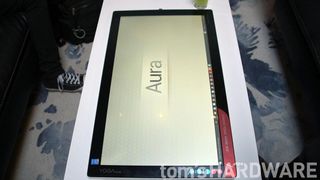
Lenovo is touting a new multi-touch, multi-user interface app called Aura, intended to make the Yoga Home 900 more user-friendly for a group sitting around it. We actually couldn't find Aura on the demo unit, and had to use Cortana to launch it.
Aura is bright and kid-friendly, and it's not a bad interface, but again the Home 900 was plagued with odd glitches. A coloring book app launched from Aura completely failed to register the location or movement of my fingers, or even menu selections.

The Yoga Home 900 is intended to be used flat on a table, but it occasionally seemed to be confused about which way was up. I was also personally baffled by the volume rocker on the side, until I realized I was on the "upside-down" side of the tablet, which is hard to distinguish without clear markings.

Still… There may be something here. Once we got the app version of the board game Life to load, it did attract a crowd, who all spent a few happy minutes sitting around, using a virtual spinner, and moving around a colorful game board. Lenovo seems to be onto something with the idea that a large, bright portable PC could be a great device for games and bringing people together to have fun. I'm just not convinced that the Yoga Home 900 is that device.
The Yoga Pro 900 is available now, and the Yoga Home 900 should be available by the end of October.
Follow us @tomshardware, on Facebook and on Google+.
-
Bartendalot I'd like to think that once OLED is common, we will see furniture with screens. That yoga 900 home is basically a precursor for what will become commonplace around the house.Reply
Most Popular




