Acer Predator Z35 35-inch Curved G-Sync Monitor Review
Why you can trust Tom's Hardware
Brightness And Contrast
To read about our monitor tests in-depth, please check out Display Testing Explained: How We Test Monitors and TVs. Brightness and Contrast testing is covered on page two.
Uncalibrated – Maximum Backlight Level
Today's group includes curved gaming monitors with both IPS and VA technology. We've also included the nearly-perfect Asus PB238Q, which isn't specifically aimed at gamers but works extremely well for the task. Also present is the BenQ XR3501, Asus PG279Q, Acer XR341CK and the HP Envy 34c.
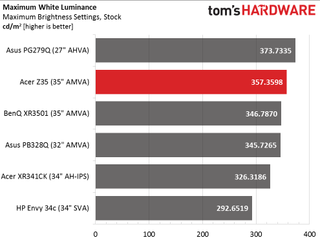
There is plenty of brightness from every screen in the group but the displays with ULMB need some extra power to compensate for the output loss when it's engaged. The Z35 and PG279Q both have that quality.

It's pretty easy to tell which panels are VA just by looking at the numbers. Black levels are far lower than IPS or TN are capable of. This is why they have such high contrast and why their images have greater depth.
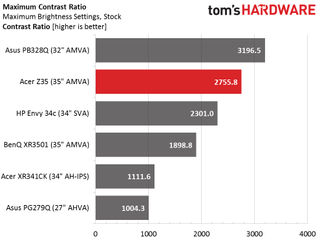
Even though the Z35 and XR3501 use the same panel part, Acer has coaxed quite a bit more contrast from the Predator. The addition of G-Sync and 200Hz already sets it apart; fantastic contrast is just icing on the cake.
Uncalibrated – Minimum Backlight Level
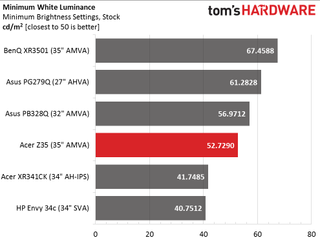
All of the displays work well in a darkened room. The Z35 is almost exactly at our preferred 50cd/m2 output level. Its ambient light feature can act as sort of a bias light if you want to close down your pupils a bit when playing with the lights off. For the most immersive effect however, we suggest turning everything off so the image floats in front of you.
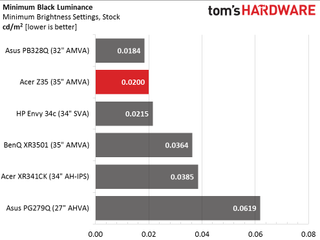
These are some seriously low black levels. If you're watching a movie with black bars for example, they just blend into the bezel rather than glowing around your content. Of course with a 21:9 aspect ratio, bars can be easily eliminated.
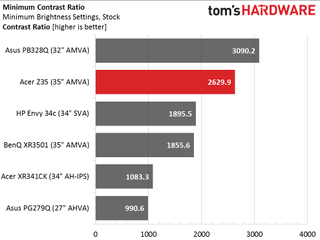
Contrast drops by a negligible six-percent when the backlight is bottomed out. For a monitor with such a wide dynamic range this is very consistent performance.
After Calibration To 200cd/m2

Here we're showing the effects of ULMB. Light output is cut by nearly 50 percent. If you reduce the pulse width for greater blur reduction, the Z35 gets even darker. Fortunately there's sufficient benefit at the highest setting. And you can up the brightness to its maximum to return the output level to 200cd/m2. But the best part is seen in the two charts below.
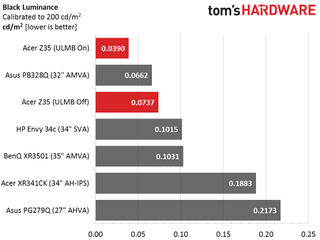
ULMB usually has little effect on black levels, which means contrast is reduced. That is not the case here. Acer has implemented the option very well. You can see that the minimum output number is reduced by roughly the same percentage as the maximum. The result is...
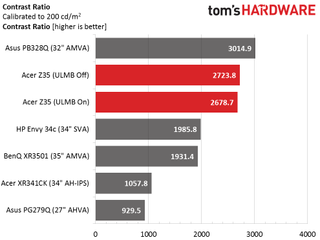
...nearly identical contrast! This is the first ULMB-equipped monitor we've tested that maintains a consistent contrast level in both modes. Though we expect most users to opt for G-Sync and its higher refresh rates, the Z35's blur reduction does a fantastic job of cleaning up motion detail. We found some situations where we preferred it over G-Sync in fact. Page seven has more on that subject.
ANSI Contrast Ratio

The ANSI result is strong at only six percent less than the sequential value. The AU Optronics part used here is of very high quality despite its less-than-bleeding-edge resolution. We think the contrast quality coupled with the Z35's other features trump its lower pixel count.
Current page: Brightness And Contrast
Prev Page OSD Setup And Calibration Next Page Grayscale Tracking And Gamma ResponseStay on the Cutting Edge
Join the experts who read Tom's Hardware for the inside track on enthusiast PC tech news — and have for over 25 years. We'll send breaking news and in-depth reviews of CPUs, GPUs, AI, maker hardware and more straight to your inbox.

Christian Eberle is a Contributing Editor for Tom's Hardware US. He's a veteran reviewer of A/V equipment, specializing in monitors. Christian began his obsession with tech when he built his first PC in 1991, a 286 running DOS 3.0 at a blazing 12MHz. In 2006, he undertook training from the Imaging Science Foundation in video calibration and testing and thus started a passion for precise imaging that persists to this day. He is also a professional musician with a degree from the New England Conservatory as a classical bassoonist which he used to good effect as a performer with the West Point Army Band from 1987 to 2013. He enjoys watching movies and listening to high-end audio in his custom-built home theater and can be seen riding trails near his home on a race-ready ICE VTX recumbent trike. Christian enjoys the endless summer in Florida where he lives with his wife and Chihuahua and plays with orchestras around the state.
-
Realist9 The only 'gamer' I see buying this monitor is one that wants super mega hecka uber duper high refresh rate for their twitch FPS and doesn't care that the image looks crappy.Reply
Seriously, why not 1440, at least? -
SBMfromLA Reply17582662 said:The only 'gamer' I see buying this monitor is one that wants super mega hecka uber duper high refresh rate for their twitch FPS and doesn't care that the image looks crappy.
Seriously, why not 1440, at least?
Some people feel a need to have the "latest and greatest"... -
turkey3_scratch Reply17582662 said:The only 'gamer' I see buying this monitor is one that wants super mega hecka uber duper high refresh rate for their twitch FPS and doesn't care that the image looks crappy.
Seriously, why not 1440, at least?
It's a simple answer: CSGO. Competitive players want these high refresh rates. -
envy14tpe Reply17582662 said:The only 'gamer' I see buying this monitor is one that wants super mega hecka uber duper high refresh rate for their twitch FPS and doesn't care that the image looks crappy.
Seriously, why not 1440, at least?
It's a simple answer: CSGO. Competitive players want these high refresh rates.
Don't forget us BF4 players. We like the high refresh rates too. But for $300-400 less you could get a 1440p IPS panel like the PG279Q that runs up to 165Hz. That's why this bigger screen seems kinda weird given the price. At that price resolution should matter more. -
Jack_565 "You'll need to use the former for G-Sync and for 200Hz operation, which also requires a GeForce GTX960 BOOST or better"Reply
Could someone clarify what a 960 BOOST is, a OC'd 960? -
ohim The thing with G-Sync is that every gamer in Battlefield 4 forums said that they use their monitors without G-Sync when gaming at 144hz, i asked them why and they all replied that it`s a pointless tech at that fps speed.. so practically you pay for G-sync only on the slower games where you can`t reach to fast fps.Reply -
Max_x2 Did any of you actually read the article? First paragraph under the specs, right on the first page:Reply
"Those who have browsed the specs certainly noticed the 2560x1080 pixel resolution. That's something we weren't thrilled to see in the XR3501 either but after testing and playing games on it for a while, the lower pixel density became a non-issue. We continue to maintain that contrast is the most important factor in image quality, not resolution. And the Z35 is no different."



