Tom's Hardware Verdict
Buyers who don’t need RGB or a 10Gb/s USB 3.1 Gen2 front-panel header will be pleased to find that the H370M Pro4 offers more of nearly every other port than its closest competitor, for a lower price.
Pros
- +
Two USB 3.1 Gen2 ports and two Gen1 USB 3.1 I/O panel ports
- +
Four USB 3.0 front-panel ports
- +
H370 features at B360 price
Cons
- -
No RGB controller
- -
No front-panel 3.1 Gen2 header
Why you can trust Tom's Hardware
Features and Specifications
Priced around $80 and recently spotted for a mere $67, the ASRock H370M Pro4 brings Intel’s more-advanced H370 feature set to buyers who thought they could only afford a lesser B360 model. ASRock splits the H370’s extra HSIO (high-speed input/output) pathways across two rear-panel USB 3.0 ports and two internal SATA headers, leaving us only to question whether the presence of two front-panel USB 3.0 headers (supporting four ports) is more valuable than the combination of a single USB 3.1 and single USB 3.0 header (supporting three ports). While your preference may hinge on the type of case you have, ours is dictated by the extra I/O panel and SATA connectivity we need.
Layout & Features
It looks familiar, but the H370M Pro4 has little in common with the recently-reviewed Z370M Pro4. Sure there’s the 10-phase voltage regulator, the dual M.2 storage interfaces, and an I/O panel with all the same connectors in all the same places. And heck, even the Intel i219V Gigabit PHY and older Realtek ALC892 codec are there from the Z370M model, but finer details reveal that this mobo is based on a completely different circuit board.

You may have noticed the M.2 Key-E/CNVi Wi-Fi card expansion slot in the above photo, where the Z370 board had its RTC (aka CMOS) battery. The older Z370 didn’t support Intel’s new 1.73Gb/s CNVi codec, and the Z370 board didn’t even have solder points for this connector. Two of the I/O panel’s connectors are also upgraded to H370’s integrated USB 3.1 Gen2 (10Gb/s), whereas the Z370 version of this board fed those same ports with slower 5Gb/s interfaces.

The H370 still has fewer bandwidth resources than had Z370, and the Wi-Fi slot’s compatibility with Key-E devices required a USB 2.0 port. ASRock stole it from one of the two USB 2.0 headers along the H370M Pro4’s bottom edge, making the “two” front panel headers technically 1.5 (one standard dual-port and one single-row single-port). We still see two USB 3.0 front panel headers near the center of the front edge though, so users of newer cases will at least have the connectors they need.
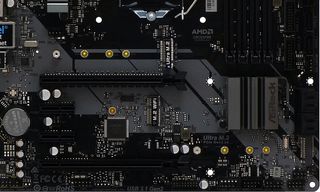
The H370M Pro4 loses the Z370M Pro4’s Parallel port (no big loss) and has a blank row of solder points for where an RGB header on a higher-model board. The H370M Pro4 keeps the undocumented BIOS_PH header near the lower front corner, along with the Intel-style front-panel button/LED group, the separate header above that group for legacy beep code speaker and chassis intrusion switch connectors, followed by a pair of CLR_CMOS pins at the front edge.
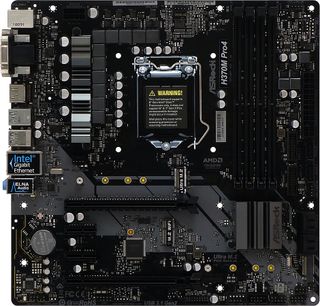
Both PCIe x1 slots are open-ended to accept longer (x4, x8, x16) cards, but builders know that the first slot is typically covered by the cooler of any added-in graphics card. That’s just as well for most users, since if you use that slot, it steals a pathway from the bottom slot. The bottom slot only has four lanes to begin with, and gets knocked all the way down to x2 mode when a card is added to the upper x1 slot.
Specifications
| Socket | LGA 1151 |
| Chipset | Intel H370 |
| Form Factor | Micro ATXc |
| Voltage Regulator | 10 Phases |
| Video Ports | VGA, DVI-D, HDMI 1.4 |
| USB Ports | 10Gbps: (1) Type-C, (1) Type A 5Gb/s: (2) Type A; (2) USB 2.0 |
| Network Jacks | Gigabit Ethernet |
| Audio Jacks | (3) Analog |
| Legacy Ports/Jacks | (2) PS/2 |
| Other Ports/Jack | ✗ |
| PCIe x16 | (2) v3.0 (x16/x4*) (*Shares upper PCIe x1) |
| PCIe x8 | ✗ |
| PCIe x4 | ✗ |
| PCIe x1 | (2) v3.0 (Upper x1 shared w/4-lane x16 slot) |
| CrossFire/SLI | 2x / ✗ |
| DIMM slots | (4) DDR4 |
| M.2 slots | (1) PCIe 3.0 x4 /, (1) PCIe 3.0 x1 / SATA*, (1) Key-E/CNVi (*SATA consumes port 1) |
| U.2 Ports | ✗ |
| SATA Ports | (6) 6Gb/s (Port 1 shared w/M.2-2) |
| USB Headers | (2) v3.0, (1) v2.0, (1) Single-port v2.0 |
| Fan Headers | (4) 4-Pin |
| Legacy Interfaces | Serial COM Port |
| Other Interfaces | FP-Audio, TPM |
| Diagnostics Panel | ✗ |
| Internal Button/Switch | ✗ / ✗ |
| SATA Controllers | Integrated (0/1/5/10) |
| Ehternet Controllers | WGI219V PHY |
| Wi-Fi / Bluetooth | ✗ / ✗ |
| USB Controllers | Integrated |
| HD Audio Codec | ALC892 |
| DDL/DTS Connect | ✗ |
| Warranty | 3 Years |
The pathway finagling mentioned above is all due to the H370’s limited HSIO resources, which are also reflected in the lower M.2 storage slots measly PCIe 3.0 x1 interface. Only the upper M.2 slot gets all four lanes. The lower M.2 slot also gets a SATA pathway, but installing a legacy SATA M.2 module will cause the board to disable one of the six traditional SATA ports.

The H370M Pro4’s I/O panel gets three holes for mounting the antenna leads of a Wi-Fi module, though our experience is that this type of mounting is neither easy nor secure. Also included are a user’s manual, two SATA cables, a driver and software installation disc with a copy of the user’s manual, and a foil case badge.
MORE: Best Motherboards
MORE: How To Choose A Motherboard
MORE: All Motherboard Content

ASML ships its second High-NA EUV litho tool to unspecified client

US sanctions transform China into legacy chip production juggernaut — production jumped 40% in Q1 2024

Alleged cryptojacker arrested for money laundering, $3.5 million in cloud service fraud — ultimately mined less than $1 million in crypto
-
hrafn42 I recently built a system around this MB. The only flaw I found in it was a lack of a front panel 'aggregator clip' (or whatever you want to call it), meaning that I had to plug each of the finicky headers into the MB directly. Otherwise it was a very good (and very good value) MB.Reply
Likewise to TOMASF, lack of light-pollution is a plus to me.

