BenQ XL2730Z 27-inch FreeSync Monitor Review
For our first chance to examine AMD’s FreeSync, BenQ sent us its brand-new XL2730Z, and we’re running it through our demanding suite.
Why you can trust Tom's Hardware
Color Gamut And Performance
For details on our color gamut testing and volume calculations, please click here.
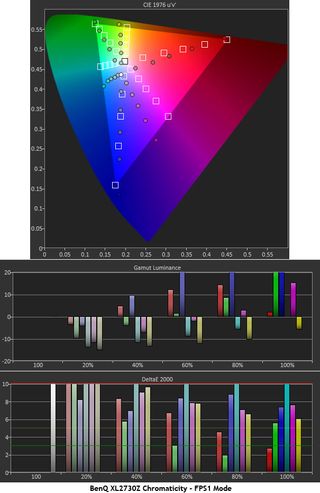
Don’t be too alarmed by the above chart. It’s only the beginning of our story about the XL2730Z’s color gamut. We’re showing you the default FPS1 mode to demonstrate why it’s not the best choice. There are major hue errors in the secondary colors (cyan, magenta, yellow). Red is mostly under-saturated and blue is over-saturated at every level.
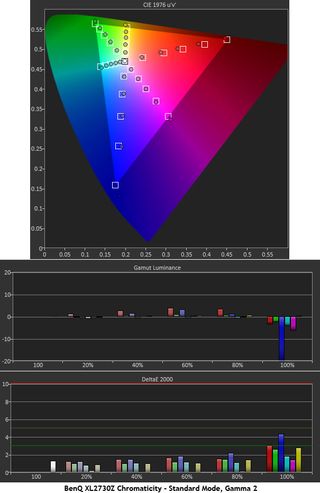
The Standard mode offers far better color accuracy, as shown here. Luminance levels are nearly perfect. Blue is properly lowered to compensate for that oversaturated primary. Our only beef is that red doesn’t track its saturation points particularly well. For that, we thought we’d try and change the gamma preset.
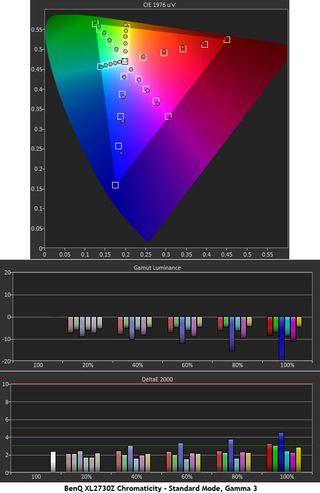
Well, we improved the red and blue saturation points. But now color luminance is lowered, which makes the image a tad dull. We’ll venture outside of our normal calibration procedure and try the Color Vibrance slider.
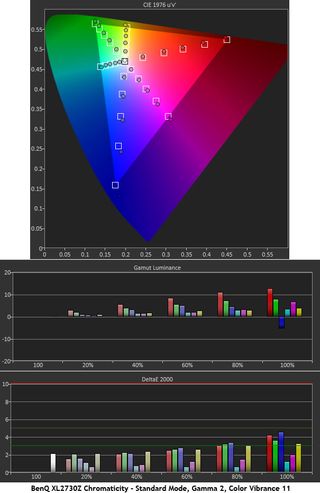
While the average DeltaE value is a tad higher, we prefer the look of this last chart. All color saturations are close to their targets and luminance values are just slightly elevated. The resulting image is nicely saturated without any detail clipping or unnatural coloration. This was achieved by returning the gamma preset to 2 and upping the Color Vibrance slider to 11.
Now we return to the comparison group:
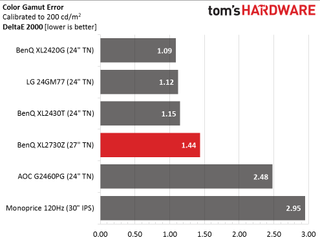
The numerical result is represented by the third chart above, the one with slightly-low luminance values. Even though red and blue saturation are a little off-target, the average DeltaE error is lower. We still prefer the final chart, and that one has an error of only 2.21dE.
Gamut Volume: Adobe RGB 1998 And sRGB
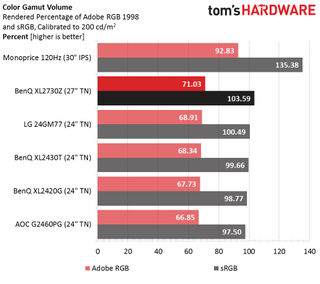
Thanks to an over-saturated blue primary, the XL2730Z exceeds 100 percent of the sRGB gamut volume. To take advantage of this bonus color, you have to match your camera and printer. As far as gaming monitors go, though, this metric is less important.
Current page: Color Gamut And Performance
Prev Page Grayscale Tracking And Gamma Response Next Page Viewing Angles, Uniformity, Response And LagStay on the Cutting Edge
Join the experts who read Tom's Hardware for the inside track on enthusiast PC tech news — and have for over 25 years. We'll send breaking news and in-depth reviews of CPUs, GPUs, AI, maker hardware and more straight to your inbox.

Christian Eberle is a Contributing Editor for Tom's Hardware US. He's a veteran reviewer of A/V equipment, specializing in monitors. Christian began his obsession with tech when he built his first PC in 1991, a 286 running DOS 3.0 at a blazing 12MHz. In 2006, he undertook training from the Imaging Science Foundation in video calibration and testing and thus started a passion for precise imaging that persists to this day. He is also a professional musician with a degree from the New England Conservatory as a classical bassoonist which he used to good effect as a performer with the West Point Army Band from 1987 to 2013. He enjoys watching movies and listening to high-end audio in his custom-built home theater and can be seen riding trails near his home on a race-ready ICE VTX recumbent trike. Christian enjoys the endless summer in Florida where he lives with his wife and Chihuahua and plays with orchestras around the state.
-
norseman4 I don't understand why the price is so high. The only things I see that are different (in any meaningful way) from the Acer XG270HU (which I have, and am a fan of) is hight adjustment and an external puck to load configurable screen settings. (that is pretty cool though)Reply
The Acer also doesn't have the raised bezel that is actually about 8mm (Top, Left and Right)
The Benq looks like a good monitor, I just don't see what justifies the premium price. -
Xajel I'll wait for 29" 21:9 1440p instead, the only option available is curved, which is pricey, I don't see the curvation worth the extra cost... FreeSync is a plus but this will drive the cost up again ( to have a 144Hz panel at that resolution )... and please add a USB 3.1 hub with 2x Type-A & 2x Type-C portsReply -
eklipz330 i may have missed it in the article, but what is the range of frames freesync covers on this monitor?Reply -
I Hate Nvidia Replyi may have missed it in the article, but what is the range of frames freesync covers on this monitor?
First thing I was thinking of is FreeSync Range , and I double checked the article and there is no mention of it at all! I think the writer is not well informed regarding FreeSync - GSync Range.
-
JTWrenn This was a good article for a monitor review....it was a very bad article for one of the first Freesync monitors to be released. Many of us wanted more info on that and you acted like all monitors are the same as long as the tech works...that is just not true. Please add more about the Freesync tech, how it worked and what it's limitations were.Reply -
singemagique Why does the author not add a comparison to the Acer XB270HU? Instead they make reference to the ROG Swift? At ~$740, the XB270HU offers 1440p, 144hz, and Gsync on an IPS panel and is definitely at the top of my list at this price point. Could Toms please add info on the Acer panel to this review?Reply -
Falkentyne Christian, I sent you an email about Version 4 firmware for the previous monitor you reviewed--the XL2720Z.Reply
And "Area" is the same thing as "strobe phase" is on the older Z series.
http://forums.blurbusters.com/viewtopic.php?f=13&t=560 -
Bondfc11 He says it's 40-144, but has that been tested? Or is that just the normal statement? Recall plenty of FS monitors state a range and then the panel won't oblige once it was properly tested.Reply -
Falkentyne That's the refresh rate capability, NOT the blur reduction rate capability. The older Z series can't even single strobe at 50hz without a Vertical Total tweak which tricks the scaler into using 60hz backlight pulse widths (if you try single strobe at 50hz without it, the backlight becomes overdriven with voltage and the current makes the monitor reset from overcurrent protection.Reply
It can "double strobe" at 50hz and 60hz but that's only because the single strobe option is missing from the service menu (it was there in all of the previous benq blur reduction monitors including the 2430T).
