Colorful iGame Z370 Vulcan X V20 Review: A New Face in Mobos
Why you can trust Tom's Hardware
Firmware
Since the iGame Z370 Vulcan X V20 has only the software interfaces included in driver installation packages (such as the packet prioritization suite of its E2500 controller), we can just jump straight to the part Colorful has configured: its firmware.

Colorful’s firmware GUI opens to a basic page that contains mostly monitoring and boot-priority items, along with a button to enable the classically styled Advanced mode interface. There’s not so much as a firmware screenshot hotkey option, though the board did support the old hardware needed to support an ancient VGA screen grabber.



Everything from clock settings upward require the Advanced interface. Its Advanced tab includes a PC Health submenu where the Smart Fan Function sub-submenu is found: Only three of the board’s five outputs are controllable, and there’s no switch to enable voltage-based control on these PWM headers.


Overclocking is addressed within submenus of the C.Oclock menu. The main menu also includes a short display of current settings, LED Configuration, Users Profiles, and Spread Spectrum control.
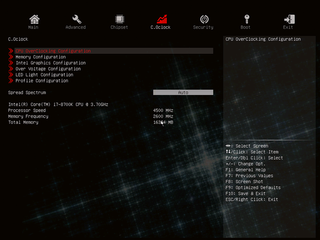
The iGame Z370 Vulcan X V20 has all the hardware to become an overclocking beast, but first one needs to get past its CPU Overcurrent Protection. Power Limits 1 and 2 are set to “Maximum” by default, and power limits 3 and 4 had no effect on the board’s current limits: We tried 256W (set as 256000mW), 512W, and 768W to no avail, and selecting 1024W caused the system to hang at error code 71.


The board likewise was not configured for our DDR4-3866 memory’s XMP profile. Four modules would only work at the “default” mode of DDR4-2133, and two modules were only bootable at data rates up to DDR4-2600.


Because we couldn’t completely disable CPU over-current protection, we couldn’t even stress-test the board at stock settings without causing CPU current throttling. That would have been 4.30GHz with 12 threads of Prime95 small-FFTs, but instead it fluctuated between 3.0GHz and 4.3GHz whenever our meter showed total system power exceeding 188W. We pushed on, reaching 4.50GHz by reducing the core voltage to 1.15V, and enabling “CPU VDroop Control” to hold that voltage over 1.12V under full load.
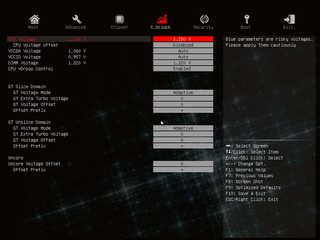
The board also pushed around 35mV more to the DIMM slot than we set it to, forcing us to choose its 1.32V setting to keep within the rules we use to enable other boards to compete on an even footing.
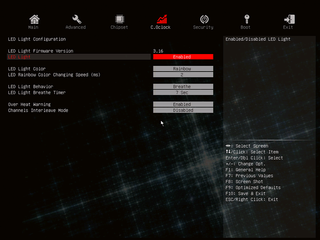
RGB color options include Blue/Orange/Red/Green/White/Yellow/Purple and Rainbow cycle, as well as color-cycle frequency ranges from 0 to 255 milliseconds. You also get color-cycle styles that include Breath/Bling/Audio Tempo with a secondary timer ranging from 1 to 10 seconds, and the board can also show a specific color when a component is overheated.
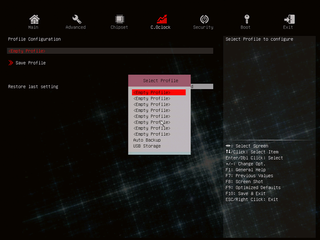
Up to eight custom firmware configurations can be set as user profiles, and these can also be saved and retrieved from a USB flash drive.
MORE: Best Motherboards
MORE: How To Choose A Motherboard
MORE: All Motherboard Content
Stay on the Cutting Edge
Join the experts who read Tom's Hardware for the inside track on enthusiast PC tech news — and have for over 25 years. We'll send breaking news and in-depth reviews of CPUs, GPUs, AI, maker hardware and more straight to your inbox.
-
g-unit1111 I'll pass. That board is an eye sore compared to what you can get from Gigabyte, Asus, Asrock, or MSI. At least NZXT made their board presentable.Reply -
Crashman Reply
Great find, thanks for the help!20890647 said:Typo in the first paragraph. "help the do just that" -
desuemery No way am I going to trust a motherboard from Colorful. All they do is make bootlegged versions of more popular products... just look at their GPUs. They blatantly copy the cooler design of MSI and other AIB's. That, and this motherboard has that super ugly "GAMER" smack in the middle. Pass.Reply -
pmayojr Pass...Gigabyte, Asus, Asrock, Msi, etc... All have far superior boards in terms of looks and overall functionality...these guys are no more than rip-off artists anyway.....not to mention no reinforced PCIe ports.. and price.Reply -
g-unit1111 Reply20890871 said:No way am I going to trust a motherboard from Colorful. All they do is make bootlegged versions of more popular products... just look at their GPUs. They blatantly copy the cooler design of MSI and other AIB's. That, and this motherboard has that super ugly "GAMER" smack in the middle. Pass.
Yeah this looks like a board that some guy near the airport would sell you off the back of his truck. For a "discount". :lol: -
Loadedaxe This wont compete at $369. MSI, Asus and Gigabyte are the best in that price range. Plus is it a eye sore.Reply
Back to the drawing board Colorful, fire the 16 year old that designed this and hire a real engineer. -
justin.m.beauvais So... high on features, low on substance? Yup. That's Colorful for ya. Virtually any other manufacturer will sell you a better board right now, but compared to the MSIs and Gigabytes of the world, Colorful is just starting out. Like with Korean cars, there were some quality issues and growing pains, but they turned out alright-ish (still trying to get there in some aspects). I think Colorful is going to be the same way. Eventually they will get better... so, we wait.Reply -
jr9 This reminds me so much of that car that Homer Simpson designed in terms of looks and price.Reply
