Why you can trust Tom's Hardware
Comparison Products
Today, we put the Corsair MP600 Pro against some of the best SSDs on the market, including its predecessor, the MP600. We included the Sabrent Rocket 4 Plus, which sports a similar design and two very fast competitors, the Samsung 980 Pro and WD Black SN850. We also threw in a few PCIe 3.0 competitors, including the SK hynix Gold P31, Samsung 970 EVO Plus, and Corsair MP510 and MP400 SSDs.
Game Scene Loading - Final Fantasy XIV
Final Fantasy XIV Shadowbringers is a free real-world game benchmark that easily and accurately compares game load times without the inaccuracy of using a stopwatch.
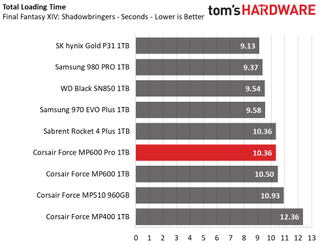
The MP600 Pro matches the Sabrent Rocket 4 Plus and outperforms its predecessor and the rest of the company’s M.2 product stack. The SK hynix Gold P31, WD Black SN850, and Samsung 970 EVO Plus/980 Pro take a minor lead due to faster read response times.
Transfer Rates – DiskBench
We use the DiskBench storage benchmarking tool to test file transfer performance with a custom dataset. We copy a 50GB dataset, including 31,227 files of various types, like pictures, PDFs, and videos, to a new folder and then follow-up with a reading test of a newly-written 6.5GB zip file.


The MP600’s PCIe 4.0 x4 interface delivers tremendous sustained read/write speeds, but it’s not quite as fast as competing WD and Samsung SSDs during our folder copy test. The MP600 did outperform the PCIe 3.0 x4 competition, however.
Trace Testing – PCMark 10 Storage Test
PCMark 10 is a trace-based benchmark that uses a wide-ranging set of real-world traces from popular applications and everyday tasks to measure the performance of storage devices. The quick benchmark is more relatable to those who use their PCs for leisure or basic office work, while the full benchmark relates more to power users.






Corsair’s MP600 delivers solid performance in the PCMark 10 storage benchmarks, but it lagged its predecessor and the MP510 by a few percent in the Quick System Drive benchmark. It made up for that loss in the much more brutal Full System Drive benchmark, though, as it claimed back the lead. However, it still fell short of the WD Black SN850 and Samsung 980 Pro again.
Synthetic Testing - ATTO / iometer
iometer is an advanced and highly configurable storage benchmarking tool while ATTO is a simple and free application that SSD vendors commonly use to assign sequential performance specifications to their products. Both of these tools give us insight into how the device handles different file sizes.










The MP600 Pro’s performance in sequential work is solid at a depth (QD) of 1, which is a measurement that helps us gauge snappiness in everyday desktop PC usage. Unlike some competing drives, the MP600 Pro lacks any irregularities and performs very well at each file size. Peak performance depends on higher queue depths, though, and the drive is better optimized for 1MB files than 128KB. At peak speeds, the drive pushes out over 7.1GB / 5.5 GBps of read/write throughput.
As noted, the MP600’s earlier application results lagged both the Samsung 980 and WD Black SN850, which stems from the slightly lower random read performance. The Corsair MP600 Pro may have the fastest QD1 random write speed, but random read latency lags the leaders by 0.08-0.1 ms. That may seem insignificant, but it’s roughly 20% slower. The MP600 Pro’s peak random read performance is also limited at 1TB due to a less-than-optimal die count. With only 16 dies, the 1TB MP600 Pro can only hit roughly 350,000 random read IOPS.
Sustained Write Performance and Cache Recovery
Official write specifications are only part of the performance picture. Most SSDs implement a write cache, which is a fast area of (usually) pseudo-SLC programmed flash that absorbs incoming data. Sustained write speeds can suffer tremendously once the workload spills outside of the cache and into the "native" TLC or QLC flash. We use iometer to hammer the SSD with sequential writes for 15 minutes to measure both the size of the write cache and performance after the cache is saturated. We also monitor cache recovery via multiple idle rounds.






Phison continues to tweak and tune the SLC caching algorithms that drive the E18 controller, and as we noted in our Sabrent Rocket 4 Plus review, the controller didn’t behave as we expected.
Instead of a fully dynamic cache measuring a third of the device’s empty capacity, the Corsair MP600 Pro’s cache measures roughly 100-112GB. And note that this is after testing it at least 30 times with at least eight different methodologies ranging from different benchmarks, including HDTune and FIO, as well as simple drag n’ drops from another PCIe 4.0 NVMe SSD within Windows Explorer. We hammered the drive with over 25TB of data before the end of testing, and we still couldn’t measure a larger cache capacity.
This smaller cache enables better sustained write speeds during large file transfers, exceeding the Sabrent Rocket Plus at the expense of usable SLC cache capacity. However, the MP600 Pro doesn’t feature fast cache recovery speeds like we’re accustomed to with Phison SSD controllers. After idling for half an hour, none of the dynamic SLC cache recovered.
Power Consumption and Temperature
We use the Quarch HD Programmable Power Module to gain a deeper understanding of power characteristics. Idle power consumption is an important aspect to consider, especially if you're looking for a laptop upgrade. Some SSDs can consume watts of power at idle, while better-suited ones sip just milliwatts. Average workload power consumption and max consumption are two other aspects of power consumption, but performance-per-watt is more important. A drive might consume more power during any given workload, but accomplishing a task faster allows the drive to drop into an idle state more quickly, ultimately saving energy.
We also monitor the drive’s temperature via the S.M.A.R.T. data and an IR thermometer to see when (or if) thermal throttling kicks in and how it impacts performance. Bear in mind that results will vary based on the workload and ambient air temperature.




The Corsair MP600 Pro isn’t the most efficient SSD, but it does offer solid results all around. Peak consumption looks better regulated than before, sipping roughly half a watt less power at peak operation than the Sabrent Rocket 4 Plus.
To test heat output, we removed the fans from our open-air testbench and let the SSD idle for half an hour. Under these conditions, idle temps measured just 28 degrees Celsius. After writing roughly 500GB of files to the drive from another PCIe 4.0 NVMe SSD, we recorded peak temperatures of 53 degrees Celsius and no interference from thermal throttling.
Conclusion

Corsair unleashes its new top dog with the introduction of the MP600 Pro and the Hydro X Edition. With speeds of roughly 7.1/5.5 GBps read/write, the MP600 Pro dishes out high performance and outperforms its predecessor in most categories.
While the MP600 Pro’s sustained write performance isn’t quite what we expected, and the endurance ratings are lacking compared to its predecessor, it delivered solid performance throughout our application testing. Naturally, the MP600 generates a lot of heat as a byproduct of all that performance. As such, the preinstalled heatsink or water block isn’t only for looks — it’s essential for those who push their storage to the limits day in and day out.
The MP600 Pro is a good fit for those who need the added security of hardware-accelerated AES 256-bit encryption. But most gamers don’t need encryption, and the Corsair MP600 Pro is pricey. On a dollar-per-GB basis, the MP600 Pro is one of the most expensive PCIe 4.0 SSDs we’ve reviewed. At the 1TB capacity, pricing lands at $25 more than both Samsung’s 980 Pro and WD’s Black SN850, and you’ll pay a ~$50-$60 premium for the 2TB drive.
The MP600 has its attractions, but it isn’t quite as responsive as the Samsung 980 Pro or the WD Black SN850. Compared to those drives, the extra cash you’ll pay for the MP600 Pro isn’t really going toward the faster-than-PCIe-Gen3 performance. Instead, it’s more for aesthetic appeal, maintaining brand coherence in your PC build, and a little about the MP600 Pro’s slightly higher endurance ratings than the 980 Pro and SN850.
Corsair’s MP600 Pro is a good fit for those who appreciate the innovative design. Overall, the drive is a solid and secure PCIe 4.0 x4 offering, especially for the many die-hard Corsair fans out there. It carries the same sleek and stealthy aesthetic that we liked with the MP600 but adds even more appeal, especially considering the inclusion of Hydro X Edition.
MORE: Best SSDs
MORE: How We Test HDDs And SSDs
MORE: All SSD Content

Sean is a Contributing Editor at Tom’s Hardware US, covering storage hardware.
-
Makaveli I have the original MP600 and there alot of changes on this new model I don't like.Reply
less endurance
less SLC cache
Why Corsair? -
Soaptrail A slight typo: the table lists the Hydro as $260 but the paragraph has it a tad more expensive:Reply
The MP600 Pro is available in capacities of 1TB and 2TB for $225 and $435, respectively. The Hydro X Edition only comes in a 2TB capacity with a slightly higher price tag of $460
-
salgado18 The WD SN850 and the Samsung 980 Pro both have 1,000,000 IOPS at the 1TB capacity, while the MP600 Pro has 380,000. Even the Sabrent Rocket has 750k IOPS. The MP600 has 680k. Why didn't it get mentioned? 380k is mainstream PCIe 3.0 performance, a WD Blue SN550 beats that at 410k. Yes, it has the transfer speeds, but 380k IOPS is way too low for 1TB. (if it's a typo, disregard this message)Reply
