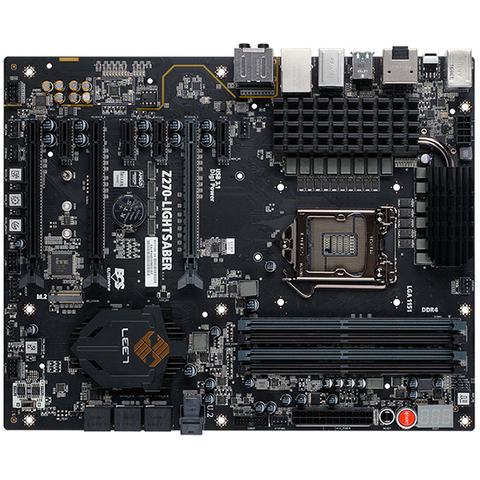Early Verdict
The Z270-Lightsaber could be a great-looking value-oriented enthusiast motherboard, if it were fully available at a lower-than-MSRP price.
Pros
- +
Excellent selection of onboard switches
- +
Multi-function 3-character digital status display
- +
Dual BIOS with manual selection
- +
Conflict-free HSIO resources
Cons
- -
No loadline compensation (for CPU overclocking)
- -
Poor DRAM overclocking
- -
Limited fan control options
- -
No RGB strip headers
- -
Previous-gen audio and USB 3.1 controllers
- -
Poor retail availability
Why you can trust Tom's Hardware
Z270-Lightsaber Layout & Features
ECS’s reputation as a value brand in the retail motherboard business goes back at least to the Pentium processor line, and a company doesn’t stick around that long without having some success. Yet ECS has also been making runs at the enthusiast market for most of its 30-year history, from its original “Extreme” line to its Black Series development, Golden Boards, and even an attempted L337 Gaming re-brand. Now that the L337 series has matured, ECS is ready to show the world that it’s more than just a value brand.
Specifications
We’re left to consider a $200 MSRP, and that price gets us many of the features that have garnered attention from ECS competitors. We find, for example, RGB LEDs, quick function onboard buttons, and a Killer network controller. We don’t find any SLI certificates, however, so anyone who wants to use two graphics cards to boost gaming performance will want to opt for CrossFire instead.

ECS even bolsters its audio selection to a full six analog jacks in addition to digital optical output, and adds a CLR_CMOS button to the I/O panel for those who prefer not to muddle around in their cases when an overclock goes awry. ECS retains four USB 2.0 and a PS/2 port for legacy peripherals, sparing a few of the chipset’s sparse HSIO pathways. There are no Type-C connectors for the USB 3.1 controller, though Type-A to Type-C cables will do the job for most things (other than thumb drives). Those two 10 Gb/s ports are fed from ASMedia’s previous-generation AMS1142 controller, sharing bandwidth over a single PCIe 3.0 lane.
Resource sparing beats sharing in that users get four PCIe x1 lanes without the need to shut any of them off to enable another interface.
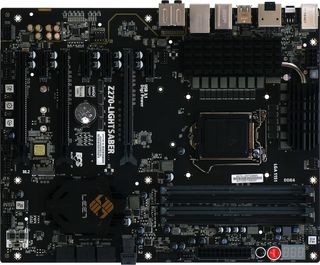
Working our way around the board we find a 4-pin system fan header ahead of the I/O panel audio jacks, a 14-phase voltage regulator with LED activity strip, a 4-pin CPU fan header, a function button for the adjacent 3-character LED display, power and reset buttons, another 4-pin system fan header, a USB 3.0 front-panel header, a PCIe x4 U.2 port, six forward-facing SATA ports, a dual BIOS switch next to two firmware ROMs, a ROM Backup button to copy the active ROM to the backup ROM, a single-row USB 2.0 header (supporting one port), a standard double-row USB 2.0 header, a BIOS update button, a BIOS Set button, an Auto O/C button, two more 4-pin fan headers, and the front-panel HD-Audio header. The LED code selector switches the 3-character display between post codes, CPU voltage, DIMM voltage, CPU temperature, and PCH temperature.
While the BIOS Set button lets you power up directly to UEFI, the BIOS Update and Quick OC buttons each require you to enter Windows and press the button before manually rebooting.
The first and second x16-length slots are automatically switched from x16/x0 to x8/x8 modes whenever a card is placed in the second slot, and a row of four 2-lane PCIe switches between them handles that task. The third long slot grabs four lanes from the Z270, sharing bandwidth with everything else, including storage, on that chipset through a four-lane pathway to the CPU. Speaking of storage, the U.2 port supplements a single M.2 slot.

Of the numerous LEDs scattered about the Z270-Lightsaber, only the two next to the rear edge have RGB control. The rest, including status and switch lighting, are monochrome. The two RGB LEDs are synchronous, and there are no headers for RGB strips.

The Z270 Lightsaber includes four SATA cables, an I/O shield, a driver disc, and a user guide.
MORE: Best Motherboards
MORE: How To Choose A Motherboard
MORE: All Motherboard Content

EKWB reportedly plagued with financial disarray — many employees and suppliers were allegedly left unpaid for as long as four months

Adding ZIP file support to Windows 30 years ago almost got the creator of Task Manager fired

Carry-on server flexes up to 256 cores — 480TB NVMe and 4TB RAM join Ampere Altra CPU in new fly-away-kits
-
Crashman Reply
I don't know. We received it late, and I think it was probably an intermediate step towards ECS's Z370 version.20227124 said:Who will be buying a Z270 at this point ?