Gigabyte Aorus Z270X-Gaming 9 Oversized-ATX Motherboard Review
Featuring Four-Way SLI, Killer DoubleShot-X3 Pro networking, Creative Sound Blaster ZxRi audio, and an EKWB water block covering its 22-Phase CPU voltage regulator, can the Aorus Z270X-Gaming 9 design and firmware live up to its lofty specs?
Why you can trust Tom's Hardware
Test Settings, Results, And Final Analysis
The Aorus Z270X-Gaming 9 is uncontested in both features and price, so we’re instead using the top boards from previous reviews. These include MSI’s Z270 Gaming M5, Asus’s ROG Strix Z270E, and the cheaper Aorus Z270X-Gaming 7. Each board also has a similar range of available overclock settings:
Test System Configuration
| CPU | Intel Core i7-7700K (Kaby Lake): 4.2-4.5 GHz, 8 MB L3 Cache, LGA 1151 |
|---|---|
| Sound | Integrated HD Audio |
| Network | Integrated Gigabit Networking |
| Graphics Driver | GeForce 372.90 |
Synthetic Benchmark Results
With its additional PCIe component placed between the CPU and graphics card, the Z270X-Gaming 9 is slightly down in graphics performance in 3D Mark compared to directly-connected boards. That really can’t be helped since the “multicast” switch is a requirement for either 3-way or 4-way SLI. More surprising is that the board is also down slightly across PCMark 8’s basic tests, other than Storage, which is the only one that counts towards our final performance totals.










Sandra shows the Z270X-Gaming 9’s CPU performance as perfectly on par, which means that this is a fair comparison, since the only way to gain is to cheat, and the only way to lose is via misconfiguration. Cinebench and Compubench aren’t so happy with its heavily laden configuration, building anticipation for our actual game and real-world application tests.
3D Games
The Z270X-Gaming 9 surges ahead at the lower benchmark setting of Ashes and F1 2015, which is primarily CPU or DRAM constrained. While the board drops to merely average performance at increased graphics load, we don’t see any serious performance problems in these titles that could be attributed to its added PCIe switch.




Unlike the other games, Metro performance takes a big hit on the Z270X-Gaming 9. I’m not quite ready to blame the PCIe switch, however, since the board’s SBX Pro Studio software includes opponent-tracking Scout Mode. Compare the Z270 Gaming M5, which took a big loss in Talos when its Nahimic audio solution was enabled.
Timed Applications



The Z270X-Gaming 9 takes a little longer to complete several tasks, most notoriously the GPU-based Blender render. This appears to be one of the few places where the additional PCIe switch required to enable 3-way and 4-way SLI slightly hinders GPU performance.
Power, Heat, And Efficiency
Gigabyte has been updating firmware to eliminate the formerly-observed fixed-core-voltage behavior (we discussed it first here, under the Power, Heat And Efficiency section), but the added hardware of the Z270X-Gaming 9 still has additional components eating power during its awake-but-idle baseline. Reduced consumption at full load almost makes me wish I had the time to retest its Z270X-Gaming 7 with similar updates. Almost.




The Z270X-Gaming 9’s “hybrid” voltage regulator cooling device does a great job of controlling temperatures even without having a water line connected. Unfortunately, the extra power needed for active devices in our awake-but-idle test puts this high-end board behind its lesser-equipped rivals in efficiency.
Overclocking


The Z270X Gaming 9 matches other boards in CPU overclocking, since any additional frequency would require drastic increases in voltage and cooling. It handily wins two-DIMM DRAM overclocking stability, but falls slightly behind Gigabyte’s own Aorus Z270X-Gaming 7 when four DIMMs are installed.
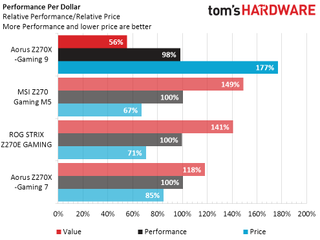
Performance-per-dollar loses its “value” component when it doesn’t account for the number of installed components. Comparing it to the second-most-expensive Z270X-Gaming 7, we find an extra $80-$100 in controllers including the PEX8747 and ASM1184e, second Killer E2500 and 1535 Wi-Fi, and upgraded ZxRi audio controller. And that’s after retail markup. If we were to guess that the upgraded op-amps and extra audio caps add another $50 and that the enhanced installation kit adds at most $10 in retail value, we’re still looking at a $400 board that sells for $500. The only way a buyer is really getting ahead on value is if that buyer values the water block at full retail price.
Momentarily setting aside the value debate, this board produced the highest two-DIMM overclock I’ve seen and is most likely to become my next DRAM testing platform, since most of the memory I test is two-DIMM kits. I’m also that guy who wrote those odd PCIe, SLI, and CrossFire scaling articles a few years back, and if I wanted to update those I’d choose this board for the obvious reason that it supports more than two cards. At this point, that makes Gigabyte’s Aorus Z270X-Gaming 9 the most likely board I’d choose for testing other components, earning it an Editor’s Choice award.
MORE: Best Motherboards
MORE: How To Choose A Motherboard
MORE: All Motherboard Content
Current page: Test Settings, Results, And Final Analysis
Prev Page Aorus Z270X-Gaming 9 Software And FirmwareStay on the Cutting Edge
Join the experts who read Tom's Hardware for the inside track on enthusiast PC tech news — and have for over 25 years. We'll send breaking news and in-depth reviews of CPUs, GPUs, AI, maker hardware and more straight to your inbox.
-
sillynilly Mmmm not so sure here. Not much gain for double the price and SLI when Nvidia is moving away from it? I just don't get the point of this mobo. It has some cool features, but the number one thing listed - SLI - is kind of supported these days?Reply -
redgarl Motherboards are becoming so expensive. They cost the double of what they were costing 5 years ago. So many useless gadget are now offered out of the box that drive the price up. My personal limit was always 200$ and I am going to stick to it. Optimal OC doesn't worth 100$. Better upgrading the CPU at that price.Reply -
Eximo I went with the Gaming 5, it has more features than I need. A distinct lack of accessories in the box I suppose, but I really didn't need anything beyond the board itself. Still thought it was expensive. Might just be inflation though.Reply -
Crashman Reply
I'm not sure what you mean by "kind of supported", but this might have been an incomplete expression of a greater thought. And if you're thinking "Three way SLI has been phased out on the most-recent cards, and two-way SLI is supported without the extra components", then you're thinking like a responsible spender.19355338 said:Mmmm not so sure here. Not much gain for double the price and SLI when Nvidia is moving away from it? I just don't get the point of this mobo. It has some cool features, but the number one thing listed - SLI - is kind of supported these days?
It's the top LGA 1151 board for overclocking and testing various configurations, so it wins. If I had to pay for it, I would have likely chosen a lesser board.
-
turbotong So Poll - who actually upgrades their motherboard op amps? My motherboard came with the feature, but I don't ever plan to do so.Reply -
ttt_2017 I miss the old days when motherboards came without onboard sound ... Today Motherboards come with everything onboard that you almost never use the expansion slots ...Reply
What is the point of 7 slots when you never use all of them ? I think it is better to let us choose the sound card , the LAN card instead of forcing us to accept what the company put onboard when it comes to 7 slots motherboards (ATX)
The fun is gone all together.
IMO onboard components should be on mATX and ITX mobos , because it is hard to add cards .. but for ATX ? make them cheap and let us choose the other hardware parts please. much more better .
For Example , Creative Z cards used on this motherboard are good , but what If I want Asus Xonar high end card ? and still want this motherboard ? Why pay twice for audio chip ?
What if I want better Lan chip ? Wifi ? Etc ?
What is the point in buying a motherboard with 7 slots other than adding hardware of choice ?
What if I want a better USB3.1 chip ? instead of Asmedia I get Intel ?
we want High END motherboard (best OC , RGB leds , Best cooling) but Empty as well so we add the hardware we want as we wish. like the old times.



