Gigabyte Z170X-Gaming G1 Motherboard Review
Shooting straight for the top of the enthusiast LGA 1151 market, Gigabyte's Z170X-Gaming G1 is packed with features including four-way SLI, dual networking and Wi-Fi. Might this be the best Skylake motherboard we've tested?
Why you can trust Tom's Hardware
Z170X-Gaming G1 Software And Firmware
Gigabyte App Center is a popup menu activated by a tray icon to provide access to all of Gigabyte's other programs. A down arrow within its settings bar opens the APP Center updater menu.

Applications include @BIOS firmware updater, Ambient LED to control various modes for the dozens of multi-color background lights, USB blocker to password-protect USB ports, Smart Backup recovery utility, Smart Timelock internet access scheduling, and various utilities to access the Windows to UEFI interface settings.




Gigabyte Cloud Station Server allows users to turn their PC into a file server for their portable devices, and turn their portable devices into a remote control for their PC. My phone didn't work with the latter function, though file serving was still useful. Another menu even allows users to turn the Wi-Fi controller into a hot-spot, though doing so would prevent it from being used in "Killer Doubleshot" mode.


Gigabyte's efforts to promote its Cloud OC wireless overclocking app have overshadowed a different program that works with my own phone. Rather than act wirelessly, HW OC App uses a USB cable connected in data tethering mode. Overclocking is so quick and easy that most users will likely blow way past their CPU's limits and lock the system before realizing how silly they've been. Gigabyte's HW OC App is available for Android and iOS.
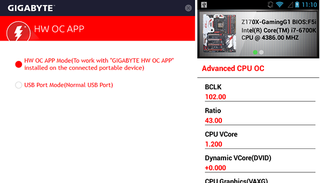
One other thing to note about HW OC App is that it uses the same white I/O-panel port that connects its "Q-Flash Plus" firmware updating controller. When it's not being used to stress CPUs or de-stress technicians, that port becomes an equally-useful USB 3.0 connection.






Gigabyte's familiar EasyTune software continues to provide Windows-level access to a full range of firmware overclocking controls, in addition to an auto-overclocking and validation algorithm that pushed our CPU to 4.60 GHz at 1.38 volts. The software didn't set voltage "droop" compensation however, and the CPU core dropped to 1.33V under load.






Gigabyte System Information Viewer reports, monitors, and records various statistics for the CPU, memory, and motherboard-integrated features. Fan settings are also found here, but on-the-fly reports are most conveniently displayed on its Hardware Monitor pop-out menu.








For gamers, Scout Mode will likely be the most interesting function of Creative's Pro Studio software. It amplifies the noises made by sneaky opponents.







The Z170X-Gaming G1's M.I.T. menu opens to show basic readings at the bottom and a group of submenu links at the top. Clicking on the Advanced Frequency Settings submenu brings us to actual O/C settings, where Gigabyte provides several factory-programmed O/C configurations in addition to manual control.
Programs include 4.40 GHz at 1.31V max (based on automatic voltage control), a "20 percent" boost to a mere 4.30 GHz at 1.36V max, 4.4 through 4.6 GHz at 1.31V max, and a 4.70 GHz setting at 1.32V max. Using manual configuration, this CPU sample reached 4.60 GHz at 1.30 volts.







The Advance Memory Settings submenu brings up redundant (to the frequency menu) XMP and memory multiplier controls, along with memory timing submenus that can be paired (Manual adjustment) or set per-channel (Advanced Manual mode). We can't think of a more-complete memory timing selection than that offered in the Z170X-Gaming G1, though this firmware version only got us to DDR4-3434 using XMP timings. A beta firmware (F5i) allowed this four-DIMM DDR4-3600 kit to reach its rated data rate at a true 1.35V setting, and DDR4-3672 with only two DIMMs installed.






In the image above, we combined the CPU Core Voltage, Chipset Voltage, and DRAM Voltage submenus to show the "Advanced Power Settings" menu. Maintaining a fixed 1.30V test voltage at the core was impossible because there wasn't a "Vcore Loadline Calibration" setting perfect for this CPU, but setting the CPU to 1.285V with "Turbo" loadline calibration allowed the CPU to climb to 1.30V when loaded. A DRAM voltage setting of 1.310V produced an actual 1.35V at the memory slot under firmware version F4, while firmware F5i produced the same voltage using its 1.330V setting.
Current page: Z170X-Gaming G1 Software And Firmware
Prev Page Specifications And Features Next Page Test Results, Overclocking And ConclusionStay on the Cutting Edge
Join the experts who read Tom's Hardware for the inside track on enthusiast PC tech news — and have for over 25 years. We'll send breaking news and in-depth reviews of CPUs, GPUs, AI, maker hardware and more straight to your inbox.
-
Crashman Reply
Lesson to manufacturers, give me more to write about and I'll write a bigger article?17171729 said:That was a great article, thanks.
-
red77star 6 Core i5820 is cheaper than quad core top of the line Skylake. The thing is that LGA 2011 V3 is going to support future CPU where this board is pretty much stack at Skylake.Reply -
Rookie_MIB Why is nobody actually testing the best features of the board? Quad SLI? Raid M.2? This is a top of the line board and not a single result of the biggest questions.Reply -
James Mason Reply17172008 said:6 Core i5820 is cheaper than quad core top of the line Skylake. The thing is that LGA 2011 V3 is going to support future CPU where this board is pretty much stack at Skylake.
Proof?
Also the top of the line skylake i7-6700k is currently being price gouged a bit. You can get it at microcenter for only 359. The i7-5820k is quite a lot more power hungry than the skylake. -
Math Geek this is the 3rd article i have read on this mobo from 3 different sites and yet no one has bothered to see what the 3 m.2 slots can do in raid set-up. that was the first thing that stood out to me when i saw the board and no one has even tested it yet.Reply
in my opinion if you are going to review a top of the line "cost-be-damned overclocked Core i7-6700K gaming rig", the fill that sucker up with what it can handle and let's see what it can do. try out some m.2 raid and at least 3 way sli. someone paying this kind of money for a mobo is gonna go all out and i'd love for the review to go all out as well :)
otherwise the rest of the info is nice and complete as usual. just need the last couple chapters and it would have been perfect -
rolli59 Very nice board that appeals to the <1% market since most people do not use the added expensive features.Reply -
Crashman Reply
None of us has three or more matching cards to put at one lab. But I'm thinking about doing another PCIe Scaling in SLI article like I did a few years ago with the P67.17172176 said:Why is nobody actually testing the best features of the board? Quad SLI? Raid M.2? This is a top of the line board and not a single result of the biggest questions.
What do you think? I might be able to get someone to pitch in some cards for that :)
The entire PCH has only the bandwidth of a single M.2 slot, and that's also shared with the Thunderbolt 3 controller. As the article state it's pointless to try to load up more than 32GB/s in devices at the same time.17173073 said:this is the 3rd article i have read on this mobo from 3 different sites and yet no one has bothered to see what the 3 m.2 slots can do in raid set-up. that was the first thing that stood out to me when i saw the board and no one has even tested it yet.
in my opinion if you are going to review a top of the line "cost-be-damned overclocked Core i7-6700K gaming rig", the fill that sucker up with what it can handle and let's see what it can do. try out some m.2 raid and at least 3 way sli. someone paying this kind of money for a mobo is gonna go all out and i'd love for the review to go all out as well :)
otherwise the rest of the info is nice and complete as usual. just need the last couple chapters and it would have been perfect
