Intel Z170 LGA-1151 Motherboard Roundup
ASRock, MSI and Supermicro offered up their Z170 Extreme6, Z170A Gaming M7 and C7Z170-SQ (respectively) for our initial Z170 motherboard roundup.
Why you can trust Tom's Hardware
ASRock Z170 Extreme6
Shrouded in black atop a black PCB, the Z170 Extreme6 minimizes its use of gold accents (which reflect other colors from the background). Like most enthusiast-class motherboards, the Extreme6 features an inconspicuous CLR_CMOS button so that overclockers can return their system to a bootable state without opening the case. In deference to a few of our more “enthusiastic” readers, the I/O panel features six USB 3.0 and two USB 3.1 (Type A and Type C) connections, and no USB 2.0 or VGA. It keeps the PS/2 port in defiance of those enthusiasts, since ASRock knows certain power users prefer their ancient keyboards and mice. And, if you really need a VGA output for diagnostic purposes, you can adapt it from the DisplayPort connector.

If all you ever wanted to do with your enthusiast-class board was push a bunch of displays, the Z170 Extreme6 complies with three x16-length and three open-ended x1 slots. The open ends allow longer cards to be placed in interfaces wired to fewer lanes.
The top x16 slot gets all of the CPU's available lanes, and four two-lane switches allow eight of those lanes to be split off to the second “x16” slot for x8/x8 mode. The third x16-legth slot gets its four lanes from the Z170 PCH, which prevents its use in an SLI configuration (though AMD still allows its use in CrossFire).

One reason we don’t see any oddball PCIe lane limitations is that the Z170 Extreme6 has but one M.2 slot. That slot still steals a PCIe pathway from one of the SATA-E connections or, if you’re using a SATA-based M.2 card, a SATA port. ASRock tries to make up for any of those potential disappointments by adding an ASM1061 controller to host two more SATA 6Gb/s drives.
The Z170 Extreme6 is the least-expensive board in today’s line-up, though that doesn’t make it cheap. ASRock still outfits it with an O/C-friendly 12-phase CPU voltage regulator, a digital boot code display, power and reset buttons to ease testing outside of a case and, as with most ASRock boards, dual socket-mounted firmware ROMs with a physical jumper to select the active IC. We also find six four-pin fan headers with five independent control maps.
The Z170 Extreme6’s single USB 3.0 front-panel header is located above the top card slot to avoid interference with just about anything, and its SATA/SATA-E ports all face straight forward to tuck under the leading edge of add-in cards. That means the only conflict—front-panel cable headers and a graphics card in the third x16-length slot—can usually be “resolved” by smashing the cables flat. The closest thing remaining to a layout problem is that the front-panel audio cable is a little close to the bottom-rear corner. But that’s primarily a case problem, since boards have been designed this way since the early days of ATX.

Even though the Z170 Extreme6 supports eight SATA drives, it has only four SATA cables. ASRock also includes a two-drive SATA power cable, which attaches to the motherboard, to allow drive power to be disabled via its HDD Saver software. The motherboard includes an SLI bridge and a USB 3.1 bay adapter, too.

That last value-add certainly got our attention. The Z170 Extreme6 comes bundled with a front-panel USB 3.1 adapter that serves anyone elite enough to have an empty 5.25” bay with a Type A and a Type C port via an ASM1142 controller connected through an included SATA-E cable. The only part of this we find a little disappointing is that, by using a full SATA-E cable to access only its PCIe connection, users “waste” the two adjoined SATA ports.
Software And Firmware
ASRock A-Tuning includes several overclocking profiles, from 4.4GHz at 1.28V to 4.8GHz at 1.39V, which are repeated from firmware settings, configured through firmware settings and thus require a reboot to alter firmware settings. Two “OC Gear” settings of 4.2-4.6GHz at up to 1.28V and 4.2-4.7GHz at up to 1.375V are also configurable using the “Advanced Turbo” functions. Finally, the board’s tuning and stability test cycle returned a 4.3GHz O/C at 1.28V based on our processor’s capabilities.




Manual tuning is available through the OC Tweaker menu within the range supported by hardware, which is also available in firmware, and the results are easily found under A-Tuning’s “System Info” tab.

Clicking the “System Browser” tab within A-Tuning’s “System Info” menu brings up an image of the Z170 Extreme6, outlining installed devices in yellow. This is particularly handy when trying to figure out whether a device was detected but not properly configured, which occasionally happens when overclocking.



Four chassis and two CPU fans can each get their own custom fan profile under A-Tuning’s “Fan-Tastic Tuning” menu. Other menus include a tech service online app and an auto-start with Windows checkbox.

Z170 Extreme6 firmware opens to a basic GUI with items like a firmware-based System Browser (similar to the software version), Instant Flash for updating firmware from a USB drive, Internet Flash for downloading firmware from ASRock’s server sans-OS, EZ OC auto-overclocking, RAID mode enabling, XMP enabling and boot priority.
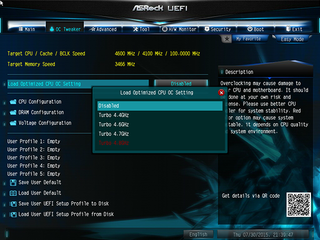
Custom overclocking requires a press of the F6 key to enter advanced mode, where the OC Tweaker menu provides submenus with manual clock, voltage and timing controls. It also has the “Optimized CPU OC” settings discussed in the software section, above.


The CPU section of OC Tweaker provides clock, ratio, wave form detection and power controls. We were able to get our Core i7-6700K to 4.6GHz at 1.30V.





The Z170 Extreme6 offers more memory tuning options than most of us could ever hope to master, all the way down to quaternary timings. Fortunately, a tuner can chose to control only a few of these and let the motherboard’s programing determine the rest. This motherboard sample pushed our DRAM all the way to DDR4-3500 at a mere 1.35V.


Voltage controls are on a separate menu, where we found Level-2 “Load-Line Calibration” needed to keep our 1.30V core setting stable under excessive eight-thread Prime95 loads. The memory voltage regulator sneaks in about 25mV more than ASRock reports, so that the 1.35V DRAM test voltage discussed above required the board’s 1.330V setting.
Stay on the Cutting Edge
Join the experts who read Tom's Hardware for the inside track on enthusiast PC tech news — and have for over 25 years. We'll send breaking news and in-depth reviews of CPUs, GPUs, AI, maker hardware and more straight to your inbox.
-
Crashman Reply
Read it again :-) Notice anything about capitalization?16403363 said:You i7 is two cores? XD
(Last paragraph of first page)
-
danlw Glad to see the Extreme 6 I bought from Newegg the other day fared well. Now, about i7 6700K US availability... amazon.DE and amazon.fr both showed the 6700k for sale yesterday... why is the 6700K (and 6600k) MIA in the US?Reply -
TechyInAZ Those motherboards are cool, looks great!Reply
No ASUS boards!!!
No GIGABYTE either!?? :D -
AdviserKulikov Tom's staff,Reply
Please get rid of the arrows covering the charts.
Thanks,
-The Readers -
Calculatron ASRock scores another victory!Reply
It's a shame that Asus and Gigabyte didn't send in a competing board.
(Dare I say anything about Biostar again?)
