LG 38UC99 38-inch Curved Ultra-Wide FreeSync Monitor Review
LG redefines the “ultra” in ultra-wide with its 38" 38UC99. It’s a curved IPS panel with 3840x1600 pixels, FreeSync, and 75Hz operation. We’re checking out this sleek white behemoth today.
Why you can trust Tom's Hardware
Viewing Angles, Uniformity, Response, Lag & Gaming
Viewing Angles
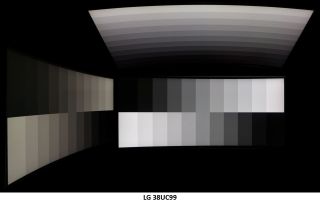
Viewing angles are somewhat difficult to illustrate when photographing a curved monitor. The result isn’t too different from flat IPS panels. We can see a red/green shift and light reduction to the sides, while the vertical plane loses some detail and brightness. In practice though, the curvature helps mitigate anomalies that might occur in a flat ultra-wide screen. This really isn’t the kind of monitor you want to view from the sides. It works best when the user sits alone and on-center. It’s just not meant for sharing.
Screen Uniformity
To learn how we measure screen uniformity, please click here.



When spending this much on a monitor, buyers expect good quality control, and the 38UC99 provides just that. Black and white field uniformity is essentially perfect with no visible issues to report. Color measurement show a slight red tint down the right side of our sample. We could see it mainly because the measurements told us it was there. It doesn’t affect real-world content in any significant way.
Pixel Response & Input Lag
Please click here to read up on our pixel response and input lag testing procedures.
First-person gaming requires a responsive panel for the best experience, and the 38UC99 delivers on that with an accelerated refresh rate. Here, the top four screens boast speeds of 144Hz and higher, while the two LGs top out at 75Hz. Is this a hindrance? Not when you consider its 3840x1600-pixel resolution. Even a stout video card won’t be capable of driving framerates beyond 75 FPS. Resulting input lag isn’t the lowest we’ve seen, but it is more than adequate for all but the most skilled trigger fingers.
Gaming With FreeSync
There is no question you’ll need a powerful graphics card to get the most from the 38UC99. It’s only a little short of Ultra HD resolution, and it runs at 75Hz, which is greater than any UHD monitor currently available. When we played Far Cry 4, it became immediately apparent that we could not sustain framerates over 52 FPS with our Radeon R9 285 card. Even dropping detail level to Low, which looks better than the highest levels in most other games, only got us to around 50 FPS. Still, we played for a while without too much tearing to spoil the fun. We never felt the need to resort to V-Sync, so even though the lower FreeSync limit is higher than most, it isn’t a major issue.
Tomb Raider, on the other hand, was an experience we couldn’t tear ourselves away from. It was completely playable at between 50-60 FPS with no tearing visible when the action dropped below 52 FPS. It’s not quite as fast paced as some other games, so it’s easier to take in the lush and detailed environment with its superb rain and fog effects. Having such a wide screen literally wrapped around you goes far beyond what’s possible with even the largest 16:9 displays. We didn't even give a second thought to response and latency. Control inputs were instantaneous, and there was no motion blur. Engaging the 1ms Blur Reduction feature made little difference, but we saw occasional frame tears, and we had to remember to bump up the brightness control. We still see no reason to choose that option over FreeSync.
Current page: Viewing Angles, Uniformity, Response, Lag & Gaming
Prev Page Grayscale, Gamma & Color Next Page ConclusionStay on the Cutting Edge
Join the experts who read Tom's Hardware for the inside track on enthusiast PC tech news — and have for over 25 years. We'll send breaking news and in-depth reviews of CPUs, GPUs, AI, maker hardware and more straight to your inbox.

Christian Eberle is a Contributing Editor for Tom's Hardware US. He's a veteran reviewer of A/V equipment, specializing in monitors. Christian began his obsession with tech when he built his first PC in 1991, a 286 running DOS 3.0 at a blazing 12MHz. In 2006, he undertook training from the Imaging Science Foundation in video calibration and testing and thus started a passion for precise imaging that persists to this day. He is also a professional musician with a degree from the New England Conservatory as a classical bassoonist which he used to good effect as a performer with the West Point Army Band from 1987 to 2013. He enjoys watching movies and listening to high-end audio in his custom-built home theater and can be seen riding trails near his home on a race-ready ICE VTX recumbent trike. Christian enjoys the endless summer in Florida where he lives with his wife and Chihuahua and plays with orchestras around the state.
-
Geekwad Looks like a great professional monitor, but not gaming (though I'm really happy to see the FreeSync adder anyway). If the range was ~35hz to 75hz, it'd be very different.Reply
Still, this looks to be a really great product for content creators. -
falchard For the price you can get 3 of LGs top range 27" 4k ips monitors which would probably be more effective. Still it's a nice halo product for selling panels.Reply -
ap3x it runs at 75hz by the way and it supports freesync. I have the 34UM95 which was the first model they release and it is fantastic for productivity and great for strategy games but not as much for FPS's. This monitor would be great all around and much better than having 3 separate monitors at 4k since that would basically difficult to run at any resolution that would take advantage of 4k x3. The immersion would also not be much better in that configuration because you already have to move your head to look at things with an ulrawide. 4k peripheral monitors is a waste anyway even if you could run it.Reply -
Kowmander The price of my Seiki 40" 4k makes me happier than the extra features I'm missing. But I do see the value of a curved screen at that width + desktop viewing distance.Reply -
ubercake 23Hz range for freesync?Reply
Just plopping "freesync" in there for the sake of being able to say "freesync" is weak.
That said, I think LG IPS panels are the best. -
falchard I am more surprised at manufacturers refusing to add freesync verse those that tack it on. A monitor with displayPort and neither gsync or freesync is bafflingReply -
Niva This is one amazing monitor. For the first time I'm seeing something which makes me consider my 30" Dell long in the tooth.Reply -
falchard You could also wait just a little more. LG tvs are starting to get cheaper Oled and HDR. We could see these coming to monitors in the next 2 years.Reply -
zon I would like to see this monitor go up against an Samsung CF791 when it gets released.Reply
Still don't get why TV's are HDR and not PC monitors yet. OLED is understand able with the issue with the blue sub pixel and the burn-in. But heard they fixed the blue sub pixel to an extent.