MSI Z370 Godlike Gaming 'Coffee Lake' Motherboard Review
Why you can trust Tom's Hardware
Software & Firmware
Killer XTend adds a page to the familiar packet and bandwidth prioritization software that comes with Killer network gear. The name refers to its ability to extend your wireless network through your wired network, assuming your gaming system is distanced from your home’s primary wireless transceiver. We’re basically looking at an onboard Killer-enhanced router/access point, with traffic priority for the local PC among its benefits.
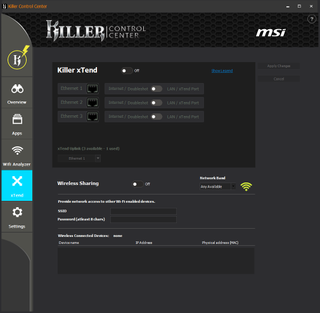
MSI App Manager provides a handy menu for most of MSI’s own applications, including Command Center, DPC Latency Tuner, Fast Boot, Gaming APP and Xboost for performance tuning, Mystic Light onboard lighting configuration, MSI’s RAMDisk utility, Smart Tool for adding drivers to a Windows 7 installation drive or ISO, and SuperCharger for USB, which unfortunately wasn’t compatible yet with this motherboard model.





The great news on MSI Command Center is that similar technologies have allowed it to work immediately, without requiring further post-launch updates. We had complete control of the CPU core multiplier, base clock, and core voltage from the time we installed it.



My initial intent to include completely new descriptions of the advanced menus of MSI Command Center gave way to the sheer number of unchanged screen shots, to the point where I decided that previous descriptions would be just as beneficial, while substantially reducing the load time of this page. Even the old Skylake model numbers remain on the Game Boost menu: Actual Game Boost frequencies for Coffee Lake are 1x-7x above the stock Intel Turbo Boost ratios in seven steps, each step likewise increasing CPU core voltage by ~50mV, culminating in a 5.4 GHz max O/C at a 1.50V max voltage when “dialed up to 11.” The actual Game Boost “levels” are numbered 1-2-4-6-8-10-11, where the 5.1 GHz “Level 6” gave us 5.0 GHz with a single-core fully-loaded, scaling down to 4.7 GHz as more cores were loaded. Progressively higher Game Boost levels caused progressively quicker thermal throttling.
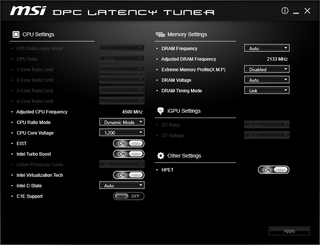
MSI DPC Latency Tuner is a far more limited overclocking utility compared to Command Center.











MSI Gaming App also includes an overclocked mode, which is drawn from the “Level 1” settings of MSI Game Boost. Additional features include system status overlay for 3D apps, a digital screen control menu with “Eye Rest” mode to reduce blue light, a macro recorder with additional hot key options, a mouse configuration menu, and MSI VR Ready for quick shutdown of certain (unspecified) background processes.


MSI Dragon Eye allows overlaying online videos atop the play screens of certain games, which may be good for tutorials.
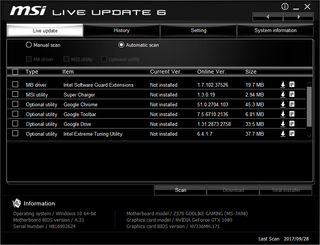
After using MSI Live Update to update all of the system’s drivers and applications, its menu serves as a reminder of the installations that failed (Intel SGX and MSI Super Charger), as well as the ones a user didn’t want to install.



MSI Mystic Light is still broken, although it now adds a feature to sync its lighting with that of other machines. I was able to make a few changes somewhat randomly before the program locked up completely. Its settings appear to be stored on a portion of system ROM that isn’t cleared when using the CLR_CMOS button, so the only way to restore default settings after a complete software failure was to uninstall and reinstall the program.







Each Z370 Godlike Gaming motherboard includes a full license for Nahimic 2 audio solution, which adds virtual 3D to stereo headphones, virtualizes 3D from non-encoded sources to multi-channel speaker systems, and adds visual source tracking to certain games.



MSI also includes a one-year subscription to XSplit Gamecaster, a three-month sub to TriDef VR, and a two-month license for WTFast VPN.
Firmware
We talked a bit about Game Boost on the previous page and above, and here’s the trick: It’s programed into the firmware. That means the knob works even without software, and the software settings simply call up the programming that’s associated with the knob. So, the knob is a human interface device for firmware.
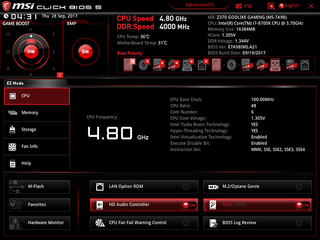
The Z370 Godlike Gaming enters UEFI the first time to its EZ Mode interface, after which it remembers which mode was used at the previous interface exit. EZ Mode controls include storage controller settings and XMP-enable for performance memory.




We reached 4848 MHz at 48x 101 MHz on our Core i7-8700K using 1.30V, and DDR4-4040 at 15x 4/3x 101 MHz (x DDR, of course), with two modules installed. The maximum stable DRAM frequency dropped to DDR4-4000 with all four of our DDR4-3866 modules installed, and the closest DRAM setting to our desired 1.350V was 1.330V, which measured 1.346V at the DIMM slot. The next higher VDIMM setting—1.340V-set—produced 1.356V-measured, violating our 1.355V limit.





The Z370 Godlike Gaming includes a complete set of DRAM timing controls, but users should be aware that the board responds to overclocking past XMP-ratings by automatically loosening timings. We also found our memory stable at DDR4-4000 using its rated timings.
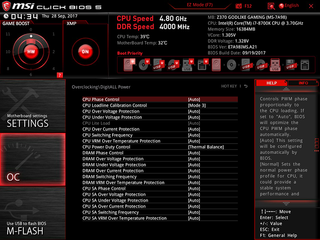
We were able to achieve a 1.30V core under load by using the Z370 Godlike Gaming’s 1.295V CPU core setting, in concert with its Mode 3 Loadline Calibration. A 72K temperature delta when running 12 threads of Prime95 prevented testing at higher voltage levels.




The Memory Z submenu goes several levels farther to display both SPD and XMP values.
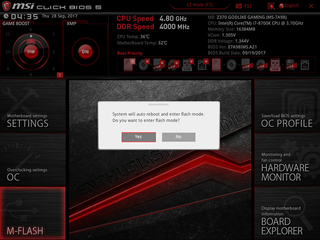
The M-Flash option forces reboot to a special firmware updating mode.
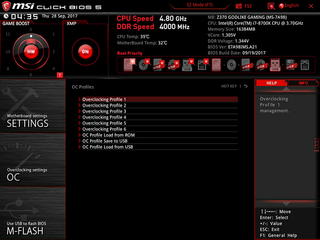
MSI’s firmware ROM has enough space to store up to six custom configurations as overclocking profiles, and users are welcome to save and share their overclocking profiles by transferring them to and from a USB flash drive.

MSI’s hardware monitor menu has gotten extremely complex over the past few months, and still allows users to set their own fan maps if desired. All 10 fan headers can also be manually switched between PWM and voltage-based RPM control, or left to the motherboard’s automatic detection.
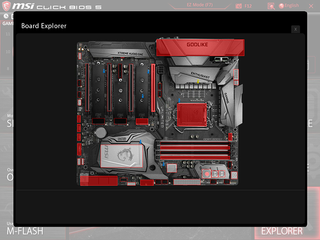
MSI Board Explorer shows our CPU, M.2, and memory, but doesn’t appear to notice whether the USB or SATA interfaces are connected.
MORE: Best Motherboards
MORE: How To Choose A Motherboard
MORE: All Motherboard Content
Stay on the Cutting Edge
Join the experts who read Tom's Hardware for the inside track on enthusiast PC tech news — and have for over 25 years. We'll send breaking news and in-depth reviews of CPUs, GPUs, AI, maker hardware and more straight to your inbox.
-
John Philips If AMD really wanted to bury Intel, they should release a mainstream cpu with at least 24 PCIE lanes and higher clock .Reply -
berezini.2013 Ever since the all-msi build I have done; (Half the motherboard caught on fire with default settings, melted speaker cables near the case, and all caps poped like popcorn in the popcorn popper, I've never looked at another msi product and never had any dangerous issues again) Im way better off. BTW Msi motherboard and MSI graphics cards together are not compatible. Don't even try.Reply -
BugariaM What about VRM design?Reply
Again a handful of cheap 2c mosfets from NIKOS?
Well, purely my opinion - instead of the three useless Killer E2500 PCIe, it's better to have one Intel-based NIC
---
Pretty superficial review ...
Where is tech p0rn? -
mablt Well, tech issues aside - IMHO it is the best named board ever - "Godlike Gaming with a Coffee Lake processor" - the imagery is stupendous! ;^)Reply -
Crashman Reply
The specs table drops down to reveal this:20245330 said:Why are the hdmi specs never included with these reviews?
Video Ports
✗
I hope that answers your question :D
