NEC EA275UHD 27-inch UHD Monitor Review
NEC adds to its Ultra HD offerings with a 27-inch IPS model, the EA275UHD. Solid build quality and performance mark this enterprise-ready display.
Why you can trust Tom's Hardware
Grayscale Tracking & Gamma Response
Our grayscale and gamma tests are described in detail here.
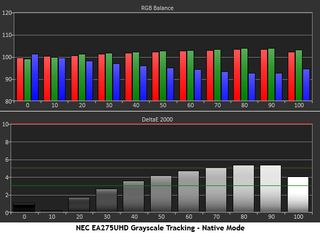
The EA275UHD ships in its Native color mode with some energy-saving features turned on. We turned off any option that alters brightness before running the white balance and color benchmarks. Native shows a general lack of blue at 40-percent brightness and above. Grayscale patterns look a bit reddish-green and actual content has a slightly visible haze.

Simply switching to the sRGB mode produces almost perfect results. Now all errors are well below 3dE which means they’re invisible. If you want the best compromise between accuracy and contrast, choose this mode.

If you nitpick over tiny errors like we do, you’ll need to calibrate one of the numbered presets. In this case we used number three which starts at 7500K. The adjustments we made reduce contrast so you’ll have to decide which factor is more important when you set up your EA275UHD.
Here is our comparison group.
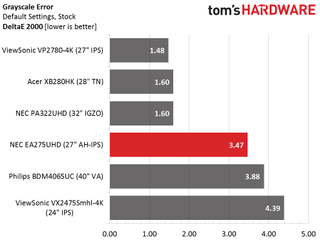
Obviously we’d prefer to see a number under three in this test but the EA275UHD comes pretty close. This represents the Native color mode. sRGB is much more accurate at only 1.14dE. That’s a good choice whether you can calibrate or not because as you’ll see below, there’s only a little more performance available with the RGB adjustments.
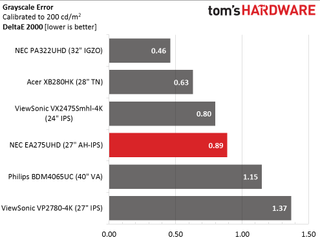
The best numbers happen when you calibrate the number three preset. .89dE isn’t the best result in this particular group but any monitor that scores under one is worthy of consideration for professional use.
Gamma Response
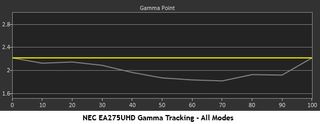
The one flaw we discovered in our tests was the EA275UHD’s gamma tracking. As you can see it’s not consistent throughout the brightness range and it runs light. Even though the impact on image quality isn’t significant, NEC is leaving a little performance under the table. If you buy the SpectraView package you can correct this error using a software calibration. Or you can use CalMAN to do the same thing.
Here is our comparison group again.
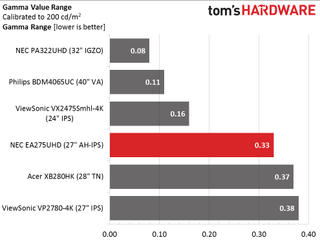
Even though tracking isn’t terribly flat, it isn’t the worst in the group. It’s interesting to note the last-place finish of the VP2780-4K since it uses the same panel part as the EA275UHD. That screen posted a similar result but it has an sRGB mode that fixes its tracking issues.
We calculate gamma deviation by simply expressing the difference from 2.2 as a percentage.
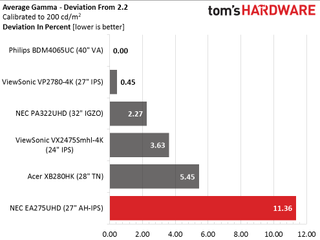
With an average value of 1.95, the EA275UHD is further away from 2.2 than many monitors we’ve tested. Perhaps a firmware update could fix this issue because performance is excellent in every other respect.
Current page: Grayscale Tracking & Gamma Response
Prev Page Brightness & Contrast Next Page Color Gamut & PerformanceStay on the Cutting Edge
Join the experts who read Tom's Hardware for the inside track on enthusiast PC tech news — and have for over 25 years. We'll send breaking news and in-depth reviews of CPUs, GPUs, AI, maker hardware and more straight to your inbox.

Christian Eberle is a Contributing Editor for Tom's Hardware US. He's a veteran reviewer of A/V equipment, specializing in monitors. Christian began his obsession with tech when he built his first PC in 1991, a 286 running DOS 3.0 at a blazing 12MHz. In 2006, he undertook training from the Imaging Science Foundation in video calibration and testing and thus started a passion for precise imaging that persists to this day. He is also a professional musician with a degree from the New England Conservatory as a classical bassoonist which he used to good effect as a performer with the West Point Army Band from 1987 to 2013. He enjoys watching movies and listening to high-end audio in his custom-built home theater and can be seen riding trails near his home on a race-ready ICE VTX recumbent trike. Christian enjoys the endless summer in Florida where he lives with his wife and Chihuahua and plays with orchestras around the state.
-
deuce_23 This might be the one for me tho i would like a 32inch for gaming but 4k and HDMI cant really complain. It will nicely with my gtx 980ti. Now time to save! Whats that in Australian dollars?Reply -
oyoy Nice, nothing special, no serious news really to lighting up 2016. Good sRGB and great uniformity but RGB and color gamut are just faulty, that's a deal breaker ..maybe at $599. Will skip this one, waiting for better performance + price wise (Design + Little gaming here and there).Reply
Thanks for the review Christian Eberle -
thundervore NEC monitors are always great. Beats Dell and HP by a mile when it comes to their quality and performance to price. Even a nice height adjustable stand.Reply -
picture_perfect OK for photography & surfing. I don't think they are marketing it as a gaming monitor. Just as well unless you have a $1000 SLI set up to drive this excessive resolution. Low frame rates add persistence blur, stutter and lag,Reply -
epobirs I ordered one of these from Newegg today:Reply
http://www.lg.com/us/monitors/lg-27MU67-B-4k-uhd-led-monitor
It has Freesync, though the user doesn't go in for the games where the difference would make itself known. It's mainly to fill a gap in a household that has several devices that can drive 4K but no 4K displays on hand. I'm trying not to get my hopes overly high but it seems like a good unit for the price. -
erickw I’ve been the proud owner of an Eizo Flexscan 24”HD monitor for over 8 years (another monitor that was not really intended for gaming). Nonetheless, I’ve done a ton of gaming on this workhorse of a monitor (though not much in the way of fast paced shooters), along with many other applications. It has been an absolutely superlative gaming monitor, and I’ve long maintained that it makes virtually every other HD monitor I’ve seen pale in comparison. Depending on one’s specific needs (and pocketbook), monitors like this NEC can be excellent choices; even for gaming. I’m seriously looking at replacing my dearly loved (and hard to part wth) Eizo with this 4k beauty!Reply -
TwoMetreBill Keep in mind that for photo/video use, it is a QUADRO and not a GeForce that is needed for highest image quality. The GeForce is for gaming and not photo editing. For AMD I think the equivalent is the Pro series.Reply
In order to deliver a higher frame rate for gaming, the GeForce cuts off the rendering before it is complete.
