Pinnacle Showcenter 200 Brings HD To The Living Room
Interface : The PC View
The first version of Showcenter came with a pretty complicated user interface. For the 200 version, it's the same. Actually, to simplify interactions between different Showcenter models within the same network, the software is compatible with the first generation Showcenter (also known as Showcenter 1000).
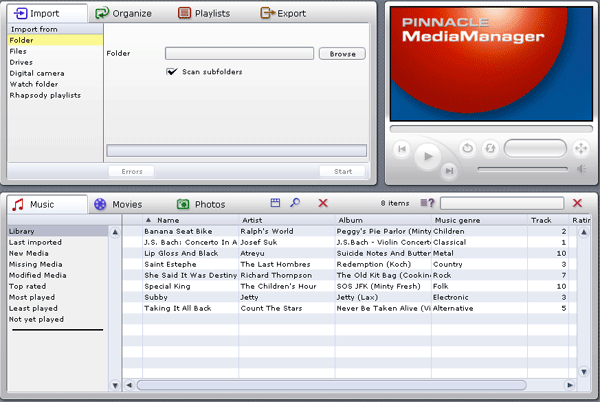
The installation is long-winded and you stare in amazement at the number of modules that pop up to indicate its progress. And for a finale, you get to watch it building its SQL Server database! It's heavy going. All the same, Pinnacle seems to have made an effort because, while the installation is running, it doesn't consume as much resource as it did before.
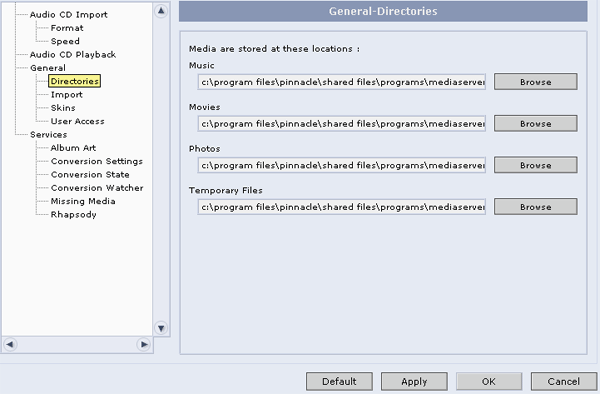
The MediaManager utility seems complex indeed but, once you've understood the concept behind it, all the functions operate in the same way. It's also through MediaManager that you can set up a mixed play list by browsing through the videos, images and audio tracks to be made ready for display by Showcenter. Otherwise, you can import and convert files individually. It's a very practical option to be sure to "proofread" all your files. The conversion process can be setup to run automatically whenever a non-compatible file is added. Handy, but the performance of your PC will quickly hit the rocks.
UPnP: A Universal Standard At Last?
Showcenter is uPnP compatible from now on. It can be connected, therefore, to other multimedia software file servers. So, with Windows Media Connect (WMC), file-sharing will be a lot simpler. In WMC, all you have to do is select the directories containing the audio, video and image files and the trick is done. From Showcenter's point of view you won't have access any more to filing by type. All files will be listed simply in alphabetical order. It's less useful but, equally, it's also simpler to organize.
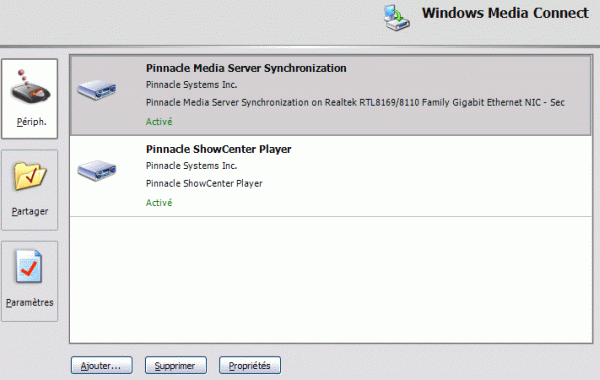
Stay on the Cutting Edge
Join the experts who read Tom's Hardware for the inside track on enthusiast PC tech news — and have for over 25 years. We'll send breaking news and in-depth reviews of CPUs, GPUs, AI, maker hardware and more straight to your inbox.
Current page: Interface : The PC View
Prev Page A Chip That Knows A Thing Or Two! Next Page Interface: The Showcenter ViewMost Popular

