PowerColor PCS+ R9 290X Review: Cool, Quiet, And Priced Right
PowerColor sent over a second 2.5-slot Hawaii-based card. The first was MSI's R9 290X Lightning. This one, the PCS+ R9 290X is both lighter and less expensive. Does PowerColor out-engineer MSI and score an upset, or is the PCS+ simply less capable?
Clock Rates, Temperature, And Sound Level
Achievable Clock Rates under Load
Subjected to a gaming load, PowerColor's card exhibits brief dips in its clock rate. They're typically pretty minor, though, and have little effect on performance.
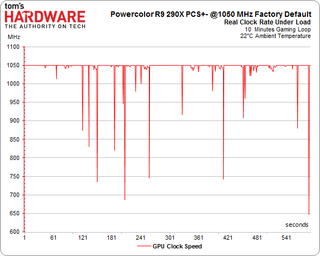
Temperature Transients
During the same gaming load, PowerColor's PCS+ R9 290X hits a peak temperature of 74 °C (165 °F) after approximately eight minutes. Beyond, the board's thermal solution spins up to maintain a stable ceiling that doesn't get anywhere close to the 95 °C we're forced to endure by AMD's reference cooler.
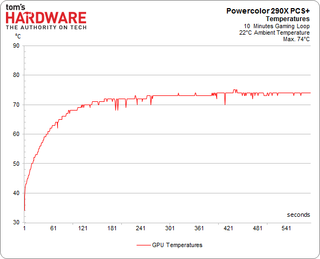
The following table compares PowerColor's board to previously-tested competitors.
| Models | Idle | Gaming, Open Test Bench | VRM | Gaming, Closed Case |
|---|---|---|---|---|
| Asus R9290X-DC2OC-4GD5 R9 290X DirectCU II OC | 34 °C | 76 °C | 92 °C | 84-85 °C |
| Sapphire Tri-X OC R9 290X | 35 °C | 73 °C | 85 °C | 70-72 °C |
| Gigabyte GV-R929XOC-4GD R9 290X Windforce OCPress Sample | 34 °C | 84 °C | 86 °C | 83 °C |
| Gigabyte GV-R929XOC-4GD R9 290X Windforce OCMass Production | 34 °C | 83 °C | 87 °C | 81 °C |
| HIS R9 290X IceQ X² Turbo | 35 °C | 78 °C | 70 °C | 81-82 °C |
| MSI R9 290X Gaming 4G | 34 °C | 76 °C | 73 °C | 75-76 °C |
| MSI R9 290X Lightning | 35 °C | 70 °C | 80 °C | 68-70 °C |
| PowerColor PCS+ R9 290X | 34 °C | 74 °C | 82 °C | 74 °C |
Sound Level
Next, we measure the sound level of all cards in various use cases with a calibrated studio microphone positioned perpendicular to the center of the card 20 inches away.
How does PowerColor PCS+ R9 290X stack up? Its good cooling performance is achieved at the cost of increased fan noise, though it isn't as blatant as some of the other Radeon R9 290Xes we've tested.
| Models | Idle | Gaming, Open Test Bench | Gaming, Closed Case |
|---|---|---|---|
| Asus R9290X-DC2OC-4GD5 R9 290X DirectCU II OC | 32.5 dB(A) | 42.3 dB(A) | 44.3 dB(A) |
| Sapphire Tri-X OC R9 290X | 32.1 dB(A) | 40.9 dB(A) | 42.8 dB(A) |
| Gigabyte GV-R929XOC-4GD R9 290X Windforce OCPress Sample | 30.9 dB(A) | 41.5 dB(A) | 43.6 dB(A) |
| Gigabyte GV-R929XOC-4GD R9 290X Windforce OCMass Production | 30.9 dB(A) | 39.6 dB(A) | 43.2 dB(A) |
| HIS R9 290X IceQ X² Turbo | 31.2 dB(A) | 46.2 dB(A) | 48.8 dB(A) |
| MSI R9 290X Gaming 4G | 30.9 dB(A) | 41.2 dB(A) | 43.9 dB(A) |
| MSI R9 290X Lightning | 31.1 dB(A) | 38.5 dB(A) | 42.2 dB(A) |
| PowerColor PCS+ R9 290X | 31.3 dB(A) | 39.3 dB(A) | 43.3 dB(A) |
With that said, the sound levels are fairly close, so we encourage you to watch the videos and compare them yourself. After all, the spectral composition of the fan noise may differ from card to card, and personal preferences may vary as well.
MSI's R9 290X Lightning is slightly quieter than PowerColor's card, though the PCS+ R9 290X is tolerable enough.
Stay on the Cutting Edge
Join the experts who read Tom's Hardware for the inside track on enthusiast PC tech news — and have for over 25 years. We'll send breaking news and in-depth reviews of CPUs, GPUs, AI, maker hardware and more straight to your inbox.
PowerColor PCS+ R9 290X
MSI R9 290X Lightning
Sapphire Tri-X OC R9 290X
Current page: Clock Rates, Temperature, And Sound Level
Prev Page Power Draw: Gaming, Web Browsing, And Idle Next Page Solid Performance And Pricing Come Together-
CaptainTom I just want to point out that this and most 290X's beat a stock 780 Ti. The fact is both 780 Ti and the 290X are trade blows and belong on the same GPU tier. However only one does cost $150 less and come with 4GB VRAM...Reply -
Memnarchon Reply13232466 said:I just want to point out that this and most 290X's beat a stock 780 Ti. The fact is both 780 Ti and the 290X are trade blows and belong on the same GPU tier. However only one does cost $150 less and come with 4GB VRAM...
Well, since you are comparing a non reference GPU, you should take also a non-reference GPU to compare.
Tom's using Gigabyte's 780ti OC which costs the same as the reference card...
So even the non-reference models are on a different tier as well as their reference... -
FormatC Reply13232896 said:Any chance of measurements in metric as well as imperial?
Typical translation errors, the original is in metric ;)
http://www.tomshardware.de/powercolor-r9-290x-pcs-review,testberichte-241519-3.html4
I will clearify with Chris, that we use both in the future. Metric is worldwide more common :D -
dave_trimble Surprised the benchmark graph show performance at 1080p. Aren't the 290 series kind of wasted at that resolution? I would love to see the results at 1440p or even 4k. I have a feeling the 780ti might not look quite as good in comparison at higher resolution.Reply -
photonboy A stock GTX780Ti is 7% faster at 2560x1440, and 8% faster at 1920x1080 (18 games averaged):Reply
http://www.techpowerup.com/reviews/EVGA/GTX_780_Ti_SC_ACX_Cooler/26.html
With such a HUGE difference in prices, quality, and performance on all top-end cards you really have to do your research.
The R9-290X prices vary from $550 to $780 USD! -
dave_trimble Reply13233877 said:A stock GTX780Ti is 7% faster at 2560x1440, and 8% faster at 1920x1080 (18 games averaged):
http://www.techpowerup.com/reviews/EVGA/GTX_780_Ti_SC_ACX_Cooler/26.html
With such a HUGE difference in prices, quality, and performance on all top-end cards you really have to do your research.
The R9-290X prices vary from $550 to $780 USD!
Thanks for the response! I thought I had seen reviews elsewhere that showed the 290 series really closing the gap, or even surpassing the 780ti at higher resolutions, but perhaps I was remembering wrong. I recently decided to upgrade to a dual-290 setup, but if I had gone with a single card, the 780ti was at or near the top of my list (until the 290x prices came crashing down, that is).
-
That_Guy88 So is the difference between 290x's almost entirely due to cooling (and some OC)? I have someone who wants to sell me a reference 290x for $350, but I have a gtx 770, so it would seem that I would need to buy an after market cooler as well to make it worth my while. Thoughts?Reply -
vertexx Reply
See these articles for after-market cooling options:13234604 said:So is the difference between 290x's almost entirely due to cooling (and some OC)? I have someone who wants to sell me a reference 290x for $350, but I have a gtx 770, so it would seem that I would need to buy an after market cooler as well to make it worth my while. Thoughts?
Air cooling:
http://www.tomshardware.com/reviews/r9-290-accelero-xtreme-290,3671.html
Liquid Cooling:
How to:
http://www.pcper.com/reviews/Graphics-Cards/Using-NZXT-Kraken-G10-Watercool-Radeon-R9-290
And results:
http://www.tomshardware.co.uk/radeon-r9-290-and-290x,review-32872.html
Most Popular

