Toshiba 65L9300U: A 4K HDTV With HDMI 2.0 Support
With Ultra HD monitors becoming more prolific, we thought it was time to check out a 4K HDTV. Toshiba sent us its 65-inch L9300U LED panel. This TV offers 3D and cloud features in addition to a high pixel count. We put it through its paces in this review.
Results: Grayscale Tracking And Gamma Response
It’s important that the color of white be consistently neutral at all light levels from darkest to brightest. Grayscale performance impacts color accuracy with regard to the secondary colors: cyan, magenta, and yellow. While you can manipulate them with the tint control, dialing in the grayscale often eliminates the need for further adjustment. Fortunately, a majority of monitors and HDTVs (especially newer models) display excellent grayscale tracking, even at stock settings.
First up is the result from the 65L9300U’s Standard mode. This is the TV’s default setting.
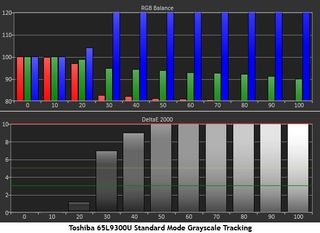
And the verdict is not good. Changing the color temperature to warm improves the situation considerably, at least. The above chart clearly shows too much blue. Although this conveys the impression of a brighter picture, egregious inaccuracy renders the picture cold, flat, and lifeless.
Switching to Movie mode is a step in the right direction.
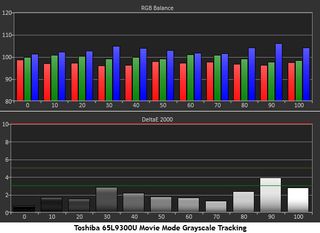
Not only does it bring the color gamut relatively close to the Rec. 709 standard, but Movie mode also changes the color temp preset to warm. It’s still slightly cool according to our i1Pro, but only the 90-percent brightness level shows a visible error.
The average error is 2.11 Delta E, which we consider to be respectable.
What follows is the result of time spent with the 10-point white balance controls.
Stay on the Cutting Edge
Join the experts who read Tom's Hardware for the inside track on enthusiast PC tech news — and have for over 25 years. We'll send breaking news and in-depth reviews of CPUs, GPUs, AI, maker hardware and more straight to your inbox.
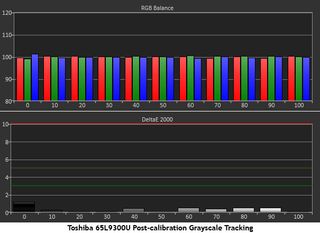
If you’re inclined to use the 10-point white balance, work from the brightest level down. And you must use the 65L9300U’s internal test patterns. We had to adjust each level only once. That means the controls don’t interact, which is a good thing. You can see the results are well worth the effort, yielding one of the best charts we've ever seen.
These are the out-of-box measurements for our six screens.
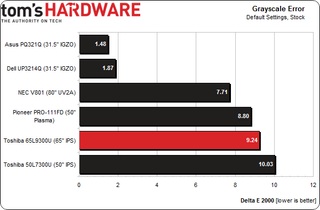
Both computer monitors fare very well, though the HDTVs don't. The flaw comes from the default picture mode. In every case, switching to Movie mode cleans up the grayscale to within a whisker of correct.
And here's what the 10-point grayscale adjustment gets you.
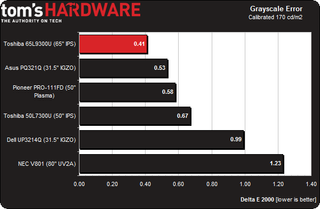
Considering the price of Toshiba's 65L9300U, our measured result is phenomenal. The second-place Asus and fifth-place Dell monitors are two of the most expensive computer displays on the market. And the third-place Pioneer originally sold for $5000 back in 2008! Toshiba delivers terrific value (though you should also remember that the fourth-place 50L7300U sells for less than $900).
Gamma Response
Gamma is the measurement of luminance levels at every step in the brightness range from 0 to 100 percent. It's important because poor gamma can either crush detail at various points or wash it out, making the entire picture appear flat and dull. Correct gamma produces a more three-dimensional image, with a greater sense of depth and realism. Meanwhile, incorrect gamma can negatively affect image quality, even in monitors with high contrast ratios.
In the gamma charts below, the yellow line represents 2.2, which is the most widely accepted standard for television, film, and computer graphics production. The closer the white measurement trace comes to 2.2, the better.
First we’ll show you the native gamma result with DynaLight and Dynamic Contrast turned off.
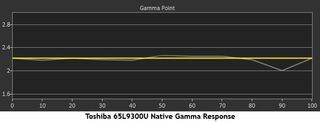
The outcome is slightly better than what we saw from the 50L7300U. A dip at 90-percent brightness is still there, but the trace is otherwise straight. The error represents about 3.1 cd/m2 of additional brightness, which is barely visible. For a display without a gamma control, this is excellent.
One warning we've given in our computer monitor reviews is that dynamic contrast features typically have a negative impact on gamma more than any other metric. Check out the trace below for an illustration.
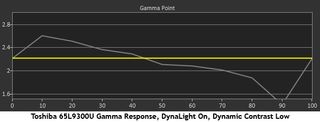
This is what happens when you turn DynaLight On and set Dynamic Contrast to Low. Of course, that's only a line chart, and your personal preferences should determine whether you use those features or not. In some movies and TV shows, they're perfectly appropriate. Fortunately, Toshiba's implementation doesn’t crush shadow detail at the Low setting. The only drawback is a reduction of overall light output.
Again, here’s our test group for the gamma comparisons.
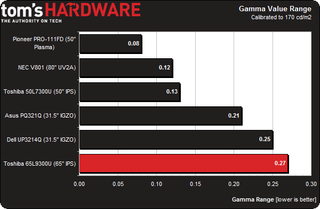
Even though the 65L9300U finishes in sixth place, it’s in a group of high-quality displays. An overall value range of .27 is almost nothing, especially considering the error is at a single brightness level.
Toshiba’s adherence to the 2.2 standard is excellent.
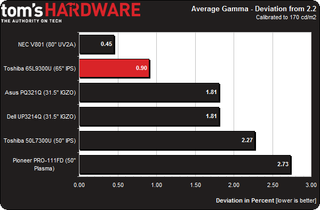
Since every other brightness level is dead-on 2.2, the 65L9300U turns out to be a leader in the gamma test. Only four previously-reviewed displays beat it, and only barely.
Current page: Results: Grayscale Tracking And Gamma Response
Prev Page Results: Brightness And Contrast Next Page Results: Color Gamut And Performance
Christian Eberle is a Contributing Editor for Tom's Hardware US. He's a veteran reviewer of A/V equipment, specializing in monitors. Christian began his obsession with tech when he built his first PC in 1991, a 286 running DOS 3.0 at a blazing 12MHz. In 2006, he undertook training from the Imaging Science Foundation in video calibration and testing and thus started a passion for precise imaging that persists to this day. He is also a professional musician with a degree from the New England Conservatory as a classical bassoonist which he used to good effect as a performer with the West Point Army Band from 1987 to 2013. He enjoys watching movies and listening to high-end audio in his custom-built home theater and can be seen riding trails near his home on a race-ready ICE VTX recumbent trike. Christian enjoys the endless summer in Florida where he lives with his wife and Chihuahua and plays with orchestras around the state.
-
Someone Somewhere Argh. Why do people still make TVs with rear-exit connectors? That was the #1 hardest to find criteria last time we got a new one.Reply -
SteelCity1981 Toshiba still holding onto the 3D in their TV's. I got caught up in the hype and bought me a 3D TV two years ago and honestly I have only used it maybe 4 or 5 times if that. It's something now that I look back on I could have really done without and saved money on a regular HDTV, but live and learn. a cheaper non 3D version of this would be nice. I, like most people can do without the 3D function on a TV, esp if it will reduce the cost on the TV itself. It is nice to finally see a 4k TV come with HDMI 2.0 support, something that 1080p TV's don't need but 4k do in order to take full advantage of it by allowing 60fps.Reply -
cats_Paw Untill we get 4K contenent or GPUs can manage 4K resolutions in AAA titles with highest settings possible, 4K makes as much sense as a fast car in a 50 Km/h town.On the 3D matter, it does look cool on a projector if you get a 120+ inch screen, but in tvs, it looks like a gimick to me.Now... The HDMI improvment is something I want. Ive been wanting Full HD 60Hz 3D for a long time, and it seems 3D has been so unpopular that it didnt even make sense to invest in improving bandwidth.Reply -
Someone Somewhere You can do 1080p120 (equivalent to 60Hz 3d 1080p) over HDMI 1.4a easily... same bandwidth as 1440p60.Reply -
alchemy69 4K TVs are bought by the same people who buy $100 Monster hdmi cables because "they give a better picture".Reply -
Someone Somewhere Actually, 4K TVs can bring a better picture. Especially if one has 4K content, or is viewing pictures or text.Reply
Monster cables are definitely crap though. -
TheDane ReplyArgh. Why do people still make TVs with rear-exit connectors? That was the #1 hardest to find criteria last time we got a new one.
Argh. Why don't people use a cheap angled adapter. -
TheDane Like this: http://www.amazon.com/s?ie=UTF8&page=1&rh=i%3Aaps%2Ck%3Ahdmi%20angle%20adapterReply
Most Popular

