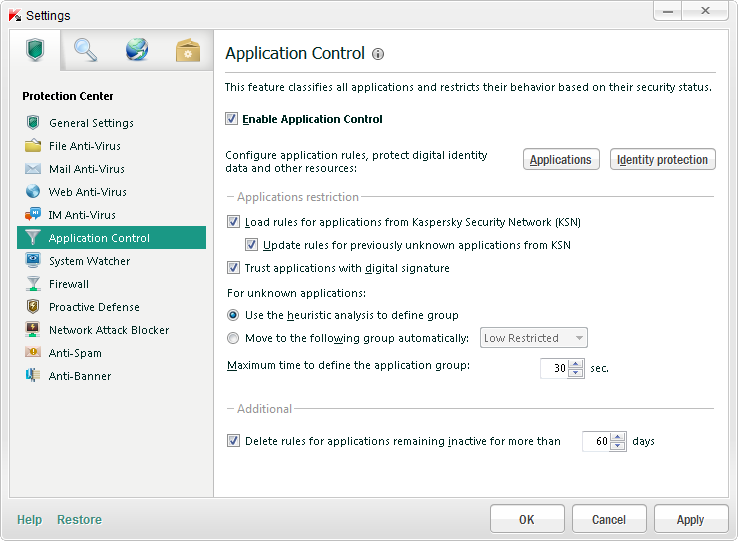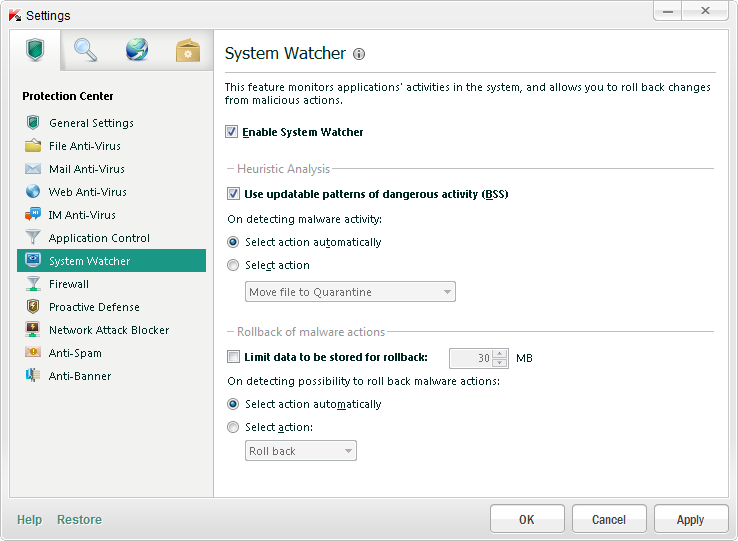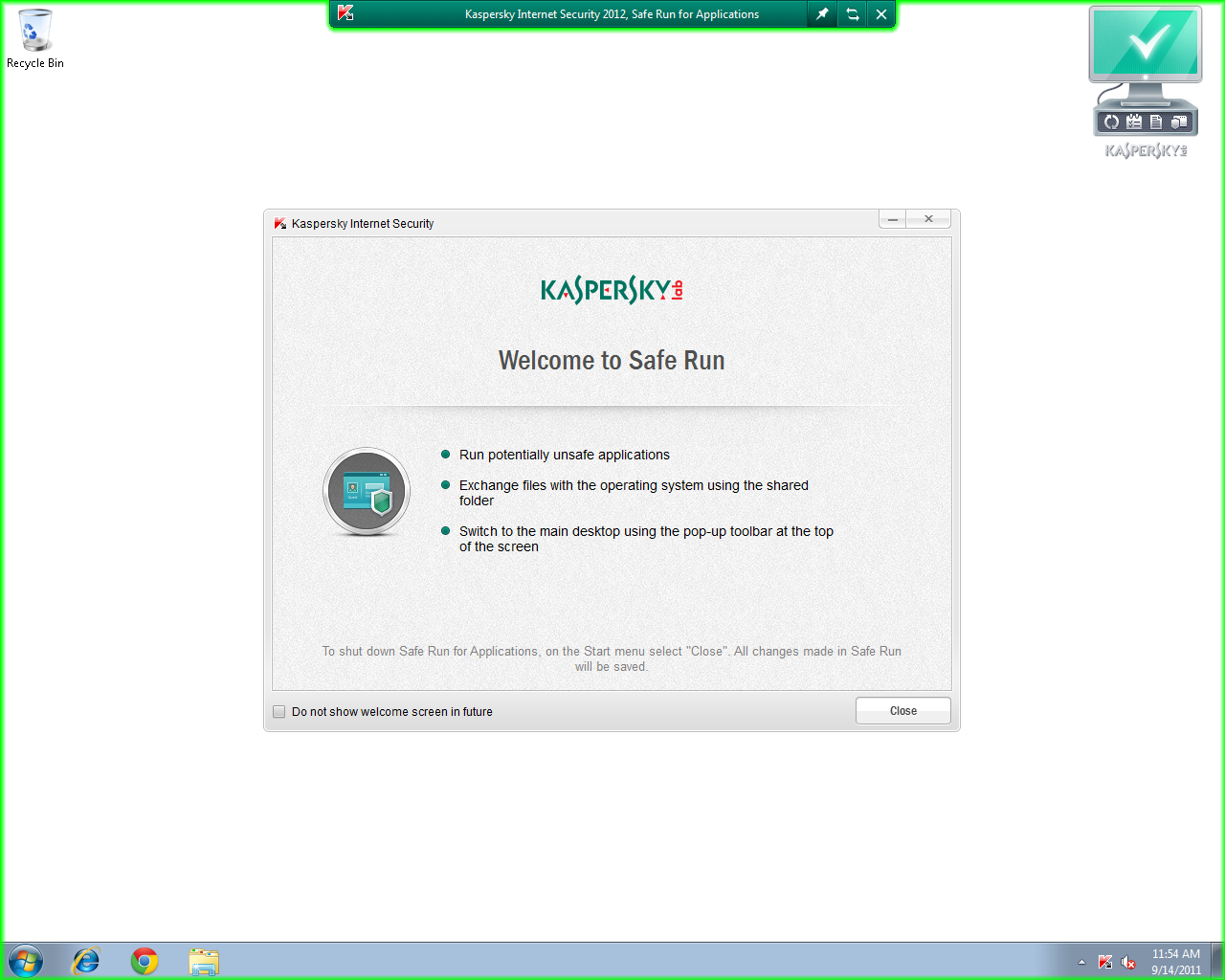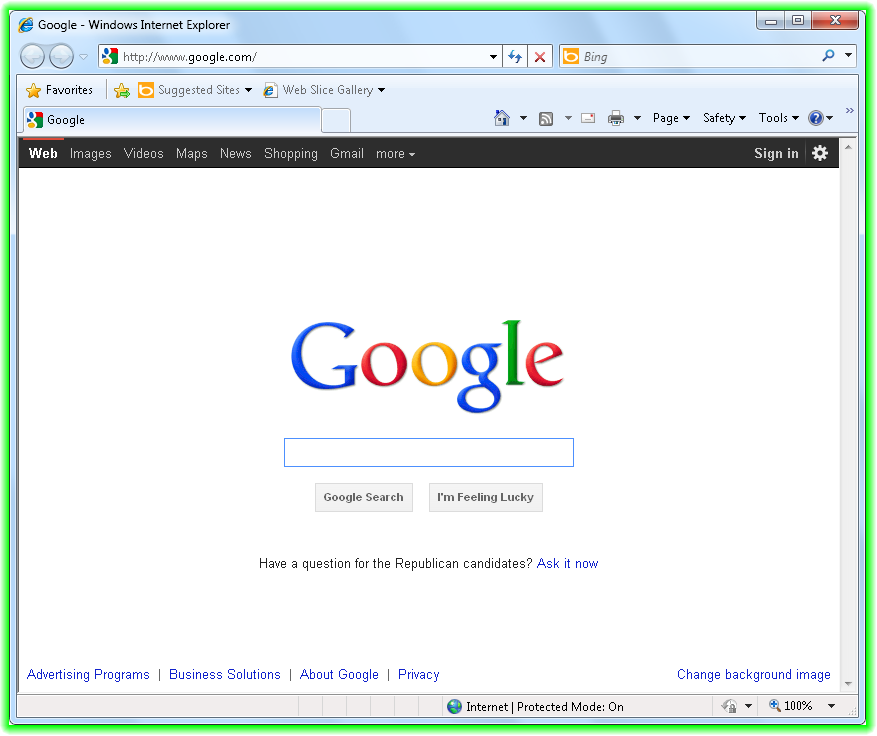Hybrid Protection from Kaspersky
Additional Protection Measures
We discussed the main Internet security threats and how to combat them at the perimeter—before they hit your computer. But what happens if you already have malware on your computer or somehow it’s not detected by your antivirus software? Well, Internet security suites should have a “Plan B”, or some monitoring component that analyzes applications and the system for malicious activity.
Beyond catching viruses, Kaspersky Lab features Application Control and System Watcher to help detect any malicious activity on the computer. Application Control classifies all applications and restricts their behavior based on their security status derived from the cloud-based protection, heuristics, and any custom rules you set. It can help detect malware not caught by the main virus scanners or other trusted applications that may be used as a middle-man to do damage.
System Watcher monitors system activities coming from applications using heuristics and can even rollback system changes made from malware.
Internet security suites should also have a way to test unknown applications by including what is commonly called sandboxing. This means the Internet security suite can run the program in an isolated virtual environment (the sandbox) where the program can’t do any damage to the system if it is indeed malware.
Kaspersky Lab features a few sandboxing features. Safe Run for Applications lets you enter a virtual environment where you can run programs, play with settings, browse the Internet, or do whatever, and no changes are made to your actual system.
Alternatively, you can use Safe Run for Websites to put just the web browser into the virtual environment. This can help protect your personal information from any spyware or keyloggers on your computer when logging into sensitive sites or providing payment.
Current page: Additional Protection Measures
Prev Page Protecting Against the Primary Internet Threats Next Page Protecting Your PCs with KasperskyGet Tom's Hardware's best news and in-depth reviews, straight to your inbox.