AMD updates Ryzen Master to support Ryzen 8000G series APUs, improves Curve Optimizer
Ryzen users no longer need to restart their systems when applying Curve Optimizer values.

AMD has updated its Ryzen Master overclocking and CPU monitoring tool to support its latest Ryzen 8000 series APUs, enabling owners to check their APUs' temperature and CPU usage, plus overclock them. AMD also added an additional tweak to the Curve Optimizer in Ryzen Master that enables users to apply CO values on the fly without restarting the system. The new version is 2.13.0.2908 and is available to download now.
Ryzen Master is AMD's homebrew overclocking/monitoring utility that shows important data such as CPU temps, CPU voltage, memory controller voltage, CPU core priority, and load. It also provides a suite of overclocking tools, allowing you to overclock your Ryzen CPU within Windows. Curve Optimizer is part of this, enabling Ryzen CPUs to surpass their maximum rated boost frequencies through undervolting.

Ryzen Master also provides a plethora of other miscellaneous information, such as motherboard power monitoring, CPU package power consumption, memory voltage, and memory timings. It also tells you how fast your infinity fabric clock is and what ratio it's running at in conjunction with the DRAM clock.
Until now, Ryzen Master has only been compatible with Ryzen 7000-series CPUs or older. With the update, users can now see vital monitoring information of their Ryzen 8000 CPUs, plus monitor the temperature and frequency of their high-performance integrated GPU.
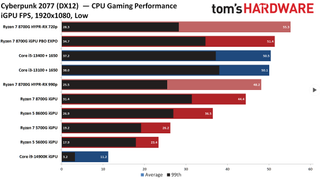
We found that overclocking the Ryzen 7 8700G can yield up to a 15% performance gain in gaming workloads. This includes overclocking the CPU cores and the integrated graphics chip as well. For our review test setup, we overclocked our 8700G 200MHz higher on the CPU and GPU via a 10X scalar, -20 on the CPU cores, and -10 on the GPU through curve optimizer.
With the new Ryzen Master update, you can do all of this overclocking within the app, making it easy to tweak and test your overclocking configuration on the fly. The cherry on top is that you no longer need to restart when making Curve Optimizer changes.
Stay On the Cutting Edge: Get the Tom's Hardware Newsletter
Get Tom's Hardware's best news and in-depth reviews, straight to your inbox.

Aaron Klotz is a freelance writer for Tom’s Hardware US, covering news topics related to computer hardware such as CPUs, and graphics cards.
Most Popular



