Ubuntu OS sees 22.04 LTS Release
Canonical has announced the availability of the latest LTS (long-term support) version of its operating system Ubuntu. Version 22.04, or Jammy Jellyfish, is the 36th release in the Linux distro’s history since 1994’s 4.10 Warty Warthog, generally considered to have kicked the whole thing off.
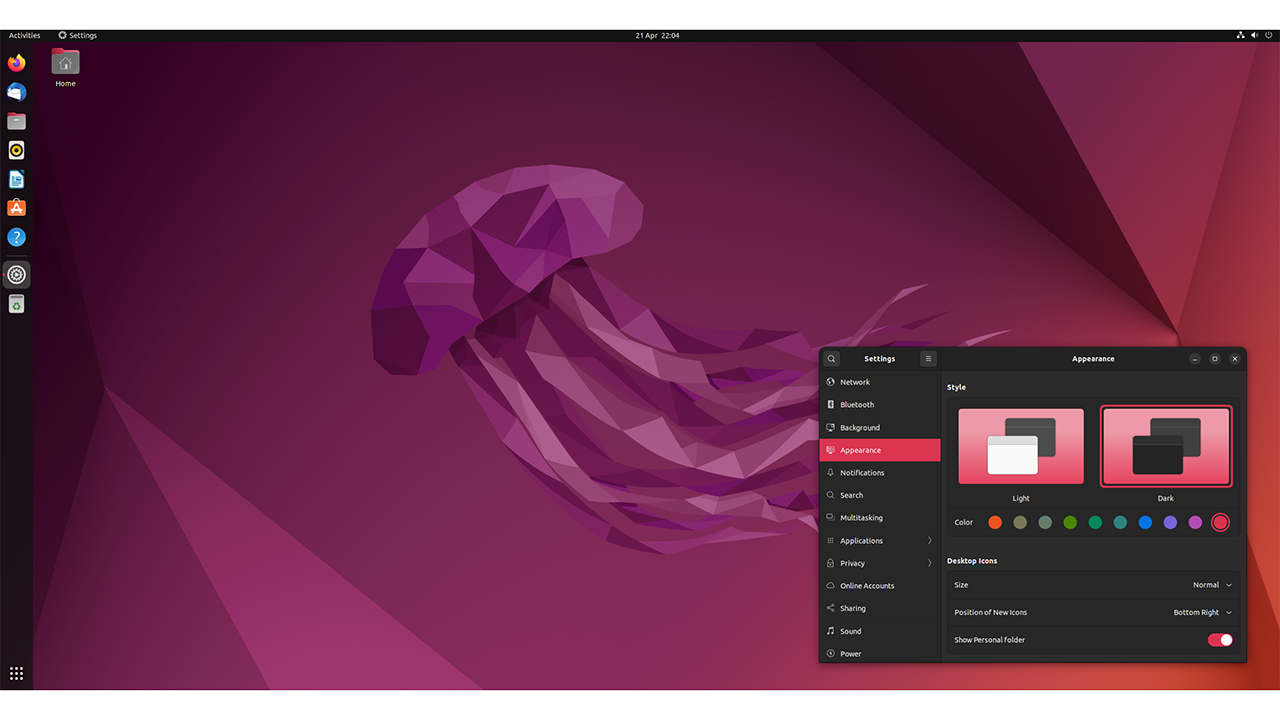
LTS releases receive support for five years, and instead of bringing a rush of new features and hardware support with them, tend to get a series of point releases through which the innovations of later non-LTS releases are merged in.
Jammy Jellyfish (probably using the UK definition of ‘jammy’ to mean lucky, rather than literally recommending covering a jellyfish in jam, which probably violates a number of very specific wildlife protection laws) brings with it a few changes, however. The desktop is mostly Gnome 42, but retains a number of apps and libraries from earlier versions. This is down to Gnome 42’s ports of core apps, which Canonical decided needed more testing before being released to the general desktop, retaining older versions instead. You do get Gnome 42’s shell desktop, the latest version of the Nautilus file manager, and the updated screenshot tool, however.
And while the default orange color scheme and side-dock are reminiscent of earlier versions of the Debian-based distro, there are plenty of visual changes. There's a light and dark mode, with the ability to choose your own accent color if the default orange doesn’t agree with you. Virtual desktops and the app switcher now flow horizontally rather than vertically, and Wayland is now the default display server, with Xorg still available for users with Nvidia GPUs who may run into problems.
Underneath, there are more changes. The kernel is 5.15 LTS, and Jammy is the first version of the OS designed to run well on the Raspberry Pi 4 2GB, a board previously unloved by the OS due to its paucity of RAM. So naturally, it will run well on Pi 4 boards with more memory. “With Ubuntu 22.04 LTS, the entire recent Raspberry Pi device portfolio is supported for the very first time, from the new Raspberry Pi Zero 2W to the Raspberry Pi 4”, said Eben Upton, CEO of Raspberry Pi Trading. “It’s great to see a certified Ubuntu Desktop release that includes support for the 2GB Raspberry Pi 4, giving developers all over the world access to the most affordable development desktop environment.”
With this release, Ubuntu becomes the only Linux distribution supporting Azure Confidential VMs, which deliver confidentiality not only between different cloud customers but also between customers and the cloud itself. With hardware-level encrypted guest isolation, combined with measured boot and TPM-backed full-disk encryption implemented in Ubuntu and Azure Managed HSM, customer code and data are encrypted in use, in transit, and at rest using encryption keys that are protected and can be controlled by the customer.
There's increased security too, with a move to OpenSSL v3, full support for Active Directory in the installer, and straightforward compliance with standards such as PCI-DSS, HIPAA and FedRAMP.
Get Tom's Hardware's best news and in-depth reviews, straight to your inbox.
“Our mission is to be a secure, reliable and consistent open-source platform - everywhere,” said Mark Shuttleworth, CEO of Canonical. “Ubuntu 22.04 LTS unlocks innovation for industries with demanding infrastructure security requirements, such as telecommunications and industrial automation, underpinning their digital transformation.“
Ubuntu 22.04 LTS is available now from Ubuntu Downloads and major public clouds.

Ian Evenden is a UK-based news writer for Tom’s Hardware US. He’ll write about anything, but stories about Raspberry Pi and DIY robots seem to find their way to him.
-
davidjsullivan8 Reply
Me too. Not seeing it yet.zipspyder said:Nope not available for download yet... -
Theprophet214 Since it isn't official until 4/22/22 it is still listed as development version from the command line you can force an early upgrade by:Reply
$ sudo apt update
$ sudo apt upgrade
$ sudo apt dist-upgrade
(All this does is make sure you are 100% up to date)
Next:
$ sudo apt autoremove
(This removes unused packages)
Then install update manager core ( you might have it already):
$ sudo apt install update-manager-core
( Install cli update manager)
Then run it with the -d argument:
$ sudo do-release-upgrade -d
(Runs upgrade manager forcing it to look at development builds)
Now just sit back and install jammy