Need A 100TB SSD? Nimbus Data Has You Covered With The ExaDrive DC100
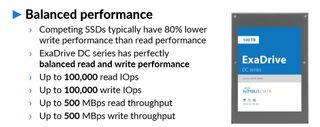
Nimbus Data introduced its new 100TB ExaDrive DC100 SSD today. The company claims this is the largest SSD ever produced. This SSD, unlike its 50TB forefather, sports a SATA connection. Even though it is designed primarily for the data center, the SATA connection means it is compatible with just about every desktop PC.
So what does 100TB of SSD storage give you? Nimbus Data claims it can store up to 20 million songs or 20,000 HD movies, but unlike the normal SATA SSDs in your PC, this model comes in the 3.5" form factor, meaning it is the size of a standard hard drive.
The SSD also comes with unlimited write endurance over a five-year warranty period, which we haven't seen since the days of SLC NAND. For reference, most competing enterprise SSDs now have a 2-5 DWPD (Drive Writes Per Day) endurance rating. Many enterprise SSDs also have a dirty secret: they throttle performance as you approach per-day endurance limitations. In contrast, the ExaDrive DC100's unlimited write endurance allows it to operate at full performance throughout its lifespan.
The ExaDrive DC100 provides up to 100,000 random read and write IOPS. The DC100's random read IOPS are slightly higher than most enterprise SATA SSDs, but its random write performance is in a league of its own compared to other SATA SSDs. The drive also sports up to 500 MB/s of sequential read and write throughput, which is comparable to the fastest enterprise SATA SSDs. The DC100's write speed is fast for a SATA SSDs, but it isn't enough to wear down the huge helping of flash over the five-year warranty period.
Nimbus Data gears the drive for hyperscalers, such as Google, Facebook, Baidu, and others, so power efficiency is another key metric. The company claims the DC100 is the world's most energy efficient SSD, which is a hard claim to fact check. In either case, it only draws 0.09W to 0.14W-per-TB, which is lower than many competing SSDs. That works out to 9W of idle power consumption and a 14W typical rating. Nimbus Data claims this is 85% lower than competing SSDs.

The drive uses 3D MLC flash from SK Hynix and another as-yet-unnamed supplier. That advance allowed the company to double the density of its existing SAS models that it OEMs to other companies, such as Viking Technology's 50TB UHC-Silo SSDs. The drive comes with four internal controllers arranged in an ECC alignment along with a central control processor that orchestrates data traffic. Much like very dense 2.5" SSDs, we expect the drive has multiple PCBs housing rows of NAND and controllers inside the device. The company also has a 100TB SAS model planned.
The drive does have DRAM onboard, but the company isn't ready to disclose the precise amount of memory on the drive. In either case, the drive also has other features we expect with enterprise-class SSDs, such as capacitor-based power-fail protection and a 2.5 million hour MTBF rating.
Stay on the Cutting Edge
Join the experts who read Tom's Hardware for the inside track on enthusiast PC tech news — and have for over 25 years. We'll send breaking news and in-depth reviews of CPUs, GPUs, AI, maker hardware and more straight to your inbox.
Nimbus Data certainly isn't a household name, but it has over 200 customers for its enterprise all-flash arrays that include such names as eBay, PayPal, and Disney, among others. Now the company is moving into the broader SSD market and is already sampling early adopters. The company says the drives will be generally available in summer 2018, but it hasn't disclosed the pricing yet. It did say that dollar-per-GB pricing should be comparable to existing MLC SSDs for OEMs, which means these drives will carry a hefty premium compared to client drives. We expect more details as the drives come to market.

Paul Alcorn is the Managing Editor: News and Emerging Tech for Tom's Hardware US. He also writes news and reviews on CPUs, storage, and enterprise hardware.
-
chicofehr I wonder how well windows would work being installed on a 100TB partition. I could install my entire steam and gog library on it all at once and still have over 50TB left. I just need $$$$$$$$$$$$$. Any rich people here who want to donate to an important cause?Reply -
yourhighness Pricing would be useful...and dont tell me "if you need to ask the price, you cant afford it" My company has deep pockets...I just want to know what this costs before we have to engage with sales reps and get spammed to eternity.Reply -
tcm2669 Taking an average of a few random different SSD's from well-known companies and calculating price per gb, I rounded to around .32/gb (a pretty generous estimate) comes to around $32,000.00 (US)Reply -
dvb_2000 Going on their "competitive with other enterprise SSD's" statement, you'd be looking at $100kReply -
cryoburner ReplyThe SSD also comes with unlimited write endurance over a five-year warranty period, which we haven't seen since the days of SLC NAND. For reference, most competing enterprise SSDs now have a 2-5 DWPD (Drive Writes Per Day) endurance rating.
That makes sense when you consider the size of the drive. With a maximum sequential write speed of 500MB/s, even if you were performing nothing but a constant stream of sequential writes to the drive, it would take more than 55 hours to fill, making it impossible to exceed around 0.43 DWPD, or less than 800 write cycles per cell over the 5-year warranty, which should be well below what 3D MLC is capable of. -
bit_user Practically worth its weight in gold!Reply
Since most of the price is NAND, one reason they don't disclose it is that they don't want to lock themselves into a fixed price while the component prices fluctuate.20808259 said:I see that Nimbus didn't bore us with any price data.
Anyway, I think this product is a bit of a gimmick. It's like a SSD RAID stuck behind a SATA interface that just throttles your speed. I'd rather have its guts as separate NVMe SSDs, and hang them off my own RAID controller. Then, if one board has a failure, I can replace it myself instead of waiting for the entire drive to fail and have to replace the whole thing.
Another thing to think about is how long backups would take.
Most Popular

