Microsoft’s Windows 10 Apps Grab Continues: Win32 And .NET Converter, Xamarin For Mobile, And Bash

Microsoft has made no secret of the fact that it wants Windows 10 to be not just a universal app platform, but the universal app platform. A year after announcing that Windows 10 Universal Apps (UWA) would run on any Windows 10-enabled device and that Projects Islandwood and Astoria would allow devs to easily port iOS and Android apps (respectively) to Windows 10 Mobile, Microsoft reaffirmed its goal with a handful of announcements aimed at making it even easier to get more apps on its platform.
Mobile By Xamarin
On the mobile side, Microsoft has either cleaned things up or further muddied the water, depending on your point of video.
Project Islandwood (iOS) was renamed “Windows Bridge for iOS,” and the company open sourced it on GitHub last year. Simply put, it allows devs to bring apps using Objective-C into Visual Studio and compile it into a Universal App. Microsoft said it’s been updating it frequently.
Project Astoria (Android) was shelved entirely. Microsoft was a mite cagey as to the reason why, stating in a blog post that, “We received a lot of feedback that having two Bridge technologies to bring code from mobile operating systems to Windows was unnecessary, and the choice between them could be confusing.” This seems an odd reason at best. More likely, the problems with Astoria stemmed from what we learned a year ago, which is that porting Android apps seemed like it would be more problematic than porting iOS apps. Even more likely is that Microsoft obviating Astoria entirely by acquiring Xamarin.
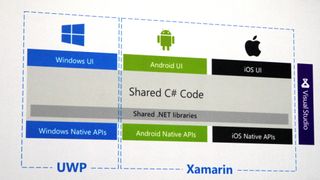
Xamarin seems to provide the IP necessary to solve some of the mobile app porting issues. “Xamarin provides a rich mobile development offering that enables developers to build mobile apps using C# and deliver fully native mobile app experiences to all major devices – including iOS, Android, and Windows,” read a Microsoft blog post. The company said that Xamarin offers .NET and C# as app building tools that will provide a native app experience.
Project Centennial: The Old Is Made New
Microsoft said that there are some 16 million Win32/.NET desktop apps out there, and today the company announced a way for devs to convert those apps into UWA. The converter, dubbed “Project Centennial,” is technically a bridge like the Windows Bridge for iOS.
The tool allows you to convert, deploy and test your app, and then you can add universal Windows platform features from there, including background tasks and app services. Once that’s done, you can fully port your app to Windows 10, where it will ostensibly be able to run on any Windows 10 device.
Stay on the Cutting Edge
Join the experts who read Tom's Hardware for the inside track on enthusiast PC tech news — and have for over 25 years. We'll send breaking news and in-depth reviews of CPUs, GPUs, AI, maker hardware and more straight to your inbox.
Microsoft said that “an early iteration” of Centennial is coming soon to a small set of devs, and thereafter it will be expanded to more.
Bash!
Microsoft built the “Windows Subsystem For Linux” (WSL) that enables native Bash and support for Linux command-line tools. Basically, you can run Bash on Ubuntu on Windows. Canonical was involved in the process as a partner.
“You can now run Bash scripts, Linux command-line tools like sed, awk, grep, and you can even try Linux-first tools like Ruby, Git, Python, etc. directly on Windows. You can also access your Windows filesystem from within Bash allowing you to work on the same set of files using your preferred Windows tools or Linux command-line tools,” read a blog post.
The tool is still in beta, and Microsoft was clear that it’s not designed for building server platforms (it pointed to Azure, Hyper-V and Docker as better options). It also noted that the Bash tool isn’t cross-compatible with Windows tools, meaning, for example, that “you won’t be able to run Notepad from Bash, or run Ruby in Bash from PowerShell.”
The company also noted that it’s worked to improve cmd, PowerShell and other command-line tools.
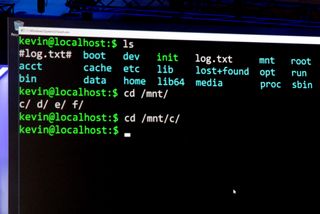
Seth Colaner is the News Director for Tom's Hardware. Follow him on Twitter @SethColaner. Follow us on Facebook, Google+, RSS, Twitter and YouTube.
-
targetdrone Of course Microsoft wants developers to convert Win32/.net apps to UWA because UWA and the Microsoft exclusive storefront gives Microsoft a 30% of the developers revenue for UWA apps.Reply -
ohim ReplyOf course Microsoft wants developers to convert Win32/.net apps to UWA because UWA and the Microsoft exclusive storefront gives Microsoft a 30% of the developers revenue for UWA apps.
That`s because their primary income from now on for Windows will come from the Store. I`m pretty sure the Win10 for free will remain or comeback later on. Hence the need to "spy" on you to server the user adds, you know.. just like Google or Apple does. Also they gather usage data for future stability updates, but paranoic people are everywhere.
Also the Store is a much safer way to install apps, Win32 applications are plagued by the possibility to install them from dodgy sites and thus have viruses, with all apps coming from the store they will remove the most problematic issue with Windows so far.. viruses. -
targetdrone Why do people keep saying Win10 is free? It is not free. If you do not have a valid Windows 7 or 8 license key you must pay for a Windows 10 license key.Reply -
memadmax Nope, not going to Win10...Reply
Win7 is the new XP.
And seriously, I have had so many problems with the thing from new install "Boot Loops", to extremely important software packages going belly up, productivity dropping because users can't run the UI effeciently and EVERYTHING IN BETWEEN.
Just say NO to Win10...
Oh, and the thing reports more info home to MS too.... -
Owen O I reluctantly after years switched from windows 7 to 10, I run a couple of pc, one for gaming and one for work and it was only after a very positive experience from the gaming one did I decide to switch both.Reply
Not regretting the switch, change is something that comes hard for me as I'm a creature of habit, and my limited experience of windows 8 led me to bin it completely and move back to 7.. But hands up here, I can say I enjoy windows 10 -
Owen O I reluctantly after years switched from windows 7 to 10, I run a couple of pc, one for gaming and one for work and it was only after a very positive experience from the gaming one did I decide to switch both.Reply
Not regretting the switch, change is something that comes hard for me as I'm a creature of habit, and my limited experience of windows 8 led me to bin it completely and move back to 7.. But hands up here, I can say I enjoy windows 10 -
Owen O I reluctantly after years switched from windows 7 to 10, I run a couple of pc, one for gaming and one for work and it was only after a very positive experience from the gaming one did I decide to switch both.Reply
Not regretting the switch, change is something that comes hard for me as I'm a creature of habit, and my limited experience of windows 8 led me to bin it completely and move back to 7.. But hands up here, I can say I enjoy windows 10 -
Kiril_Petkov The new Windows will always have too many bugs when they are release, just wait to so call "SP1" to see if most of them will be fix before install it. There is no point for you to lose time and cracking KB to discover the problem is in OS bug or something like that. Both XP and Win 7 wasn't that good when they was release so patience even Win 10 is crap we can always go to Linux if MS force us.Reply -
chriz78 I switched to Windows 10 because of performance and better app compatibility, but I am not a fan of the live tiles and the "metro" style of the new apps and Windows 8/10. I really think Microsoft is going in the wrong direction with Windows, but I know lots of people on here will disagree. I do know that the majority of users do not care about features like windows Hello, Cortana, pens or touch screens.Reply
Most Popular


