'Oculus Medium': Sculpt Anything With Digital Clay

Oculus Medium is Oculus' answer to Google's Tilt Brush. Medium puts a new twist on creating digital art in virtual reality. Whereas Tilt Brush is a 3D painting application, Medium is more like a digital clay sculpting app.
The experience of painting in a 3D space is surreal, but it's not the same as building a 3D model. In Tilt Brush, you aren’t limited to a two-dimensional canvas, but the paint that comes from your brush is still largely 2D. In Medium, you won’t find brushes that draw 2D objects in a 3D space like you do in Tilt Brush. Everything you build in Medium is a 3D object with depth and substance.

Oculus is treating Medium as a serious digital art utility. The software is easy to pick up, but that doesn’t mean it’s not a powerful tool. Oculus wants curious tinkerers to play around, but Medium is robust enough to appeal to creative professionals, too. You can build almost anything you can think of with the tools that Oculus provides. And when you’re done, you can export the models that you make in Medium and import them into professional 3D modeling applications for further refinement or animation rigging. You can even print the exported models with a 3D printer if you have access to one.
Getting Started
Oculus provides a series of short tutorials to get you acquainted with the controls in Medium. You’ll be asked to select your dominant hand when you start, which dictates which controller becomes the tool you build with and which one holds the “toolbox” of tools and settings.

Once you complete the basic training, you’ll understand how to retrieve tools, change their settings, and manipulate objects within the Medium environment. If the basic training isn't enough for you, Medium also includes a large selection of tutorials to help you hone your skills. The first extra tutorial teaches you how to build a tree. Once you know how to make a tree, the logic goes, it's easy to build an even more elaborate object.






The Tools At Your Disposal
Oculus Medium gives you eight different tools to work with. Clay is the default tool. It allows you to add and remove material as needed. You can set the clay tool to spit out a constant stream of clay, or you can get it to dispense a single impression at a time.

There are three basic nozzles to choose from--sphere, cube, and cylinder--but you can also choose from over 300 prefabricated stamps if you need something more complex for your artwork.
Stay On the Cutting Edge: Get the Tom's Hardware Newsletter
Get Tom's Hardware's best news and in-depth reviews, straight to your inbox.
Stamps can save you lots of time and effort when you're designing and crafting intricate scenes and objects. For example, you could spend the time to sculpt a tree from scratch, or you could follow one of the included tutorials to learn how to use antler stamps to build a tree trunk and branches. You can even import or create custom stamps to use in your creations.
Stamps work just like the standard clay nozzles. When the clay tool is set to add, it spits out clay in the shape of the nozzle. The clay tool can also be set to delete, which will cut out a chunk of your carving in the shape of the nozzle.
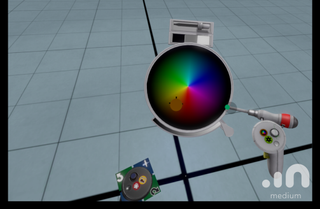
The right Touch controller’s joystick lets you scale the size of the nozzle up or down. You can also select which color of clay to use, although you can come back and paint it later with the paint tool.
The Medium paint tool works as either a spray gun or a brush. This tool lets you customize your creation to your heart’s content. You can select from a large palette of colors, and you have the freedom to paint your creation exactly the way you would like. You don’t have to settle for single-color surfaces. You could switch colors with every stroke of the brush or pass with the spray if you wanted to.
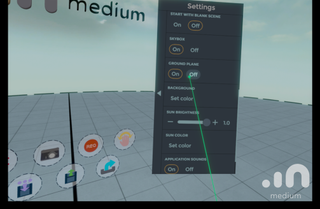
The clay tool is great for building a basic model, but if you want to make something highly detailed, or with a smooth texture, you’ll need more than just a few stamps. Medium includes several tools to help you add the minute details to your design.
The Swirl tool helps you make spiral shapes clockwise or counter clockwise. The Inflate tool lets you add material to an object, or "suck" material out of it. The Smudge tool smears clay as if you were rubbing your thumb over it, which can help get rid of some of the rough edges and bumps.
Medium also includes a Smooth tool, which you can use to polish your finished piece; it fills in creases and softens sharp edges to give your creation a softer look.
Not all creations call for smooth, rounded off edges. The Flatten tool is perfect for creating sharp creases and flat surfaces.
Advanced Features
The eight basic tools and their various adjustable settings allow you to create just about anything you can imagine, but what if you want to work with multiple objects in the same scene? Medium allows you to work with layers, somewhat like you would in Photoshop. You can create additional layers for each object within your creation so that you can move them around independently or duplicate them.
Medium Scene Mode gives you a few additional tools. It gives you access to the Symmetry tool, which mirrors anything you sculpt, and the Lathe tool, which works like a pottery wheel that you can spin in either direction and at the rotation speed you choose.

Scene Mode also gives you access to the Spotlight tool, which allows you to manipulate the lighting and add spotlights to highlight specific details of your creation. The Spotlight tool even lets you control the hue of the light to add unique effects.
Music lovers should be happy to learn that they can enable the Speaker Box tool to listen to music while they sculpt. Medium doesn’t have a pre-selected soundtrack. Speaker Box brings any desktop music into Medium so you can stream from your favorite music service or play your local music collection.
Digital Art Comes Full Circle
Oculus Medium is bridging the gap between digital art and physical art creation. In the real world, artists use their hands to create sculptures. Digital artists don’t have the luxury of being as tactile with their creations; it takes two completely different skill sets to sculpt something and to make a 3D model. The tools that each of these types of artists requires are completely foreign to one another.

Medium changes everything. Now, there’s a direct analog between sculpting in the real world and sculpting digitally. Creating something with your hands is more natural than building something with a traditional 3D modeling program. Medium feels more approachable for people who aren’t trained in 3D modeling.
Your Imagination Is Your Limitation
I’ve tried to build objects with modeling programs in the past, and I’ve always found them daunting. Medium’s intuitive controls and tools unlocked my inner creativity in a way that no other art application ever has. Tilt Brush piqued my interest, and it left me waiting to see what talented artists can do with it; Medium inspired me to try to make something myself.
Oculus Medium launches alongside the Oculus Touch controllers on December 6. The original post noted that Oculus hadn't announced the price for Medium yet. An Oculus representative reached out to clarify that “Medium is currently free for anyone who buys Touch. It will be added to your account when you go through the setup of your new Touch controllers.”



























Update, 11/21/2016, 1:55pm PT: Correction about the price.
Kevin Carbotte is a contributing writer for Tom's Hardware who primarily covers VR and AR hardware. He has been writing for us for more than four years.
-
RomeoReject This sounds really, really cool. I hope you guys do another feature on it when it's released.Reply -
kcarbotte Reply18897699 said:This sounds really, really cool. I hope you guys do another feature on it when it's released.
What else do you want to know? -
peterf28 i hate articles like this making hype around some bullshit which is unusable by real artists . it will add nothing what already cannot be done with existing tools and will be much uncomfortableReply -
kcarbotte Reply18900548 said:i hate articles like this making hype around some bullshit which is unusable by real artists . it will add nothing what already cannot be done with existing tools and will be much uncomfortable
How about you wait until you try it yourself before making complaints about something you don't know anything about.
Here's what real artists - ones that don't use digital tools. real physical sculptors - have to say about Medium.
https://www.youtube.com/watch?v=Q7Hr9GxNdEo
-
RomeoReject Reply
Well, I can't afford anything VR related for now, but hope to one day. So for me, seeing it again will trigger a reminder for me. Plus a little more time in the oven might result in more features, or shared tutorials, or what-have-you.18898273 said:18897699 said:This sounds really, really cool. I hope you guys do another feature on it when it's released.
What else do you want to know? -
Yarigafuru When will this be released for us analog sculptors who also happen to have a VR setup like Rift?Reply -
kcarbotte Reply18932816 said:When will this be released for us analog sculptors who also happen to have a VR setup like Rift?
Oculus Touch launches on December 6. Medium is free for all Touch owners.
Most Popular





