Thecus Announces $130 and $200 NAS Applicances For Home Users

Slinging NAS appliances to home users is a difficult challenge. More than half of potential customers don't know the category exists, and most of the others think the systems are small form-factor PCs with a few extra drive bays. That perception changes with ownership.
People quickly learn that network-attached storage is just the starting point that shadows a vast number of advanced features built into the box. It all has to start with the initial purchase, though.
Thecus announced two new low-cost models that make it easy to begin the chain reaction. The new N2350 and N4350 are entry-level NAS products designed to meet specific price points that allow customers to experience the always connected-to-your-data lifestyle. The systems feature a low-power Marvell Armada dual-core CPU and 1GB of DDR4 system memory. The N2350 features two drive bays with support for RAID 0, 1, and JBOD. The larger N4350 increases the capacity to four drive bays and adds support for RAID 5, 6, 10.
“The N2350 provides all the essential storage services you need from a NAS, at a very attractive price point with an unprecedented level of energy efficiency. This Thecus NAS server can be quickly assimilated into any home and office environment, to delivering greater connectivity to users from day one,” says Florence Shih, General Manager at Thecus Technology Corp.
The two new appliances should be fast enough to transfer data at high speeds across the network. You will not be able to run a high number of software applications at the same time, but you will be able to experience many of the core features that make these products so amazing to own.
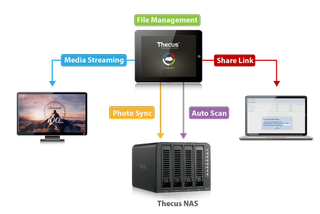
With the latest ThecusOS 7.0 graphical operating system loaded on the NAS, users have access to data from anywhere in the world, as long as they have an internet connection. Just imagine access to all of your data available through the cloud but from the safety of your own home or office. Android and iOS users can take advantage of advanced apps for multimedia playback or access to your collection of documents.
These might sound like advanced features to many, but the truth is these are just core functions built into the system. More advanced features turn the NAS intro an application server. There are several applications available through Thecus' operating system with simple one- or two-click installation that makes using the software effortless.
Stay on the Cutting Edge
Join the experts who read Tom's Hardware for the inside track on enthusiast PC tech news — and have for over 25 years. We'll send breaking news and in-depth reviews of CPUs, GPUs, AI, maker hardware and more straight to your inbox.
The Thecus N2350 ($130) and N4350 ($200) have already started to ship to distributors. Both provide a low-cost entry point for users to experience NAS without spending a lot of money, and both carry a 2-year warranty.
-
derekullo You can use nas4free or freenas to make your own nas for much cheaper as well as much higher performance.Reply
The operating system installs to a flash drive so it doesn't take up a valuable sata port.
Get something like:
"Dell Optiplex 390 MT PC Intel Core i3-2120 3.3GHz 4GB" for about $100 on amazon.
"or any old computer you have lying around from the last decade
Marvell Armada dual-core CPU and 1GB of DDR4 isn't a very high bar to clear"
and fill its 4 sata ports with the hard drives you want.
I use 4 - 2 terabyte drives in a raid5 or as nas4free calls it raidz and I upgraded the ram to 8 gigabytes.
It easily saturates a gigabit connection and is setup as an ftp server so I can "have access to data from anywhere in the world".
The ram that you have installed automatically acts as a read cache (arc cache) meaning if you constantly load the same file/game over and over it will be pulled from ram instead of the hard drive easily delivering gigabit speed (125 megabytes a second) since even ddr2-667, the oldest I can currently find in my room, operates at 5.3 gigabytes a second. Newer ram obviously runs even faster but for the purpose of a read cache as long as you have ddr2 or higher you should be good.
More important is how much ram you have.
You can install a solid state drive and have it at as a write cache (zil cache).
You can and should always have data compressed on the fly using extremely fast compression (lz4).
You can even enable deduplication if you are in a position that needs it, but you need to do your homework before enabling.
If you are going to buy a nas you might as well start with the cheaper one with more features and start learning there. -
gggplaya Reply19764696 said:You can use nas4free or freenas to make your own nas for much cheaper as well as much higher performance.
The operating system installs to a flash drive so it doesn't take up a valuable sata port.
Get something like:
"Dell Optiplex 390 MT PC Intel Core i3-2120 3.3GHz 4GB" for about $100 on amazon.
"or any old computer you have lying around from the last decade
Marvell Armada dual-core CPU and 1GB of DDR4 isn't a very high bar to clear"
and fill its 4 sata ports with the hard drives you want.
I use 4 - 2 terabyte drives in a raid5 or as nas4free calls it raidz and I upgraded the ram to 8 gigabytes.
It easily saturates a gigabit connection and is setup as an ftp server so I can "have access to data from anywhere in the world".
The ram that you have installed automatically acts as a read cache (arc cache) meaning if you constantly load the same file/game over and over it will be pulled from ram instead of the hard drive easily delivering gigabit speed (125 megabytes a second) since even ddr2-667, the oldest I can currently find in my room, operates at 5.3 gigabytes a second. Newer ram obviously runs even faster but for the purpose of a read cache as long as you have ddr2 or higher you should be good.
More important is how much ram you have.
You can install a solid state drive and have it at as a write cache (zil cache).
You can and should always have data compressed on the fly using extremely fast compression (lz4).
You can even enable deduplication if you are in a position that needs it, but you need to do your homework before enabling.
If you are going to buy a nas you might as well start with the cheaper one with more features and start learning there.
Except your setup is a power hog compared to an ARM NAS.
-
derekullo The is true.Reply
My old i3 definitely consumes many times more power, 65 watts, than the 4-5 watts their arm consumes.
Lets assume their motherboard is also lower power than mine and they are using less ram to make it a difference of 80 watts
A difference of 80 watts is not very much price wise as the following math demonstrates.
80 watts x 24 hours = 1920 watt hours per day
1920 / 1000 = 1.92 kWh per day
1.92 kilowatt hours x 30 days in a month = 57.6 kWh per month
57.6 kWh per month x 0.10 cents = $5.76 saved
A savings of $5.76 a month depending on the person may or may not be significant.
Personally i would take the blazing fast speed for $5.76. -
DeadlyDays freenas is seksy, I have a i3-6100 running it with 32GB of RAM and an array with 10TB of usable space. but use ECC ram if you are going to run ZFS to prevent data corruption. But yea, it transfers very fast without hiccups. Also run transmission and plex on it, best thing I've done for my local network yet.Reply -
derekullo Agreed for a backup server you definitely want ECC.Reply
For an ftp server that is already backed up to other computers non-ecc is fine.
It's also cheaper for the average person to find a non-ecc computer to start experimenting with.
They may already own an old computer stored in a closet, for instance.
When you do finally get the hang of how nas4free/freenas operates and you have crucial data that you are going to back up, then you spring for the 8+ gigabytes of ecc ram along with the ecc capable i3s or xeons.
A backup server doesn't need a lot of ram for the arc (read cache) since the only time you would need to read from it would be during a data restore.
Unless you were also using deduplication, in which case you would need to calculate how much ram or l2arc you would need to fit the deduplication tables in fast memory.
But at this point you are no longer anywhere near the price point of $200, but your nas is many dozens of times more powerful and responsive than a ready-made nas from bestbuy along with having many more features; compression snapshots deduplication ...
An error in memory can corrupt any file system not just zfs.
The reason it is stressed to get ecc for zfs is that is the weakest point in the zfs file system due to everything else being highly reliable such hash checking all data to ensure consistency, along with other features such as zraid's elimination of the write hole.
-
DeadlyDays Moderators on the FreeNas forums take a bit of a stronger stance on using non-ecc RAM in the ZFS filesystem.Reply
https://forums.freenas.org/index.php?threads/ecc-vs-non-ecc-ram-and-zfs.15449/
indicate that zfs is great and safe, until you have bad non-ecc ram, and then all the safety features of zfs no longer help and actually hurt you and can actively corrupt your data. Indicate typically people don't notice until they have not only corrupted a bunch of their data, but corrupted their backups too if they are syncing their zfs pool. zfs becomes less reliable than other filesystems if you have bad non-ecc ram.
if you aren't going to use ecc ram, just don't use zfs seems a rather broad agreement over there. -
derekullo I was only suggesting to use non-ecc ram for learning purposes due to some people already possessing old computers that are no longer in use.Reply
"When you do finally get the hang of how nas4free/freenas operates and you have crucial data that you are going to back up, then you spring for the 8+ gigabytes of ecc ram along with the ecc capable i3s or xeons."
Under no circumstance should you use non-ecc ram in a server for critical data.
Most Popular




