Apple debuts macOS 26 Tahoe at WWDC with 'liquid glass' redesign
macOS 26 gets a redesign and a big new version number.

The next version of macOS will see a dramatic aesthetic change. This fall, Apple will release macOS 26 "Tahoe" (named after Lake Tahoe in California), featuring a new "liquid glass" look that's coming to all of Apple's operating systems. There's also a new Games app, along with updates to Spotlight and new features coming from the iPhone.
The new design features changes to the Dock, as well as toolbars and sidebars. This includes a transparent menu bar, which Apple says makes the display feel enlarged. The liquid glass will have more rounded corners, feature dynamic sizing for windows, apps, and toolbars, and feature clear accents that Apple's human interface design head says blur the line between hardware and software.



Mac Gaming

As Apple continues to try to push the Mac forward as a platform for video games, it's adding a new dedicated app, Apple Games, for macOS Tahoe. The new app lets you launch your games, find new ones, and play with friends. Versions of this app will also show up on iOS and iPadOS.

There's a new Game Overlay in macOS, which will let you quickly change system settings, chat with friends, and enable low power mode when on battery, all without leaving games.
Developers bringing games to macOS will be able to use Metal 4, an update to Apple's graphics API, with new technologies like MetalFX Frame Interpolation and MetalFX Denoising, which Apple says will lead to faster frame rates and smoother gameplay.
Spotlight and Apple Intelligence
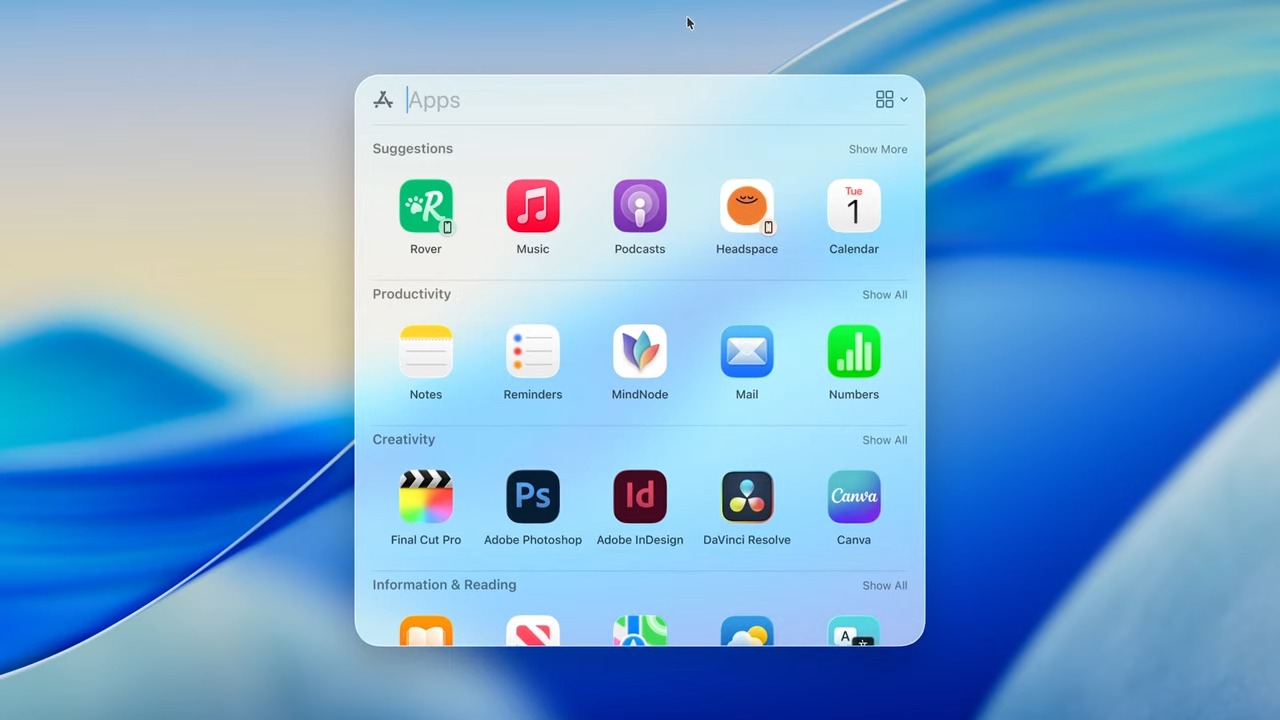
Spotlight, the go-to search on macOS, will use new relevance-based sorting to show files, folders, events, and more results to you. The company also says that filtering options will narrow searches faster than ever. You can also do a ton more in Spotlight, including sending emails, playing podcasts, and whatever developers build into their own apps. You'll also be able to reach your clipboard history and use new "quick keys" to use brief character strings to get to actions quickly.
While Apple Intelligence isn't seeing huge features, Shortcuts will be able to connect to Apple's models to handle more elaborate tasks than before.
Get Tom's Hardware's best news and in-depth reviews, straight to your inbox.
The existing Genmoji and Image Playground are becoming more intricate, and Reminders will be able to see emails, websites, or other information on your Mac to search for what you need to do.
New Features
There are a slew of new features, including the addition of the iPhone's Phone app and Live Activities. New iOS features like call screening and hold assist are also included, which keep your spot in line and let you know when an agent is ready.
The same updates coming to Messages on iOS will show up in macOS, including polls and backgrounds, as well as the Journal app. Notes will let you import or export notes into markdown files, while FaceTime will offer a new landing page that lets you launch into conversations using your contact posters.

There are also new accessibility features, including a Magnifier that lets you use Continuity Camera with an iPhone or plug in a USB camera to zoom in, change angles, or add filters to content. A new Accessibility Reader is designed to make reading easier, while Braile Access has a new interface for users with braille displays. Vehicle Motion Cues is coming from iPhone, which puts up a pattern to help reduce motion sickness while using your Mac in a car.
Numbering and availability
The jump from macOS 15 (Sequoia) to macOS 26 (Tahoe) is a big skip in version numbering, but one that allows Apple to keep its various operating systems (iOS, iPadOS, tvOS, watchOS, VisionOS) on the same version number, matching the year ahead — similar to the way cars are sold. To be fair, Mac OS X maintained the version number at 10 for 14 years, skewing the actual version number if it had received a new update number every year, as it does now.
Apple will release macOS 26 widely this fall. A developer beta will start today, and a general beta will launch next month.
Tahoe will be available on these devices:
- MacBook Air with Apple Silicon (2020 and later)
- MacBook Pro with Apple Silicon (2020 and later)
- MacBook Pro (16-inch, 2019)
- MacBook Pro (13-inch, 2020, Four Thunderbolt 3 ports)
- iMac (2020 and later)
- Mac Mini (2020 and later)
- Mac Studio (2022 and later)
- Mac Pro (2019 and later)
While these are mostly Apple Silicon devices, some, like the Mac Pro, 2019 MacBook Pro, and 2020 MacBook Pro with. four Thunderbolt 3 ports, maintain support for Intel processors.

Andrew E. Freedman is a senior editor at Tom's Hardware focusing on laptops, desktops and gaming. He also keeps up with the latest news. A lover of all things gaming and tech, his previous work has shown up in Tom's Guide, Laptop Mag, Kotaku, PCMag and Complex, among others. Follow him on Threads @FreedmanAE and BlueSky @andrewfreedman.net. You can send him tips on Signal: andrewfreedman.01
-
Findecanor I'm looking forward to reading the next research paper that shows that this new interface will have given users more eye-strain and stress.Reply -
ezst036 Reply
I have a question about this.Admin said:Mac GamingAs Apple continues to try to push the Mac forward as a platform for video games, it's adding a new dedicated app, Apple Games, for macOS Tahoe. The new app lets you launch your games, find new ones, and play with friends. Versions of this app will also show up on iOS and iPadOS.
Does Apple intent to retain its hostile confrontational attitude against Vulkan? -
Heat_Fan89 I found the entire presentation rather boring. The entire presentation was basically 85-90% fresh coat of paint.Reply -
Notton So how is the Mac Gaming scene these days?Reply
I hear and see exactly zero people wanting a mac to game on, despite the excellent screen, speakers, long battery runtime, and supposedly excellent GPU.
Like you'd think said features would be a killer for a gaming laptop. -
CelicaGT Reply
I game on my M3 Air a bit. Games that have been optimized for Mac run fantastic, those that have not been, or are run through emulation are....mmmmmnnn. Even the most basic Apple Silicon GPU has a lot of potential, but the slim developer support makes the landscape pretty barren still, at least in regards to AAA titles. Another issue that's not often brought up is the slow response time of Apple's displays. The lag is real.Notton said:So how is the Mac Gaming scene these days?
I hear and see exactly zero people wanting a mac to game on, despite the excellent screen, speakers, long battery runtime, and supposedly excellent GPU.
Like you'd think said features would be a killer for a gaming laptop. -
Mr Majestyk Reply
Has there ever been an exciting Apple event? At least they aren't as woefully cringeworthy as an Nivida event, with Leatherman making a fool of himself.Heat_Fan89 said:I found the entire presentation rather boring. The entire presentation was basically 85-90% fresh coat of paint. -
Heat_Fan89 Reply
Oh, I think Craig Federighi did a real nice cringeworthy job of that yesterday.Mr Majestyk said:Has there ever been an exciting Apple event? At least they aren't as woefully cringeworthy as an Nivida event, with Leatherman making a fool of himself. -
DS426 Tim Cook is running a successful company but one that is innovating at some of the lowest rates in the company's history. It's no wonder Jony Ive left.Reply