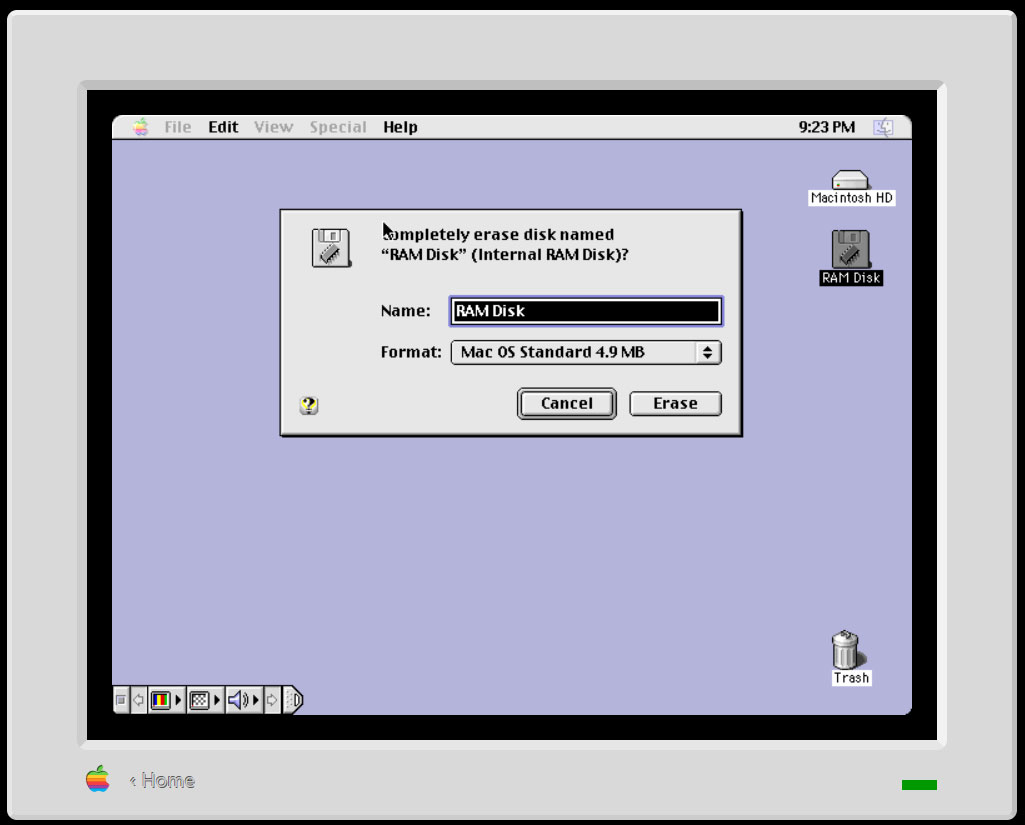27-year-old Easter egg found in the Apple Power Mac G3's ROM— creating a RAM disk with the name 'secret ROM image' unveils a hidden file
Activating this hidden dev team image requires the user to format a new RAM disk with the name ‘secret ROM image’ and then open the file found within.

The activation method for a rather ancient Easter egg, hidden deep within the ROMs of beige Apple Power Mac G3 computers, has been uncovered. Self-confessed "combined Apple/Linux/Windows geek" Doug Brown published a blog on Tuesday, discussing how he rediscovered the 'hidden dev team' Easter egg on a lazy Sunday. There was no known documented way of displaying this Easter egg in the Finder (Apple desktop). However, thanks to deeper detective work, some programming knowledge, and the help of friends, Brown eventually found and shared the method of activating this significant Easter egg. It is pretty easy, when you know how.
The PowerMac G3 computers were the mainstay of Apple computer-reliant businesses in the late 90s – until everything went pastel translucent with the introduction of the iMac line. As a reprographics worker at the time, I owned a couple of beige G3 machines for home use, and remember them fondly, moving up from Mac OS 7.5.3 through to 9.x. I also remember lots of software having fun Easter eggs that could be activated. That was quite high-octane Mac computing fun at the time, and this would be at least five years ahead of YouTube being a thing, for example. The Easter eggs I remember most clearly were conjured up by holding various modifier keys while selecting various menu items.
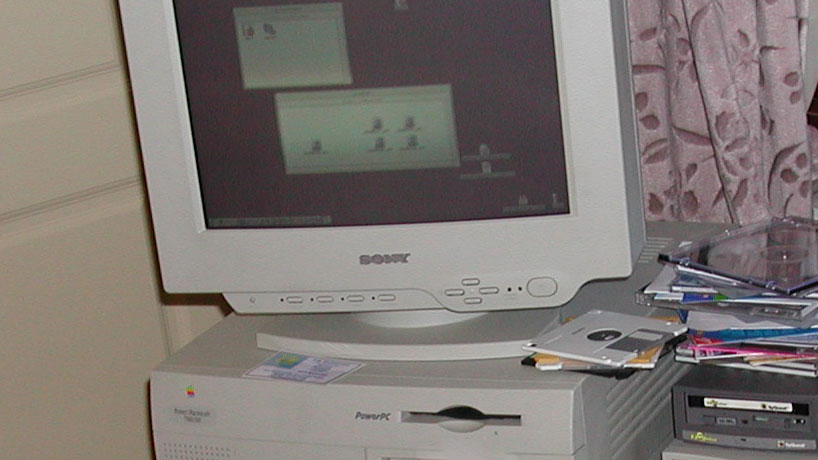
Brown found that the existence of the image was already known and documented from previous ROM hacking adventures. However, no one knew how a casual Mac user might see the image pop up as a ‘surprise’ on their system.
Intrigued and warming to the potential challenge, Brown looked more closely at text strings in similar locations to the image (a JPG). Working using various tools, including Ghidra, a software reverse engineering (SRE) framework, he eventually narrowed down the RAM disk driver as the prime suspect.
After Ghidra decompiled the code, it was determined that a process associated with the RAM disk would check for a string that was equal to ‘secret ROM image’ before it would create and write a file named ‘The Team.’ This was enough information to start to try and hunt the Easter egg in the ‘real world’ of the classic Mac OS, or so Brown thought...
Help came from fellow InfoSec Exchange user Alex, who managed to trigger the Easter egg as follows: “with hints from (Downtown) Doug Brown, we just discovered the trigger for the beige PowerMac G3's secret ROM image: go to the Memory control panel, set up a RAM disk, reboot to mount it, go Special → Erase Disk and name the volume secret ROM image — you'll get a file The Team at its root, type JPEG, creator ttxt. enjoy!”
This file will open in the Mac’s basic built-in editor, SimpleText, which is just advanced enough to be able to render JPG images. Just double-click 'The Team' file, and you will see the 26-strong team in the photo, reproduced top.
Get Tom's Hardware's best news and in-depth reviews, straight to your inbox.
Enjoy this Easter egg via the magic of emulation
If you want to enjoy this Easter egg for yourself with minimal effort, it works in an online emulator, the Infinite Macintosh. Follow that link, create a RAM disk via the Memory control panel, restart, choose to erase the RAM disk you see on the desktop, and call it ‘secret ROM image’ in the dialog box. Once done, you will be able to open ‘The Team’ image, deposited in the RAM disk, with a double click.
Brown notes that Steve Jobs banned the inclusion of Easter eggs when he returned to Apple with his pastel dreams of iDevices in 1997. Sources indicate that Microsoft followed a similar no-silly-nonsense policy from 2002, as part of its Trustworthy Computing Initiative.
On the Windows 11 system I am working on now, I’m happy to report that my rather old edition of Photoshop still includes a modifier key + Help>About Photoshop Easter egg (a cat image). I’m not sure about the new-fangled subscription versions, though. Another easy-to-conjure-up Easter egg on modern systems is the Surfing game in Microsoft Edge, summoned by typing ‘edge://surf’ into the address bar in the browser. For more Microsoft Easter Eggs, you will find that Wikipedia has documented a few, but they are mostly in older software.
Follow Tom's Hardware on Google News to get our up-to-date news, analysis, and reviews in your feeds. Make sure to click the Follow button.

Mark Tyson is a news editor at Tom's Hardware. He enjoys covering the full breadth of PC tech; from business and semiconductor design to products approaching the edge of reason.
-
HardwiredWireless Obviously a bad project manager that couldn't control his workers and didn't know what was going on. Typical Apple.Reply -
USAFRet Reply
Wrong.HardwiredWireless said:Obviously a bad project manager that couldn't control his workers and didn't know what was going on. Typical Apple.
A LOT of the time, the Proj Manager knows exactly how it got to be there.....possibly even sanctioned it.
I have in the past. -
HardwiredWireless Reply
So then just a bad manager not taking his job seriously, either way he should be fired. There's no excuse for inefficient coding.USAFRet said:Wrong.
A LOT of the time, the Proj Manager knows exactly how it got to be there.....possibly even sanctioned it.
I have in the past. -
USAFRet Reply
Easter Eggs have been a thing since computers were new.HardwiredWireless said:So then just a bad manager not taking his job seriously, either way he should be fired. There's no excuse for inefficient coding.
Either in code, silkscreened onto a PCB, or even directly onto a chip.
https://www.instagram.com/tonsil/p/C1ADFY_usnR/https://tech.yahoo.com/general/articles/amd-isnt-alone-easter-egg-114434551.html
Word, Excel, OpenOffice, etc, etc, etc..... -
artk2219 Reply
So what you're saying is, letting your employees have a little bit of fun and passion in their work. Is considered the mark of a bad manager?HardwiredWireless said:So then just a bad manager not taking his job seriously, either way he should be fired. There's no excuse for inefficient coding. -
USAFRet Reply
Or, a competition exercise between 2 groups, as to which one can build the flashiest Egg, with the least impact to the parent application.HardwiredWireless said:So then just a bad manager not taking his job seriously, either way he should be fired. There's no excuse for inefficient coding. -
HardwiredWireless Reply
Murder has been around since the days when there was more than one person That doesn't mean it's a good thing and should continue.USAFRet said:Easter Eggs have been a thing since computers were new.
Either in code, silkscreened onto a PCB, or even directly onto a chip.
https://www.instagram.com/tonsil/p/C1ADFY_usnR/https://tech.yahoo.com/general/articles/amd-isnt-alone-easter-egg-114434551.html
Word, Excel, OpenOffice, etc, etc, etc..... -
Ralston18 @HardwiredWirelessReply
So what is it that makes the Easter Egg so offensive?
Demolition teams often discover things buried/hidden during the original construction work.
Hidden messages are found in poems and books.
A closer look at photographs can be revealing when one looks close enough.
Why not such things in code? -
USAFRet Reply
In aircraft carriers, as the Island is being lowered to the deck, the tradition is the designated Captain (O-6) puts his eagles rank insignia under the island.Ralston18 said:Demolition teams often discover things buried/hidden during the original construction work.
Signifying..."This is MY ship, forever and ever." -
USAFRet Hardware easter eggs...Reply
a/Dh7TgGYView: https://imgur.com/gallery/worm-inside-microchip-Dh7TgGY