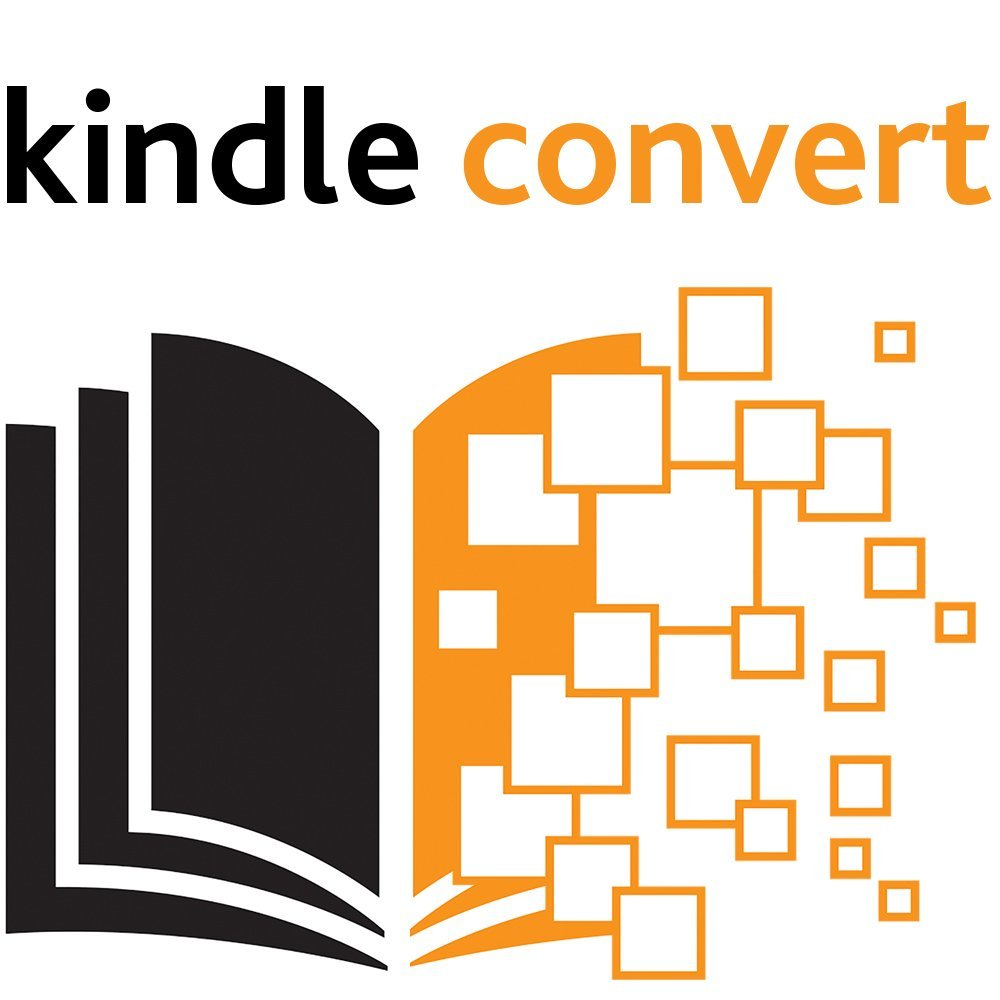Kindle App Converts Physical Books To eBooks, Usefulness Questionable
Amazon launched a new program that allows you to scan physical books and convert them into eBooks. The application is called Kindle Convert, and it's available for Windows 7 and Windows 8.
The application allows users to downsize their physical book collection while keeping a copy of the data, or keep a backup in the case of the loss of or damage to the physical copy. Kindle Convert sells for $49, but it's currently on sale for $19. Users who try the application might be in for more than they bargain for, though.
When you first scan a book with Kindle Convert, the app scans the book and searches for similar titles in Amazon's library. Users can then purchase the eBook if it is available, or they can continue to "make" their own eBook.
After deciding to proceed with creating the eBook manually, you can then scan pages into the system one by one, which is a rather long and tedious process.
The application is capable of picking up images and handwriting and will save this, too. It is all downhill from this point on in the process, though. Each scanned page needs to be looked over before you save it. Mistakes can happen when scanning the text and require manual editing to get the exact text correct.
This, clearly, makes the long and tedious task of scanning a book into an eBook all the more arduous.
With the amount of work required to convert a regular book into an eBook using this program, some might begin to wonder if it is really worth it. Having the book saved in an eBook format would be better in some cases, because it would allow users to create searchable eBook text that's stored on their computer; thus, they can search the text for certain words or topics rather than flipping through the indexes and pages hoping to find it. On the other hand, many users will likely find the time needed to create the eBook will be greater than the time it takes to dig through the physical book for answers.
Get Tom's Hardware's best news and in-depth reviews, straight to your inbox.
An alternative to creating an eBook using Kindle Convert would be to simply scan pages into PDF documents. This saves time as it does not require the tedious editing of each page, but it still has the problem of needing to scan pages one at a time. The main target for this application is likely to be for preserving old documents and books that are not otherwise saved in an electronic format.
Some might also question why the largest book seller in the world would make a program like this, but given the amount of time needed to convert physical books to digital, it is unlikely that many users will choose to use this program at all. The $49 price tag does not help, and in addition to the typical retail price, users also need a scanner.
Assuming the user doesn't already own a scanner, users could easily end up paying $70 or more for both items and still have a lot of work ahead of them. While some eBooks are expensive, most people will likely decide that it's just better to buy the eBook rather than take this route because of the cost and time required.
Follow us @tomshardware, on Facebook and on Google+.
Seth Colaner previously served as News Director at Tom's Hardware. He covered technology news, focusing on keyboards, virtual reality, and wearables.
-
buzzrattie I can see a use, but how about scanning a bar code, if the book has one, and get your ebook that way, aren't they universal anyways?Reply -
Quixit Seems like a marketing tool to get you to buy the eBook version from them more than anything else.Reply -
rayden54 This sort of review is really quite pointless. No one's suggesting that you spend the time digitizing a bunch of trade paperbacks. Buying an ebook isn't always an option and there IS a market for this sort of thing-you're obviously not part of it though. As you said, "The main target for this application is likely to be for preserving old documents and books that are not otherwise saved in an electronic format."Reply
Given that that is purpose of this software (and even the main sales page would tend to agree there saying things like "convert scans of your personal books and documents" and "most treasured books documents and keepsakes") how well does it do it? How accurate is the OCR? How versatile is the output? How well does this piece of software stack up the other softwares that do this sort of thing. That would be a useful review. -
synphul I guess I don't get it. It requires a separate scanner, so what's the difference between this and just buying a decent scanner with ocr software? I'm guessing their software just takes the scans and converts them to some sort of proprietary 'ebook' format - I'd think there's likely other software out there that will do similarly. I'm wondering where the issue comes in getting the scans right, if the scanner scanned it properly and the ocr is accurate.. wouldn't that be a hardware issue or does their software actually botch up the accuracy of the text during the conversion process?Reply -
Grognak @buzzrattie - Because anyone could walk into a library and scan every book they see. It could work if you provided proof of purchase or something but who keeps the receipt for a book?Reply -
zodiacfml i thought this is a kindle app using using the camera as the scanner. after learning this is a software for Windows and requires a PC scanner, and considering the price. I find this ludicrous.Reply