I tested a new AI model that claims to help solve 3D printing disasters — PrintFix.io can analyze images of your prints to identify issues and fixes
Can AI be your new 3D printing guru? Sorta.
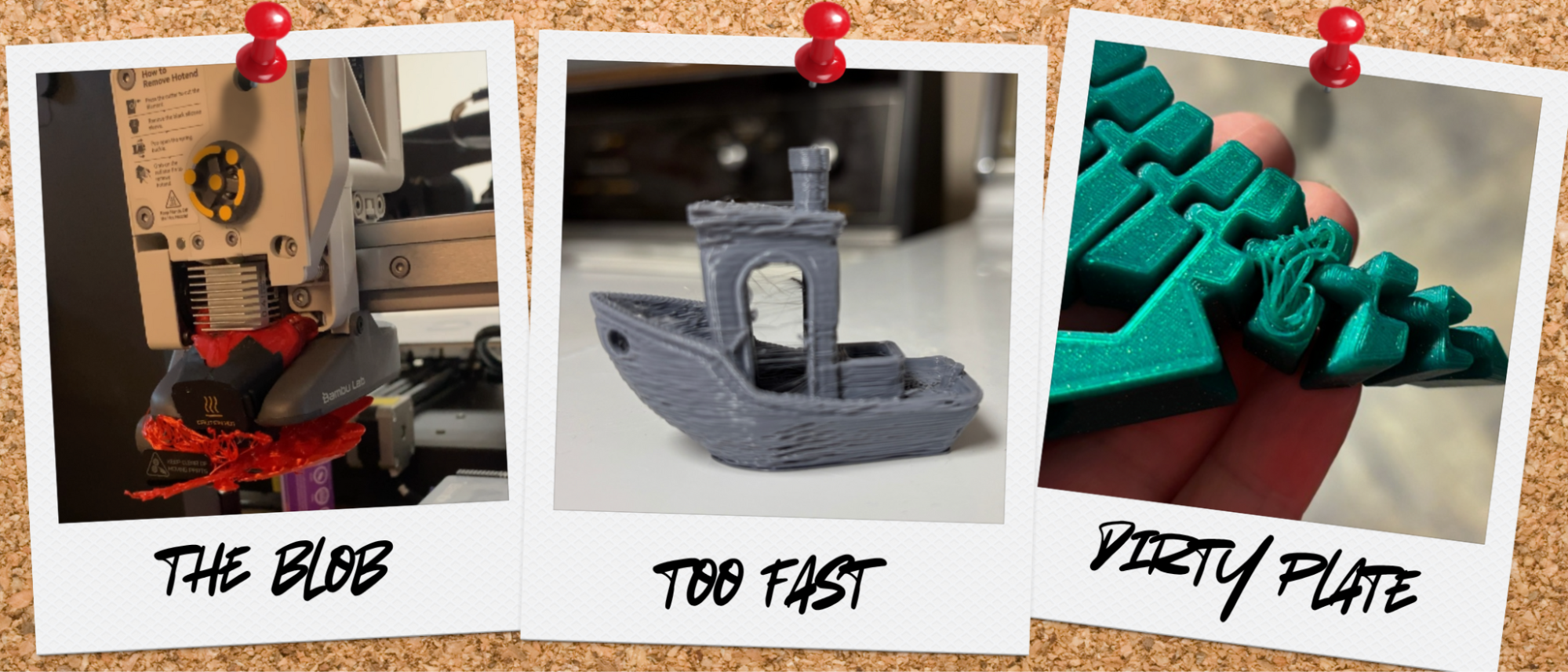
We recently discovered a new AI-powered web tool that promises to troubleshoot and solve all your 3D printing problems. PrintFix.io is simple to use and offers a free trial plan to test the AI’s advice. Finding reliable help when your prints fail can be challenging, especially for those new to the hobby and unfamiliar with the terms commonly used in 3D printing.
Many people turn to Facebook groups for advice, only to be met with hostile responses that are less than helpful. I’ve observed many troubled users handed outdated advice, tips that don’t apply to their machine, or simply being belittled for not Googling their problem first. Perhaps a simple AI interface is needed?

PrintFix might offer some decent advice, but it’s not perfect. The questionnaire asks for your machine and filament information, but doesn’t ask what slicer you’re using. I tested it out and received some good general advice, but also fixes that only apply to Cura, and suggested print speeds that are stuck in the Ender 3 era.
This isn’t too surprising. Without knowing how the program was written, we can only assume it’s a Large Language Model AI sifting through years of forum posts about 3D print fails. For a very long time, Creality Ender 3’s and Cura dominated the consumer 3D printing market. There are seven years of data regarding the Ender 3, but only three years for Bambu Lab.
The PrintFix app is easy to use. You tell it what printer you have, check off an issue category, add a description, and finally provide a photo. The program takes about 30 seconds before giving you a list of possible fixes to try.
I gave the app three issues: a failed Flexi Rex with a segment that popped loose, a speed Benchy run way too fast, and a nasty blob on an A1 Mini. Several bits of advice were only useful if I were to use Cura, and some could only be done on an older, more manual 3D printer. None of the advice was harmful to my printers or my sense of self-worth, though.
To see if a generic AI would do as well, I ran my print fail photos through the free version of ChatGPT, only giving it the image and a simple “how do I fix this?” ChatGPT also started off with Ender 3-type advice, but quickly shifted gears to relevant information when I told it I was using a Bambu.
Get Tom's Hardware's best news and in-depth reviews, straight to your inbox.
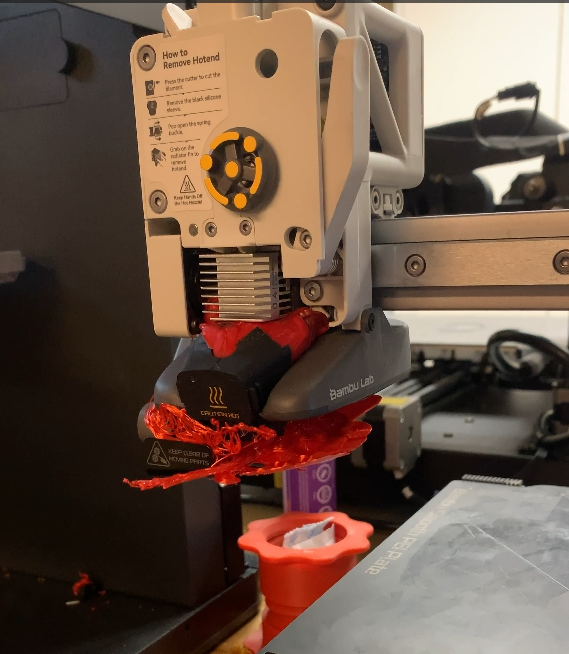
For the blob, ChatGPT cheerfully stated that I had a “hotend blob of doom” wrapped around the nozzle, hotend, heater block, cooling fins, and potentially the thermistor and heater cartridge. ChatGPT gave me exact directions on how to safely remove the blob. It also suggested why it may have happened and how to prevent it. PrintFix merely gave advice on how to prevent a blob next time, but didn’t say how to remove the mess in the first place.
It’s important to note that while ChatGPT was more friendly – and free – the advice both AI programs dispense is based on years of data gathered from humans sharing knowledge on public Internet forums. A lot of early training data for AI was pirated from the open web, but places like Reddit now have proper contracts with Google and OpenAI to license this information. Neither ChatGPT nor apps like PrintFix would be able to help with a brand-new printer, unless it's having an age-old problem.
For this reason, human-sourced advice is still needed. Most 3D printer companies now have Wiki’s full of useful troubleshooting and maintenance tips, plus there are still decent humans on Facebook willing to help. Prusa Research excels at providing 24/7 advice from real-life bilingual people working out of their Prague headquarters. On Facebook or Reddit, I’d advise you to seek out groups based on your brand and even model of machine to avoid getting outdated or super generic advice. There are also tons of good tutorials on YouTube you can find by typing in your machine and the problem you’re having.
If you want to check out PrintFix.io, you can get 3 free credits a month. If you have a lot of fails, there are paid plans: a 20-credit Hobby level for $3.99 a month, a 50-credit Pro level for $7.99 a month, and a 175-credit Print Farm level for $19.99.
Follow Tom's Hardware on Google News to get our up-to-date news, analysis, and reviews in your feeds. Make sure to click the Follow button.

Denise Bertacchi is a Contributing Writer for Tom’s Hardware US, covering 3D printing. Denise has been crafting with PCs since she discovered Print Shop had clip art on her Apple IIe. She loves reviewing 3D printers because she can mix all her passions: printing, photography, and writing.
-
warezme To be fair there are still a lot of Creality Ender and Ender type 3D printers out there because they were inexpensive, reliable and easy to repair and upgrade. Cura was just free and easy to work with and does the job. It just sound like my printer is so special that this AI model only works with the old stuff.Reply