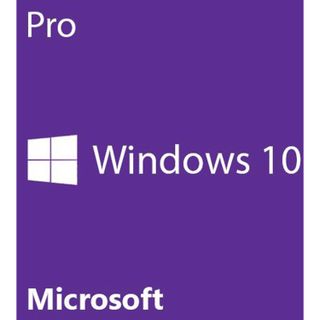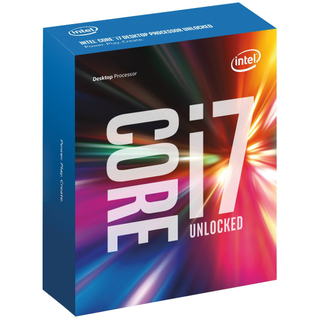MSI GT80S Titan SLI Gaming Laptop First Look
Benchmarks And Conclusion
In order to gauge the GT80S Titan SLI’s performance, we compared it to a custom-built desktop system sporting an Intel Core i7-6700K, an Asus Z170 Maximus VIII Hero motherboard, 32 GB (2 x 16 GB) of G.Skill DDR4-2133, a 512 GB Samsung 950 Pro M.2 NVMe SSD, a Corsair H100i v2 CPU water cooler and an 850-watt Corsair power supply dumped into a Corsair 750D case. For GPUs, we swapped between an EVGA GTX 980 reference card, an EVGA GTX 980ti FTW, and a pair of MSI Gaming GTX 980 4Gs in SLI. We ran the desktop at stock clock settings for the CPU, memory and graphics cards.
Although the desktop configuration doesn’t provide a direct comparison to the GT80S Titan with its CPU, liquid cooling and full-sized desktop components, the memory and graphics subsystems are evenly matched. It’s also a safe bet that users seeking the level of power found in the GT80S Titan are looking for desktop-level performance, so the comparison is worthwhile.
To see how its direct mobile competition fared, we pitted the GT80S Titan SLI against Origin PC’s resident beast, the EON17-SLX (with a desktop CPU and single GTX 980) and the EVGA SC17, which offers the some of the best mobile-edition components with the unlocked Core i7-6820HK and a GTX 980M.
Originally, we attempted to run the benchmarks with a healthy overclock on the GPUs. After all, the GT80S Titan SLI came preloaded with MSI Afterburner, which practically begs for fine tuning. However, we were soon faced with the grim reality of power restrictions, and any effort to boost the base clock or memory frequency in the slightest increment resulted in lower sustained GPU power usage and clock speeds.
After reaching out to MSI, representatives conceded that although the GT80s are designed for overclocking (and other versions offer it), the GT80S Titan SLI is already beyond the 330-watt power ceiling with its dual GTX 980s, and that overclocking was not recommended. The current price of dual desktop GPUs in a laptop is a tight power budget, with no room for performance tweaks.
Synthetic Benchmark – PCMark 8
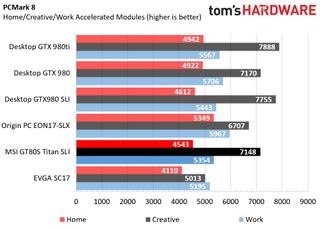
Because PCMark 8 tests the CPU, memory and storage capabilities more than the graphics subsystem, the Titan falls behind the i7-6700K-equipped PCs, including the EON17-SLX. This isn’t surprising given the increased stock clock frequencies of the desktop CPU. However, the Titan beats Origin PC’s beast in the Creative module tests, where graphics are more of a factor, and it falls within the same relative ballpark as the desktop PC with GTX 980s in SLI despite the obvious processor disadvantage. It also predictably beats the EVGA SC17, but not by much in the Work and Home modules thanks to comparable mobile CPU performance.
Synthetic Benchmark – 3DMark Fire Strike



MSI’s GT80S Titan SLI shines when the light is on the graphics configuration. The Titan yields only to a desktop setup with a slightly more-powerful CPU (as evidenced by the Physics scores) in 3DMark Fire Strike. Looking specifically at the Graphics score, the GT80S is practically identical to the desktop equipped with dual GTX 980s in SLI in the 1920 x 1080 and 2560 x 1440 versions of the benchmark. However, at 4K (Fire Strike Ultra) the desktop PC pulls ahead of its similarly-equipped notebook counterpart by a wider margin, thanks again to a better CPU.
Battery Test – Tomb Raider 2013 Battery Run-Down
The MSI GT80S Titan does not favor battery life, or performance while running on battery. SLI configurations are not compatible with Nvidia’s Battery Boost technology, a feature built into GeForce Experience that automatically limits the GPU horsepower to 30 fps when unplugged. This results in a higher average battery life for single-GPU laptops. Without Battery Boost limiting the frame rate, and because the desktop-class SLI graphics setup draws more than the 330-watt PSU capacity, the Titan’s CPU and GPU clock speeds go into free fall, throttling due to insufficient wattage from the battery.

The GPU base clock slowed down to a measly 240 MHz a short time into the test and remained so the entire run down, resulting in a minimum frame rate of 16.9 fps and an uncharacteristic average frame rate of only 30 fps, despite the beefy GPU setup and lack of a frame rate ceiling usually imposed by Battery Boost. The battery simply cannot keep up with the power demand, and without manually shutting off SLI, we only got an hour of unimpressive run time.
Clearly, power is what Titans crave, and the GT80S Titan SLI is not meant to be used on battery for any serious gaming efforts. It should really be thought of as a battery backup device in the event of a power outage and less of a way to effectively game on the go.
Synthetic Benchmark – Unigine Valley
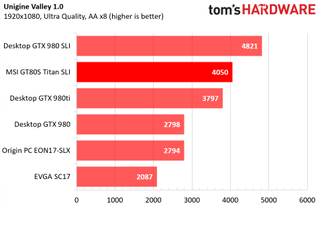
The results for the Unigine Valley test results also speak to the limitations of the mobile CPU compared to a desktop processor, with the massive MSI monster besting the custom PC equipped with a GTX 980ti by only a narrow margin, and falling several hundred points short of the desktop with a similar graphics setup. Of course this isn’t anything to frown upon; the Titan still beats out any laptop by comparison, and it’s contending with desktop configurations with ease.
Gaming Benchmark – Bioshock Infinite





The Bioshock Infinite benchmark is taxing on the CPU, and the beginning sequences of the test are particularly straining with gratuitous physics-based rendering. As a result, the GT80S Titan falls behind the desktop equipped with a GTX 980ti in the first two scenes (Welcome Center and Town Center), but it pulls ahead when the CPU-driven physics lighten up in the Raffle and Monument Island scenes.
The minimum frame rates follow that performance trend, falling behind the desktop CPU-equipped PCs in the early segments of the benchmark and narrowing (and in the case of the EON17-SLX and desktop GTX 980 PC, exceeding) the gap in the latter stages. The Titan also has the highest maximum frame rate in three of the four test scenes.
Gaming Benchmark – Metro: Last Light Redux
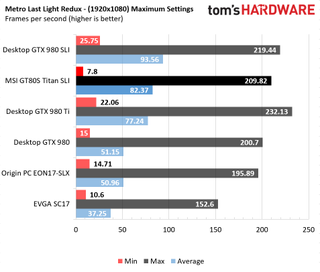
The GT80S Titan notably scores the lowest minimum frame rate in the Metro: Last Light Redux benchmark. More importantly, it holds average frame rate victories over every other configuration with a single GPU, relenting only to the desktop setup with GTX 980s in SLI. The Titan also averages over double the frame rate of the EVGA SC17.
Conclusion
There’s a new beast on the block, and its name is the GT80S Titan SLI. The graphics performance of MSI’s mobile monster dominates every laptop in the field (included here or not), and only powerful desktop configurations (or laptops equipped with desktop components in some instances) can trump the Titan in gaming benchmarks.
The extreme graphics performance pushes the system to its physical power limit, and overclocking isn’t possible with the robust GPU configuration. However, the performance is in a league of its own for gaming laptops, and it's often hard to remember that the GT80S Titan SLI is a notebook PC when playing games with its full-sized SteelSeries keyboard with Cherry MX Brown switches and its 18.4-inch display.
The MSI GT80S Titan is explicitly for enthusiast gamers (with plenty of disposable income) looking for the ultimate desktop-replacement laptop. Some may call foul on that distinction, but it’s not bestowed lightly. The GT80S Titan SLI is simply the most graphics performance you can currently cram into a notebook PC. It doesn’t have to feature a desktop processor, unlocked cores or overclocked GPUs to achieve that goal. Although some readers may feel that the $4,599 price tag should equate to zero compromises with premium features including overclocking and desktop CPU options (and a higher resolution display), there is only so much performance you can draw from 330 watts of power, and some sacrifices must be made when engineering a device in which a power-hungry graphics setup comes first (and eats most of the power budget).

The easy argument against the MSI GT80S Titan is that it’s priced at almost double what a similarly-equipped desktop PC costs. Admittedly, I configured the desktop Z170 test system used in this review for slightly under $3,000 (if you count it as a dual GTX 980 configuration). However, this doesn’t account for a premium keyboard with Cherry MX Brown switches, a touchpad or a display. You could even throw in a decent battery backup device (which is what the Titan’s on board battery equates to in a gaming scenario), and it easily adds a few hundred dollars to the cost of a desktop setup. Still, the remaining difference is quite steep (as much as another PC for some), but that’s the price of doing business with top-of-the-line components in a mobile package. This isn't priced for everyone, obviously, and it certainly isn't priced for volume.
Not every game has an SLI profile, and high frame time variance resulting in perceivable on-screen frame hitching often occurs in dual-GPU AFR SLI setups, giving the Titan SLI’s choice of graphics an unattractive Achilles’ heel. However, the benchmarks don’t lie, and MSI can feasibly make the claim that it currently offers the most powerful GPU configuration available in a laptop with its GT80S Titan SLI.
The MSI GT80S Titan SLI is a deliberate challenge to other desktop-replacement laptops with its massive size and ambitious graphics configuration. MSI currently appears to be one of the only companies willing to push the GPU setup to its maximum (but the birds in the North whisper that Asus is gearing up with a Titan X-dethroning beast of its own). For now, it stands alone in desktop-SLI-in-a-laptop glory.
MORE: All Laptops Articles
MORE: Laptops in the Forums
Derek Forrest is an Associate Contributing Writer for Tom’s Hardware. Follow Derek Forrest on Twitter. Follow us on Facebook, Google+, RSS, Twitter and YouTube.
Stay On the Cutting Edge: Get the Tom's Hardware Newsletter
Join the experts who read Tom's Hardware for the inside track on enthusiast PC tech news — and have for over 25 years. We'll send breaking news and in-depth reviews of CPUs, GPUs, AI, maker hardware and more straight to your inbox.
-
redgarl 4500$ for an SLI laptop? The mechanical keyboard and the access to component is great, however, all this doesn't worth 4500$.Reply
Discrete GPU is the way to go for laptop with thunderbolt. -
ledhead11 Overall a nice review. It's one of the few that shows comparisons to a desktop equivalent. I have an SLI-253 2QE model with many similarities that I've customized. The 980m's in the previous gens can OC slightly(+75/100 on the core, +300 on the memory) with very stable and noticeable results but the 980m's are considerably slower than these desktop version 980's.Reply
One significant thing missing from this review are details involving the customization factors of the GT80 lines. The top covers come off with 2 screws giving you access to 4 m.2 slots(I have mine set up w/ 2 raids- 1 for OS , 1 for Games), optical drive bay(which can be replaced w/ another HD), and the standard HD, and 2 of the memory cards. The bottom cover has about 6 screws that give access to the remaining 2 memory cards, and GPU's. The GPU's are intended to be vendor only replaceable but you can do it yourself(warranty issues) .
It should be noteworthy that when the latest 10xx GPU's come out there should be a better power/performance ratio allowing more OC'ing on these both(the 980's use a different MXM than the 980m's).
The two things I completely agree about with all the GT80's: Price and displays. No word, but it would be nice if MSI puts out a 4k swap out(very, very unlikely). If you really want one and want to take some money off the tag. Buy a base model and upgrade the memory/drives yourself. -
adam non Seems to be a day late and a dollar too expensive given the 1080 and 1080M.Reply
As others noted, a fast, "normal sized" laptop with an external GPU case will be cheaper, more versatile and upgradeable as well as less total expense ... $4500 really is "if you've got money to burn and a strong backpack ..." -
nebun thanks but no thanks...why in the world would anyone want something like this??? don't get me wrong it is very nice and looks awesome, but no very practicalReply -
Gaidax 5kg Laptop? Are we back in 90s?Reply
Honestly, any laptop over 2.5kg should not be happening nowadays, we're in 2016... sure it's not frikkin' year 3789, but damn can they try and do a lean AND powerful design and not some machine Frankenstein style? -
g-unit1111 This is an insane PC. It's way too big and impractical to be a laptop, and less than 60 minutes of battery life for $5,000? I'm out.Reply -
falchard Woo it actually has 60 minutes of battery life. Where did they find room for the car battery?Reply