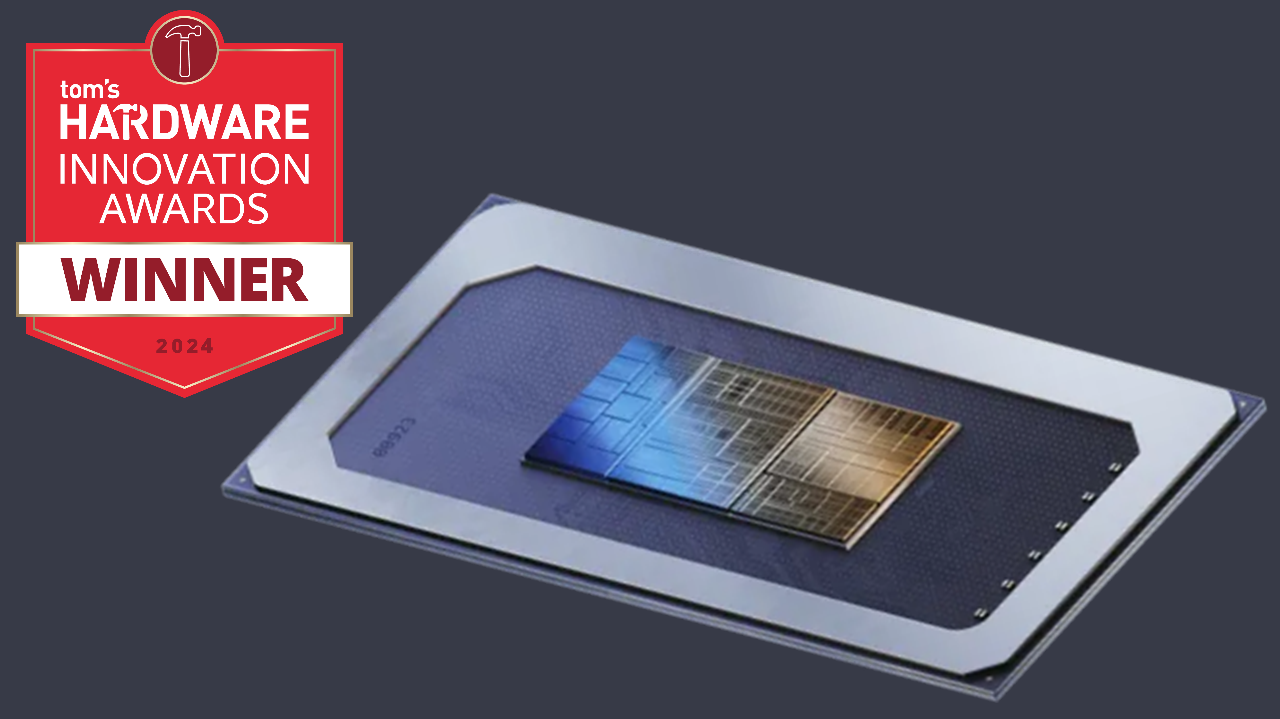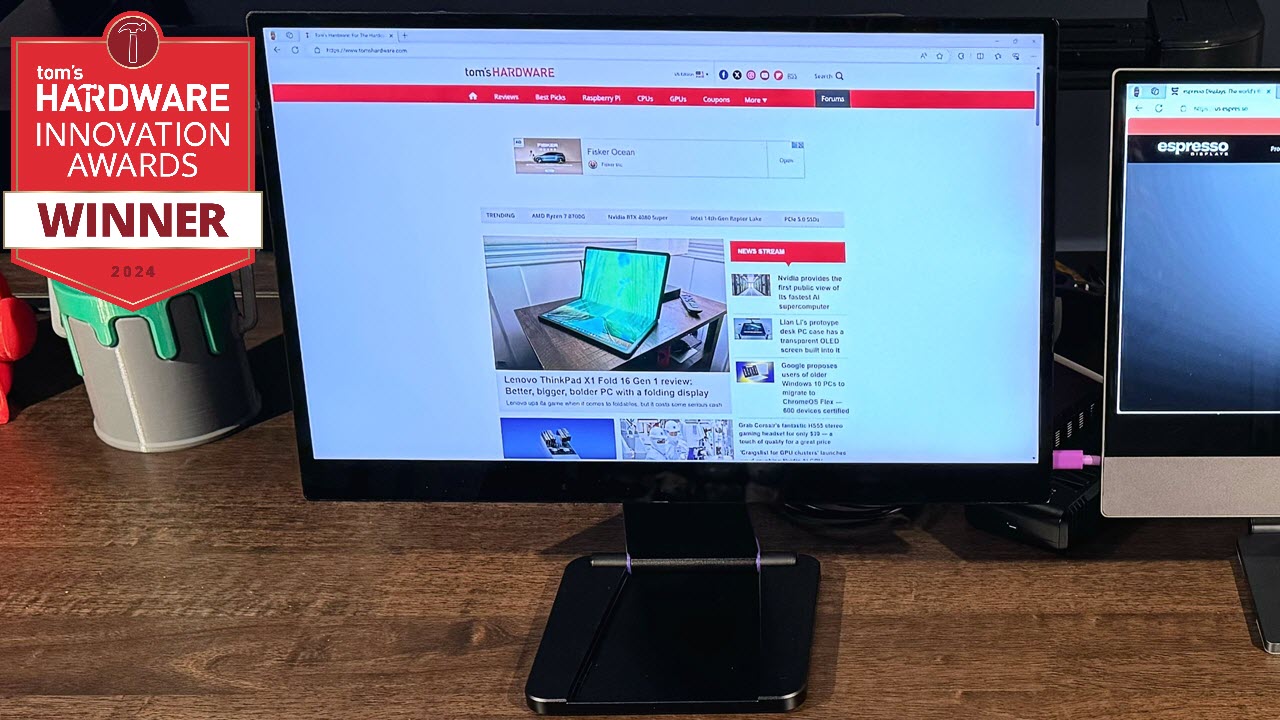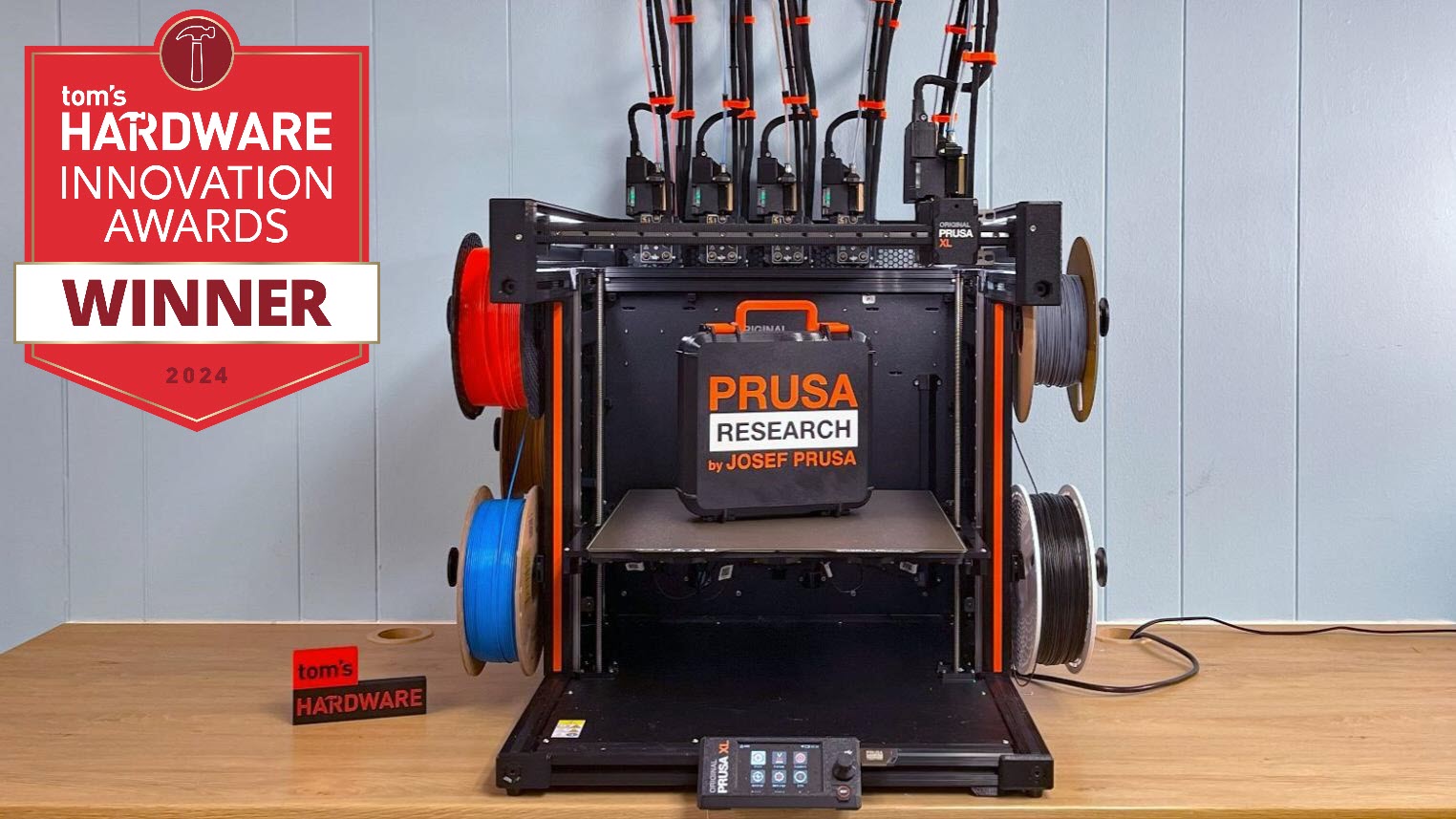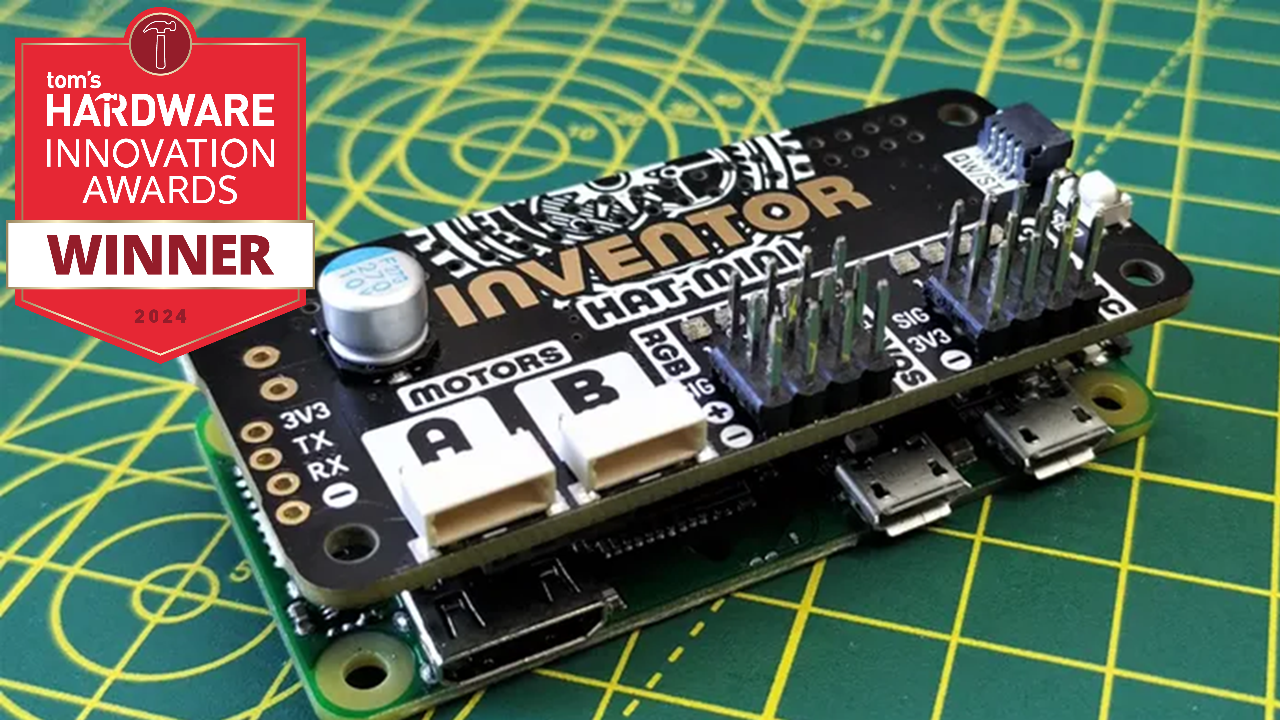Tom’s Hardware Innovation Awards 2024: A Step Forward
Some major stand-outs in a year of modest change.

- Intel Meteor Lake CPUs
- Crucial T705 SSD
- Raspberry Pi 5
- MSI Project Zero
- Nvidia GeForce RTX 4070 Super GPU
- Lenovo Legion Go Handheld Gaming Console
- Razer BlackShark V2 Pro Headset (2023 Model)
- Samsung Odyssey Neo 57 G9 Monitor
- Espresso 17 Pro Portable Monitor
- Lian Li UNI Fan TL LCD Fans
- Prusa XL 3D Printer
- Fnirsi HS-01 Smart Soldering Iron
- Pimoroni Inventor HAT Mini
- Jiushark JF13K Diamond Air Cooler
- Glowforge Aura Laser Cutter
The last 12 months haven’t been the best time for new computer hardware and peripherals as most changes have been quite incremental. The fastest CPU and graphics card are the same makes and models as they were 14 months ago and there haven’t been any new gadget categories that changed the way we work and play.
The lack of overall progress this year makes every standout product shine that much brighter. That’s why we’re highlighting the most innovative components, gadgets and technologies that were announced or launched between April 1, 2023 and March 31, 2024. And, once we looked hard enough, we found some really bright lights that are worthy of attention.
In the last 12 months, we’ve seen new levels of performance from Raspberry Pi, monitors with ridiculously-high resolutions and the fastest consumer SSD we’ve ever tested. Meanwhile, Intel has released a new series of AI-focused laptop processors, Nvidia made a leap forward in mid-range GPUs and a new motherboard standard changed the way PCs are built. These are the winners of the Tom’s Hardware 2024 Innovation Awards.
Intel Meteor Lake CPUs
The AI PC era is beginning as Microsoft forges ahead with AI-enabled versions of Windows, but this new PC category requires a specialized AI acceleration block, called a neural processing unit (NPU), to deliver enhanced performance and power efficiency in AI workloads. The race is already on to bring this specialized capability to x86 processors, but actually using the new tech requires a broad software-driven initiative to unlock the benefits of local AI processing. Intel has plowed forward with new programs to equip software and hardware developers with the tools needed to exploit AI-driven capabilities to the fullest.
It all starts with the silicon. Intel’s Meteor Lake brings the company’s Foveros 3D packaging technology and Intel 4 process to bear in the laptop space, enabling a chiplet-based architecture for laptops — an approach that AMD, which capitalized on chiplet tech to take the lead in desktop PCs and servers, hasn’t yet taken with its mobile chips.
Meteor Lake’s NPU chiplet is designed to provide optimized power and performance benefits specifically for AI workloads, delivering 10 TOPS of performance. AMD was the first to the NPU milestone with the release of its Ryzen 7000 chips, and its current-gen Ryzen 8000 chips deliver up to 16 TOPS from the NPU. Neither of these chips meets Microsoft’s requirement of 45 TOPS for next-gen AI PCs, but this first generation is focused on software enablement, and both chipmakers will meet the next-gen requirements with their next-gen chips.
While the battle for silicon supremacy will be tight, Intel is leading on the software enablement front, having recently announced that more than 500 AI models can run on its Intel Core Ultra (Meteor Lake) processors. We also recently covered the company’s AI Summit software enablement conference in Taipei, one of many that the company is hosting worldwide to expand upon its broad base of the top 100 ISVs and top 100 IHVs to include smaller developers.
Get Tom's Hardware's best news and in-depth reviews, straight to your inbox.
Roughly 65% of the developers it engages with use Intel's OpenVino, so many of the applications are optimized specifically for Intel's NPU. The company plans to have 300+ AI-enabled apps in the market by the end of this year and is leveraging its incredible scale to deliver more than 100 million AI-accelerated chips to market by the end of 2025. The company recently said that it is ahead of its goal of 40 million AI PCs in market by the end of this year as it lays the groundwork for AI-enabled versions of Windows.
Read: Intel Meteor Lake at AI Conference
— Paul Alcorn
Crucial T705 SSD
The fastest SSD we've ever tested and still the one to beat.
The Crucial T705 was the most innovative SSD of the year, building on the Phison E26 Max14um reference design. The past year saw a boatload of new PCIe 5.0 SSDs arrive, all using the same basic hardware that consisted of a Phison E26 controller with Micron 236-layer TLC NAND. In fact, the Crucial T700 won this award last year with the same core hardware. So what makes the T705 different? Higher speeds and power optimizations to enable that performance.
The first PCIe 5.0 SSDs used Micron's 10 MT/s flash memory, with a few like the T700 getting slightly faster 12 MT/s NAND. In practice, those drives could deliver speeds of up to 10 GB/s and 12 GB/s, respectively. The T705 leverages 14 MT/s NAND and can run at 14 GB/s, nearly the maximum throughput of an M.2 PCIe 5.0 x4 slot. But getting these speeds is difficult when the drives are constrained by the 11.55W average peak power limit of M.2.
Phison had to tweak and tune its E26 firmware in order to enable these speeds, and while we could see slightly faster drives in the future, the reality is that we'll need PCIe 6.0 support to get any significant speed gains going forward. We're still waiting for competing PCIe 5.0 solutions to arrive, which we've seen demonstrated but no retail hardware has started shipping. It's impressive how far ahead of the pack Phison is right now with the E26 controller.
Read: Crucial T705 Review
— Jarred Walton
Raspberry Pi 5
It may have taken four years to arrive, but the Raspberry Pi 5 was well worth the wait. Coming in 4 or 8GB models (1 and 2GB are coming soon), the Raspberry Pi 5 has a quad core Arm CPU running at 2.4 GHz which can be easily overclocked to 3 GHz.
The Raspberry Pi 5 looks similar to previous flagships, but it really is a different beast. The dual purpose camera / display ports now offer two cameras, two screens or a mix of both. Where the original display connector used to be we now see a PCIe connection. Yes, the Raspberry Pi 5 can work with PCIe devices. Right now most of these are NVMe based storage boards and with unofficial support PCIe Gen 3, we have a powerful Arm based desktop.
The GPIO, dual 4K60 micro HDMI ports and USB 3 ports are still present, meaning that you can build electronic projects and watch 4K videos. The Raspberry Pi 5 is truly the best single board computer for your dollars.
Read: Raspberry Pi 5 Review
— Les Pounder
MSI Project Zero
MSI wasn't the first company with a motherboard with attachments on the back. Gigabyte and Maingear launched the Project Stealth PC, including a motherboard, back in 2022. But MSI, also in collaboration with Maingear (which holds the patents), has created a full ecosystem, putting a cleaner build in reach of more people.
As of this writing, MSI has three Project Zero boards - a full-sized Intel Z790, a micro ATX Intel B760M, and a micro ATX AMD B650M. (We built a Project Zero computer with the latter.)
MSI has its own case, the Pano M100R PZ, but now that these types of boards are starting to roll out, we're also seeing them from other companies, like Corsair, Phanteks, and InWin. Maingear is also building its own rear-connector PCs, the Zero series, using these boards.
With a wider selection of rear-connect motherboards and a broader ecosystem, the rear-connect ecosystem appears to be gaining more steam.
Read: MSI Project Zero PC Build
— Andrew E. Freedman
Nvidia GeForce RTX 4070 Super GPU
The Nvidia RTX 4070 Super was the best new graphics card out of a relatively tame collection of entrants. This was an "off" year for new graphics cards, as the new architectures launched during the previous year. We'll likely see a bunch of exciting new GPUs this fall and early next year, but between April 2023 and March 2024, we were dealing with the usual a mid-cycle refresh — a combination of updated variants of existing cards along with filling out the lower tiers of the existing Nvidia Ada Lovelace and AMD RDNA 3 GPU families. Most of these were decent but not amazing, with the top three options being the RTX 4070, RTX 4070 Super, and RX 7900 GRE, with the 4070 Super occupying that sweet middle ground.
The RTX 4070 Super uses the same AD104 chip as the RTX 4070 Ti and RTX 4070, landing closer to the Ti in terms of performance but with the same launch price as the RTX 4070 — which got a price cut to $549 to compensate. You still get 12GB of GDDR6X memory clocked at 21 Gbps, with 7168 CUDA cores and all the usual Nvidia DLSS, ray tracing, and AI features. The result is a GPU that's around 15% faster than the vanilla 4070 and 7% slower than the (now discontinued) 4070 Ti — with a price that's 9% higher than the 4070 and 14% lower than the 4070 Ti.
In terms of overall positioning, the RTX 4070 Super ranks as our top pick among the best graphics cards. It may not be as exciting as last year's RTX 4090, but it's a lot more affordable, and thankfully hasn't been plagued by any GPU shortages or price hikes. Or if you want to look at the previous generation, it effectively matches the RTX 3090 in performance for less than half the price, while using 130W less power.
Read: Nvidia RTX 4070 Super Review
— Jarred Walton
Lenovo Legion Go Handheld Gaming Console
The Lenovo Legion Go is by far the bulkiest of the PC gaming handhelds out there, but that size allows for a bunch of features that we haven't seen on competitors like the Steam Deck or Asus ROG Ally.
For starters, you get a massive 8.8-inch, 2560 x 1600 display that is nice and bright. That resolution isn't worthwhile for most games using the AMD Z1 Extreme, but if you're watching movies, it can be nice.
For many, the reason to get the Legion Go is it has two detachable controllers, similar to the Nintendo Switch, which makes it easy to plug into a TV or monitor. (It also has two USB Type-C ports, so you can charge it at the same time). If you want to play games from your handheld on a TV, you won't need another controller.
Some features, like the kickstand, are simply nice to have, especially if you're playing on the go and want to have the bulk of the weight on a table. Others, like the idea that you can use one controller vertically as a mouse, are interesting ideas but ones that are a bit awkward in practice.
Read: Lenovo Legion Go Review
— Andrew E. Freedman
Razer BlackShark V2 Pro Headset (2023 Model)
The redesigned Razer BlackShark V2 Pro (2023) looks similar to its predecessor, the BlackShark V2 Pro, but it's been updated in a few big ways: more than twice the battery life, a USB-C port, dual wireless connectivity, and the most impressive mic we've seen on a gaming headset. It sports the same sleek, all-black design as the original, with a padded, leatherette-covered headband and black over-ear earcups with a volume knob on the side and a detachable boom mic. It's extremely light at 11.29 oz (320g), and super comfortable — which is great, because it now offers 70+ hours of battery life (instead of the original's 24 hours).
But what's innovative about the BlackShark V2 Pro (2023) is its microphone. Razer calls it a "HyperClear Super Wideband Mic," and this 9.9mm condenser mic is the best we've seen (or, rather, heard) on a gaming headset. It sounds fantastic — when I used it in our meetings, Andrew said, "You sound better than you do in real life." It definitely makes your voice sound full and broadcast-y, something you usually don't get with a headset mic. Razer also offers an EQ for tuning the mic in its Synapse 3 software, and there's a physical mute button on the headset for when you want to quickly shut off the sound.
The BlackShark V2 Pro features the same 50mm Triforce Titanium dynamic drivers as its predecessor (and, as most of Razer's other current headsets), which have a frequency response range of 12 - 28,000 Hz — slightly wider than the typical gaming headset. This headset doesn't have active noise cancellation, but the fabric-covered foam earpads do a good job of passively keeping noise out — though others around you might hear what you're listening to.
Read: Razer BlackShark V2 Pro (2023) Review
— Sarah Jacobsson Purewal
Samsung Odyssey Neo 57 G9 Monitor
The Samsung Odyssey Neo 57 G9 is an exercise in excess, and we mean that in the most flattering way possible. As its name implies, the massive gaming monitor measures 57 inches across, with a dizzying maximum resolution of 7680 x 2160 (32:9 aspect ratio). It's the equivalent of gluing two 4K monitors side-by-side.
Despite the insane number of pixels needed to push on this display, it supports a refresh rate of up to 240 Hz at the maximum resolution. However, not even today's mighty Nvidia GeForce RTX 4090 isn't up to the task of pushing modern AAA games at 240 fps at 7680 x 2160.
With the incredible viewing area and 1000R curvature, the Odyssey Neo 57 G9 makes for a fully-immersive gaming experience. Thanks to its excellent image quality and deep contrast (as afforded by its VA panel), Samsung has delivered a gaming monitor that genuinely has to be seen to be believed.
But with great power comes great responsibility, or in this case, great desk real estate. The Odyssey Neo 57 G9 is so large that it casts a footprint nearly five feet by two feet. Throw in a price tag of $1,699 on sale ($2,499 MSRP), and stepping into a monitor of this caliber is not for the faint of heart.
However, you won't be disappointed if you have the budget (and space) to accommodate the Odyssey Neo 57 G9.
Read: Samsung Odyssey Neo 57 G9 Review
— Brandon Hill
Espresso 17 Pro Portable Monitor
The Espresso 17 Pro is a do-everything portable monitor in more ways than one. Not only do you get a large 17-inch, 4K IPS panel, but it’s covered in glass, which helps to boost contrast and enhance colors (at the expense of more reflections). Color performance and panel brightness were among the best in its class. And best of all, it allows you to add a touch screen to your computer, even if you’re using a Mac!
The monitor also includes a versatile magnetic stand that allows the Espresso 17 Pro to be used in landscape or portrait modes. There’s even a plastic tab on the stand that locks it at an 18-degree angle to aid in using the monitor as a touch surface when writing or drawing with the espressoPen (the espressoPen is an optional stylus pen accessory that recharges via USB-C).
The Espresso 17 Pro’s pen and touch support are available on Windows 10/11 (as expected) and, surprisingly, on macOS. Apple has refused to provide native touch support in macOS, but the espressoFlow utility allows you to navigate, click, right-click, and use multi-finger gestures to navigate the interface.
Given its price tag of $799 with the included stand, the Espresso 17 Pro is aimed more at the higher end of the portable monitor segment. However, creative professionals who can really leverage the features of the monitor, or anyone who wants to experience touch support in macOS, should give the monitor a try.
Read: Espresso 17 Pro Review
— Brandon Hill
Lian Li UNI Fan TL LCD Fans
You can never have too many screens, both on your desk and inside your PC’s chassis. In the past, we’ve seen AIO coolers with screens, motherboards with screens and even RAM covers with screens. Now, Lian Li has stepped up with a line of case fans that contain colorful, customizable LCD screens in the middle.
Available individually or in sets of three, the UNI Fan TL LCDs can display a custom image, animated GIF, a video or system status information on their 400 x 400 displays. After experimenting with custom images for a while, we found that viewing the fan rpm, CPU temperature and processor load was more interesting.
Because these are part of Lian Li’s UNI fan initiative, you can daisy chain multiple units together and pair them with one of Lian Li’s controller hubs. However, you need to decide before you buy them whether you want each fan for intake or exhaust so that the screen is on the correct side for your build.
If having a screen in the middle isn’t blingy enough for you, you’ll appreciate the RGB lighting that frames the outside and sides of each fan. Having customizable lighting on fans is nothing new, but pairing it with full screens is a leap forward.
Read: Lian Li UNI Fan TL LCD Hands-On
— Avram Piltch
Prusa XL 3D Printer
One of the most frustrating things about 3D printing is that most printers don’t allow you to output in more than one color at a time. If you want multicolor outputs, there are just a handful of choices on the market and most of them use some kind of automatic material switcher which takes different filaments and swaps among them, purging each one before changing to the next.
The Prusa XL takes a different approach as it comes with up to five different toolheads so that each spool of filament has its very own hotend to come out of. Not only can you easily mix colors, but also materials so that, for example, you can use PLA for your model but PETG for the supports, a combo which makes those supports easy to remove.
As its name implies, the Prusa XL has a huge bed, allowing you to output models that are up to 360 x 360 x 360 mm, way larger than a typical FDM printer. That means you have a giant printer that weighs a whopping 55.7 pounds (25.3 KG) and, at 31.49 × 31.49 × 35.43 inches (800 × 800 × 900 mm) may not fit on every table. At $3,999 assembled ($3,499 if you assemble it yourself), the price is even bigger than the printer, but well worth it if you want the ultimate in multi-color printing.
Read: Prusa XL Review
— Avram Piltch
Fnirsi HS-01 Smart Soldering Iron
On my desk I have a plethora of soldering irons and a full soldering station, so why do I reach for the Fnirsi HS-01? First of all, it feels great. Being slightly larger than a TS100 / Pinecil is no bad thing. There is plenty of soldering iron to hold, and the buttons are easy to reach. If a soldering iron is easy to hold, it is easier to use, add to this the low $30 cost and USB-C power and you have a go-anywhere soldering iron for the jobbing maker.
How hot does it get? Well it melts lead and lead-free solder with ease, but if you are working on temperature sensitive components, then you’ll be pleased to know that it has full temperature control up to 420°C / 788°F. Power and control is nothing without precision and the Fnirsi HS-01 comes with a HS01-BC2, a conical tip that has a flat edge. This is good enough for most jobs and many will stick to it, I have. If you need a different tip, then you’ll need to pick up a selection when you purchase. The additional $10 for a selection of tips is well worth your investment.
The Fnirsi HS-01 is a great soldering iron. The price belies the quality of the soldering iron. Price, portability, precision and power are all in this smart soldering iron's favor.
Read: Fnirsi HS-01 Review
— Les Pounder
Pimoroni Inventor HAT Mini
The old “phat” micro HAT form factor was designed for the Raspberry Pi Zero range of boards and Pimoroni’s latest HAT in the Inventor series (taking over from the Explorer series) is a competent mix of motor control, servo controller, general GPIO pins and of course RGB LEDs. Oh, and a 3.2 Watt mono amplifier.
Motors are powered via a DRV8833 motor controller. We can use motors with a JST-SH header, or the old two-pin connectors. We can use up to four servos, which are connected using an SVG (Signal, Voltage, Ground) pin header. Need some extra sensors or inputs? There are four GPIO pins available, or you can use the Stemma QT / Qwiic connector to daisy-chain a series of components to the robot. The RGB LEDs and 3.2W amplifier make this an interesting choice for adding light and sounds to a project.
As ever with Pimoroni’s Pi products, there is a great supporting Python library, and with it you will soon realize your inventions. The only snag with this board is that for use on the non-Zero boards, you will need to add a header extension to ensure that it clears the components on your Raspberry Pi. Other than that, this is a solid board for roboteers and inventors of all ages and abilities.
Read: Pimoroni Inventor HAT Mini Review
— Les Pounder
Jiushark JF13K Diamond Air Cooler
Whether they are trying to save space in a small form factor case or they just don’t like all the tubing you need for an AIO system, many PC builders prefer to use air coolers for their CPUs. Jiushark’s JF13K Diamond amps up the cooling while saving space by using a 240mm radiator, dual 120mm fans and 7 copper heat pipes.
In our tests, the JF13K Diamond offered great performance for mid-range CPUs like the Ryzen 7 7700X while providing solid, but not spectacular cooling for higher-end chips like the Core i7-13700K. However, the real star of the show here is the unique form factor, which allows it to fit into smaller builds than many of its competitors. At just $54 at press time, it’s also a good price.
Read: Jiushark JF13K Diamond Review
— Avram Piltch
Glowforge Aura Laser Cutter
Glowforge has introduced a whole new audience to high-tech crafting with the Aura, a small, fully-enclosed diode laser safe enough to use with your kids at the kitchen table. It was the first Class 1 diode laser we reviewed, and has heralded a shift towards fully enclosed hobby lasers.
Before now, affordable lasers were open-frame affairs, often cobbled together from leftover 3D printer parts. You needed safety glasses to operate them and had to keep the machines away from children and pets.
The Aura is a polished consumer product, perfectly at home with other crafting tools like a Cricut paper cutter, sewing machines or a Bambu Lab X1 3D printer. Making lasers more approachable, Glowforge now sells the printer at major crafting stores such as Joann, Michaels and the Home Shopping Network.
It has a 12x12 cutting zone, which is the perfect size for scrapbook paper, and can cut cardboard, thin wood and leather while also being able to etch thicker materials or even stone. It comes with custom software that includes AI drawing tools available and you get a membership to the Glowforge community which provides project ideas and ready-to-burn files.
Read: Glowforge Aura Review
— Denise Bertacchi
Avram Piltch is Managing Editor: Special Projects. When he's not playing with the latest gadgets at work or putting on VR helmets at trade shows, you'll find him rooting his phone, taking apart his PC, or coding plugins. With his technical knowledge and passion for testing, Avram developed many real-world benchmarks, including our laptop battery test.
- Jarred Walton
- Brandon Hill
- Les Pounder
- Sarah Jacobsson PurewalSenior Editor, Peripherals
- Denise BertacchiFreelance Reviewer
- Andrew E. Freedman
- Paul AlcornEditor-in-Chief
-
peachpuff The raspberry pi5 is a dud imo, unless you're counting your watts there's plenty of similarly priced off lease mini pc's that offer more features and more powerful hardware in a somewhat small size.Reply -
Phantoslayer I am so tired of all the typos, misinformation, and blatantly wrong statements in your guys’ articles. Amd HAS made chiplet based mobile CPUs. 7945hx sound familiar?Reply -
Phantoslayer Reply
Just do better. Actually check the specs, check product lineups, and for christs sake use spell check.Phantoslayer said:I am so tired of all the typos, misinformation, and blatantly wrong statements in your guys’ articles. Amd HAS made chiplet based mobile CPUs. 7945hx sound familiar? -
Heiro78 Reply
Care to state some?peachpuff said:The raspberry pi5 is a dud imo, unless you're counting your watts there's plenty of similarly priced off lease mini pc's that offer more features and more powerful hardware in a somewhat small size. -
DaDude12 Reply
Best example for me is N100.Heiro78 said:Care to state some?
Currently eying a N100 MB on Aliexpress (was $120 a couple of weeks ago) with 6 SATA ports and 4 LAN Ports. Plenty of power for a NAS build and when I include NVME and RAM it will be less than $200. I got 6 month ago a Mini-PC with the N100, 16GB and 512GB SSD for $125, which I use for Proxmox.
I like the concept of the Raspberry Pi's (I have two RP4's), but unless you use the HAT there is no reason at this price point to go with a RP5. -
Priscus I don't see Pi and PCs as equivalent competitors. Albeit my experience with Pi is limited: I have tinkered with the device, but have not yet used it in anger.Reply
I do have some small, 'always-on' PCs which I use for monitoring tasks, but they do not have the simplicity of hardware interfacing with real world environment which Pi facilitates, -
peachpuff Reply
I just bought a used lenovo m715q mini pc for $80 from facebook marketplace, it has a ryzen 2400ge, 16gb ram and 256gb ssd.Heiro78 said:Care to state some?
I've seen plenty of hp mini pc's with 7500t cpus also for around the same price.
Was about to get a rp5 for emulation but this minipc simply smokes it in every category.