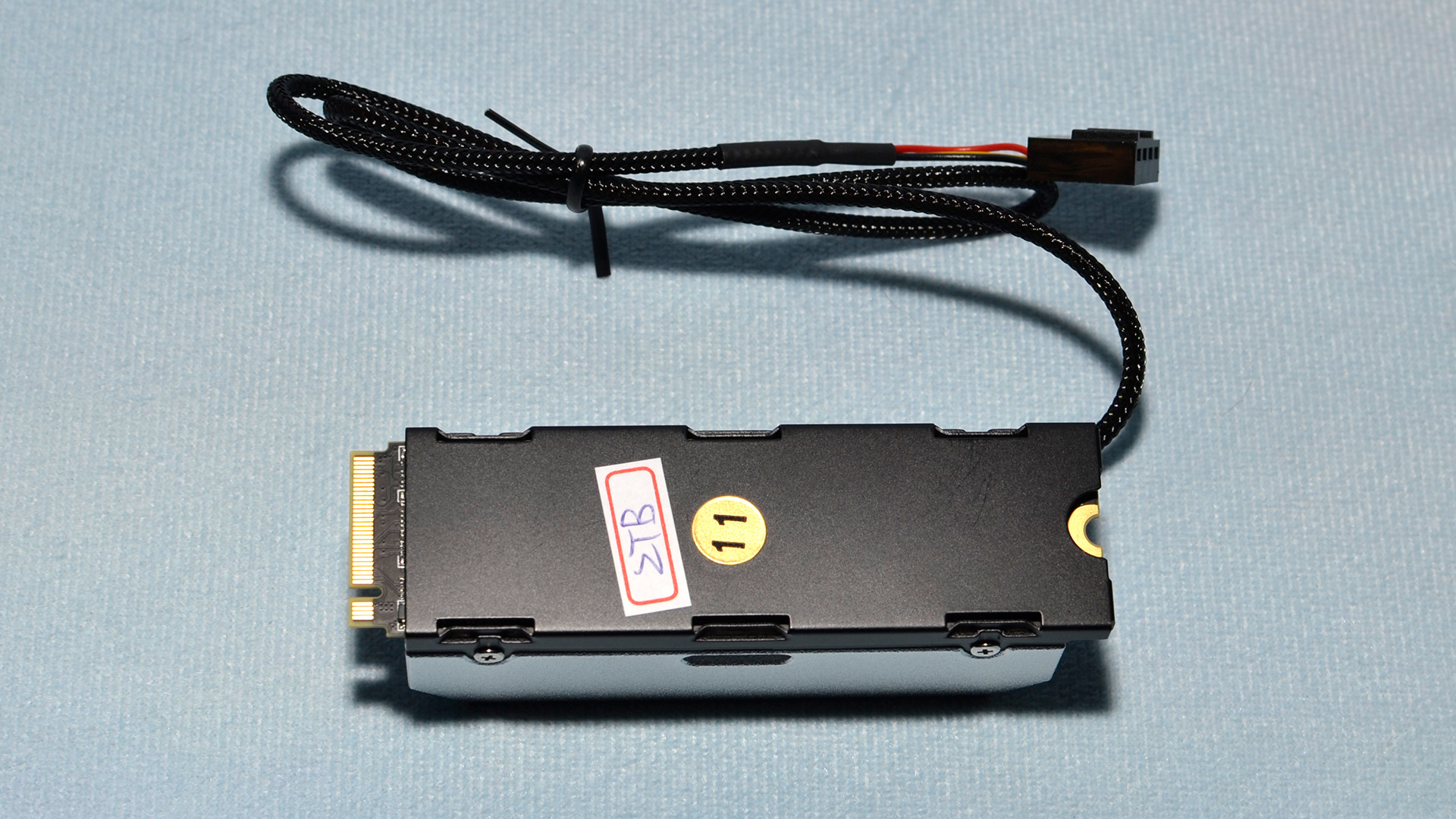This is the fastest SSD we've ever tested — Phison E26 Max14um 2TB performance preview
Phison delivers its 14 GB/s reference design SSD.
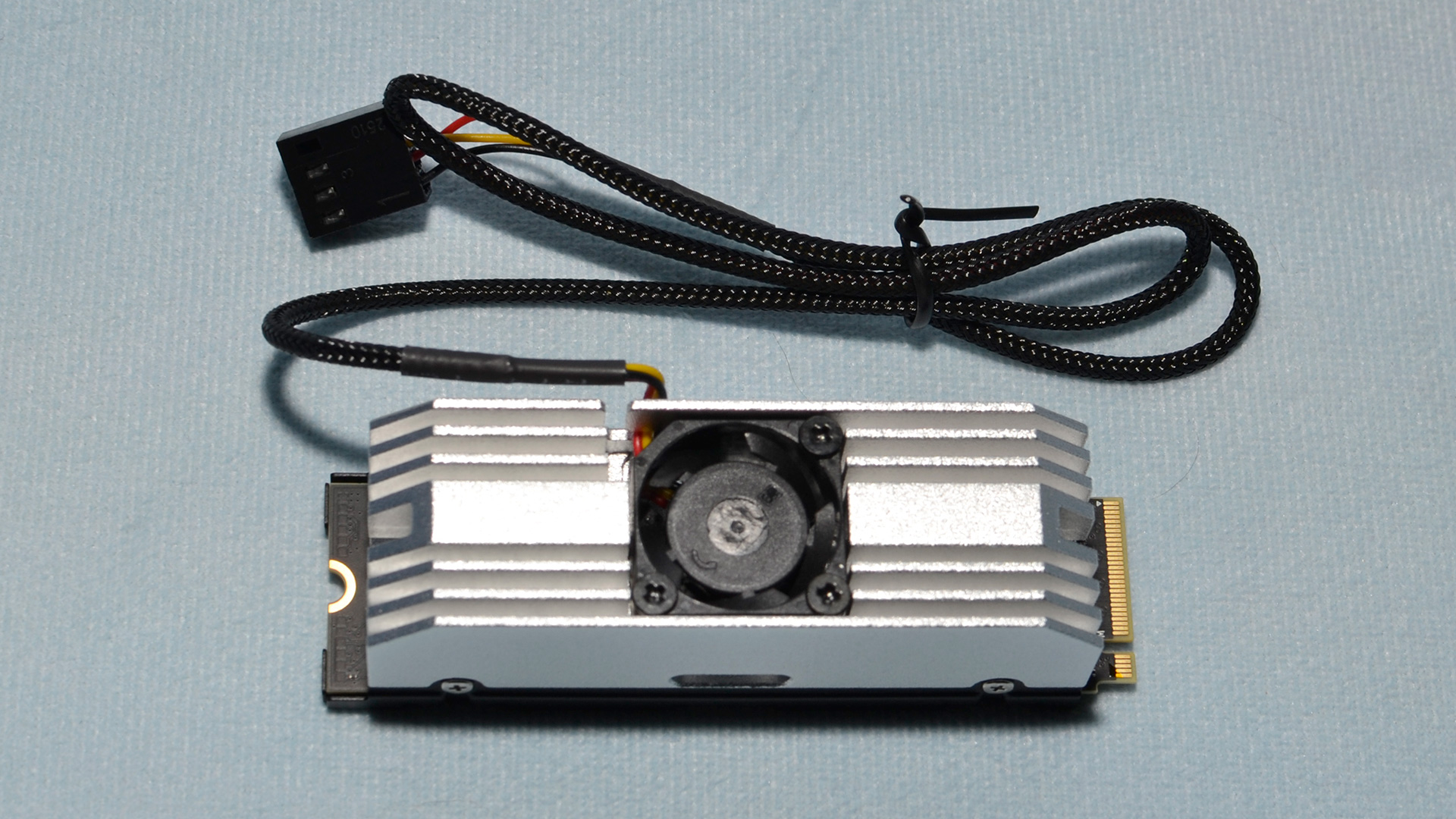
Phison Max14um introduction
When we first looked at Phison’s Max14um reference design, so-named because it was targeting the 14 GB/s performance point, we had some questions. Can it really achieve even higher levels of performance out of a PCIe 5.0 platform? Phison assured us that it honed its design to meet the original desired specifications while still operating within reasonable power limits. We expect multiple manufacturers to come out with their own versions of the design to compete with the best SSDs — particularly with custom cooling solutions, acknowledging that, yes, this level of performance is possible without any insane trade-offs, even if some of the heatsinks make it seem otherwise.
The ostensible lure of the Max14um design is that it can provide higher levels of bandwidth within the same nominal M.2 power limit. In fact, having to design around that power limit means that the reference model is potentially faster in other areas than the original drives as well, due to varied optimizations.
Make no mistake: Power consumption and thermal output are still notably high, but this drive feels closer to what Phison first laid out a year ago. We are impressed with its across-the-board performance, including sustained write speeds. These upcoming SSDs are absolutely worth a look for the storage enthusiast.
Max14um Specifications
| Product | 1TB | 2TB | 4TB |
|---|---|---|---|
| Form Factor | M.2 2280-D2 | M.2 2280-D2 | M.2 2280-D2 |
| Interface / Protocol | PCIe 5.0 x4 / NVMe 2.0 | PCIe 5.0 x4 / NVMe 2.0 | PCIe 5.0 x4 / NVMe 2.0 |
| Controller | Phison E26 | Phison E26 | Phison E26 |
| DRAM | LPDDR4 | LPDDR4 | LPDDR4 |
| Flash Memory | 232-Layer Micron TLC | 232-Layer Micron TLC | 232-Layer Micron TLC |
| Sequential Read | 13,000 MB/s | 14,000 MB/s | 14,000 MB/s |
| Sequential Write | 9,500 MB/s | 12,000 MB/s | 12,000 MB/s |
| Random Read | 1,300K | 1,500K | 1,500K |
| Random Write | 1,400K | 1,600K | 1,600K |
| Security | TCG OPAL 2.0 | TCG OPAL 2.0 | TCG OPAL 2.0 |
| Endurance (TBW) | 700TB | 1,400TB | 3,000TB |
| Active Power | 10.7W | 11W | TBD |
| Warranty | 5-Year | 5-Year | 5-Year |
Drives built on the Max14um platform will be available in capacities of 1TB, 2TB, and 4TB. While the exact specifications vary, the reference design is rated for up to 14,000 / 12,000 MB/s for sequential reads and writes and up to 1500K / 1600K random read/write IOPS. Drive warranty may also vary, but the standard warranty will be for five years and up to 700TB of writes per TB of capacity. The Phison E26 is built to support TCG OPAL 2.0 for hardware encryption, but this feature is optional.
The default mean time between failure (MTBF) rating is for 1.6 million hours, derived via reliability simulation — which can be largely discounted as being relevant for consumers. Although active power is not officially listed for the 4TB capacity, we know that Phison is bumping up against the M.2 11.555W average power limit on these drives. There are no other surprises here.
Software and accessories
Software as provided by individual drive manufacturers will vary, but most of the prominent ones offer SSD toolboxes for basic functionality and optionally OEM software for imaging and cloning. There are free options for the majority of features, but the presence of a toolbox for drive sanitization and firmware updates is preferred. Phison provides the mechanism for firmware updates and it is up to the manufacturer to test and provide the relevant updates. For this reference drive, no software was provided.
A closer look at the Phison Max14um reference drive
As is well-known by now, these Phison E26 PCIe 5.0 SSDs need a significant amount of cooling, and a heatsink is required for proper operation. The reference design also includes active cooling via a small fan, powered by a 4-pin fan connector with PWM support. In testing, we generally have found that you can get away without using the fan on these drives in a PC with decent airflow. In some extreme cases like sustained workloads, thermal throttling might occur without the fan, though it's audible and has an annoyingly high pitch.
Non-reference designs from some manufacturers range from dual fans, as with the PNY XLR8 CS3150, to the MSI Spaptium M580’s elaborate hybrid cooling solution. There’s also the Patriot Viper VP573 with a low-profile blower design. Other drives, like the Sabrent Rocket 5, arrive bare or at least provide the option to purchase a bare drive, with the assumption that you will provide your own after-market solution. This could be cooling provided by the motherboard, or something like Thermalright’s HR-09 Pro.
One active but quiet SSD cooling solution we saw at CES 2024 was the AirJet Mini, which can be configured to cool PCIe 5.0 drives. Micron was showing off four Phison E26 drives running in RAID, which provided sustained read speeds of over 40 GB/s. More development in this area is anticipated.

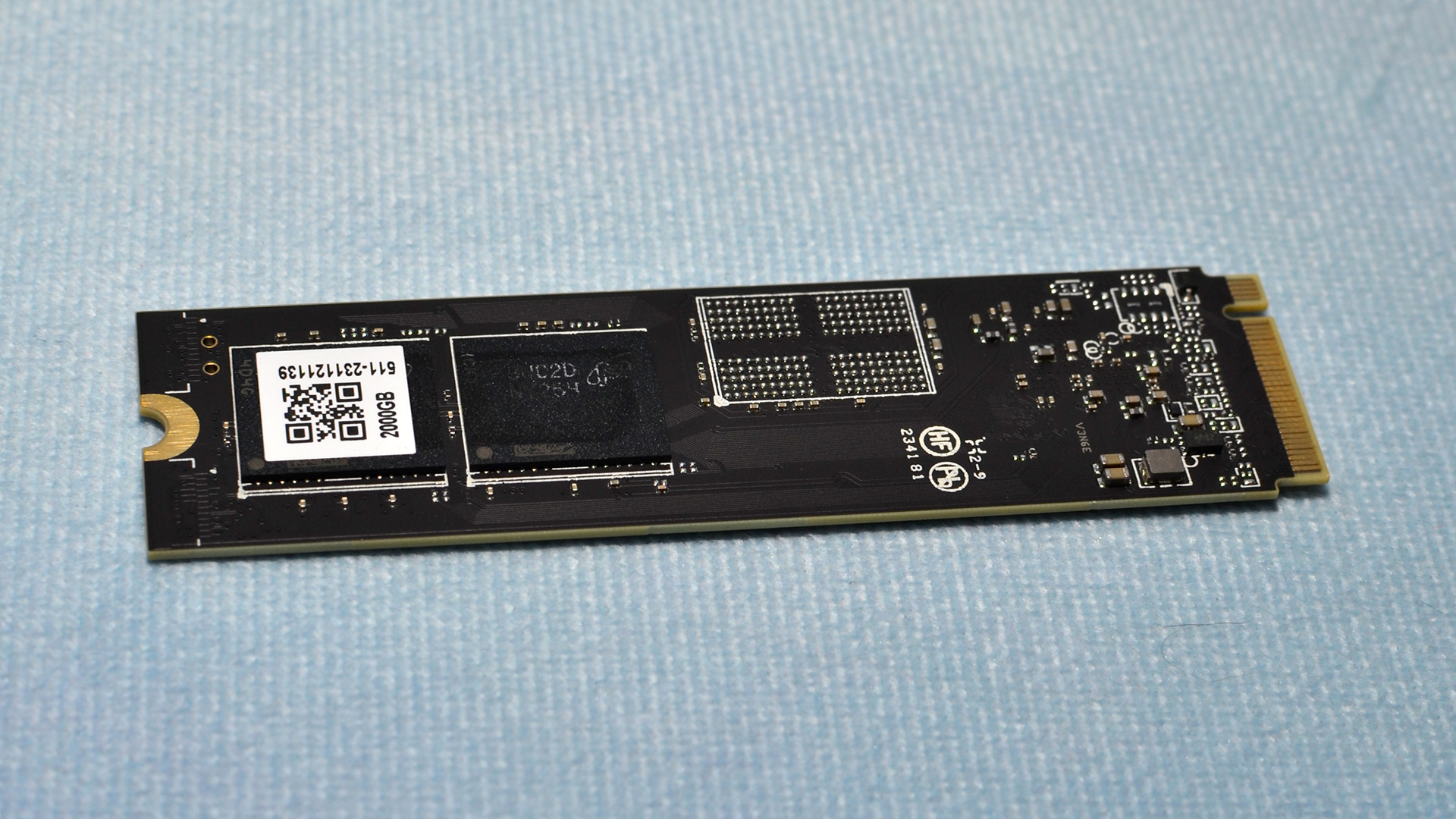
While we are now very familiar with the Phison E26 controller, having reviewed over ten drives with capacities up to 4TB, it’s technically not the only PCIe 5.0 platform that will be made available. Phison revealed the E31T’s specifications at CES, but that hardware is not intended to compete at the high-end. For that we have SMI’s SM2508, demonstrated in the Adata Project NeonStorm SSD, and InnoGrit’s IG5666, shown in the Teamgroup T-Force GE Pro. The former is expected to use TSMC's 6nm process node and should usher in some thermal relief versus the current Phison E26 12nm designs. We expect to see the Maxio MAP1802 at some point, too, also at 6nm.
There are also hybrid PCIe 5.0 drives possible, as the Samsung 990 EVO will run in both x4 PCIe 4.0 and x2 PCIe 5.0 modes. Its listed performance puts it in line with budget PCIe 4.0 SSDs such as the WD Black SN770 or WD Blue SN580, IG5220-based drives like the Patriot P400, E21T-based like the Silicon Power UD90, and SM2269XT-based like the Solidigm P41 Plus. Some MAP1602 drives also fall into this category. The 990 EVO’s bandwidth is not sufficient to really put it into the PCIe 5.0 category, but it’s an interesting development that’s worth watching, particularly as a near-term solution for laptops.
Moving along, the Max14um reference design is double-sided in the M.2 2280-D2-M form factor with a maximum of four NAND flash packages. This form factor is designed for a maximum height of 3.5mm, excluding any heatsinks. The drive’s intended capacity range is currently up to 4TB, which is achieved with 32 dies but only 16CE (chip enabled), the same as with the 2TB configuration. This certainly leaves room for 8TB, but that will be a difficult capacity to achieve at this level of performance given the M.2 power limitations.
Phison Max14um Comparison products
With the Max14um we are mostly interested in how it performs against existing PCIe 5.0 SSDs, but we've included the Samsung 990 Pro PCIe 4.0 as a comparison point — a drive that we’ve also reviewed at 4TB. Current PCIe 5.0 drives all use the Phison E26 controller, but variants start with 10 GB/s drives like the Seagate FireCuda 540, Nextorage NE5N, Inland TD510, Corsair MP700, and Gigabyte Aorus Gen 5 10000. Newer drives perform at up to 12 GB/s and include the Crucial T700, which we reviewed separately at 4TB, Nextorage NN5Pro, Gigabyte Aorus Gen5 12000, and Adata Legend 970.
This is the first taste we've had of Phison E26 equipped with Micron 2400 MT/s NAND, and the only PCIe 5.0 drives currently shipping all have the same basic hardware. However, as noted above, we saw several PCIe 5.0 drives at CES 2024 using other controllers, so we could finally see some added competition in this segment in the near future.
Trace Testing — 3DMark Storage Benchmark
Built for gamers, 3DMark’s Storage Benchmark focuses on real-world gaming performance. Each round in this benchmark stresses storage based on gaming activities including loading games, saving progress, installing game files, and recording gameplay video streams. Future gaming benchmarks will be DirectStorage-inclusive and we include details of that where possible.
Get Tom's Hardware's best news and in-depth reviews, straight to your inbox.
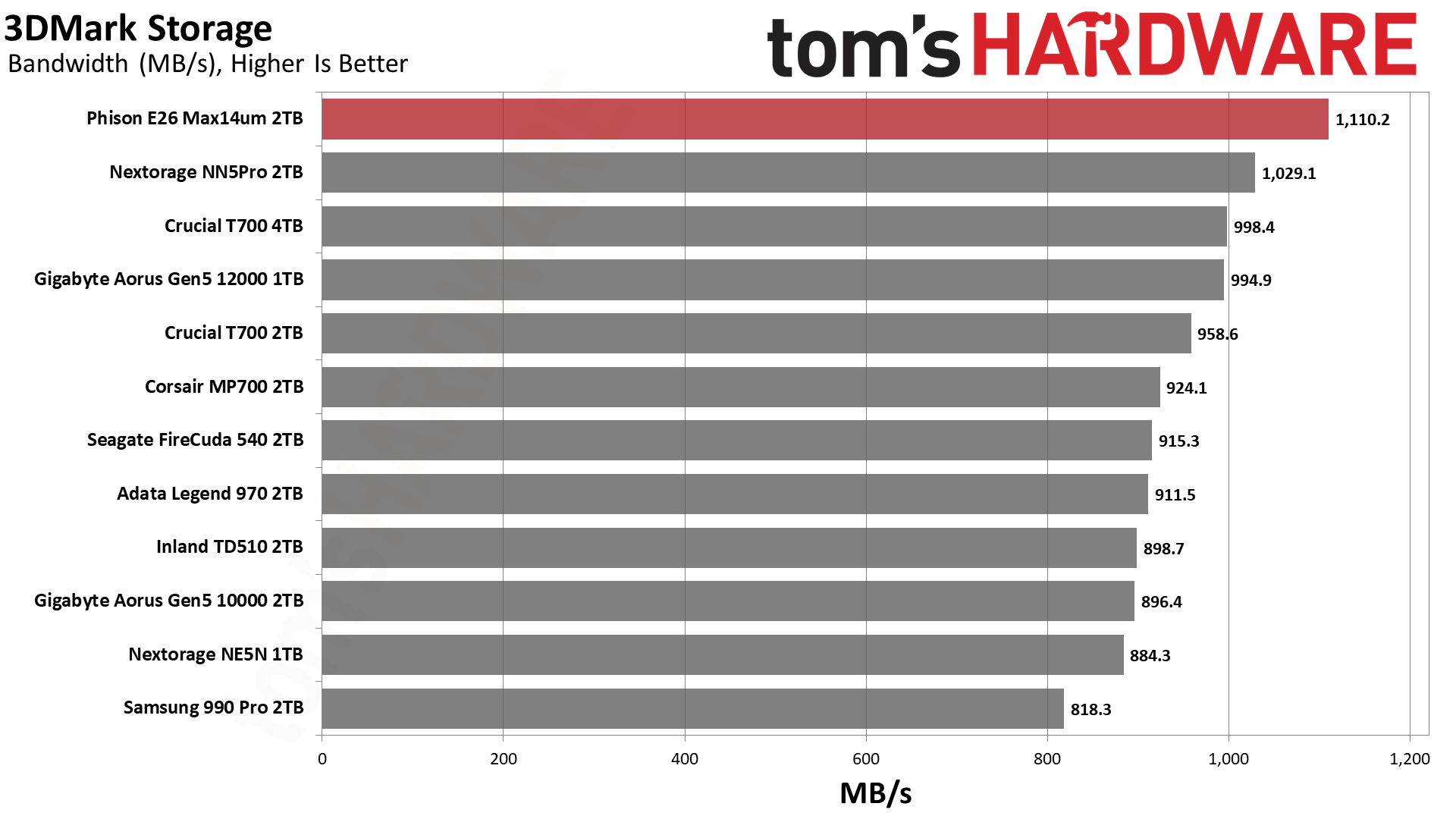
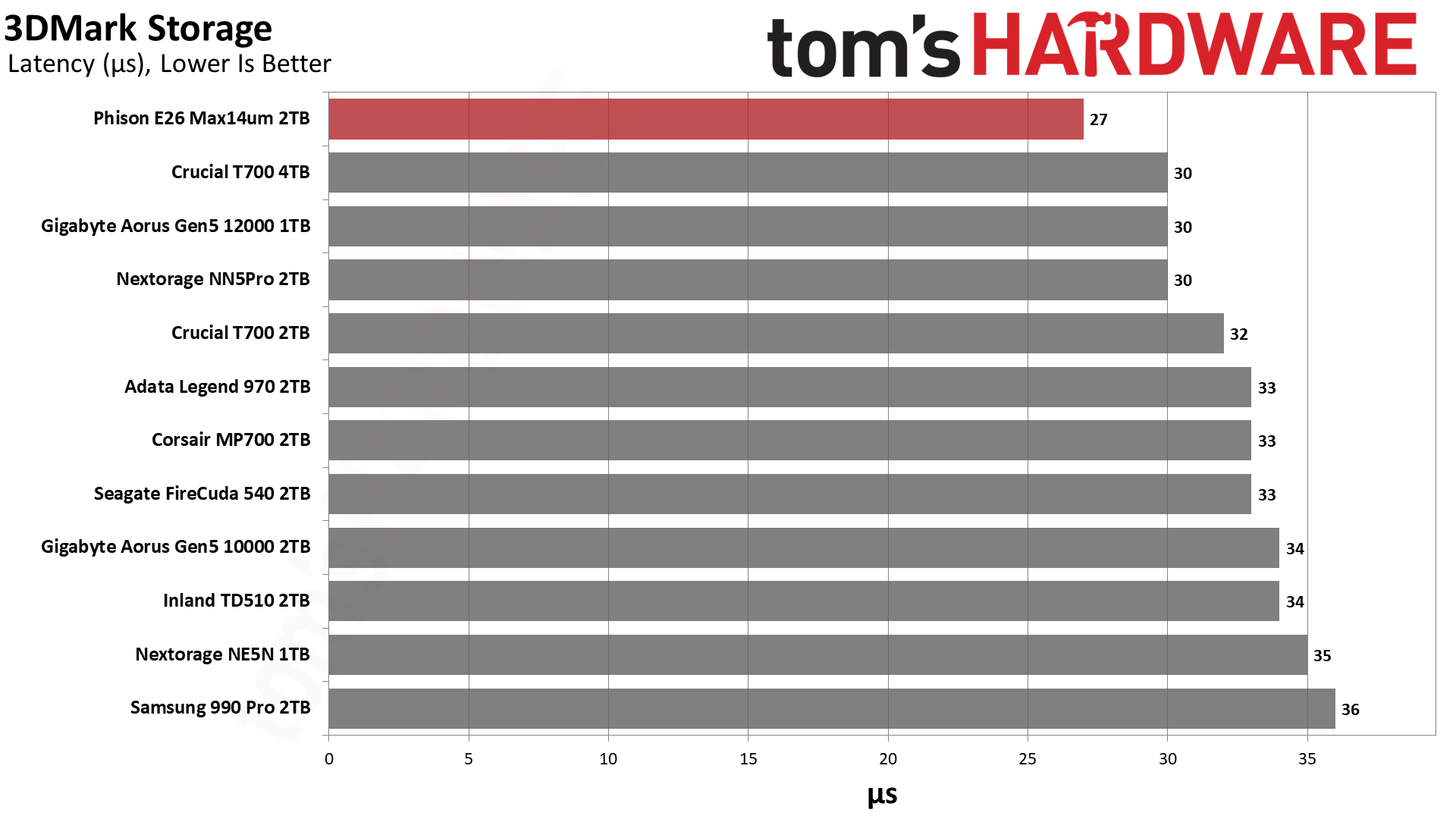
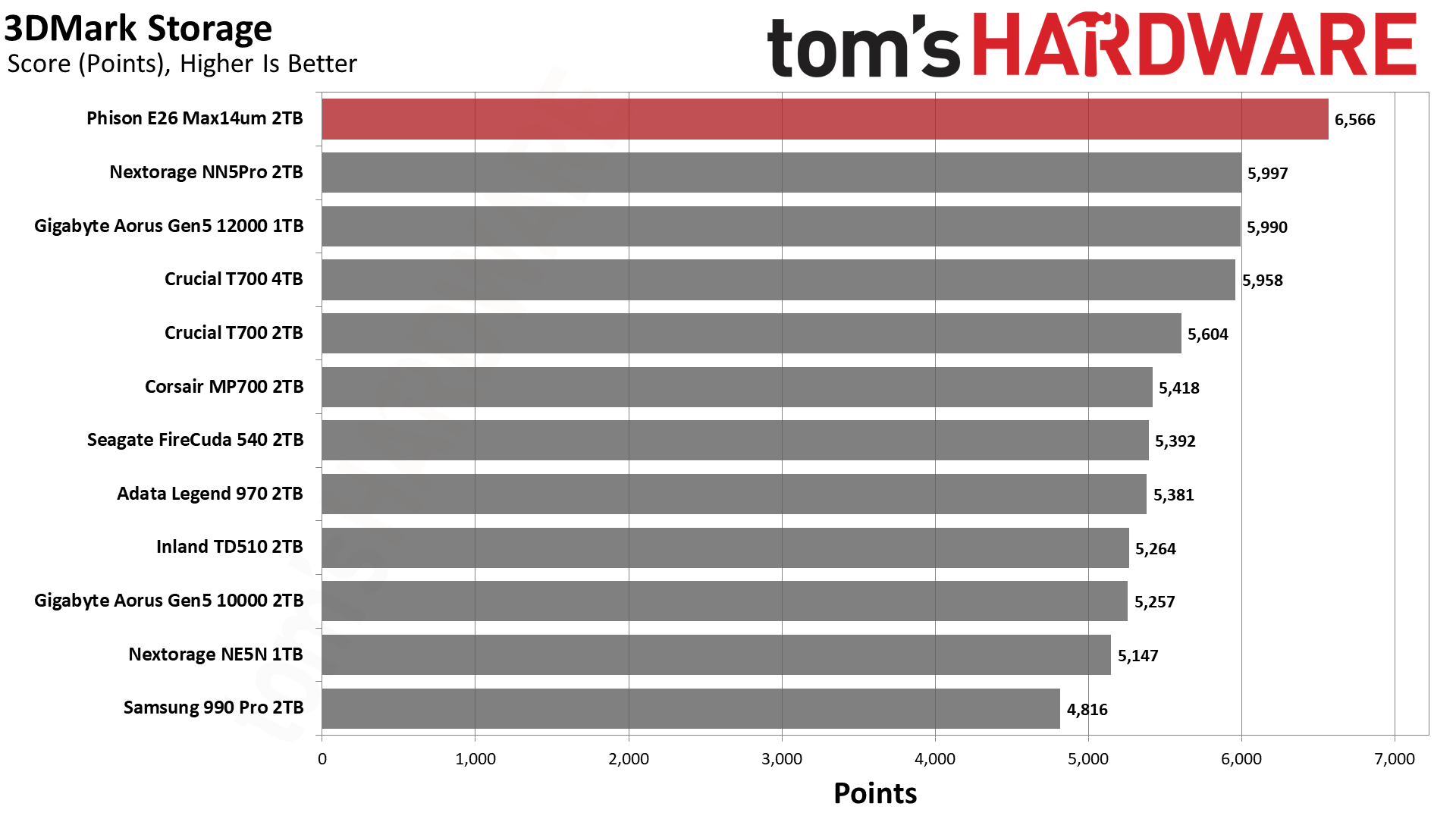
The Max14um sets a record in 3DMark with the best scores to date. Its firmware is DirectStorage-optimized so drives built on it will be a beast for both current and future game titles. Overall performance is nearly 10% higher than the next closest E26 12 GB/s drive.
Trace Testing — PCMark 10 Storage Benchmark
PCMark 10 is a trace-based benchmark that uses a wide-ranging set of real-world traces from popular applications and everyday tasks to measure the performance of storage devices.
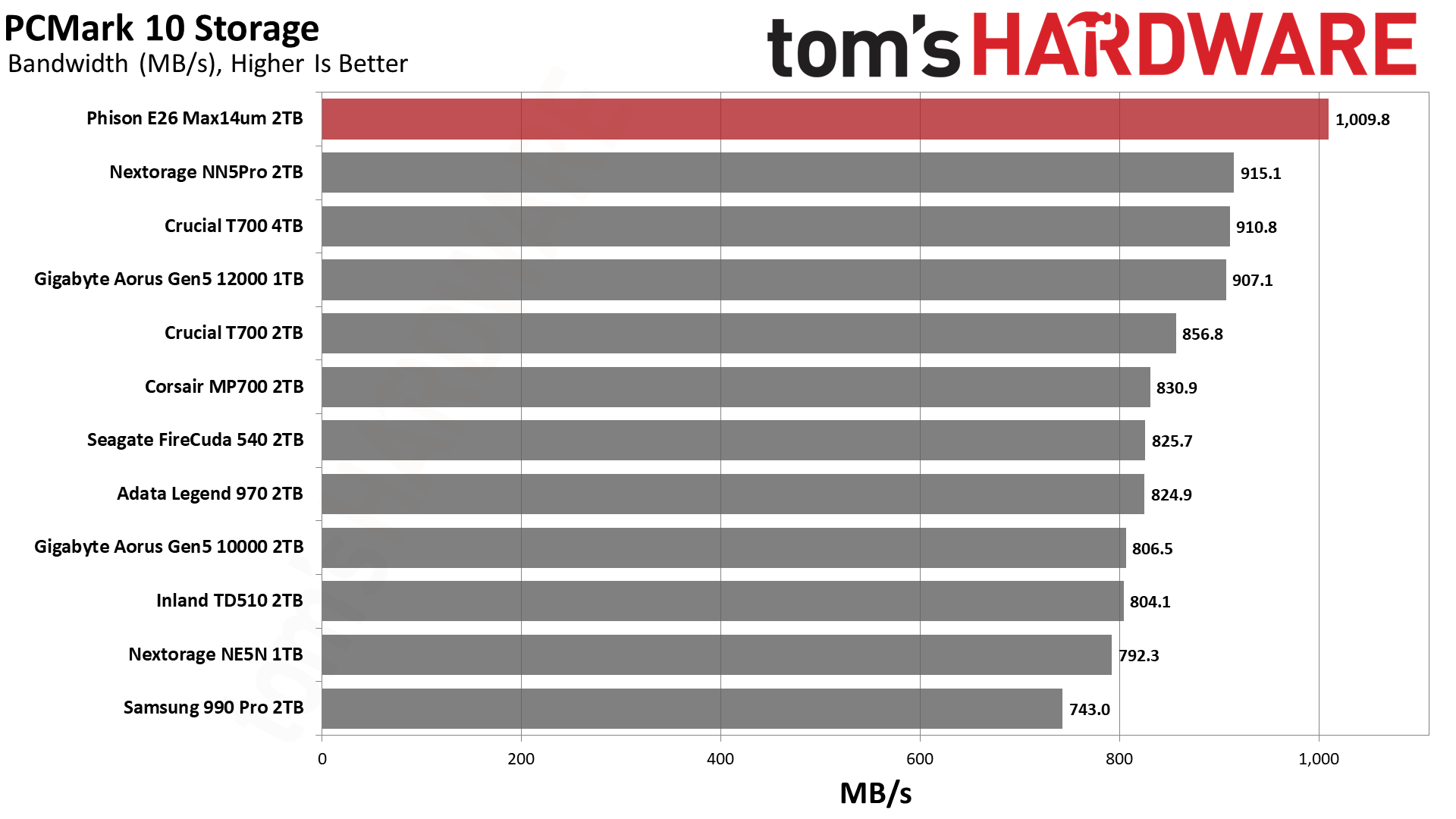
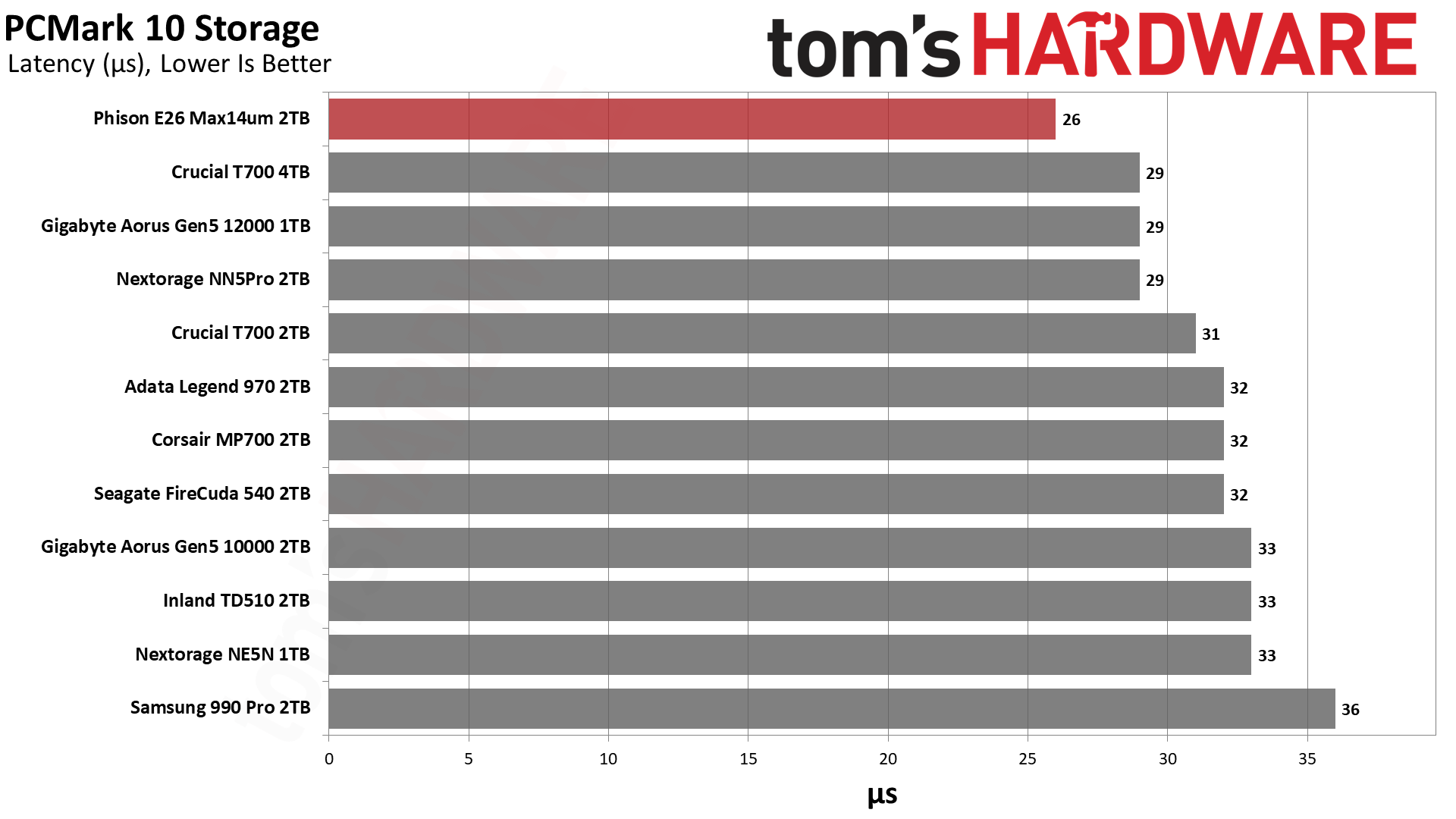
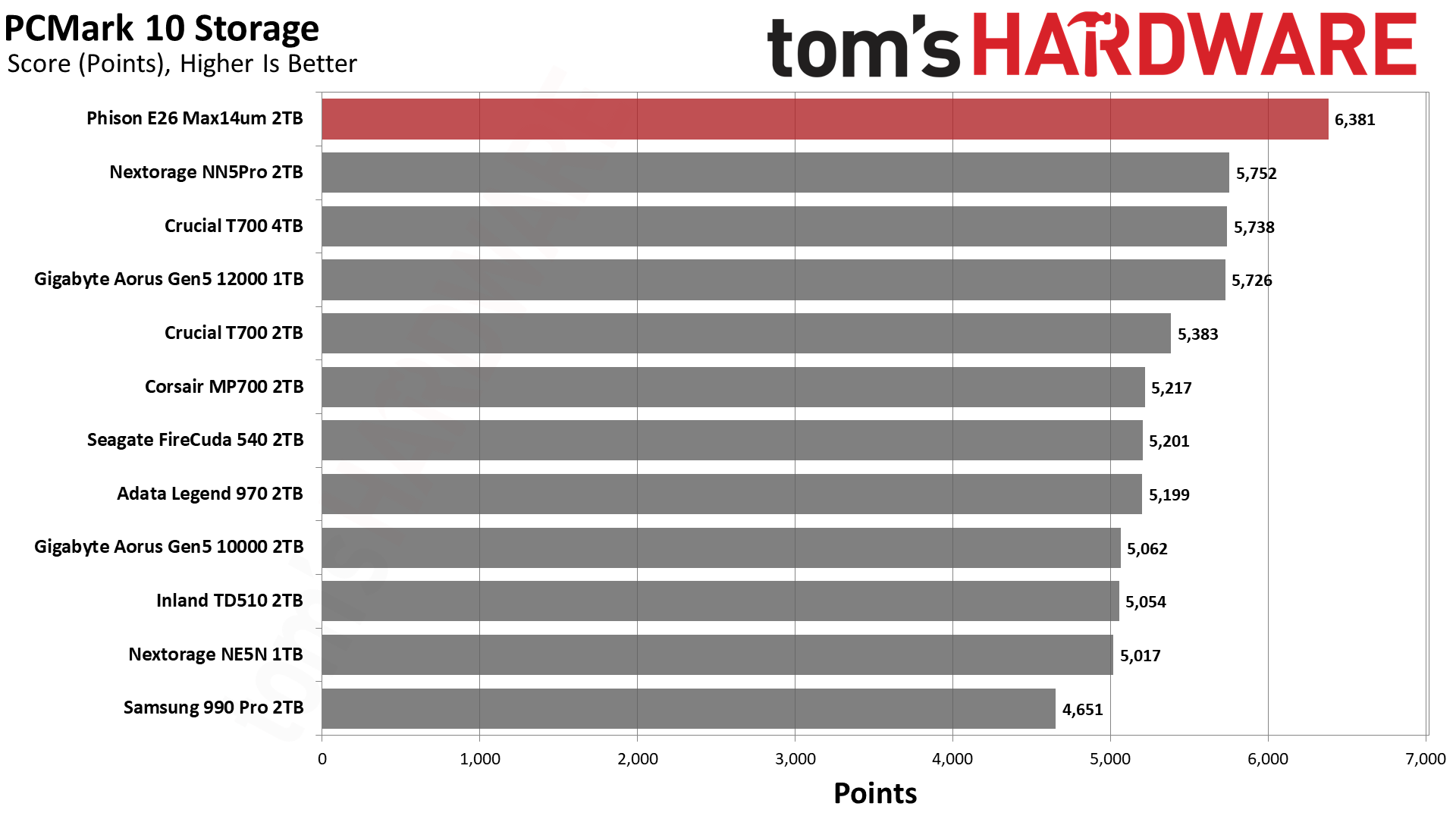
The Max14um sets new records in PCMark 10 as well, breaking the 1,000 MB/s bandwidth result for the first time with a single drive. Burst performance doesn’t get better than this, although the translation to real world applications is questionable. You need a high-end system with specific workloads to take advantage.
DiskBench Transfer Rates
We use the DiskBench storage benchmarking tool to test file transfer performance with a custom, 50GB dataset. We write 31,227 files of various types, such as pictures, PDFs, and videos to the test drive. Then we copy all of that data to a new folder, and follow-up with a reading test of a newly-written 6.5GB zip file. This last test represents a real world type workload that fits into the cache of most drives.
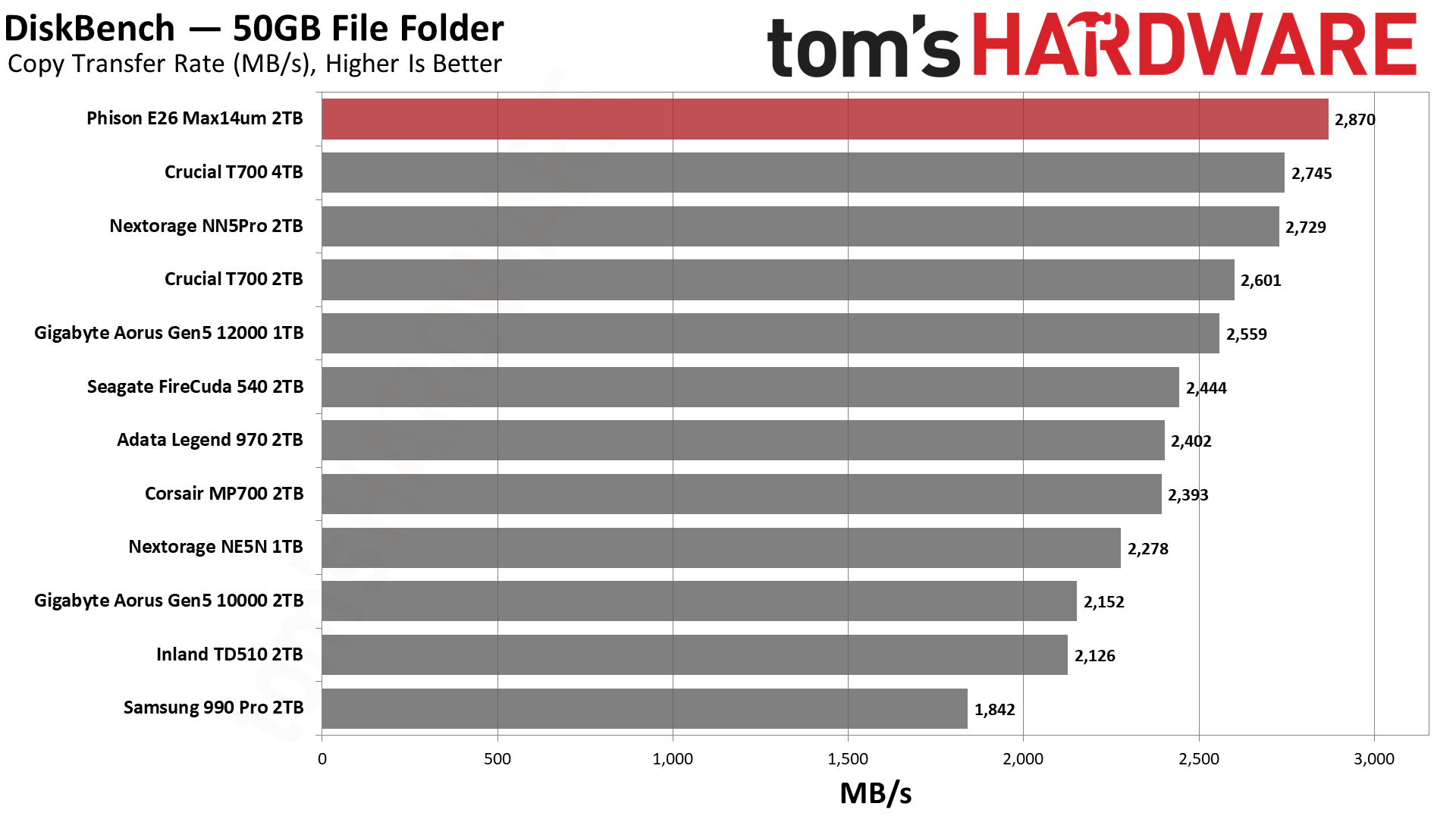
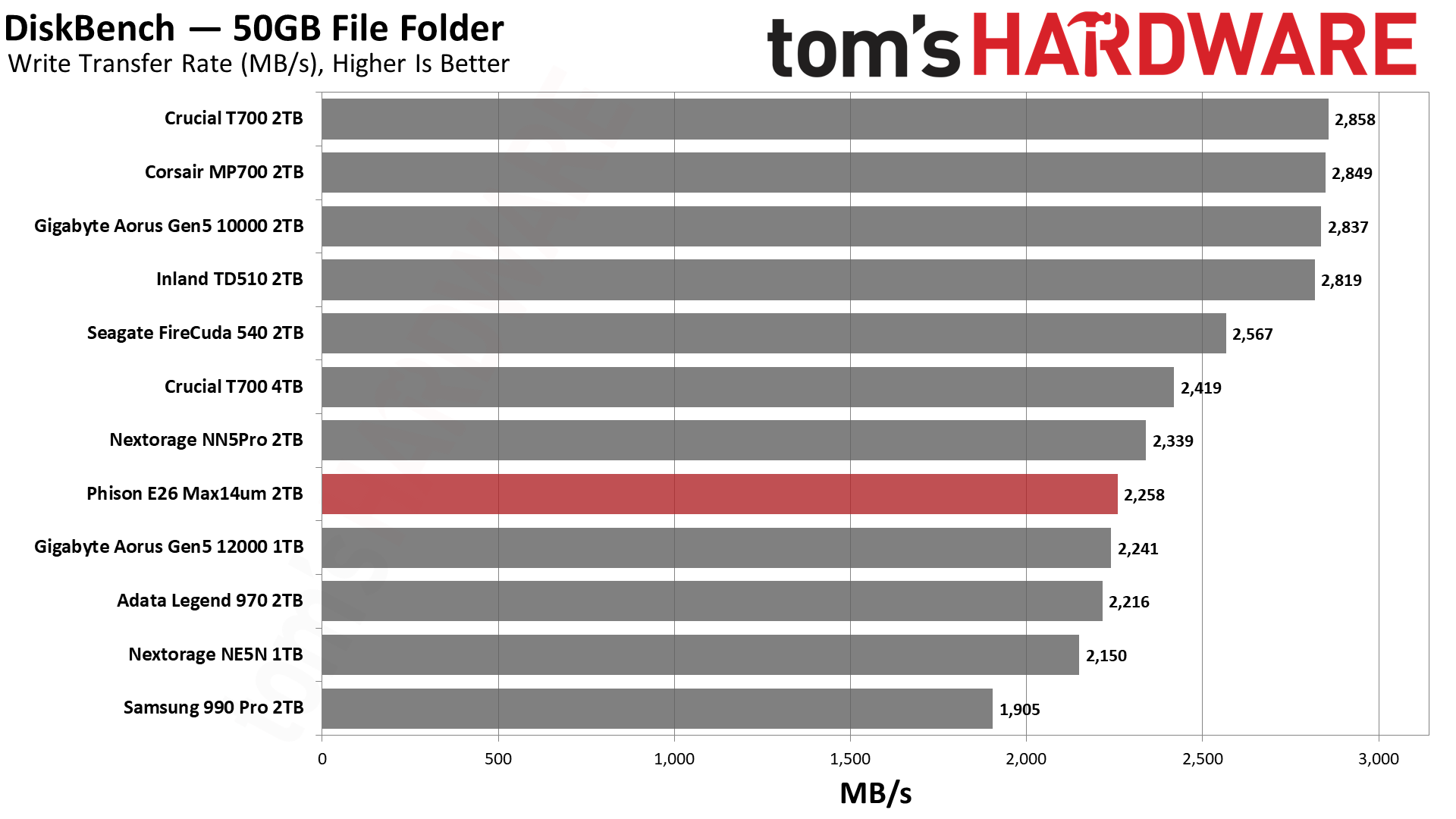
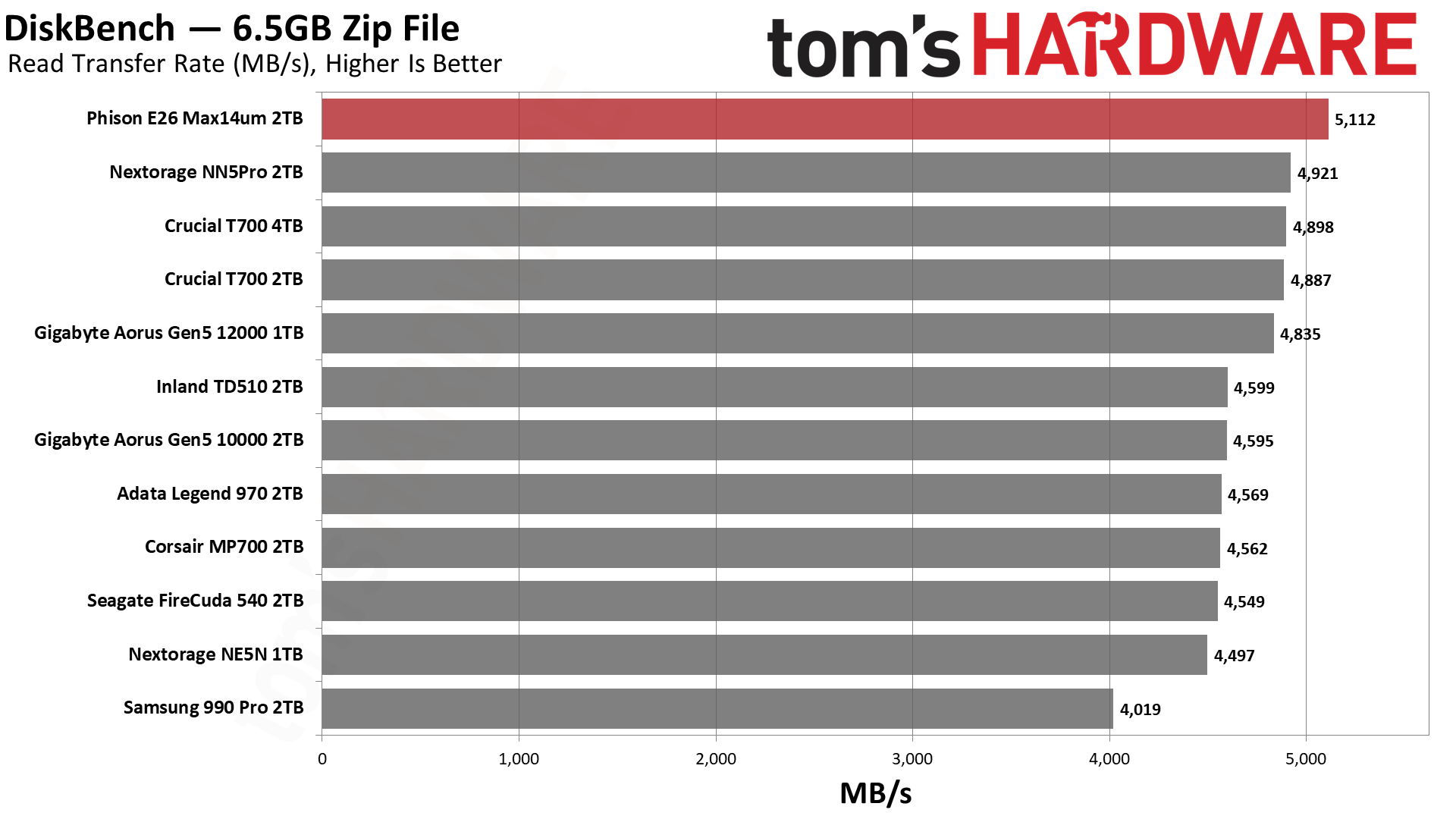
The Max14um’s copy performance is unmatched. It gets an extra push from its higher bandwidth cap, but it’s not a huge amount better than drives like the T700 and NN5Pro. You will see a larger benefit in comparison to Gen 3 and Gen 4 SSDs.
We generally ignore the write transfer rate for now, as the source PCIe 4.0 drive can be a bottleneck. While we had a few drives hit 2.8 GB/s in previous testing, most drives now max out at 2.2–2.3 GB/s.
ATTO and CrystalDiskMark
ATTO and CrystalDiskMark (CDM) are free and easy-to-use storage benchmarking tools that SSD vendors commonly use to assign performance specifications to their products. Both of these tools give us insight into how each device handles different file sizes and at different queue depths.
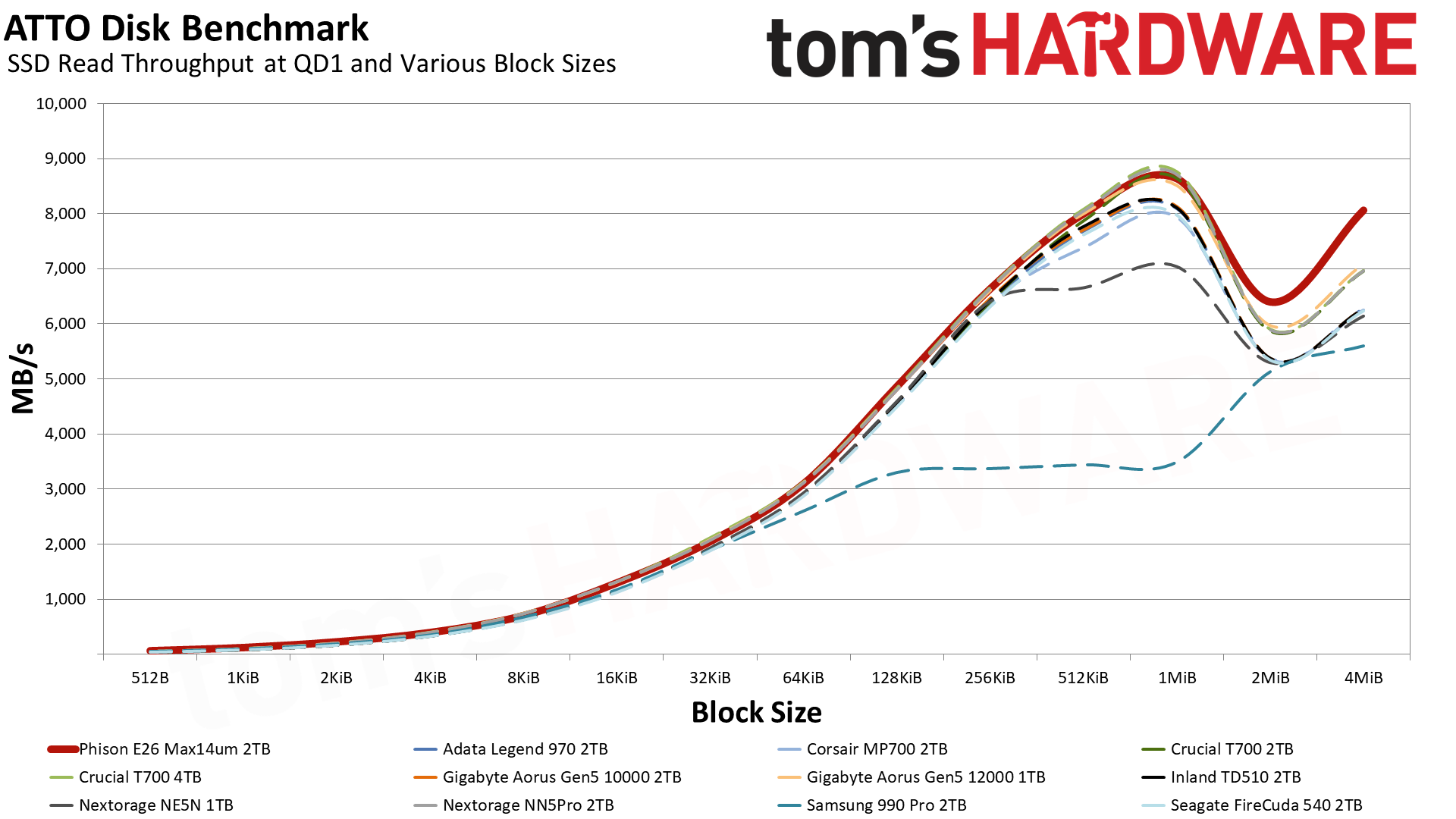
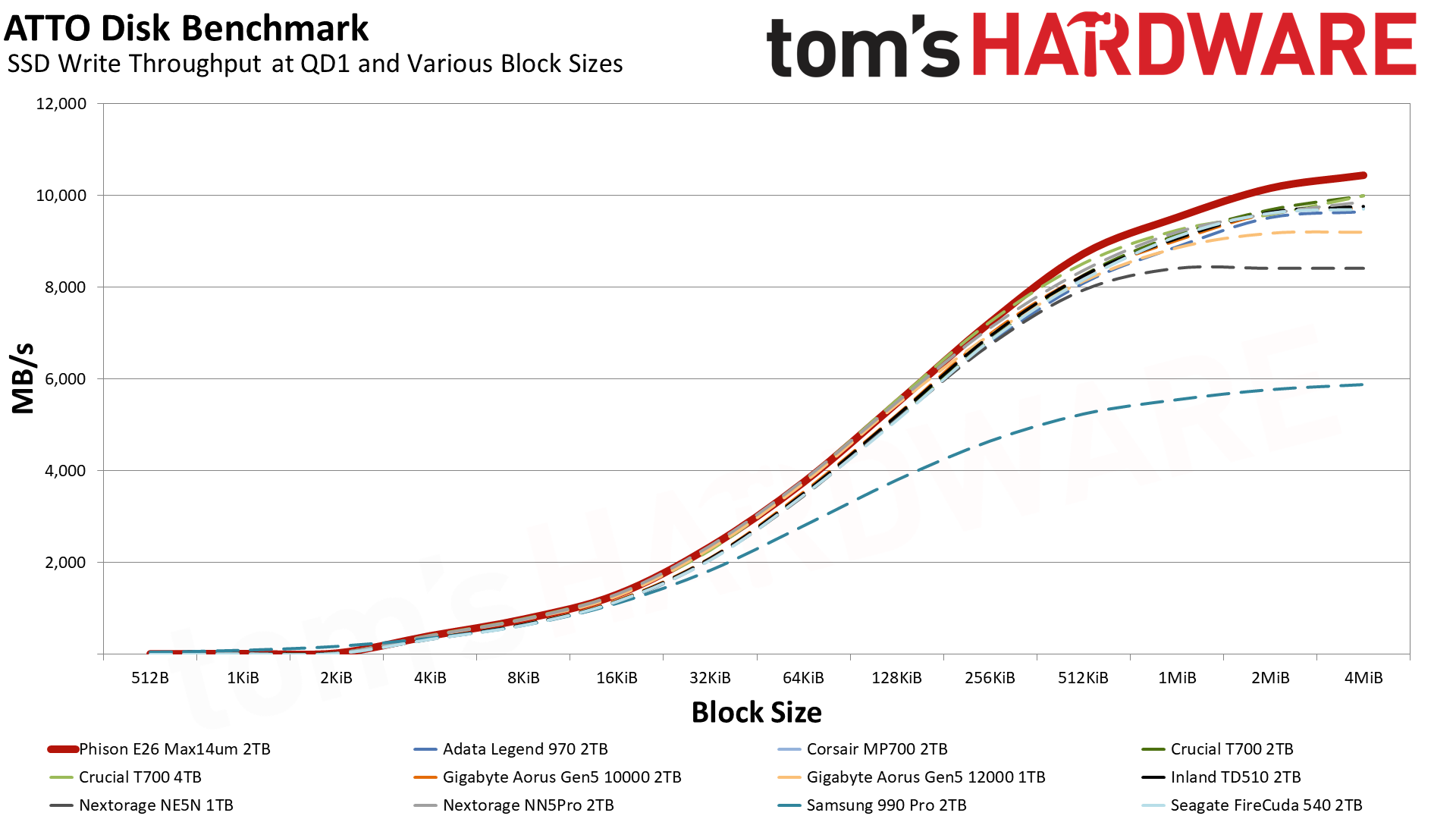
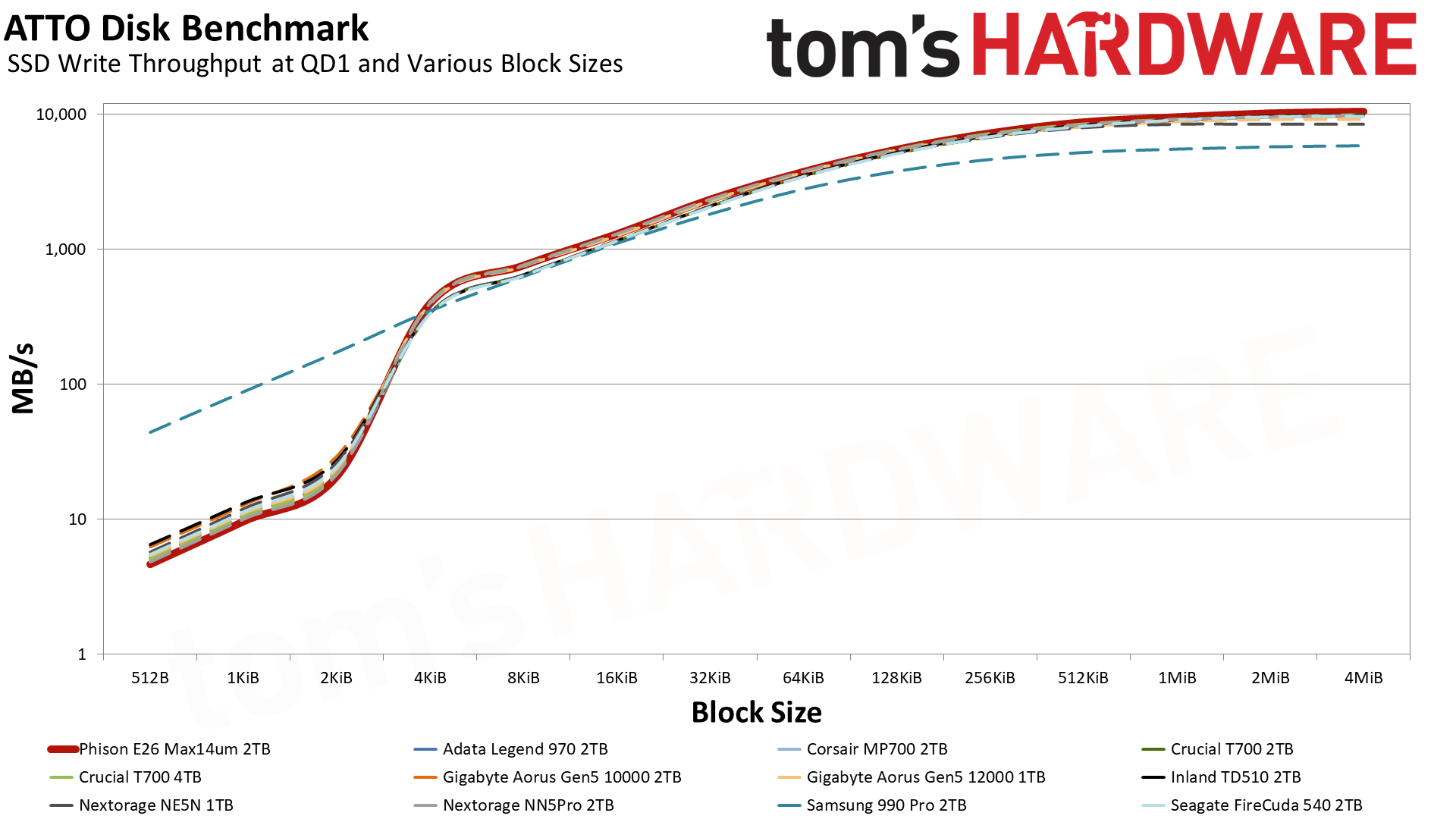
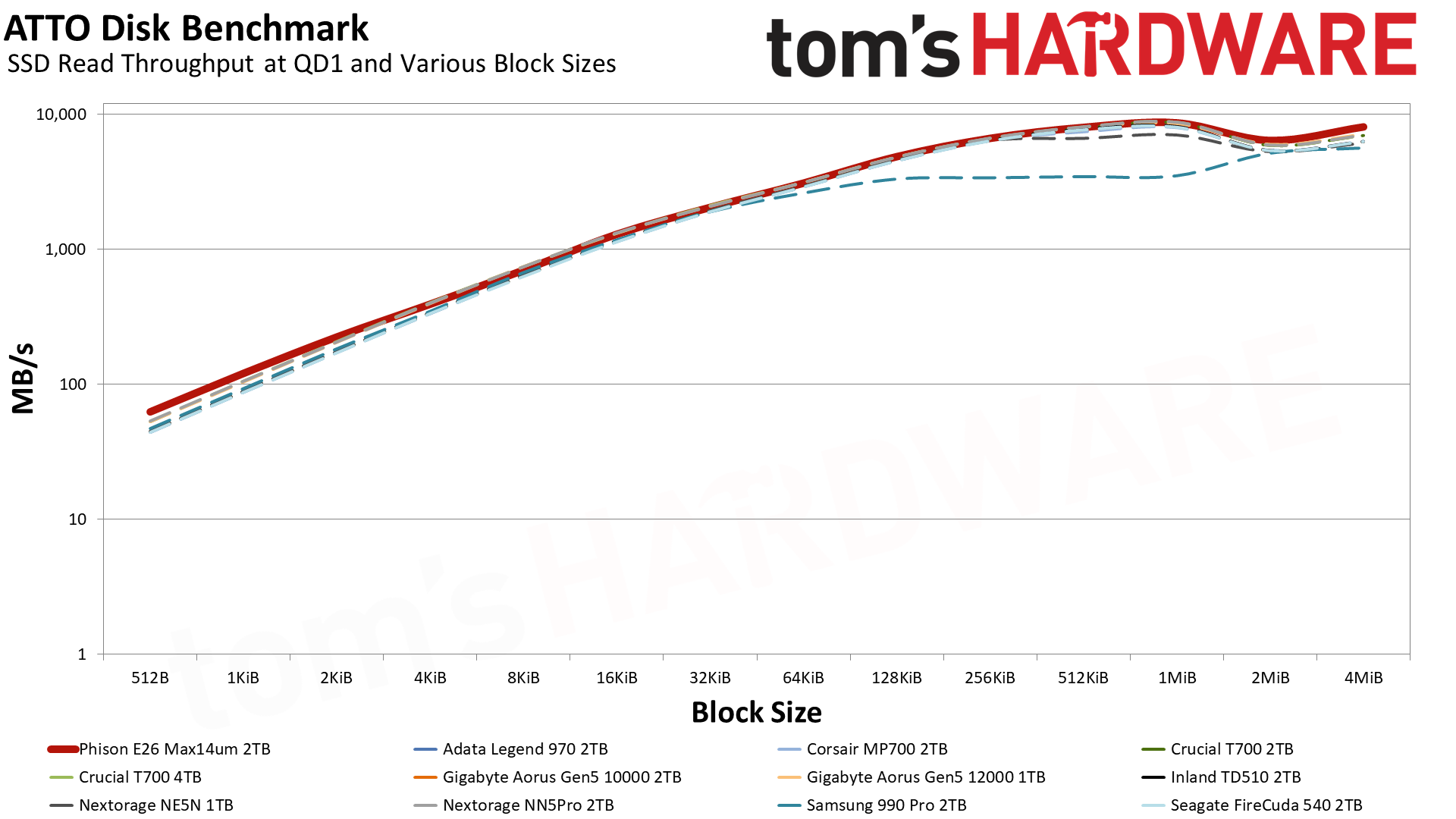
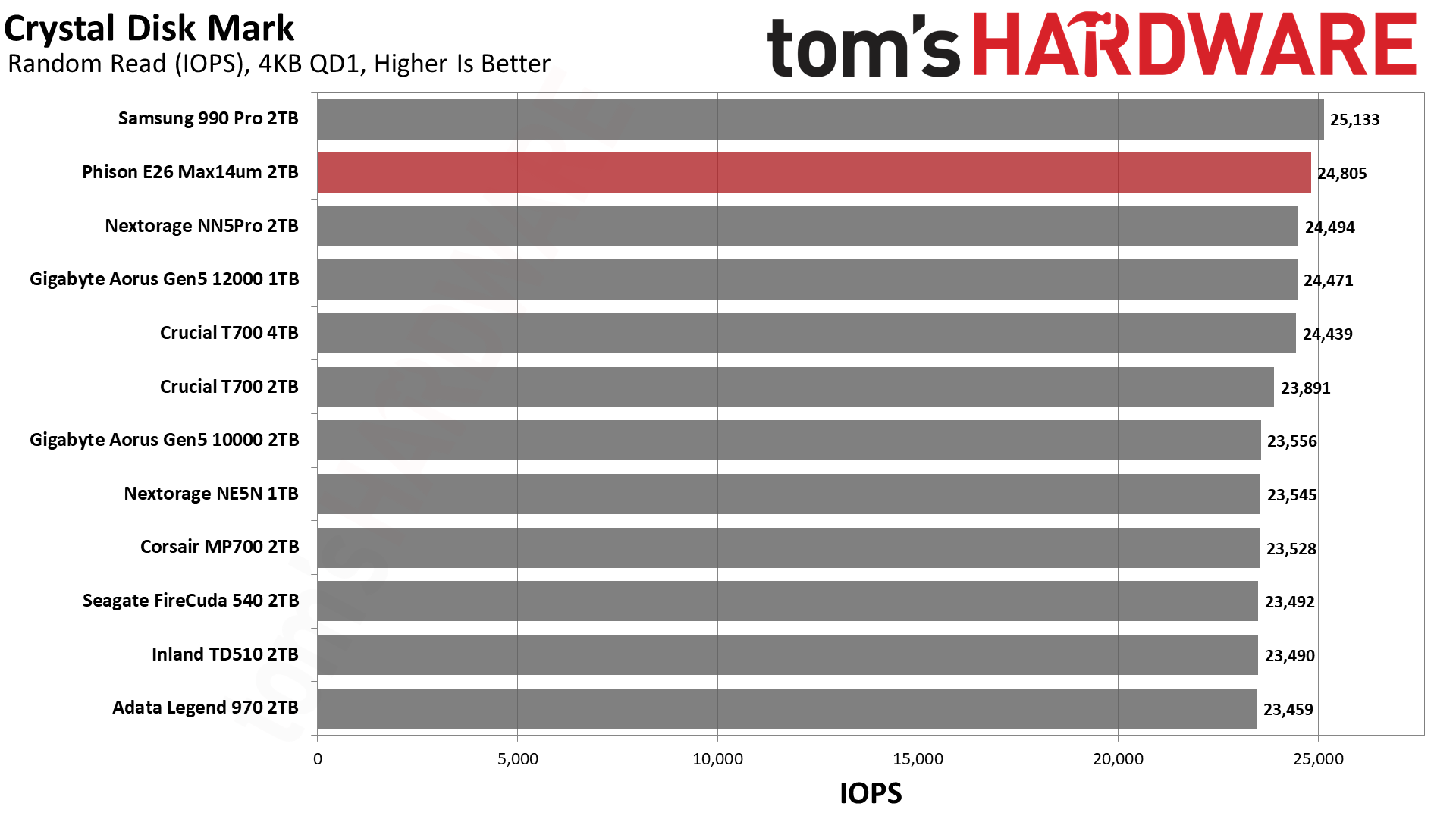
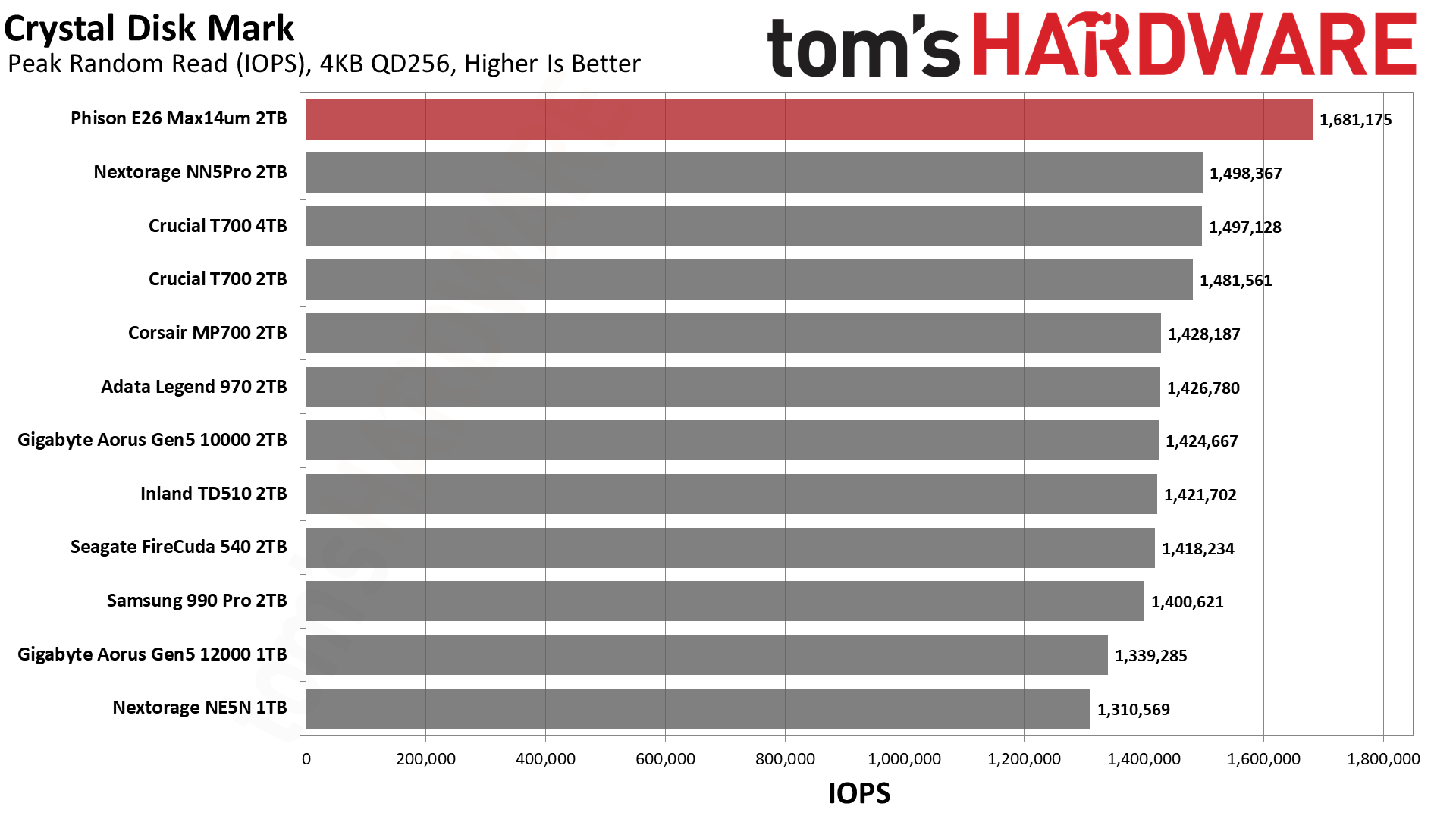
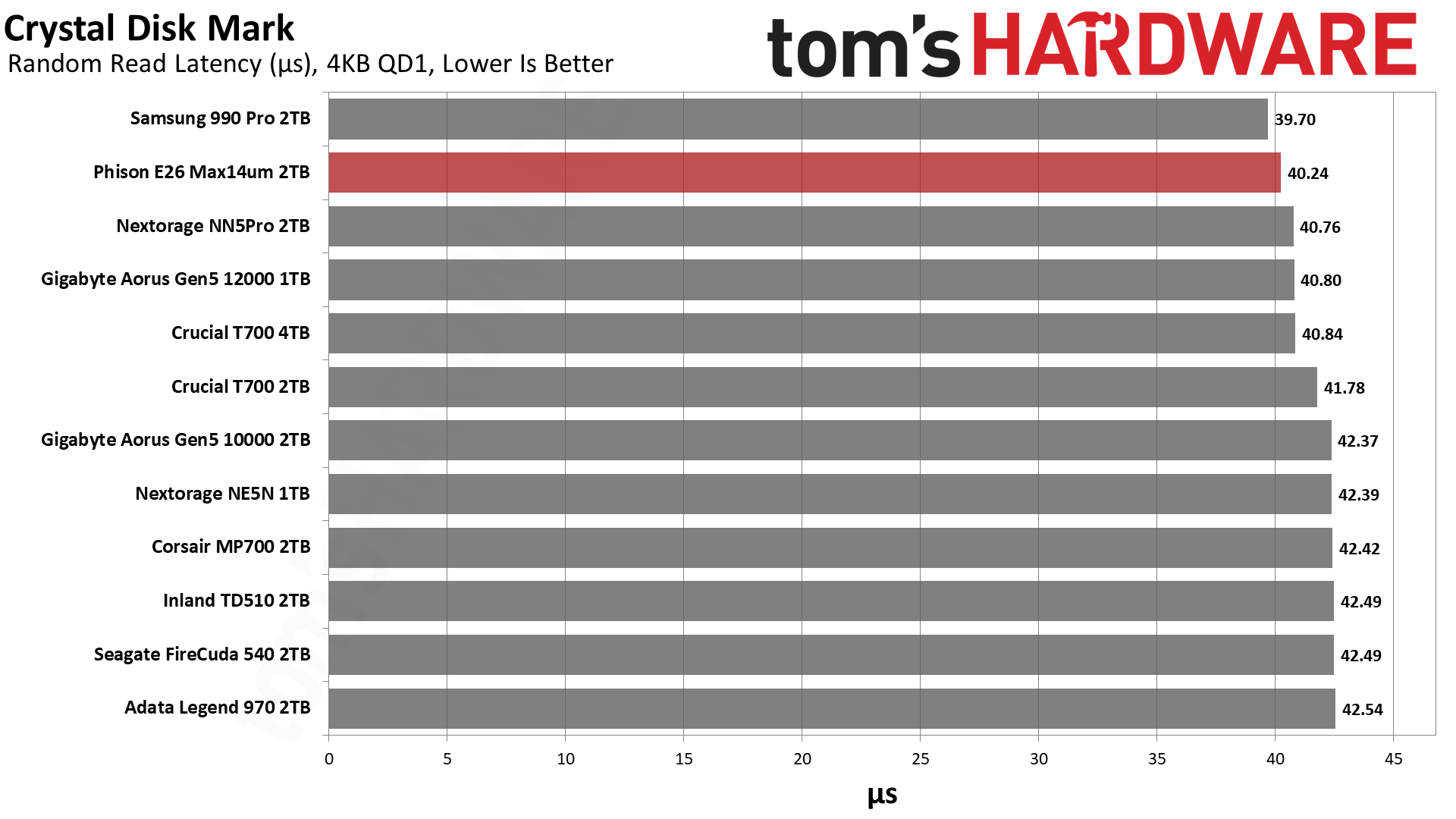
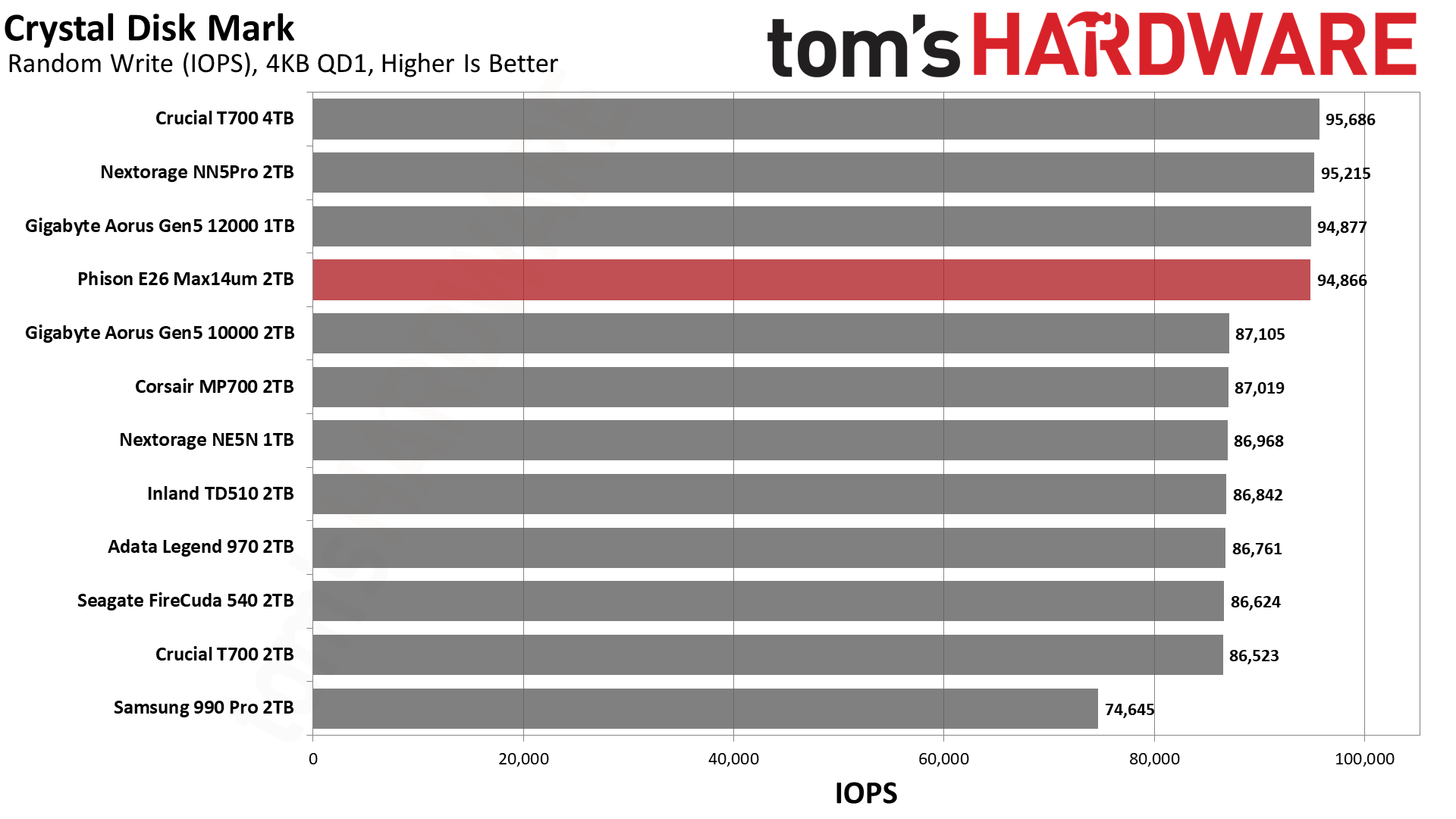
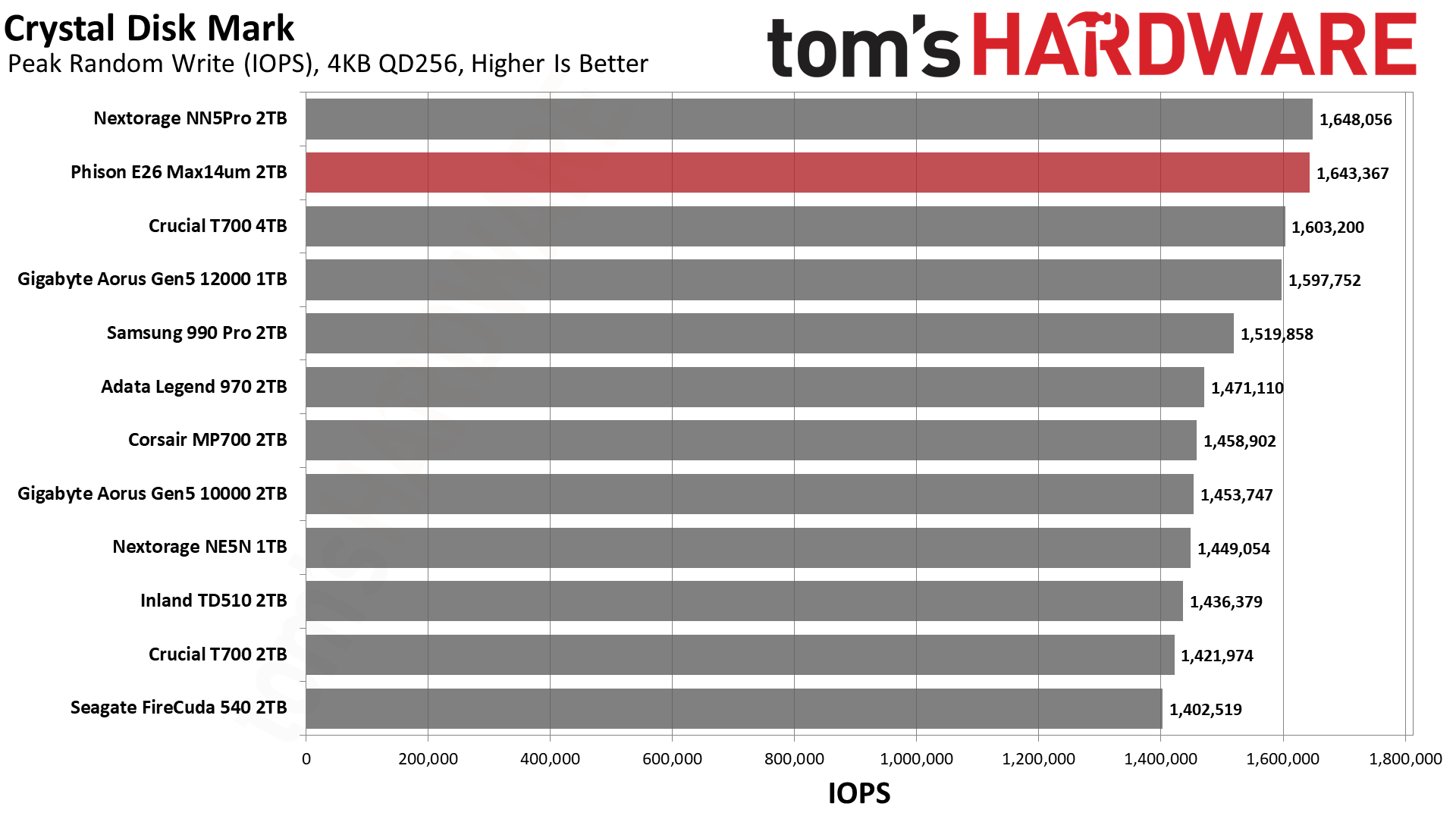
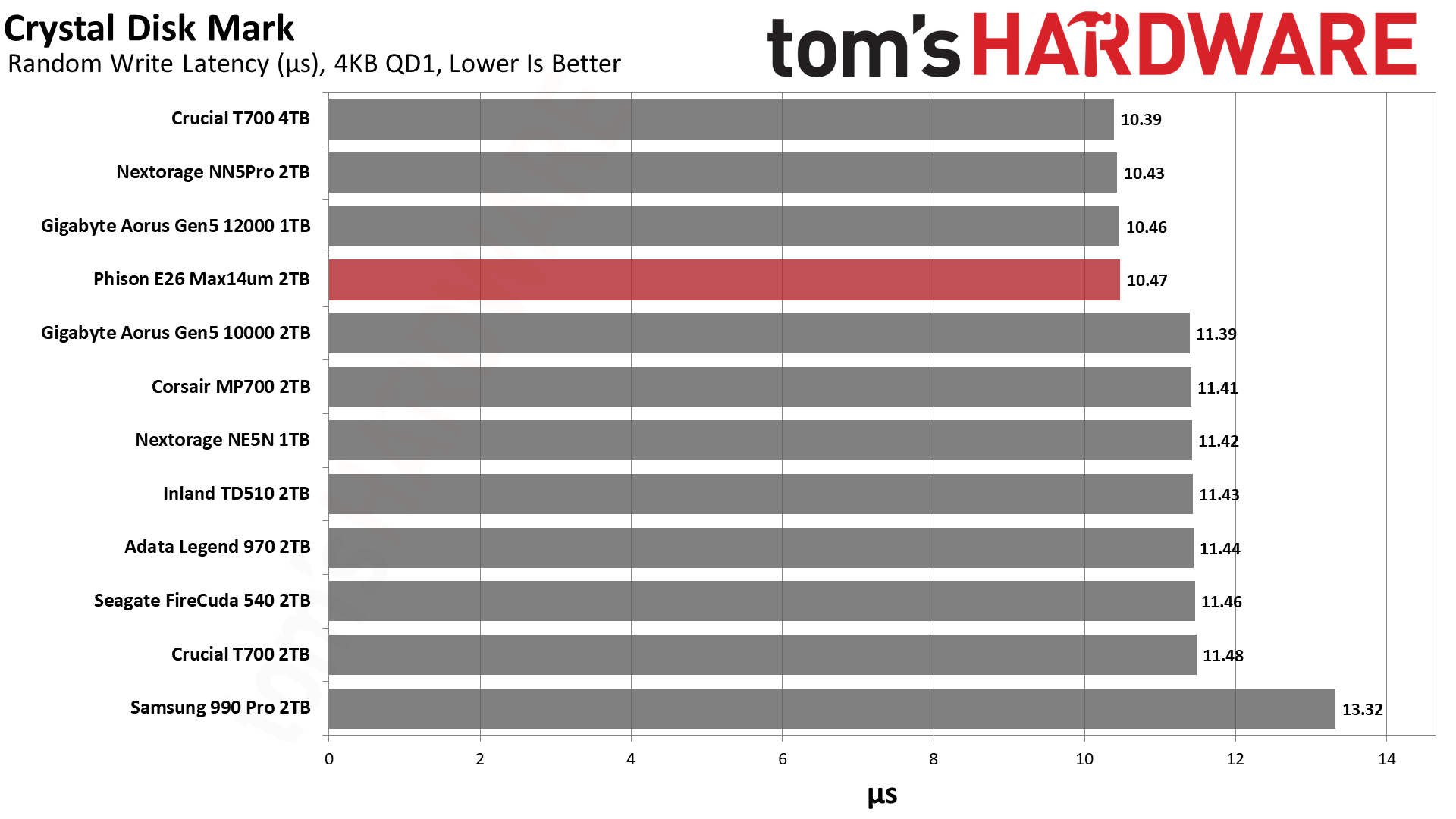
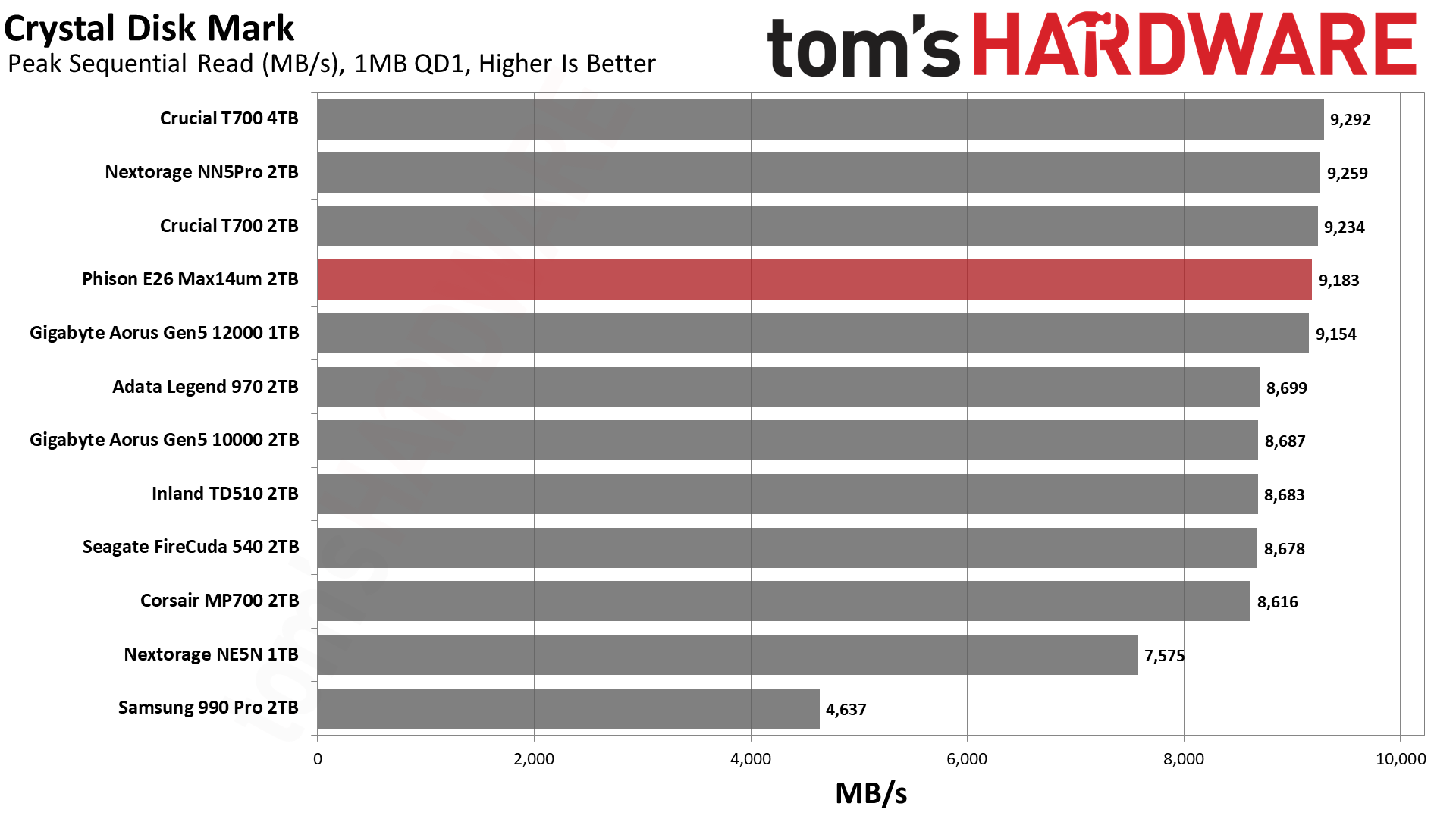
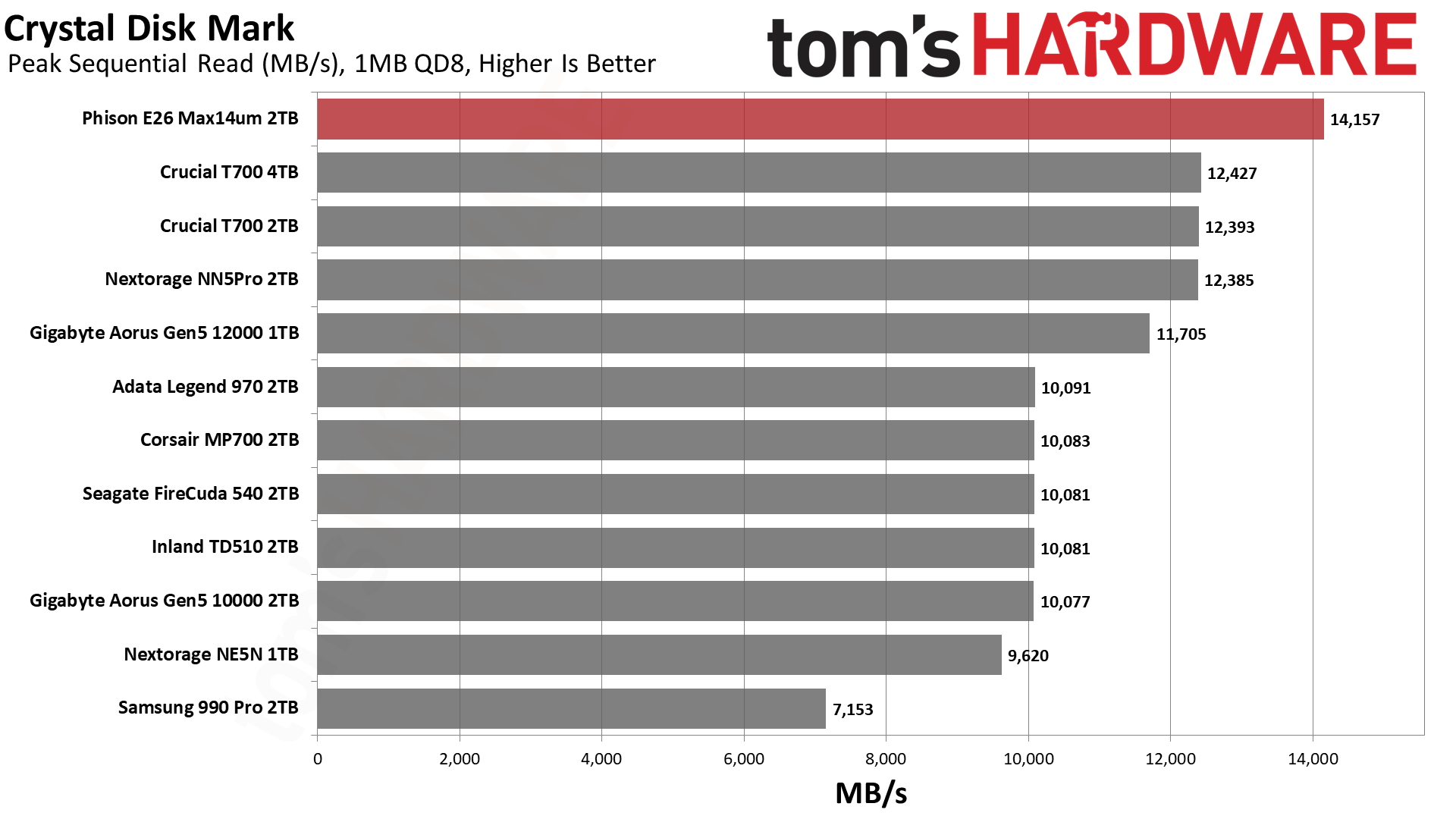
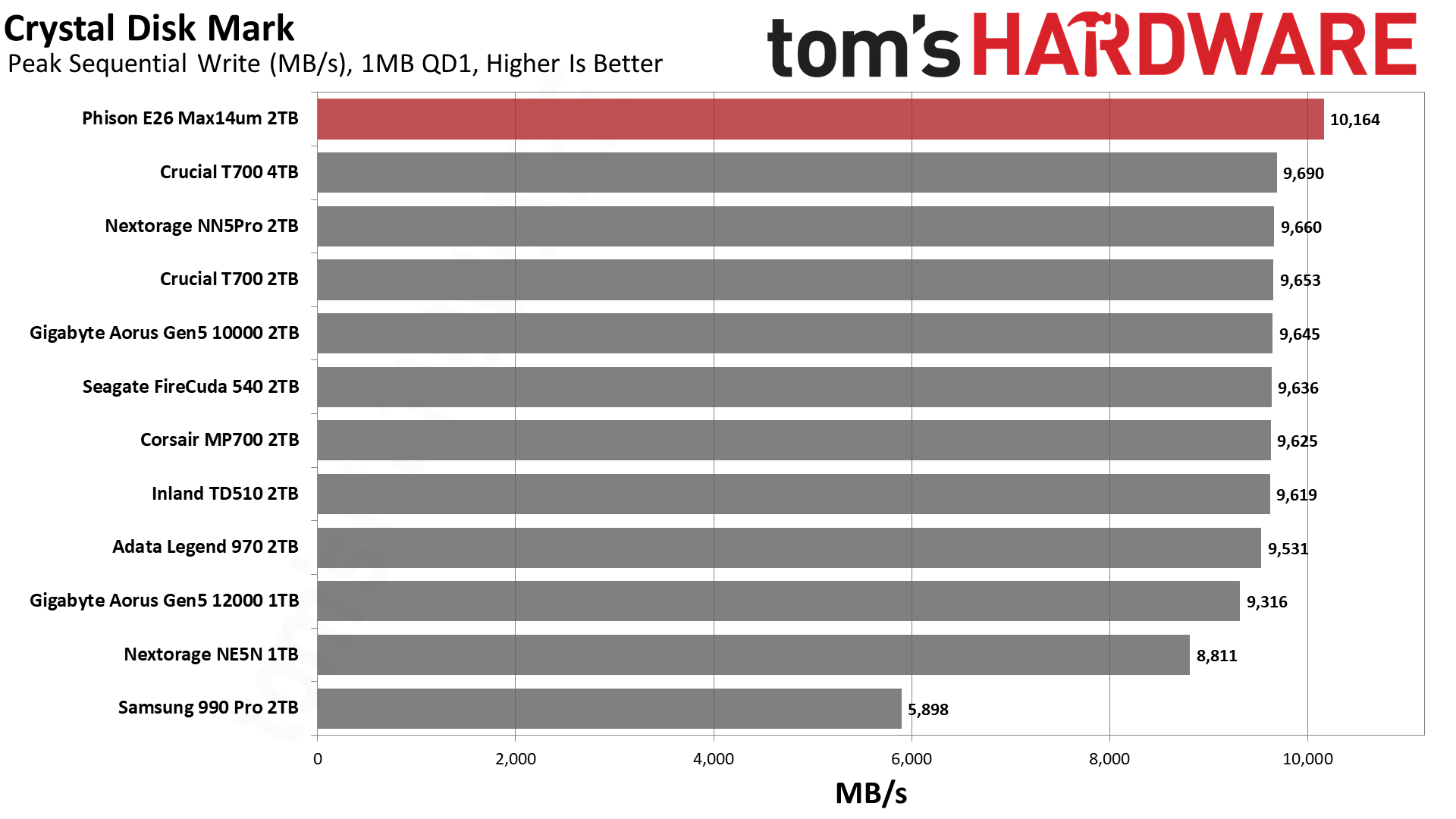
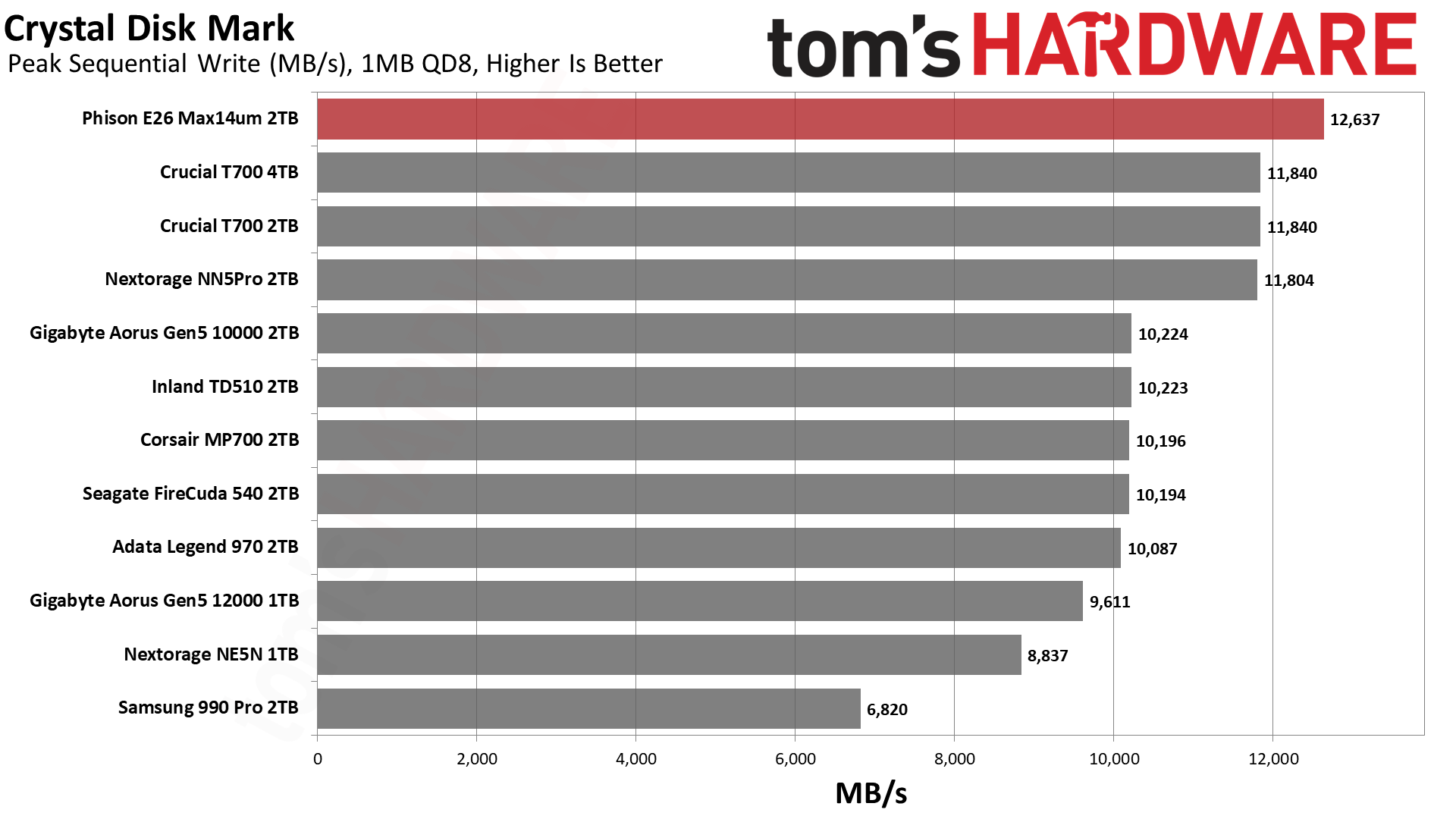
The Max14um performs as expected in ATTO, matching and the slightly exceeding other E26-based drives. It does push things a bit higher for sequential reads and writes at larger block sizes. QD1 sequential performance in CDM is not particularly impressive, but if you have multiple streams going on you will benefit from the extra bandwidth.
Random QD1 4KB latencies remain good, so there’s no trade-off here except against the 990 Pro in reads. Current and future 990 Pros will be using a later generation of Samsung flash which might level this matchup, as latency may be slightly worse for it, but the difference here is small enough not to worry.
Sustained Write and Temperatures
Official write specifications are only part of the performance picture. Most SSDs implement a write cache, which is a fast area of (usually) pseudo-SLC programmed flash that absorbs incoming data. Sustained write speeds can suffer tremendously once the workload spills outside of the cache and into the "native" TLC or QLC flash.
We use Iometer to hammer the SSD with sequential writes for at least 15 minutes (we tested for 120 minutes on the Max14um) to measure both the size of the write cache and performance after the cache is saturated. We also monitor cache recovery via multiple idle rounds. This process shows the performance of the drive in various states as well as the steady state write performance.
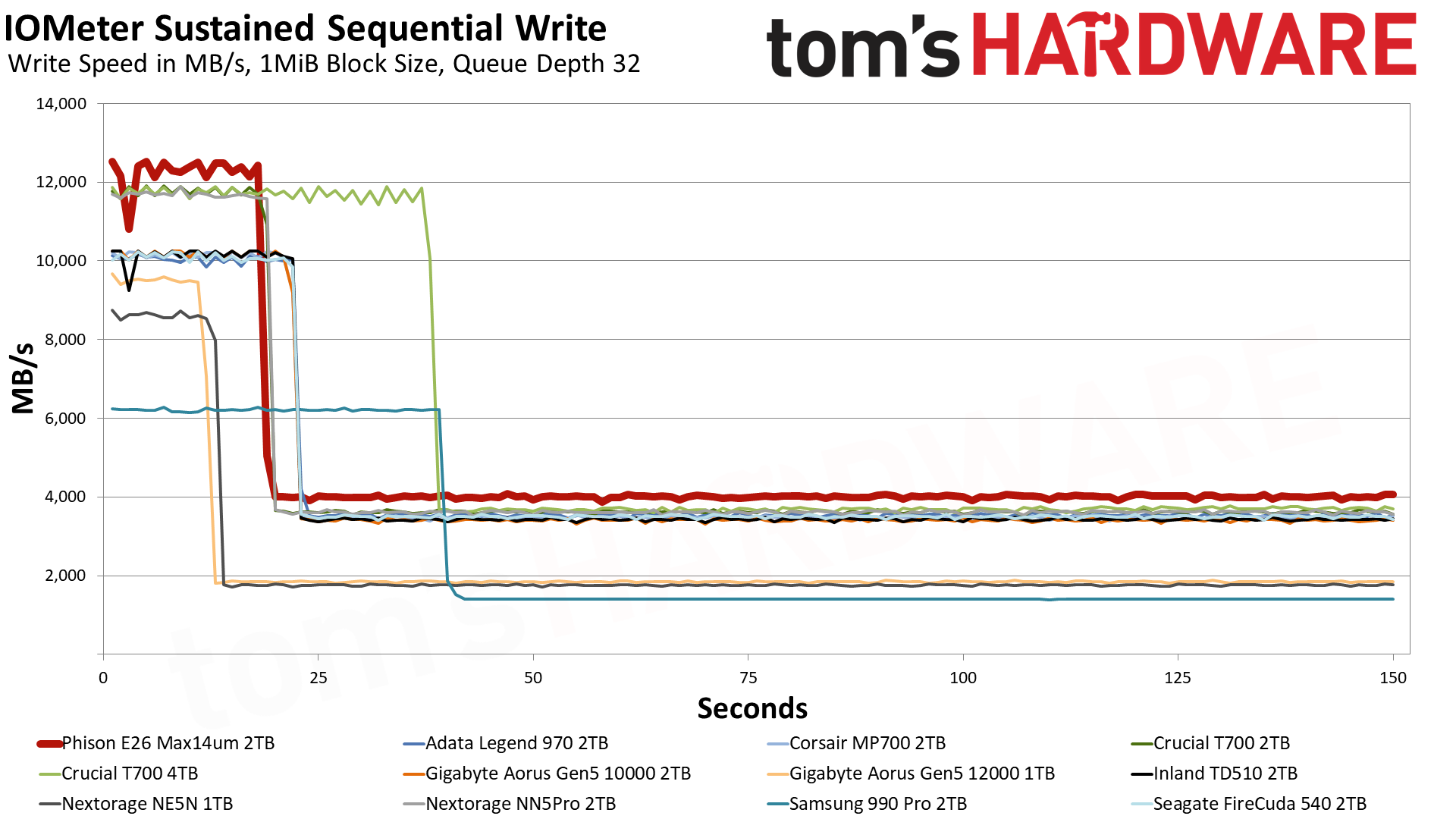
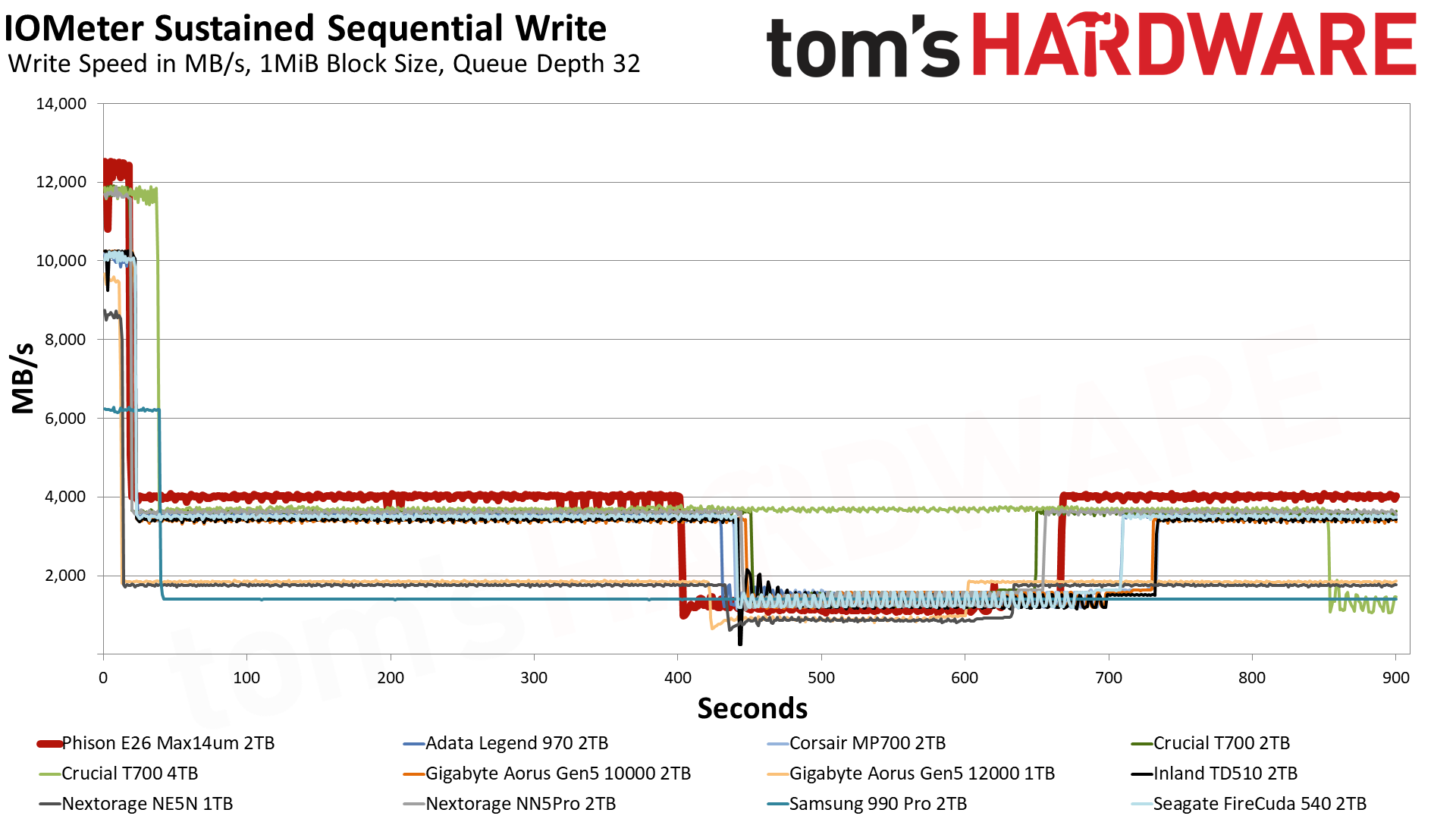
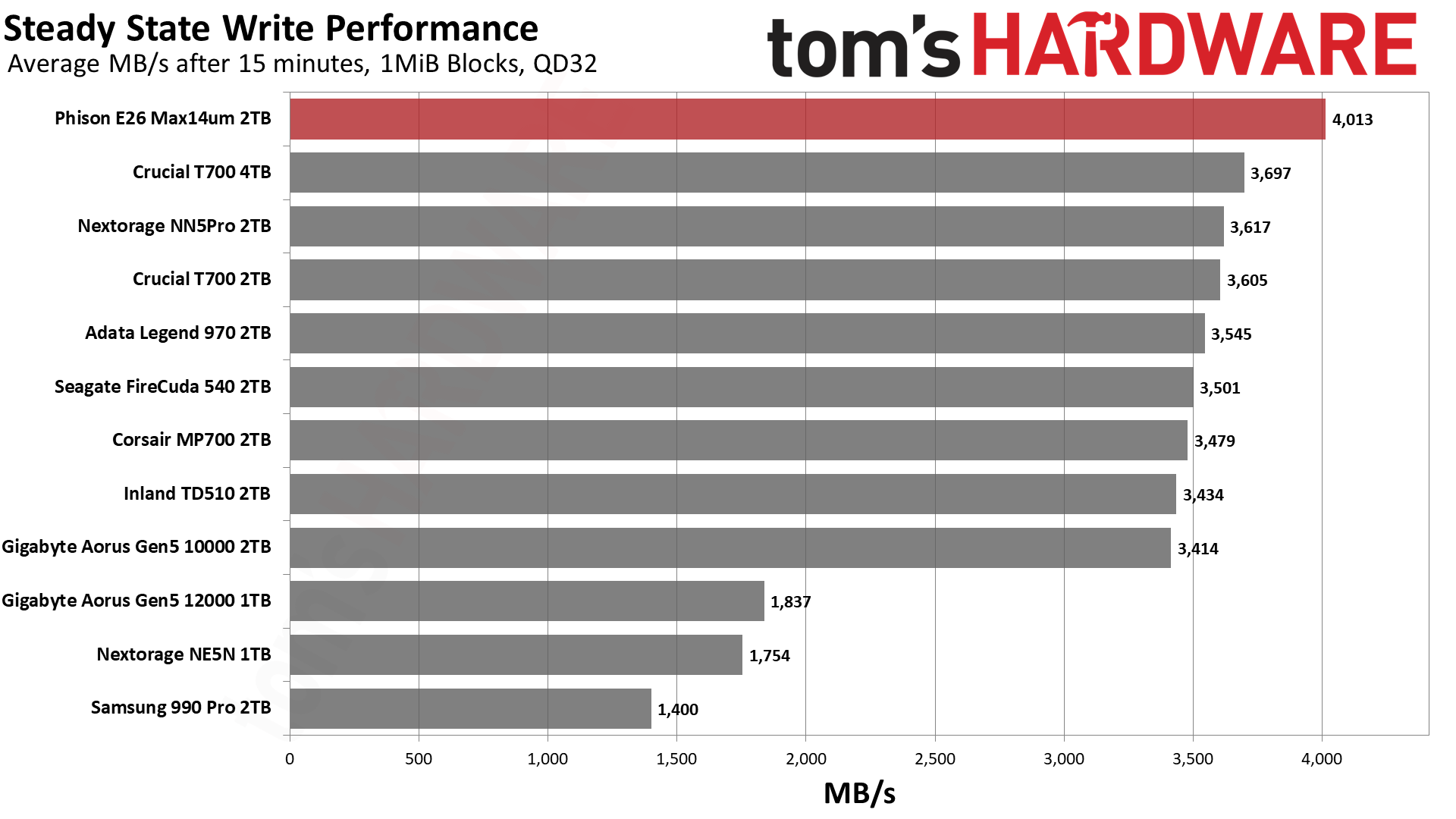
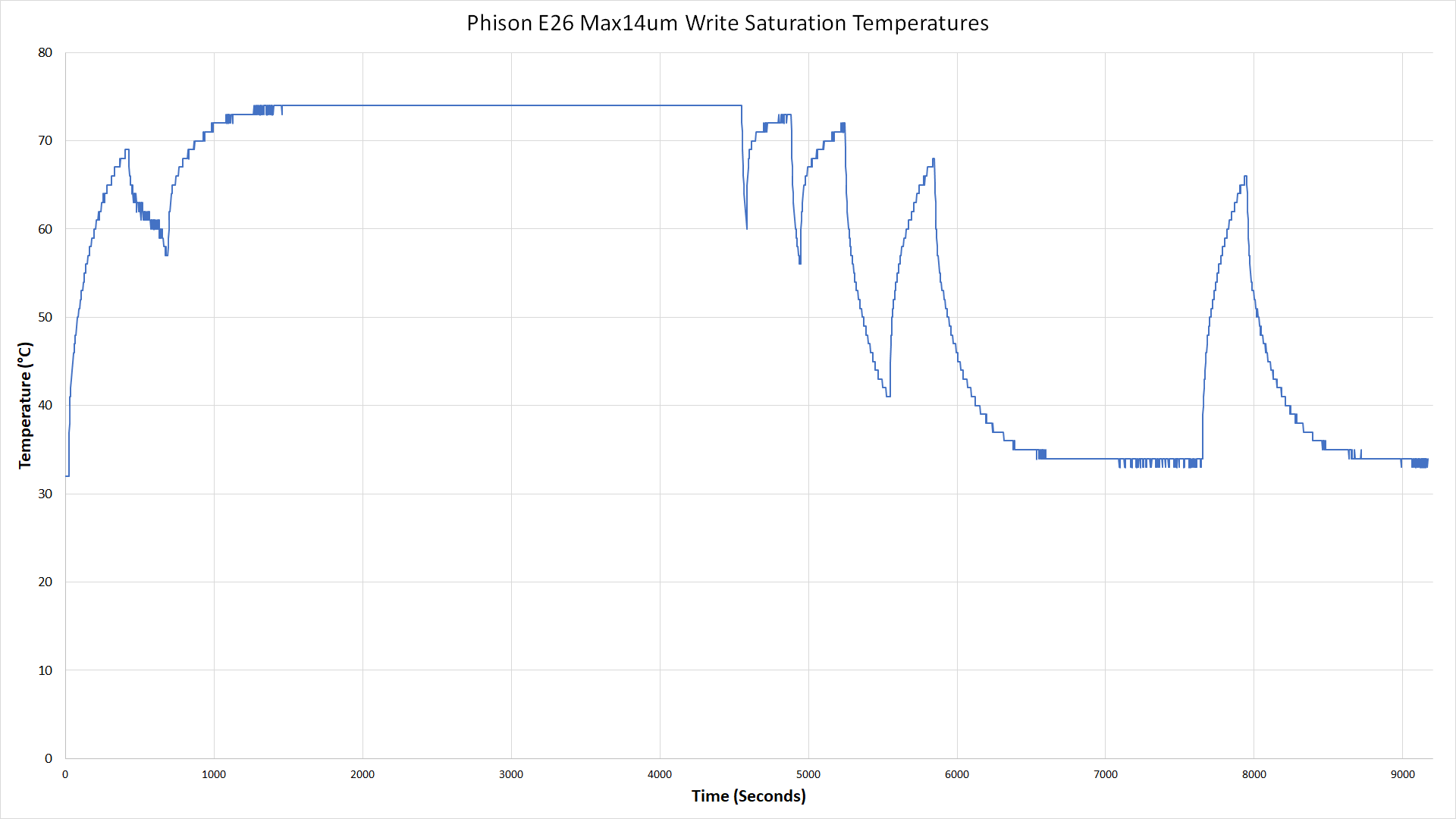
The 2TB Max14um sustains over 12 GB/s in pSLC mode with an SLC cache size matching the slower E26 rivals. Lower-end variants like the MP700 are just above 10 GB/s while the faster T700 is closer to 12 GB/s. While TLC performance has been pretty similar among the tested PCIe 5.0 drives, the Max14um manages to eke out 4 GB/s, which finally and definitively puts it above the fastest PCIe 4.0 drives. This is a very high-performance drive for larger sustained writes. It’s also nice that the drive can recover SLC while still providing solid TLC-mode performance.
We've also included a plot of the drive temperature over the course of our write saturation testing. You can see the Max14um peak at 74C, about 1,300 seconds into our stress test. Note that at this point, we've done roughly two complete drive writes to the SSD, so this isn't even remotely a real-world consumer workload.
Power Consumption
We use the Quarch HD Programmable Power Module to gain a deeper understanding of power characteristics. Idle power consumption is an important aspect to consider, especially if you're looking for a laptop upgrade as even the best ultrabooks can have mediocre stock storage. Desktops may be more performance-oriented with less support for power-saving features, so we show the worst-case.
Some SSDs can consume watts of power at idle while better-suited ones sip just milliwatts. Average workload power consumption and max consumption are two other aspects of power consumption but performance-per-watt, or efficiency, is more important. A drive might consume more power during any given workload, but accomplishing a task faster allows the drive to drop into an idle state more quickly, ultimately saving energy.
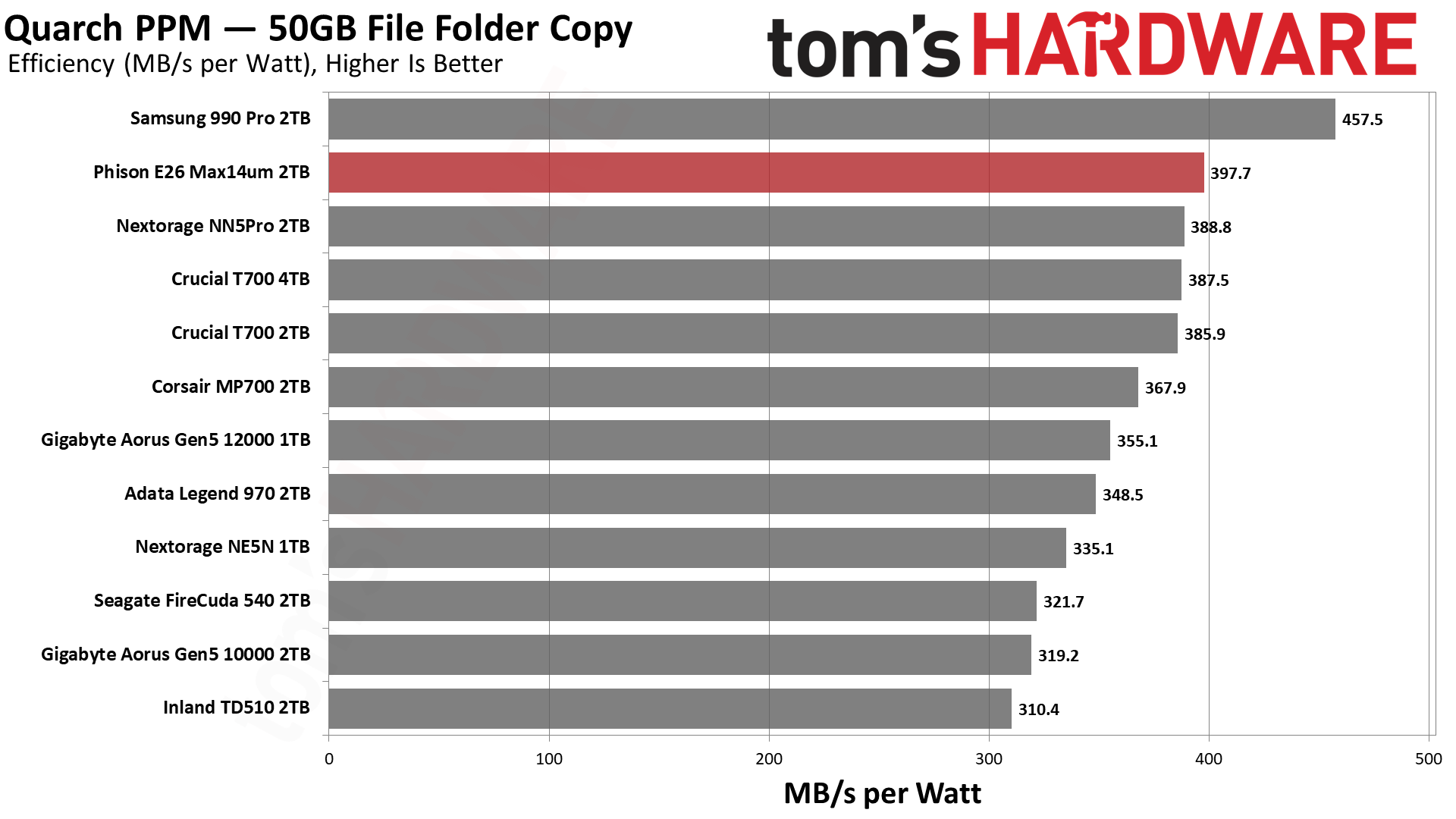
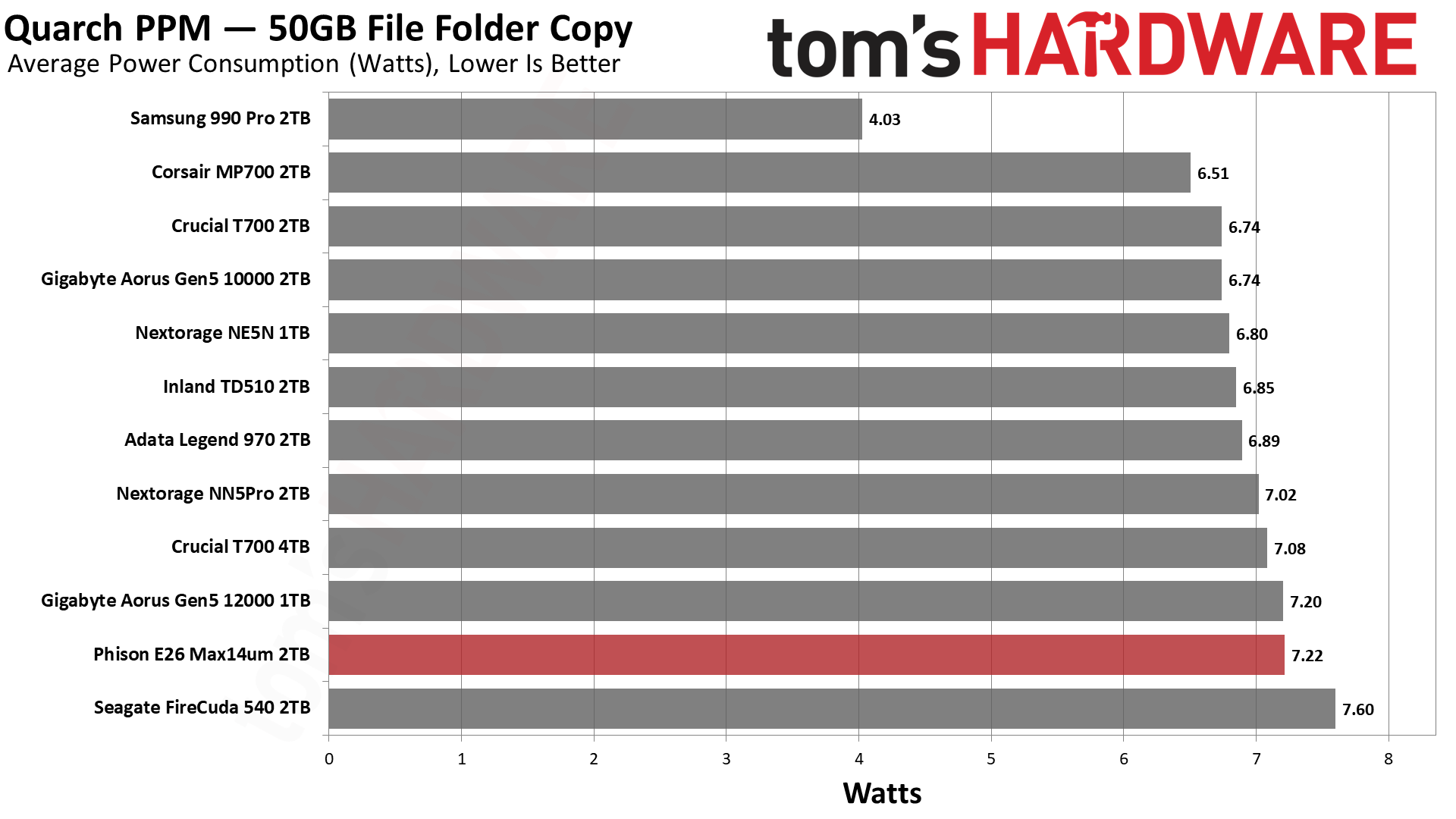
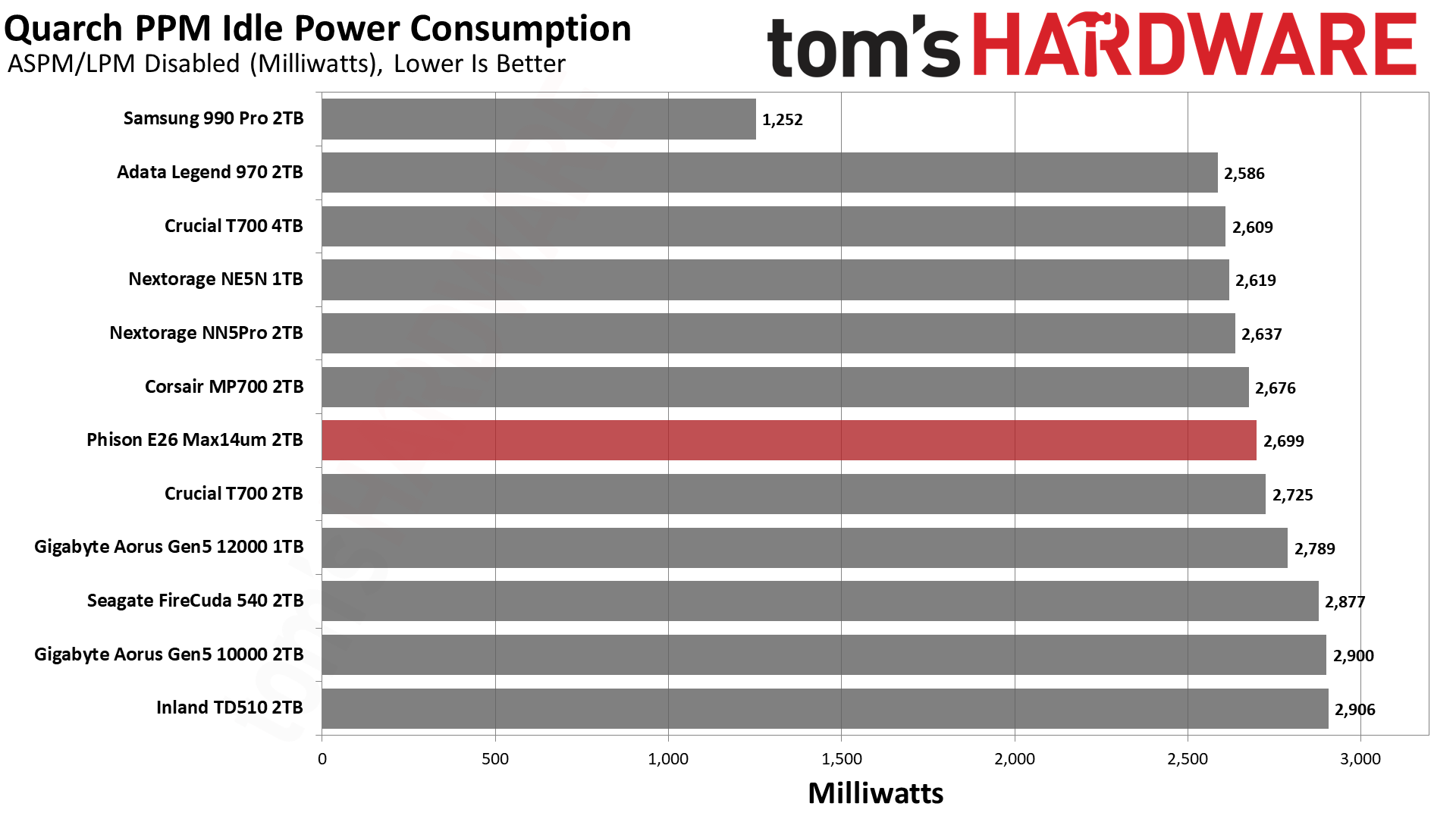
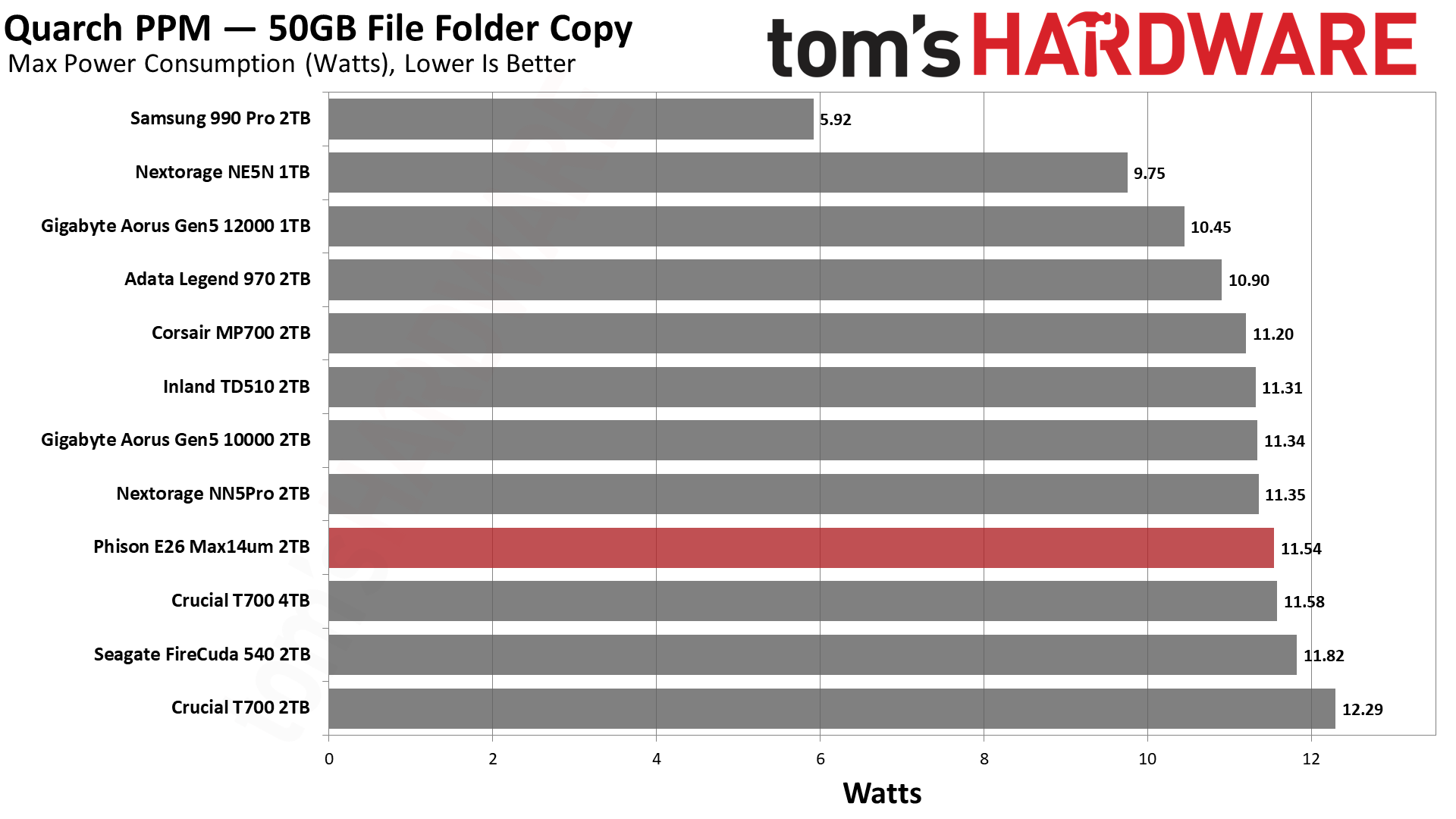
Power is one area where the E26 seems to have issues. The good news is that the higher performance achieved by the Max14um — which required a lot of fine-tuning to reach — does make the drive a bit more efficient. Idle power consumption is still disappointingly high, though. This drive is intended to be used in high-performance desktops so there’s a reasonable chance you can live with high idle draw. Officially, though, the drive is rated to pull less than 144mW in PS3 and less than 85mW in PS4 power modes.
Test Bench and Notes
| CPU | Intel Core i9-12900K |
| Motherboard | Asus ROG Maximus Z790 Hero |
| Memory | 2x16GB G.Skill DDR5-5600 CL28 |
| Graphics | Intel Iris Xe UHD Graphics 770 |
| CPU Cooling | Enermax Aquafusion 240 |
| Case | Cooler Master TD500 Mesh V2 |
| Power Supply | Cooler Master V850 i Gold |
| OS Storage | Sabrent Rocket 4 Plus 2TB |
| Operating System | Windows 11 Pro |
We use an Alder Lake platform with most background applications such as indexing, Windows updates, and anti-virus disabled in the OS to reduce run-to-run variability. Each SSD is prefilled to 50% capacity and tested as a secondary device. Unless noted, we use active cooling for all SSDs.
Phison E26 Max14um Conclusion
The Max14um is simply the fastest SSD we’ve ever tested, and we gave Phison one of our Best of CES awards for moving the entire consumer storage industry forward. It’s not perfect, though: Our original complaints about power consumption and thermal output remain valid. It’s expected that a high-end PCIe 5.0 SSD will pull a lot of power, but idle desktop consumption remains high. Efficiency also leaves something to be desired, but we expect this will be cleared up in time with more efficient controllers and flash.
Part of that means needing a smaller process node as well as four-channel and DRAM-less designs, and part of it means iterative improvements to Micron’s flash. We’ve seen great things out of the Maxio MAP1602 combined with YMTC’s 232-Layer flash, so we know it’s possible. Even though Phison’s upcoming E31T won’t reach 14 GB/s, it’s likely to give excellent levels of performance with lower power use. With the E26 Max14um, we’re looking more at cutting-edge, early adopter hardware. That’s perfectly fine if you really want to push your storage.
There's also the question of capacity. We’ve only tested one E26 drive at 4TB and some manufacturers aren’t even planning to go that high. 8TB meanwhile is nowhere to be seen. Given that this controller needs at least 2TB to really stretch its legs, that means there’s a lot of competition at 1TB and also at 4TB and up. Solid PCIe 4.0 drives like the Samsung 990 Pro, Solidigm P44 Pro, and WD Black SN850X are probably the best bet at 1TB. The 990 Pro and SN850X are also excellent at 4TB, but if you just want capacity then drives like the Lexar NM790 remain a good value. That does leave a 14 GB/s monster as a bit niche.
We are nevertheless interested to see what will come out from various brands. Having more drives available is a net benefit and we hope for better cooling solutions, too. We don’t think that the thermal output of these drives is as bad as it first appears; it’s really more a matter of requiring a heatsink. This adds cost and potential complexity but in the grand scheme of things, it just means we will need more efficient drives for future laptops. DirectStorage adoption remains far enough away that you can wait this one out on desktop, unless you really want top tier storage performance today.
MORE: Best SSDs
MORE: Best External SSDs and Hard Drives
MORE: How We Test HDDs And SSDs
MORE: All SSD Content

Shane Downing is a Freelance Reviewer for Tom’s Hardware US, covering consumer storage hardware.
-
Avro Arrow It's an amazing product, but as we can see from its active cooler, those super-fast SSDs give off heat like an nVidia Fermi. Sure, they're fast as hell but it's a very niche product as, for most situations, the actual difference between a PCIe3 NVMe and a PCIe5 NVMe for general PC operations (like gaming or as a system drive) isn't enough to be noticeable.Reply
If you're transferring data from one drive to another all day, sure, this would be amazing but who does that? :giggle: -
Alvar "Miles" Udell ReplyBurst performance doesn’t get better than this, although the translation to real world applications is questionable. You need a high-end system with specific workloads to take advantage.
So why doesn't TH build a HEDT system and run the kinds of high I/O loads that drives like this are intended for? -
CelicaGT Reply
Agreed. Only Random Reads/Writes matter for actual system performance and even lower spec drives are fast to the point where storage is almost never the performance limiter. I aim for the midrange PCIe gen 3/4 drives as they are often the best blend of features and GB/$.Avro Arrow said:It's an amazing product, but as we can see from its active cooler, those super-fast SSDs give off heat like an nVidia Fermi. Sure, they're fast as hell but it's a very niche product as, for most situations, the actual difference between a PCIe3 NVMe and a PCIe5 NVMe for general PC operations (like gaming or as a system drive) isn't enough to be noticeable.
If you're transferring data from one drive to another all day, sure, this would be amazing but who does that? -
waltc3 The heatsink would rule it out for me. Plus, I'm not sure of the value here as I'll wager running real applications or games would not provide any perceivable difference in performance over PCIe4 NVMe drives, as I discovered upon moving to PCIe4 from PCIe3. But then, there are people who do little aside from running benchmarks, and this would be a stellar product for them, certainly...;)Reply -
USAFRet Reply
Or even 3.0.waltc3 said:any perceivable difference in performance over PCIe4 NVMe drives -
Tom Sunday Indeed the PCIe 5.0 SSDs do not yet achieve the maximum performance of the Phison's E26 controller. Goodie: At the 'Flash Memory Summit,' Phison demonstrated that more than 14 GB/s is possible with fast memory and good cooling. My take: “Why developing such rubbish, and why as a normal user, do I really need to work at such speeds on my home PC?” Especially since today's SSDs are already fast. Sorry Phison, but that won't work. Not many are interested in this DIY solution with an overpriced cooler. The controller is just not that good and the E16 was put together quickly to be the first on the market. The E18 was actually significantly more powerful and efficient. As a customer per say we simply need to wait for the next generation of controllers. The “want to have” factor is minimal today to say the least. PCIe 4.0 was still somewhat tempting, but hardly anyone can objectively use even higher data rates sensibly.Reply -
Avro Arrow Reply
Absoutely! As you can see in my specs, I have two economy PCIe3 2TB (Team MP33) drives and one economy PCIe3 1TB (WD Blue) drive with a PCIe4 512GB (WD Black) as my OS drive. The only reason that I have the PCIe4 WD Black is because it was on sale for only $5CAD more than the PCIe3 version. It was impossible to say no to that. ;)(y)CelicaGT said:Agreed. Only Random Reads/Writes matter for actual system performance and even lower spec drives are fast to the point where storage is almost never the performance limiter. I aim for the midrange PCIe gen 3/4 drives as they are often the best blend of features and GB/$. -
CelicaGT Reply
HA! I have that exact same drive, and I think I got it on sale too!Avro Arrow said:Absoutely! As you can see in my specs, I have two economy PCIe3 2TB (Team MP33) drives and one economy PCIe3 1TB (WD Blue) drive with a PCIe4 512GB (WD Black) as my OS drive. The only reason that I have the PCIe4 WD Black is because it was on sale for only $5CAD more than the PCIe3 version. It was impossible to say no to that. ;)(y) -
Avro Arrow Reply
You wouldn't happen to be Canadian, would you? :giggle:CelicaGT said:HA! I have that exact same drive, and I think I got it on sale too! -
CelicaGT Reply
Guilty as charged.Avro Arrow said:You wouldn't happen to be Canadian, would you? :giggle: