The unsung hero of my gaming PC setup: My $30 Power Tower of Destiny extension plug outlet
Help sort that mess of plugs and cables into a more manageable setup
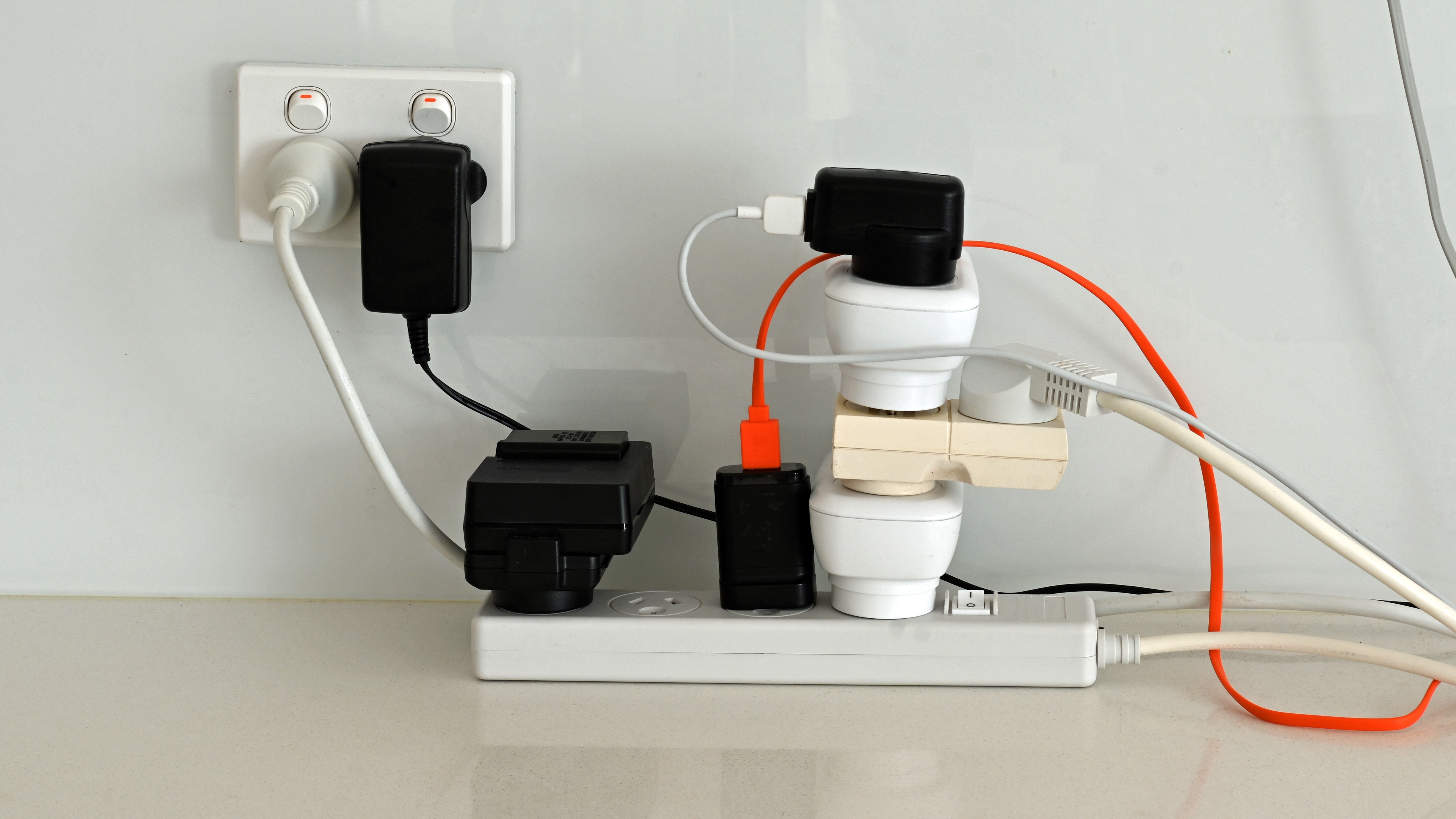
I love that I’m so happy and hyped over a purchase as mundane as a plug extension outlet, but it’s sorted so many issues in my recent office move that I just love it. The fact that it solved so many problems and was so reasonably priced has just added to the feel-good factor. I wish all my tech purchases had the same effect.
In an increasingly digital world, the need for accessible power and charging solutions has never been greater. My latest purchase, a tower extension plug outlet with integrated USB ports, has proven to be an unexpectedly indispensable addition to my workspace. It's more than just a power strip; it's a central hub that has transformed the way I manage my devices and decluttered my desk. It already has a new nickname as the Power Tower of Destiny.
How many times have we risked a small meltdown by overloading sockets with multiple extensions or daisy-chaining them together to have enough power outlets available for our setup? Well, no longer, but I’d love to know what solutions or devices you use to facilitate all your tech power needs, so please feel free to leave pictures and information in the comments so I can take a look or possibly gain some insight and inspiration into other options.

I went for the Hotimy 5-metre Tower Extension Lead for my setup, but there are plenty of varying shapes and sizes with alternate orientations of plug sockets, to overall shapes and dimensions. Mine is, of course, a UK outlet with specifications met for that type of power circuit. But there are plenty of similar models available for US circuits.
Hotimy 5-metre Tower Extension Lead: now £22 at Amazon (was £26)
An extension lead with a 5-meter length and capacity for 12 plugs and 4 USB devices. Charge 2x USB-A and 2x USB-C devices, including mobile phones, smart watches, power banks, and more. Includes surge protection for your connected devices up to 1,080 joules.
Some of the US extension leads I've seen that look interesting for cable management and clutter cleanup are the Qinlianf Surge Protector Power Strip (just the sheer amount of sockets tempts me), the Inland 8 Outlet Long Aluminum Heavy Duty Power Strip (a clean-looking power strip with a good amount of sockets), and the Desk Clamp Power Strip (which could be functional and also look really good attached to your desk).
Qinlianf Surge Protector Power Strip: now $19 at Amazon (was $29)
With an amazing amount of available sockets and 4x USB ports (2x USB-A and 2x USB-C), this is one mind-boggling extension lead. 24 AC outlets should be more than enough for any setup. I actually can't fathom how you would want to use all of these at once.
Inland 8 Outlet Long Aluminum Heavy Duty Power Strip: now $20 at Amazon (was $23)
A long and thin design that should take up minimal space. This extension lead houses 8 outlets and supports up to 1,875W.
Desk Clamp Power Strip: now $31 at Amazon (was $49)
A very practical outlet extension lead that has 2x USB-A and 2x USB-C ports, 4 AC outlets, and a stylish design. This extension outlet has a built-in clamp that can attach securely to your desk.
Abundant Power and Charging Options
The sheer number of outlets and USB ports offered by this device is truly impressive. With 12 AC outlets and 4 USB ports, I can easily power my PC, monitor, laptop, speakers, and DAC without needing multiple wall adapters, and one of my biggest problems was access to only a single outlet in this room. The integrated USB-A and USB-C ports are a bonus game-changer, allowing me to directly charge my smartphone, wireless headphones, and other gadgets without the need for bulky charging bricks or separate adapters. This convenience means a far more streamlined charging routine at home.
Eliminating Cable Clutter
One of the most immediate and satisfying benefits of this tower outlet is its ability to significantly reduce cable clutter. Instead of a tangled mess of cords snaking across my floor and desk, the tower design centralizes all connections in one vertical unit. This not only looks tidier but also makes it far easier to identify and manage individual cables. The vertical orientation means it takes up minimal desk space, a valuable asset in my office setup, as I don’t have that much room. I’m using the tower outlet on an electric standing desk, so I bought a tower with a long cable for just a single run from the desk to the socket. Now there are no issues with the cable lengths of my devices when raising or lowering my desk.
Get Tom's Hardware's best news and in-depth reviews, straight to your inbox.
Enhanced Safety Features
Beyond convenience, the safety features integrated into this tower outlet provide peace of mind. This model includes surge protection, safeguarding valuable electronics from power fluctuations. Overload protection and fire-resistant material construction, which is soothing to know when you can plug up to 12 devices into it. The tower is rated for up to 3,250W, which is the max capacity of the power draw of the (230/240V UK) socket. This focus on safety is crucial, especially when powering multiple expensive devices simultaneously. I don’t want any sockets glowing cherry-red and the sudden smell of burning sulphur.
Portability and Versatility
Despite its robust capabilities, the tower extension is surprisingly portable. Its compact design makes it easy to have stationed on my desk or move between rooms. Its versatility extends beyond the desk; it's equally useful in a living room for entertainment systems, in a bedroom for bedside charging, or even in a workshop for powering various tools.
In conclusion, what might seem like a simple accessory has become an essential component of my daily life. My tower extension plug outlet with USB ports is a testament to how thoughtful design can address common frustrations and significantly enhance productivity and organization. It's a small investment that delivers immense convenience, safety, and a welcome reprieve from the perpetual struggle against cable chaos.
Follow Tom's Hardware on Google News to get our up-to-date news, analysis, and reviews in your feeds. Make sure to click the Follow button.

Stewart Bendle is a deals and coupon writer at Tom's Hardware. A firm believer in “Bang for the buck” Stewart likes to research the best prices and coupon codes for hardware and build PCs that have a great price for performance ratio.
-
bit_user Yeah, I guess vertical is a good way to go, so long as the base is big and sturdy enough.Reply
What I tend to do is use mini-extension cords and "pigtail" splitters to avoid transformer bricks crowding out plugs from using adjacent outlets. -
Alvar "Miles" Udell Really? You use a bargain basement no name brand "surge protector" that only has a basic amount of surge protection instead of a proper name brand surge protector or, preferably, a line interactive UPS?Reply -
Notton Just a warning with all of those power bars and chargers on Amazon.Reply
Quite a lot of the brands you never heard of have a fake certificate, and do not have any safety features whatsoever.
A real ETL/Intertek, or UL certificate can be looked up online. (Caveat it's not always up to date).
"CE" is the most commonly spoofed one, and it's not a reliable certificate anyways.
Ditto with FCC, that's only for adhering to wireless standards.
There are others like TUV, EAC, PSE, CCC, etc. depending on your region.
Why is this important? Worst case, if it catches fire and your home burns down, insurance may deny any claims because you used an uncertified device. In a mild case, the power bar offers no protection from a surge and fries your electronics. Best case, nothing happens because you didn't overload it and mother nature didn't send any power spikes to your home.
If you're not sure it's real or fake, you can always ask the certifying agency.
https://ramuk.intertekconnect.com/webclients/its/dlp/products.nsf/$$search?openformhttps://productiq.ulprospector.com/en/search
IMO, if you need a power bar, buy an APC, Cyberpower, or Tripp Lite. -
bit_user Reply
Yeah, I mostly agree. It depends on what's plugged into it, though.Alvar Miles Udell said:Really? You use a bargain basement no name brand "surge protector" that only has a basic amount of surge protection instead of a proper name brand surge protector or, preferably, a line interactive UPS?
My PCs are all on PFC-compatible UPSes. The outlet block on them is cramped, so I use powerstrips for some of the outlets.
A few years ago, I had a surge protector get fried by a power surge. I used it to plug in my work laptop, in my bedroom, but it wasn't plugged in at the time. The weird thing is that the surge protector didn't completely die, but it gave very weak charging current. It's only when I tracked down where the smell was coming from that I noticed the scorch marks on it. -
bit_user Reply
This can happen! Do not place surge protectors in tight spots, especially wedged behind or underneath fabric or furniture!Notton said:Why is this important? Worst case, if it catches fire and your home burns down,
When the "fuse" blows, they generate quite a bit of heat. They have a fire-retardant that's supposed to quench any flames, but having so much heat in a small space, next to flammable objects could indeed spark a fire. This is especially true of any that were made more than ~25-30 years ago. -
Notton Reply
Also do not "coil" and bundle excess cable if it hits more than 10A. Coiled cable has trouble dissipating heat compared to unraveled.bit_user said:This can happen! Do not place surge protectors in tight spots, especially wedged behind or underneath fabric or furniture!
When the "fuse" blows, they generate quite a bit of heat. They have a fire-retardant that's supposed to quench any flames, but having so much heat in a small space, next to flammable objects could indeed spark a fire. This is especially true of any that were made more than ~25-30 years ago.
I've cracked open many of those no-name brand power bars from Amazon and most do not feature a fuse, nor protection circuit. Most times they say they are rated for "1250W", and they really mean it because the cable gauge is thin. If you plug in a 1800W device into that, it's asking for trouble... because why bother putting a real fuse in it when you can claim whatever you want on Amazon.
I've never cracked open those over-engineered UK plugs, but the fuses in them can also be counterfeit.
And even if the purchaser understands the risks associated with using un-certified equipment, and uses it within a safe boundary, not everyone in the household is aware of that.



