AMD, Nvidia, and Intel haven't given me a reason to upgrade since 2023, so I 3D printed mods for my PC instead
My frame rates didn't go up, but I like my PC more now, and I didn't have to pay new GPU money.

As a veteran PC builder and hardware enthusiast, I love upgrading my PC. But the system I built in 2023 has a Ryzen 9 7950X, an RTX 4090, 64GB of RAM, and 9TB of solid-state storage. And I'm not looking to replace the 55-inch 4K OLED that I use as a monitor. So, with no real need for an X3D CPU or spare kidney to afford an RTX 5090, I went looking for other ways to upgrade my PC and landed on 3D printing. And because I'm using the Fractal North PC case (still our pick for the best PC case you can buy), some searching on popular 3D printing sites turned up several interesting prints designed for my case.
From a custom "invisible" GPU support bracket to a headphone holder, a fan duct, and more, there were lots of options to keep my printer busy. So I printed up six of the best I could find. Even if you don't have a Fractal North case, users have created and uploaded dozens of files for specific cases or PC needs, across several 3D printing sites. So if you're itching to upgrade and don't have the need or cash for performance-boosting components, firing up (or even investing in) a 3D printer is a good way to refresh your perfectly adequate rig.
I used the Anycubic Kobra 3 V2 Combo to print these parts. One I painted in the slicer to use two colors. But for functional prints, you only need to print in one color, so you could easily get by with one of the best budget 3d printers. Also, for any parts inside your PC (and particularly near toasty components like the GPU or parts of the motherboard), be sure to use a heat-tolerant filament like ABS or PETG. For things that live outside of the case, like the first example below, PLA is generally a good choice.
Protect your game or meeting from kids or pets with a slide-on top port cover

First up is the simple but practical "Cover for Fractal Design North PC case top panel connectors," uploaded by Jay Em over at Printables. It's a simple strip that snaps on over the top of the case and can be slid forward or back to protect your ports from kids, pets, or your own cross-legged foot flop if you keep your case on the ground like I do.
Thankfully, my cat isn't the adventurous "climb on everything" type, and I don't have kids, so protecting my top-panel ports wasn't a major priority. But this is a simple print that looks good, so I'm going to leave it on my case anyway and maybe slide the cover over the ports when I go away for vacation or otherwise won't be using my rig for a few days.
Better route your case intake where you (probably) need it most

The "Fractal North Front AirDuct" is, as the name implies, an insert designed to improve airflow inside the Fractal North case. Uploaded to Printables by 3HeadedM0nkey, it adds a sloped area in the bottom front of the case, blocking intake air from blowing into the hard drive / PSU area. The PSU gets air from a fan on the bottom and exhausts it out the back. And I don't have any SATA drives installed under the shroud there, so there's no need for that space to get extra airflow with my build.
The 3D printed duct can be easily placed in the area in front of the bottom shroud and is held in place by gravity and the internal case shell around it. I didn't run tests to see if there were any temperature improvements to my GPU or other components after installing it. But I've never had cooling issues with this system when gaming or doing my day-to-day work, so I wasn't exactly in need of a thermal improvement. This is just an easy way to help guide air where it's needed more – directly toward the GPU. If you have 3.5-inch drives installed under the shroud, it's probably best to avoid this shroud, because you don't want to wall your spinning storage off from any access to cool air.
Keep your headphones within easy reach, right on the front of your case

This is my favorite print for the Fractal North. Uploaded to Printables by greylivesig, the "Sony XM5 Headphone Mount for Fractal North" really is just a headphone hanger for any headset. It certainly works well with my Corsair Virtuoso RGB Wireless XT. There are other headphone mounts that similarly hang off the front of the case, but I think this model, with its curved design, looks the best. Like a few of the prints here, I used brown filament for this print. That was partially an attempt to match the wood slats on the front of the North (which 100% did not work), but also because how many other uses are there for brown filament?

This headphone holder hangs effortlessly via three supports on the interior face structure of the Fractal North, between the wood slats. You could add a bit of double-sided tape to help keep it in place. But gravity mostly does that job during normal use. I did manage to knock it off once with my foot while sitting down, but that's better than accidentally hitting the power button, I guess.
I find this placement for a headphone hanger extremely convenient, because with the case on the floor, it's right next to my right hand when I sit down. So I'll be using this print daily going forward. Admittedly, hanging your headphones in front of your intake fans isn't great for airflow, but any time I'm gaming or doing serious work, I'm usually wearing my headset anyway.
Keep your GPU on the level with a tiny custom anti-sag bracket that you'll never see once it's installed
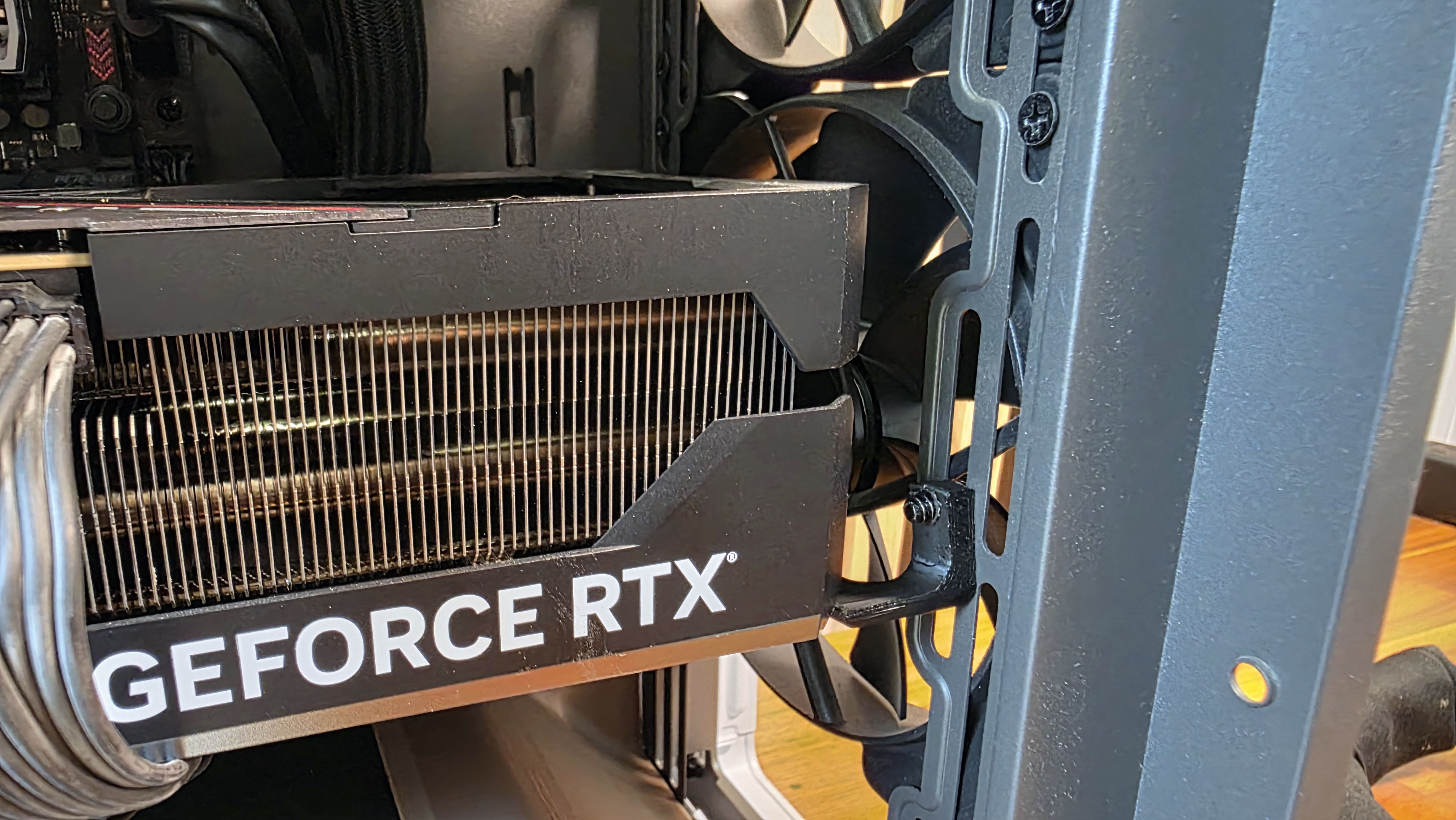
Uploaded by Printables user Aurux, the "Fractal Design North hidden GPU bracket" is by far the smallest print here. According to Anycubic's Slicer software, it uses just 1.71 g of filament and should take less than 15 minutes to print. It's more complicated to install than more generic GPU supports, though, and will only work with long graphics cards, at least without some kind of modification. In fact, my Colorful RTX 4090 Vulcan OC graphics card was almost too "short," at over 13.5 inches, to work with this support bracket.
Also, keep your file's bed orientation before printing, particularly for things like this that are going to hold up a significant amount of weight. Because things are much more likely to break along print lines under stress. Printables suggests using the default orientation when printing. But the good news about a print this small is that if you don't get it right the first time, you can print another in minutes – or even print a few at once in different orientations to make sure you get one that works.
On the plus side, if this tiny bracket does work with this GPU, it will effectively be invisible once installed in the Fractal North case, because you want to remove a couple of screws and take off the side panel to install it. Once you put that panel back on, you won't be able to see it – you'll just see your perfectly straight GPU. You'll also need to pop off the front panel.
I held the bracket against the inside of the case's fan mounting rail and used a fan screw going in from the outside of the case to screw the bracket down. Before tightening the bracket fully, I slid it up and down along the rail's screw slit to adjust the height of the bracket so that it was supporting the corner of my three-slot GPU perfectly level – then I screwed the bracket tight against the rail, reinstalled the front and side panels, and my GPU is now perfectly, invisibly supported.
Get Tom's Hardware's best news and in-depth reviews, straight to your inbox.
Making the rear interior look a bit more interesting
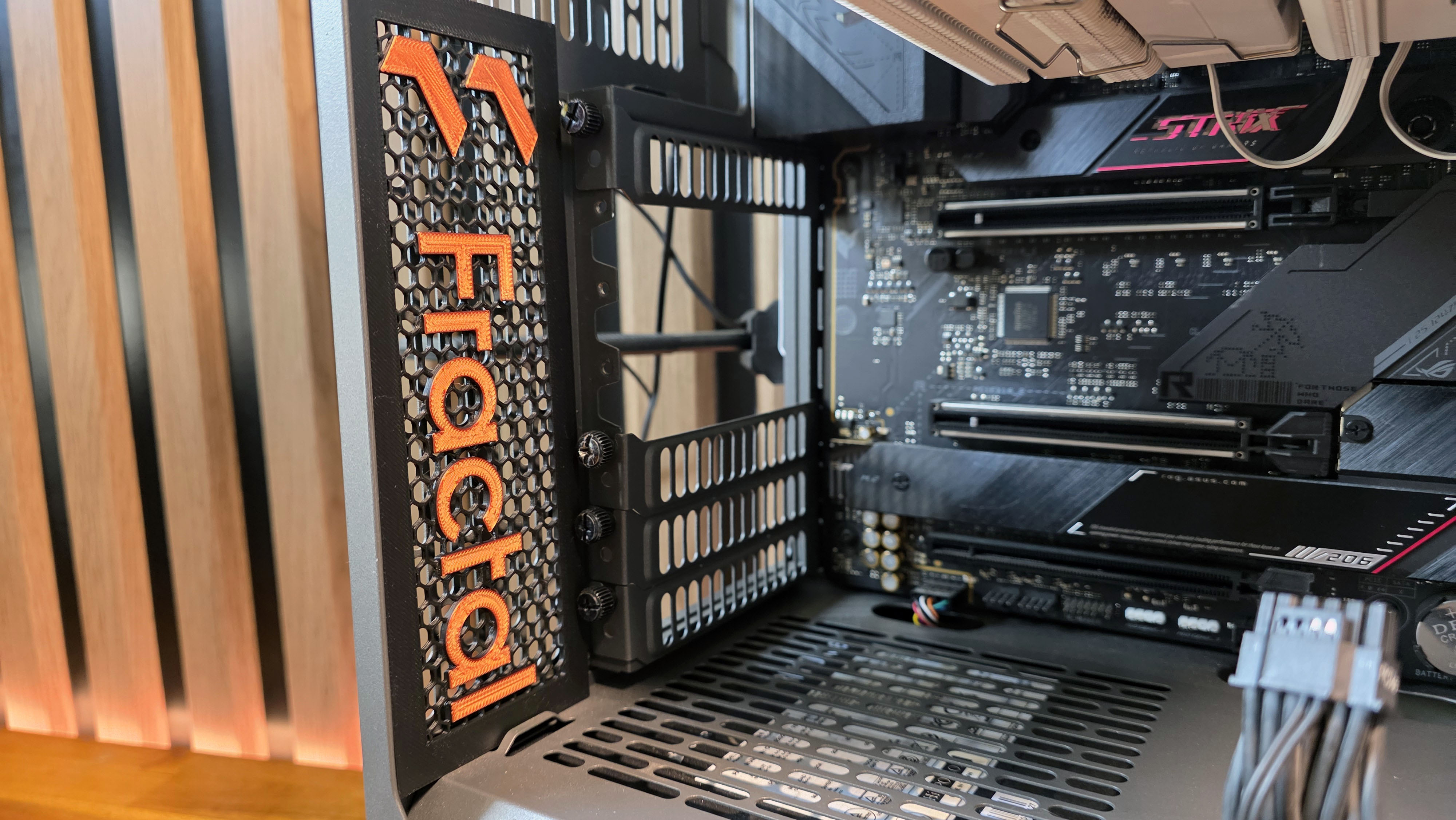
Uploaded by Brutu583 to Makerworld, this print is purely cosmetic – and I'm not typically one for branding. But I like the Fractal North enough (and the general case trend that it arguably started), that I'm willing to give Fractal a bit of a shout-out in my case (no pun intended). I also wanted to try a two-color print with some copper filament, to give a bit of flash to my RGB-free PC. I printed the version designed for the North, but there's also a version designed for the larger North XL.
Again, you could use some double-sided tape to keep this mesh panel in place, but for me it stays where I want it with the help of the zip-tie tie-down bump and the help of the thumb screws on the expansion slots. Yes, putting this mesh cover over a part of the case that's already mesh isn't going to do anything positive for your airflow, but it's not likely to make a measurable negative impact, either. But I like the way it looks, so it's another keeper for my case.
Add up to 8 extra 3.5-inch hard drives!

Last but far from least is a print that I didn't wind up using, but many will find extremely helpful. User TheAlex on Thingiverse has uploaded a 3.5-inch drive mounting system for the HDD sleds for the Fractall North. The system consists of rails that mount horizontally on the inside of the 140 mm fan mount, and corresponding grooved sleds with drive-mounting screw holes on the other side, letting you attach up to five drives in one slide-on section. These can be mounted in the top or the bottom of the case front, for a total of 8 extra drives (or 10 total if you count the two the case supports natively, below the PSU shroud). The drives mount vertically, so intake air can pass over and through your storage array.
Again, shoving a bunch of drives in front of your intake isn't going to be the best thing for airflow – or noise, as there is certainly going to be some added turbulence. But if your storage needs are serious, this lets you add serious storage to a case that doesn't natively support it. You could install, say, ten 30 TB hard drives in the North with this system, or 150 TB of expensive spinning rust (they currently cost $600 each).
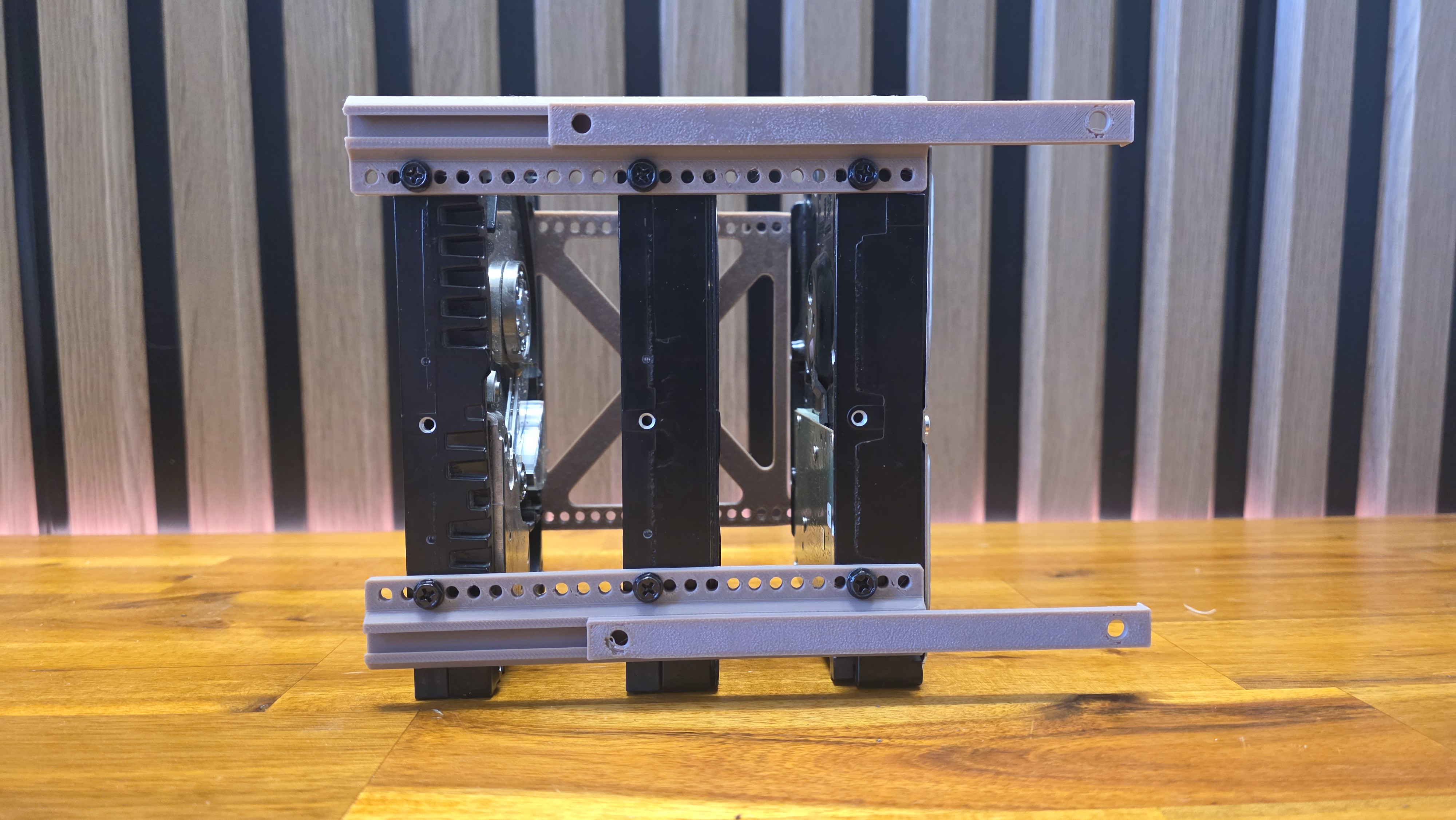
So why didn't I install this print in my PC? For starters, I already have 9TB of internal SSDs and multiple external storage options (perks of running the Best External SSDs and Best Flash Drive pages). Second, space in the front of my North case is limited by my RTX 4090 (so don't expect to install 8 extra drives and one of the largest GPUs). Lastly, I only have old and broken hard drives around for testing at this point, because I swore in 2018 that I'd never buy another hard drive, and amazingly, I've stuck to that promise. With 4TB SSD deals frequently popping up, I don't suspect I'll be tempted by spinning storage anytime soon, either. I'm more likely to buy a second (or third) 3D printer at this point.
Those are the prints I found to upgrade my PC – at least for now. If you've read this far but don't have a Fractal North case, fear not. With millions of 3D prints available for download, there are files designed for plenty of popular (and less-than-popular) cases, as well as more generic drive bay mounts, adapter sleds, and much more. All you have to do is head to one of the many popular 3D print repositories, like Thangs, Thingiverse, Printables, MakerWorld, or Yeggi (basically a search engine for 3D prints) and start searching for your particular case or PC upgrade needs.
I'm pretty sure you'll find something that you'll want to print. I know I did, which is how I wound up with two 3D printers – and also because PC companies can't seem to release a compelling upgrade lately. Excuse me while I investigate prints for my laptop.
After a rough start with the Mattel Aquarius as a child, Matt built his first PC in the late 1990s and ventured into mild PC modding in the early 2000s. He’s spent the last 15 years covering emerging technology for Smithsonian, Popular Science, and Consumer Reports, while testing components and PCs for Computer Shopper, PCMag and Digital Trends.
-
acadia11 Cool. I had similar idea, I like my existing AIOs lcd plus shell which is all black in H150i Corsair elite XT lcd. The new Corsair H150i or Titan has arGB based shell which I don’t like. So basically I want to print my own all black shell that isn’t clear or semi-transparent that shows for the Arafat lighting.Reply -
Roland Of Gilead Yeah, it's very cool. A good, creative way to enhance ones system. Nice job (y)Reply -
Captain Awesome Wow, the heat sink on your 4090 is massive. I'm not sure a 4090 or 5090 would fit inside my case. 😮Reply -
jerico57 Wow.... You have the 2nd best gpu in the world, one of the best cpus in the world, and that is not a good reason to upgrade for thousands of dollars?! What is wrong with you?...Reply -
Skramblr Seems strange to spend all that money for the Fractal 'North' case, then mess up the look with headphones. The whole reason to buy that case is the wood front.Reply
I bought a fractal case w/o realizing the Audio/USB port were on top. Perfect for collection dust/debris <-- so dumb. I have to pull my case partially out of my desk to plug something in. Love the case, but next time I'll look for something with proper port locations.
