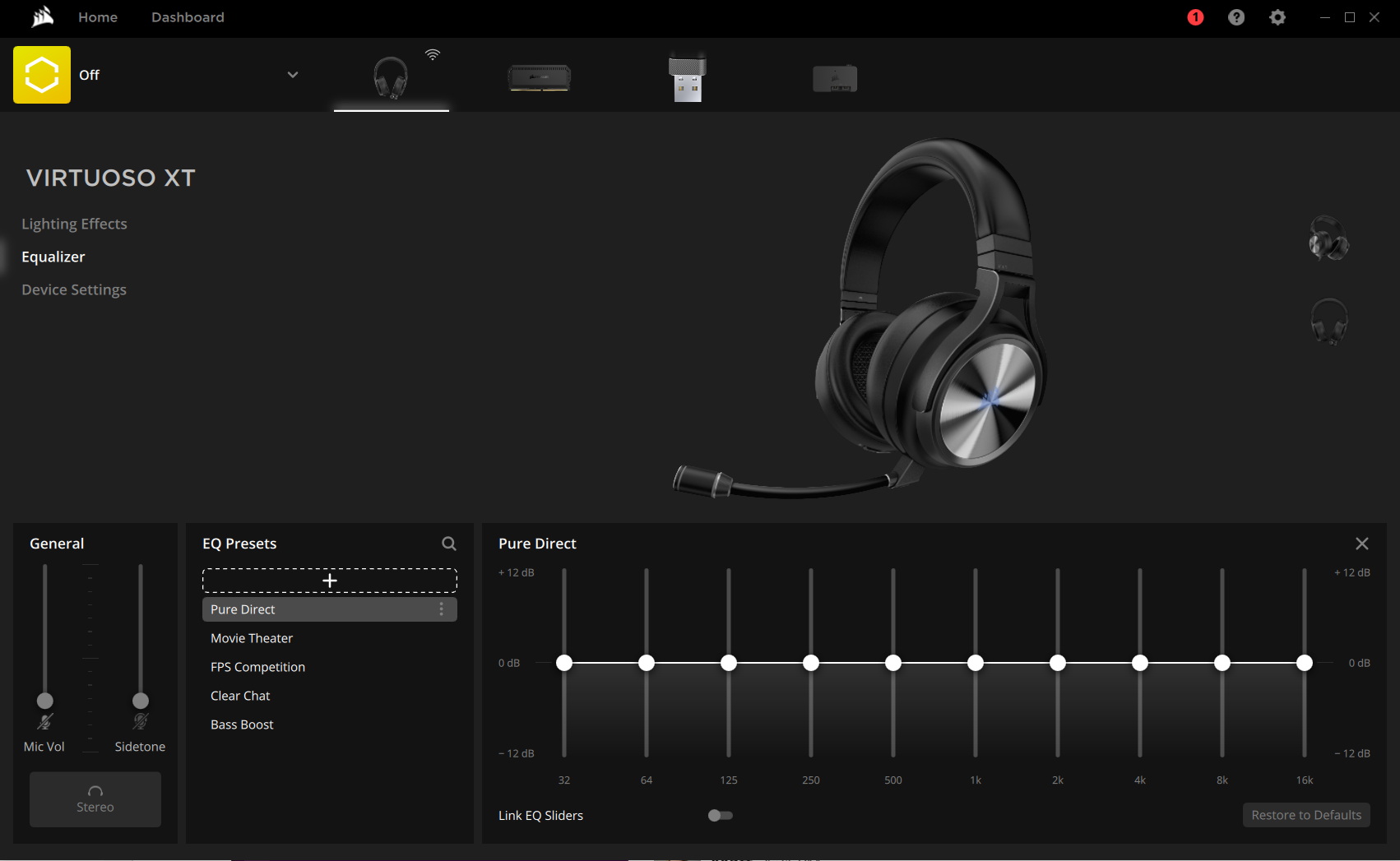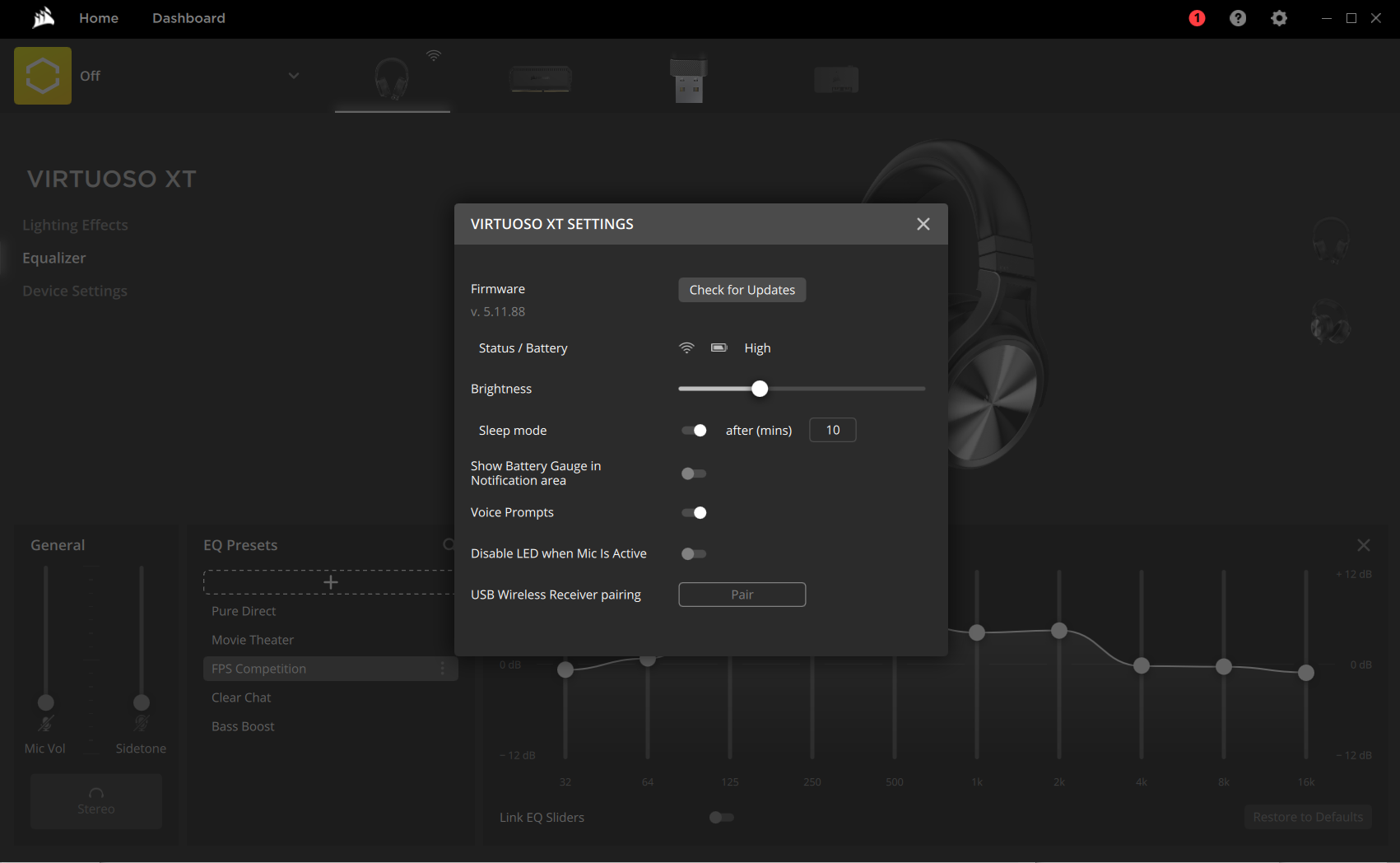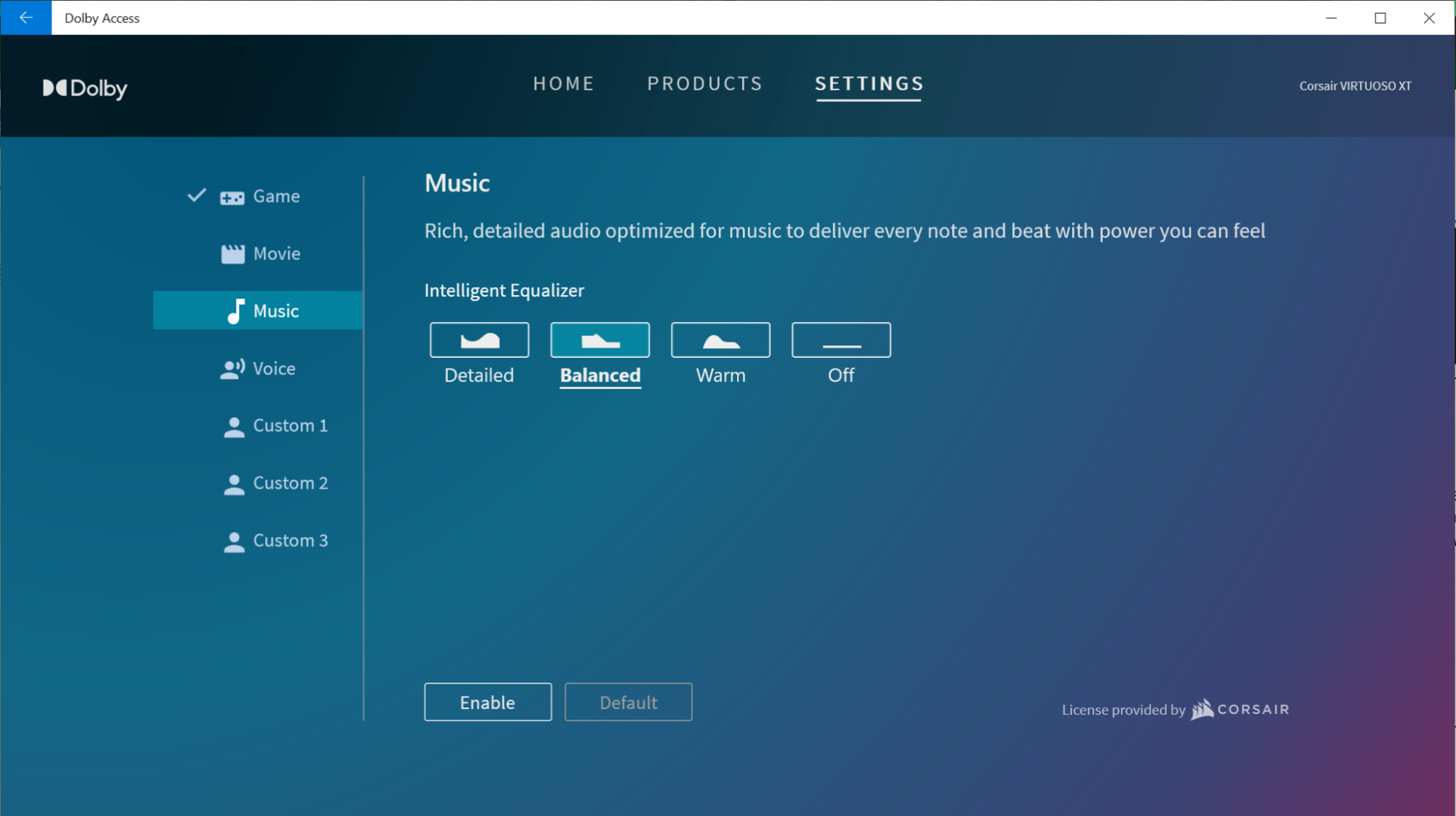Tom's Hardware Verdict
Corsair’s Virtuoso RGB Wireless XT headset is extremely comfortable, versatile, and it delivers great sound. It can even connect and play audio from a PC and phone (or other Bluetooth device) at the same time. The only real downside is its price.
Pros
- +
+ Comfortable and classy
- +
+ Extremely versatile
- +
+ Simultaneous dongle/Bluetooth connectivity lets you hear your phone and PC
Cons
- -
Expensive
- -
Battery life isn't great when connected to two devices
Why you can trust Tom's Hardware
Corsair's updated Virtuoso RGB Wireless XT is clearly angling for a spot on our Best Gaming Headsets list out of the gate. It's got nearly everything we liked about the previous model, the Corsair Virtuoso RGB Wireless SE, like a wide frequency range and a tasteful bit of RGB behind aluminum earpieces that look far more adult than most gaming headsets.
Corsair has updated the design with the XT model to improve comfort, lessening the clamping force on your head and adding more padding to the headband. The result is a headset that's far more comfortable for long-term use than the similarly styled Logitech G Pro X Lightspeed Wireless, which has been my go-to work headset for the past year-plus of the work-from-home pandemic.
For my money though, the Virtuoso XT's best (or at least its most unique) feature involves connectivity. Firstly, it supports pretty much every modern audio connection type out of the box. You can connect via USB or 3.5 mm cable, or wireless via aptX Bluetooth (a key feature for improved wireless audio quality and making sure dialogue is synced with people's lips in TV an movies) and Corsair’s 2.4 GHz Slipstream via dongle. And a removable mic means you might actually want to use this headset while out and about. But Corsair also goes one better, letting you wirelessly connect via Bluetooth and 2.4 GHz dongle to two different devices at once. That means you can hear your PC or Mac audio while also getting notifications or listening to music on your phone or other Bluetooth device. There are even controls for adjusting the volume of both sources separately on the right earcup.
All that said, not everything is excellent here. The rated battery life is just 15 hours, 5 hours less than the previous model. Corsair says, though, that the dual connectivity feature leads to the shorter battery life rating, and that you should still get about 20 hours of runtime if you're just connected to one device.
The real hurdle for many though, is going to be price. The previous SE model sells for $210 at Best Buy, (which is also where this new model will be an exclusive at launch). The XT model with its dual connectivity option and added comfort, has an MSRP of $269. So if you can live without the extra padding and dual-device connectivity, you can save some cash by stepping down to the still-great Virtuoso SE. A Corsair rep told us there are currently no plans to retire that model, so really the company is just offering another choice with more features and better comfort.
Corsair Virtuoso RGB Wireless XT Specs
| Driver Type | 50mm Neodymium |
| Impedance | 32 Ohms |
| Frequency Response | 20 - 40,000 Hz |
| Microphone Type | Omnidirectional |
| Connectivity Options | 3.5mm, USB Type-A cable, USB Type-A dongle, Bluetooth |
| Cables | Braided 3.5mm, braided USB-C |
| Weight | 0.8 pounds (382g) |
| Lighting | 1x RGB zone |
| Software | Corsair iCue |
| Extra | Cloth carrying case |
Included Accessories with the Corsair Virtuoso RGB Wireless XT
Because the Virtuoso RGB Wireless XT is such a versatile headset, Corsair includes a braided USB-C cable for charging/wired connectivity, a 3.5 mm braided audio cable (with a handy in-line remote) for the other wired option and the removable mic in the box, along with the headset. So you'll be able to use this headset on just about anything, including PC or Mac, consoles, and anything with Bluetooth support.
As with the previous model, you get a seriously nice quilted cloth carrying case with a magnetic clasp. Everything looks and feels premium -- and it should, given the $270 price. But the pouch helps the whole package stand out.
Design and Comfort of the Corsair Virtuoso RGB Wireless XT
From the moment I first slipped the headset on until I put it down at the end of the day, the Virtuoso RGB Wireless XT was comfortable. That's more than I can say for the Logitech headset I've been using as my daily driver at work for the past year. The Virtuoso XT was so comfortable on my head that I went days convinced that Corsair's headset was lighter than the Logitech G Pro X Lightspeed . But at 0.8 pounds (382g), the XT is actually 64.5 grams heavier than the Logitech headset (0.7 pounds / 317.5g). Still, the Logitech cans definitely feel heavier on my head. In fact, comfort with Corsair's headset rivals my away-from-work headphones, the ~$400 Sennheiser Momentum 3s--the XTs may even be more comfortable, though it's close.
Corsair says it attained this level of comfort by reducing the clamping force and adding some extra padding to the headstrap. And while that increases long-term comfort, it also makes for a headset that slips and slides a bit as I move on and off my treadmill desk to shift between taking photos, writing and editing. The headset never fell off during my testing, but I did need to reach up and readjust it a few times a day.
In terms of industrial design and manufacturing, the Virtuoso RGB Wireless XT is effectively the same as the previous SE model. The earcups are light aluminum with a classy silver look, accented by an RGB-lit Corsair logo in the center. The earpads and headband are padded with memory foam and supple leatherette material. The latter looks and feels great, though I do wonder how it will wear--especially as there's no mention of the pads being replaceable.
The hinges on each earcup are also diamond-cut to catch the light, as is the main volume roller on the rear of the right earpiece. And the headband has 10 adjustment levels, so it should accommodate most conventional-sized craniums. Overall, the presentation here is very classy; although, the plethora of buttons and ports makes for a busy look along the bottom.
There's plenty to talk about on the control and connectivity front there. The right earcup has, starting from the bottom and moving up the back, a three-button setup for Bluetooth controls, with the center pairing/power button also including a status light and the buttons at either side serving as volume controls (single press) or track skipping (double press).
Next is a switch for shifting between wired and wireless mode. You can also use the wired toggle as an off button when you aren't plugged in via USB or the audio cable. But the headset also has a sensor/accelerometer that powers it off after 10 minutes if no audio is playing and it's on a table or desk, and powers it back up again when you pick it up, so that it's ready to go by the time you put it on your head. This kind of thing can be a pain when it doesn't work quite right, but in my testing, it was reliable.
Behind the mode switch sits a nicely notched main volume wheel for use with a PC/the included 2.4 GHz Corsair Slipstream wireless USB Type-A dongle. This feels great and reminds me of a tiny version of the volume rockers the company has long used in its mechanical keyboards.
Get Tom's Hardware's best news and in-depth reviews, straight to your inbox.
The left earpiece is a bit less busy. There's a notched inset for plugging in the bendable mic, (which uses an old Mini-USB port, likely for prolonged stability), the 3.5mm audio jack for analog wired connectivity and the USB-C port for charging and tethered digital audio.
Again, the number of buttons and ports here can make things intimidating at first. But things clicked into place for me after I paired both my phone over Bluetooth and my PC via the wireless dongle. Once I realized the wheel at the back was there to adjust PC audio and the buttons on the bottom were for controlling sound/tracks on my phone, my fingers and brain quickly got used to the layout, and it felt surprisingly intuitive.
The only thing I don't really like here is the fact that the headset has two gaping USB ports, which would make me a bit afraid to take the Virtuoso RGB Wireless XT on long walks for fear of liquids or dust getting in them. But given that Corsair makes zero claims in the headset's materials or specs list about water or dust resistance, you'll probably want to mostly stick to using these cans indoors.
Audio Performance and Software of the Virtuoso RGB Wireless XT
When I first gave a listen to Corsair's upgraded headset I fired up some music and was perplexed. As with the previous version of the headset, which our reviewer really liked, Corsair says the XT model has paired 50mm neodymium drivers and a wide 20 Hz-40kHz frequency range. So I expected the headset to sound quite good -- only it didn't. Lows sounded muted in the mix, while mids were harsh and overrepresented.
I tried to fire up Corsair's iCue software (which is much prettier and mostly less-buggy in its latest 4.0 revamp) to see if I could improve the audio. Once I got it working, I clicked on the Equalizer setting and hit the "Pure Direct" preset -- and my audio instantly drastically improved.
The harsh mids had vanished, and the low-end on tracks like "Body Aktiv" from Noise Unit's upcoming Deviator felt punchy, without being overpowering.
Looking around at some of the other preset options, I clicked on FPS competition, and the sound was back to sounding like it did out of the box. I reached out to Corsair, and a rep confirmed that the headset ships in an audio mode that's optimized for gaming rather than music. So be sure to tweak EQ settings before passing judgment about audio quality.
So if you aren't happy with the Virtuoso XT's sound out of the box, be sure to check your settings in iCue. While you're there, you can also change the subtle RGB lighting in the center of the earcups (or turn it off by selecting black), as well as fix one of the other minor issues I had with the headset out of the box.
The removable 9.5 mm omnidirectional mic is quite good, and has a handy feature for games or calls: An LED ring around the end lets you know when your mic is muted (red) or not (green or white). And a button on the bottom where the mic plugs in lets you easily mute or unmute.
The light is a handy and in many cases unobtrusive reminder of your mic status, but I found it constantly distracting when in video calls to see a glowing ring in front of my face. But a toggle in the Device Settings section of iCue lets you turn off the LED when your mic is active. You can also disable voice prompts here, which chime in abruptly at times to tell you if your battery is low or your mic is on or off. You can also adjust the RGB brightness here, as well as check for firmware updates and adjust how soon (or if) the headset goes to sleep (the default is 10 mins).
Overall, once I installed iCue and was able to adjust the audio settings, sound quality was very good on the Virtuoso RGB Wireless XT, whether I was running and gunning in Doom Eternal or working while listening to the latest Portion Control EP.
Switching from Pure Direct preset to FPS competition while playing Doom Eternal and Borderlands 3, things like the wails of Zombies or the wingbeats of Varkids were a bit more forward in the mix. But given that I'm not much of a competitive gamer and spend far more time listening to music while working than trying to frag strangers in games, I'd probably tend to leave the XT's EQ settings on Pure Direct most of the time. Even in games, I'd prefer to hear the audio as the sound designer and director intended, rather than try to tweak things to give myself some kind of nebulous advantage.
Note that if you don't want to deal with iCue (the software certainly has its detractors) and/or you want to try out the headsets spatial audio abilities, a lifetime PC license for Dolby's Access app also comes with the headset. Due to time constraints, we didn't get to play with this much, and game support is limited (with some high-profile games included, like Overwatch and Battlefield I), but this is also a handy way to adjust the EQ of the headset to various presets without having to deal with iCue. It also helps justify the price a bit, as a license for Dolby's Atmos software for headlines costs $15 on its own.
Wireless Experience
The most intriguing audio trick of this headset is its ability to play both PC audio via the company's 2.4 GHz USB dongle and Bluetooth at the same time. During my workday, I was able to both keep track of Slack and other PC notifications for work, while also paired via Bluetooth to my phone for personal notifications and to listen to music and podcasts.
My much-pricier Momentum 3 headphones can do something similar by pairing to two devices via Bluetooth at once. But in that setup, sound from one device mutes the other for a few seconds, making it useless for phone calls or video chats because if a Slack or Line message comes in while I'm on a call on another device, I lose important parts of the conversation. That doesn't happen with Corsair's solution; I can hear both audio streams at the same time and even adjust the levels between the two to prioritize a call or music over notifications, etc.
That said, there are a couple of downsides on the wireless front. As mentioned earlier, rated battery life if you're connected to two devices is just 15 hours, which means you'll need to recharge the headset every other day if you're using it mostly for work, or every day if you're using it for work and leisure/commuting.
Also, the range of Corsair's Slipstream 2.4 GHz tech doesn't seem to be quite as far as Logitech's competing Lightspeed alternative. At least in my apartment, the Virtuoso XT's audio would cut out consistently once I moved about three rooms away from the PC with the transceiver (with doors open between all rooms). With the Logitech G Pro X Lightspeed Wireless, I could consistently venture an extra room away before its audio became unstable.
Still, Corsair rates the range at 60 feet (18.3m), and I was easily able to achieve that. And if audio range was particularly important to me, I could connect via Bluetooth and move around my entire apartment (small as it is) and not have the sound cut out at all with Corsair's headset. You can't do that with the Logitech headset, as it doesn't support Bluetooth at all. Corsair's clearly got the versatility game nailed, while also being much more comfortable for long-term use than Logitech's competing cans.
Bottom Line
While I'd like longer battery life, and the $270 asking price is certainly a lot, especially given I'm not sure how the thin leatherette ear and headband cushions will wear after a year or more of regular use, I really have no other complaints about the Corsair Virtuoso RGB Wireless XT. In terms of features, design, comfort and versatility, this is the best headset I've ever used. Sound is also excellent, although I still prefer my Sennheiser Momentum 3, which isn't surprising, given those headphones cost $130 more.
The real selling point for the Corsair Virtuoso RGB Wireless XT, though, is its unique ability to connect to and play from two devices simultaneously. As someone who's been working from home for over a year and spends the vast majority of their day glued to a PC and phone, tapping into the audio from both without worrying if I'm missing anything or even having to swap between headsets is a game-changer. Is that worth $270 to you? If not, Corsair plans to keep selling its Virtuoso SE, which delivers most of the same features for about $60 less. It's not quite as comfy to wear for hours on end and doesn't have Bluetooth connectivity. But it's a good alternative if you like this headset's looks and don't want to spend quite so much.
After a rough start with the Mattel Aquarius as a child, Matt built his first PC in the late 1990s and ventured into mild PC modding in the early 2000s. He’s spent the last 15 years covering emerging technology for Smithsonian, Popular Science, and Consumer Reports, while testing components and PCs for Computer Shopper, PCMag and Digital Trends.
-
Warsaw I have the first gen version the Corsair Virtuoso RGB SE, and while I love it there were definitely some drawbacks. Namely, the cushioning on the headset was terrible after a few hours on my ears. Constantly were sore from wearing them, I had to call Corsair for them to ship an extra ring piece and buy a pair of leather ear cushions from a third party and install them as a replacement.Reply
With that being said it is a terrific headset otherwise besides very minor gripes. The wireless range wasn't as good as my Logitech G930's I came from. Battery life is great, usually I get a full 12-20 hours of use depending. This is of course without the light turned on the logo, otherwise the battery life goes down a good amount. Build quality is one of the best headsets I've ever come across. Sound out of the box is very flat, you definitely will have to go in the iCue software to tweak (I do not like the out of box sound geared toward gaming). The detachable mic is both something I really like and dislike. I almost feel like I still want a dedicated mic that folds up and down while gaming, vs pulling it off after a session because I hate it being in front of my face.
Appears like the new headset improved on most of my qualms with the first edition of the headset. With the price though I will not be transitioning anytime soon. Maybe in the future I'll keep Corsair in mind, but will be first test driving for a full day or two before I settle on the comfort. -
nitrium Do these do anything better than Sony's WH-1000XM4 headsets that sell for ball park the same price I think? These don't even have noise cancelling - a feature that is so good that you will never go back once you've experienced it.Reply -
Blacksad999 You can pretty easily change the earcups on them. There's compatible ones on Amazon, or you can find any 100mm cups you like and do it the DIY way.Reply -
sizzling Reply
The XM4’s are not suitable for gaming due to very high latency https://www.rtings.com/headphones/reviews/sony/wh-1000xm4-wirelessnitrium said:Do these do anything better than Sony's WH-1000XM4 headsets that sell for ball park the same price I think? These don't even have noise cancelling - a feature that is so good that you will never go back once you've experienced it. -
all ears The frequency response specs don't make sense. 20,000 - 40,000 Hz? Perhaps you mean 20 - 40,000 Hz. That would still be a little crazy, there's likely no program material that would extend out to 40,000 Hz, unless you're talking about some extreme audiophile custom recording...?Reply -
JayGau A couple of months ago I decided to upgrade my headphone. My 60$ Cowin were doing fine but I wanted something better with surround sound, if possible. So I looked on amazon for gaming headset and for most of them there were plenty of bad reviews saying that the sound was terrible. Corsair, Razer, SteelSeries, Roccat, all the same: bad sound quality. So I picked the one that had the best reviews with the less "bad sound quality" comments, the HyperX Cloud Flight S. Even specialized website reviews were saying that those have excellent sound quality. Never been so disappointed. The sound was terrible, way worse than my 60$ Cowin and when the 7.1 was activated it was so bad that I could not even sustain it for more than 10 seconds. If those were the ones with the best sound quality reviews I could not even imagine the other ones. So I decided to eliminate all the "gaming" options and I looked for companies that know how to make headphones. I finally chose the Sennheiser RS 175 RF and cannot be happier. The sound quality is just amazing, the surround works great and the latency is low enough that I can't notice any delay in my games and I play COD so this is important for me.Reply
I don't have a high statistic since I only tried one and I rely mostly on this single experience combined with people's comments about the other brands but my feeling is that if a good sound quality is important for you then avoid "gaming" brands at all cost and go with real headphone makers. -
Phoenixshock ReplyThe Virtuoso XT was so comfortable on my head that I went days convinced that Corsair's headset was lighter than the Logitech G Pro X Lightspeed . But at 0.8 pounds (382g), the XT is actually 64.5 grams heavier than the Logitech headset (1 pound / 446.5g). Still, the Logitech cans definitely feel heavier on my head.
You thought the XT were lighter because they are.... -
AgentFletcher Reply
You can use them wired. I have them connected to a DAC connected to the PC and latency is gone. The Corsairs are still better for gaming but the xm3 or xm4 are much better for just about everything else.sizzling said:The XM4’s are not suitable for gaming due to very high latency https://www.rtings.com/headphones/reviews/sony/wh-1000xm4-wireless -
nitrium Reply
Pretty sure the latency on these things is wildly over-stated. I see zero noticeable latency using XM3 headphones in wireless mode looking at this video. Of course you can always run them wired anyway, so my point stand either way.sizzling said:The XM4’s are not suitable for gaming due to very high latency https://www.rtings.com/headphones/reviews/sony/wh-1000xm4-wireless
ucZl6vQ_8UoView: https://www.youtube.com/watch?v=ucZl6vQ_8Uo -
MrDragonfyr Replynitrium said:Do these do anything better than Sony's WH-1000XM4 headsets that sell for ball park the same price I think? These don't even have noise cancelling - a feature that is so good that you will never go back once you've experienced it.
I have the new Virtuoso RGB and I use the Sony MX3's for audio. The Corsair headset is nice for gaming and some audio is ok on it, but mainly down to comfort reasons, I'll be sticking to the Sony's, as well as for audio / video production. And yes they do work with a pc (despite what I've read on the net), just set them as your default device in sound properties.