Tom's Hardware Verdict
The Thunder Pro+ sounds great but lacks bass — and the neck speaker is better as just a neck pillow.
Pros
- +
Neck pillow is nice as a neck pillow
- +
Crisp, details audio, wide soundstage
- +
Lots of connectivity
Cons
- -
Expensive
- -
No subwoofer input
- -
Neck speaker is mostly gimmicky
Why you can trust Tom's Hardware
There aren't a ton of gaming soundbars on the market, but we've seen more and more pop up recently — and it's not surprising, as soundbars make a lot of sense as an alternative to typical desktop PC speakers. They fit nicely under your monitor and can deliver excellent sound, especially for gaming, and you may not even have to give up flashy RGB lighting or surround sound (sort of) if you pick up something like OXS' Thunder Pro+.
The Thunder Pro+ is a large 7.1 gaming soundbar with built-in RGB lighting, support for Dolby Atmos, and, according to the company, the "world's first satellite neck speaker." It comes with a separate neck pillow with two built-in speakers for a more immersive surround sound experience. It's a nice...thought, I suppose, but I'm not sure a neck pillow with built-in speakers can really do justice to a true surround sound system. And it's not cheap, either — the setup costs a whopping $700.
Okay, the neck speaker is actually optional — you can get the Thunder Pro+ alone, for $599.99, or bundled with the neck speaker for $699.99. We tested the $699.99 set, but you don't need to buy it together (you can also purchase the neck speaker separately, if you decide you want it later, but it will cost you $149.99 alone).
Design of the OXS Thunder Pro+
The Thunder Pro+ has an interesting, somewhat futuristic sci-fi design — it's definitely more eye-catching than the typical boxy, black home theater soundbar. The Thunder Pro+ has a gunmetal gray plastic chassis, rounded edges, and a gunmetal gray metal grille that hides the forward-firing drivers and an LCD display that tells you which input you're currently connected to (as well as other settings-related info). There's RGB lighting in the two round woofers on the top, in the side-facing, angled drivers, and in the two forward-facing drivers on either side of the soundbar.
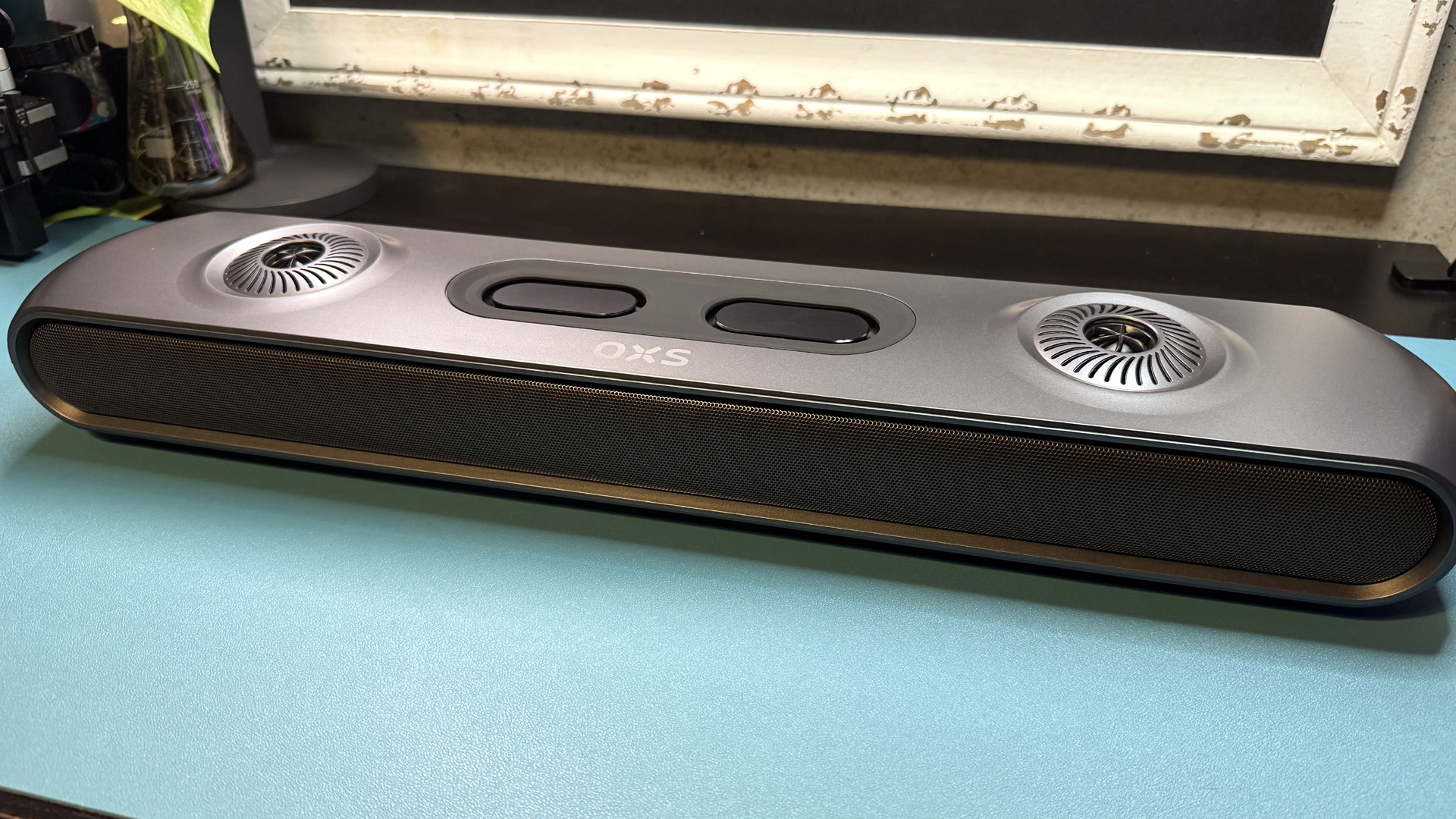






The soundbar measures 23.9 inches (608mm) wide by 4.8 inches (122mm) deep, and is 3 inches (78mm) high with the lower set of rubber feet. If you need more space underneath, you can swap out the feet for a set that adds about a quarter of an inch, giving you about one inch under the bar and making the total height around 3.25 inches (82.55mm). The soundbar alone weighs almost six pounds (5.94lbs / 2,694.3g).







The soundbar comes with a desktop "toggle" controller — similar to the desktop controllers we've seen with systems like the SteelSeries Arena 9 and Razer's Nommo V2 — that lets you easily control the volume (wheel), mute (wheel press), and switch between EQ presets (button) and device inputs (button).
The toggle control is wired and weighted, with anti-slip rubber on the bottom to keep it from slipping around on your desk. While I didn't find it particularly necessary, as I don't switch between a lot of devices and have volume controls on my mouse and keyboard, it does make sense for a PC gaming-oriented soundbar to have some sort of desktop control option. The toggle control also has RGB lighting, because why not. The soundbar also comes with a wireless remote, in the event you'd like to set it up as part of the more traditional home theater system.
Get Tom's Hardware's best news and in-depth reviews, straight to your inbox.

The Thunder Pro+ has several inputs and ports on the back — DC-in, AUX, separate headset and mic inputs, a connector for the desktop controller, a USB-A port for the neck speaker's dongle, USB-C, and HDMI and HDMI eARC. It also features Bluetooth, so it's pretty solid when it comes to input options — though it would be nice to see a headset port, perhaps on the toggle controller for easy access like we saw on the SteelSeries Arena 9 controller.

The Thunder Pro+ comes with several accessories in the box, but not quite as many as you might expect given the number of inputs. It comes with a two-part power adapter/cable, a USB-C to USB-A cable, and an HDMI cable — you'll need to bring your own AUX cable. It also comes with a desktop toggle controller and a wireless remote (plus batteries), as well as two sets of rubber feet for changing the height of the soundbar.
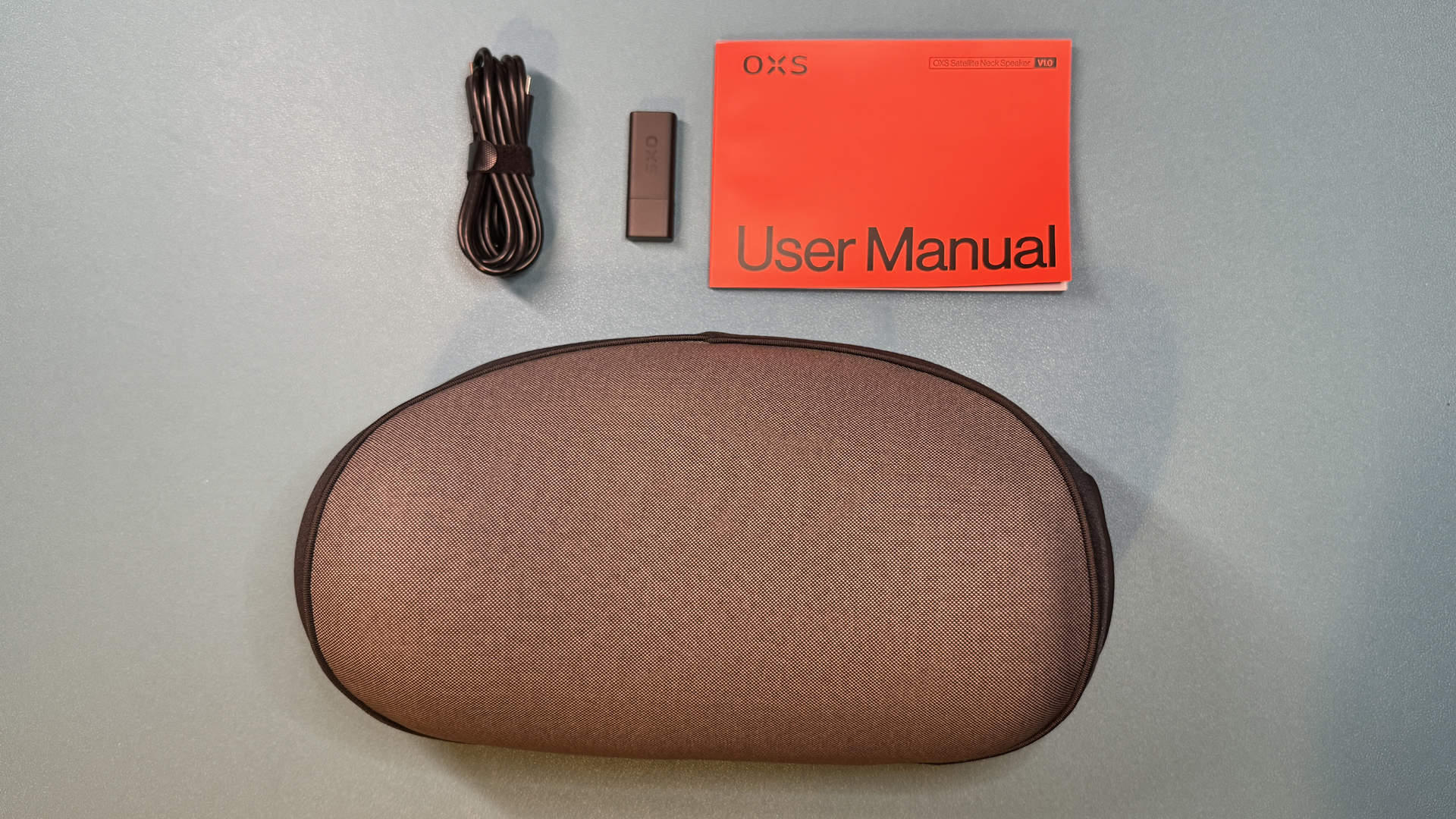
The satellite neck speaker comes in a separate box, with a USB-C charging cable and a USB-A dongle that plugs into the back of the soundbar. While I understand that the neck speaker is a separate accessory, it's still a little annoying to have to plug in a separate dongle.
OXS Thunder Pro+ Specifications
Speaker Type | Soundbar (7.1.2) |
Driver Type | 2x 0.75" tweeter, 2x 2.5" full-range, 4x 1.5" full-range, 2x 1.75-inch full-range (satellite neck speaker) |
Frequency Response | 75 - 20,000 Hz |
Inputs | DC in, AUX in, 3.5mm headset, 3.5mm mic, USB-A, USB-C |
Cables | HDMI, USB-A to USB-C |
Size | 23.9 x 4.8 x 3 inches / 608 x 122 x 78 mm |
Weight | 5.94lbs / 2,694.3g |
Lighting | Yes |
Software | OXS App |
Features | Satellite neck speaker, desktop toggle control, remote |
MSRP / Price at Time of Review | $699.99 |
Performance of the OXS Thunder Pro+
The Thunder Pro+ is a 7.1.2 setup (the extra "2" is the neck speaker) with two 0.75-inch tweeters, two 2.5-inch full-range drivers, and four 1.5-inch full range drivers, as well as two 20W woofers and four passive radiators for bass. It has two upward-firing speakers, four forward-firing speakers, and two on each side, angled toward the front, for a "wider, richer soundstage."

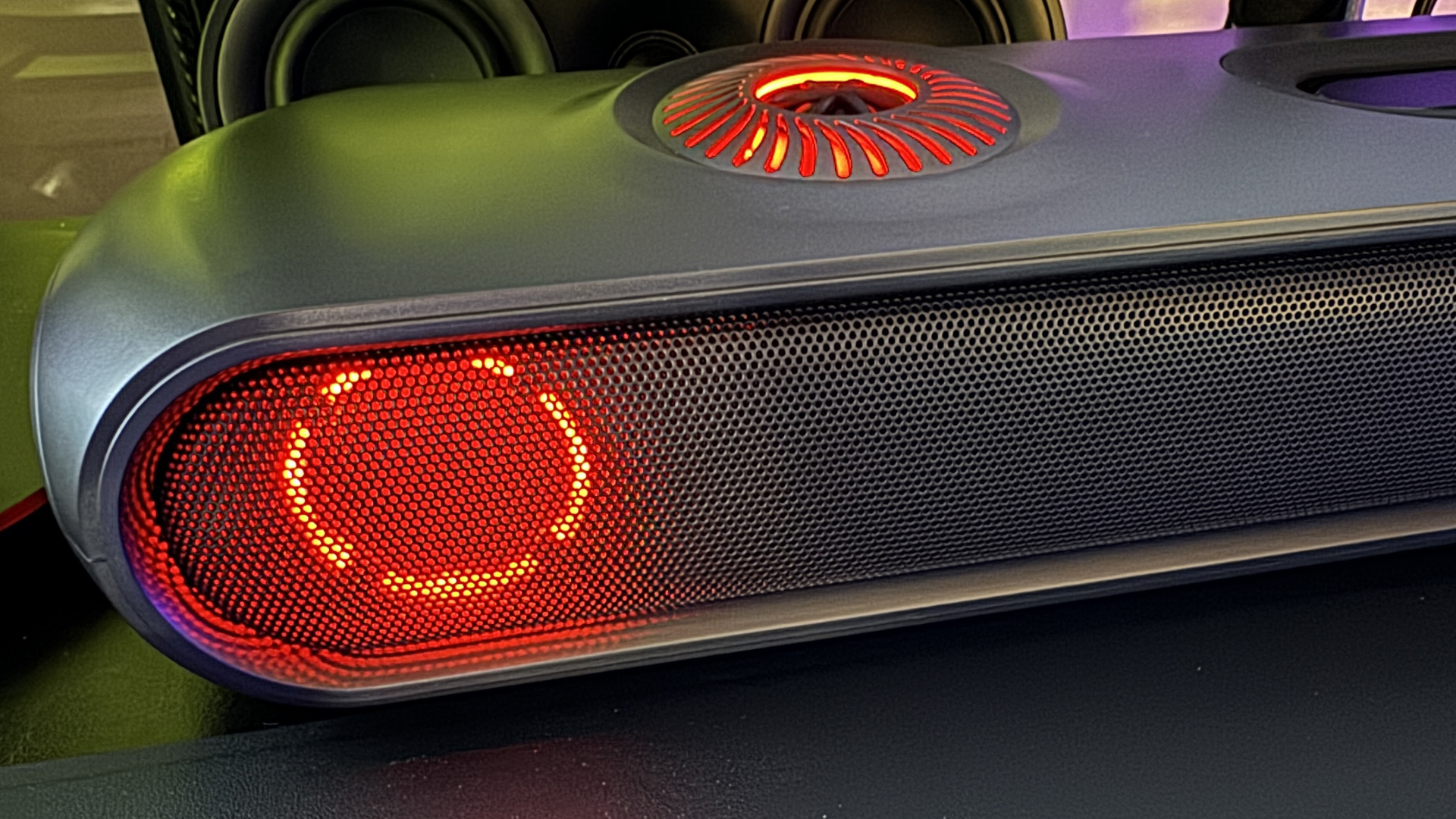
Audio on the Thunder Pro+ is very good — but I'm not sure it's $700 (or $600, without the neck speaker) good. The soundbar has well-balanced mids and highs, but it lacked a powerful bass response. While this isn't too surprising on a soundbar, it also doesn't have a subwoofer input for plugging in a separate subwoofer, so there's no real option to pump up the bass.
Mid-heavy songs like Enya's Orinoco Flow sounded good, with excellent separation of details and layers — the soundstage was fairly wide on this soundbar, which made for a more immersive listening experience overall. But bass-heavy songs were underwhelming, and even songs like Lorde's Royals, which doesn't need powerful bass but rather detailed lows, sort of highlighted the Thunder Pro+'s less-than-impressive bass response.
Games did sound very good on the Thunder Pro+ — the wider soundstage and crisp, detailed audio sounded great in RPGs like God of War: Ragnarok and Uncharted 4. Voices also sounded good — crisp and clear and easily audible even at lower volumes, so you could also use this in a home theater setup. Directional audio was also excellent, and high-pitched audio cues like gunshots and footsteps were easy to hear and almost eerily accurate. The soundbar supports Dolby Atmos, though you will need to connect via HDMI eARC for this.
The world's first satellite neck speaker
Perhaps the most unique feature of the Thunder Pro+ is its optional satellite neck speaker, which is a plush, memory foam-padded neck pillow that attaches to your headrest and has two 1.75-inch full-range drivers on either side.

As far as neck pillows go, this is a pretty high-quality neck pillow. Not one I'd pay $100 for, but definitely more premium than what you'll find included with a gaming chair like the Secretlab Titan Evo 2022 (and we liked that neck pillow). It has a removable fabric cover, with some sort of smooth, cool-touch gray fabric on the part your head touches.



On the back, there's an adjustable elastic strap with a snap that's large enough to go around the wider parts of standard bucket-style gaming chairs, so you can place it where you please. It has a nice, contoured shape and is fairly weighty — it weighs around 1.9 pounds (865g), and it feels very expensive. The neck pillow measures 11.6 inches (294mm) wide by 6.7 inches (171mm) tall, and is 4.4 inches (112mm) thick.


On either side of the pillow are two round speakers; on the right side you'll also find a USB-C charging port, a power button, and a link button for connecting the pillow to the soundbar.



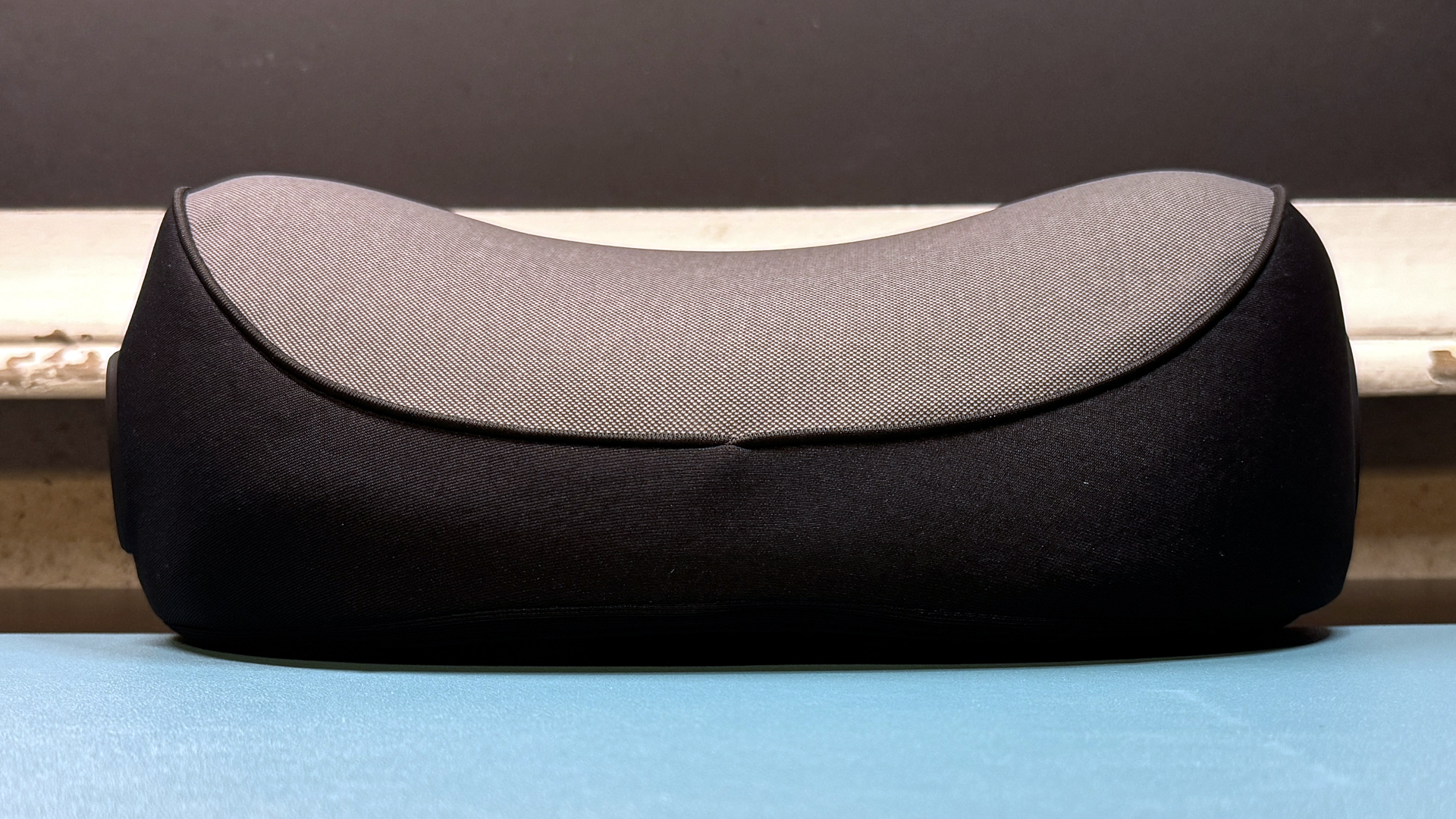



Performance-wise, the neck speaker is... just okay. On the plus side, there's very little latency between the soundbar and the neck speaker thanks to that USB dongle connection. But audio definitely sounds much more compressed and a little muffled on the neck speaker — in general and especially compared to the soundbar. OXS claims the neck speaker has a 12-hour battery life, but I found this to be significantly less — likely because I was playing sound at a higher volume. Even so, 12 hours isn't great for something like this, when the best wireless headsets offer anywhere from 40 to over 300 hours.
The soundbar works with OXS' app, which lets you customize the lighting (somewhat — there are only a handful of options, including audio sync, color mode, and scene mode, which lets you sync the lighting with a visual part of your screen — but you can't customize it in detail like you can with something like Razer's Chroma). You can also change the EQ to one of the four presets — but you can't edit these presets or add custom presets — and adjust the gain of individual speakers.
Bottom Line
The Thunder Pro+ is an interesting concept — the soundbar itself sounds great, even with a less-than-impressive bass response, and if it had the option to plug in a separate subwoofer it would be one of the best gaming soundbars we've tested, audio-wise. It features an impressively wide soundstage and crisp, detailed audio with Dolby Atmos support, and it sounds especially good in games.
The neck speaker is... not amazing. While it does offer additional immersion for games and movies, audio quality and battery life are lacking. (That said, it is a very good neck pillow, speaker notwithstanding.)

Sarah Jacobsson Purewal is a senior editor at Tom's Hardware covering peripherals, software, and custom builds. You can find more of her work in PCWorld, Macworld, TechHive, CNET, Gizmodo, Tom's Guide, PC Gamer, Men's Health, Men's Fitness, SHAPE, Cosmopolitan, and just about everywhere else.