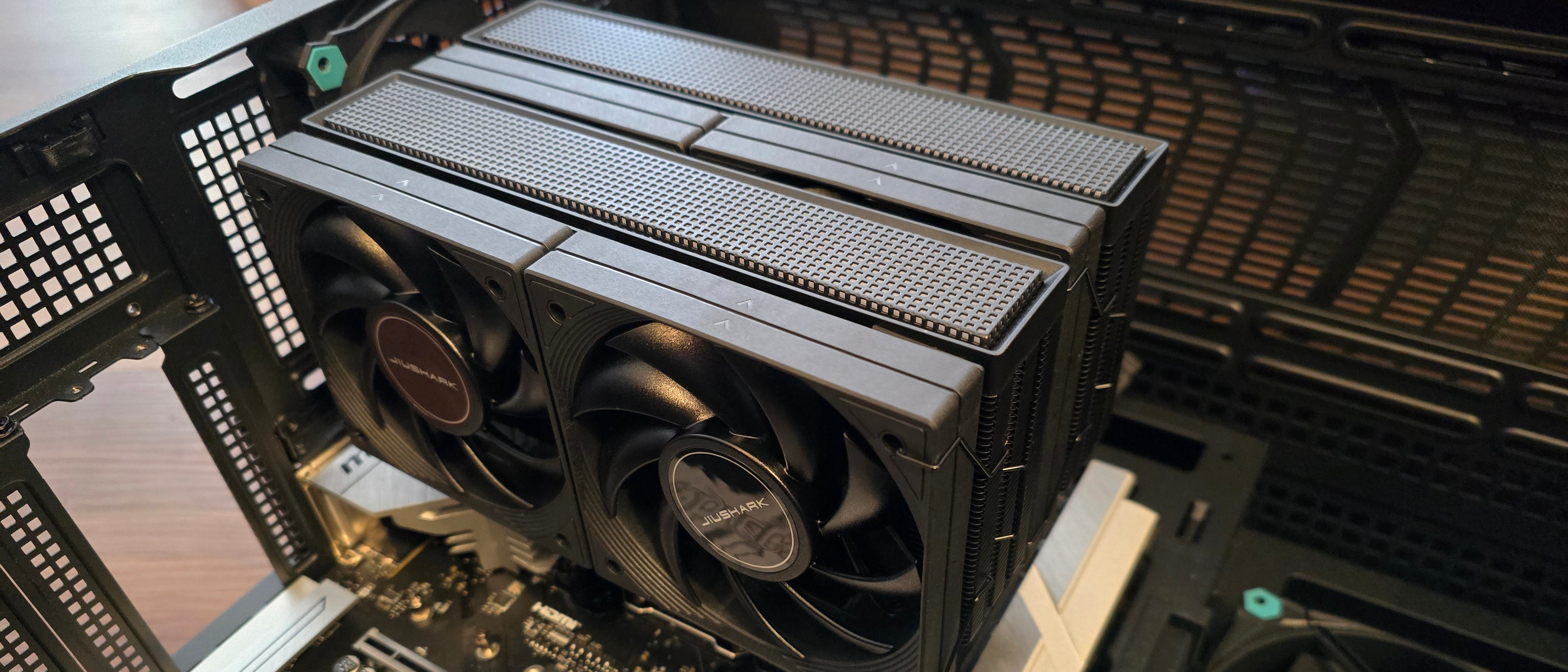Tom's Hardware Verdict
Jiushark’s JF15K features double-wide towers and fans that provide airflow over RAM DIMMs, but it doesn’t deliver a significant advantage over traditional air coolers.
Pros
- +
Innovative design looks like no other air cooler
- +
Provides airflow over RAM DIMMs
- +
Good performance with AMD CPUs
Cons
- -
Louder than most air coolers
- -
Doesn’t perform as well on Intel systems
Why you can trust Tom's Hardware
While Jiushark isn’t a well-known brand in U.S. enthusiast and PC building circles, we’ve covered the company in the past, highlighting some of its unique products like the Jiushark M.2 Three SSD cooler the JF800 dual-tower air cooler, which performed extremely well.
Next up from the company is another unique product, the JF15K, an air cooler that’s very different than traditional designs. It features heatsinks almost twice as wide as traditional coolers, with a length of 179mm, and is cooled by four 100 mm fans instead of one or two larger fans.

Will Jiushark’s latest make our list of best CPU coolers on the market? Let’s look at its features and our test results first. But even if you love the JF15K, it’s not available in the U.S. You’ll have to import it from Asia through a site like Taobao if you want one for your PC!
Cooler specifications
Cooler | Jiushark JF15K |
Colors | Black or White |
MSRP | N/A |
Lighting | ARGB lighting strips |
Warranty | 1 year |
Socket Compatibility | Intel Socket LGA 1851/1700/1200/115x/2011 AMD AM5 / AM4 |
Radiator Dimensions | 179 (L) x 114 (W) x 153mm (H) |
Maximum TDP (Our Testing) | 242W with Intel Core i7-14700K and AMD’s Ryzen 9 9950X3D |
Packing and included contents

The packaging for the cooler showcases the cooler’s size and its RGB lighting, with the specifications listed on the side. Opening the box reveals the manual and mounting accessories.

The cooler sits underneath, protected by molded foam and cardboard.

Included in the box are the following:
- Dual-tower heatsink
- Four 100mm fans
- Installation manual
- Mounting accessories for Intel and AMD platforms
- Thermal grease
Features of Jiushark’s JF15K air cooler
▶ Double-wide dual-tower air cooler
Get Tom's Hardware's best news and in-depth reviews, straight to your inbox.
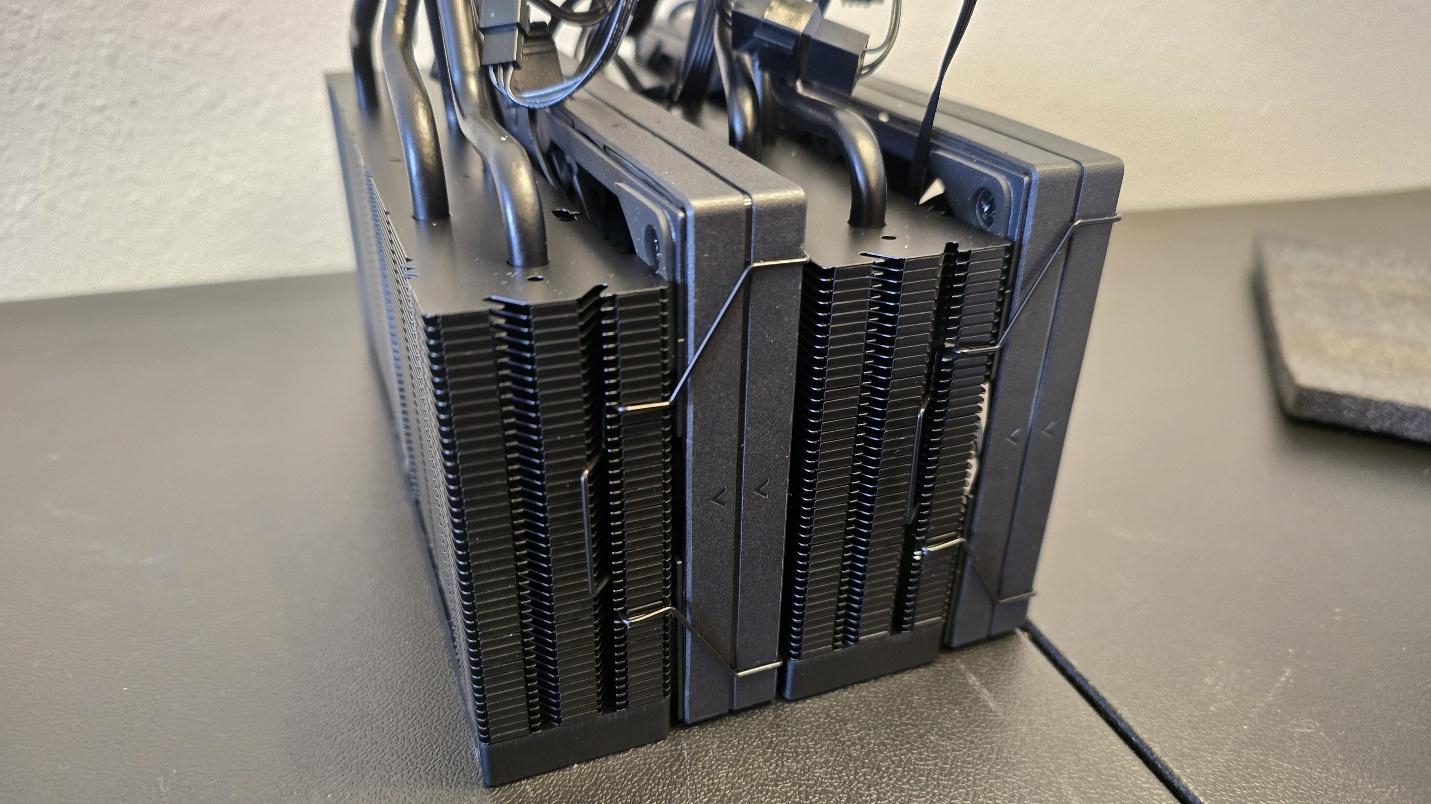
This cooler is unlike any other on the market, incorporating two double-wide heatsinks to dissipate heat.

▶ It isn’t as big as it looks!
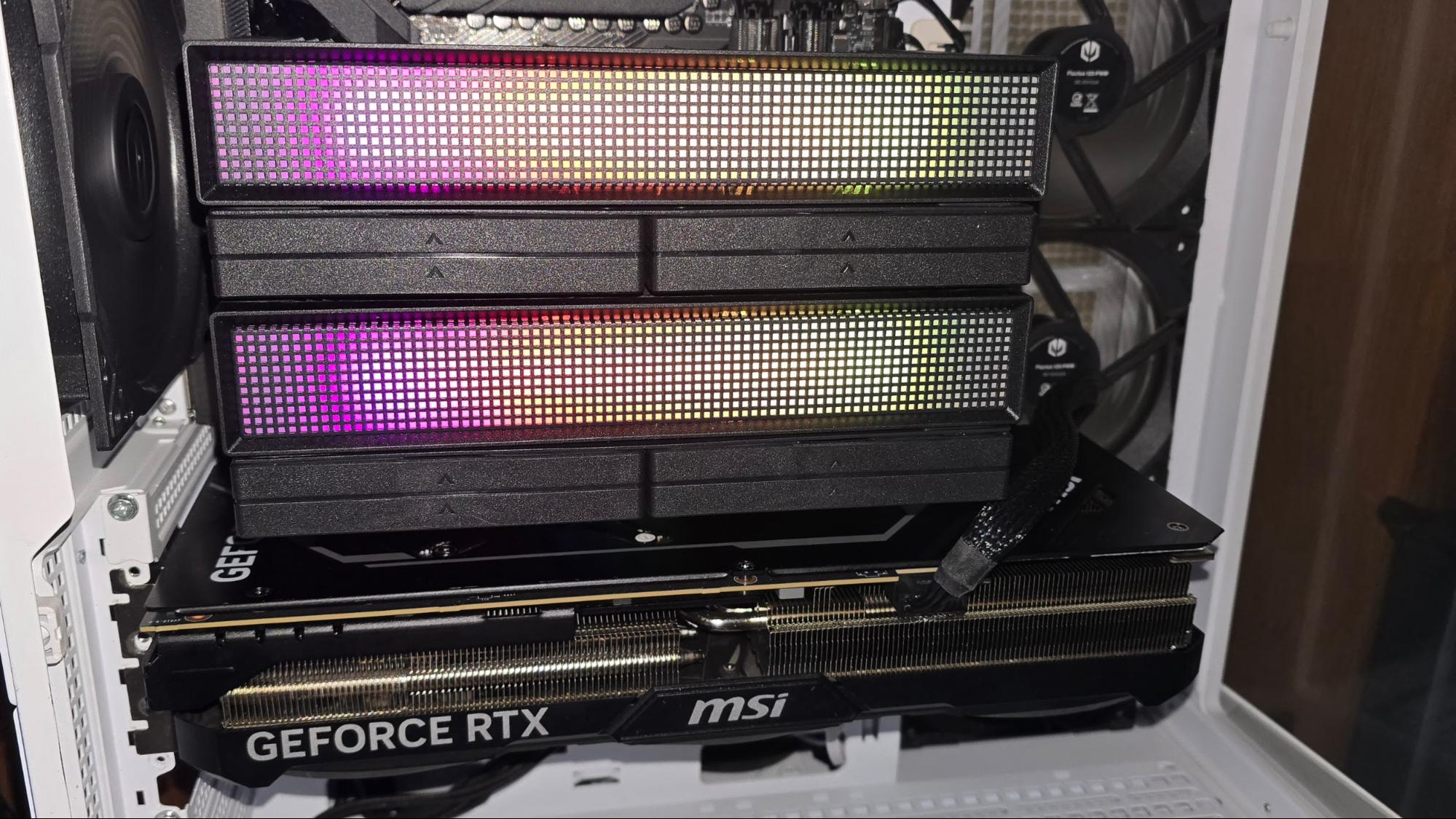
It might appear to be similar in size to a 240mm AIO, but it’s not quite that long. Most 240mm liquid coolers have a length of approximately 277 mm, while the Jiushark’s JF15K is “only” 179 mm long.
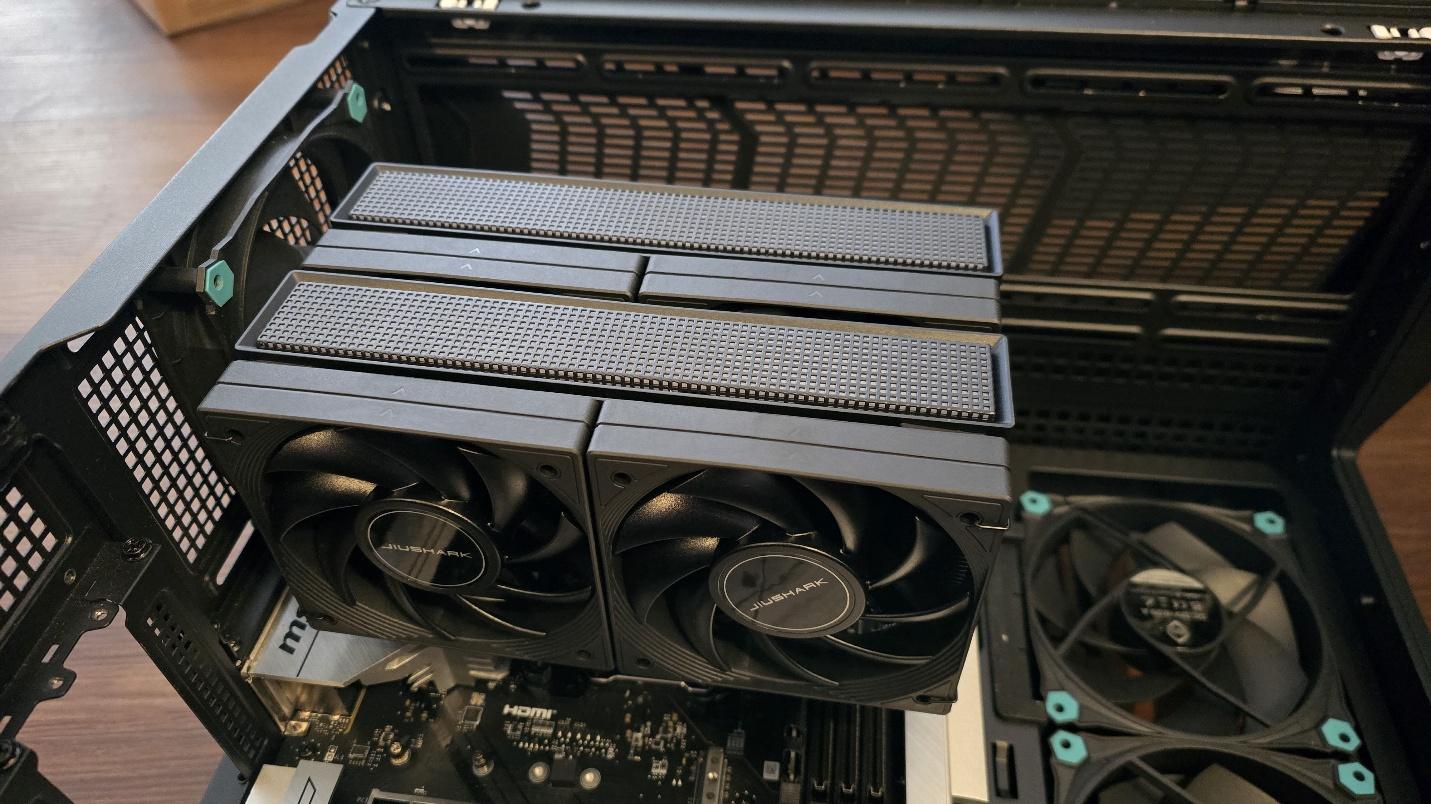
▶ Six copper heatpipes
The cooler uses six copper heatpipes to move heat away from the CPU into the fins of the heatsinks. Its CPU coldplate, however, looks like it might benefit from being a bit beefier.

▶ ARGB lighting strips
The tops of the cooler incorporate large ARGB light strips to help it stand out even in the dark. For those who don’t like illumination, a non-ARGB version of this cooler is also available – or you could just leave the ARGB cable disconnected.

▶ Four fans – yes, four
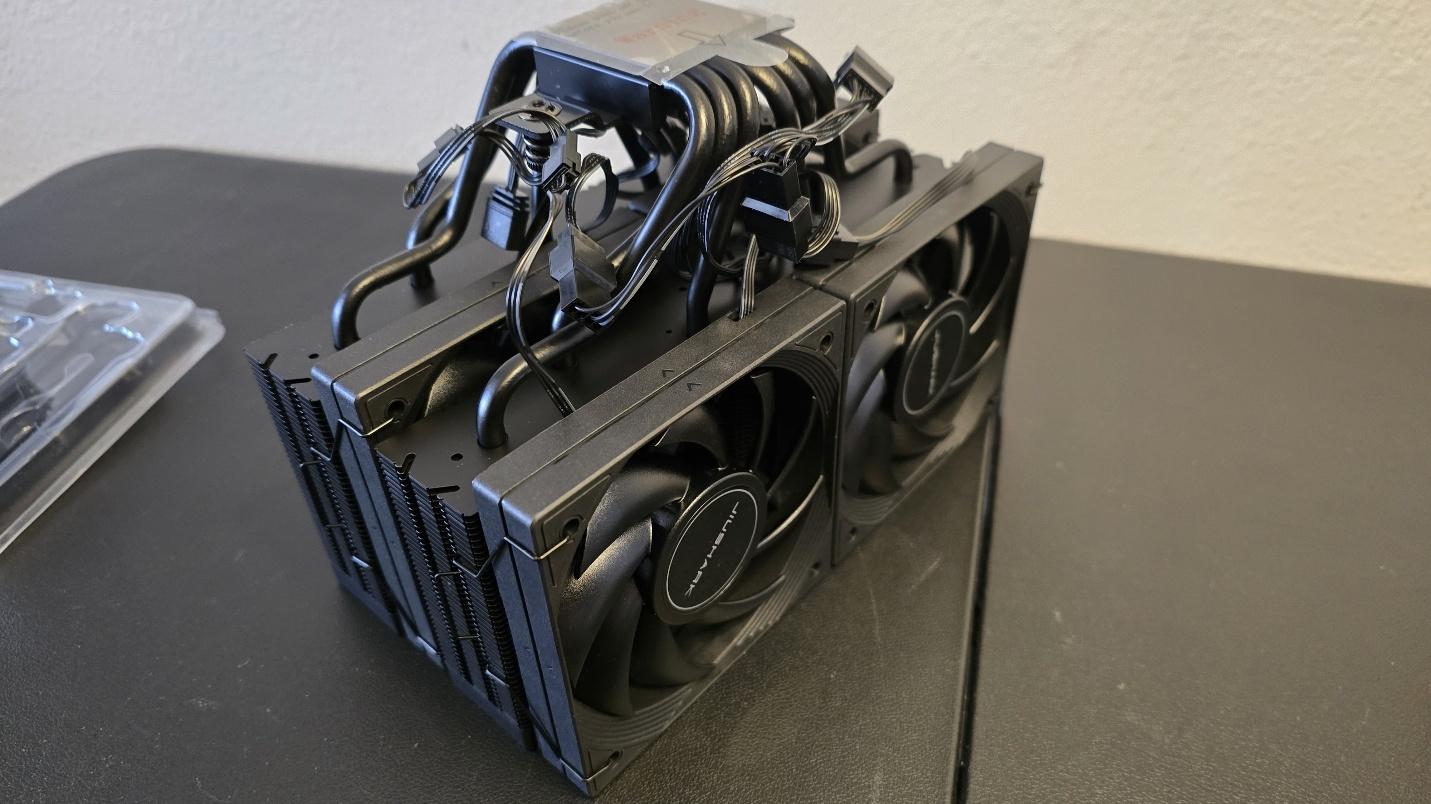
Because the JF15K incorporates two double-wide heatsinks, it follows that it would use four fans. But these aren’t your typical 120 or 140 mm fans, they’re a bit smaller than normal. Jiushark lists these fans as being 100 mm, but they appear to be 90mm based on the 179mm width of the heatsinks.
Size (L x W x D) | 100mm x 100m x 20mm |
Bearing | Hydraulic |
Fan Speed | 1000-2700RPM +- 10% |
Air Pressure | 0.58-3.12 mmH20 |
Airflow | 19.49-55.46 CFM |
Life expectancy | >20,000 hours |
▶ RAM airflow
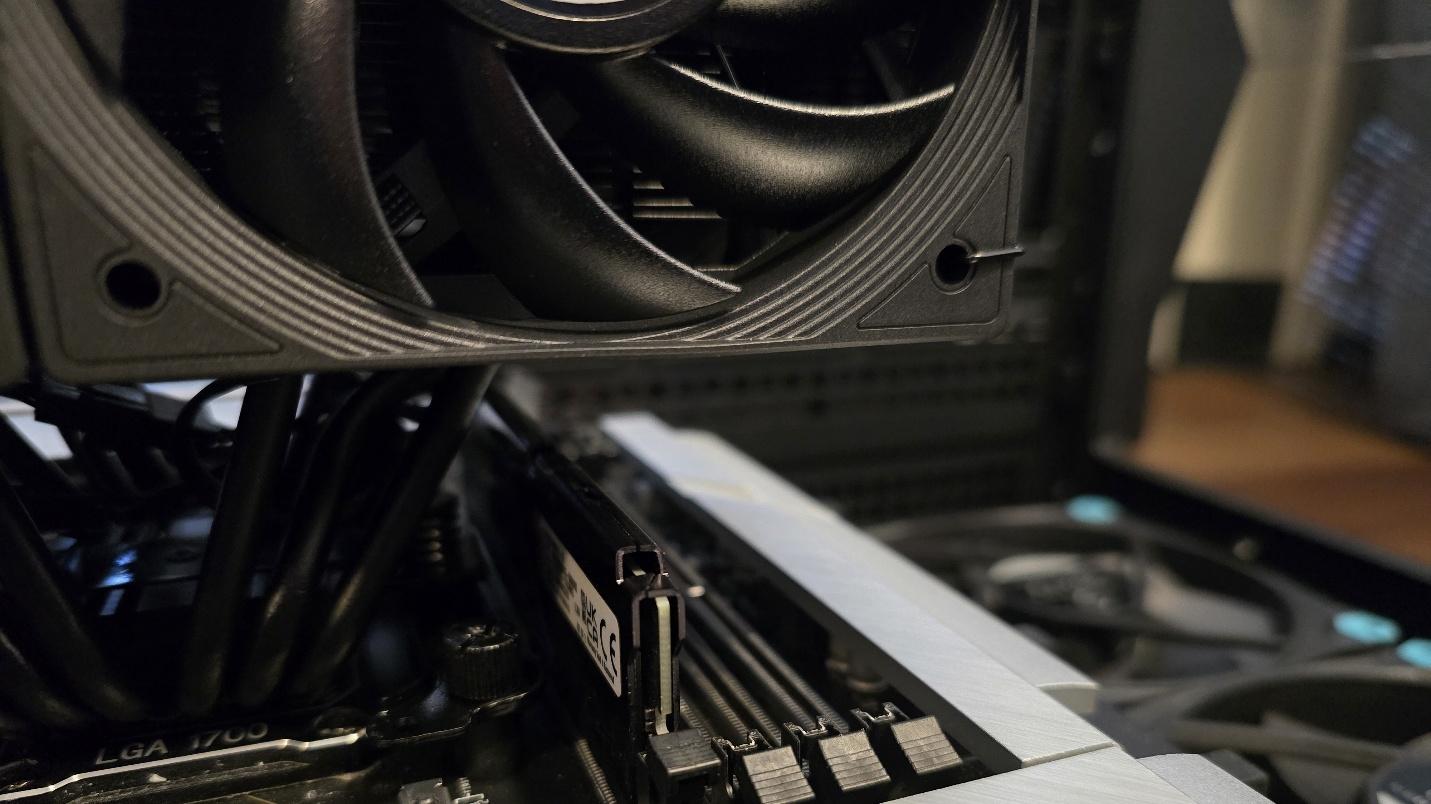
The unique design of this air cooler has two fans above RAM slots, providing airflow, which may be useful to those looking to overclock their memory for the fastest performance possible.
AM5 and 1851 installation
1. You’ll first need to apply the included backplate if you’re using an Intel CPU. AMD users will remove the default mounting mechanism.
2. Next, you’ll need to install the standoffs.
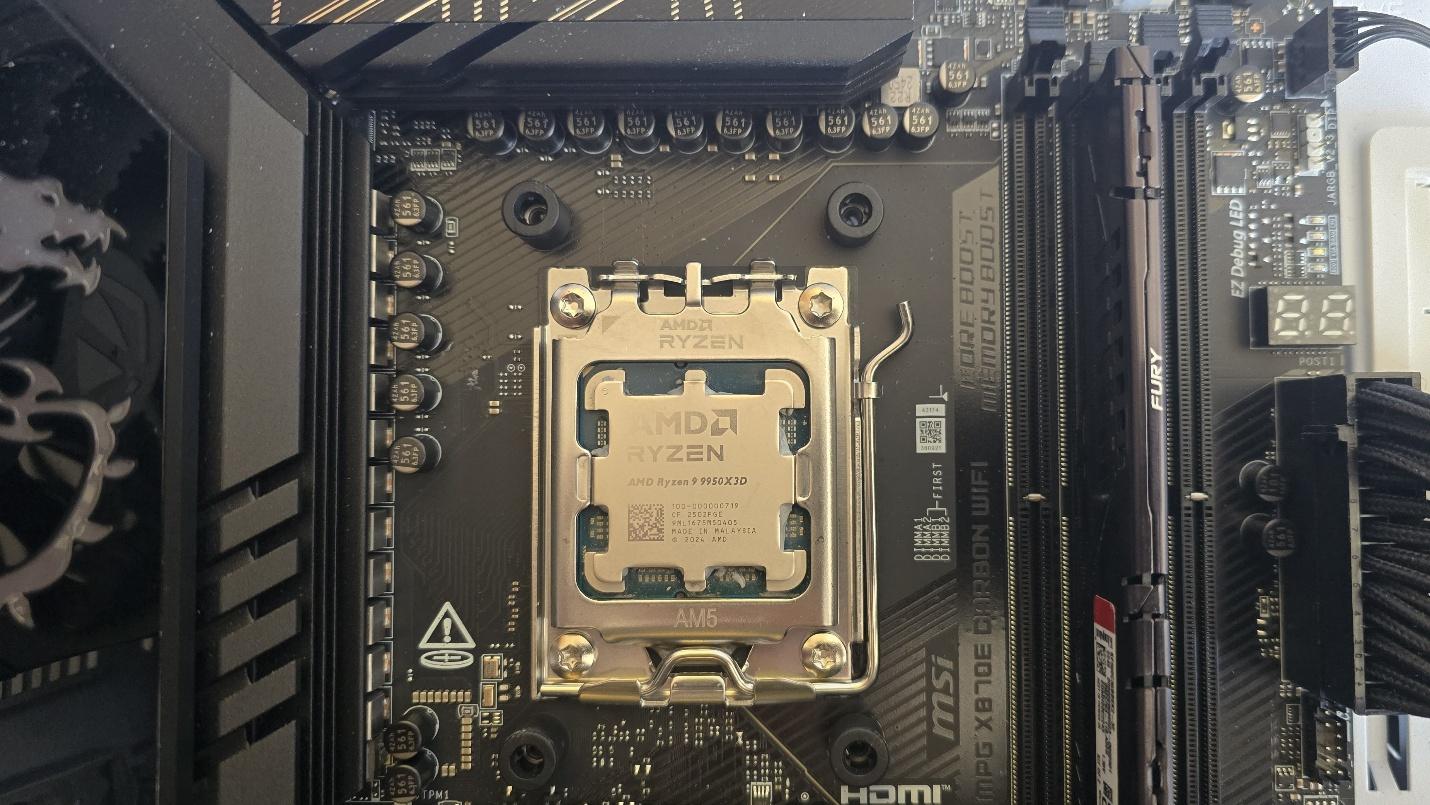
3. Take the mounting bars and apply them to the standoffs, then secure them with the included screws.

4. Apply the included thermal paste to your CPU. If you have any questions on how to do this properly, please refer to our handy how to apply thermal paste guide.
5. Remove the middle fans from the cooler, then set the coldplate against the CPU and secure it with a screwdriver.

6. Reinsert the middle fans.
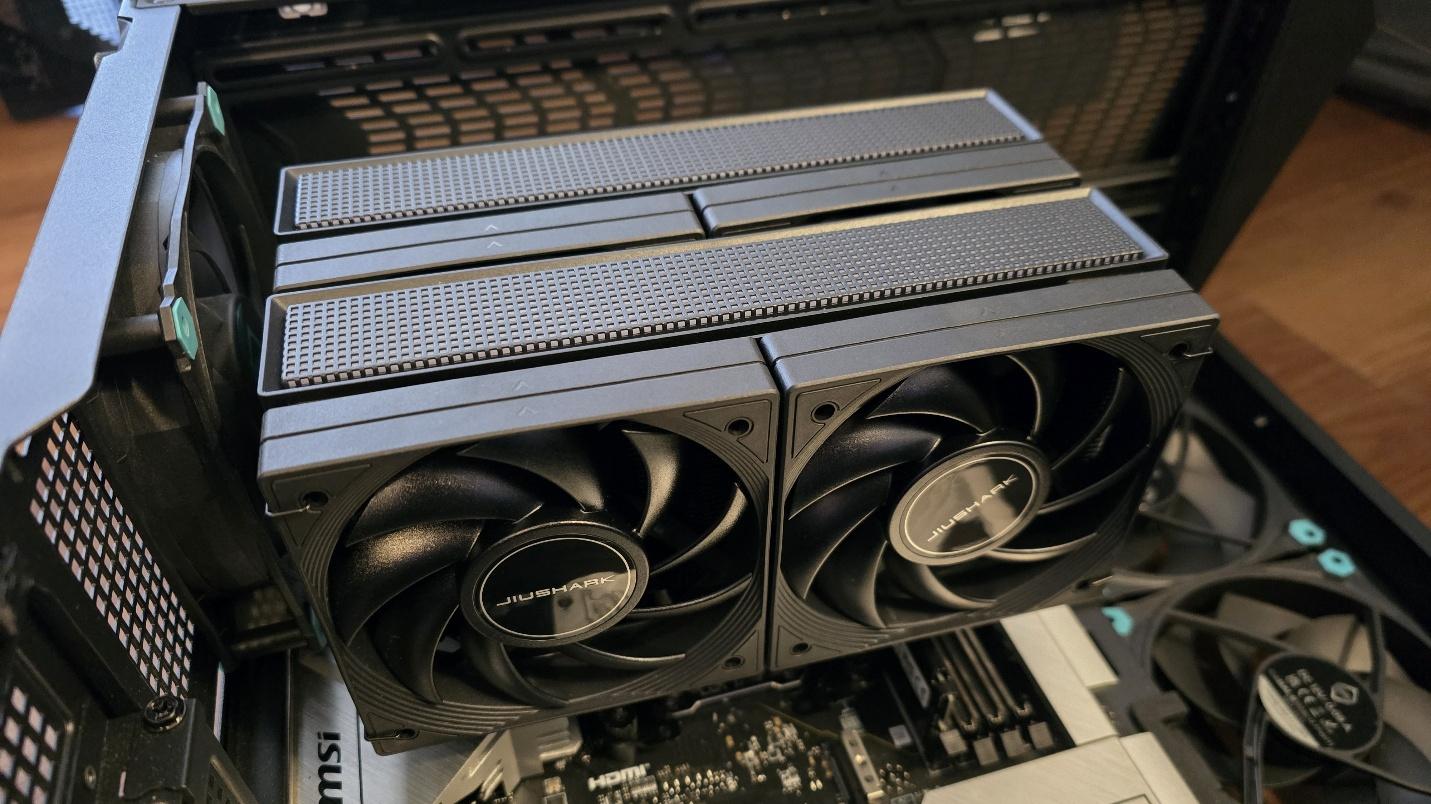
7. Finally, connect the PWM and ARGB cables to the corresponding motherboard headers and you’re done.
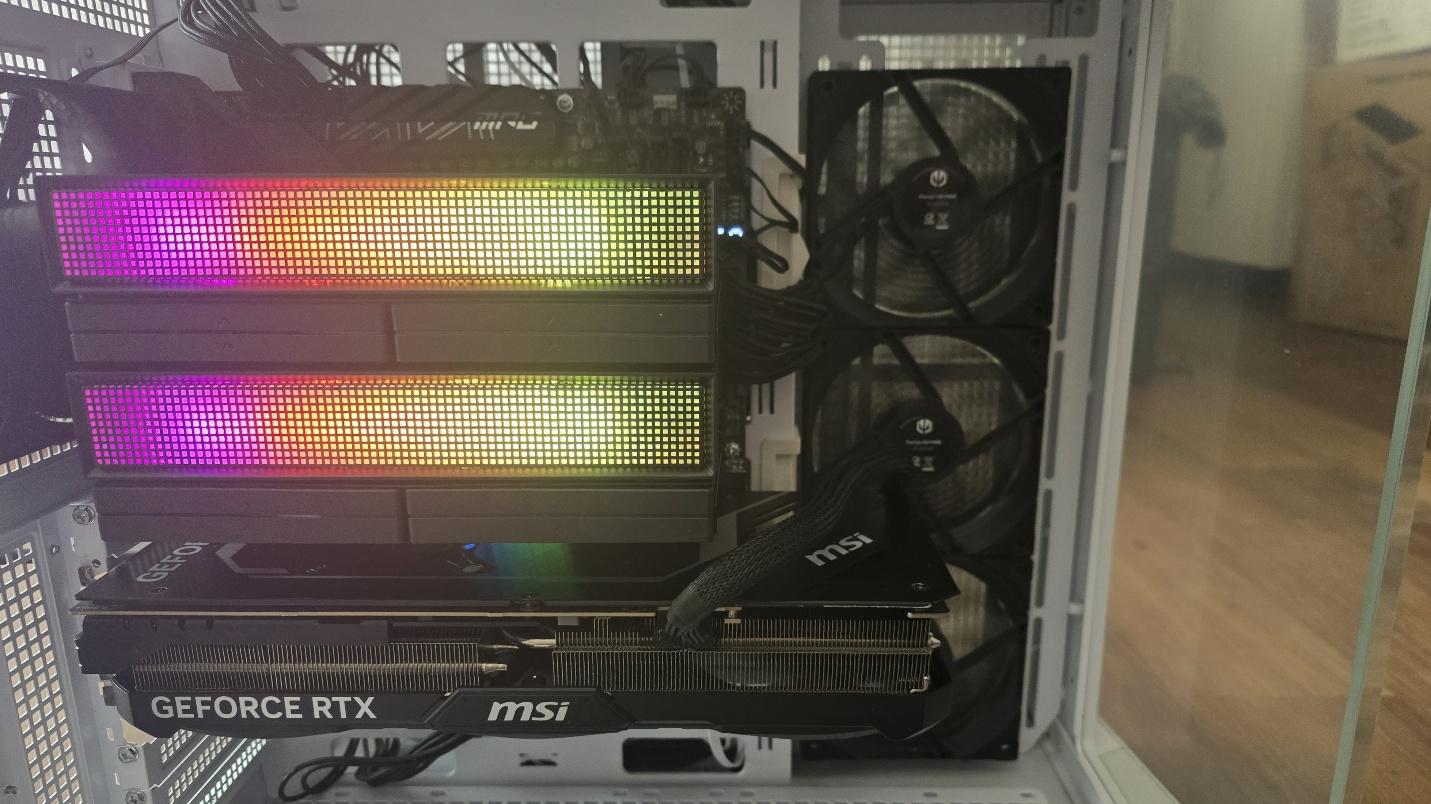
Real world testing configuration – Intel LGA1700 and AMD AM5 platform
My testing emphasizes results that are comparable to real-world use. This means I test CPU coolers inside a closed desktop case, which increases cooling difficulty compared to other testing methods. Many will test CPU coolers outside of a case, on an open test bench. Open benches have lowered ambient temperatures, which in turn makes weak coolers appear stronger than they actually are. And some publications have used generic thermal plates to test cooling solutions.
I reject both of these methods because they don’t accurately reflect the real-world conditions where a CPU cooler is used.
CPU | Intel Core i7-14700K |
GPU | ASRock Steel Legend Radeon 7900 GRE |
Motherboard | MSI Z790 Project Zero |
Case | MSI Pano 100L PZ Black |
System Fans | Iceberg Thermal IceGale Silent |
There are many factors other than the CPU cooler that can influence your cooling performance, including the case you use and the fans installed in it. A system's motherboard can also influence this, especially if it suffers from bending, which results in poor cooler contact with the CPU.
In order to prevent socket bending from impacting our cooling results, we’ve installed Thermalright’s LGA 1700 contact frame into our testing rig. If your motherboard is affected by bending, your thermal results will be worse than those shown below. Not all motherboards are affected equally by this issue. I tested Raptor Lake CPUs in two motherboards. And while one of them showed significant thermal improvements after installing Thermalright’s LGA1700 contact frame, the other motherboard showed no difference in temperatures whatsoever! Check out our review of the contact frame for more information.
We’ve recently added testing of AMD’s flagship sixteen-core Ryzen 9 9950X3D. This is one beast of a CPU, providing the best gaming and multithreaded performance on the market – it can also prove quite challenging thermally when PBO is enabled for overclocking.
CPU | AMD Ryzen 9 9950X3D |
GPU | MSI Ventus 3X RTX 4070Ti Super |
Motherboard | MSI X870E Carbon Wifi |
Case | MSI MAG Pano 100R PZ |

Albert Thomas is a contributor for Tom’s Hardware, primarily covering CPU cooling reviews.
-
Dementoss I see it blocks the rear exhaust fan and, it's own intake fans are very close to the back of the graphics card. Not surprising performance is underwhelming in some situations, seems a poorly thought-out design.Reply -
bit_user Reply
The article mentions this three times. Would've been really nice to see any kind of temperature data on it, especially since I don't see where it directs airflow down onto the DIMMs. Running airflow parallel to them doesn't seem like it would provide much benefit, but stirring up air in that part of the case might.The article said:There’s an additional advantage that this cooler provides, that I haven’t tested in detail – it provides airflow over RAM, having two fans directly above the DIMM slots of the motherboard. This might prove useful for those looking to run the fastest memory kits and/or those who wish to overclock their RAM.
Also, I don't see anywhere the article doesn't specifies its weight. At this end of the scale, I think that's probably a significant consideration for some. Here's the manufacturer's product page, but I don't see where it tells us and it doesn't help that Google Translate seems to choke on it:
https://www.jiushark.com/en/products/jf15k.html -
bit_user Reply
Thank you! I was trying to remember what that was called.tennis2 said:Looks awful similar to the IceGiant ProSiphon.
Toms reviewed the Ice Giant Prosiphon Elite, back in 2021:
https://www.tomshardware.com/reviews/ice-giant-prosiphon-elite-review -
tennis2 Reply
Ultimately not at any risk of patent infringement since the Jiushark is really just a "standard" heatpipe cooler. But the form factor isn't as unique as the article suggests.bit_user said:Thank you! I was trying to remember what that was called -
thestryker Reply
There's a graphic on that page which says 1350g so I assume that should be the weight with fans.bit_user said:Also, I don't see anywhere the article doesn't specifies its weight. At this end of the scale, I think that's probably a significant consideration for some. -
thestryker Due to pass through design on basically everything 30 series/RDNA 2.0 on coolers like this are at a disadvantage. It would require very high airflow to move the heat away from the video card without soaking the CPU cooler.Reply
I think the design is interesting, but would really need to see it tested with exhaust fans in the top to see if that would fix the problem of heat soak. I don't think it would at a palatable noise level. I think it would probably need an offset tower to give more space between video card and cooler and fans capable of higher airflow through the fins. -
tamalero Reply
Exactly what I was going to say lmao.tennis2 said:Looks awful similar to the IceGiant ProSiphon.
Looks like a blatant copy design wise. -
dwd999 One important spec that I noticed on their website and don't remember seeing in the article is that the clearance over the ram dimms is 48mm, which is higher than most led rams (e.g. mine are 44mm).Reply -
BillyBuerger Nice timing, I was just thinking a double-wide tower heatsink would work well for my situation and I could have sworn I'd seen at least one before. The Ice Giant may have been it but I also feel like going back even further there was some 2x 80mm fan thing like this. But I could just be remembering wrong. The smaller size of the Jiushark is nice but it's centered unlike the Ice Giant which is offset to one side a bit.Reply