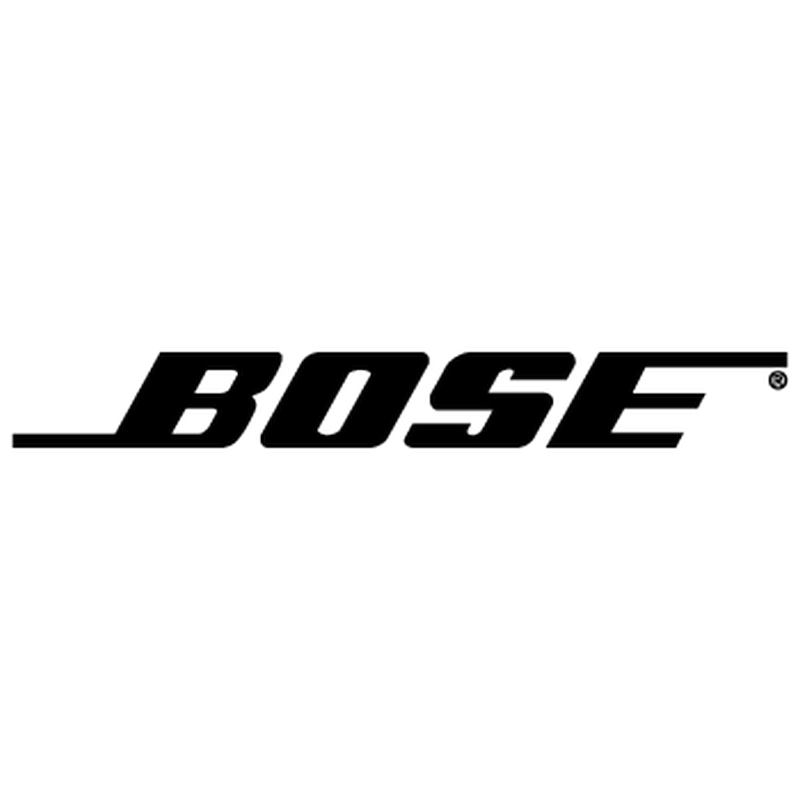MacPaw Coupon Codes in February 2026 | 62% OFF
Use these 9 MacPaw coupon codes to save on maintenance software and applications.
FAQs
Does MacPaw support Windows users?
Despite the name orienting toward Mac users, MacPaw offers products that support Windows users, too. You can verify what operating system each product is for on the MacPaw website. If you aren’t sure, contact MacPaw directly for clarification before you purchase a product. MacPaw will not issue a refund if the product you purchased does not support your operating system.
What is Setapp?
Setapp is Macpaw's subscription service which grants customers access to a range of their apps for one price. Included are apps to help keep your device clean, code in different languages, record music, manage your productivity, convert files, customize your menu and more. The service costs $9.99 per month, but also comes with a 7-day trial when you first sign up.
Is there a MacPaw student discount?
MacPaw does offer a student discount. To take advantage of this student discount, you'll just need to enter your student .EDU email address to verify your student status. Once you’re verified by MacPaw as a student, you can redeem up to 30% off of your purchase.
What is the MacPaw returns policy?
MacPaw accepts refund requests if they’re made within 30 days of when the product was purchased. However, they will not accept the refund unless the purchase was made fraudulently. To avoid dissatisfaction, MacPaw allows users to try each of their products before they purchase them. You can download a demo version of their applications to see if you really like them.
Macpaw Saving Tips
Wait for a sale
Like many other tech retailers, MacPaw runs sales throughout the year. Product-specific savings appear at regular intervals, and savings are available across the range around key holidays such as Black Friday, Christmas, and New Year's. MacPaw sales are a great way to bring prices down.
Sign up for the newsletter
Users can stay informed by signing up for the official MacPaw newsletter. Not only will you get updates on the latest MacPaw software, but it'll also send notification emails to users when a promo, sale, or discount is coming up or otherwise available on the MacPaw store. You can always unsubscribe, but this is a great option for anyone looking to shop through MacPaw on a regular basis.
Save with longer subscriptions
When looking at subscription-based software, opting for a longer-term subscription will net you savings as opposed to going for multiple short-term subscriptions. The same applies when buying software licenses. It works out cheaper per license to purchase multiple licenses, so you can save and get licenses for all of your devices.
Earn as an Affiliate
If you run a website and are happy to promote MacPaw, you can join the affiliate program through their website. If you write a sponsored article and include affiliate links, you'll earn a commission on all sales via that link. Commission can be as high as 35%.
How to use MacPaw coupons
- Select one of our MacPaw coupons you'd like to use, click "Get Code" to reveal it, and copy it for later.
- Head to the MacPaw website. You’ll need to redeem your coupon before adding items to your cart.
- Scroll to the bottom of the MacPaw store page and find the section labeled “Already have a coupon code”.
- Click this section and you'll be able to enter your coupon details. Make sure to click "Apply" once you've pasted your MacPaw coupon code into the right box.
- The MacPaw website will now display all items that are eligible for the discount associated with your coupon code.
- Add the products you want to your basket and head to the checkout when you're ready to complete the purchase.
How we source coupon codes
Tom’s Hardware has a coupons team dedicated to finding the latest and best codes for each of our pages. Through partnerships with retailers, our affiliate networks, and searching the web, we find the most recent ways to save on online orders, including any exclusive codes our commercial team negotiates. We then upload the latest codes & promotions to our pages, refreshing them twice a week.
How we test coupon codes
Our dedicated coupons team tests each code before they’re uploaded to our pages to ensure they will be accepted at the checkout. Coupons can include the likes of free shipping, student discounts, multibuy offers and more, and you’ll find applicable codes for products & services across all categories. However, we don’t list any one-time use or user-specific codes - this is to make sure each code is available for everyone who visits our site to use For the sake of clarity, we also include key information about each coupon, such as expiry dates and any terms & conditions, on the page. We update this information whenever we become aware of any changes, with each page updated twice a week. You can read the terms & conditions for an offer by looking for the corresponding text and clicking it to expand the terms section. This text can be found near the ‘Get Code’ button.
What to do if a coupon code doesn’t work
Despite our team regularly refreshing our pages and testing every code before upload, every now and then a coupon may not work as intended. Retailers can change expiry dates or terms & conditions before pages can be updated, offers can expire, or a coupon can no longer be accepted. If you have any issues using one of our codes, our team is on hand to help. It’s always best to start by double-checking a code’s terms & conditions to make sure your order meets the requirements. Click “View terms and conditions” to expand the code section. Here you’ll find all available information on your chosen offer. Discounts may be product-specific (i.e. 10% off PC cases), have an associated minimum order value (i.e. spend $30 or more), or require verification (i.e. register with a valid student or workplace email address). If you comply with all listed requirements and your discount is still not being applied, send an email to our team at coupons.tomshardware@futurenet.com and we can help. Let us know which code you are trying to use and which page it’s listed on, and customer support will reply as soon as possible to assist.
How we make money
Tom’s Hardware earns money from coupon pages on a commission basis. For every coupon page on our site, we have negotiated a deal with that retailer. Whenever someone places an order with that brand and applies one of our codes to their cart, we earn a percentage of the final order total back in commission. The good news? This means that we offer our codes without charging any fees. Redeeming a discount listed on Tom’s Hardware is always free - all you will need to pay is a discounted price for whatever items you want to buy. If you're looking for more information on Tom's Hardware coupons, you can also read more about How We Source Coupon Codes and How to Use Them on our dedicated page.

Ash Hill is a contributing writer for Tom's Hardware with a wealth of experience in the hobby electronics, 3D printing and PCs. She manages the Pi projects of the month and much of our daily Raspberry Pi reporting while also finding the best coupons and deals on all tech.
Rate MacPaw Coupons
About MacPaw
Created in Ukraine in 2008, MacPaw is a well-known developer of maintenance and utility software for Apple products. The brand started as a simple student project by founder and current CEO Oleksandr Kosovan, and now sells a range of software and applications.
Rather than selling any hardware, MacPaw is centered around own-brand products that help optimize the performance of other applications such as CleanMyMac, ClearVPN & Gemini photo manager. The company estimates that 1 in 5 Macs have a MacPaw app installed, and the brand has received recognition from a number of the world's biggest tech publications.
Although MacPaw is oriented toward Apple users (as suggested by the name), the company does also offer a few products that support Windows users. If you're looking to save on that essential bit of maintenance software, check out our selection of MacPaw coupon codes to help you save on your order.
Other MacPaw Shoppers Also Like
View AllSimilar Categories
View AllWritten by
 Ash Hill
Contributing Writer
Ash Hill
Contributing Writer
Ash Hill is a contributing writer for Tom's Hardware with a wealth of experience in the hobby electronics, 3D printing and PCs. She manages the Pi projects of the month and much of our daily Raspberry Pi reporting while also finding the best coupons and deals on all tech.