Valve brings back Steam Machine and Steam Controller — hands-on with Valve's new AMD-based living room gaming hardware
Valve is promising 4K gaming at 60 FPS with FSR

Valve rattled the gaming industry in 2022 with the launch of the Steam Deck, letting you take your PC games anywhere with an easy-to-use operating system. Now, the company is taking its learnings from that device and bringing them to your living room in a new gaming PC, the Steam Machine.
Tom's Hardware visited Valve's offices in Bellevue, Washington to talk to the developers behind this new PC and get an early look at the hardware.
This is a system meant for living room play, armed with a new semi-custom AMD Zen 4 CPU and AMD RDNA 3 GPU, and it runs SteamOS just like the Steam Deck. In many ways, it's effectively a Steam-based console. Valve claims that this system is six times more powerful than the Steam Deck, though, so it should be a better couch experience than using the Steam Deck Dock and playing games at low resolution. The company suggests that the Steam Machine can play games in 4K and 60 frames per second, with the caveat that you'll have to rely on AMD's FSR upscaling.
The Steam Machine hardware
The PC measures 6.39 x 6.14 x 5.98 inches — almost a cube (without the computer's feet, it's 5.83 inches tall). Most of the computer is on the bottom of the box, with the majority of the space inside taken up by a substantial heatsink and fan. The front of the system features a customizable light bar that you can personalize to indicate system status, such as when it is booting up, downloading games, or updating.
CPU | AMD 6-core Zen 4 x86, up to 4.8 GHz, 30W TDP |
GPU | Semi-custom AMD RDNA3 28CU (8GB GDDR6, 2.45GHz max sustained clock, 110W TDP) |
RAM | 16GB DDR5 SO-DIMMs |
Storage | 512GB or 2TB models, microSD card slot |
sPower Supply | 300 W, internal |
Dimensions (D x W x H) | 6.39 x 6.14 x 5.98 inches / 162.4 x 156 x 152 mm |
Ports | DisplayPort 1.4, HDMI 2.0, Ethernet (1Gbps), USB Type-C 3.2 Gen 2, 2x USB Type-A Gen 3 (front), 2x USB Type-A Gen 2 (rear) |
Connectivity | Wi-Fi 6E, dedicated Bluetooth antennae, integrated 2.4 GHz Steam Controller radio |
Controller | Steam Controller (optional bundle) |
OS | SteamOS |
"It's mostly a heatsink, because we know that the living room environment is very challenging from a thermal standpoint, from an air flow standpoint," a Valve developer told Tom's Hardware. "So, to sort of make it as quiet as possible and as cool as possible, this is where we need to be."
The heatsink is truly massive. With the top and sides removed, the Steam Machine looks similar to a denser version of Noctua’s NH-P1 air cooler, with similar dimensions and denser fins, and a couple of heatpipes poking out of the edges. Hopefully, it proves nearly as quiet as that fanless cooler.

The front of the Steam Machine is magnetic, which is designed for easy cleaning. The default is black, but Valve reps said the company will be releasing files for people with 3D printers to come up with their own designs. At their headquarters, Steam had a few custom options it designed, including a very classy woodgrain look and a Team Fortress 2 design.
Get Tom's Hardware's best news and in-depth reviews, straight to your inbox.
There was also an e-ink front that displayed system stats in real-time, but it wasn’t working when we were in the demo room. Regardless, the company said it doesn't have plans to sell any designs other than the plain front. So if you want something other than basic black, be prepared to make your own.

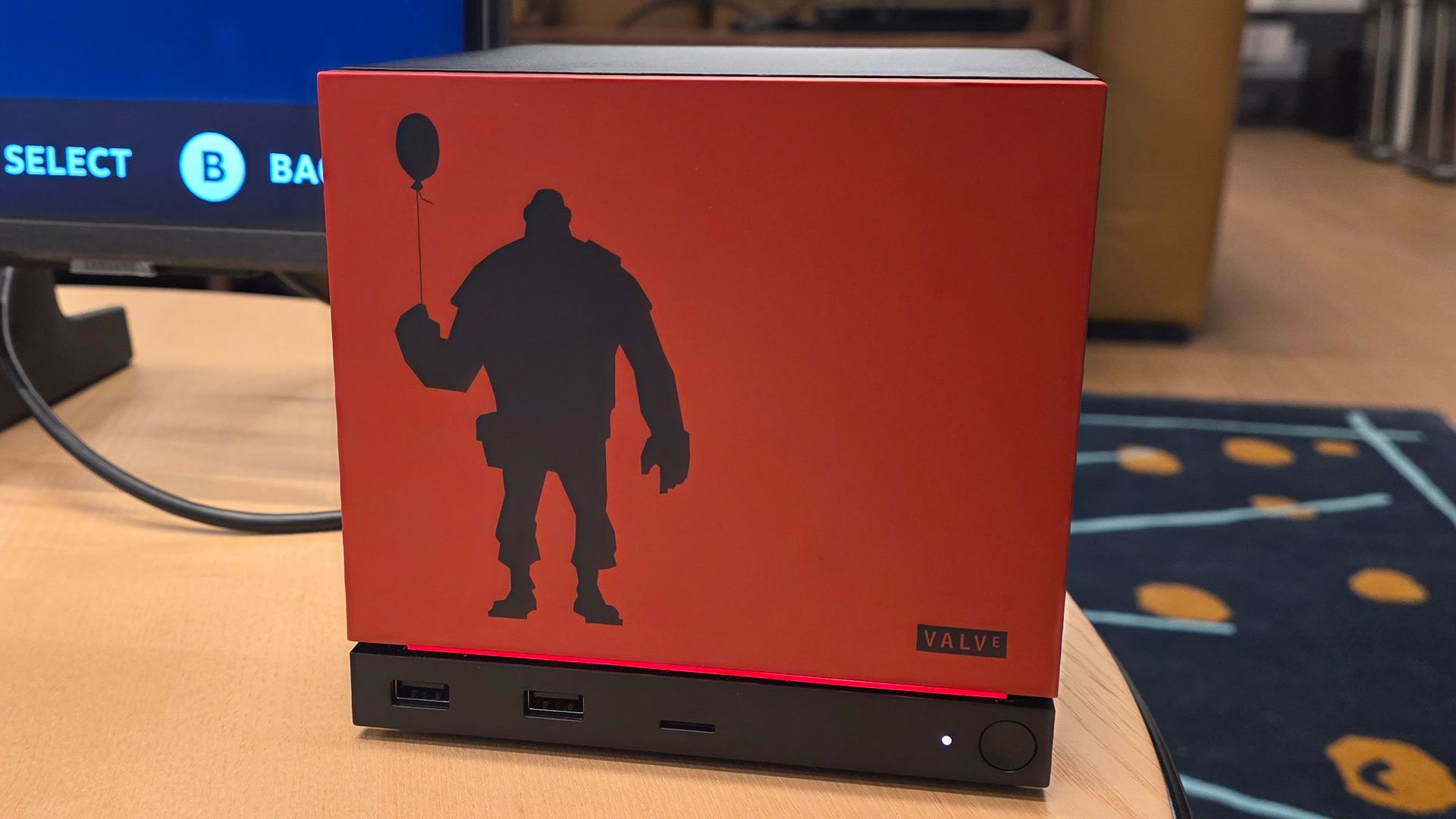
The Steam Machine’s CPU is based on 6 AMD Zen 4 cores, runs up to 4.8 GHz, and has a 30W TDP. The GPU uses AMD's RDNA 3 cores and features 28 compute units, 8GB of GDDR6 VRAM, and a 2.45 GHz max sustained clock.
The processor and GPU are two distinct chips on the same motherboard, which Valve says allows for the best-size device, along with the best thermal performance. Valve did explore a separate add-in board GPU at one point, but we were told that "the compromises that we have to make on size and thermals and cost didn't really pan out."
The CPU is paired with 16GB of DDR5. And while the company is using traditional SODIMMs, it's a bit more complicated to reach them with the heatsink in the way. Technically, you can upgrade it, but with some RF shielding and an attempt to keep the memory as close as possible to the CPU for signal integrity, it might be a bit of work.

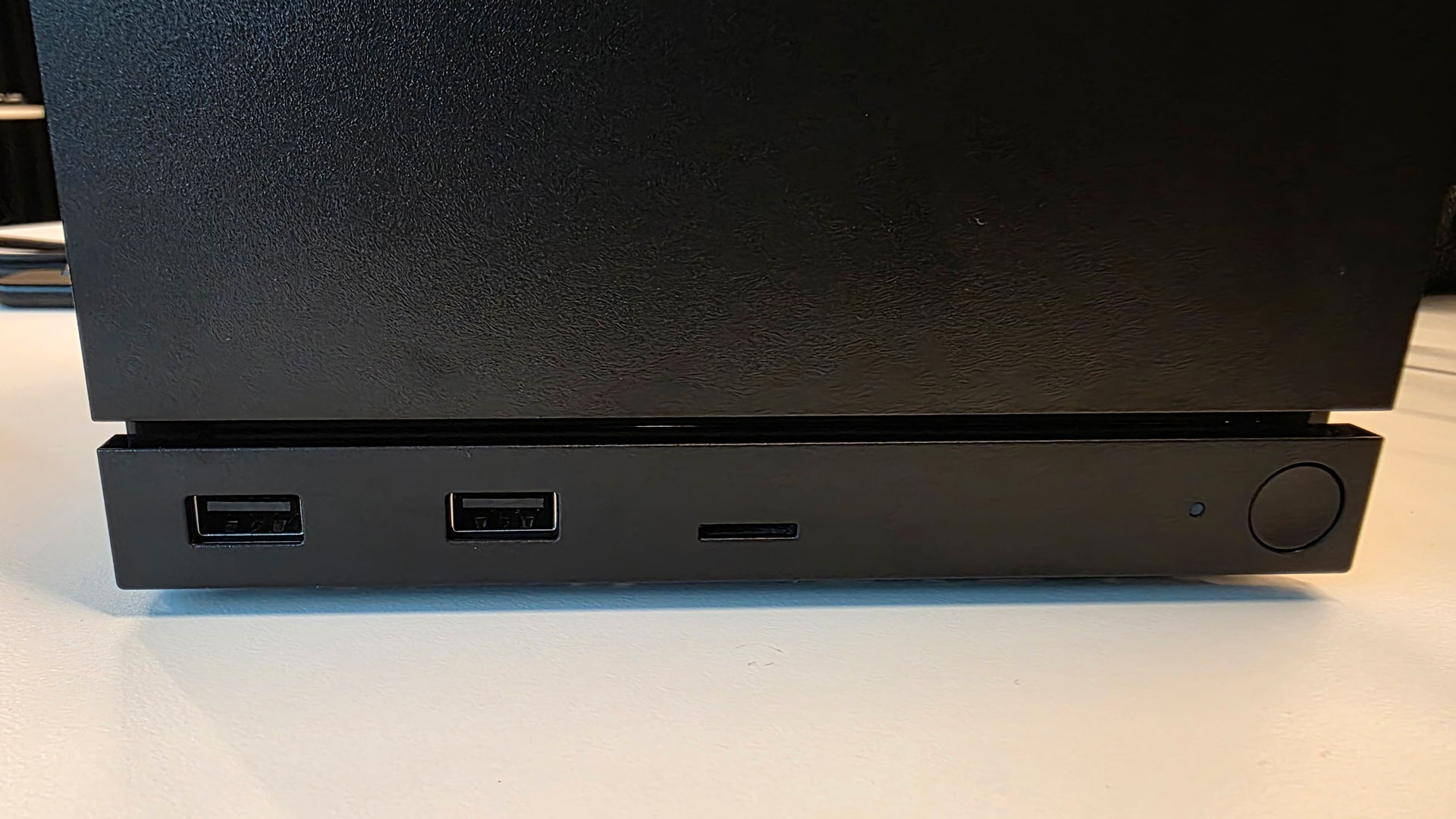
There's an integrated 300W power supply. Valve says the GPU uses 110W (though one Valve rep gave a range of 110W - 130W, stating that "we're still kind of fine-tuning that") while the CPU goes up to 30 watts. The CPU peaks at 4.8 GHz.
Valve will sell two configurations of the Steam Machine, and the only difference will be storage. You can get either a 512GB SSD or a 2TB SSD. Either way, Valve is using an M.2 2230 SSD in the system, though there is room to support an M.2 2280 if you decide to upgrade or replace the drive.
There is another way to expand storage. Just like on the Steam Deck, you can use a microSD card. If you remove the microSD card and place it in a Steam Deck or a Stream Frame, your library will come with you, ready to go in other devices.
"For most people, you never have to be seeing [the SSD] at all," said Valve hardware engineer Yazan Aldehayyat. "[An] SD card is your best way to expand your storage, but if you really want to, you can. It's your device."
In addition, there are distinct Wi-Fi and Bluetooth antennas to help prevent signal issues. If you're using Valve's new Steam Controller, a connection puck is built into the device, allowing for up to four Steam Controllers with no loss in Bluetooth performance. (You are, of course, welcome to connect a mouse and keyboard or use other controllers).
The system supports two displays via HDMI and DisplayPort on the rear. If you add a DisplayPort hub to the rear or use daisy-chaining, the system should be able to support more monitors. While Valve says the HDMI port supports 4K at 120 Hz, it's labeled as HDMI 2.0, not HDMI 2.1, because it doesn't currently use some software features of HDMI 2.1, such as like DSC and ALLM, which Valve says "we are currently working on and hope to rectify in the future."
The Steam Controller
With the new computer, Valve also has a new controller, the Steam Controller. This will be sold in an optional bundle with the Steam Machine, as well as on its own. Beyond the Steam Machine, the Controller works with anything that runs Steam, including Windows, Mac and Linux PCs, PC gaming handhelds, the Steam Frame, and Steam Deck. If you use Steam Link, iOS and Android devices should work, too.


The controller features two joysticks, ABXY buttons, and a D-Pad in a layout similar to PlayStation's DualSense controller, in that the joysticks are parallel. The extra buttons, including Steam, menu, view, and quick access menu buttons, are also there, along with two trackpads for haptic feedback. The touchpads are on a slight angle up — it's not drastic — and are tilted slightly sideways to address the way your thumbs meet to move them.
"They're clocked and canted, and that is just because based on a ton of experimentation, and probably 30 different orientations of these trackpads, we found that this angle is the most comfortable for the most users when they're playing," Valve’s Steve Cardinali said.
The joysticks are using TMR (Tunneling Magnetoresistance) joysticks, which should help reduce stick drift. Valve also said that because these joysticks are so responsive, it could reduce the deadzone on the controllers by more than half.


There are also standard L/R triggers and L/R bumpers, along with four assignable grip buttons, just like on the Steam Deck. Effectively, this whole controller is the Steam Deck controls in a console-style controller.
The other inputs, though, are more unique. There's a 6-axis gyroscope and what Valve calls "Capacitive grip sense," which means the controller can tell that you're holding it. We demoed the Controller in Balatro, lifting fingers off of the controller to activate the gyroscope, making moves, and then placing our fingers back down.
There are four motors in the controller: two in the grips and another two specifically for the trackpads.
You can connect the Steam Controller to devices in three different ways. The primary option is the Steam Controller Puck, which comes pre-paired with the controller. (If you're using a Steam Machine, there's an internal puck inside). The Puck, which plugs into a USB port, uses a proprietary wireless connection that Valve claims is more stable than Bluetooth, and can connect to four controllers. Of course, standard Bluetooth is also an option, as is directly attaching to a computer with a USB cable.

The Steam Controller Puck can also charge the controller. There are pogo pins on the puck that you can connect to the Controller in order to charge it when you're not playing games. You can also charge the device over USB.
Valve estimates that you'll get 35 hours or more of playtime on the Steam Controller's rechargeable battery.
Tom's Hardware Managing editor Matt Safford said that the controller felt comfortable in his brief demo time, though he spent more time cycling through the various modes than settling on a specific one. Quickly using the gyroscope to move the cursor after removing a couple of fingers from the grip did instantly feel intuitive. More time, he said, will tell how he feels about the touchpads, given his muscle memory and proclivity for the FPS genre is based on a keyboard and mouse.
The controller didn't feel overly bulky, nor heavy or light. The plastic used in the construction generally felt fine, neither overly cheap or particularly premium. It feels similar to a Steam Deck.
What about pricing and availability?
Valve hasn't provided pricing or an exact release date for the Steam Machine or Steam Controller just yet, though we were told to expect the hardware early next year. Some of that uncertainty is because of a volatile market for computer components.
"The market is kind of weird right now," a Valve rep told us. "You know, memory prices are going up like right as we speak. Right now, depending on who you ask, they might tell you the GDDR we're using is not a thing next year, right? So, like, there's a lot of things that we're still trying to figure it out. But, uh, of course, our goal is to be ready, and we think we're doing a pretty good job of that.”
That being said, we were told that the company is aiming for a "great value" on "the entry level side of things." But Valve's developers also mentioned that the Steam Machine, being packed with features, makes pricing a bit of a "balancing act" in an attempt to find a sweet spot. But we won't find out pricing until closer to launch.
What's in a name?
The Steam Machine moniker does come with some baggage. That was also the name of a series of small desktop computers released in 2015 running on a previous version of the Linux-based SteamOS. At the time, SteamOS only ran games that worked natively on Linux. And the Steam Machines, which were made by companies like Alienware, Zotac, and Origin, didn't perform as well as Windows-based competitors with similar hardware. At the time, Valve chose not to make its own computer, though it did make a controller.
That controller, also dubbed the Steam Controller, featured a single touchpad in lieu of the right control stick. While some praised it for its flexibility across game genres, the controller eventually went on a firesale in 2019, with Valve selling them at $5 a pop to clear inventory.
Valve's hardware developers told us they've learned from the original Steam Machines, and that they don't want game developers to have to do work to get their games working for the device unless it's additive to take advantage of SteamOS or Steam Machine features.
With newer hardware, better game compatibility, and the Steam Deck as a strong proof of concept, it sure seems from a brief hands-on that the Steam Machine has a better chance this time around.

Andrew E. Freedman is a senior editor at Tom's Hardware focusing on laptops, desktops and gaming. He also keeps up with the latest news. A lover of all things gaming and tech, his previous work has shown up in Tom's Guide, Laptop Mag, Kotaku, PCMag and Complex, among others. Follow him on Threads @FreedmanAE and BlueSky @andrewfreedman.net. You can send him tips on Signal: andrewfreedman.01
-
LordVile Claiming 4K60 with 8GB of VRAM is a bit dangerous. Especially with upscaling. I doubt it can do it too it’s effectively an overclocked RX 7400Reply
Though depending on the price I’d be tempted to replace my XSX with it. -
thestryker This box is heavily compromised out of the gate by using the hardware they are and claiming 4K anything. The Steam Deck having compromised hardware is acceptable to some people due to the price and portability so hopefully the pricing on this is planned to be aggressive.Reply
The CPU TDP points towards being based off an APU as opposed to one based on the full Zen 4 CCD. Hopefully that's the "semi-custom" part though because the additional cache will matter for a gaming system. Usage of SODIMMs would seemingly indicate that this will be running JEDEC timings at DDR5-5200. This would further impact the CPU performance.
The GPU appears to be a 7600M which would make it an acceptable 1080p part.
At the end of the day this all comes down to pricing, because it's basically an entry level gaming laptop without the screen.
While Valve says the HDMI port supports 4K at 60 Hz, it's labeled as HDMI 2.0, not HDMI 2.1, because it doesn't currently use some software features of HDMI 2.1, such as like DSC and ALLM, which Valve says "we are currently working on and hope to rectify in the future."
This should say 4K/120 not 4K/60. -
TigraGT I question the CPU choice, it sounds similar to what the Steam deck uses, but something like the Ryzen AI max the you can get in a Framework desktop may be more powerful albeit at a higher price. Out of the box, I've successfully run SteamOS on 5950x paired with a 7900xtx and it worked great. A premade Steam machine would be a lower power and travel friendly alternative to a desktop running SteamOSReply -
jblosun They're pairing something like an RX6600 with something like a Ryzen 5 7645HX and telling people it'll do 4K/60.Reply -
JTWrenn I like the whole idea, will now wait to see how it really performs. The truth is you just get a lot more out of games when you have it tuned for specific hardware so I am curious what they can squeeze out of games that are going to be Steam Machine approved vs just throwing something random on it.Reply
Also...I have a feeling this sucker is going to run very hot given how much heatsink they put on it. Will be very hard to judge what perf will be without real world hands on testing.
Either way love what steam did with the deck and hoping they knock it out of the park on this one. -
TigraGT Reply
I use my Steam Deck mostly docked. If the price is reasonable , I could justify buying one.JTWrenn said:I like the whole idea, will now wait to see how it really performs. The truth is you just get a lot more out of games when you have it tuned for specific hardware so I am curious what they can squeeze out of games that are going to be Steam Machine approved vs just throwing something random on it.
Also...I have a feeling this sucker is going to run very hot given how much heatsink they put on it. Will be very hard to judge what perf will be without real world hands on testing.
Either way love what steam did with the deck and hoping they knock it out of the park on this one. -
LordVile Reply
Issue is it’s competing with consoles. It won’t be as powerful as a PS5 or XSX and has issues with compatibility for games on steam. What’s the advantage here vs a standard desktop launching into big picture mode on boot? Aside from size but even then you can get good mini itx cases nowJTWrenn said:I like the whole idea, will now wait to see how it really performs. The truth is you just get a lot more out of games when you have it tuned for specific hardware so I am curious what they can squeeze out of games that are going to be Steam Machine approved vs just throwing something random on it.
Also...I have a feeling this sucker is going to run very hot given how much heatsink they put on it. Will be very hard to judge what perf will be without real world hands on testing.
Either way love what steam did with the deck and hoping they knock it out of the park on this one. -
TigraGT Agree, it's main feature is size. I have one of the Alienware ITX machines they made for Valve , and it was great to toss in a bag to bring to a friend's or LAN party. This hopes to do the same.Reply -
usertests Reply
It should be a little faster than a 7600M because of a higher TDP and no laptop throttling. Looking at older benchmarks done on a 6600M, some 7+ year old games will run at 30-60 FPS, 4K High/Ultra, before you use any upscaling or fake frames:LordVile said:Claiming 4K60 with 8GB of VRAM is a bit dangerous. Especially with upscaling. I doubt it can do it too it’s effectively an overclocked RX 7400
https://www.notebookcheck.net/Radeon-RX-7600M-vs-Radeon-RX-6600M_11552_10609.247598.0.html
So if FSR4 on RDNA3 is working by the time this launches, it will be able to punch above its weight.
It certainly should be thought of as a 1080p device, but 1440p/4K is plausible with crutches, and presumably Valve and the Steam community will find good default settings for many games.