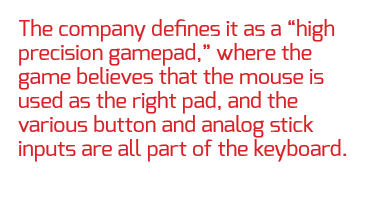It's Here: Valve Steam Controller, Link, And Steam Machine, Hands-On (Updated)
It's finally here. Well, for some of you, that is. After all the trade shows and nearly endless coverage on the subject, some of you are getting the final hardware versions of the Steam Controller, Steam Link, and/or Steam Machine, while others have to wait until the official November 10 release date.
One week before the early release, not only were we invited to Valve's headquarters in Bellevue, Washington for one final briefing, but the company also sent us all three devices, so that we can finally spend some quality time with Valve's first foray into hardware.
The Steam Controller
Of the three offerings, this is probably the most popular choice. With most users already satisfied with Steam on their PC, the controller is an extension of the PC gaming experience, and yet Valve's own creation is a bit unorthodox when compared to the DualShock 4 or the Xbox One controller.
Instead of the traditional dual analog sticks, two large surface pads dominate the front, and there are two grip buttons, one for each handle on the rear of the controller. However, there's a sole analog stick available to give players a somewhat familiar feel, with the Y, A, X, and B buttons placed next to it in the lower region of the controller.
Even with these familiar sights, it was still somewhat strange to use it, mainly because the default controls utilize the stick and the right pad. For games such as Portal or Borderlands 2, the pad can be difficult to use. Every millimeter of contact with your thumb emits both audio and haptic feedback from the controller, making it extremely sensitive to the touch.
Fortunately, Valve ensured that you could customize the controller's software. This means that you can change various aspects in the middle of a game, from button assignments to the smallest details such as the pad's deadzone. All of your tweaks are saved in a profile for each game, and you can even share the configurations to the rest of the community to make the entire process easier for others.
For example, the default configuration for FPS titles involves the traditional use of the right pad as the camera stick. However, I found that the pad mimicked the use of a trackball, with every swipe moving the camera farther than intended. To that end, I changed the settings so that the pad acts like a mouse (you can change it to mimic an analog stick, as well). From there, I also adjusted various sensitivity settings. The process took some time, but eventually I reached a somewhat comfortable setting that I could return to.
Get Tom's Hardware's best news and in-depth reviews, straight to your inbox.
Still, it's important to realize that not every game on the Steam catalog supports controllers. I played a demo of Just Cause 3 at Valve's offices, and even though I was using the controller, the game still gave me keyboard prompts. The game somewhat recognized the controller yet still treats it as a keyboard and mouse configuration.
The company defines it as a "high precision gamepad," where the game believes that the mouse is used as the right pad, and the various button and analog stick inputs are all part of the keyboard. This ensures that the controller supports all games on its store. In addition, the software does come with a few presets. You can use it as a jumping off point and then fine tune the configuration to your exact specifications.
Again, you don't have to do all the work yourself. With the ability to upload configurations to the community page, Valve hopes that enough people will tinker with the configurations to the point where you'll find the right settings for all of your games without having to do it all yourself. There's also potential help from the developers themselves. For example, Portal 2 already has a few custom settings from Valve itself. From a developer's standpoint, the company told me that integrating controller support doesn't take long, with the entire process taking somewhere between one to three days.
The entire thing is powered by two AA batteries and is connected to the Link or Steam Machine via a wireless USB dongle. Valve estimated that the controller should last somewhere in the vicinity of 80 hours, and the device even conserves battery by automatically shutting down if it isn't used for a certain amount of time.
For all of its features, it does leave a few staples behind. Things like vibration feedback, and even an audio port of any kind, are not included, whereas they are both featured in some way on the DualShock 4 and Xbox One controller. The trigger buttons don't go down as deep as expected, with only a small range of movement and an auditory click to signify that it's pressed all the way.
However, its features outweigh the setbacks. Valve set out to create a controller that not only could play any of the games on Steam, but could provide some sort of freedom to users in terms of customization. Valve might come out with another controller with more features (what else do you really need in a controller?), but as it stands, the Steam controller seems to deliver on the company's goals.
Streaming With Steam Link
Just like Nvidia's Shield Android TV device, Valve is trying its hand in the living room. Instead of lugging your PC or laptop from your gaming area to the living room, there's Steam Link. By connecting it to your network via Ethernet or Wi-Fi, it can detect another computer on the same network that's currently running Steam, and immediately stream any game from your library onto the big screen.
Valve said that it delivers up to 1080p resolution and 60 fps gameplay. However, much of the performance depends on your overall connectivity. The Link supports up to 100 Mbps, but if you have an older wireless router, or in my case, an 85 Mbps powerline adapter, there can be some performance issues.
The company said that the Link performance depends not only on the online connection, but also on your main PC. Video encoding and decoding and network speed all play a factor in what you experience on a larger screen. You can further customize the experience by telling the system whether to prioritize streaming for speed over graphics, or have a balance between the two.
Considering that my network was bottlenecked at 85 Mbps I was surprised at the Link's performance. Side-by-side with the main monitor of my PC, it wasn't running at 60 frames per second or continually displaying at 1080p, but there were otherwise few issues. The one glaring problem was in Grand Theft Auto V where loading screens took longer than usual, and game assets didn't properly load as I explored the outskirts of Los Santos. Other than that, most game streams are smooth, barring any drastic drops in the network.
However, when I connected my computer and Steam Link directly to my router, thus maximizing the Link's available bandwidth and removing the bandwidth bottleneck inherent in my normal network setup, I found that those lingering issues, such as the GTA loading screens and assets, were abated.
The Steam Machine
This is as close as you'll get to getting Steam in the living room. A small Linux-based PC of its own, the various Steam Machines are the alternative to streaming from your computer. It's what you would get if you don't want to deal with connectivity issues and prefer local storage so that your Steam games run at their best performance on a large screen.
The Steam Machine we received was made by Alienware, specifically the i7 version. For the longest time, we didn't know the specific model of Nvidia graphics used for Alienware's Steam Machines, but the company said that the i7 model uses a custom-built Nvidia GPU, although it has similar performance data to the GeForce GTX 860M.
In terms of presentation, the UI is identical to the Link, providing access to your library, the store, a web browser, and the friends list. It's not until you play a game that you see a noticeable difference compared to Link streaming; frame rates are higher, and the graphics are beautiful.
The one limitation, however, is the operating system. Because SteamOS, the main operating system on the Steam Machine, is Linux-based, only games that support the operating system can be installed locally. The library page can easily filter out which games support SteamOS. However, there is still a way to play any game in your library. If it doesn't support the operating system, you can just stream it. Valve said that the Steam Machines also include a variation of Steam Link inside the device.
Obviously, price is still an issue, as the Steam Machines are somewhat expensive. Both Alienware and Syber's low-tier models are priced at $449.99 and $499, respectively. The i7 model we received will cost you $749.99. It's a lot of money for a small device, but there's a third alternative of using your own PC as a Steam Machine. All you would need to do is follow Valve's instructions and you're ready to go.
Not Done Yet
Even though a significant number of people will get the Steam hardware early, Valve still has to put some finishing touches on the software side of all three devices. For the controller, there's still more work needed on the interface. Some of the controller settings have an in-depth description of what they do, but others have only one line of text as a placeholder. For the Link and Steam Machines, it's all about continuing to make improvements to the UI so that it's easy to use for any player. Obviously, there will be a final version at launch, but updates will still persist before and after November 10.
From the beginning, Valve called the PC version of Steam "two-feet Steam," compared to the Link and Steam Machine version, which was called "ten-feet Steam," with both names referring to how far the user was to the hardware housing the Steam software. However, the goal was not to lure more users to the living room, but rather to provide a method for optional expansion. The company believes that other living room device manufacturers force their device down user's throats, saying that their living room PC, console, or any other kind of device is the best way to experience entertainment while sitting on the couch.
For Valve it's a completely different approach. You want to keep playing on your PC? That's fine. Want to move Steam to the living room? Up to you. Any one of the three pieces of Valve's hardware isn't necessary to enhance your Steam experience. Some prefer booting up Steam on the PC and using a mouse and keyboard. Using the Steam controller is a unique experience, but it's not necessary for every game.
Each of the three devices can change the way you play games on Steam, but at the end of the day, it's up to you if you want to try out Valve's new products or stick to the classics. Either way, you're using Steam, right?
Update, 10/15/2015, 2:35 p.m. PDT: Fixed error pertaining to network speeds and how they affect performance. Also, due to popular demand, dust-free images are on the way.
Update, 10/15/2015, 3:20 p.m. PDT: Dust-free pictures are added.
Follow Rexly Peñaflorida II @Heirdeux. Follow us @tomshardware, on Facebook and on Google+.
Rexly Peñaflorida is a freelance writer for Tom's Hardware covering topics such as computer hardware, video games, and general technology news.
-
mnivek Why on Earth would anyone buy a first iteration of a brand new, never before released HW / SW solution? Ok - maybe if you're a reviewer. Otherwise???Reply -
dstarr3 "For being in a house that only has a maximum of 18 Mbps, I was surprised at the Link’s performance."Reply
Wouldn't the speed of your network be the variable here, and not the speed of your ISP? The Link isn't uploading to and downloading from Steam's servers, it's just going from client-to-client locally on your home network. So much more likely, your maximum is going to be something like 300/450Mbps, if not more. -
Kenneth Barker Haha! The dust is hilarious. How that got past the author is beyond me. Sort of shows the lack of attention to detail to the whole article.Reply
I remember the days reviewers were adults who actually cared about the work they did. You can still find it rarely, but newer younger reviewers landing these jobs do a pretty terrible job at it. Straighten up and fly right kids. There are lots of people who could not only do your job better, but would take it seriously! -
Eggz Wait, there's no vibration? That's one of the coolest parts about using a controller. Whatever, I already ordered some of the controllers a while ago.Reply -
cknobman The local best buy had an Alienware Alpha machine out to play with. It was the cheapest Core I3 version.Reply
I have to say the OS navigation and layout is very nice and very much like a console. There was a distinct difference between stepping from the Alienware software into Steam.
I think the worst part was the machine itself was sloooooowww. I blieve it was probably due to the I3 processor further gimped by only 4gb of RAM and the fact that its a windows based machine running custom software on top of it.
Going from Alienware software to Steam software took forever, there were menu hitches.
Playing Metro last light was a little choppy and it took about 5 minutes for the game to load. -
amateramasu ReplyI think the worst part was the machine itself was sloooooowww. I blieve it was probably due to the I3 processor further gimped by only 4gb of RAM and the fact that its a windows based machine running custom software on top of it. Going from Alienware software to Steam software took forever said:
Alienware launched their "Alienware Alpha" series before SteamOS came out--they used a custom system different from any Steam Machine that you will see out now, as they designed theirs earlier. New Machines don't have a Windows OS, which is why they can only play Linux games.