AMD Ryzen 9 9900X3D vs Intel Core i9-14900K Faceoff — Intel's old-school flagship chip versus AMD's bleeding-edge tech
AMD Zen 5 vs Raptor Lake Clash!
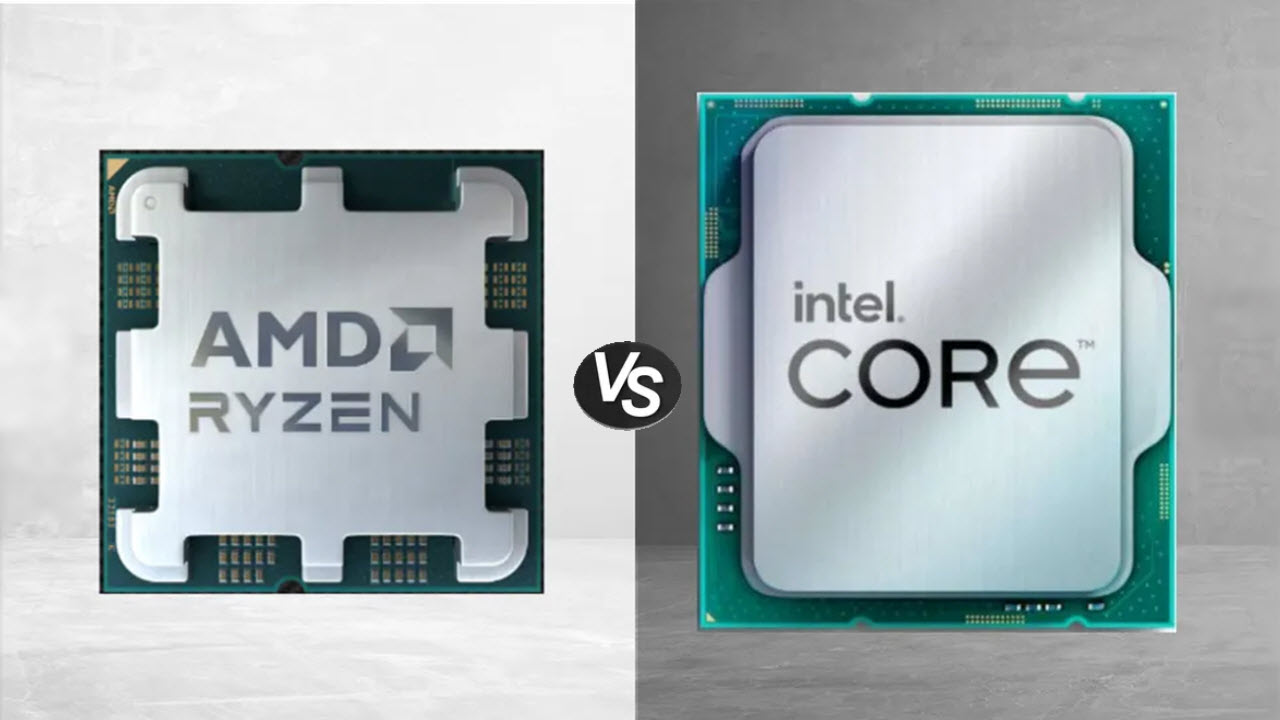
The Intel Core i9-14900K might be a generation old at this point, but surprisingly, it is still the fastest gaming CPU that Intel currently has to offer. With that title in its possession, the Core i9-14900K is definitely the CPU that Intel would want to pit against AMD’s cache-laden Zen 5 processors.
Among AMD’s latest and greatest is the Ryzen 9 9900X3D, the closest competitor to the Core i9-14900K in terms of pricing. The Ryzen 9 9900X3D is built on the latest Zen 5 architecture, but wields the power of AMD’s 3D V-Cache technology, an ace that has proven very beneficial for AMD in the gaming division recently.
While it may not make much sense to put one of AMD’s latest flagships against the dated Core i9-14900K at first glance, this is certainly the comparison that gives Intel its best shot at dethroning AMD in this market segment.
We will put the AMD Ryzen 9 9900X3D vs Intel Core i9-14900K CPUs through a rigorous six-round gauntlet to determine which CPU is truly the best in its class, and which one you should spend your money on.
Features and Specifications: AMD Ryzen 9 9900X3D vs Intel Core i9-14900K
The architectural differences between these processors are immediately apparent in their core layouts and thread configurations. The Intel Core i9-14900K employs the Raptor Lake hybrid architecture featuring 24 cores distributed across eight Performance cores (P-cores) based on the Raptor Cove microarchitecture and sixteen Efficiency cores (E-cores) with the Gracemont design.
This configuration supports 32 threads through Intel's Hyperthreading technology, with P-cores operating at base frequencies of 3.2 GHz and boosting up to 6.0 GHz, while E-cores run at 2.4 GHz base and 4.4 GHz boost.
In contrast, the AMD Ryzen 9 9900X3D features a more traditional homogeneous design with 12 cores and 24 threads, all built on the advanced Zen 5 architecture. Operating at a higher base frequency of 4.4 GHz with boost capabilities reaching 5.5 GHz, the 9900X3D emphasizes consistent per-core performance rather than Intel's heterogeneous approach.
Get Tom's Hardware's best news and in-depth reviews, straight to your inbox.
AMD's Ryzen 9 9900X3D is manufactured using TSMC's cutting-edge 4nm process node, while Intel's Core i9-14900K, conversely, utilizes Intel's proprietary "Intel 7" process.
Perhaps the most distinctive specification difference lies in the cache architectures, where AMD's 3D V-Cache technology creates a substantial advantage in cache capacity. The Ryzen 9 9900X3D incorporates AMD's second-generation 3D V-Cache technology, providing a massive 128 MB of L3 cache through vertical stacking of cache dies. This extra cache boosts gaming performance tremendously.
Intel's i9-14900K features a more conventional 36 MB of L3 cache combined with 32 MB of L2 cache. While respectable, this pales in comparison to AMD's cache implementation.
Both processors support modern DDR5 memory standards, though their implementations and platform integrations differ in scope and capability. The Intel Core i9-14900K supports both DDR5-5600 and DDR4-3200 memory configurations, which makes it quite versatile.
The AMD Ryzen 9 9900X3D also supports DDR5-5600 memory with a maximum capacity of 192 GB, but it focuses exclusively on DDR5. AMD's approach includes 24 PCIe 5.0 lanes directly from the processor, while Intel only offers 20 PCIe 5.0 lanes directly from the CPU.
For power, Intel's Core i9-14900K specifies a base TDP of 125W but can ramp up to 253W under maximum turbo conditions, while its AMD competitor stays relatively conservative with a TDP of 120W, thanks to its smaller process node.
⭐ Winner: AMD
While it is hard to declare a winner by simply looking at specs on a sheet of paper, the Ryzen 9 9900X3D does look more impressive in this round simply because of the ace up its sleeve: AMD’s 3D V-Cache. Intel doesn’t have anything in its arsenal to match that, at least on paper.
Gaming Benchmarks and Performance: AMD Ryzen 9 9900X3D vs Intel Core i9-14900K
This particular section of the faceoff will focus on the gaming performance of the Ryzen 9 9900X3D and the Core i9-14900K across a variety of games at 1080p. We chose the 1080p resolution in order to minimize the GPU limitations and to maximize the difference in framerates between the various CPUs.
We also chose the formidable RTX 5090 for testing to remove any GPU bottlenecks. You can also check out our in-depth reviews of the two CPUs (linked above) for a more comprehensive analysis.
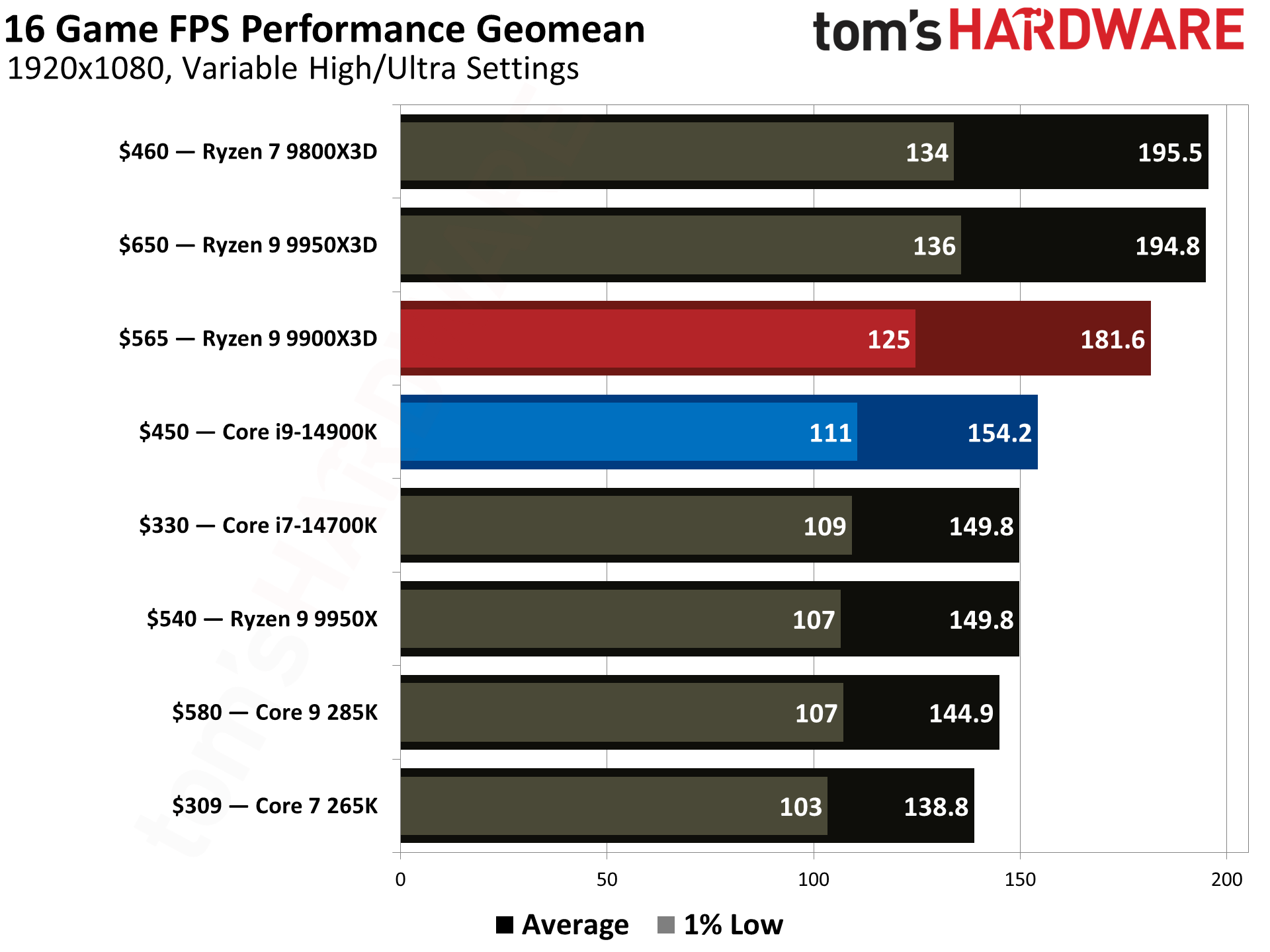
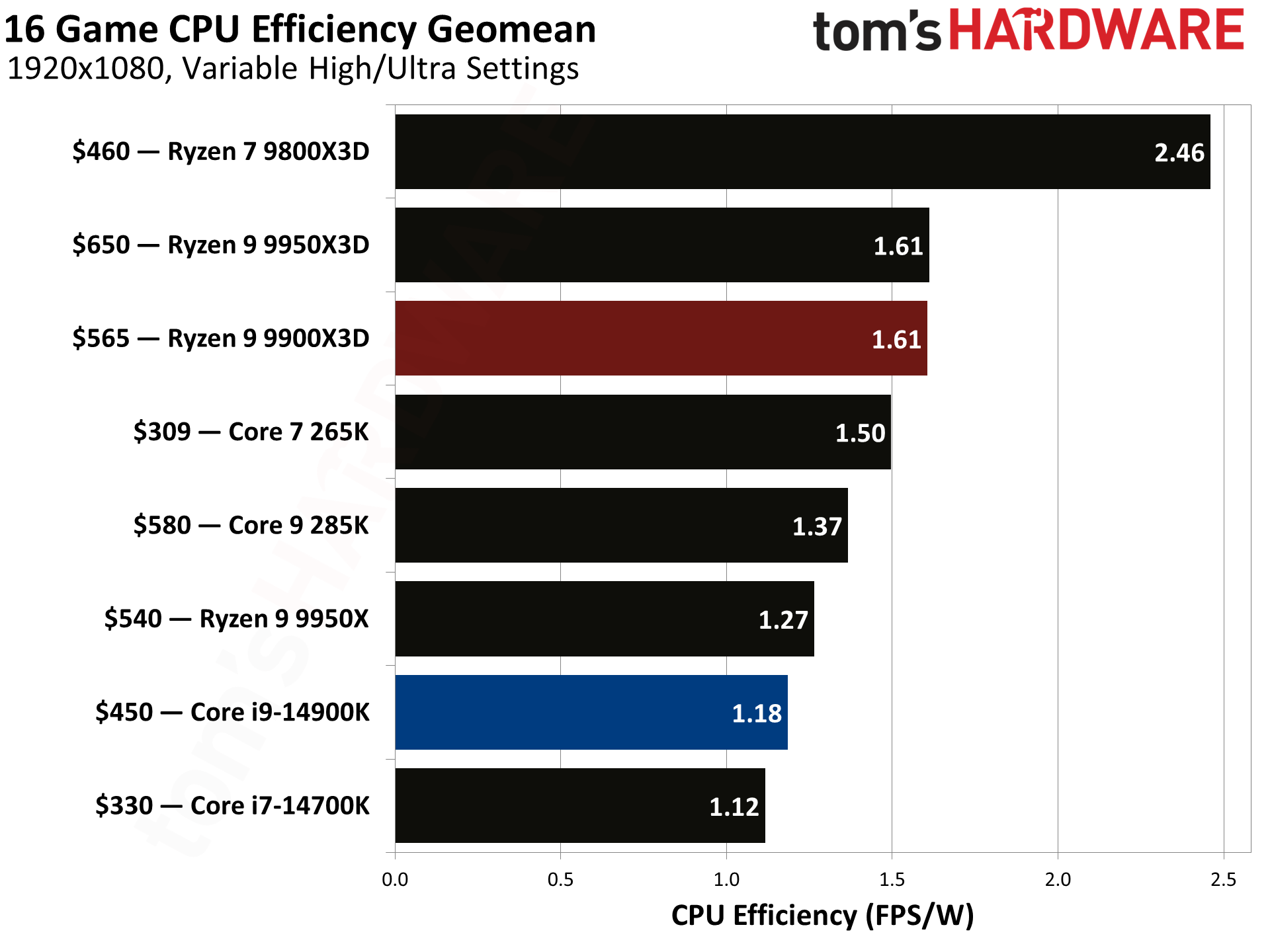
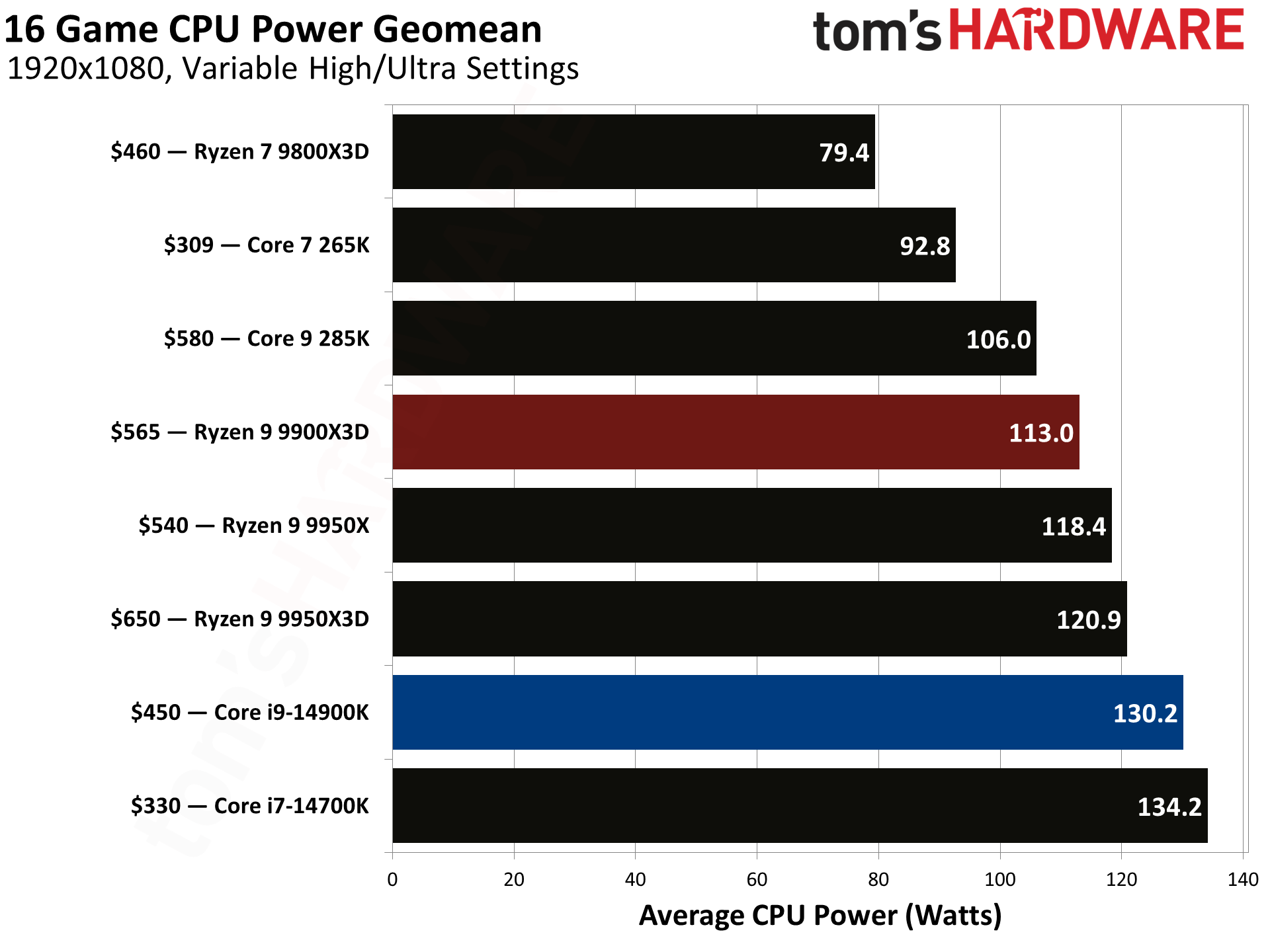
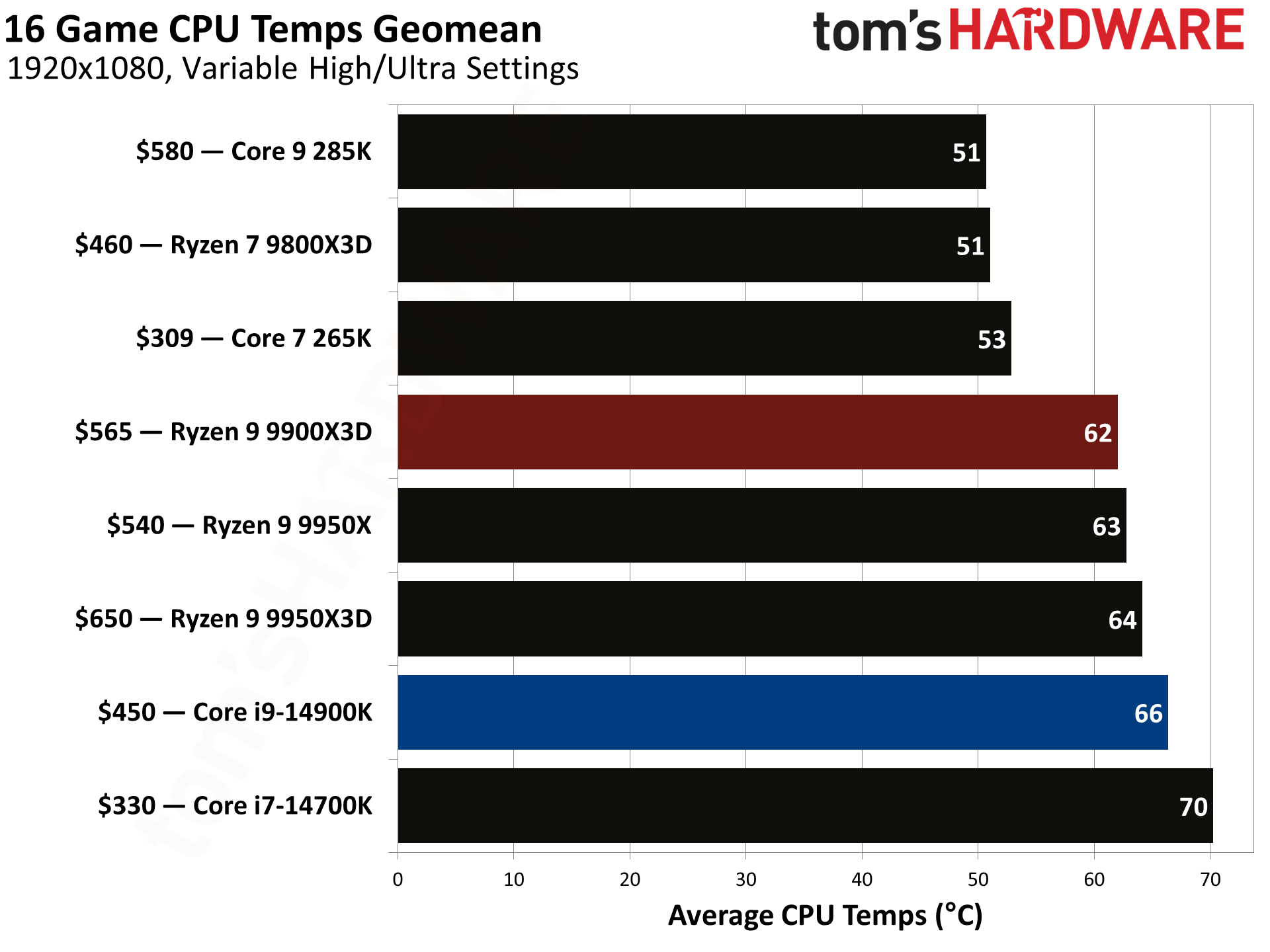
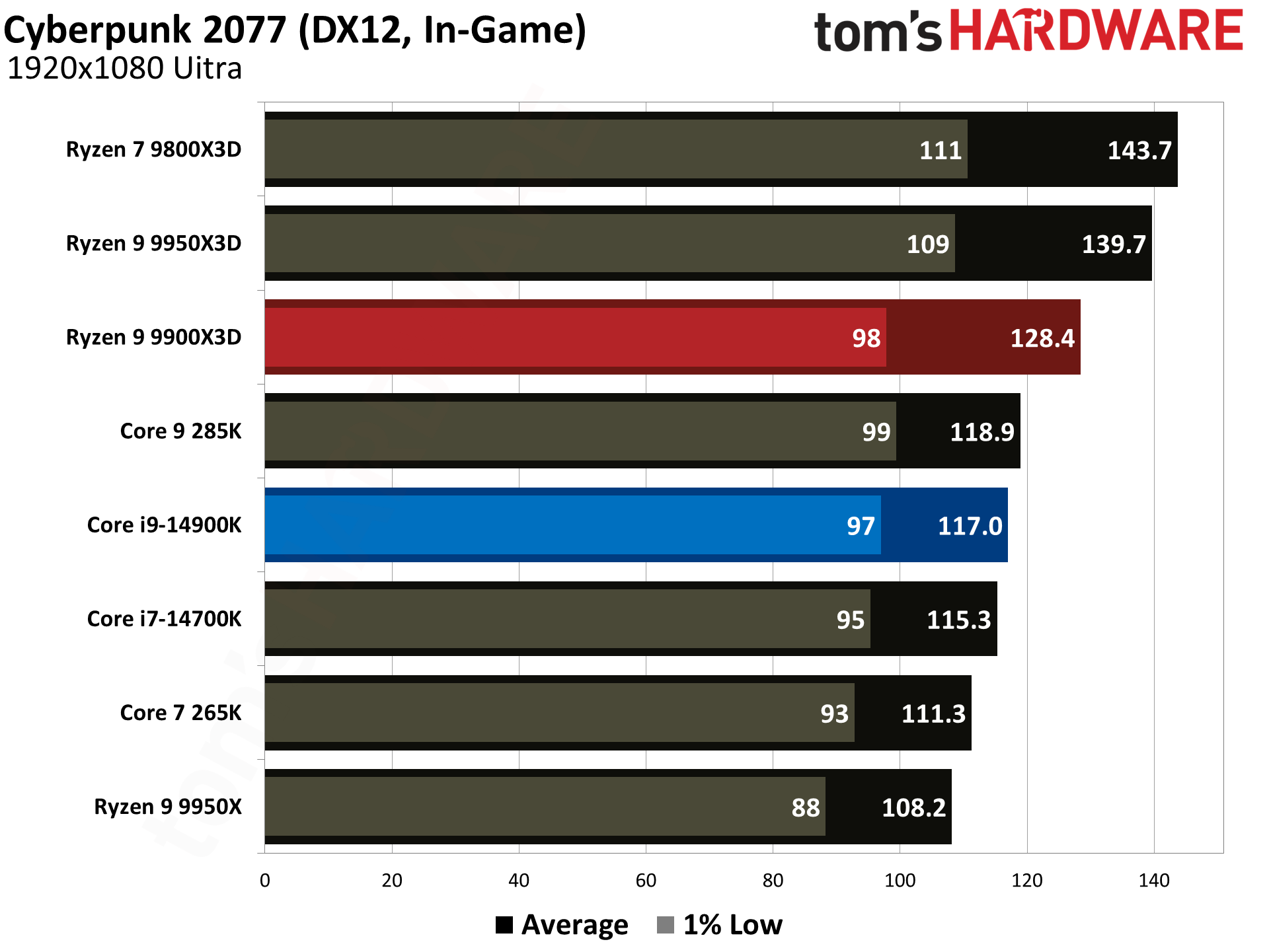
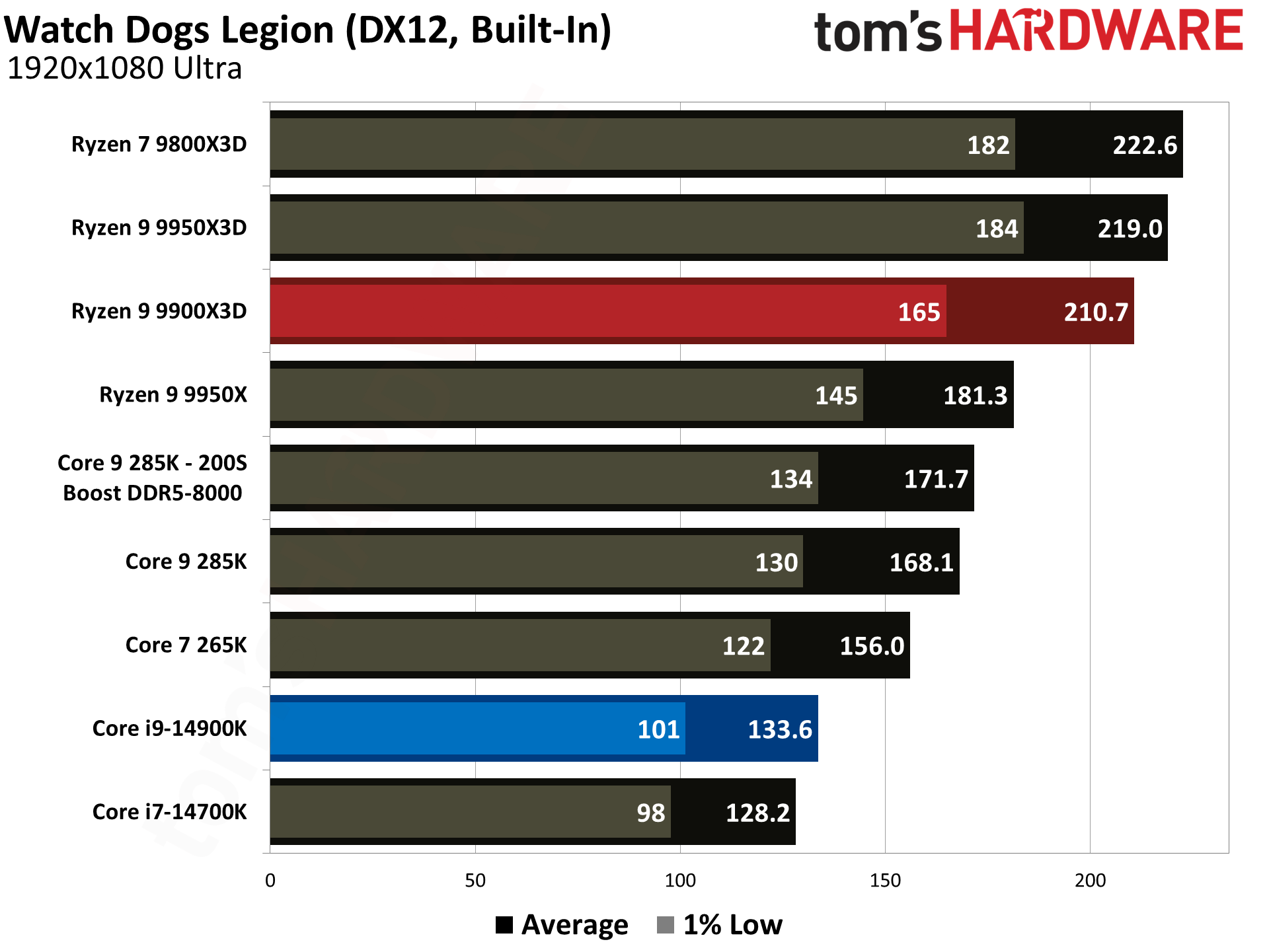
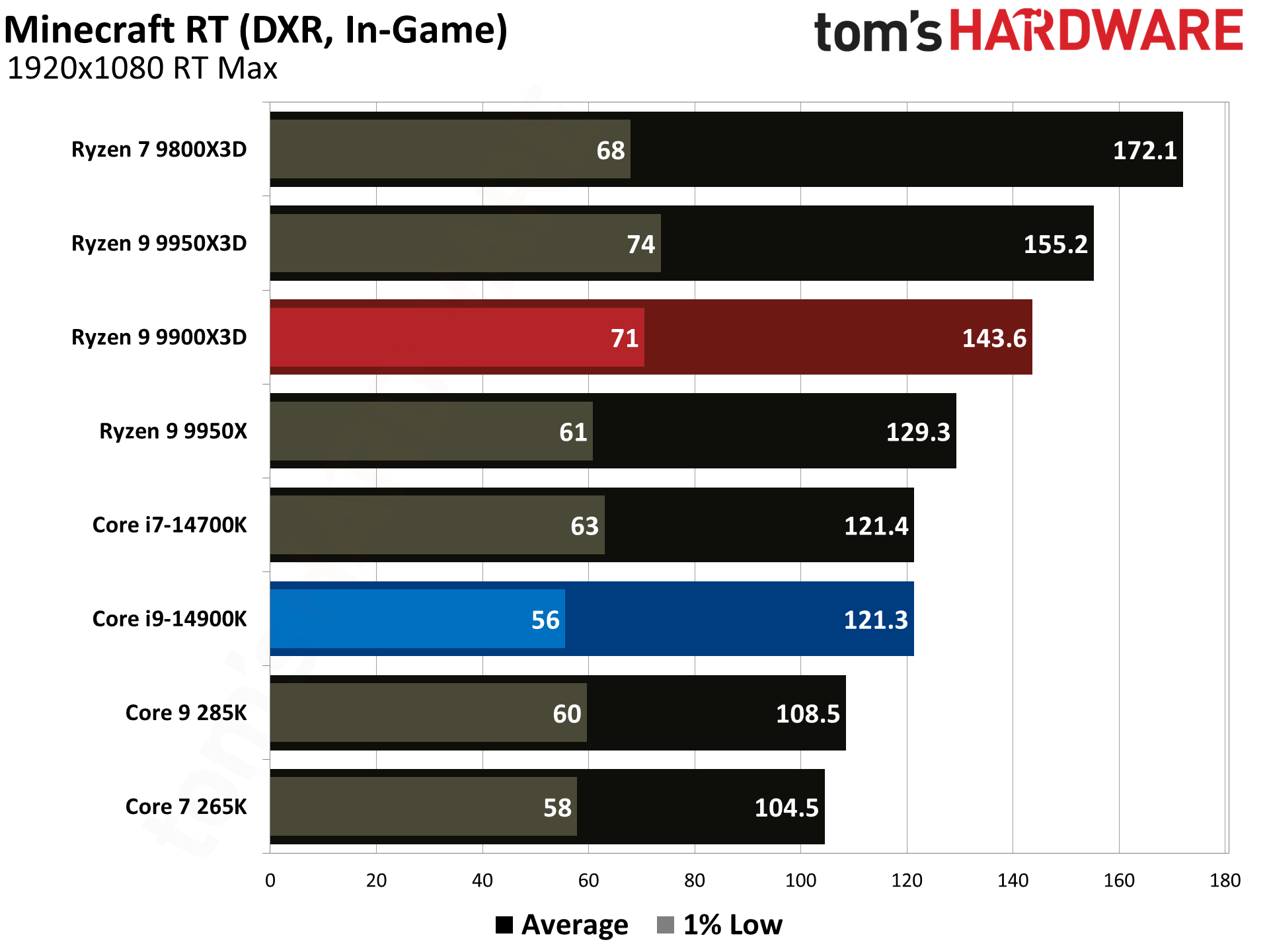
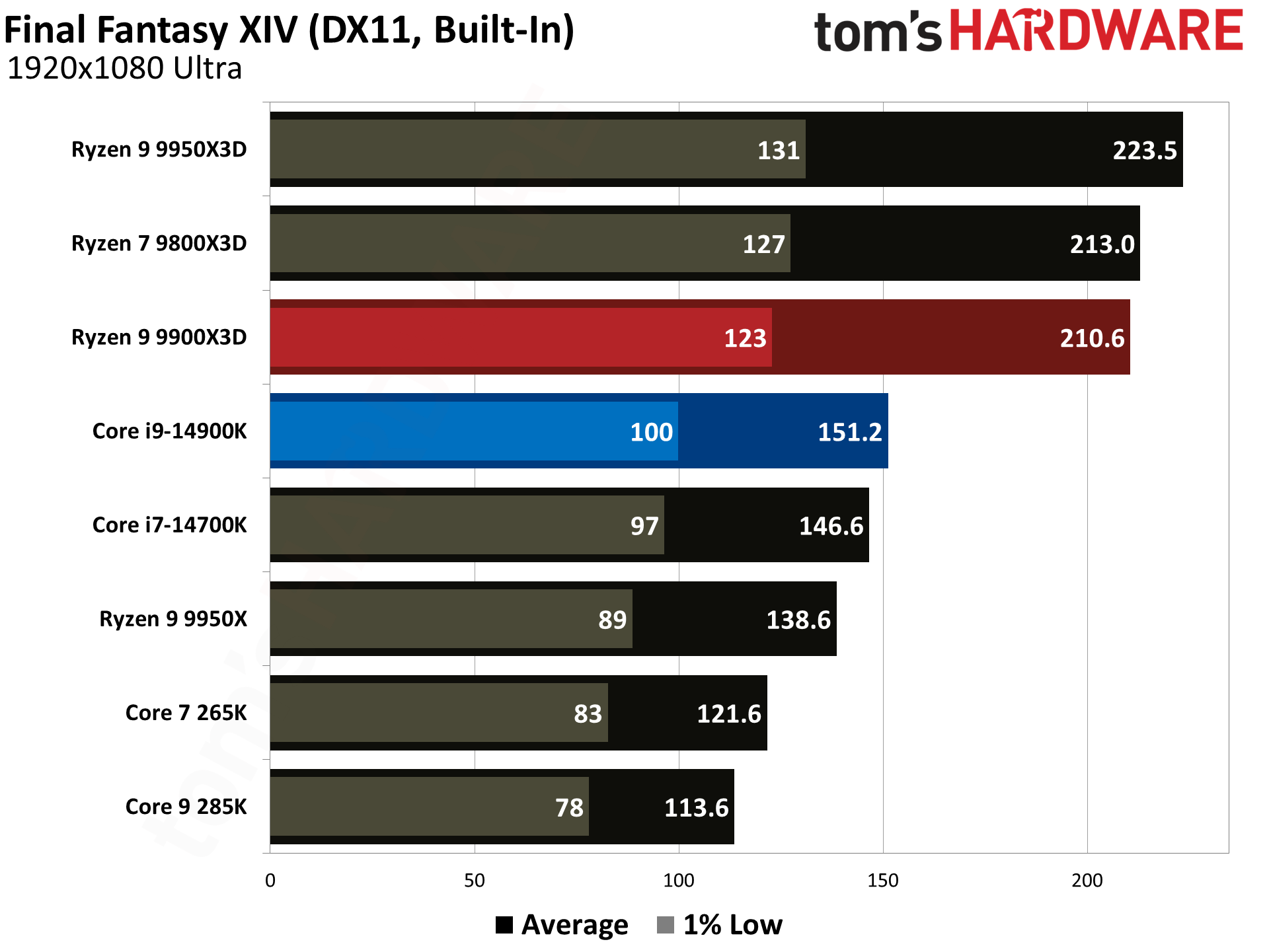
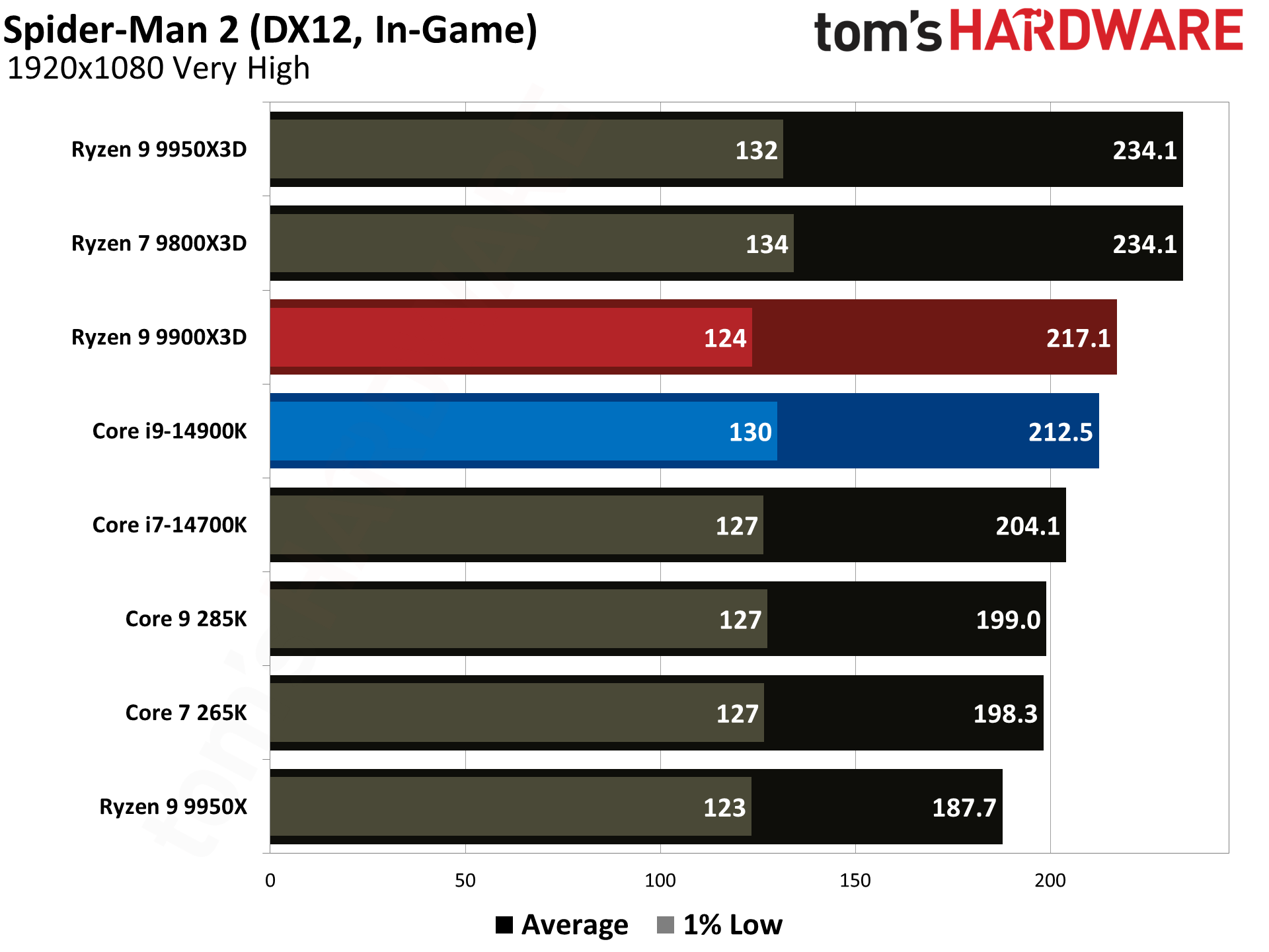
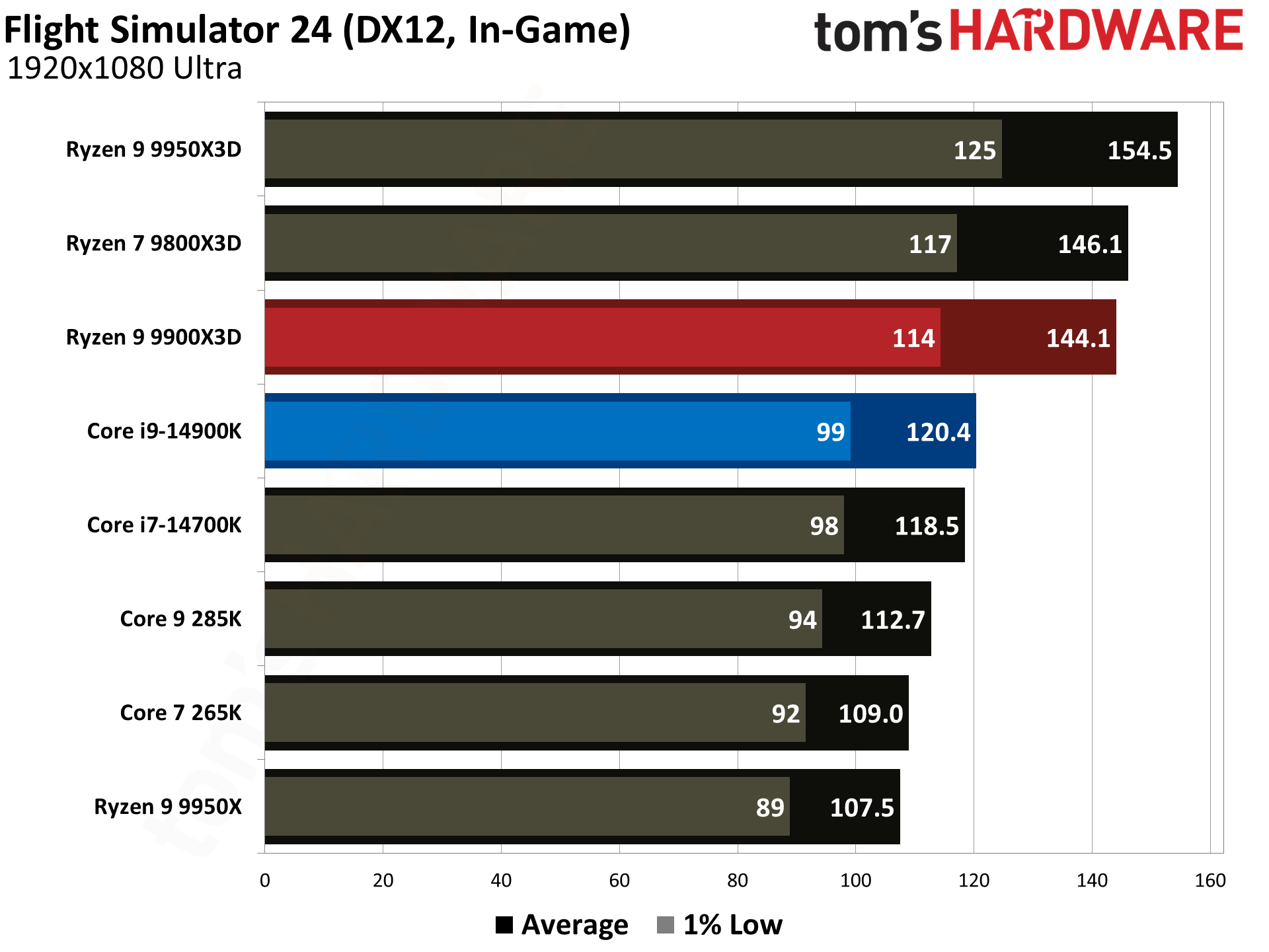
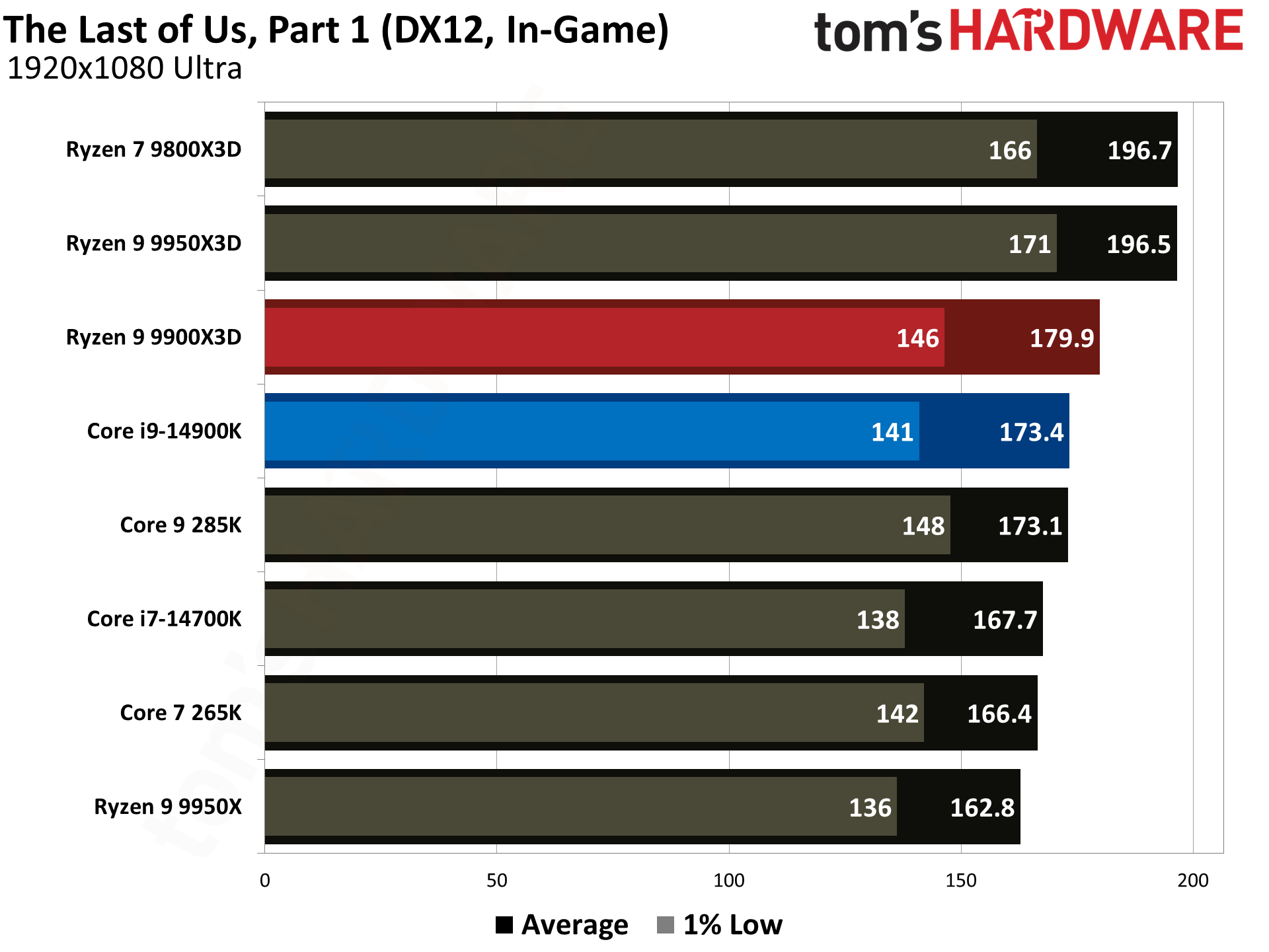
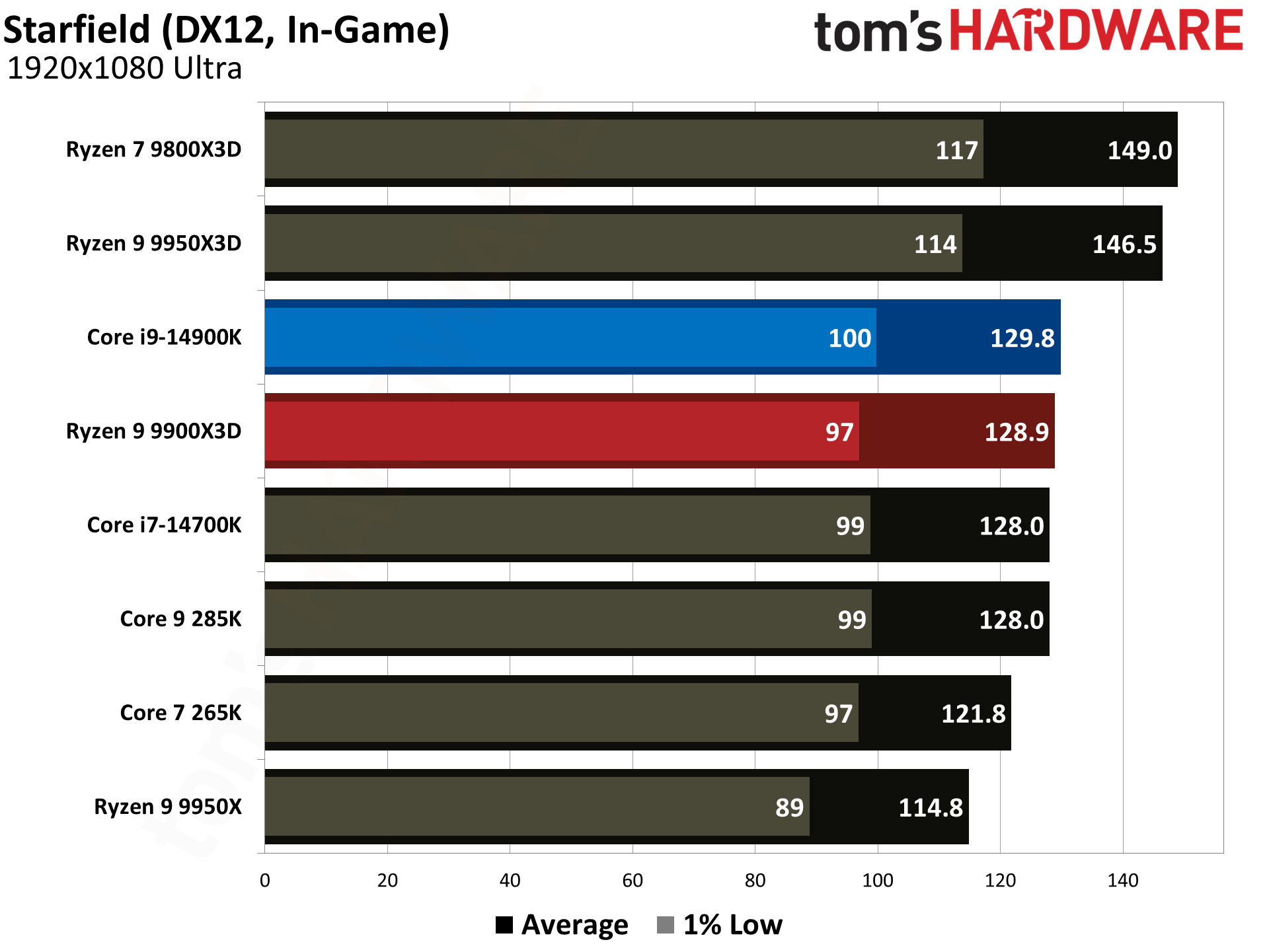
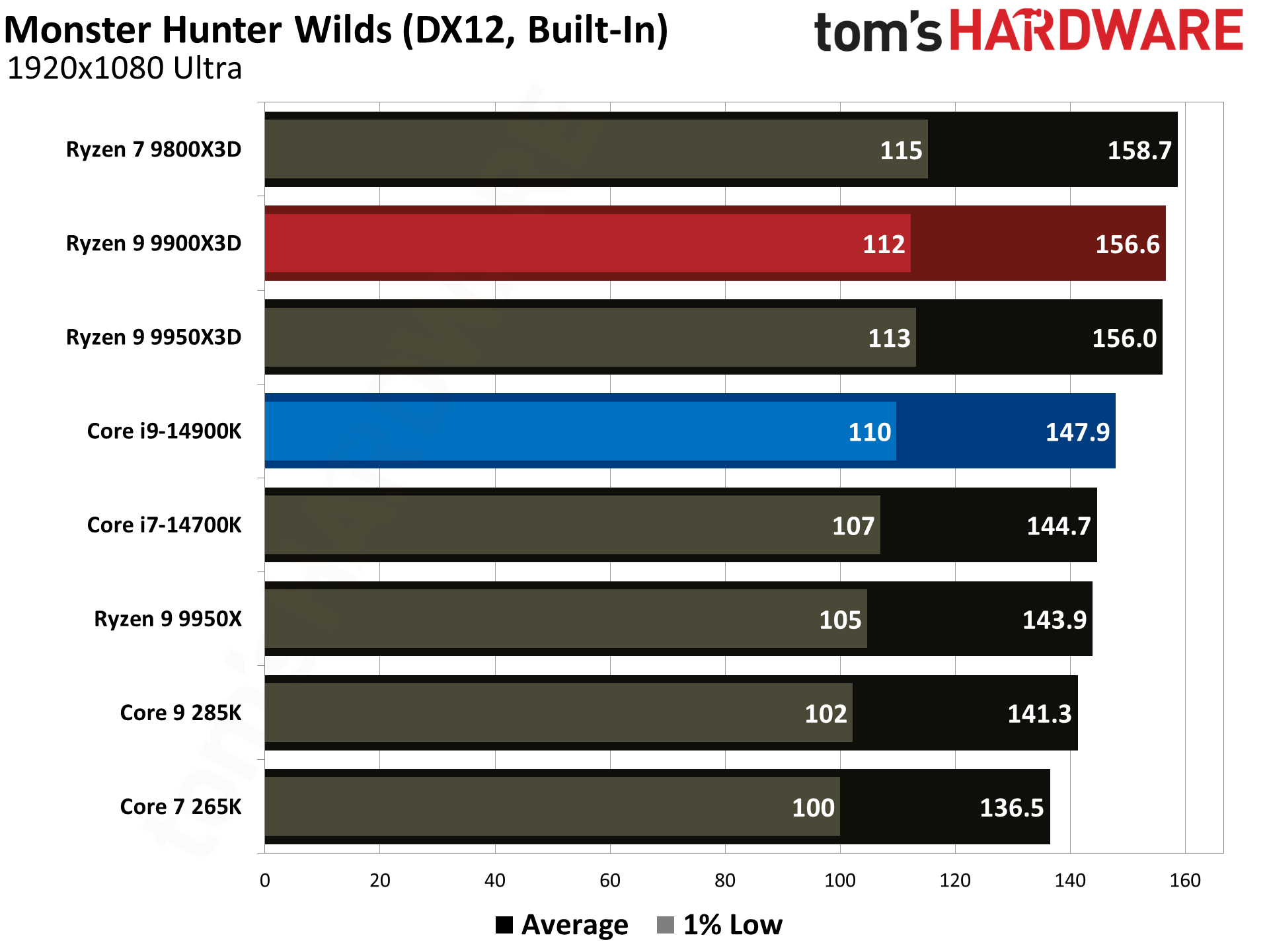
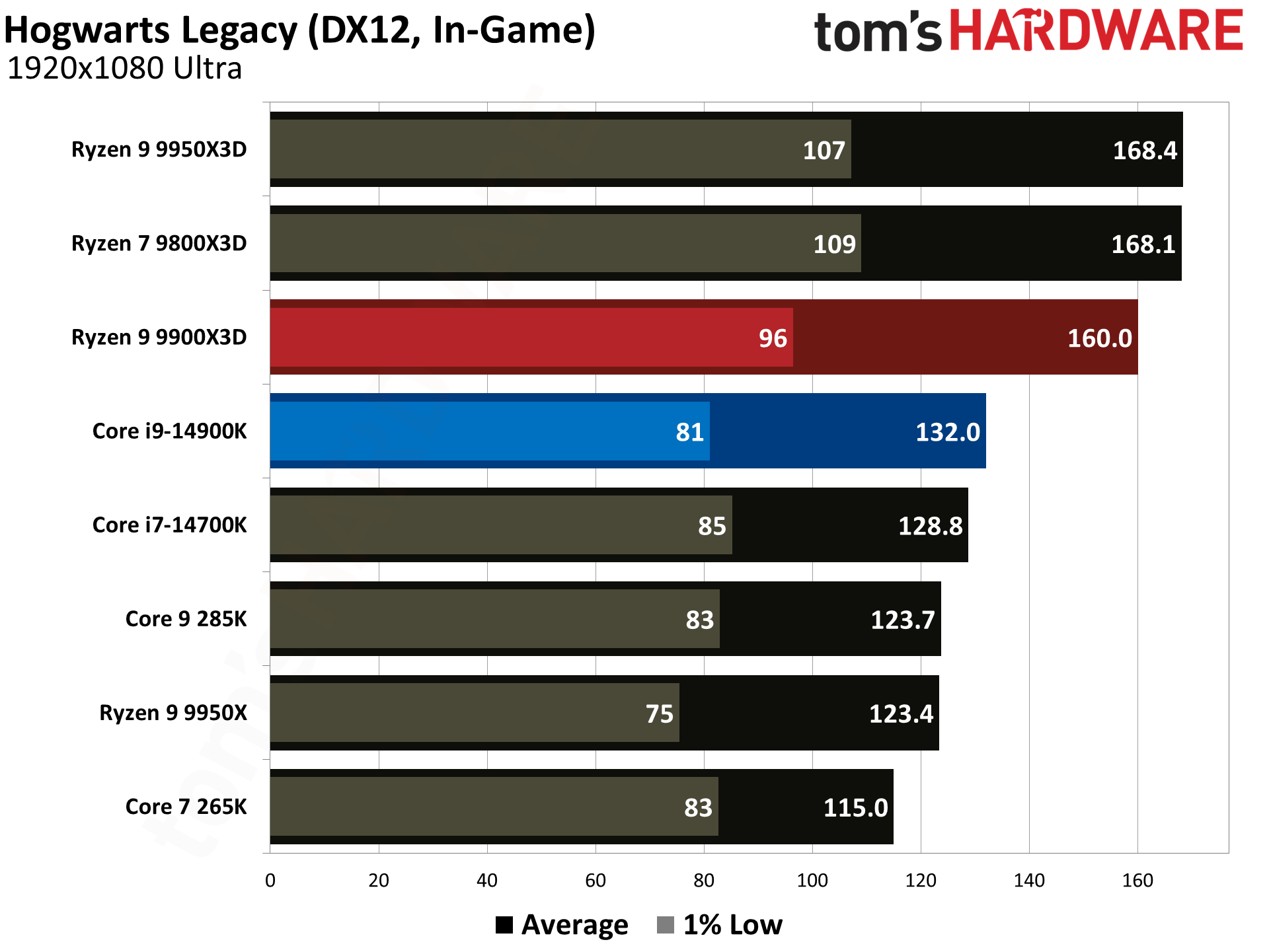

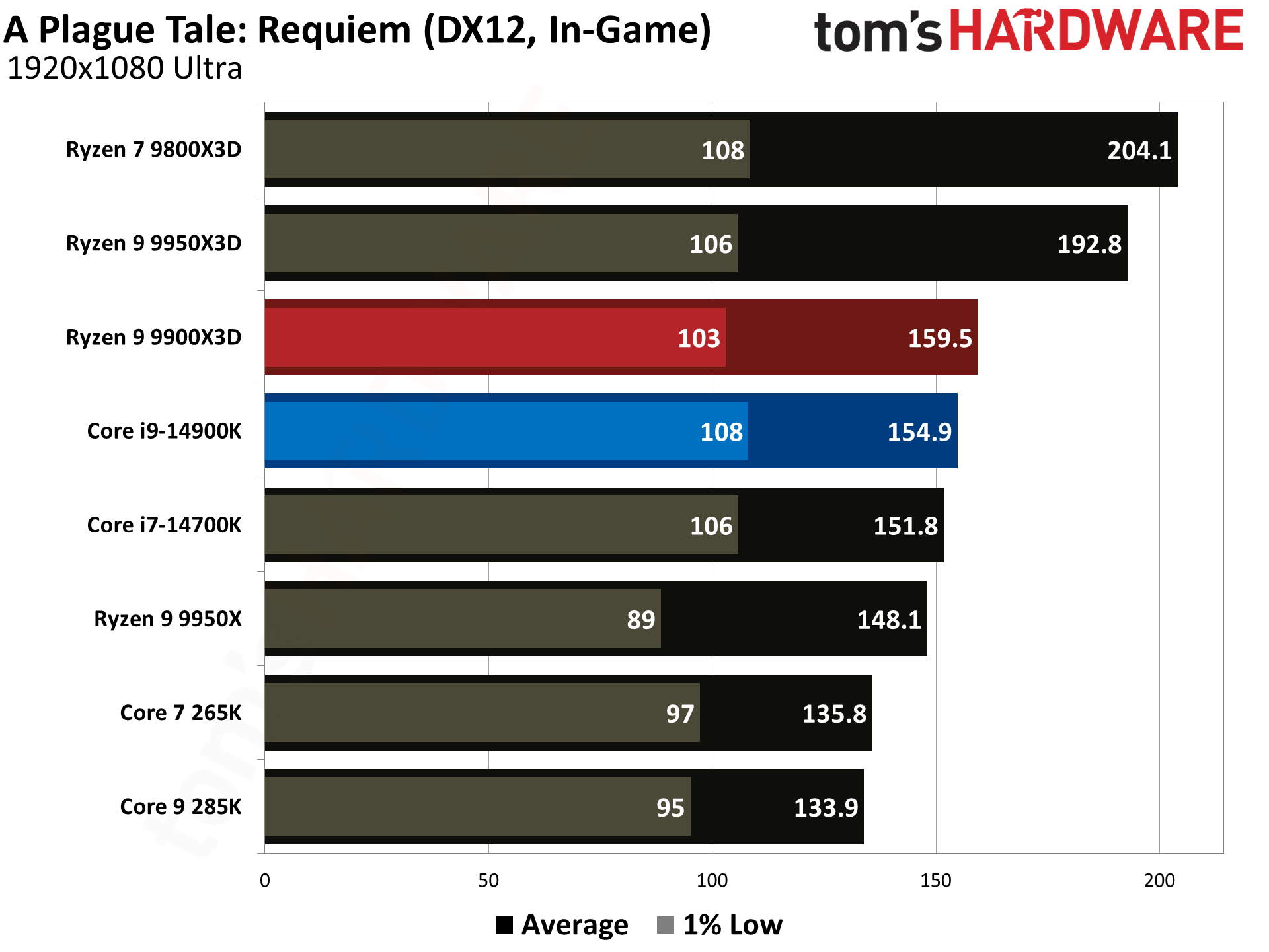
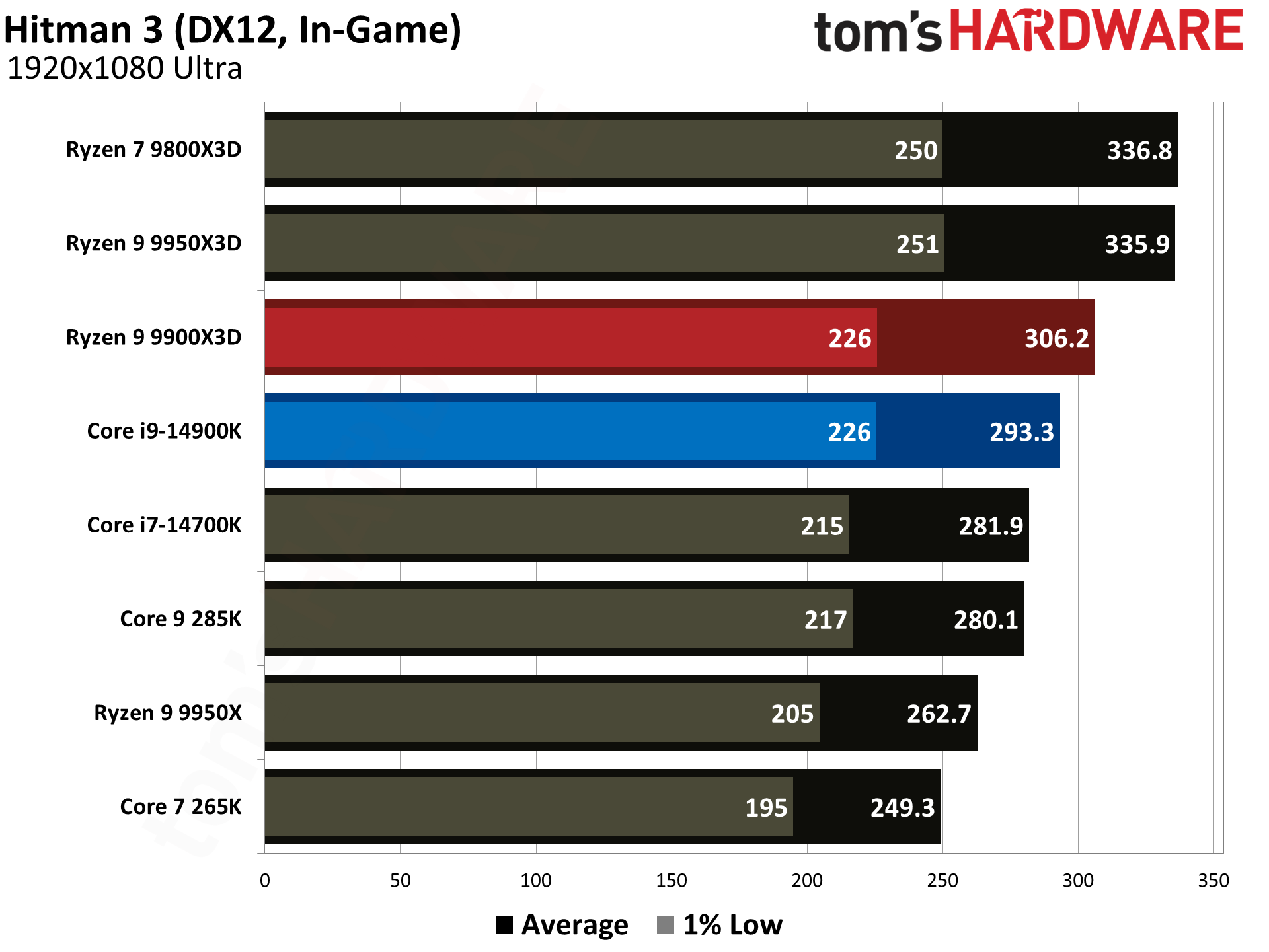
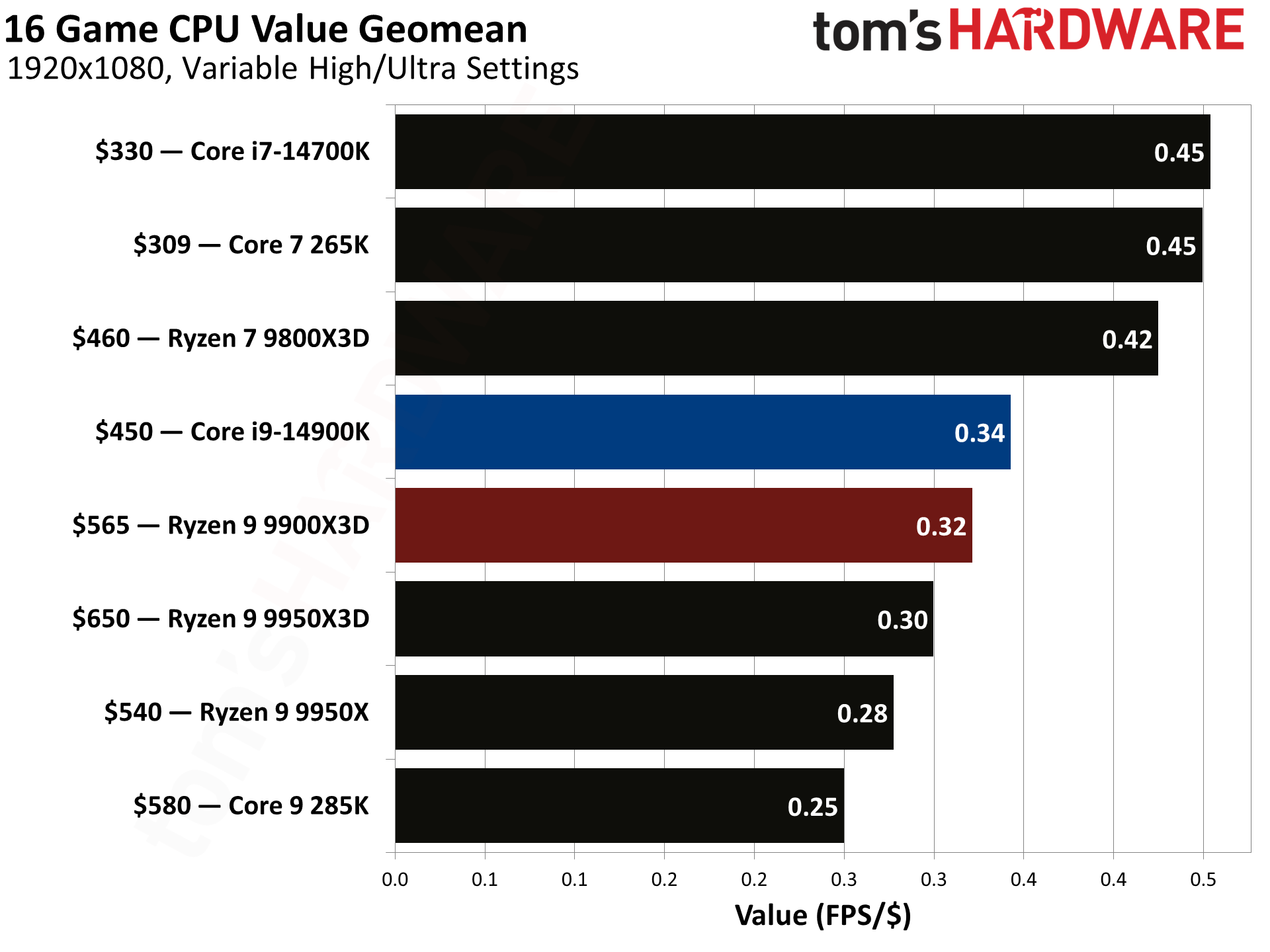
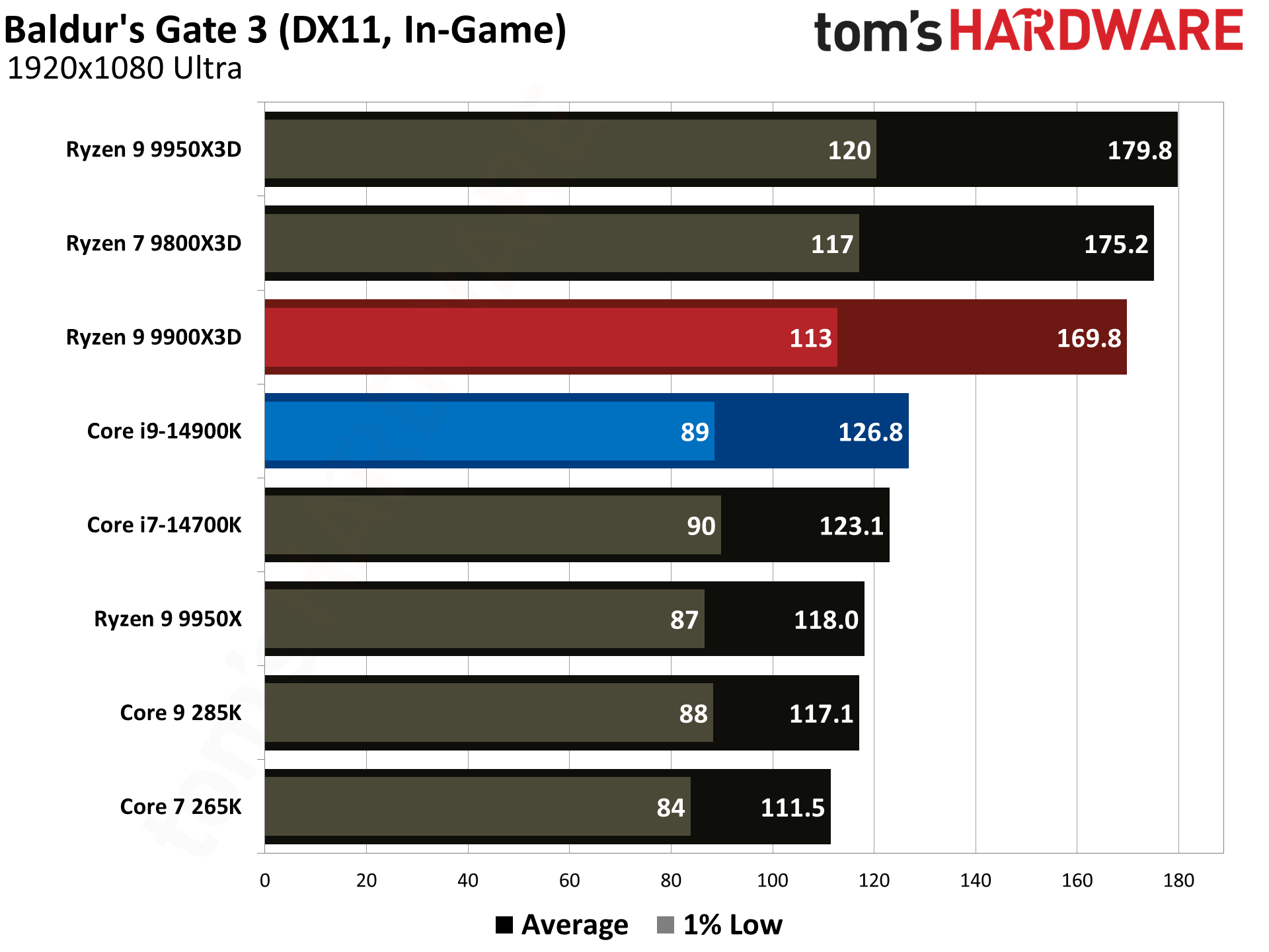
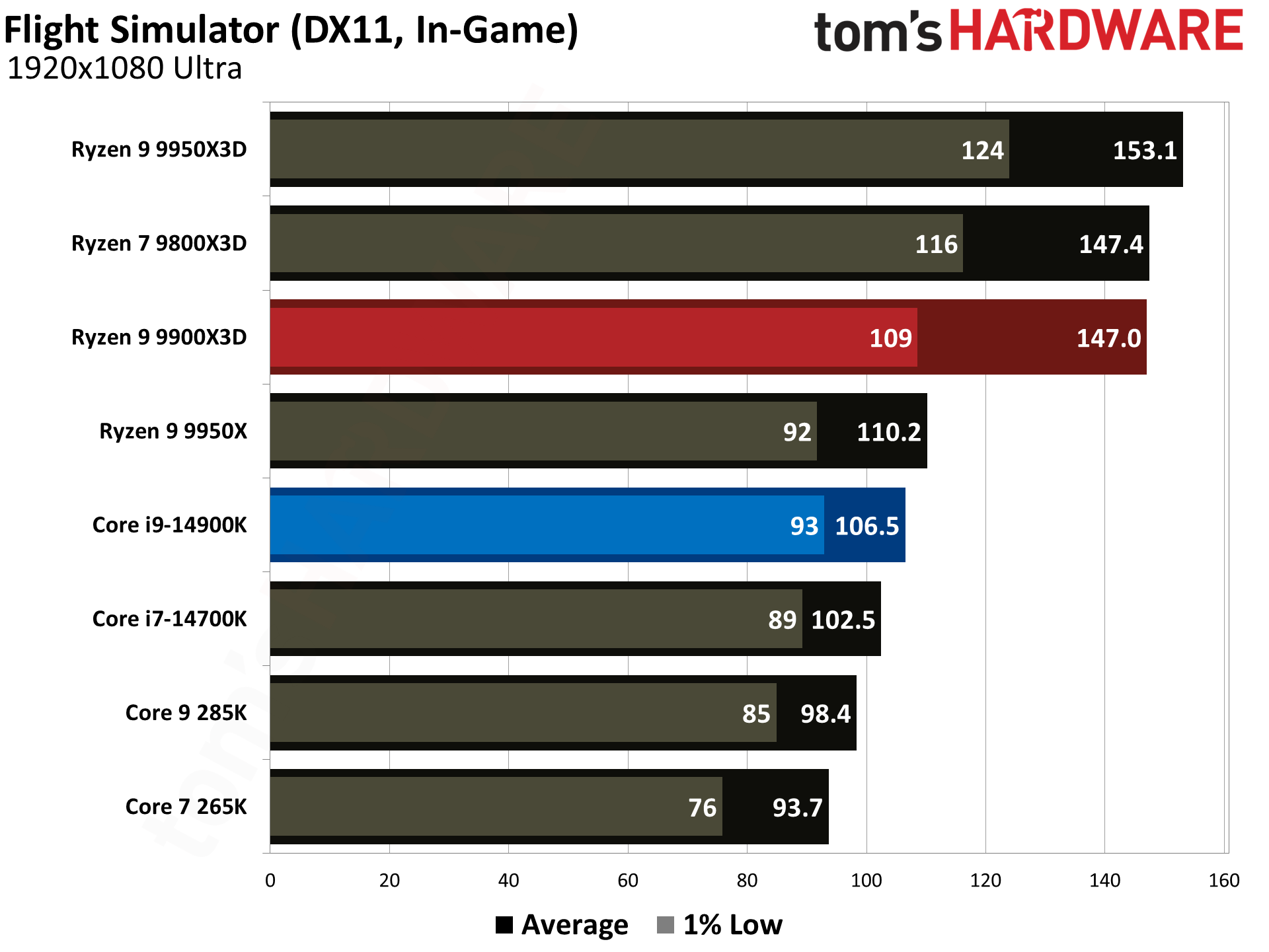
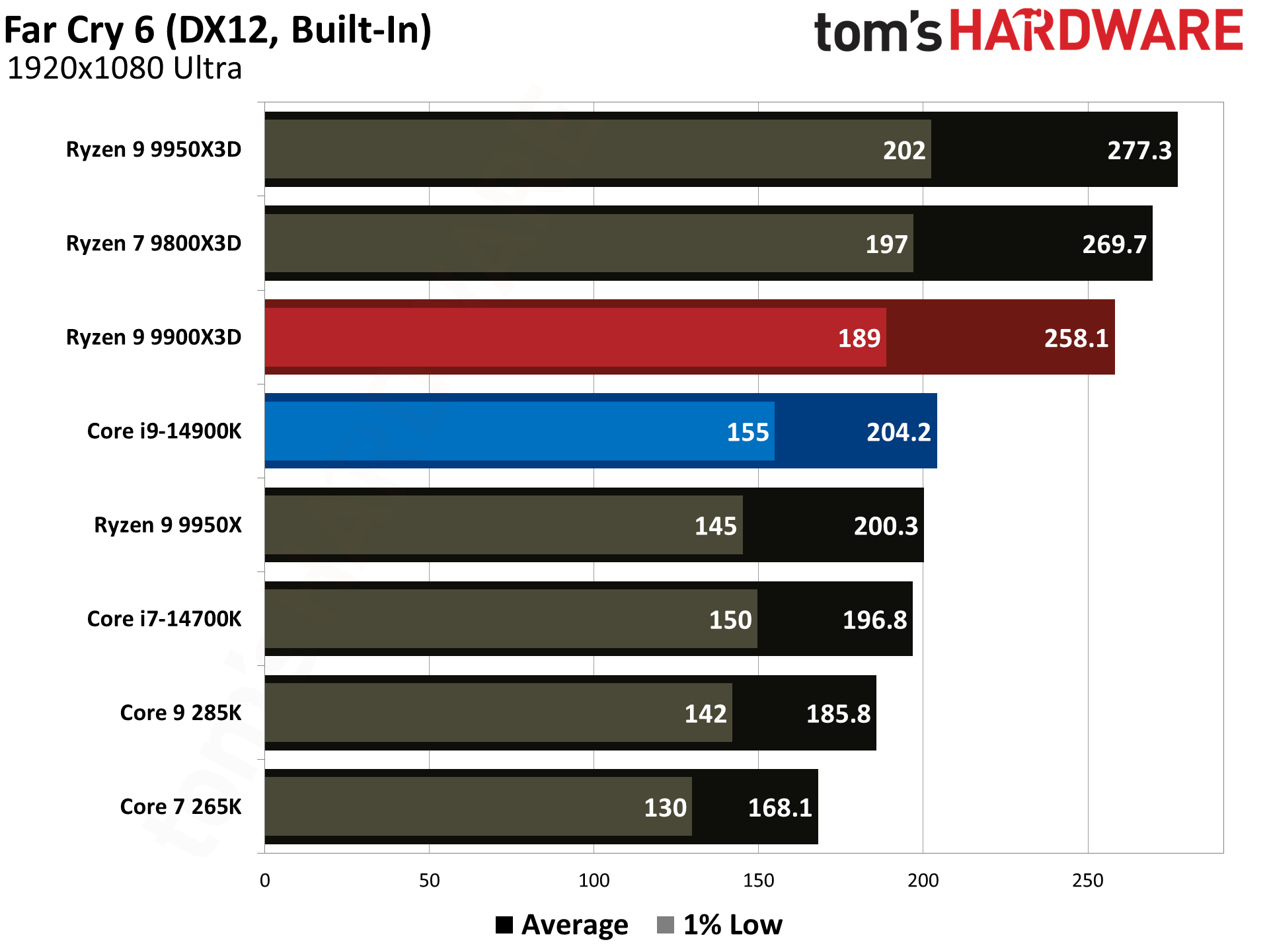
According to our test results, the Ryzen 9 9900X3D demonstrates a clear advantage in raw gaming performance over the Core i9-14900K.
In the 16-game geometric mean, the 9900X3D achieves a 17.7% lead in average FPS and a 12.6% improvement in 1% lows over the Core i9-14900K.
Of course, this disparity stems primarily from AMD’s 3D V-Cache technology, which drastically reduces latency in cache-sensitive games, allowing the CPU to feed the GPU more efficiently at 1080p.
The picture becomes even clearer when we look at the individual games. In Baldur’s Gate 3 (DX11), the 9900X3D displays a dominant 34% lead over the 14900K. Similarly, Hitman 3 reveals a massive 35% advantage in average FPS. Even in GPU-bound titles like Cyberpunk 2077, the 9900X3D maintains a 9.7% edge in average FPS over its Intel competitor.
Furthermore, the 9900X3D’s superiority in 1% lows is critical for stutter-free gameplay. In The Last of Us Part 1, we found the Ryzen 9 9900X3D to be 3.5% faster in 1% lows, reducing hitches during intense scenes; meanwhile, in other games like Cyberpunk 2077, the 1% lows are more or less evenly matched.
The frametime advantage arises from the 3D V-Cache’s ability to minimize frametime spikes by keeping frequently accessed game assets readily available, whereas the 14900K relies on higher clock speeds and DDR5 bandwidth, which struggle under complex, erratic workloads.
The 9900X3D is significantly more efficient during gaming, consuming 113W on average versus the 14900K’s 130.2W. This results in a 36% higher efficiency rating, as shown by our FPS/W graph. AMD’s chiplet design and TSMC’s 5nm process allow the X3D to deliver higher performance at lower voltages, while Intel’s higher power draw reflects its push for peak frequencies and use of an older process node.
Due to its higher sticker price, the 9900X3D’s value-per-dollar trails the 14900K (0.42 FPS/$ vs. 0.37 FPS/$). Intel’s aggressive pricing gives it a 23% value edge in raw FPS per dollar. However, this metric overlooks platform costs and focuses solely on the CPU price relative to raw gaming performance. We will explore the value conversation a bit deeper later in the article.
Putting it all together, it is clear that the Ryzen 9 9900X3D is the superior gaming CPU, offering ~18% higher average FPS and ~13% smoother 1% lows than the Core i9-14900K, while delivering 36% better efficiency during gaming. It excels in cache-dependent titles and maintains leads even in GPU-bound scenarios.
It trails the Core i9-14900K in FPS-per-dollar in gaming, but that metric doesn't tell the whole story. Nevertheless, the Ryzen 9 9900X3D takes this round comfortably.
⭐ Winner: AMD
While the 14900K wins on pure FPS-per-dollar and suits users taking a multifunctional approach, those seeking uncompromising gaming performance should choose the Ryzen 9 9900X3D.
Productivity Performance: AMD Ryzen 9 9900X3D vs Intel Core i9-14900K
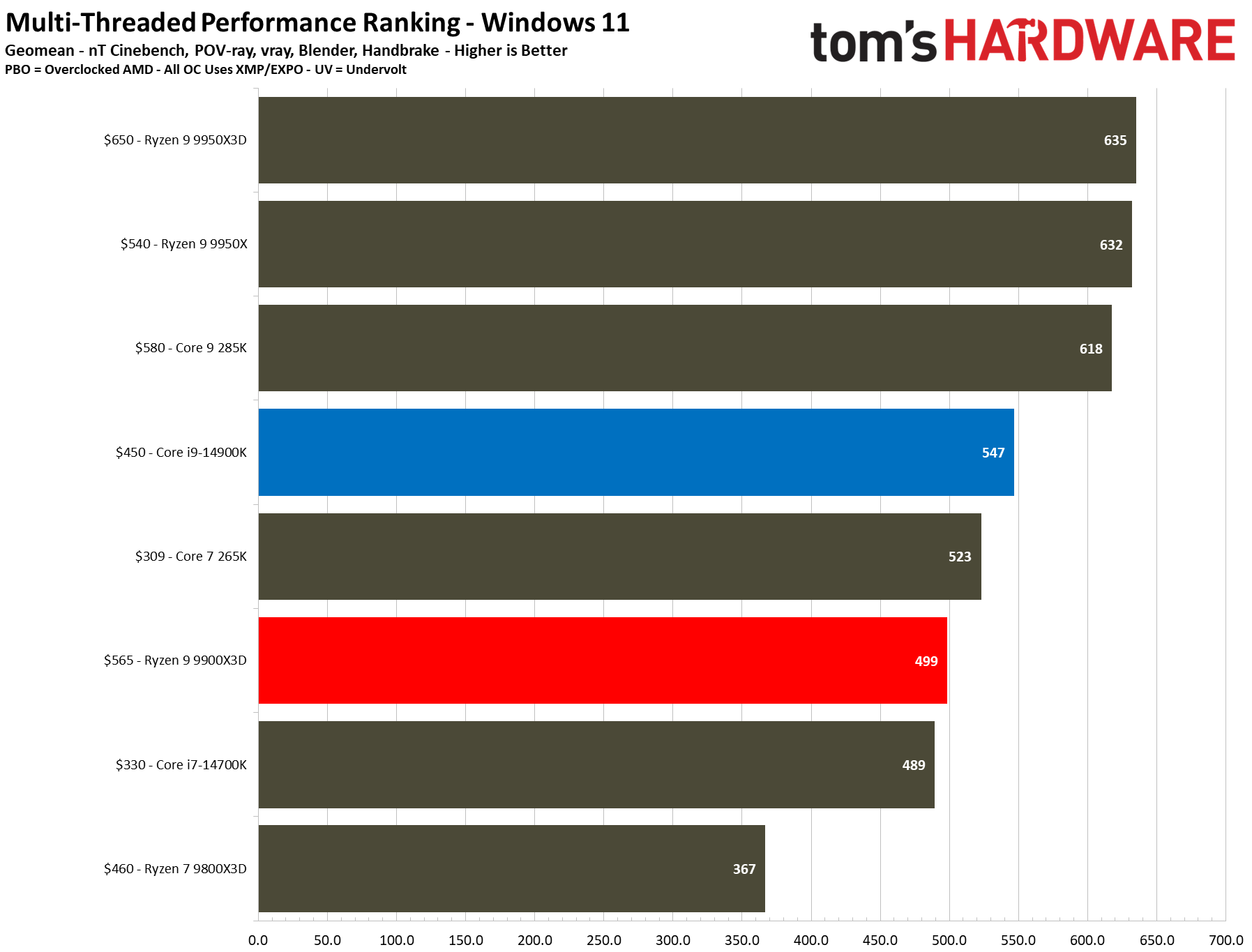
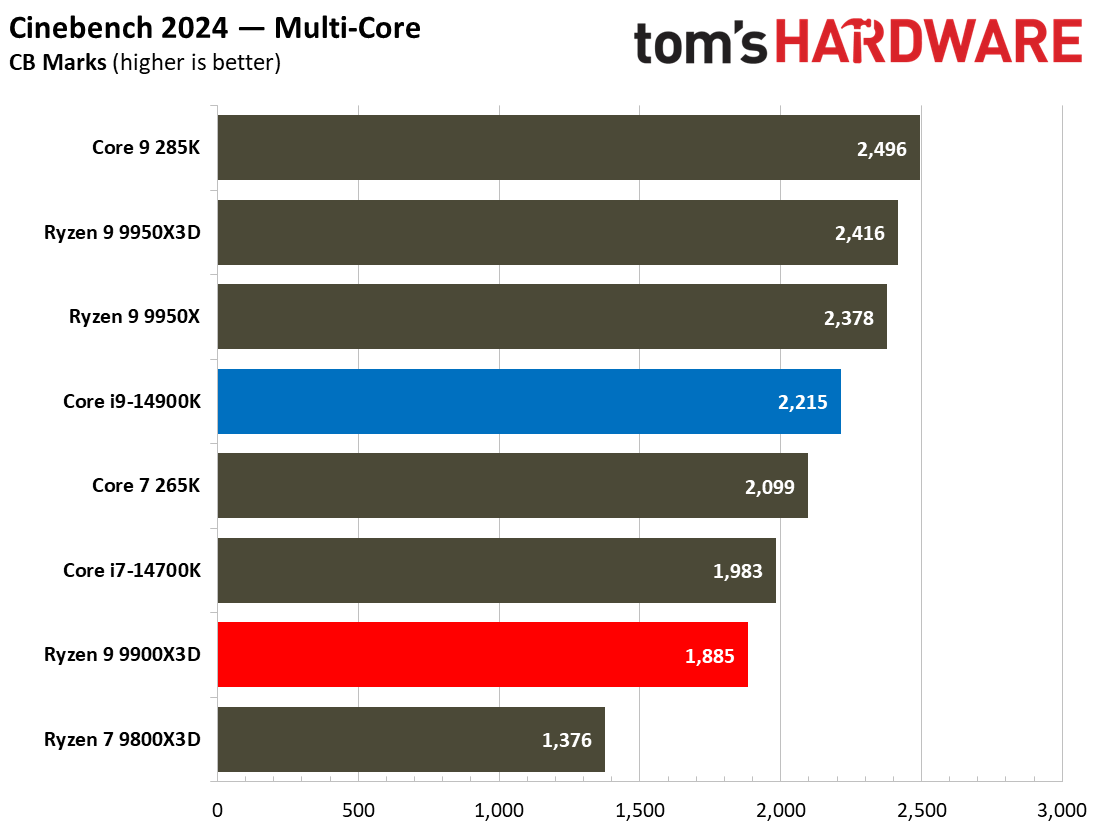
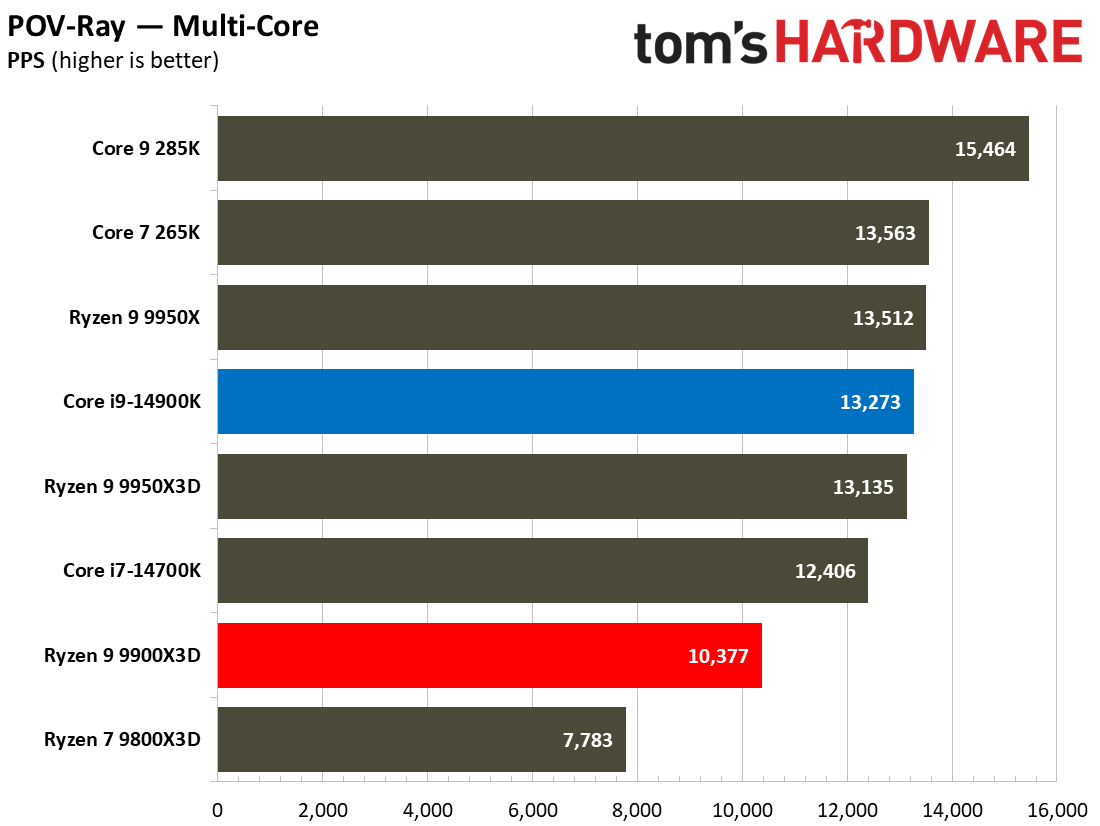
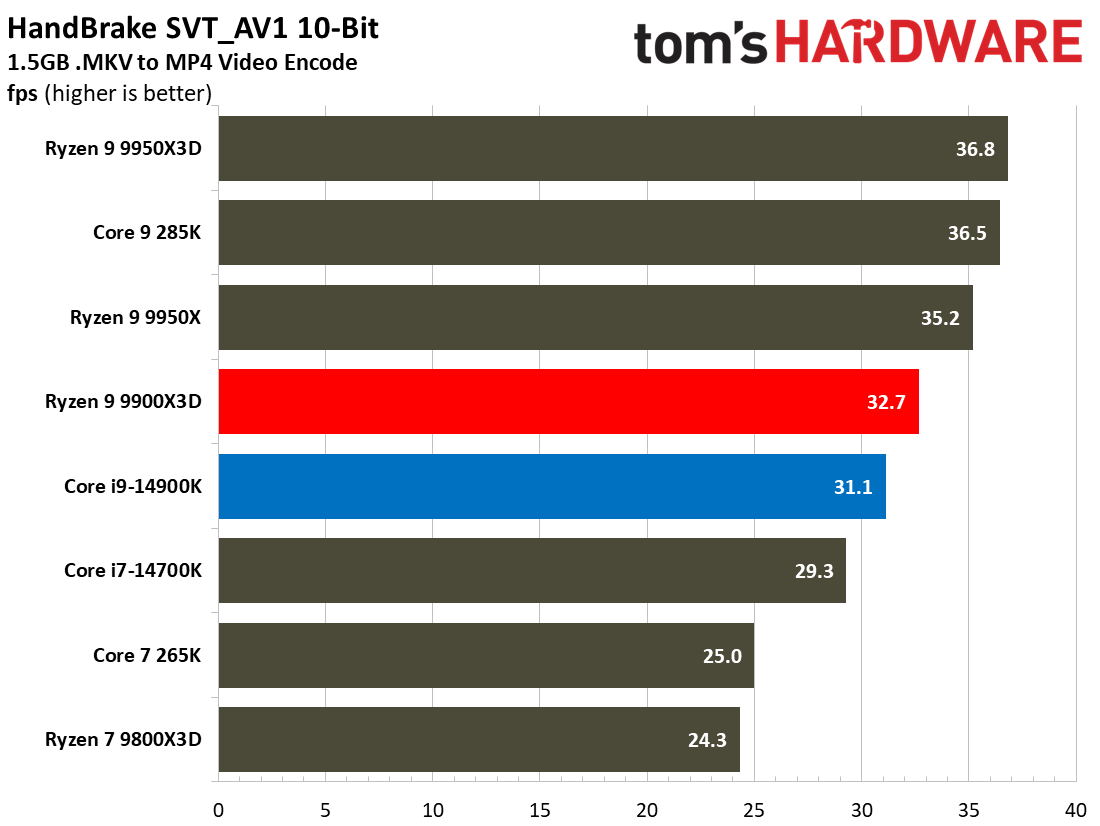
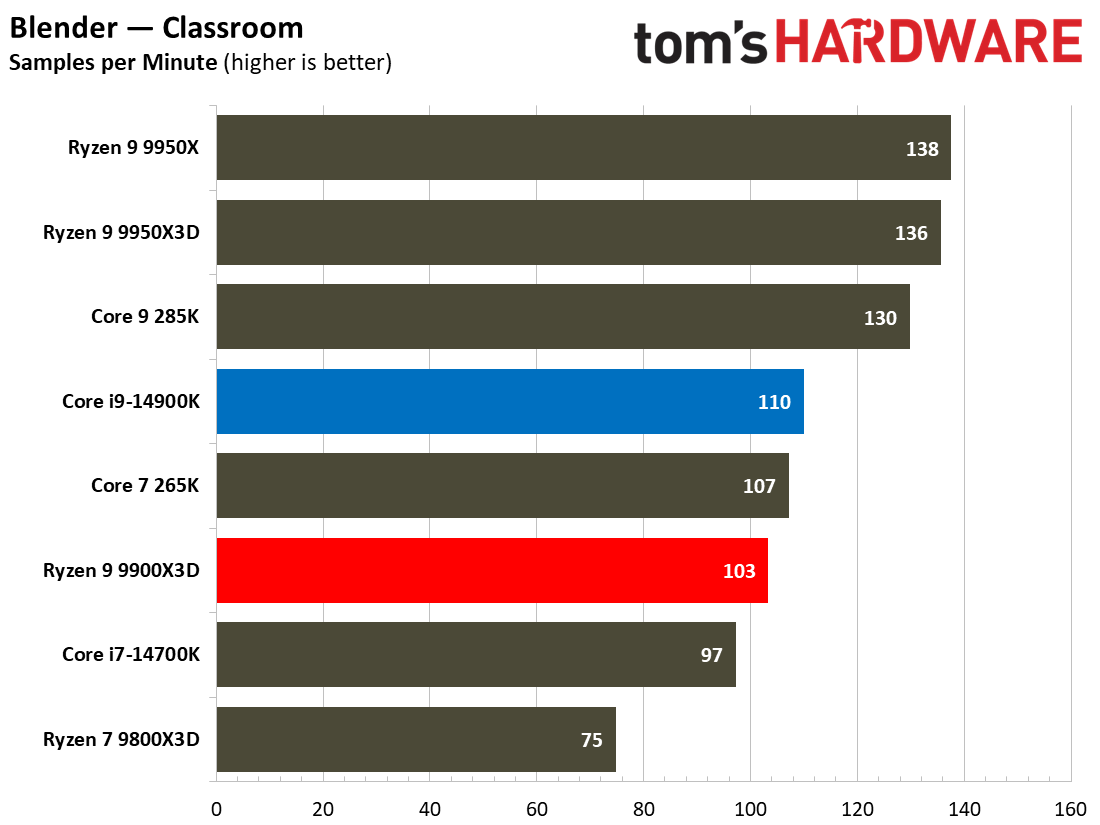
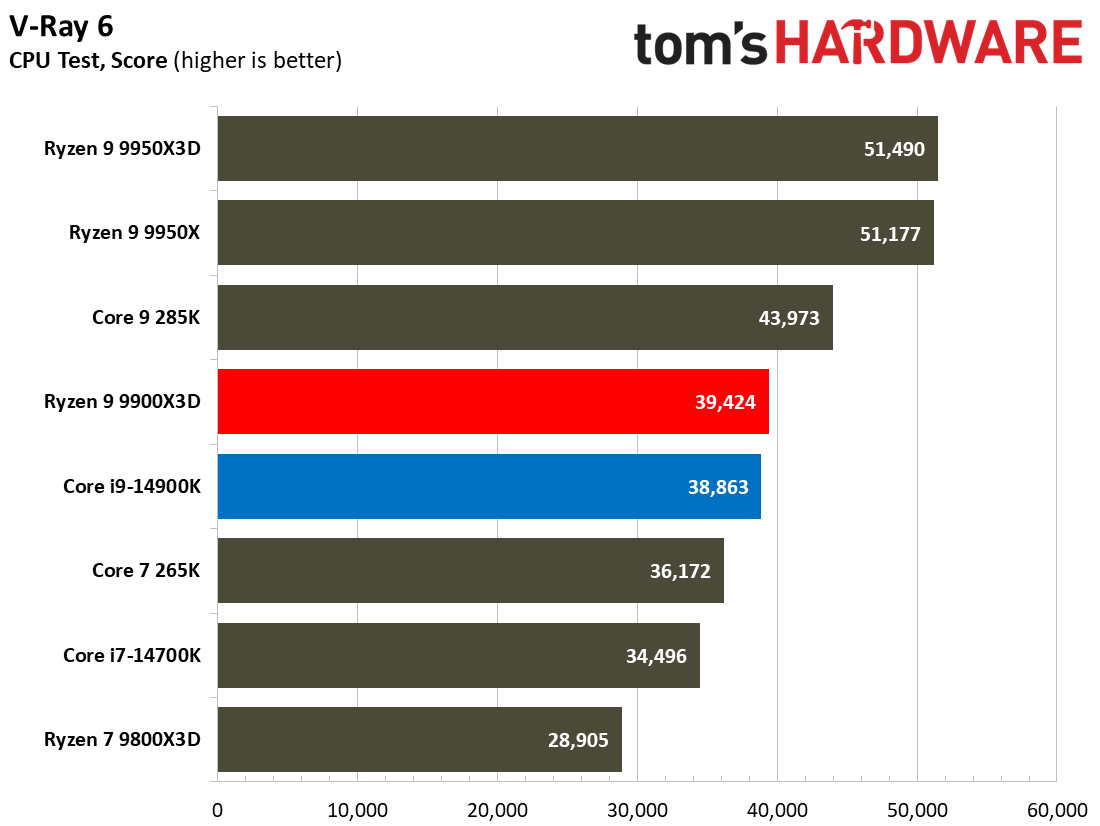
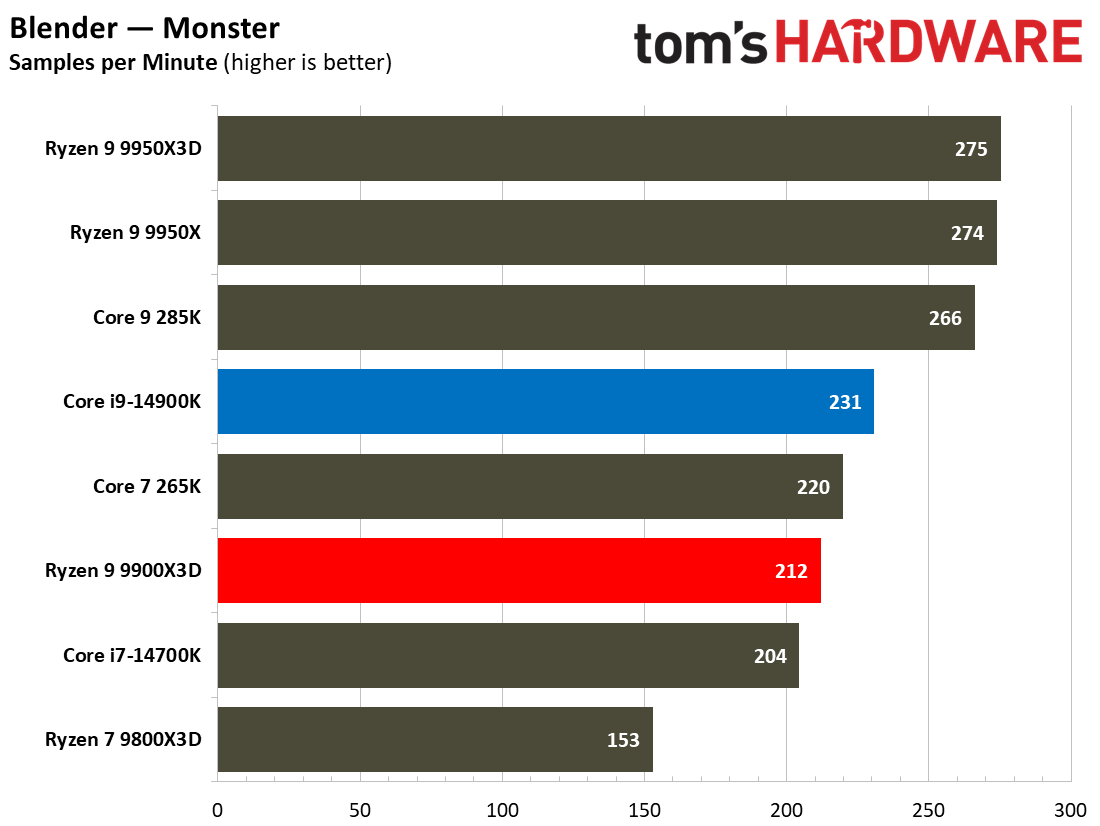
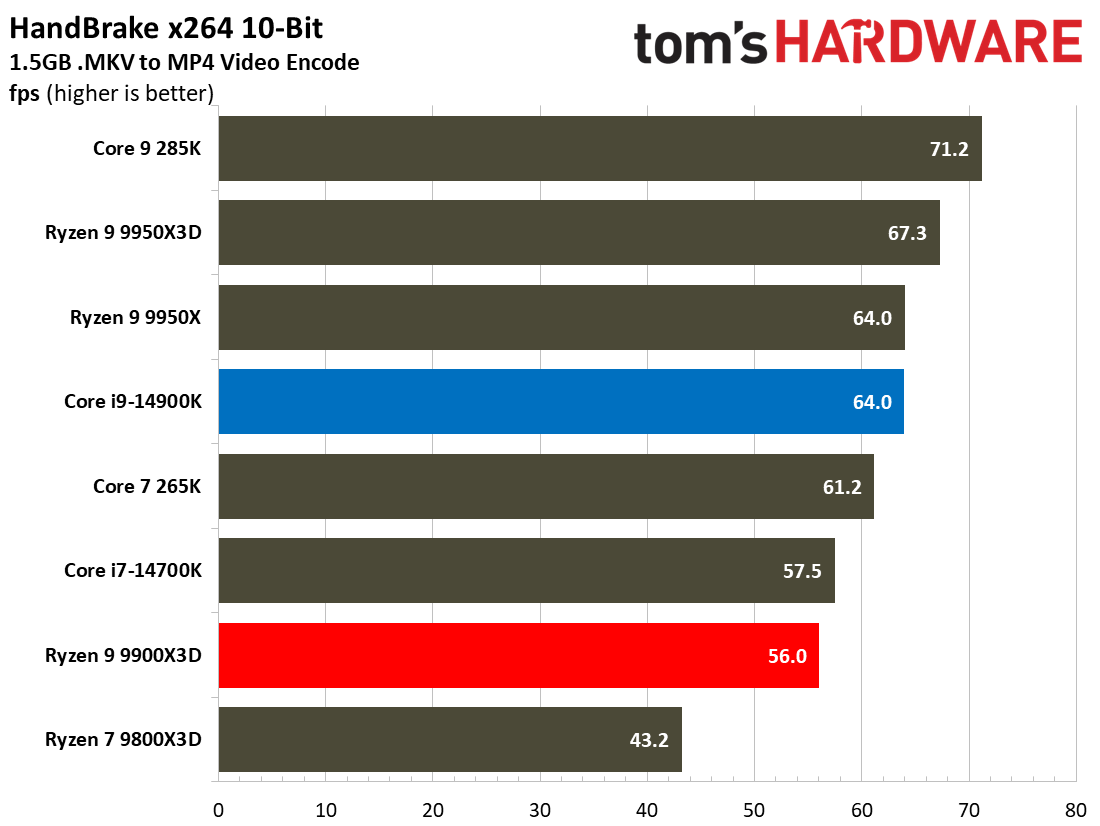
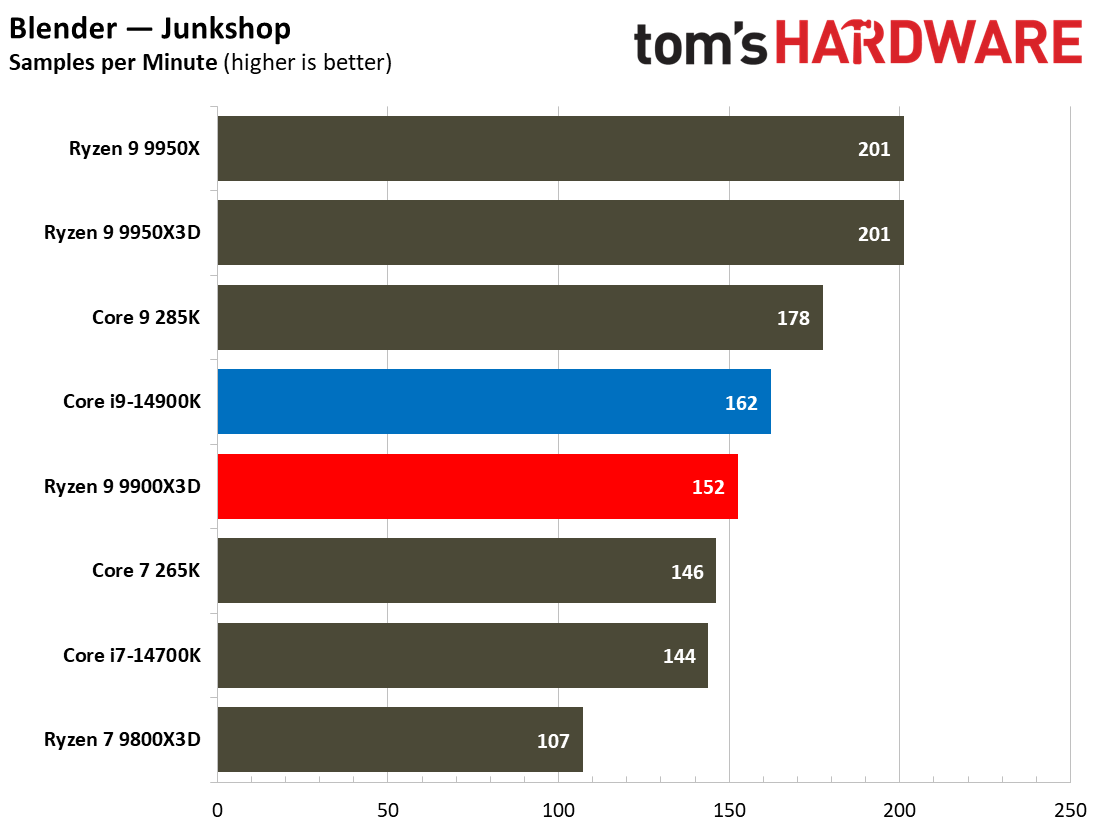
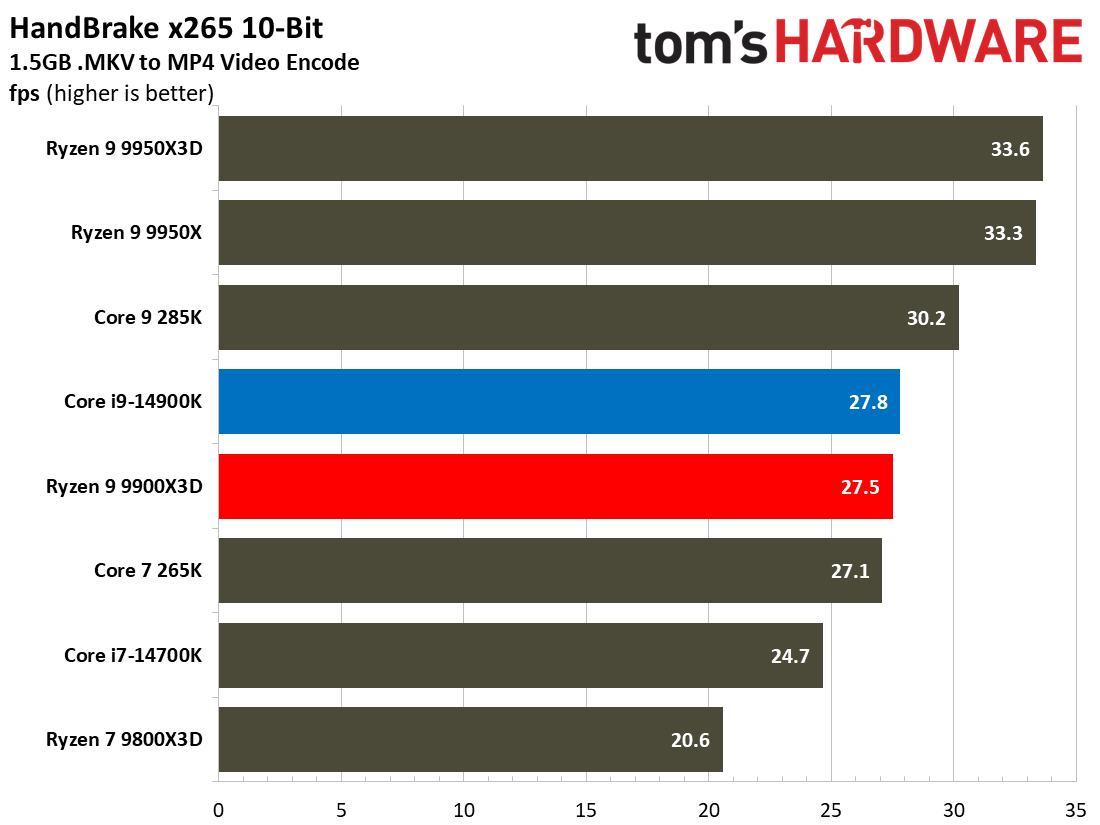
We can see that the 14900K takes a lead that is particularly pronounced in heavily multi-threaded tasks, where Intel's higher core/thread count and peak clock speeds often outweigh the benefits of AMD's 3D V-Cache technology, designed primarily for gaming latency reduction.
In multi-threaded productivity, the i9-14900K demonstrates a significant overall edge. Our comprehensive multi-threaded performance ranking geomean places the Core i9-14900K at 547 points, compared to the Ryzen 9 9900X3D's 499 points, giving Intel a 9.6% performance advantage.
This gap is reflected across key individual benchmarks. In Cinebench 2024 multi-core, the 14900K leads the Ryzen 9 9900X3D by a substantial 17.5%. The difference is even more dramatic in rendering, where POV-Ray multi-core shows the 14900K delivering 28% more performance than the AMD CPU.
Similarly, Blender Classroom performance shows the Intel chip outpaces the AMD part by around 7%, while HandBrake x265 encoding sees a narrower but still present 1.1% Intel lead.
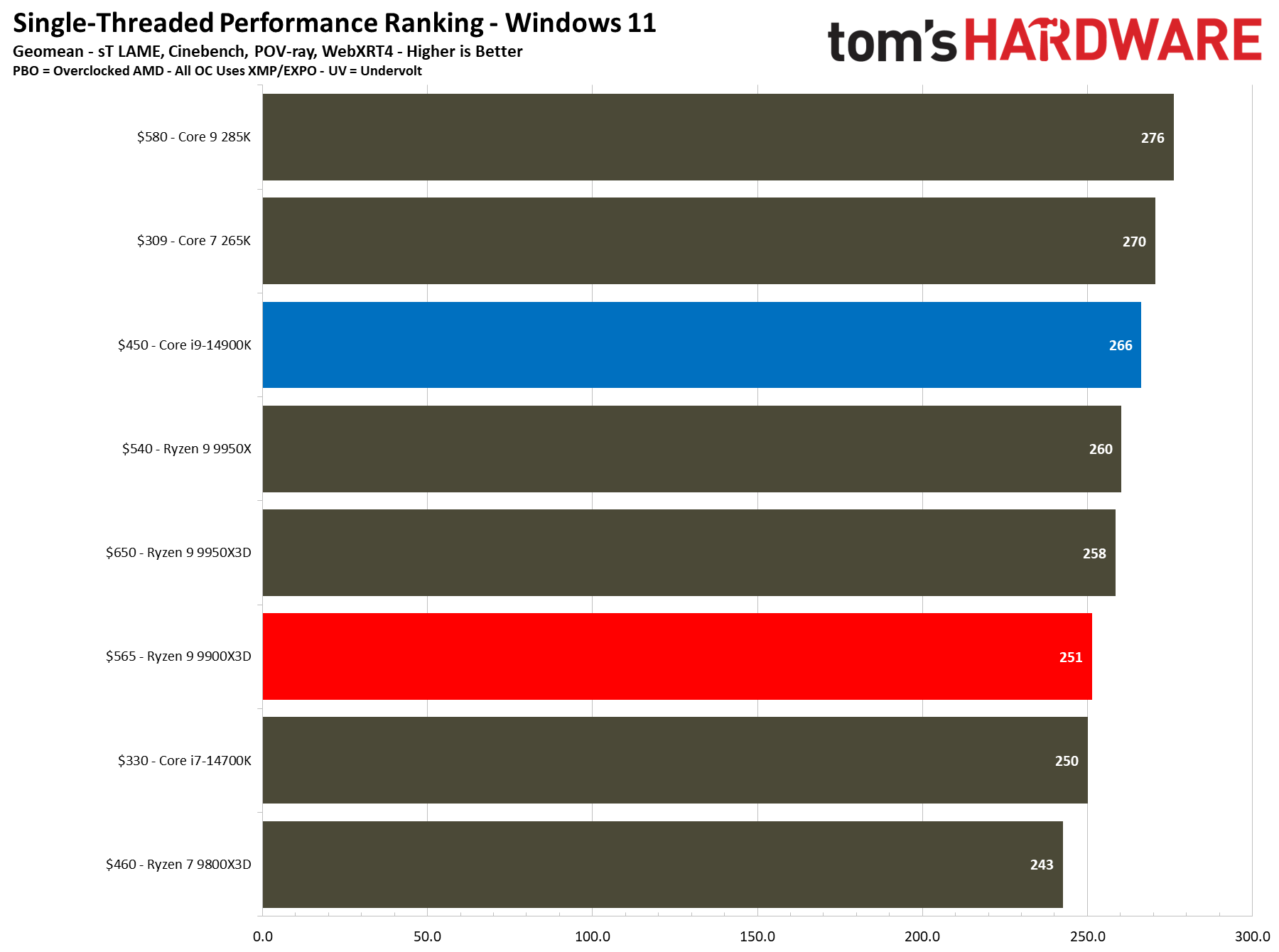
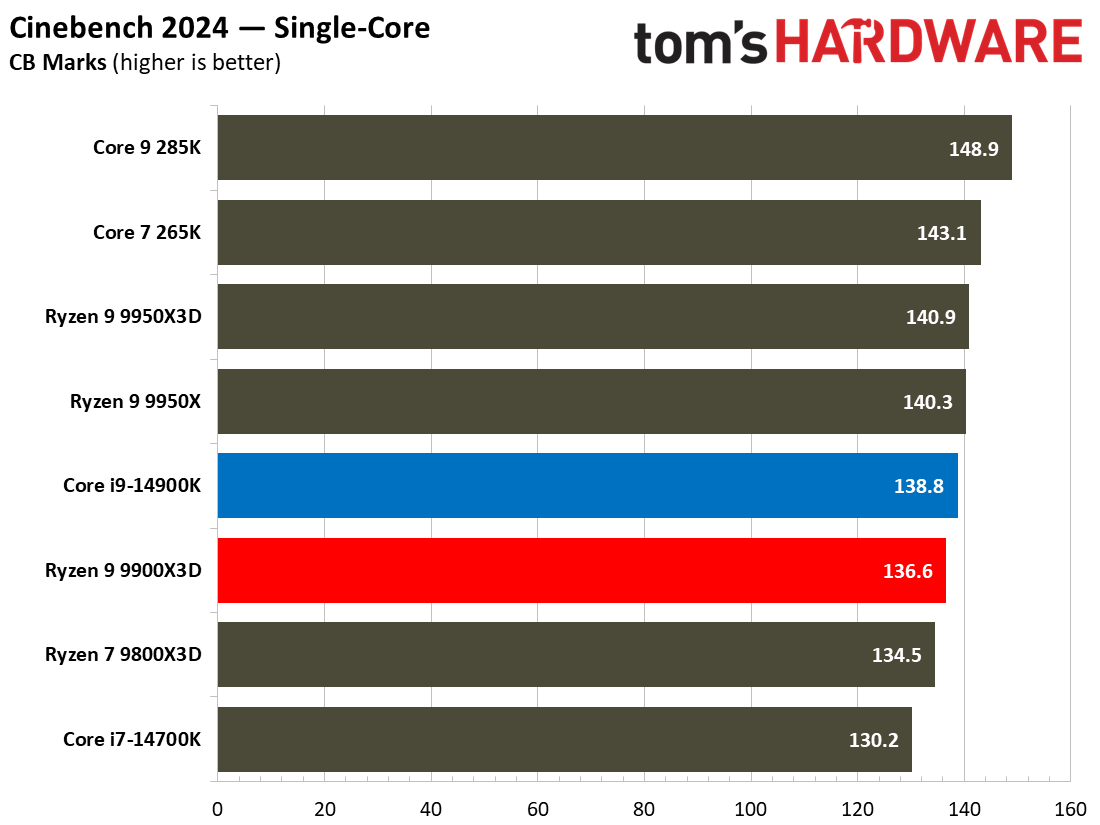
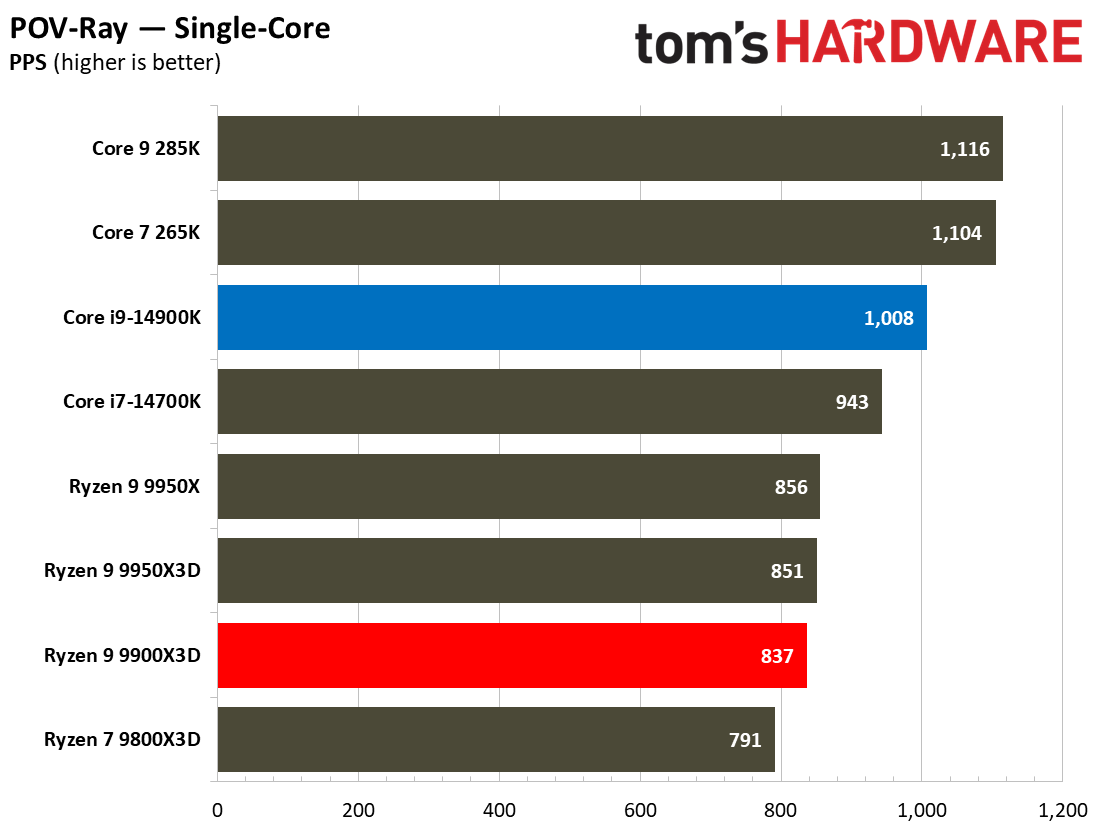
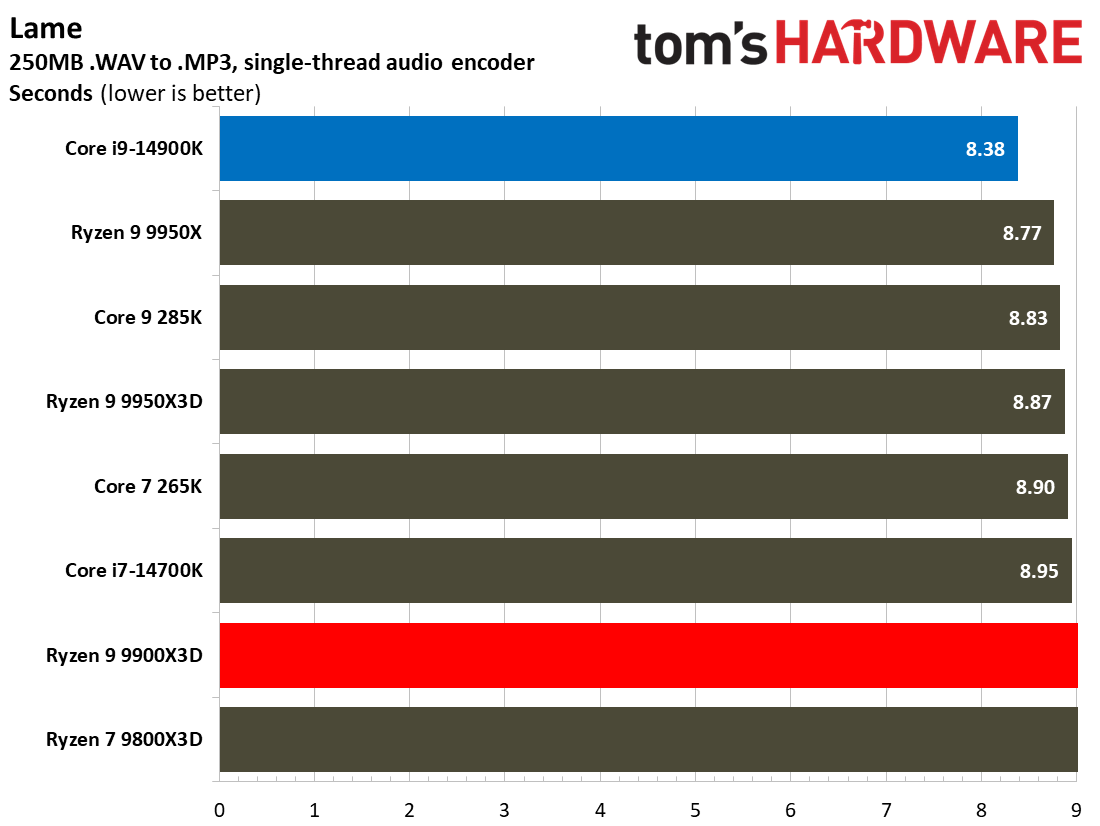
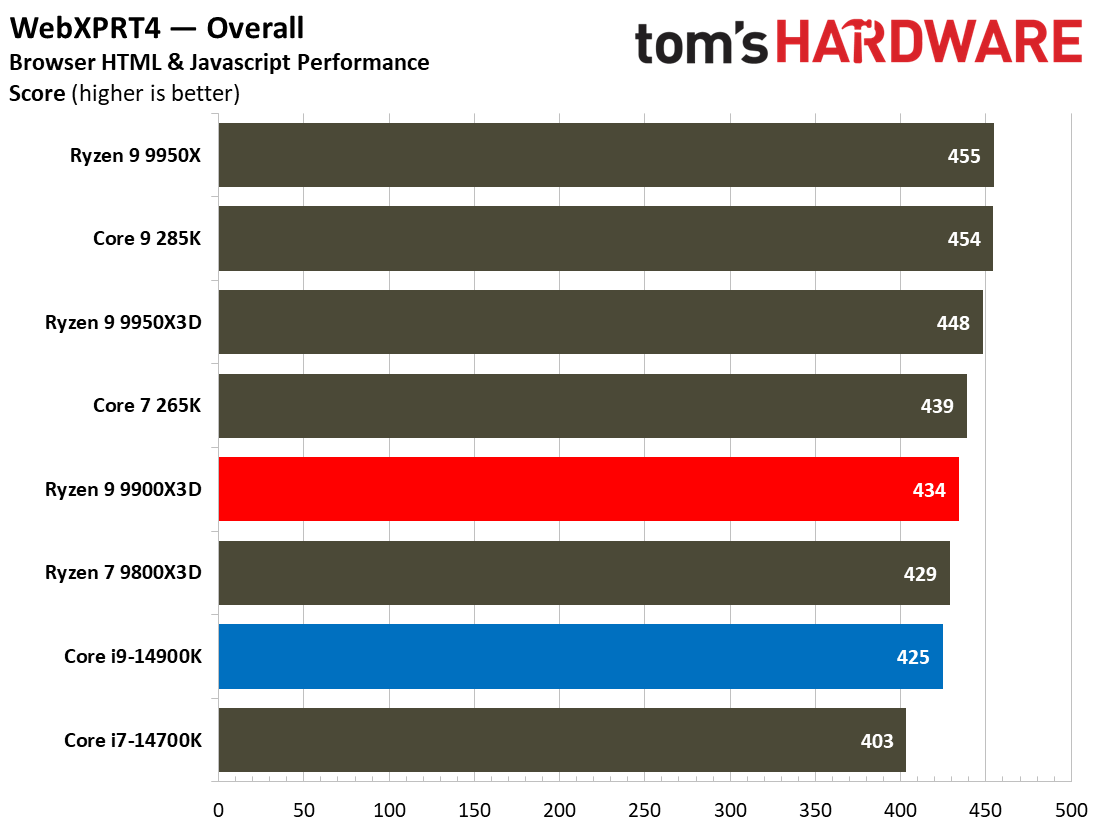
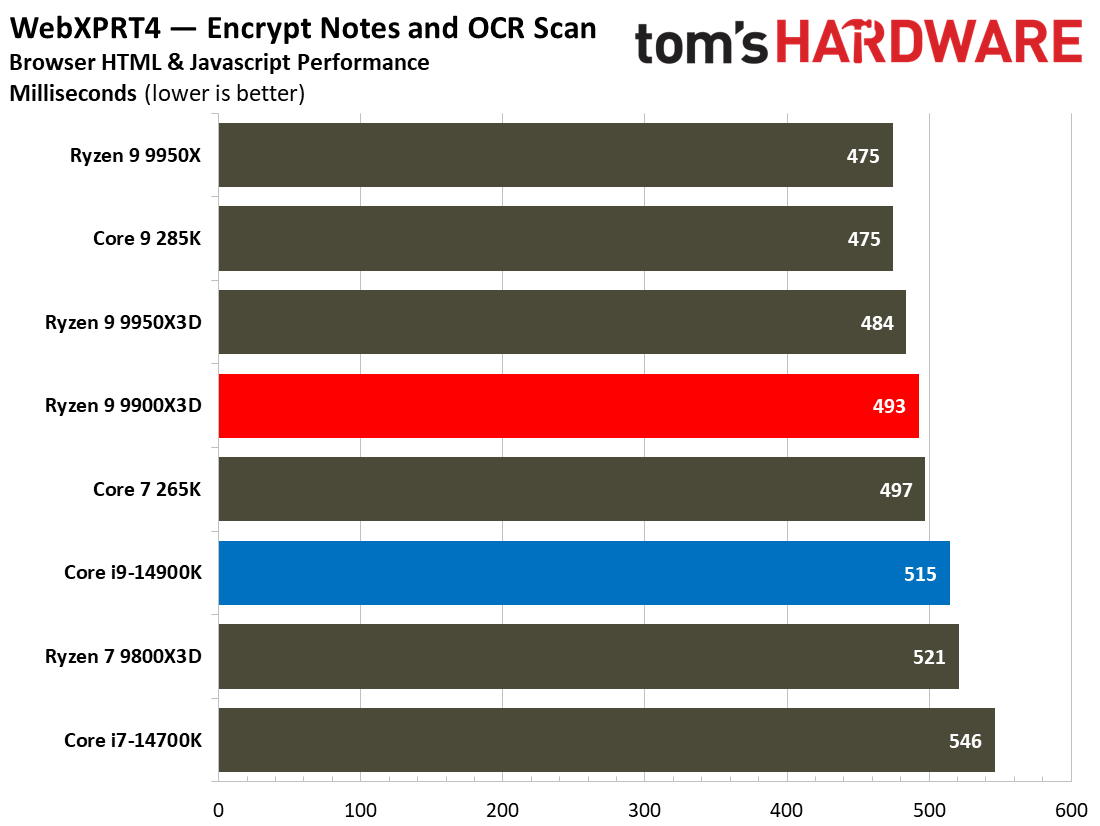
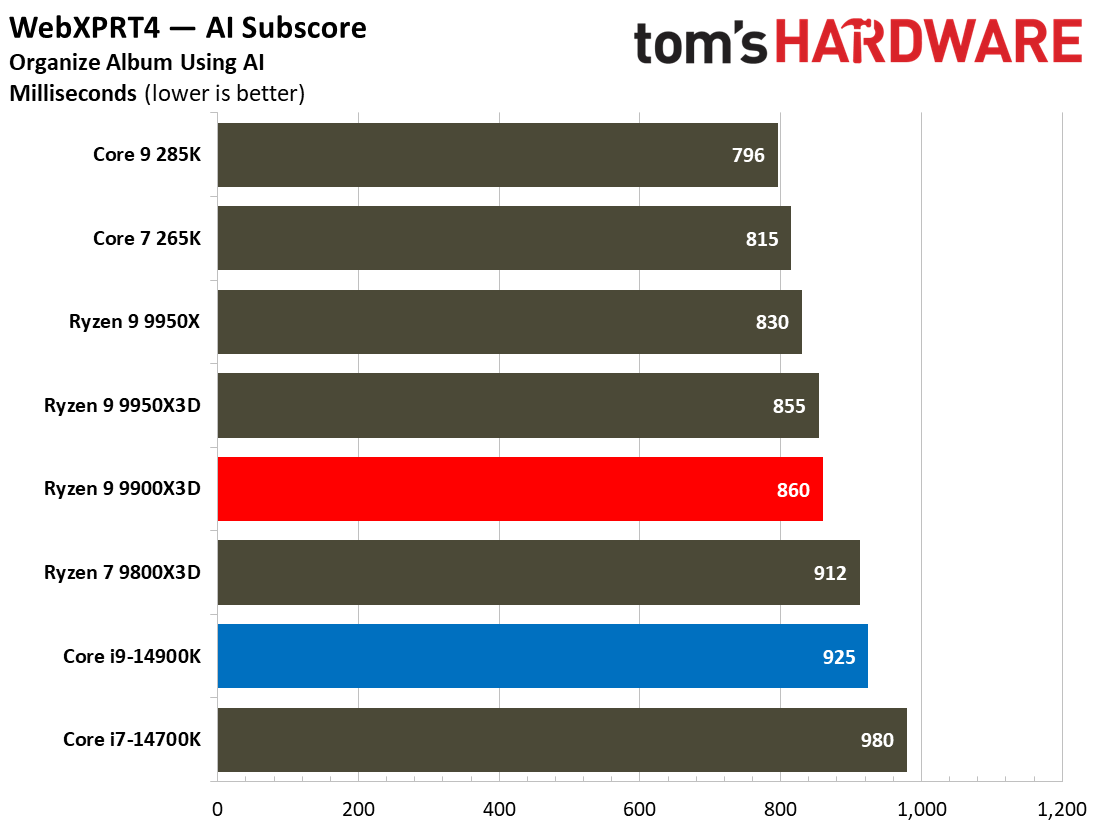
Even though the gap narrows, the i9-14900K generally maintains a lead in single-threaded productivity as well. Our single-threaded performance ranking geomean places the 14900K at 266 points and the 9900X3D at 251 points, giving Intel a 6% advantage.
Looking at individual tests, Cinebench 2024 single-core results show the 14900K maintaining a smaller but consistent 1.6% lead over the 9900X3D. Web browsing performance in WebXPRT4 flips the scales in favor of AMD, with a slightly noticeable 2.1% deficit for Intel in this lighter workload.
It is interesting to see that both CPUs are almost at parity in single-threaded workloads, but Intel pulls away significantly in multi-threaded performance. The primary benefit of AMD’s innovative 3D V-Cache lies in gaming, not the diverse productivity tasks measured here.
Based on our thorough testing and benchmark results, the Intel Core i9-14900K is definitely the superior productivity CPU compared to the AMD Ryzen 9 9900X3D. It delivers faster performance across the vast majority of tested productivity benchmarks, particularly in demanding multi-threaded applications where advantages frequently reach double-digit percentages.
While the single-threaded gap is narrower, Intel still holds the edge. Combined with its significantly lower price point, the Core i9-14900K also presents a much stronger value proposition for users prioritizing productivity performance.
The 9900X3D's strengths clearly lie elsewhere, primarily in gaming scenarios that heavily leverage its large L3 cache.
⭐ Winner: Intel
The Ryzen 9 9900X3D’s massive L3 cache fails to make much of a difference in productivity work, as Intel obliterates the competition with its superior core count and multi-threaded performance.
Overclocking: AMD Ryzen 9 9900X3D vs Intel Core i9-14900K
The Intel Core i9-14900K delivers exceptional overclocking capabilities with full unlocked multiplier support and comprehensive voltage controls. Intel provides sophisticated overclocking tools, including the Intel Extreme Tuning Utility (XTU), which offers AI-assisted overclocking that adapts to individual systems and recommends optimal settings.
The processor supports manual frequency adjustments, voltage tweaking, and per-core ratio controls, allowing enthusiasts to easily push performance cores. Intel's approach includes advanced voltage offset capabilities through V/F curve manipulation, enabling both positive offsets for higher frequencies and negative offsets for better thermal management.
Meanwhile, the Ryzen 9 9900X3D represents a groundbreaking shift in AMD's X3D overclocking philosophy. Unlike previous generations, where X3D processors had severely restricted overclocking due to the voltage sensitivity of the 3D V-Cache, the 9900X3D features full overclocking support with unlocked multipliers.
AMD achieved this breakthrough by repositioning the 3D V-Cache underneath the CPU cores rather than on top, significantly improving thermal management. However, the X3D architecture still presents thermal challenges for hardcore overclockers, with users reporting more aggressive thermal throttling and difficulty maintaining high all-core frequencies compared to traditional Ryzen processors.
The processor supports manual frequency adjustments, voltage controls, comprehensive PBO (Precision Boost Overdrive) for automatically boosting power limits, and Curve Optimizer for undervolting tuning. Users can achieve performance gains through both automatic and manual tuning; however, these gains can be comparatively limited because aggressive out-of-the-box tuning delivers the lion's share of performance at stock settings.
The X3D processors deliver outstanding gaming performance thanks to 3D V-Cache, but this tech also limits the upside of conventional memory overclocking, particularly when using EXPO profiles. We've found sub-2% performance gains from memory tuning with the 9800X3D, which, from a pricing standpoint, is great for enthusiasts; you can buy a cheap memory kit and get nearly the full performance potential. However, this is also a letdown for manual tuning enthusiasts, as the potential upside of tuning is severely limited.
For enthusiasts prioritizing maximum manual overclocking flexibility and extreme overclocking potential, the Intel Core i9-14900K is the ideal choice. Intel's mature overclocking ecosystem, comprehensive software tools, extensive voltage controls, and proven ability to achieve extreme frequencies make it the preferred platform for serious overclockers.
While the AMD 9900X3D offers impressive gaming performance and newfound overclocking support, its thermal limitations and cache-related constraints make it less suitable for users who want to push absolute performance boundaries through manual tuning.
⭐Winner: Intel
The Intel platform's superior thermal scaling with exotic cooling and more predictable overclocking behavior ultimately makes it the better choice for dedicated overclocking enthusiasts. It also offers much more meaningful memory overclocking headroom.
The Ryzen 7 9800X3D’s automated boost algorithms deliver nearly peak performance right out of the box, eliminating the need for manual adjustments. The automated PBO feature, paired with undervolting, can provide a simple pathway to performance gains; however, these gains are limited. Additionally, memory tuning yields comparatively smaller gains than with traditional processors, due to the 3D V-Cache's improvements in memory access.
Power Consumption, Efficiency, and Cooling: AMD Ryzen 9 9900X3D vs Intel Core i9-14900K
Based on our test results, the power consumption profiles of the Ryzen 9 9900X3D and Core i9-14900K reveal fundamentally different design philosophies, with significant implications for efficiency and cooling requirements.
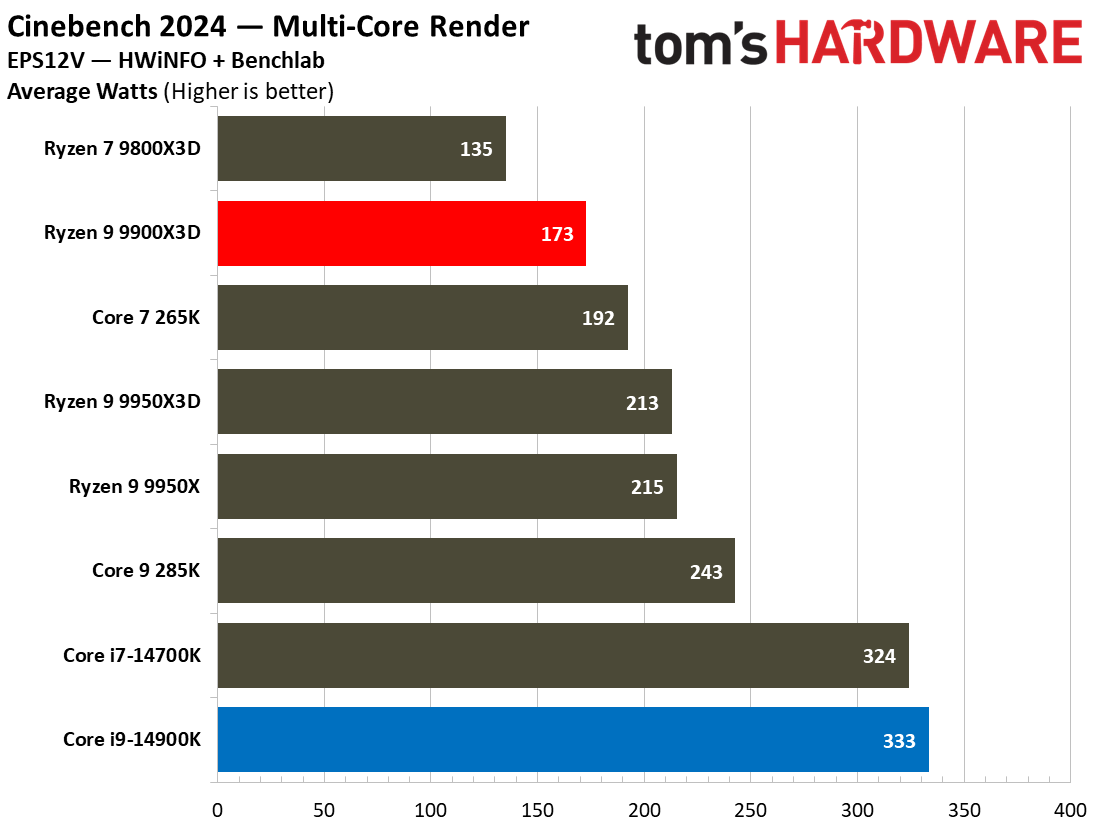
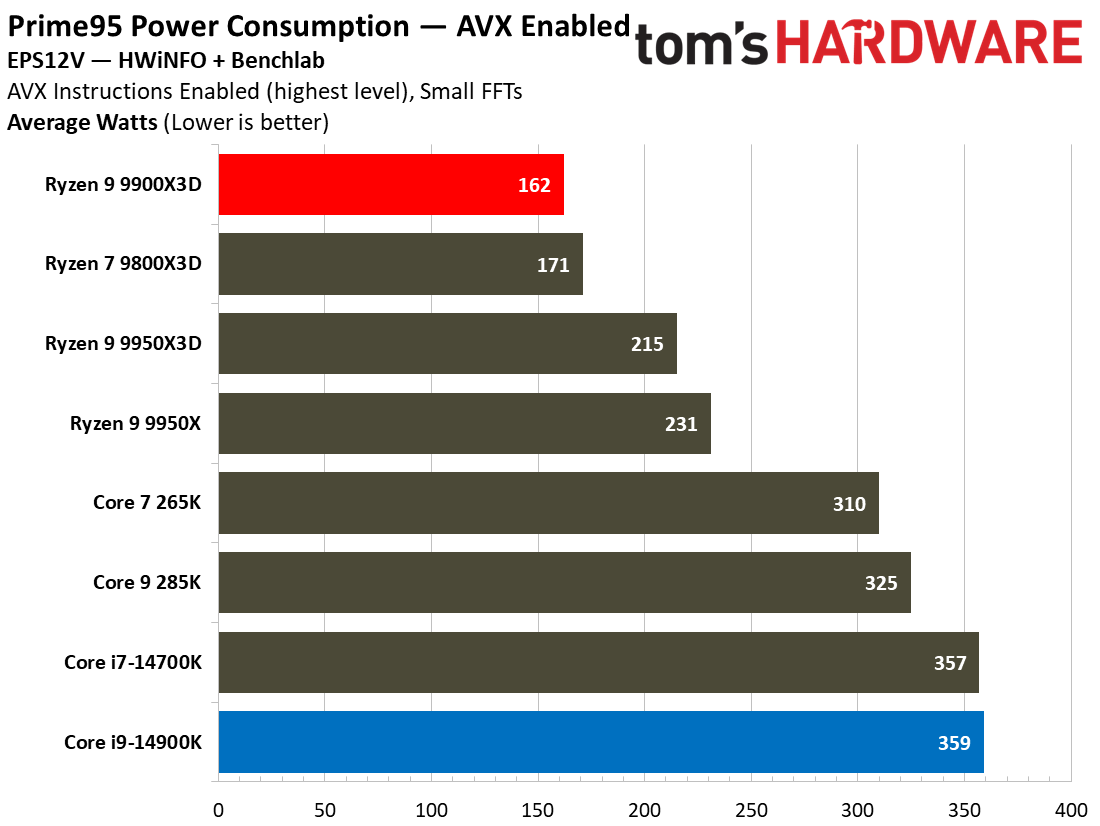
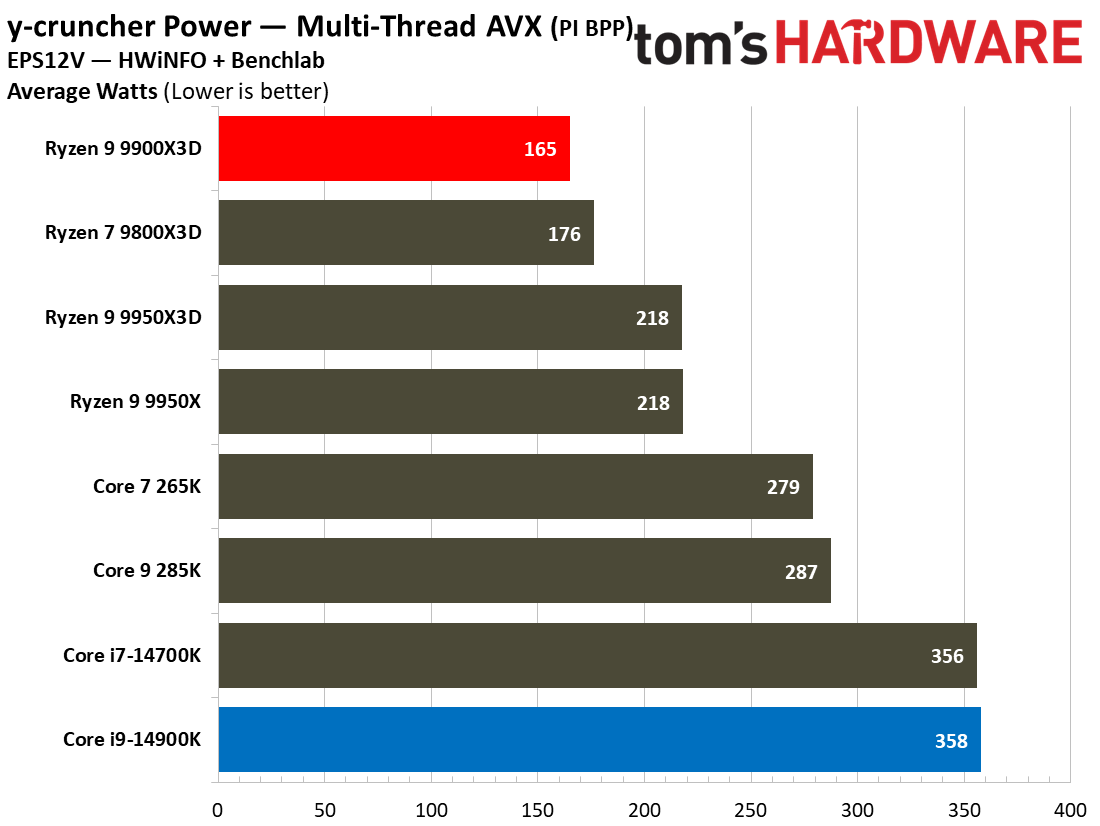
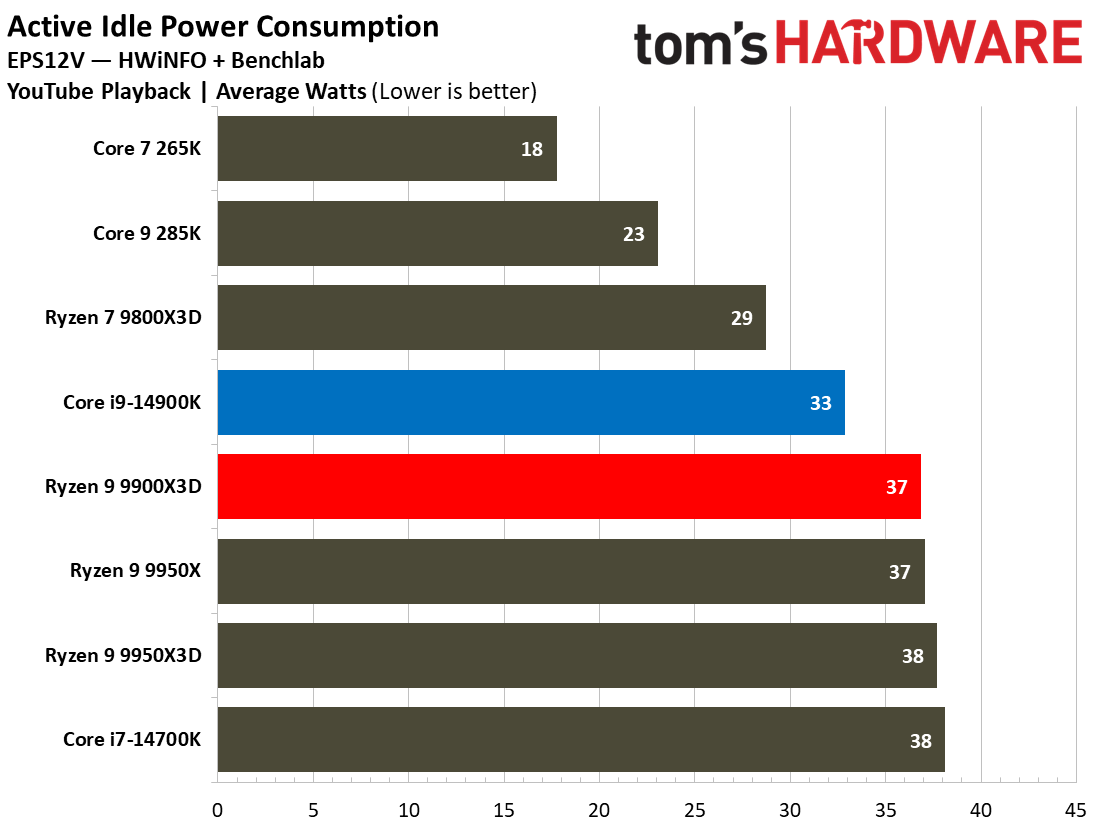
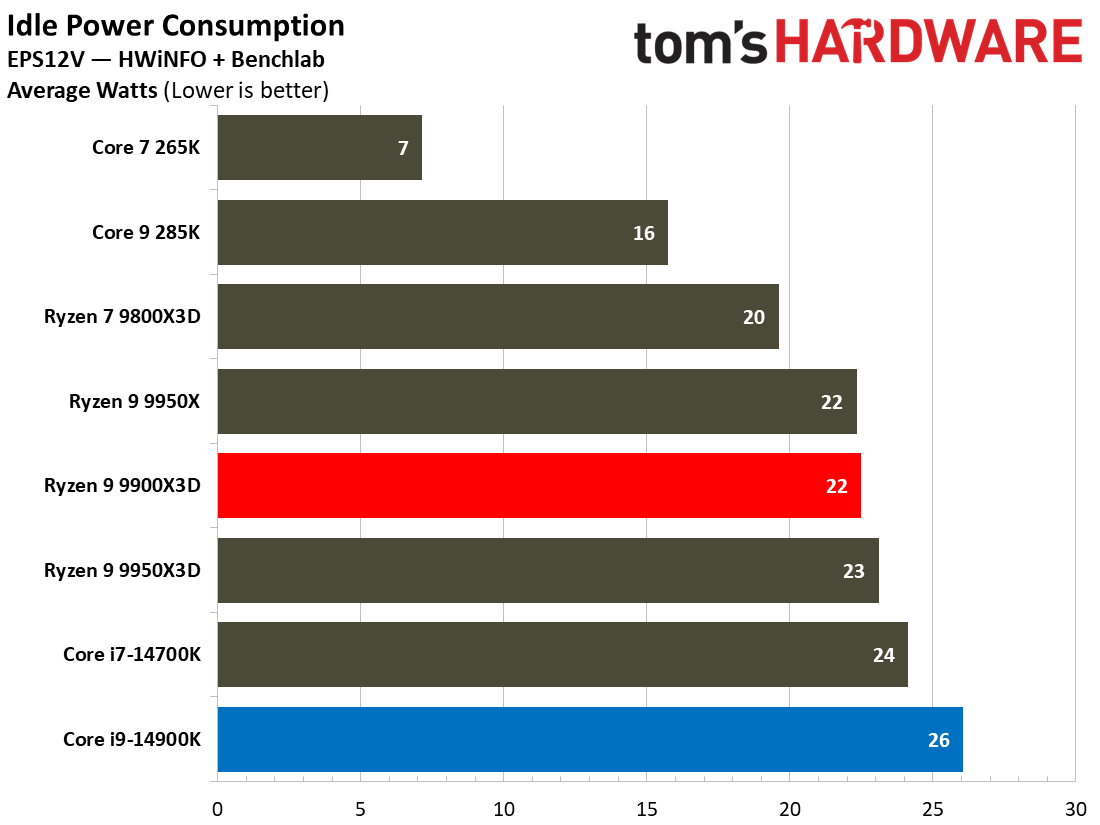
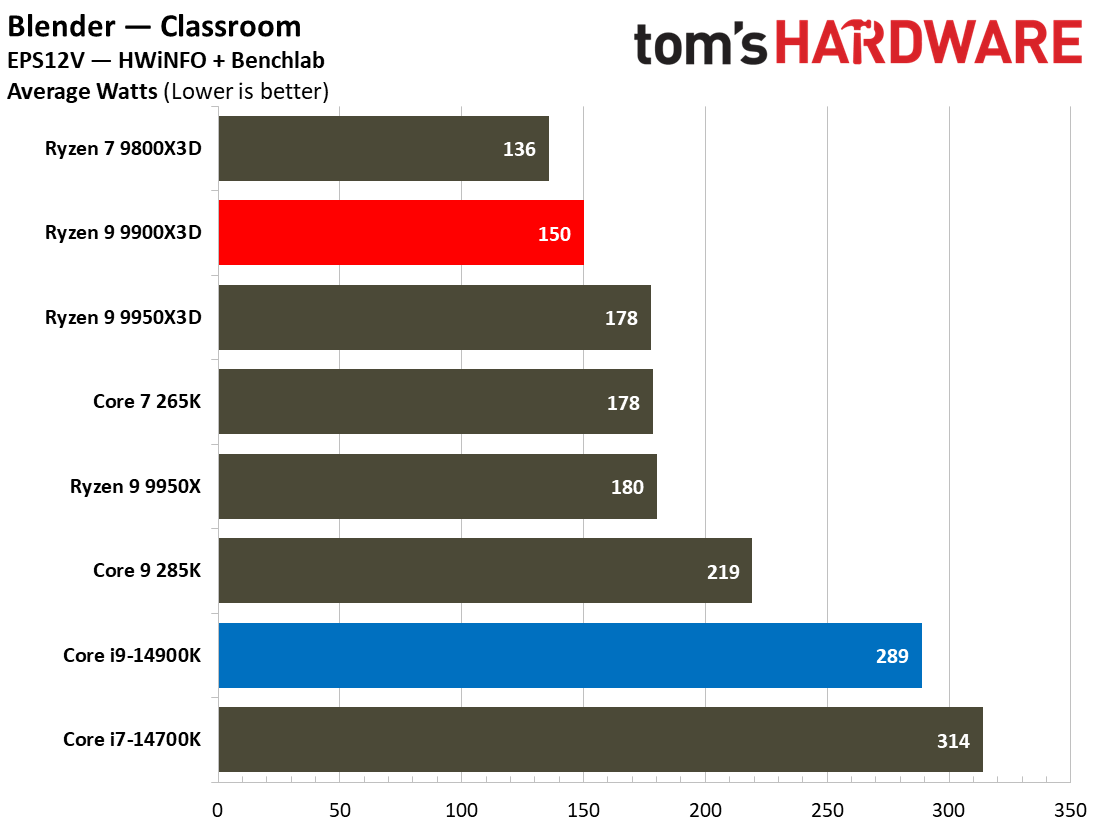
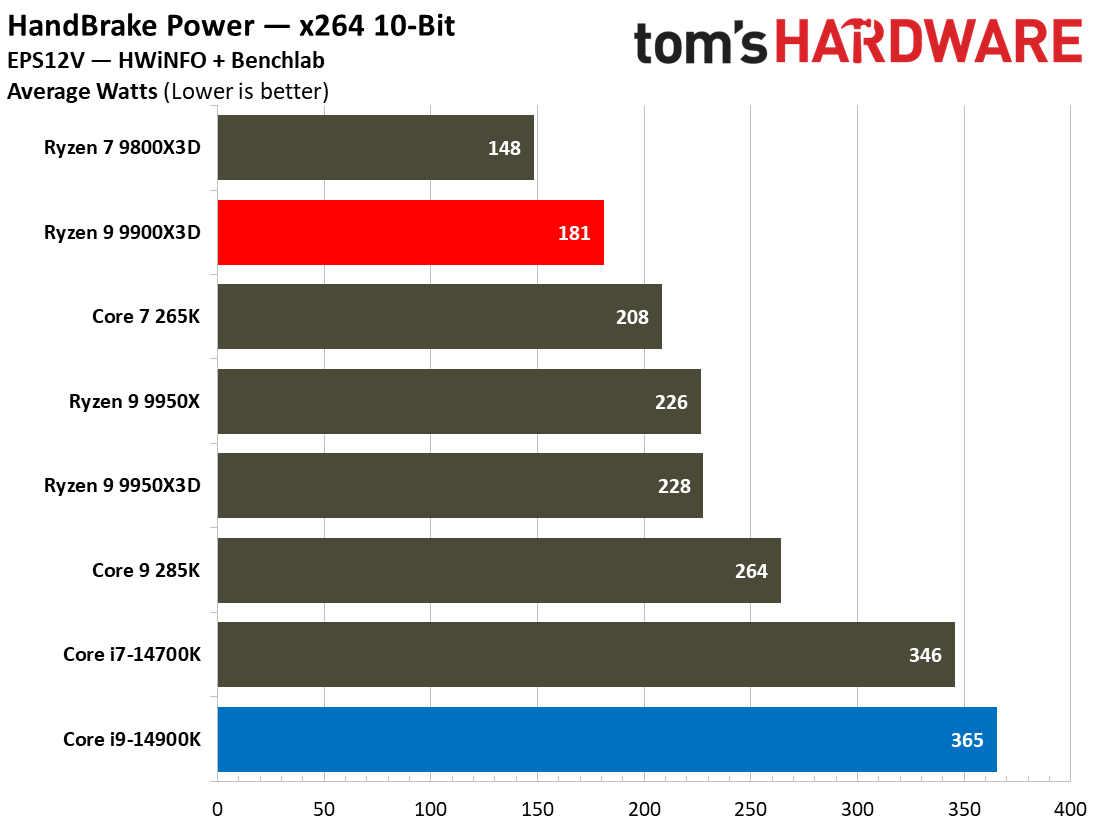
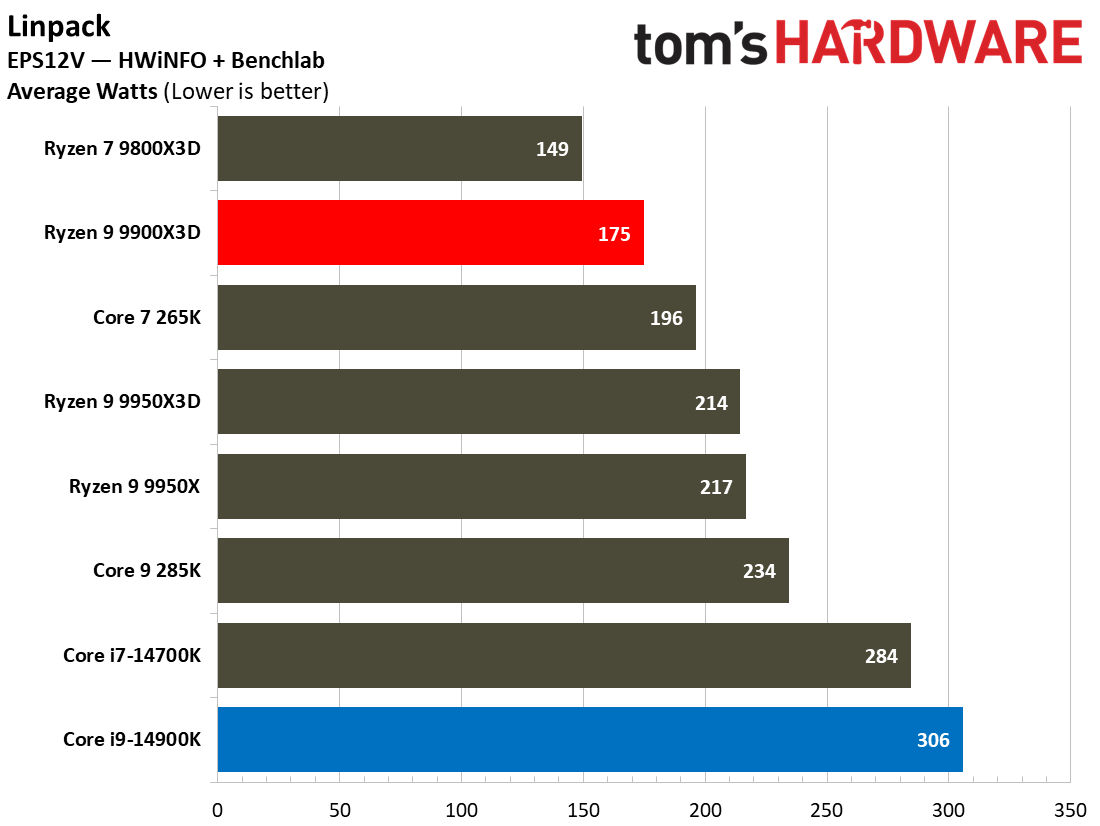
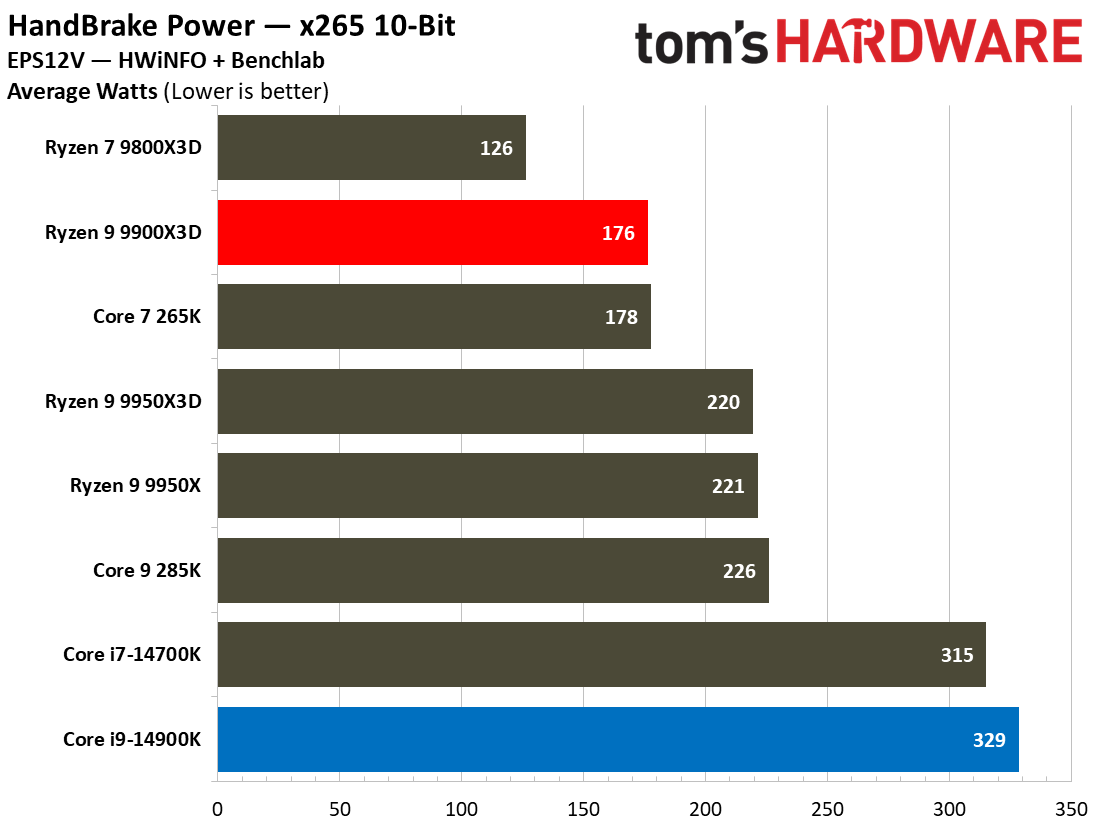
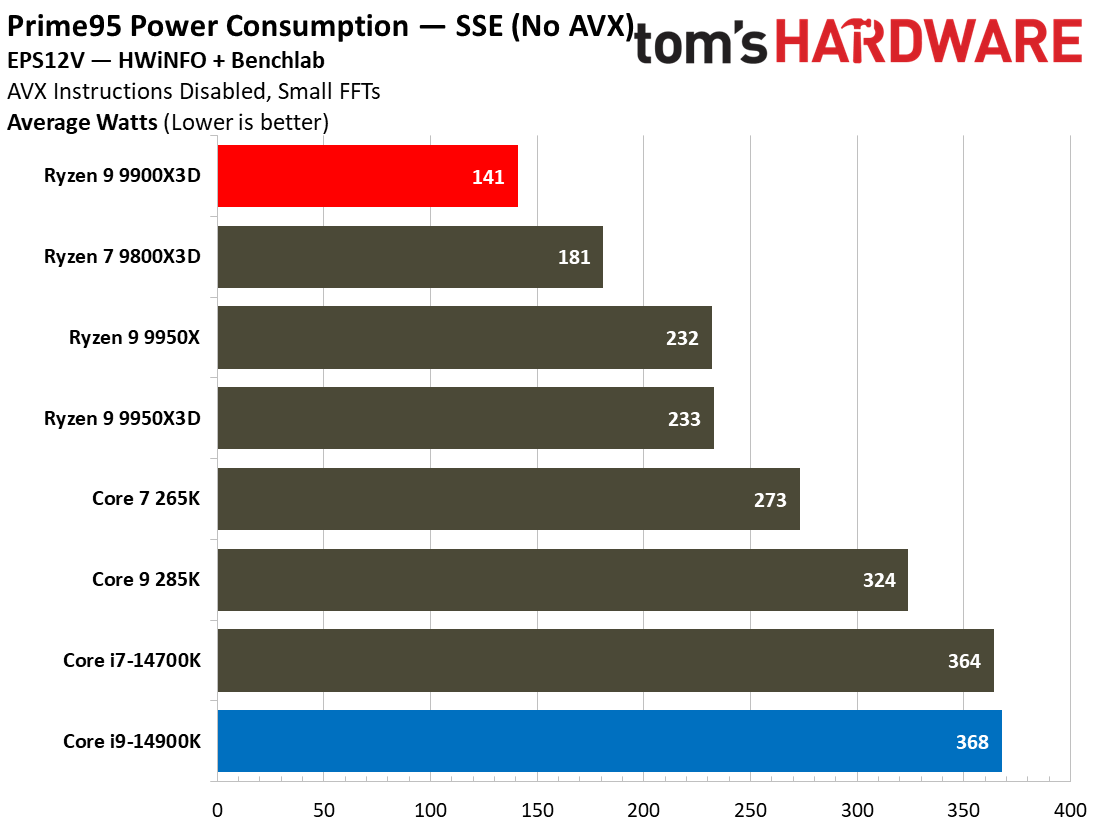
Intel holds a slight edge in idle states. The 14900K consumes 26W at full idle, compared to the 9900X3D's 23W, resulting in a 15% difference. During active light workloads, such as YouTube playback, the gap narrows to 10% but still persists. This suggests Intel's hybrid architecture manages low-power states marginally better.
Under sustained AVX loads, the divergence is stark, providing a more nuanced picture. In Prime95 Small FFTs test (a worst-case power virus), the 9900X3D averages 162W, while the 14900K draws a massive 359W. This represents a massive 121% increase for Intel.
Similarly, in the y-cruncher AVX test, the 9900X3D consumes 117% less power than the Intel CPU. Even in a more realistic multi-core rendering test like Cinebench 2024, the 14900K consumes 92% more power than the 9900X3D. This immense power draw by Intel is driven by its aggressive boost algorithms, pushing high core counts and clock speeds.
AMD's 3D V-Cache technology and optimized TSMC node deliver superior efficiency in our benchmarks. In HandBrake x265 encoding, the 9900X3D achieves 6.41 Watts per fps, vastly outperforming the 14900K's score with 84% better efficiency. This advantage persists in Cinebench 2024, where the 9900X3D delivers 65% better efficiency.
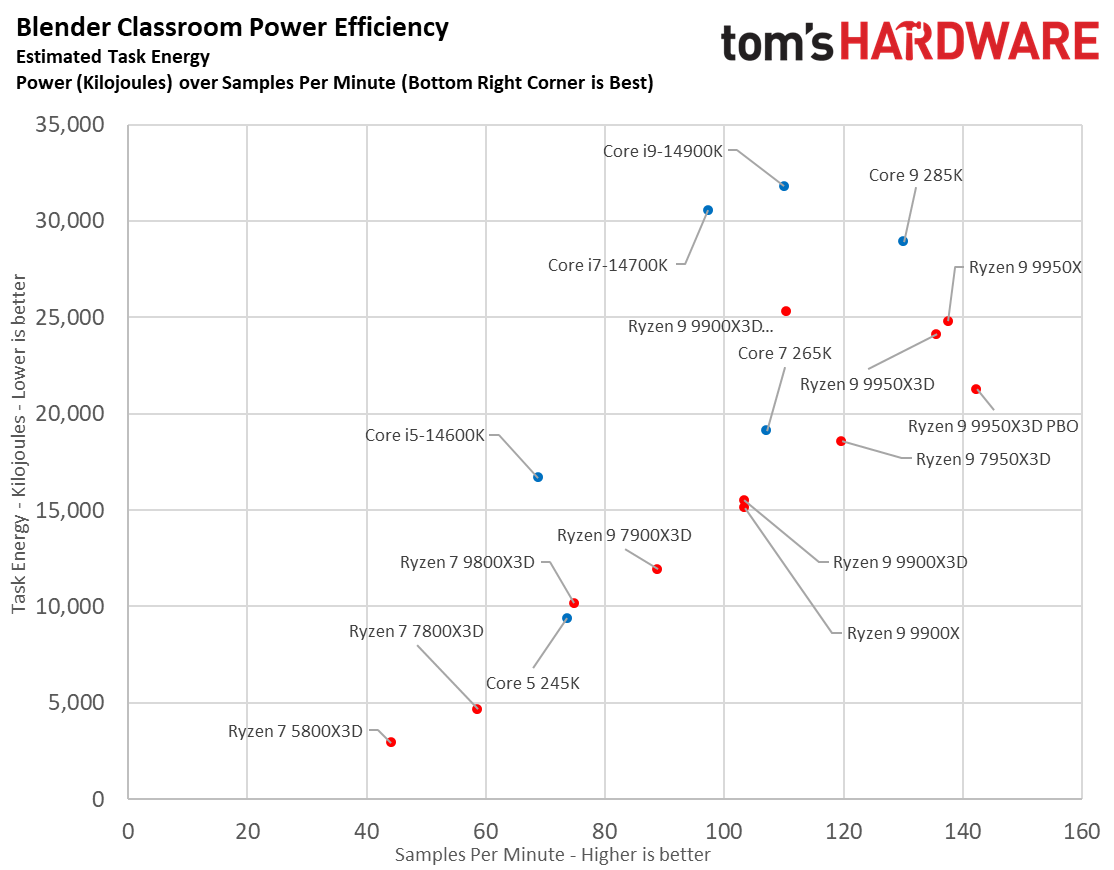
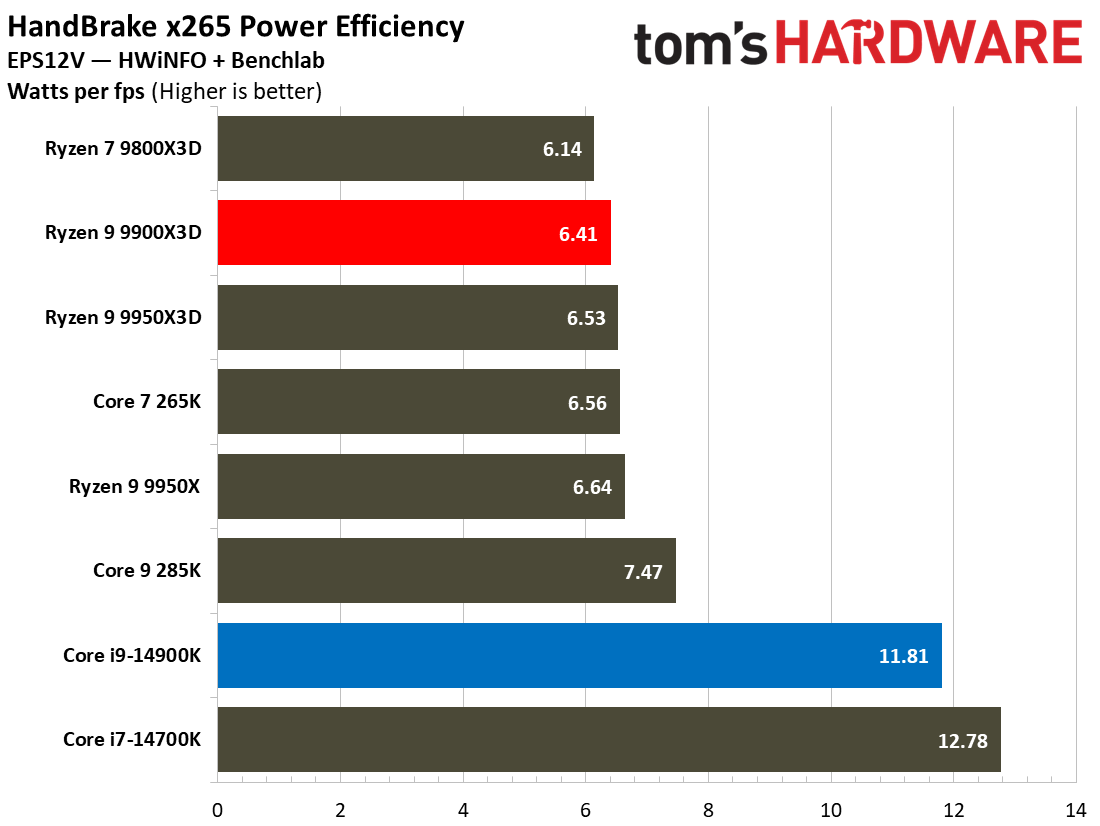
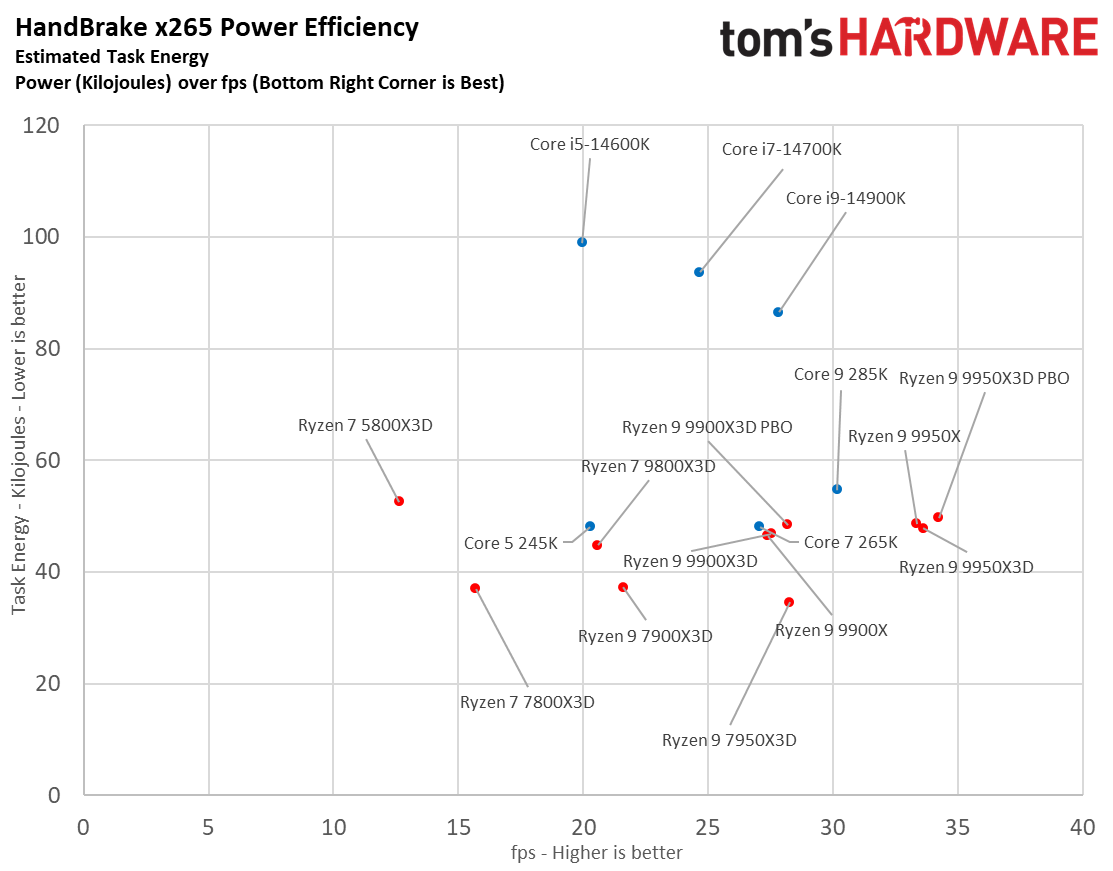
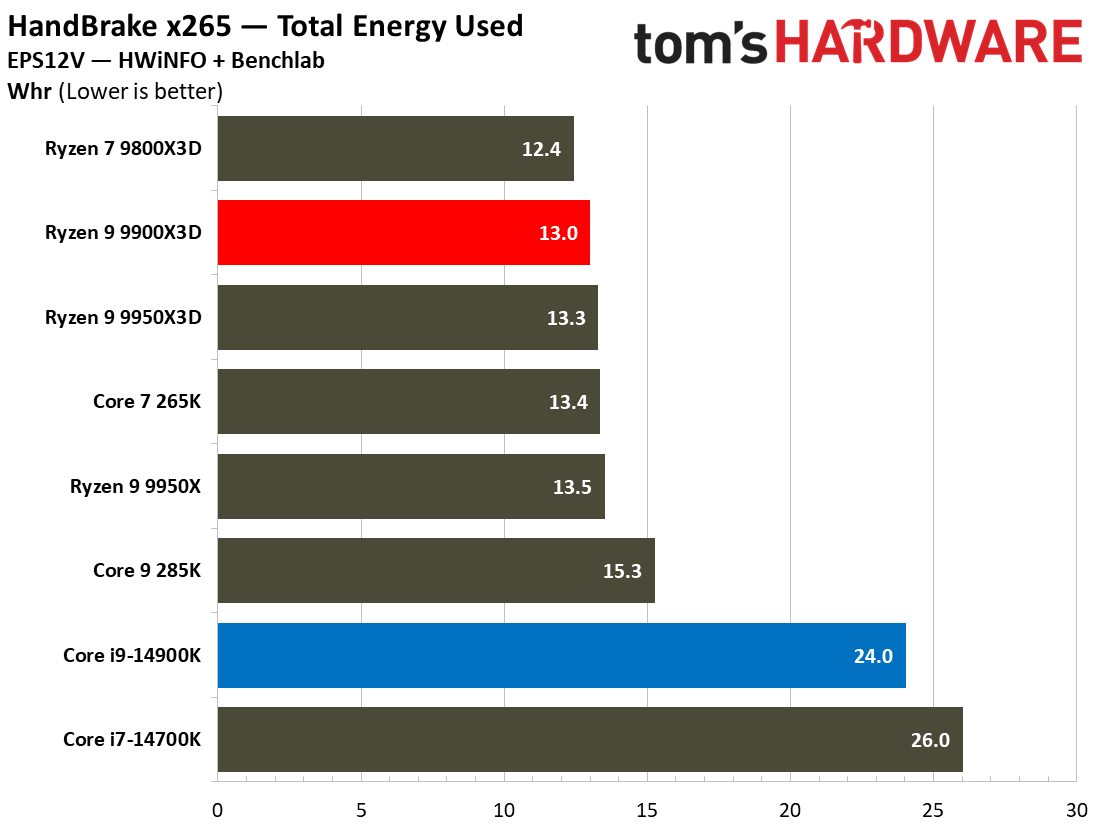
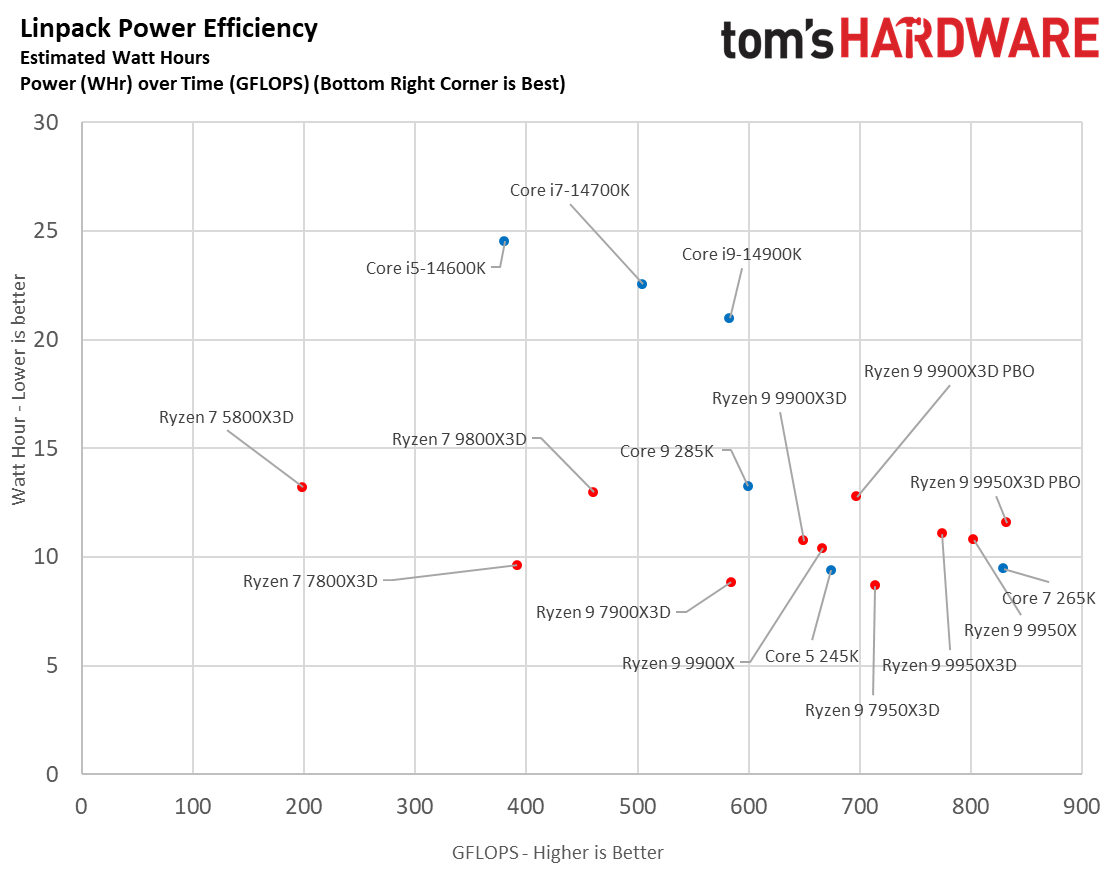
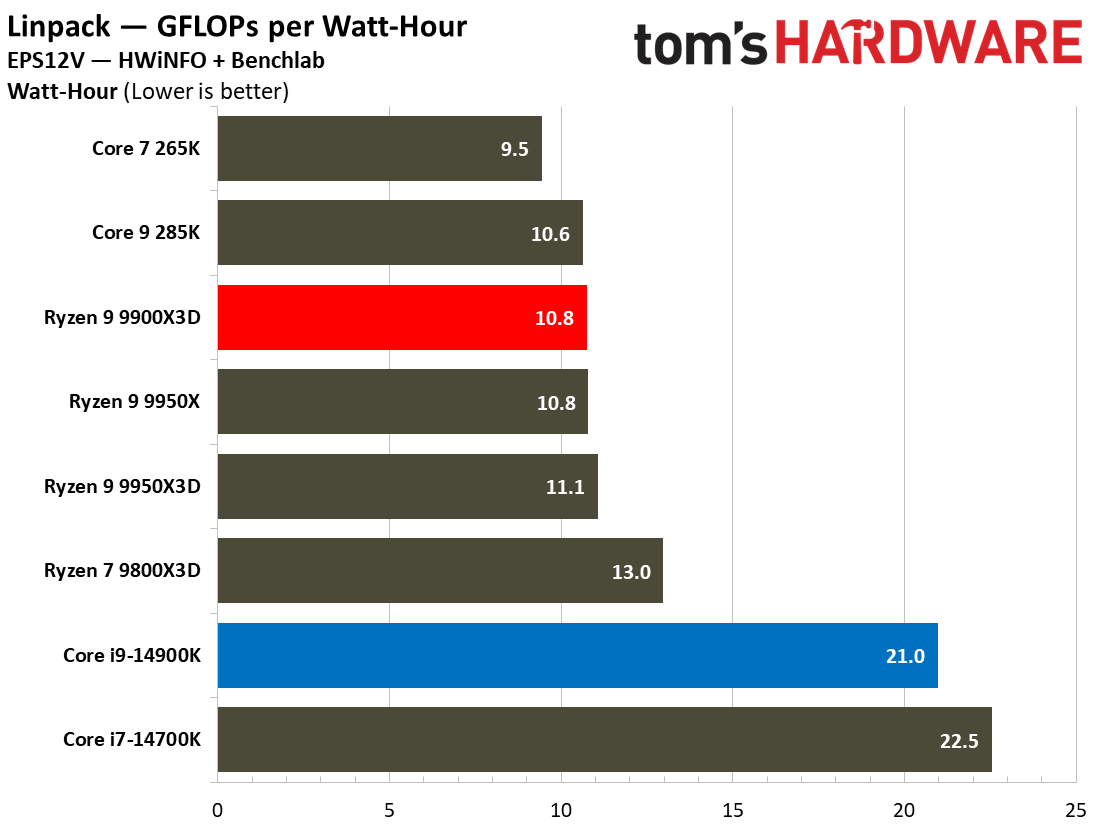
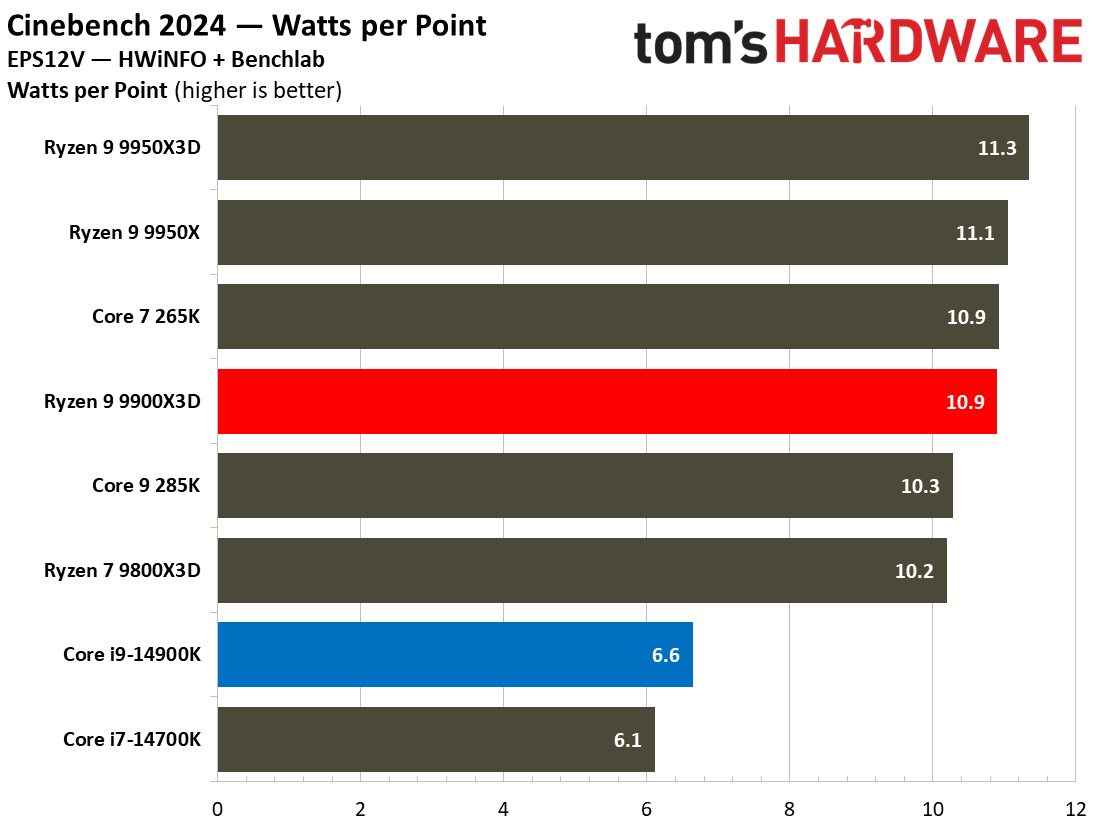
The "Estimated Task Energy" chart visually confirms this, placing the 9900X3D significantly lower on the Y-axis (lower energy per task) than Intel's 14th-gen parts. In the Handbrake x265 scatter plot, the Core i9-14900K delivers roughly the same FPS as the 9900X3D while consuming almost double the task energy.
The 14900K's extreme power draw, averaging around 330W-360W under load, necessitates robust cooling. High-end 360mm liquid coolers or premium air coolers are essential to prevent thermal throttling and to manage noise. Even custom liquid cooling loops should be considered by those users who can afford and maintain them.
In contrast, the 9900X3D's peak power draw was found to be between 170W-200W across our benchmarks, which is far more manageable. A high-quality dual-tower air cooler or 240mm AIO is sufficient, reducing system cost, complexity, and noise. Intel's power spikes also create greater thermal management challenges for motherboard VRMs and case airflow.
At the end of the day, the Ryzen 9 9900X3D is decisively more power-efficient under heavy workloads, consuming roughly half the power of the 14900K in demanding AVX tasks while delivering competitive performance.
While Intel holds a minor idle advantage, AMD's dramatically lower load power consumption translates directly to easier cooling requirements and lower operational costs.
⭐ Winner: AMD
If you want efficiency, quieter operation, or simpler thermal solutions, the 9900X3D is the better choice. The 14900K's superior performance in productivity work comes at a steep cost: an immense power draw and challenging cooling demands.
Pricing: AMD Ryzen 9 9900X3D vs Intel Core i9-14900K
When comparing the price of the AMD Ryzen 9 9900X3D ($565) versus the Intel Core i9-14900K ($450), the total cost extends well beyond the CPU price difference. A true cost comparison encompasses the entire platform, including the motherboard, RAM, and CPU cooler.
For the AMD Ryzen 9 9900X3D, you’ll need a motherboard with an AM5 socket —the latest AMD platform. These motherboards start at approximately $125 for basic B650 models, though quality options typically begin around $150-200, and premium X-series options can reach around $500.
On the Intel side, the Core i9-14900K uses the LGA 1700 socket, which has been around longer, making motherboards more affordable and widely available. A mid-range Z-series motherboard, suitable for the 14900K, can be found for $130 to $250. Premium Z790 motherboards can exceed $400-600 for flagship models.
As for RAM, both CPUs support DDR5, which is the modern standard for high-performance systems, though the Intel chip also supports DDR4. To keep performance comparable and align with enthusiast expectations, DDR5 is the way to go for both platforms. A 32GB DDR5 kit (2x16GB), running at speeds like 6000MT/s, typically costs between $100 and $150.
Cooling represents a crucial cost consideration where these two platforms diverge significantly. The AMD Ryzen 9 9900X3D's 120W TDP and peak power consumption around 160-180W make it relatively manageable with quality air cooling or mid-range AIO solutions. Suitable air coolers range from $40 to $100, while 240mm AIO liquid coolers cost $70 to $120.
The Intel Core i9-14900K presents substantially higher cooling demands due to its 253W maximum turbo power, which can reach nearly 380W under demanding workloads. This necessitates premium cooling solutions, with recommended air coolers starting around $80-130 and AIO liquid coolers preferring 280mm-360mm radiators costing $120-200
For pure upfront cost, particularly if utilizing DDR4 memory, the Intel Core i9-14900K platform offers significantly better value. The $115 CPU price advantage, combined with potentially cheaper motherboards and the DDR4 option, can result in total system savings easily exceeding $100-$250+ compared to a comparable build using the 9900X3D.
Even though the AM5 platform is more future-proof, the AMD chip's price premium and mandatory DDR5/AM5 costs are hard to overcome on the pricing front unless its unique gaming advantage is the absolute top priority.
⭐ Winner: Intel
When looking at the savings with the Core i9-14900K, the AMD CPU’s higher upfront cost is hard to justify unless you absolutely need to have the highest framerates possible in every scenario.
Bottom Line: AMD Ryzen 9 9900X3D vs Intel Core i9-14900K
| Row 0 - Cell 0 | Intel Core i9-14900K | AMD Ryzen 9 9900X3D |
Features and Specifications | Row 1 - Cell 1 | ❌ |
Gaming | Row 2 - Cell 1 | ❌ |
Productivity Applications | ❌ | Row 3 - Cell 2 |
Overclocking | ❌ | Row 4 - Cell 2 |
Power Consumption, Efficiency, and Cooling | Row 5 - Cell 1 | ❌ |
Pricing | ❌ | Row 6 - Cell 2 |
Total | 3 | 3 |
After a heated six-round gauntlet, the Ryzen 9 9900X3D and the Core i9-14900K end up in a 3-3 tie, just another example of the fierce competition we have seen between the two companies over the past few years. However, as we often see with AMD's gaming-optimized X3D chips versus conventional CPUs that lack the innovative 3D V-Cache, the difference often boils down to your priorities.
The 9900X3D leverages its revolutionary 3D V-Cache to secure wins in gaming performance, and the TSMC node and chiplet design help in peak power consumption rounds, offering a cooler, quieter, and just plain better gaming experience.
Meanwhile, the Core i9-14900K flexes Intel's raw frequency prowess and core muscle, taking leads in productivity performance and overclocking headroom, while also undercutting its rival on purchase price.
This tie forces the decision firmly onto the user's specific priorities and use cases. For the gaming purist or the efficiency-conscious builder, the Ryzen 9 9900X3D is the standout choice. Its massive cache delivers exceptional frame rates in gaming, and its significantly lower power draw translates to easier cooling and quieter operation.
For the multi-threaded workload warrior or the seasoned overclocker seeking maximum tunable frequency, the Core i9-14900K holds the advantage. Its higher peak clocks and proven overclocking potential extract formidable productivity throughput gains from tuning, and its lower initial price point frees up budget for other components.
At the end of the day, there is no single "best" CPU here, only the best CPU for you. If your rig is focused on just gaming and you value power efficiency, the Ryzen 9 9900X3D is your champion. If you regularly run heavily threaded applications alongside gaming and want to save a few bucks, the Core i9-14900K delivers exceptional value and raw power.
Both are phenomenal processors, but your workflow and priorities will dictate the true winner for your build.
⭐ Winner: Tie
More CPU Faceoffs

Hassam Nasir is a die-hard hardware enthusiast with years of experience as a tech editor and writer, focusing on detailed CPU comparisons and general hardware news. When he’s not working, you’ll find him bending tubes for his ever-evolving custom water-loop gaming rig or benchmarking the latest CPUs and GPUs just for fun.
-
Gururu 13th and 14th generations are in the midst of aging well and I see why Intel has strategically begun to raise prices.Reply -
LordVile This is kinda a dumb article. If you want gaming you get the 9800X3D because it performs better. If you want productivity you get the 9950X or 9950X3D or if you want a cheaper option the 7000 series alternative used. There’s no scenario where intel is the best option. They literally put in overlocking to make up a tie even though nothing can effectively cool a 14900K overclocked for an extended time.Reply
Also the 13th and 14th gen are potential timebombs and are on a dead platform with no upgrade ability options. -
TerryLaze Reply
They are also literally showing 40% overclocked results in the power consumption chart for intel as "stock" , since there is zero indication for it being overclocked numbers, to give AMD a win for efficiency ... so it balances it out.LordVile said:They literally put in overlocking to make up a tie even though nothing can effectively cool a 14900K overclocked for an extended time. -
chaz_music Hassam, thank you for including the "Task Energy" graph, as that is a truly useful metric. Of course, I'm an engineer so I find this kind of data helpful for selecting a platform. For the graphs under load, there is a very visible slope to the AMD energy and X axis metric for each graph, across each AMD generation part. I believe that is due to pure physics: they are making the heatsink contact area larger and larger to reduce the reference junction to ambient thermal resistance. This allows them to utilize more cores effectively. Good engineering.Reply
The flip side is how well the Intel chips idle, as they have always done a good job shutting down sections of the CPU when not in use. The Core 7 265 idling at 7W is amazing. For desktop systems and systems that are on 24/7 this is an important measurement. Of course, this also depends on other system components including the chipset and whether or not a GPU is used. The PSU 80+ rating and not over-sizing is also important, as you don't want to be idling on the bottom end of a PSU rating where the efficiency nearly always falls off the cliff. I might look more into seeing if the Core 7 265 can work with the chipsets that support ECC for a Truenas configuration.
It would be great to see a comparative constellation of these idle power draws, as well as energy used for some chosen tasks. VERY good data. (y) -
VizzieTheViz Reply
Agreed but also the 9900x3d is kind of the most meh x3d chip AMD makes, just about the only one the 14900 could reasonably beat.LordVile said:This is kinda a dumb article. If you want gaming you get the 9800X3D because it performs better. If you want productivity you get the 9950X or 9950X3D or if you want a cheaper option the 7000 series alternative used. There’s no scenario where intel is the best option. They literally put in overlocking to make up a tie even though nothing can effectively cool a 14900K overclocked for an extended time.
Also the 13th and 14th gen are potential timebombs and are on a dead platform with no upgrade ability options. -
Paul Alcorn Reply
They are among the closest in pricing between the two lineups, and pricing is always the most important measuring stick.VizzieTheViz said:Agreed but also the 9900x3d is kind of the most meh x3d chip AMD makes, just about the only one the 14900 could reasonably beat. -
Paul Alcorn Reply
The chiplet architecture is the issue for AMD here. The biggest die of the three, the I/O die, can't be turned off because it houses all the interfaces. It's on an older process node, too, exacerbating the idle power issue.chaz_music said:Hassam, thank you for including the "Task Energy" graph, as that is a truly useful metric. Of course, I'm an engineer so I find this kind of data helpful for selecting a platform. For the graphs under load, there is a very visible slope to the AMD energy and X axis metric for each graph, across each AMD generation part. I believe that is due to pure physics: they are making the heatsink contact area larger and larger to reduce the reference junction to ambient thermal resistance. This allows them to utilize more cores effectively. Good engineering.
The flip side is how well the Intel chips idle, as they have always done a good job shutting down sections of the CPU when not in use. The Core 7 265 idling at 7W is amazing. For desktop systems and systems that are on 24/7 this is an important measurement. Of course, this also depends on other system components including the chipset and whether or not a GPU is used. The PSU 80+ rating and not over-sizing is also important, as you don't want to be idling on the bottom end of a PSU rating where the efficiency nearly always falls off the cliff. I might look more into seeing if the Core 7 265 can work with the chipsets that support ECC for a Truenas configuration.
It would be great to see a comparative constellation of these idle power draws, as well as energy used for some chosen tasks. VERY good data. (y) -
Alvar "Miles" Udell Power doesn't matter to most people, the 14900K is "$100-250+" cheaper, and the gaming performance differences fall off drastically at 2560x1440 and higher. Outside of the 4090/5080/5090 1920x1080 175fps crowd, of which that would be the majority of people, it would be extremely difficult to say "Yeah the 9900X3D is faster, but that extra $200 means you have to settle for a 5060 instead of a 5070 so you lose performance".Reply -
LordVile Reply
The 14900K sucking back close to 300W is stock think by itself fully loaded it’s just shy of 290 with the 9800X3D being under 150W. They’re not using over clocked figures the 333W is system power. If it was overclocked you’d be looking at around 400W. 150W~ gap to the 9900X3D is about right stock.TerryLaze said:They are also literally showing 40% overclocked results in the power consumption chart for intel as "stock" , since there is zero indication for it being overclocked numbers, to give AMD a win for efficiency ... so it balances it out. -
LordVile Reply
It’s the one that doesn’t really make much sense aside for the niche of you game but want the 4 more cores for productivity/VM and also can’t afford the 9950X3D. Either way the 14900K isn’t fast enough over the 9900X3D in productivity to care about it unless your application is specifically tailored to intel.VizzieTheViz said:Agreed but also the 9900x3d is kind of the most meh x3d chip AMD makes, just about the only one the 14900 could reasonably beat.