Hands-on with Valve's new Steam Frame headset — Arm-powered, mixed-mode device uses Fex translation layer for traditional x86 games
Valve doubles down on headset gaming, but it isn’t all about VR.

Not quite four years on from the industry-bending success of the Steam Deck, Valve is back with its most ambitious collection of gaming hardware yet. Today, the pioneering PC gaming company is taking the wraps off the Arm-powered wireless Steam Frame gaming headset, a new Steam Controller that takes its design cues from the Steam Deck, and something I never would have guessed, given its past failures: a new compact, cube-shaped Steam Machine gaming desktop, rocking some more semi-custom AMD silicon.
Valve invited us to its headquarters for some early hands-on time with all this new hardware, and I came away mostly impressed. These are big swings for a company that has a tiny number of employees compared to competitors like Epic Games or Microsoft.
But after the huge success of the Steam Deck (and its many pricier copycats), Valve has firmly established itself on the hardware front. Its controller and Linux-powered gaming desktop have a good shot at success if the price is right (Valve isn’t talking pricing on any of its new hardware yet).
For those more interested in traditional PC gaming, we’re breaking the cube-shaped Steam Machine and new Steam Controller out into its own story. We’ll dig into the new headset in detail below, because as much as we love desktops and controllers, the Steam Frame headset is both the most interesting and complex of its new devices, and the one that might be the hardest sell.

But the company’s secret weapon might be one of its simplest features, which applies to both the Steam Frame headset and the Steam Machine: the ability to pull the microSD card from your Steam Deck and insert it into either of the company’s new SteamOS machines and get instant access to your library and saved games. We’ll have to see how well that trick works once we get review hardware, but it sounds like a great way to get gamers to further buy into your hardware ecosystem and your game store.
Steam Frame: Arm meets SteamOS in a feature-packed gaming headset meant for more than VR

The Steam Frame headset, formerly known in leaks as its codename, Deckard, is the real wildcard in Valve's new lineup, as well as the most complex. Aside from, perhaps, Valve's own Half-Life Alyx, compelling, high-production AAA VR games haven't materialized, despite a decade of hardware pushes from Valve, HTC, and most notably Meta.
Valve's solution? The Steam Frame (and its controllers) are designed to play VR titles, as well as traditional PC and mobile games in a resizable in-headset window that actually felt like a big-screen experience during my hands-on time with the headset. Valve engineers told me the company thinks of the Steam Frame less as a VR headset and more as “a new way to play your entire Steam library.” The Frame can do this both by streaming titles wirelessly from your PC, or running them internally on its built-in Arm-based Qualcomm Snapdragon 8 Gen 3 chip.
Get Tom's Hardware's best news and in-depth reviews, straight to your inbox.
This is all a major change from Valve's previous headset, the Valve Index. That headset, released in 2019, was purely for VR gaming, used base stations for tracking, and required attaching to a computer to play.
With the Steam Frame, streaming from a PC is one option, but the company uses the Fex (officially stylized as FEX) software emulation layer that brings SteamOS to the Arm instruction set, which certainly has implications beyond this device. But I’m very curious how much running Windows titles via Proton and Fex is going to affect battery life and performance.
Steam Frame Specs
Processor | Qualcomm Snapdragon 8 Gen 3 |
RAM | 16GB LPDDR5X |
Storage | 256GB, 1TB UFS (plus microSD slot) |
Optics | Pancake lenses |
Resolution | 2160 x 2160 LCD per eye |
Refresh rate | 72, 120, 144 Hz (experimental) |
FOV | Up to 110 degrees |
Tracking | 4x external monochrome cameras (monochrome passthrough) |
| Row 8 - Cell 0 | 2x interior cameras (eye tracking) |
| Row 9 - Cell 0 | External IR illumination for dark environments |
Wireless adapter | USB Type-A Wi-Fi 6E with dual-band low-latency direct PC connection |
Battery | 21.6 Wh, USB Type-C charging |
Weight | 185 grams (core headset alone) |
| Row 13 - Cell 0 | 440g (with facial cushions, audio, and rear battery) |
Steam Frame Controllers | 6-DOF tracking with IMU |
| Row 15 - Cell 0 | Capacitive finger sensing |
| Row 16 - Cell 0 | TMR thumbsticks |
| Row 17 - Cell 0 | Haptic feedback |
| Row 18 - Cell 0 | Traditional game pad controls |
| Row 19 - Cell 0 | Powered by AA batteries (rated 40 hours) |
Controllers and comfort

Valve had to design its Steam Frame controllers to handle traditional games alongside those that involve head and controller tracking. In short, in addition to the thumbsticks and triggers, there’s a D-pad to the left controller and ABXY buttons on the right, as well as a second set of finger triggers. This is a major difference from Valve's previous VR controllers for its Index headset, which each included an A button, B button, thumb stick, gyroscope, and advanced finger tracking.
In short demos, this seemed to work fine, but I am not sure I’d want to play something like a platformer or other gamepad-focused title for long periods with a separated D-pad and button setup. That said, lots of Switch players have been doing that for years.


Comfort of a headset is going to vary between individuals, and I didn’t spend hours using the Steam Frame, so I’m not ready to fully pass judgment yet. But the headset was fairly easy to put on and adjust the IPD (via a knob between the lenses), it never felt heavy in my demos, and I didn’t experience nearly as much lens fogging as I have with previous VR headsets. But the latter might have more to do with the climate control in Valve’s offices than the headset itself. Like so many other aspects of the Steam Frame, the fit feels good at first blush, but I’d need to spend a lot more time with it on my head to tell just how good it is.
At the very least, the Steam Frame’s 440 gram weight (including the battery, padding, and straps) is less than the 515-gram Meta Quest 3.
A “streaming-first” headset

Valve’s engineers emphasized that the company sees the Steam Frame as a “wireless streaming-first device.” So while the headset (specifically, the Qualcomm Snapdragon 8 Gen 3 chip it runs on, which was a flagship smartphone processor back in 2024) technically supports Wi-Fi 7, for gaming that’s streamed from your desktop or laptop, the company includes a dedicated Wi-Fi 6E dongle with the headset. That dongle uses the 6GHz band for game streaming, while the 5GHz band handles Wi-Fi communication duties, like downloads and multiplayer communication, and chat.

To improve streaming further, Valve is also offering up some new (but familiar) streaming tech. Foveated rendering — essentially saving compute resources by using eye tracking to render only the center of what you are looking at in the greatest detail — has been a staple of VR for nearly a decade now. But with the Steam Frame, Valve is taking that concept and applying it to game streaming, calling it Foveated Streaming, and pointing out that this isn’t something developers need to get involved with.
"The game just renders the full field of view, like it normally would,” said Valve’s Jeremy Selan. “The games don't have to do anything to take advantage of the technology."
In my brief time playing Half-Life: Alyx on the Steam Frame at Valve’s headquarters, performance was flawless, and the controllers were intuitive. But, of course, we need to spend more time with the headset in settings that aren’t Valve’s HQ to pass judgment on how well the Steam Frame is at streaming titles from a PC.
Fex brings Steam games to Arm
But that’s not the only way the Steam Frame can game. The company also showed off the x86 version of Hades 2 running standalone (as in not streaming from a PC) on the Steam Frame. And the game ran just fine and looked good at what Valve reps told me was 1400p in a window inside the headset, which I could actually resize to something that filled a large part of my field of view.
“The magic trick is that the game doesn’t know it’s running on an Arm chip,” designer Lawrence Yang told me. The game may be designed for a Windows PC, but “it’s actually running on Linux, running on Arm.”
That happens thanks to Fex, which is an emulation layer, so that will almost certainly mean increased power consumption / shorter battery life. Valve isn’t saying anything about battery life yet (except for the 40-hour per AA controller claim), as they continue to work on the software for now. But like the Steam Deck, this means your gaming time on the Steam Frame is going to vary dramatically, depending on whether you’re streaming from a PC or playing something directly on the device.
And the headset definitely felt like it was working harder when running games on the Arm chip rather than streaming. The only time I actively noticed the Steam Frame’s fan whirring was when playing the second game that Valve had me test on the headset itself, the VR title Ghost Town. It was very noticeable, but that was likely at least in part because the part of the game I was playing, exploring a small ship at sea, was pretty quiet.
You can see the fan, heatpipe, and other internals in this clear version that Valve had made solely to show off the internal layout. There is definitely a lot of hardware inside a fairly small headset.
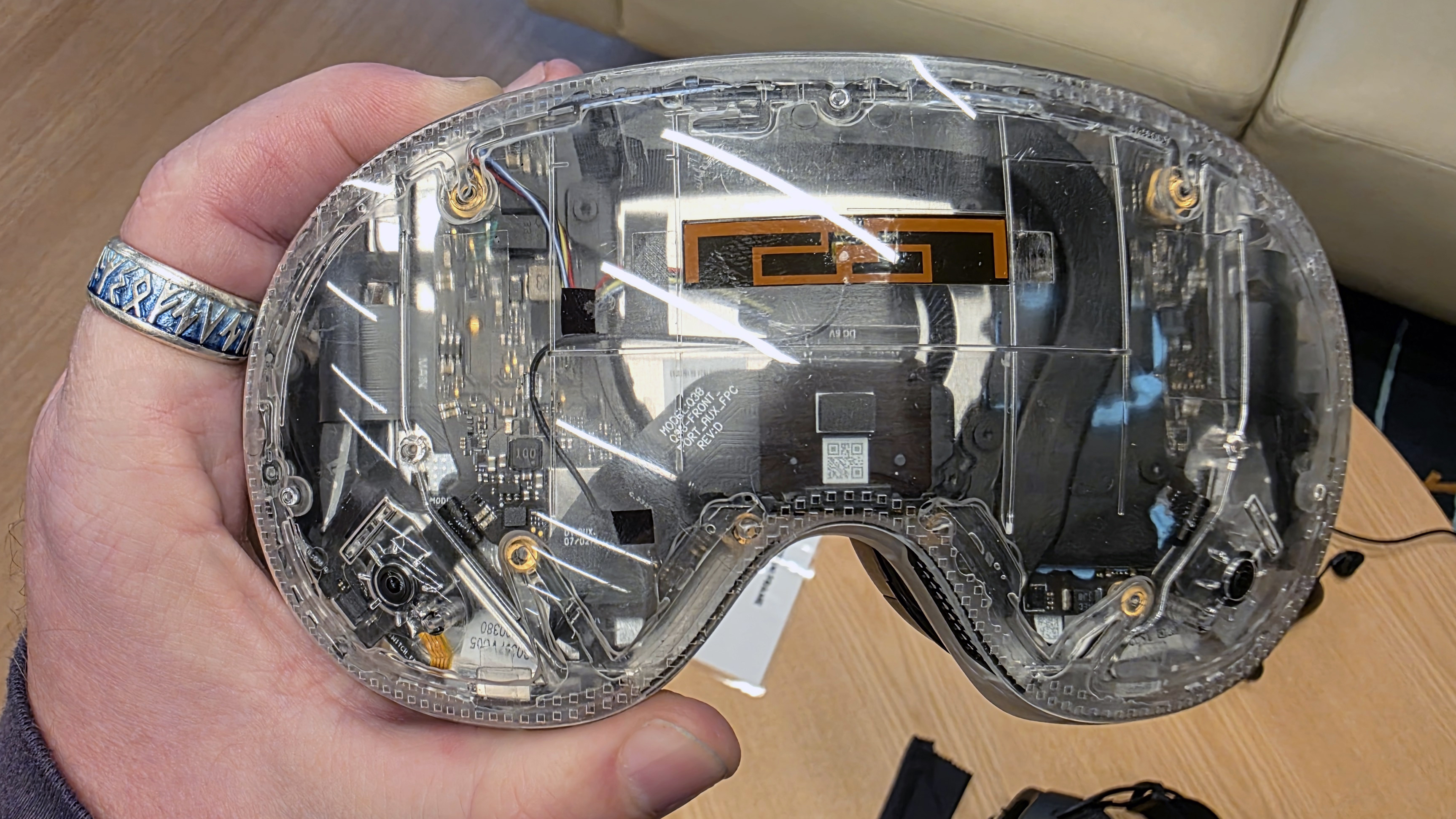
This level of fan noise wouldn’t be problematic for me when playing an action title or something with steady music, but it did slightly spoil the immersion in this one game. Hopefully, that’s more the exception than the norm.
Adding your own headphones or earbuds might help with fan noise, but the speakers in the Steam Frame are part of the head strap mechanism. This was good for listening to Valve’s engineers while I ran through demos, and sound generally felt fine when gaming, it’s not the kind of isolating audio that you might want to be truly immersed in your game world.
Valve’s software developer, Jeremy Selan, tried to assuage some of my fears about what Fex might do to battery life, saying the device uses Vulkan, that many games now are natively Vulkan, and that as soon as the game engine makes API calls, they start running in on “natively compiled Arm processing code.”
Similarly, on the CPU side, Selan says it’s mostly things like the user interactions themselves (what happens when you pull a trigger or hit a jump button) that go through the Fex layer. He says there is about a 10-20% performance hit with the emulation, but that it only applies to specific aspects of the code.
“When we set out, we didn’t know quite how far this would get,” said Selan. “But on games like Hades 2, where we are seeing 1440p at 90 Hz, while running the full VR stack. We’re really very happy with it.”
Streaming or Local gaming?
As for which games you'll want to (or have to) run streaming from a PC to the Steam Frame, versus playing locally, Valve says all games (VR and non-VR) can be streamed to the headset from a PC. And similar to the Hades 2 demo, non-VR games will run in a resizable window.
For games installed and running on the headset itself, Valve tells me there will be a "Verified" game program similar to what already exists for the Steam Deck, where the company is going to test titles in the Steam catalog and provide guidance. The company's goal is for the Steam Frame experience to be as frictionless as possible, so that people can focus on playing their Steam titles. But obviously there needs to be some distinction between games that you'll need to be near your gaming PC to play, and games you've installed natively and can play while you're at home or traveling with your headset.
More software tweaks to come
Selan also says the Valve team is working on a way to pre-cache the CPU shaders, in a similar way that the company already pre-caches GPU shaders ahead of time on the Steam Deck. This should further reduce the overhead of the Fex emulation layer, but it’s not shipping yet.

That all sounds good, but Hades 2, which happily runs on the Nintendo Switch, obviously isn’t the most demanding title. Again, I’m quite curious to see how the promised “new way to play your entire Steam library” holds up when we get review units – as well as what battery life is like. Obviously, I don’t expect the Steam Frame with a smartphone chip to run games like a dedicated gaming rig, but Borderlands 4 is a recent addition to my Steam library, and it can bring my RTX 4090 to its knees.
“From the partner’s perspective, we’re trying to minimize the effort to get their software on this device,” said Selan, wrapping up my Steam Frame session.”And from a customer’s perspective, they shouldn’t have to think about anything. They’re just going to hit play.
”We’ll learn more about how smooth the streaming and native experience is, as well as battery life and how much the Steam Frame costs, as we get closer to launch, which Valve representatives said should be early next year.
After a rough start with the Mattel Aquarius as a child, Matt built his first PC in the late 1990s and ventured into mild PC modding in the early 2000s. He’s spent the last 15 years covering emerging technology for Smithsonian, Popular Science, and Consumer Reports, while testing components and PCs for Computer Shopper, PCMag and Digital Trends.
-
-Fran- Ugh... Going only by "conceptual idea" behind the FrameVR HMD, I don't like it.Reply
I'll try my best to get a hands on experience with it, but this will probably be even more of a niche than the Index was/is. Who'd want to swap a big TV for the HMD? Apple already tried and failed, Valve. You didn't see that?
Relevant: https://vr-compare.com/compare?h1=0jLuwg808-j&h2=w8xCM-oPA&h3=6nd6PhR_A&h4=0q3goALzg
What a step back from what the Index built for enthusiasts... Le sigh.
Regards. -
mcfadyeni I don't think FEX is Valve's own software... I believe they're referring to FEX the open-source translation layer for x86 -> ARM? https://fex-emu.com/Reply -
coolitic Reply
They definitely are. The author really should correct that.mcfadyeni said:I don't think FEX is Valve's own software... I believe they're referring to FEX the open-source translation layer for x86 -> ARM? https://fex-emu.com/ -
atomicWAR Interesting but pricing will be key. Meta Quest 3 is sadly its real competitor (own a Rift and Quest 3 myself). With Quest 3 going for 499/549 Valve honestly needs to land close to this number to be competitive in my opinion. They could command a small premium say 599/649 based on storage but much more than that I think it will face to much competition from Meta and flop.Reply -
Heiro78 It would be good to know soon if the microSD is Express only. Chances are high, that's the case.Reply -
Pierce2623 Reply
That’s definitely not the case or they wouldn’t be talking about using the SD card from your Steam Deck to get access to your library/saves.Heiro78 said:It would be good to know soon if the microSD is Express only. Chances are high, that's the case. -
call101010 meh ... Snapdragon 8 gen 3 ? and we have Snapdragon 8 Elite gen 5 already ? 3 Gens older ?Reply -
circadia Reply
8 Elite (Gen 5) doesn't have proper Linux support, especially for the GPU.call101010 said:meh ... Snapdragon 8 gen 3 ? and we have Snapdragon 8 Elite gen 5 already ? 3 Gens older ?
and it's far more powerful than even the XR2 Gen 2 found in Quest 3 anyway. If Valve manages to keep its pricing competitive then I don't see much of a problem.
