Tom's Hardware Verdict
The Void Wireless v2 sounds surprisingly good across all types of media, and it's only $120.
Pros
- +
Lightweight, comfortable
- +
Looks pretty good — gamer-y but not unattractive
- +
Sounds great
Cons
- -
Flip-up mic is a little inconvenient
- -
No wired connection
- -
Buttons are kind of a mess
Why you can trust Tom's Hardware
Corsair's Void lineup of gaming headsets has been around for a while — and it's always been pretty solid, especially for the mid-range budget it's aimed at (well... there aren't a ton of mid-range headsets on the market to begin with, but still). The newest headset in the lineup — the Corsair Void Wireless v2 — looks a lot like its predecessors, with large, angular earcups, a flip-up boom mic, customizable RGB lighting, and a fairly palatable $120 price tag.
The headsets on our list of best wireless headsets are all excellent in several ways — extremely comfortable, impressive audio, premium materials, and lifestyle-worthy aesthetics. The Void Wireless v2 plastic, mesh, and memory foam, and it looks like a gaming headset that's trying to be, well, a gaming headset.
It's comfortable, sure, but while it can connect to both 2.4GHz wireless and Bluetooth, it's not trying to be an Airpod replacement, or anything of the sort — it's unapologetically part of the Void lineup. Perhaps that's not such a bad thing, though. Because while the Void Wireless v2 may not be a headset you can wear outside without looking like you forgot it was on your head, it's a great headset for when you're actually at your PC. It's light and easy to wear, with breathable mesh fabric and a handy flip-to-mute mic, and it sounds good across all types of media: games, music, movies, and TV shows.
Design and Comfort of the Void Wireless v2
The Void Wireless v2 is a lightweight, wireless over-ear headset with a non-detachable boom mic and built-in lighting. It has a flexible plastic frame with large, angular earcups and mesh-covered foam padding on the headband and earpads (which are replaceable — like they are on all of Corsair's newer headsets). It comes in both black and white; our review unit was white, with a matte white finish, silver accents, and light gray mesh fabric.



The Void Wireless v2 is almost entirely plastic, and it feels like it — the headset weighs a mere 10.58 ounces (300g), which makes it one of the lighter headsets we've tested. It's still heavier than a few headsets — the wireless Logitech G735 weighs 9.6 ounces (273g), while the wireless SteelSeries Arctis Nova 5 weighs 9.5 ounces (265g) — but it is almost an ounce lighter than the most comfortable headsets we've tested: the HyperX Cloud III (11.29oz / 320g) and the HyperX Cloud III Wireless (11.64oz. / 330g). That said, the Void Wireless v2 feels pretty sturdy — not like you can run over it with a semi, but like it will last a few years even if you throw it across the room in a gaming-induced rage (try not to do that, though).
The headset has plastic headband with mesh-covered memory foam padding at the center. Though the padded area was a little smaller than I expected, I found it to be perfectly comfortable — I was worried I might end up hitting the sides (the padding sort of deceptively starts about an inch in from where the mesh starts), but I had no issues. The earcups are attached to the headband via silver plastic yokes, which each extend about 1.5 inches (38mm) for a total inner measurement of approximately 11.5 inches (292mm). The yokes simply slide out, so you aren't beholden preset notches when you're adjusting.





The earcups are large and angular, and in addition to being height-adjustable, also swivel (flat) and tilt. They feature Corsair's ship logo on the side in mirrored silver, and have dual-zone RGB light strips on the front, so anyone who's looking at you (such as your streaming audience) will see the lighting. I mostly don't see the point of having lighting in headsets in the first place, but at least this way the lighting will be seen by someone if you're looking at your webcam, as opposed to no one (e.g. the lighting on the sides of the Corsair Virtuoso Max). The earcups have mesh-covered foam earpads, which are replaceable. The foam is soft and seems like it should be thick enough, but I did find my ears bumping up against the insides of the earcups every so often (I have two flat piercings on my right ear, and a helix and forward helix piercing on my left ear, so I'm always instantly aware of when my ears touch the inside of an earcup).
Get Tom's Hardware's best news and in-depth reviews, straight to your inbox.



Minus the earcup issue, which may not be annoying if you don't have four cartilage piercings like I do, the headset was fairly comfortable. It has a low-moderate clamping force (just enough that it didn't fall off my head if I tilted back slowly) and a flexible frame, and I didn't feel like I needed to take it off of my head, even when I wasn't actively testing it. The mesh fabric is breathable and otherwise comfortable, and while I haven't been the biggest fan of this light gray mesh Corsair has been putting on all its headsets recently, I didn't mind it on the Void Wireless v2 — it looks a lot less out of place with the plastic frame.



The headset has a handful of on-ear controls and ports, all of which are located on the left earcup. On the face of the earcup are two buttons: a power button, which you'll also use to switch between connections, with a textured multi-function button below it.
When the headset is turned on, tapping the power button will switch between the 2.4GHz wireless and Bluetooth connections, if you're connected to two devices. The multifunction button works like a pretty typical headset multifunction button: you can press it to answer/hang up phone calls or play/pause music, double-tap it to skip a track, or triple-tap it to go back one track. You can also use it to enter Bluetooth pairing mode by holding it down until the status LED (located along the bottom edge of the earcup) blinks rapid blue and red.
Along the edge of the earcup, starting from the back, you'll find a volume rocker, which can also be pressed ("scroll press") to access the headset's onboard EQ presets. The scroll press can also be remapped in iCue to, well, basically do whatever you want. I didn't have any issues with the volume rocker, but the scroll press felt mushy and inconsistent — though it seemed to work consistently enough. Moving forward along the edge of the earcup, there's a USB-C charging port, a small LED status light, and the flip-up boom mic.

The Void Wireless v2 comes with a short (approx. 1.8ft / 50cm) USB-C to USB-A charging cable and a 2.4GHz wireless USB-A dongle. Corsair's website lists the included cable as 1.8m (it's 1.8ft).
Specs
Driver Type | 50mm dynamic |
Impedance | Ω32 |
Frequency Response | 20 - 20,000 Hz |
Design Style | Circumaural (overear) |
Microphone Type | Omni-directional, flip-to-mute |
Connectivity | 2.4GHz wireless, Bluetooth |
Weight | 10.58oz / 300g |
Cord Length | 1.8ft. / 50cm |
Battery Life | 70 hours |
Lighting | Yes |
Software | iCue 5 |
MSRP / Price at Time of Review | $119.99 |
Release Date | April 17, 2025 |
Audio Performance of the Void Wireless v2
The Void Wireless v2 has 50mm dynamic drivers with a frequency response range of 20 Hz - 20,000 Hz — fairly standard for a gaming headset, though we've recently seen a lot of gaming companies trying to push their headsets a little outside of that range. But frequency response range isn't the only measure of audio quality, and the Void Wireless v2 does a good job of demonstrating that: while not perfect, this headset sounds very good in just about every situation, especially at its price point.
I was very pleasantly surprised by the Void Wireless v2's audio quality — games, music, movies, and TV shows all sounded great. The headset sounded especially good in games — it separated out detail nicely in my favorite layered environmental scenes (Uncharted 4, God of War: Ragnarok, Baldur's Gate 3). It also did a very good job with directional sound (though the preloaded "FPS Competition" preset in the EQ was a little too keyed up for my liking), and it also supports Dolby Atmos spatial sound for an even more impressive surround sound experience.

Music also sounds pretty good on the Void Wireless v2 — it's not a headset I'd buy for pure listening, but it's good enough that you won't feel like you need to switch headsets. The headset has a mostly-balanced sound profile, with deep but slightly restrained bass, solid mids, and clear, comfortable highs. My favorite mid-range-heavy song, K-391's Lonely World, sounded great on the Void Wireless v2, thanks to the full, balanced range and impressive dynamics. While I did notice some distortion in David Guetta's Titanium (ft. Sia), the well-tuned mids still made it fun to listen to.
Voices — in games, movies, and meetings — also sounded good on the Void Wireless v2 (though I haven't come across many gaming headsets where vocals are much of an issue).
Microphone of the Void Wireless v2
The Void Wireless v2 has a non-detachable omnidirectional boom mic, which sits at the end of a flexible gooseneck arm that you can angle toward your mouth. It's a flip-up mic, with flip-to-mute — which is by far the best way to implement hardware muting on a headset, in my opinion.
Flip-up flexible boom mics are always a little awkward: what do you grab to flip them up/down? Grabbing the gooseneck arm doesn't really work (and it also looks awkward, if you happen to be streaming or otherwise on camera). The mic does have a decently robust attachment point, which is easy to grab once you know what you should be grabbing. This doesn't solve the issue of trying to flip up the mic and having it smack into your forehead if you forget to bend it away from your mouth, however.

The mic is omnidirectional, and sounds decent for a headset mic — vocals are loud, crisp, and clear, but my colleagues could tell I was talking on a headset. My voice sounded relatively full (though not particularly warm, but perhaps that was just me), but it still had enough hollowness that there was no question I was on a headset and not using a standalone USB mic. There's also not much you can do about it, either, without third-party software:
Corsair includes Nvidia Broadcast in its iCue software, but this only works if you have an Nvidia GPU (and is mostly for noise/room echo removal). Otherwise, all you can do in iCue is turn up the mic's volume (gain) and sidetone. The sidetone is, unfortunately, terrible — I couldn't hear anything until I turned it up to around 80%, and when I finally heard it, my voice was extremely staticky/fuzzy.
Features and Software of the Void Wireless v2
The Void Wireless v2 can be customized through Corsair's universal peripheral software, iCue. iCue is one of a couple of peripheral softwares I have to re-install every time I test something that uses it, because it's too annoying to leave on my PC when I don't actively require it (the other is Armoury Crate).
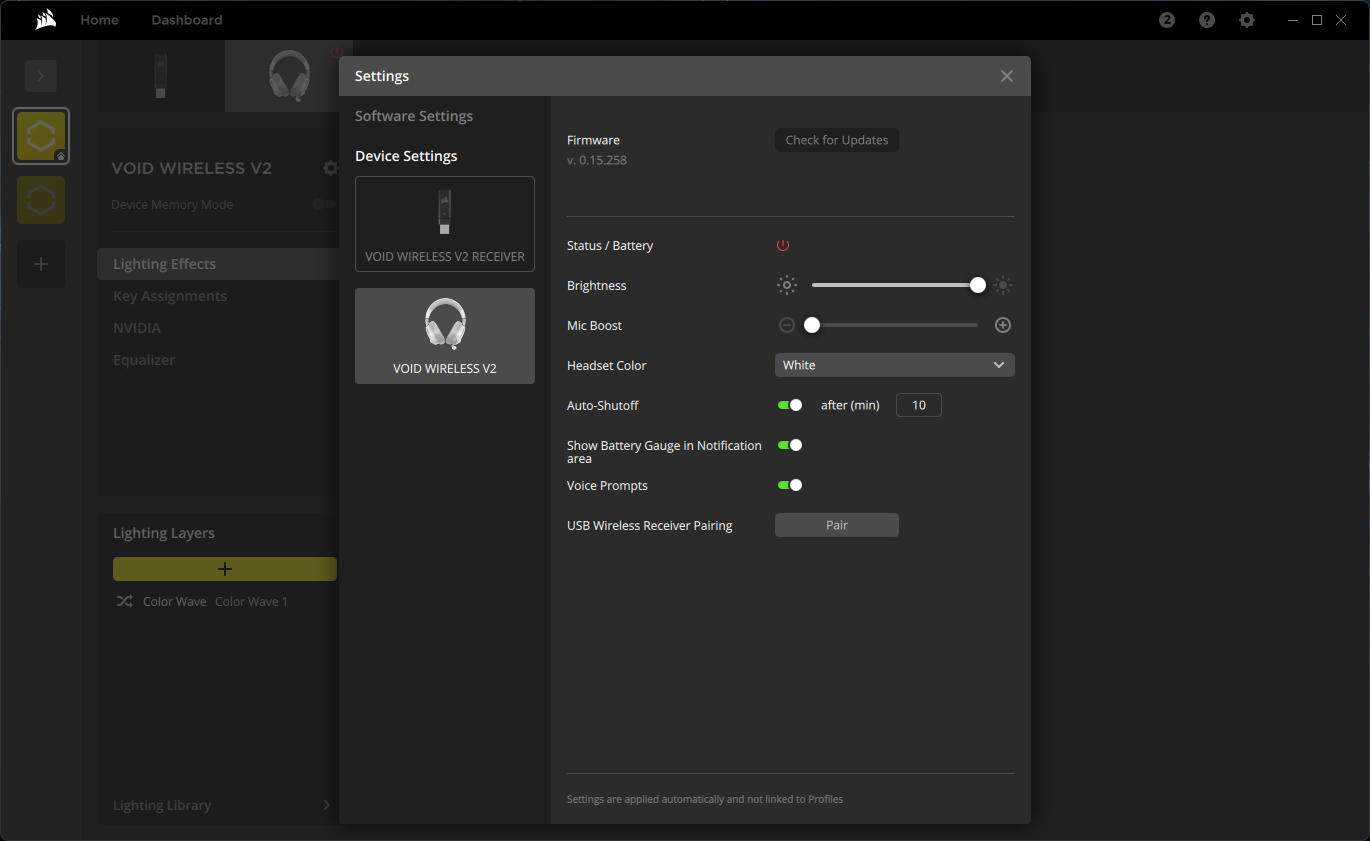
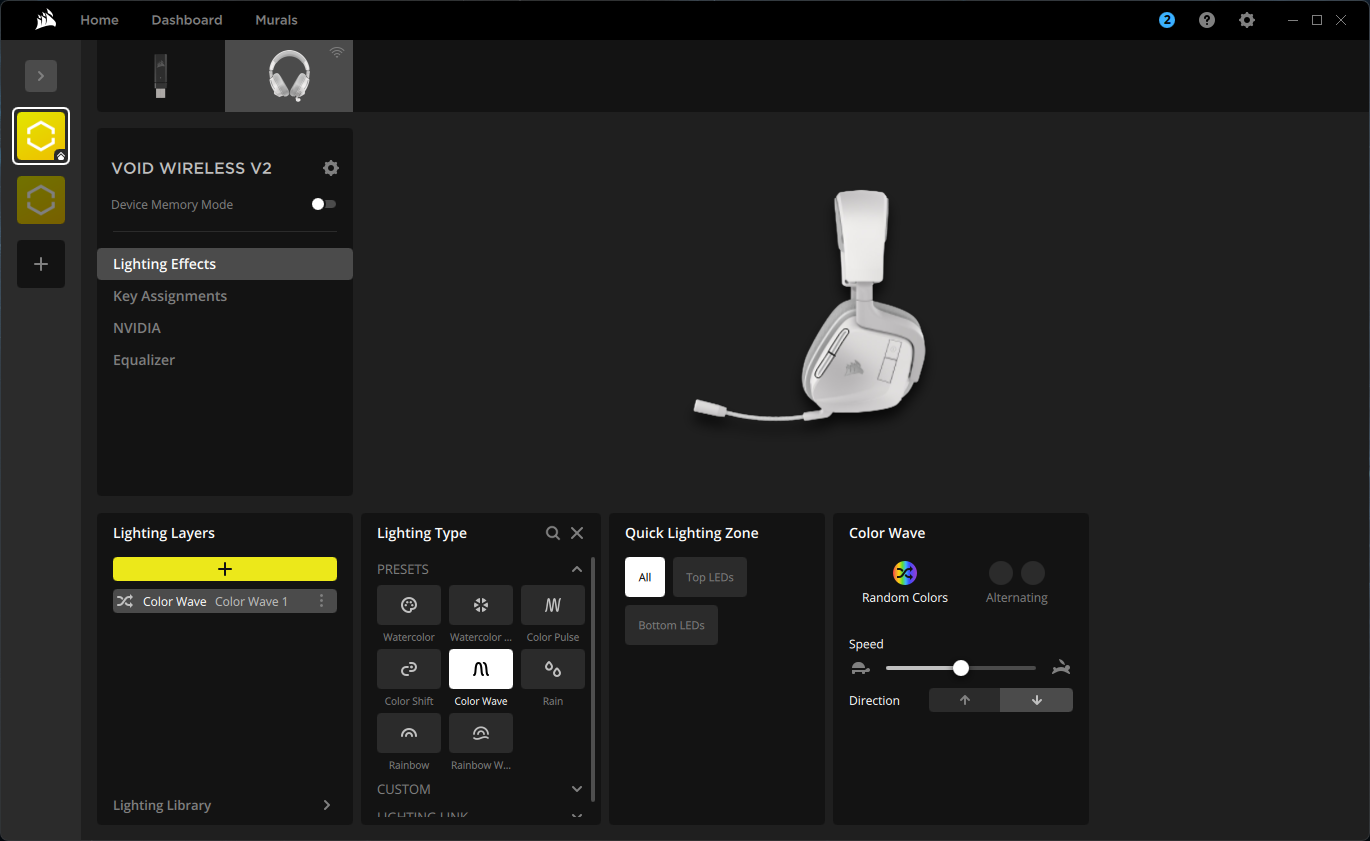
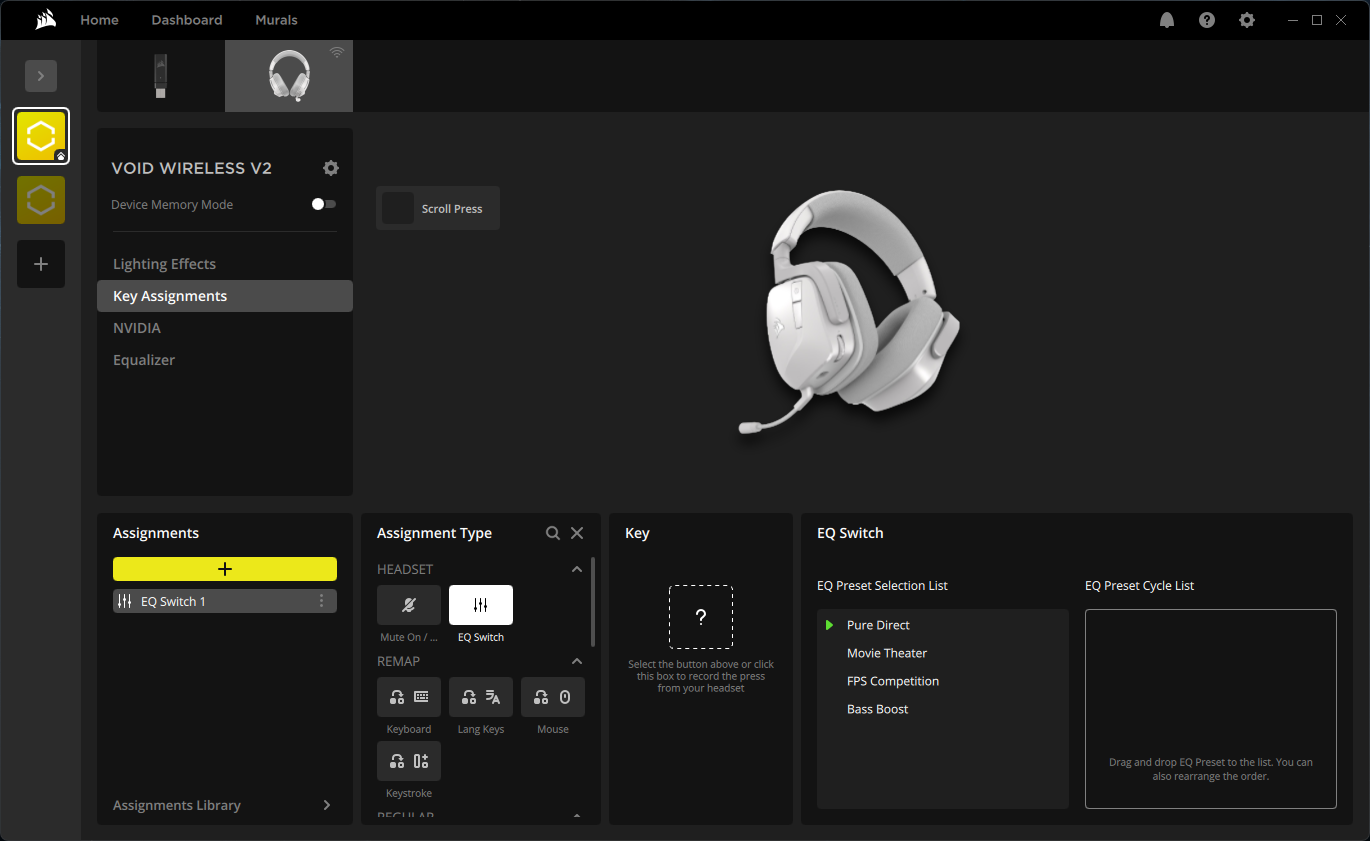
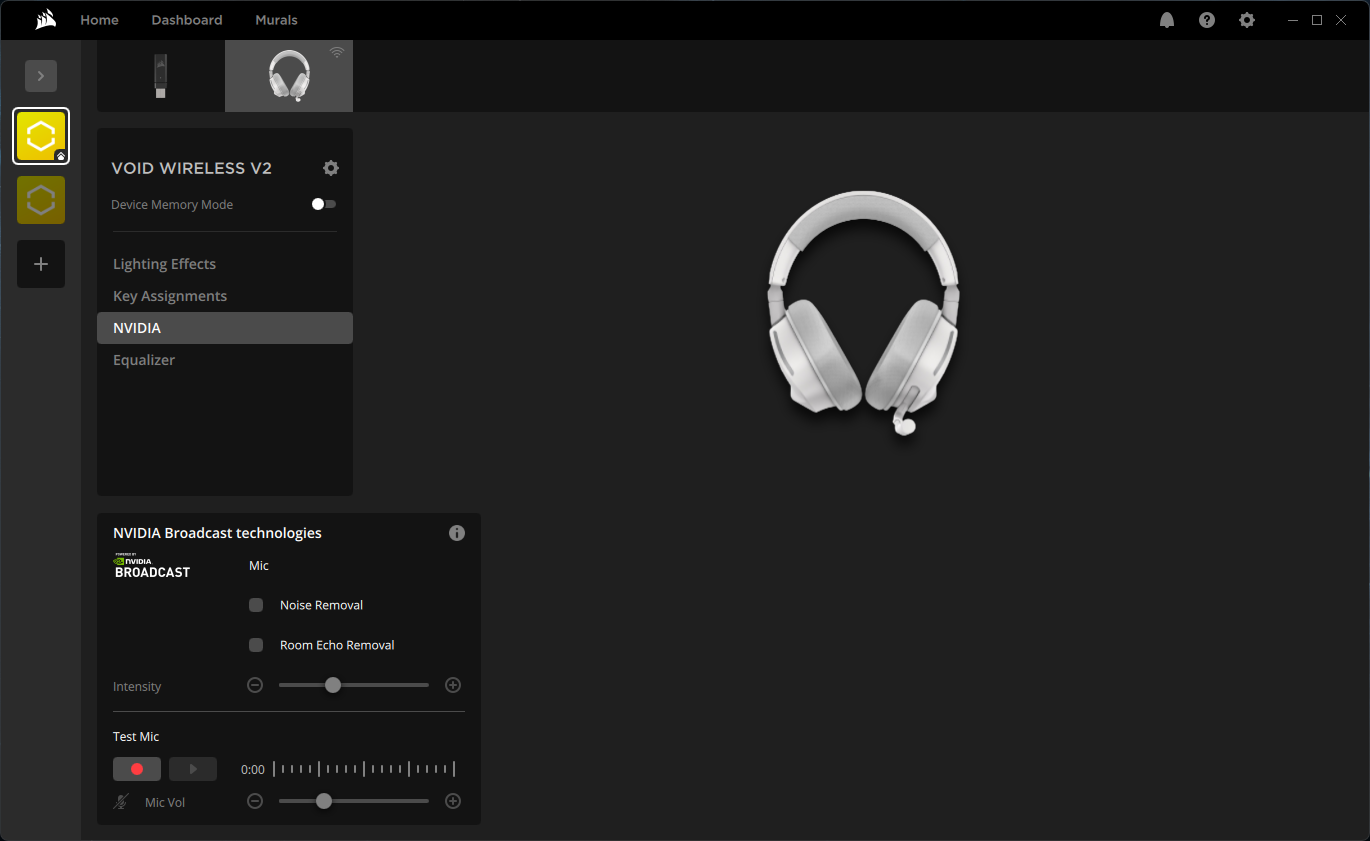
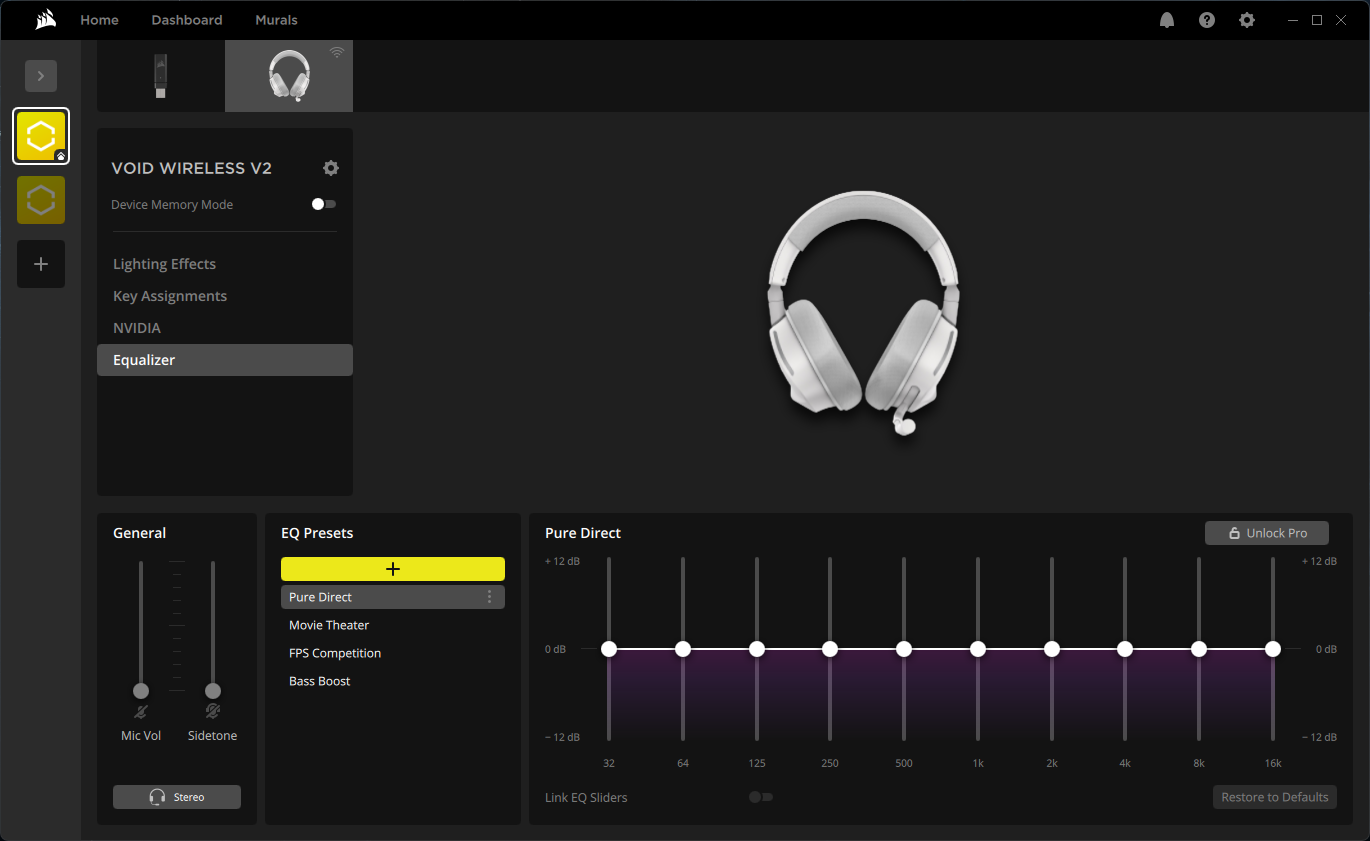
You can use iCue to customize the Void Wireless v2's RGB lighting, which has two zones. You can also remap the "scroll press" button to whatever you like and turn on Nvidia Broadcast for some microphone adjustments if you have an Nvidia GPU. Finally, there's a 10-band equalizer with a couple of basic presets already loaded (flat, movie, FPS, and bass boost); you can tweak these or add your own.
Battery Life of the Void Wireless v2
Corsair rates the Void Wireless v2's battery life at "up to 70 hours" over a 2.4GHz wireless connection, and up to 130 hours over a Bluetooth connection. It also features quick-charging — 15 minutes of charging will get you six hours' worth of playtime, which is decent if you find yourself out of juice (and also necessary, as the Void Wireless v2 does not offer a wired connection).
Of course, there are plenty of things that can make the battery go faster, such as listening at a high volume or keeping the headset's RGB lighting turned up to the maximum. Still, I didn't have to charge this headset more than once during the week when I was testing it (over 2.4GHz wireless, with the lighting on), so you shouldn't find yourself too tethered.
Bottom Line
The Corsair Void Wireless v2 is a solid addition to Corsair's Void lineup — it's lightweight and comfortable (unless you have piercings), with a sound profile that will work across all sorts of media. It also looks pretty good: it's still got the Void aesthetic, which is a little more gamer-y than a lot of headsets we've seen lately, but, hey — sometimes you want a gaming headset (complete with forward-facing RGB lighting). It's also got decent battery life and a flip-to-mute mic — I still love flip-to-mute, even if flipping up the Void Wireless v2's mic meant it kept smacking me in the face and getting stuck in my hair.
The Void Wireless v2 is very similar to SteelSeries' Arctis Nova 5, which is also lightweight, comfortable, and features dual-wireless connectivity. The Arctis Nova 5 is geared a bit more toward the Bluetooth side of things, with its discreet retractable microphone and its companion app full of EQ presets, but the Void Wireless v2 supports Dolby Atmos, which is more appealing in a gaming headset than a companion iOS app. The Arctis Nova 5 is also a little pricier, at $129.99.

Sarah Jacobsson Purewal is a senior editor at Tom's Hardware covering peripherals, software, and custom builds. You can find more of her work in PCWorld, Macworld, TechHive, CNET, Gizmodo, Tom's Guide, PC Gamer, Men's Health, Men's Fitness, SHAPE, Cosmopolitan, and just about everywhere else.
